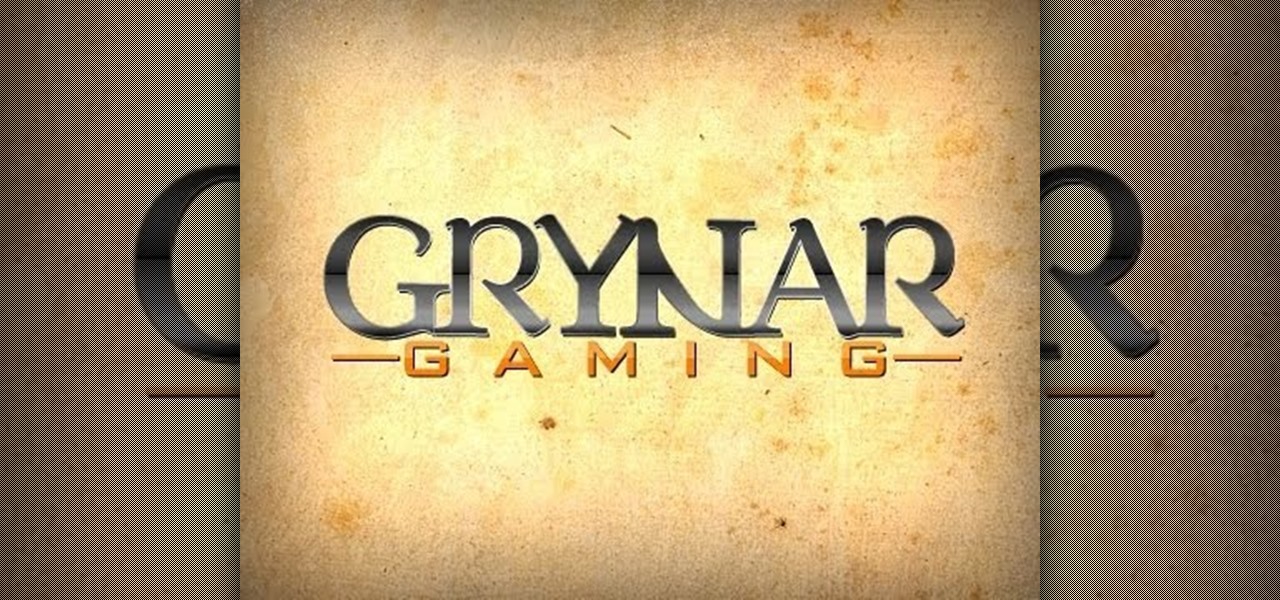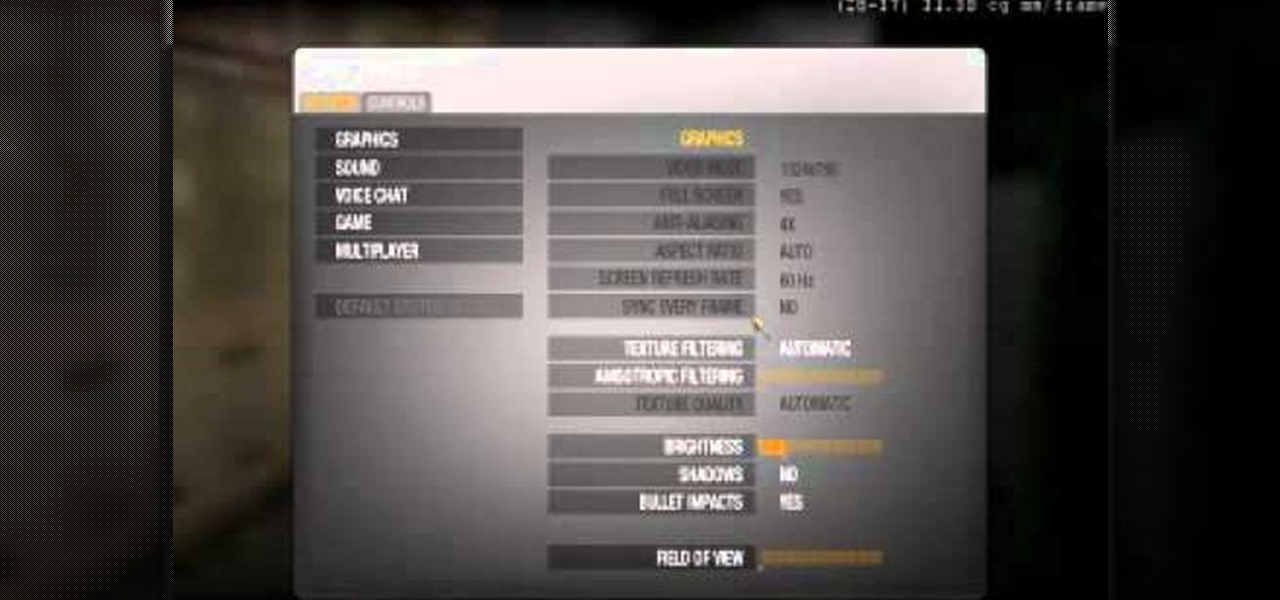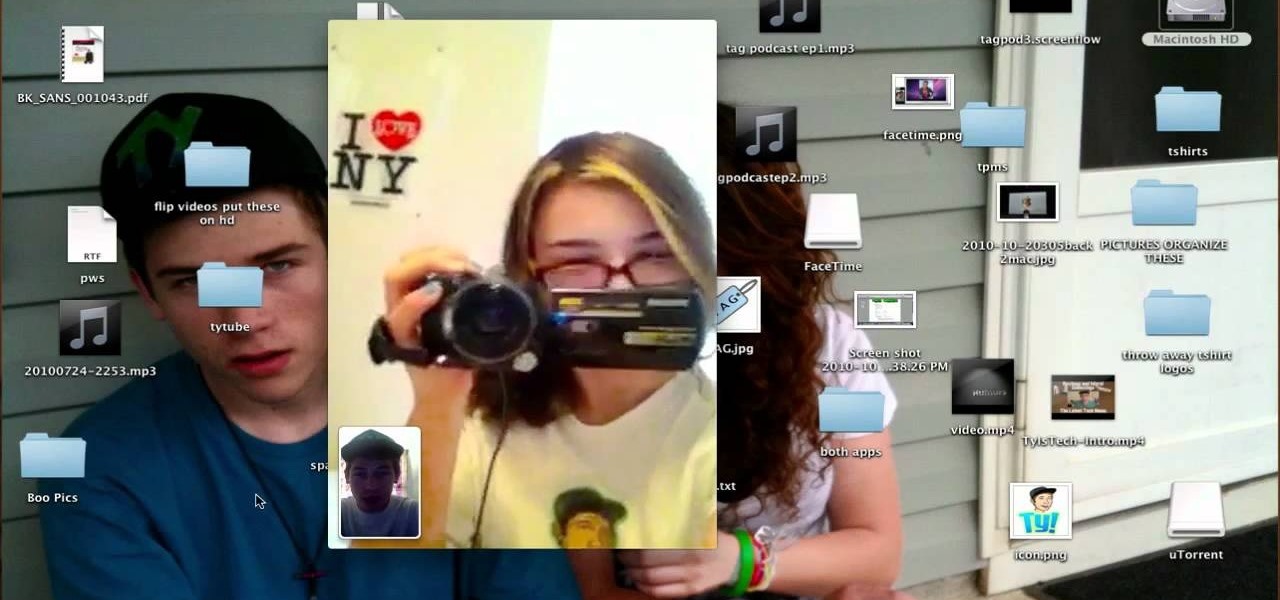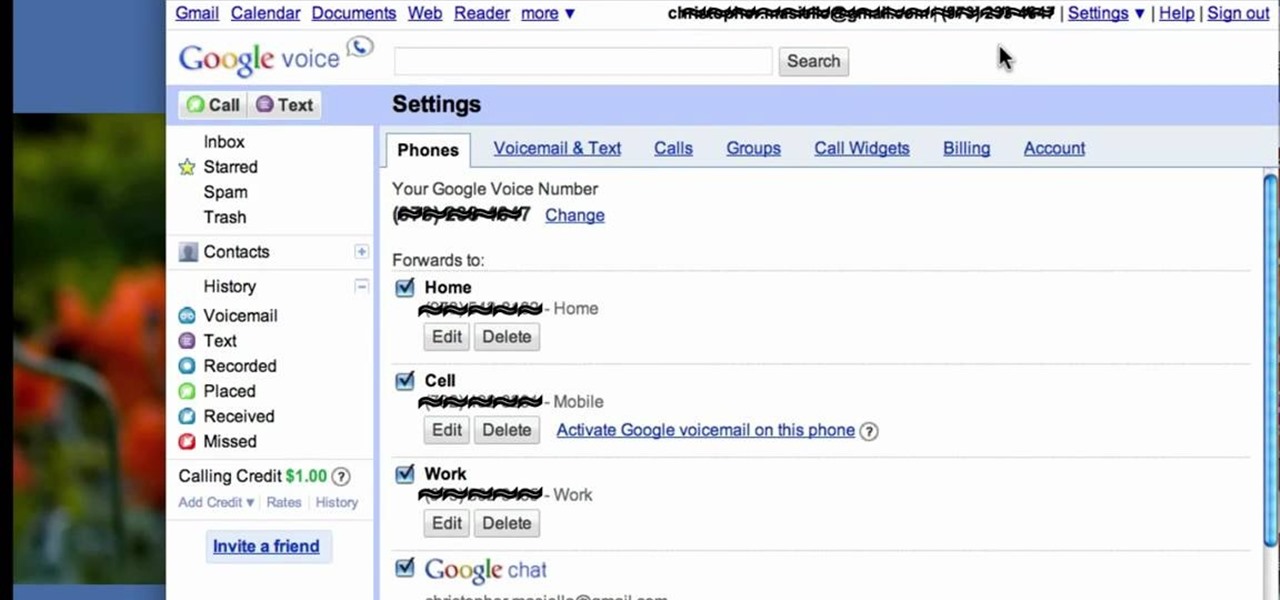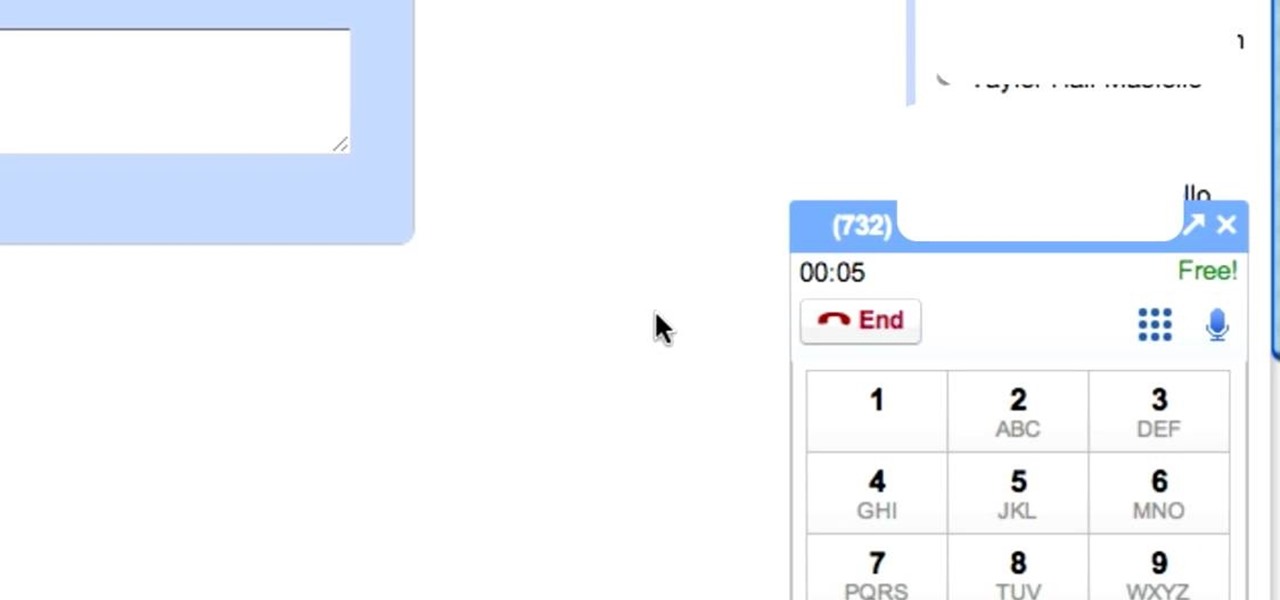When you're fighting zombies, you sometimes want a way to keep them at bay. There's a glitch in the map Five on Call of Duty: Black Ops that you can exploit to set up an invincibility barrier when shooting zombies.

Learn how to recreate the OpTic Gaming logo as a custom, multilayer Black Ops playercard emblem! This COD Emblem Editor tutorial presents a complete, step-by-step walkthrough of the drawing process.

Learn how to recreate Zubat from Nintendo's Pokémon as a custom, multilayer Black Ops playercard emblem! This COD Emblem Editor tutorial presents a complete, step-by-step walkthrough of the drawing process.

Learn how to recreate Boo/King Boo from Nintendo's Super Mario Bros as a custom, multilayer Black Ops playercard emblem! This COD Emblem Editor tutorial presents a complete, step-by-step walkthrough of the drawing process.

Learn how to recreate Elmo from Sesame Street as a custom, multilayer Black Ops playercard emblem! This COD Emblem Editor tutorial presents a complete, step-by-step walkthrough of the drawing process.

Learn how to recreate Awesome Face as a custom, multilayer Black Ops playercard emblem! This COD Emblem Editor tutorial presents a complete, step-by-step walkthrough of the drawing process.

Learn how to recreate Snorlax from Nintendo's Pokémon as a custom, multilayer Black Ops playercard emblem! This COD Emblem Editor tutorial presents a complete, step-by-step walkthrough of the drawing process.

Learn how to recreate Stan from Comedy Central's South Park as a custom, multilayer Black Ops playercard emblem! This COD Emblem Editor tutorial presents a complete, step-by-step walkthrough of the drawing process.

Learn how to recreate Sanrio's Hello Kitty as a custom, multilayer Black Ops playercard emblem! This COD Emblem Editor tutorial presents a complete, step-by-step walkthrough of the drawing process.

Love Nintendo? Show the world. Learn how to recreate Yoshi from Super Mario Bros as a custom, multilayer Black Ops playercard emblem! This COD Emblem Editor tutorial presents a complete, step-by-step walkthrough of the drawing process.

Learn how to use Batman's spotlight logo as custom Black Ops playercard emblem! This COD tutorial presents a complete, step-by-step walkthrough of how to draw it in the Black Ops Emblem Editor.

Learn how to recreate Kyle from South Park as a custom Black Ops playercard emblem! This COD Emblem Editor tutorial presents a complete, step-by-step walkthrough of the process.

Show off your love for Nintendo by creating a custom, multilayer Kirby playercard emblem! This COD Emblem Editor tutorial presents a complete, step-by-step walkthrough of the process.

This video goes in depth in to the map Firing Range on Call of Duty: Black Ops multiplayer mode. Maximize your strategy and master your tactics when you use this map, probably second in popularity only to the Nuketown map.

Survive to Round 40 and beyond! This tutorial focues especially on the Kino Der Toten map in Call of Duty: Black Ops. If you're fond of playing either one person or two person games, this video was made for you!

Want to unlock the "No Leaks" trophy in the fifth zombie stage of the Dead Ops single-player campaign? This clip provides a walkthrough of how to beat the Nova 6 map without any tears or holes to your hazmat suit.

The Cuba maps in Call of Duty: Black Ops are incredibly extensive and detailed, full of opportunities to ambush and snipe. This is a very thorough walkthrough, pointing out all the spawn areas to be wary of, including where some people tend to get cheap shots.

Want to find out where all the radios can be found on the Der Reise maps in Call of Duty: Black Ops? This tutorial shows you where each radio can be found... so you can shoot all of them to bits.

Want to dominate your matches in Nuketown? This tutorial shows you how you can master the map when you want to play team deathmatches on Call of Duty: Black Ops multiplayer mode. Hold your ground and find the best tactical spots.

If you manage to shoot the head off every mannequin in the Nuketown map when you're playing Call of Duty: Black Ops in multiplayer mode (which means you're going to have other things to worry about), you can find a great little secret!

The only thing worse than fighting zombies is having to fight them in the dark. Here is how you can find the right breaker and turn on the lights in the first zombie map for Call of Duty: Black Ops.

You can use this easy glitch to get unlimited ammo for your Gatling gun/death machine gun in Call of Duty: Black Ops. Make sure a teammate revives you in a particular way, and then avoid getting any more powerups for your gun.

Beat Mission 13: Rebirth on Veteran mode with this exhaustive video walkthrough! Call of Duty 7 (COD: BO) is the seventh installment in Activision's popular Call of Duty series of military-themed first-person shooter video games and the first to be set during the Cold War. COD7 is available for the PC, Xbox 360, PlayStation 3 (PS3) and Nintendo Wii.

Need some help the Revelations mission in Black Ops? Take heart: this gamer's guide presents a complete, step-by-step walkthrough of this challenging stage. For all of the details, and to learn how to beat the Revelations mission for yourself, take a look.

If you're having some problems playing Call of Duty: Black Ops because your computer can't quite handle everything, you can use the console commands to scale everything back a bit. This is a great stopgap to use until the patch comes out.

Some gamers will argue that the shotguns available to you in Call of Duty: Black Ops are too underpowered and don't make good weapons. However, this video demonstrates how you can use attachments to turn the shotgun into a decent weapon.

The Hardline Pro perk in Call of Duty: Black Ops multiplayer mode will let you switch out care packages by tapping the X button twice instead of having to hold it down. You can also use it to switch out your teammates' care packages, too.

This video is for those who are playing Call of Duty: Black Ops on an Xbox 360. If you are, then you can use the mods demonstrated in this video to give yourself all sorts of fun advantages, like infinite ammo.

The drop shot isn't dead in Call of Duty: Black Ops, it's just been rendered less effective than in previous games. Here's how you can get the most out of your drop shots - the key is not laying down as quickly as you used to.

If you're looking to break into Call of Duty 4, you can use the mod menu to access the cheat codes and give yourself all kinds of goodies. This tutorial shows you how to get to the menu and use these codes for yourself.

This tutorial shows you all the various grenades that are available to you in multiplayer mode on Call of Duty: Black Ops. Every grenade is demonstrated and some good tactical advice is given for each one. Be careful, because grenades will hurt you, too!

When compared to the other guns, there aren't many sniper rifles in Call of Duty: Black Ops. However, the few which are there pack a definite punch behind them. This tutorial shows you each sniper rifle and how you can use it in the game.

Want to be an absolute killer at Call of Duty: Black Ops? Whether you're in multiplayer or single player mode, this video shows you five easy ways you can improve your game play and dominate whatever map you're fighting on.

To get the Mr Black OP achievement on Call of Duty: Black Ops, you will need to take out a platoon of guards without them alerting each other to your presence. The best way to do this is by using your bow and arrow.

The computer represents a whole new frontier in prank technology, and if you've aren't computer pranking people you need to get with the times. Watch this video to learn how to send anonymous emails, make crank calls online, even send people a message saying they're about to be murdered!

Want to maximize the potential for your sniper when you're playing Call of Duty: Black Ops? This video shows you how to execute a proper snipe - the trick is not to use Quick Scoping when you're on sniping missions.

Looking for the low-down on how to use FaceTime for Mac? Look no further: This brief video tutorial will teach you everything you need to know. To learn more, and to get started making and taking video calls on your own Apple Mac OS X computer, watch this video guide.

In this video tutorial, we learn a trick for making free domestic telephone calls from an Apple iPod Touch MP3 player. For more information, including a complete demonstration and detailed, step-by-step instructions, watch this how-to from the folks at CNET.

In this clip, you'll learn how to answer incoming phone calls from your Google Gmail inbox using Google Voice. For more information, including a complete demonstration, and detailed, step-by-step instructions, as well as to get started using this trick yourself, take a look.

In this clip, you'll learn how to make a free (as in "free beer") domestic phone call from your Google Gmail inbox . For more information, including a complete demonstration, and detailed, step-by-step instructions, as well as to get started using this trick yourself, take a look.