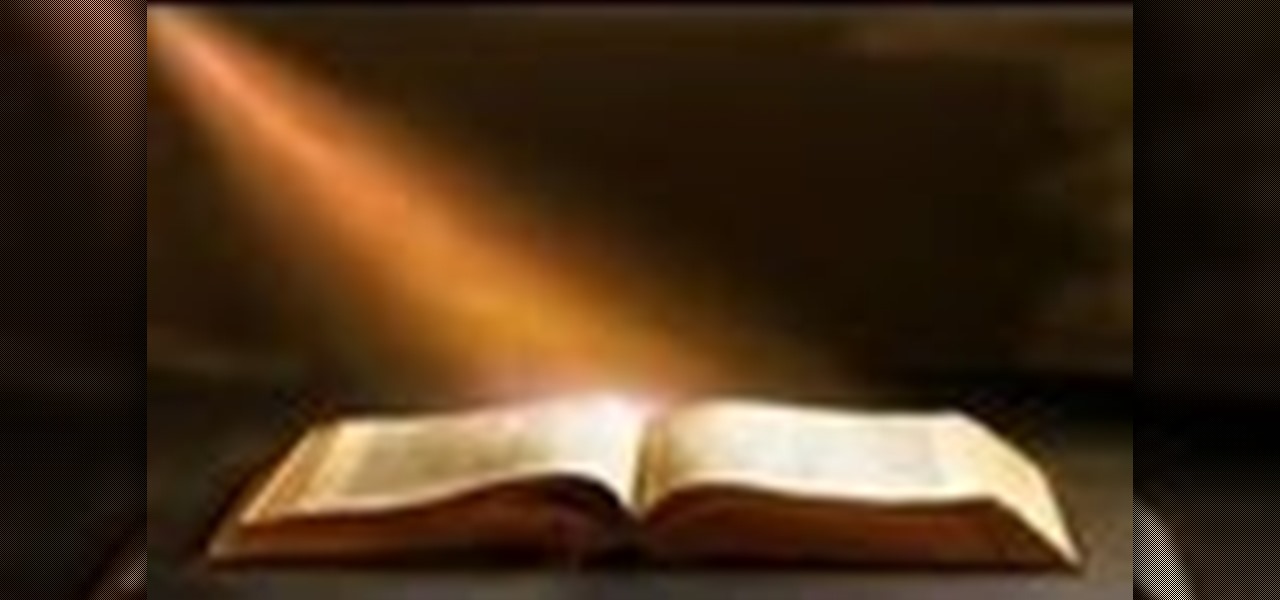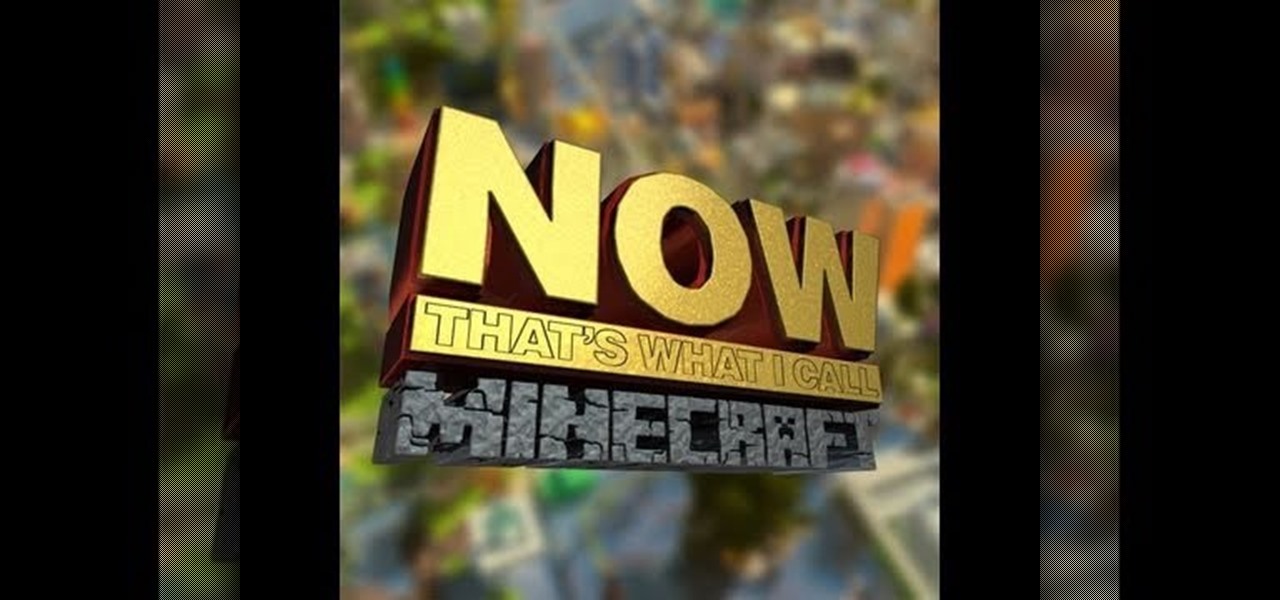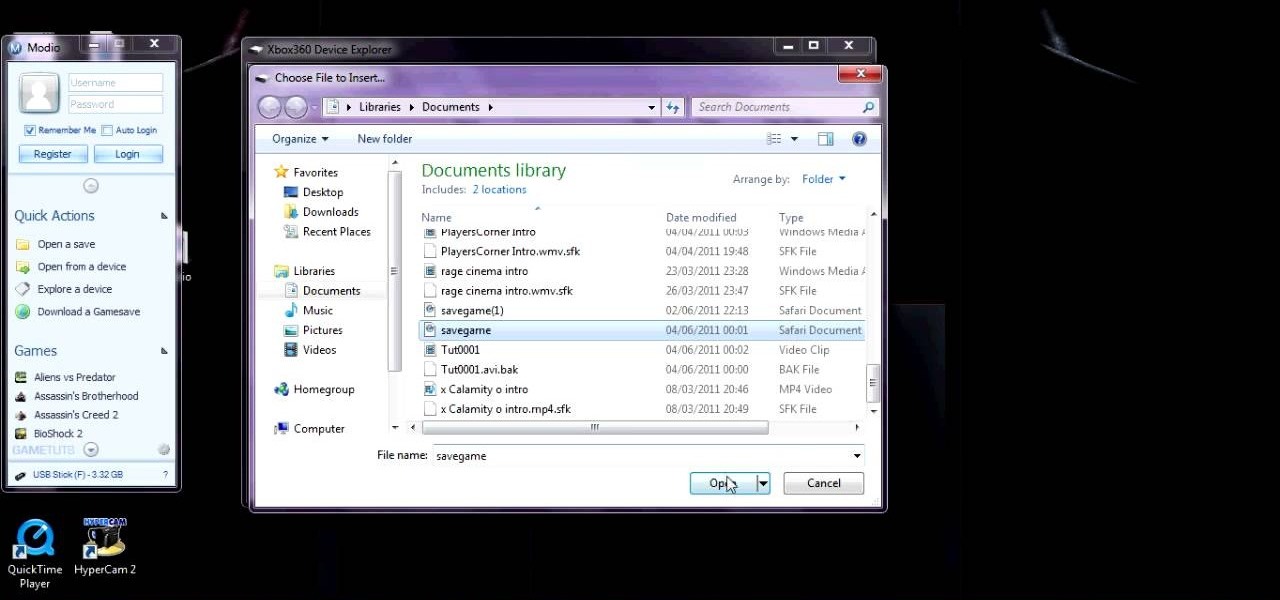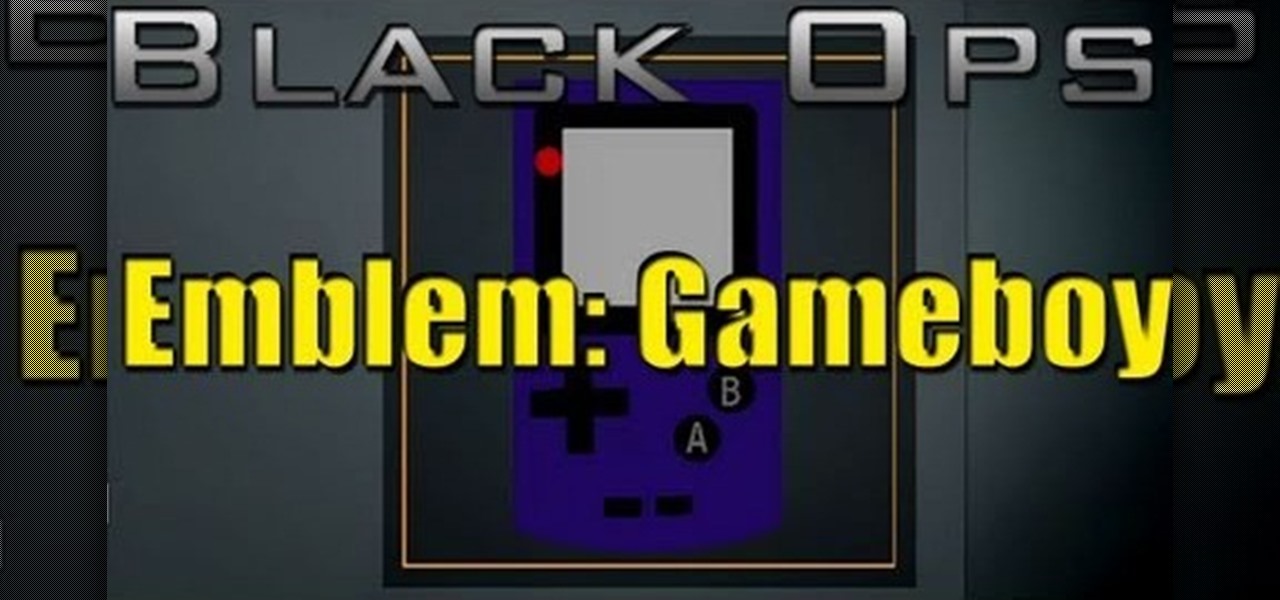Telemarketers can be as terrifying as a villain from a horror film. Your phone rings with an unknown 800 number, and you immediately fill with a sense of dread. There's no way to get them to stop calling; you imagine the number appearing on your phone at all hours of the day and night, haunting you.

Before your carrier got its grubby little hands on your Galaxy S5, there was less bloatware installed and more functionality offered by the Samsung flagship device. Case in point: the GS5 that Samsung designed was capable of recording phone calls, yet the one that you own probably isn't.

Get ready to stop using the stock Contacts app on your Samsung Galaxy S4, because there's something better out there for keeping track of your family and friends—and it looks better too.

Extremely important calls have a way of coming at the most inopportune moments: when you're in class during an important lecture, at a big business meeting for work, or even when you're just enjoying a day at the movies.

You don't have to be in debt to receive annoying calls from unwanted numbers. You may love your grandma, but if she calls you three times a day to ask how to turn on the television, you might just want to push all of her calls to voicemail.

Your Nexus 7 may be a tablet, but it can also be used as a phone, thanks to the continued upswing of VoIP applications, which send voice and media messages over the Internet—not over a cellular network.

You'd think the ability to block calls from certain numbers would be built in to most phones by now, but that's certainly not the case with the iPhone.

every christian must watch this video.and know the names to call the god in prayer or danger.1000 names are in bible to call god.i took only 10 top names.

If you use Facebook's Messenger app on your iPhone, your cell phone bill might just get a little cheaper. After recently adding voice chats to Messenger, the company just rolled out its new Free Call feature on the latest version of the iOS app, which allows users to make calls over Wi-Fi or a cellular data connection. The feature only works between two people who are both using the latest version of Messenger and is not yet available on the Android app. Facebook says it "will be rolling out ...

Looking for the ultimate Minecraft mod? Watch this video to learn how to install NOW That's What I Call Minecraft, a collection of mods including TooManyItems, Millenaire, More Creatures, Pistons and more. If you are looking to mod Minecraft this is your one stop shop.

Wondering how to mod Call of Duty: World at War? This video guide will show you how to use a USB flash drive to mod your Xbox 360 game. Be efficient by killing Nazis and Zombies at the same time.

Getting tired of prank phone calls from blocked numbers? Check out this video to learn how to view a blocked phone number on any phone. Visit Trap Call to learn more about the service described in this how to video.

Check out this video to learn how to get the Wunderwaffe in Call of the Dead, the zombie map from the COD: Black Ops Escalation map pack. Whether you play on Xbox 360, PS3, or PC, this video has the key to picking up the Wunderwaffe, one of the best guns in the game.

Want to know how to make the pack-a-punch machine appear in Call of the Dead, the new Zombies map from the Escalation pack for COD: Black Ops? Make sure you've watched this video first because the power has to be turned on.

If there are people you just don't want to talk to, or texts you want to stop recieving, you can use the MCleaner app for iPhone. This app has a white list of approved numbers and a black list of disallowed numbers. You can even choose to let in phone calls from one number while letting in their text messages, or vice versa. MCleaner will also log your blocked calls, so you can see who has been trying to get through.

Moonwalking zombies? Sure, why not! This video shows you how to find and exploit two separate glitches - the zombie walk and the moon walk in Call of Duty: Black Ops. They're easy to find, and fun to show off!

Well, both the Transformers movies and Call of Duty: Black Ops are into big explosions (thank you, Michael Bay!). Learn how to use the playercard emblem creator to create the Transformers logo and use it as your own personal emblem!

This clip will teach you everything you'll need to know to draw a Yoshi playercard emblem in the Call of Duty: Black Ops Emblem Editor.

This clip will teach you everything you'll need to know to draw the dreaded Connection Interrupted symbol in the Call of Duty: Black Ops Emblem Editor.

Love the Yankees? This clip will teach NY Yankees logo playercard emblem in the Call of Duty: Black Ops Emblem Editor.

This clip will teach you everything you'll need to know to draw a Squirtle Pokémon playercard emblem in the Call of Duty: Black Ops Emblem Editor.

This clip will teach you everything you'll need to know to draw a Brazilian flag playercard emblem in the Call of Duty: Black Ops Emblem Editor.

This clip will teach you everything you'll need to know to draw the Redwings logo playercard emblem in the Call of Duty: Black Ops Emblem Editor.

Love Chevrolet cars? This clip will teach you everything you'll need to know to draw a Chevy logo playercard emblem in the Call of Duty: Black Ops Emblem Editor.

This clip will teach you everything you'll need to know to draw a PS3 logo playercard emblem in the Call of Duty: Black Ops Emblem Editor.

Want to show off your OG (original gamer) status? This clip will teach you everything you'll need to know to draw a custom Sonic & Tails playercard emblems in the Call of Duty: Black Ops Emblem Editor.

Is your love of Black Ops matched only by your love of skateboarding? This clip will teach you everything you'll need to know to draw skateboard logo playercard emblem in the Call of Duty: Black Ops Emblem Editor.

This clip will teach you everything you'll need to know to draw a custom B-Bomb playercard emblem in the Call of Duty: Black Ops Emblem Editor.

Want to show off your OG (i.e., original gamer) status? This clip will teach you everything you'll need to know to draw a custom NES controller playercard emblem in the Call of Duty: Black Ops Emblem Editor.

Love Gameboys? Love Call of Duty: Black Ops as well? This tutorial is for you! It shows you some speed art on how you can replicate the look of a Gameboy Color and use it as your emblem in your multiplayer games.

Love Invader Zim? Learn how to draw Gir in the Call of Duty: Black Ops Emblem Editor. This quick clip will teach you everything you need to know.

Love Portal? Learn how to draw a Companion Cube in the Call of Duty: Black Ops Emblem Editor. This quick clip will teach you everything you need to know.

Love Dragonball? Show the world by using one of the titular orbs as your playercard emblem. This tutorial presents a complete, step-by-step walkthrough of how to draw it in the Black Ops Emblem editor.

In this Android user's guide, we learn how to use the Internet calling feature new to the OS 2.3 (Gingerbread) release of the Google Android mobile operating system. For step-by-step instructions, and to get started using this feature for yourself, take a look!

This clip will teach you everything you'll need to know to draw a custom Pepsi logo playercard emblem in the Call of Duty: Black Ops Emblem Editor.

This clip will teach you everything you'll need to know to draw a custom prismy Pink Floyd DSOTM playercard emblem in the Call of Duty: Black Ops Emblem Editor.

This clip will teach you everything you'll need to know to draw a Nike Jumpman logo playercard emblem in the Call of Duty: Black Ops Emblem Editor.

This clip will teach you everything you'll need to know to draw a custom U.S. Air Force logo playercard emblem in the Call of Duty: Black Ops Emblem Editor.

Love DC Comics? Show the world by using their logo as your Black Ops playercard emblem. This tutorial presents a complete, step-by-step walkthrough of how to draw it in the Black Ops Emblem editor.

Love Facebook? Show the world by using the Facebook logo as your Black Ops playercard emblem. This tutorial presents a complete, step-by-step walkthrough of how to draw it in the Black Ops Emblem editor.