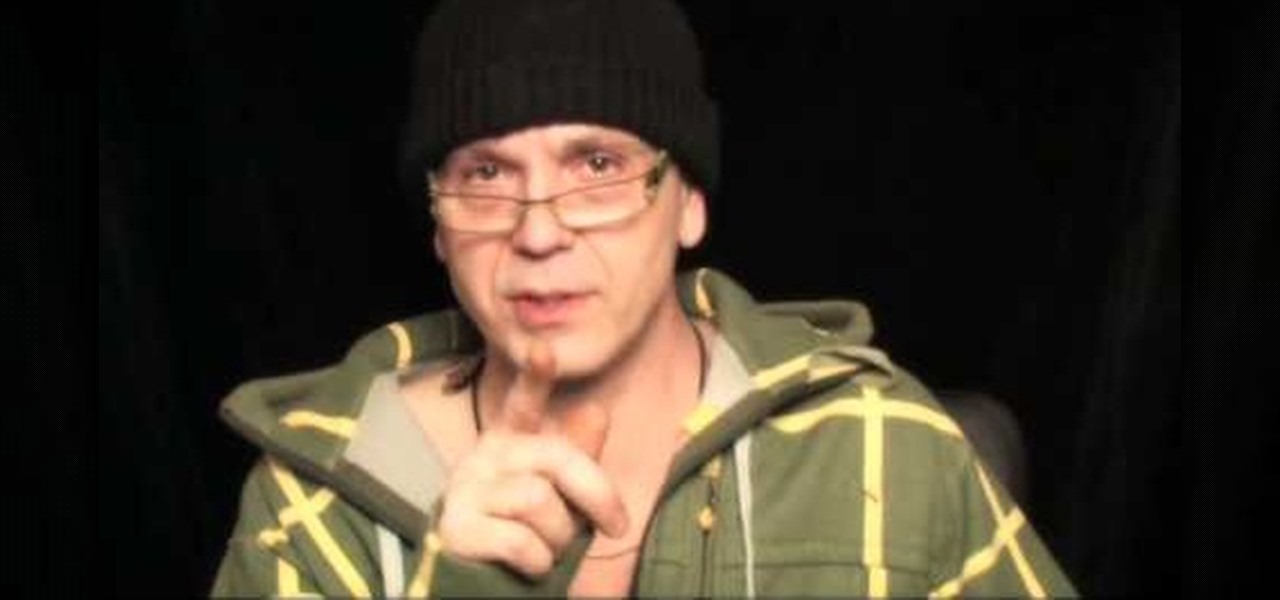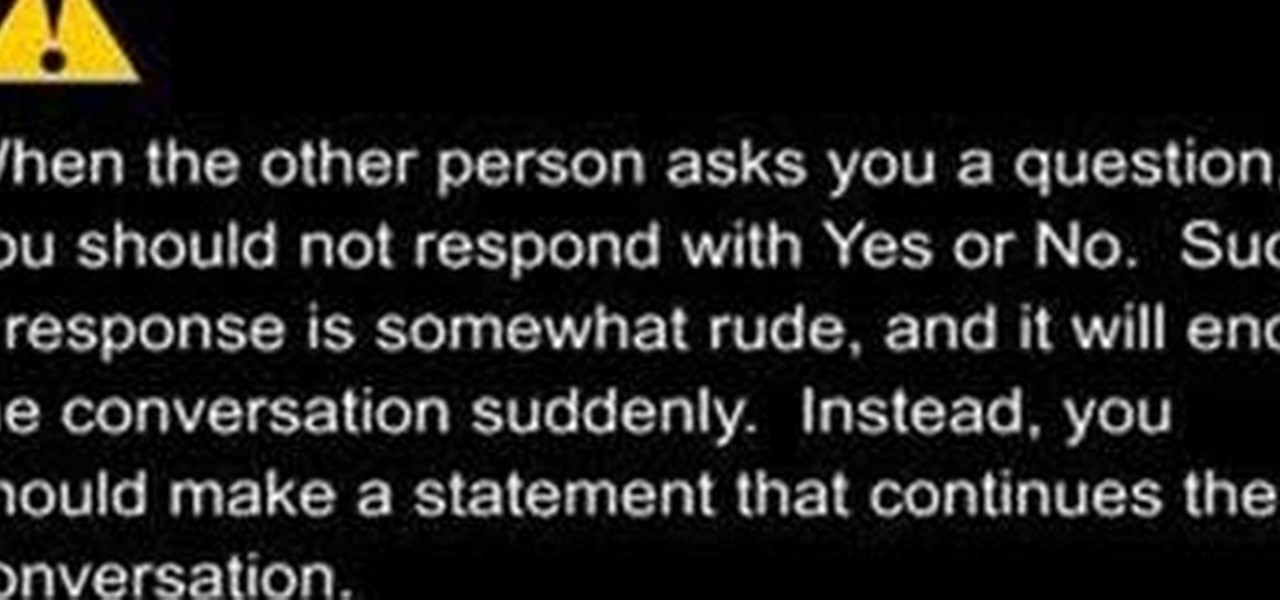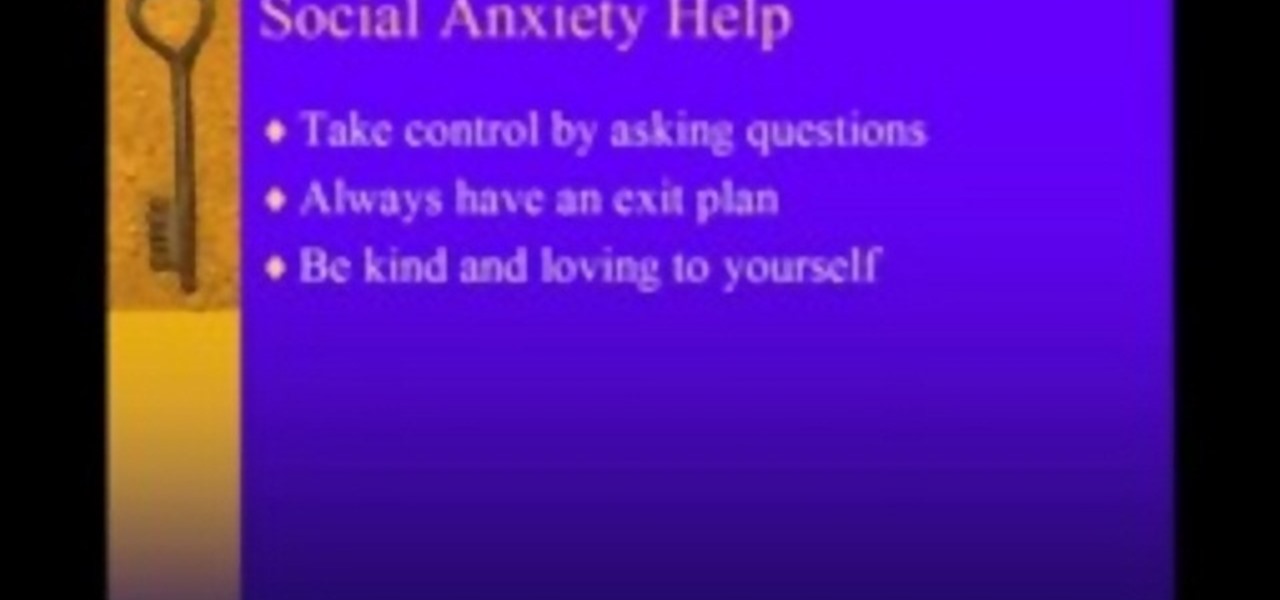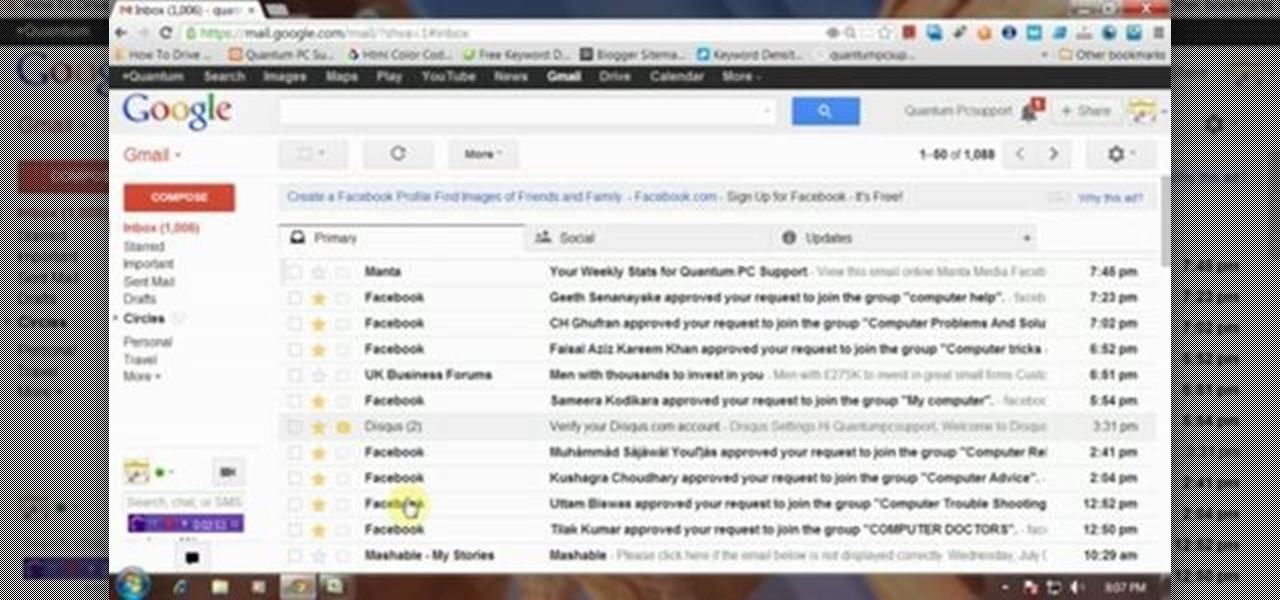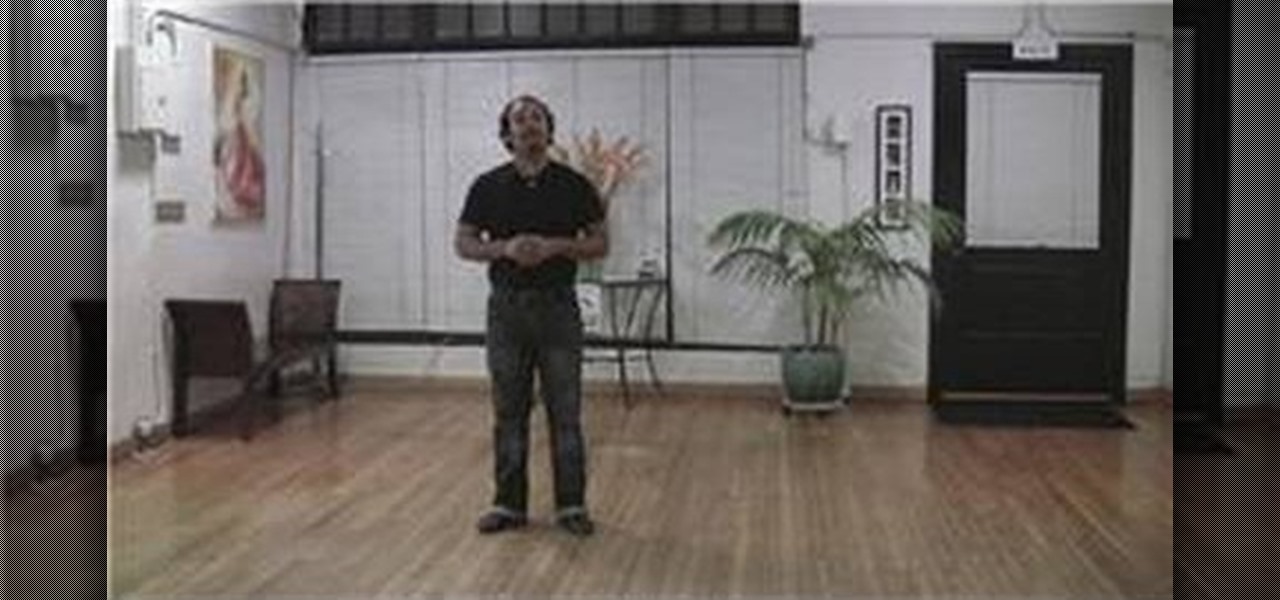Matthew Loop, DC is a successful chiropractor who has learned how to use social media to his advantage. In this video, you'll learn from Dr. Loop how to import a Wordpress blog to Facebook quickly and easily. Dr. Loop's instructions are simple, and easy to follow. Importing your blog should be a snap! If you've ever been wondering how you can integrate your blog with Facebook, this video is for you.

Not 100% familiar with all the awesome features that make facebook a great storytelling medium? Check out this instructive how-to video from the cast.

On Wednesday, Snap, Inc. unveiled a revamp of its Snapchat app that draws a hard line between content from your friends and content from professional media organizations.

An update to the iFramed social media gateway app for iOS adds an augmented reality feature called JuxImage that gives its users Snapchat-like photo and video effects.

In this clip, you'll learn how to disable your Facebook profile, removing your name and picture from shared media in the process. Whether you're completely new to the Facebook's popular social networking site or simply require a small amount of clarification on how to perform a particular task on Facebook, you're sure to benefit from this helpful video guide. For more information, including detailed, step-by-step instructions, take a look.

Doxing is the act of finding one's personal information through research and discovery, with little to no information to start with. You may have seen doxing in the news, for instance when not so long ago, hacker team Anonymous doxed and reported thousands of twitter accounts related to ISIS. Doxing can be useful for finding the address of a coworker, or simply investigating people on the internet. The tutorial I will provide to you now will teach you the basics of doxing and how you can prot...

Released last year for iOS devices, Frontback is a simple photo-taking and sharing app that not only snaps a picture of what's directly in front of the camera, but also behind it, which is to say, a selfie.

Gigafide explains that with so many different social networking sites, it is hard to keep information up to date on all of them. He first introduces TweetDeck, an amazing desktop application that allows a user to update information for their Twitter, Facebook, MySpace, and LinkedIn accounts. If you don't want to go through the hassle of installing TweetDeck on your computer, there is HootSuite, a web application that allows you to do this and if you're interested in keeping track of much more...

If you're looking into buying shoes from DSW on Black Friday, then you can save an extra 20% — but only if you smile more.

Serving as the primary tool of distribution for many websites, social media is how most of us catch up what's going on around the world. While there is a bunch of clickbait going around on Facebook and Twitter, there are plenty of genuinely interesting articles being shared.

Since the days of Friendster and MySpace, social media platforms have taken leaps forward, revolutionizing how we live our lives by changing the way we communicate with others. Not only has social media become a catalyst for major uprisings around the world, but on a personal level, it connects people together in ways that were unimaginable even 10 year ago—no one was taking pictures of their brunch to share with the world in 2004.

If you're using Social Media to promote your business, don't forget to promote yourself as well. Put a face to your Facebook page by watching this video and learning how to display the Page Owner feature on your business' Facebook page.

Facebook is a great tool for businesses. Watch these videos to learn how to maximize the effectiveness of your business' Facebook page. Reach out to your customers with social media and networking with the methods demonstrated in these how to videos.

Whatever it is you're into, Facebook Groups are a great way to connect with others that share your interests. And beyond matching you up with like-minded people, Groups also give you access to deals on items, help you organize play dates with families in the same area, and so much more.

Google is launching a new app called Spaces that lets you share things from the web with small groups of people. The aim of Spaces appears to be granting you a forum with like-minded people to help cut down on off-topic comments that can steer a conversation off the rails. Spaces comes with Google Search, Chrome, and YouTube built in, so you won't need to switch apps to go hunting for interesting content to share. You can invite people to your groups—or "spaces" as they're called in the app—b...

The Nokia Social hub is a fairly useful piece of software available to owners of the Nokia Booklet 3G netbook. From the Social hub, you can connect to facebook and access several of the social network's functions, including posting an update. If you have a SIM card inserted with an active 3G connection, you can even send a text message from the netbook.

Danny with Top Ten Reviews will show you how to monitor social network activity with the Net Natty program. This will be helpful for monitoring social networking accounts on websites such as Facebook and MySpace. First, open Net Nanny. Go to the dashboard and select Additional Settings under Filtering. With this section, social networking sites that have been used on the computer will be listed. You can check whichever account you want to monitor. Under the dashboard, go to Reports and select...

According to a new study from the Reuters Institute and the University of Oxford, people are getting their news from ... unexpected sources. Put away your CNN app and stop checking the New York Times because a familiar app is now keeping you up to date on current events: WhatsApp.

This video tutorial is in the Motivation & Self Help category which will show you how to deal with social anxiety and improve your social skills. In this video Momo answers some questions on social skills and gives a few suggestions on what to do when the panic sets in. The panic sets in either because you have nothing to say or you have expectations. Usually it is expectations. You got expectations from your teachers, your parents, your friends or your peers. When you have expectations when ...

Learn how to take advantage of Microsoft SharePoint 2010's new social computing tools. Whether you're new to Microsoft's popular content management system (CMS) or a seasoned MS Office professional just looking to better acquaint yourself with the SharePoint 2010 workflow, you're sure to be well served by this video tutorial. For more information, and to get started taking advantage of SharePoint's social computing features yourself, watch this free video guide.

Use the Microsoft Office 2010 Social Connector tool to reach out to friends in your favorite social networks. Whether you're new to Microsoft's popular email and scheduling application or a seasoned MS Office professional just looking to better acquaint yourself with the Outlook 2010 workflow, you're sure to be well served by this video tutorial. For more information, and to get started using the Outlook 2010 tool for yourself, watch this free video guide.

So, you've downloaded Boxee... Experience TV in a brand new way! This video will help you get started.

Check out this instructional video to learn how to ask and answer simple questions in a social conversation. "Social English" is a series of four short videos that deal with common face-to-face English situations at Fujikin. This is the third video in the series and will show you how to ask and answer questions naturally in an English conversation.

One of the earliest players in the social virtual reality space, vTime, has just landed $7.6 million in new funding, which the company says is partially earmarked for developing and releasing an augmented reality version of its platform later this year.

Welcome back, my rookie hackers! Many newbie hackers focus upon the technical aspects of hacking and fail to give enough attention to social engineering. In fact, I would say that technical hacks should ONLY be attempted if social engineering attacks fail. Why bother spending hours or days trying to hack a password if someone will simply give it to you?

Want to know how to use social plugins on Facebook? This clip will show you how it's done. Whether you're completely new to the Facebook's popular social networking site or simply require a small amount of clarification on how to perform a particular task on Facebook, you're sure to benefit from this helpful video guide. For more information, including detailed, step-by-step instructions, take a look.

Learn to take back control if social anxiety is getting in the way of your life. The first step is to take control of conversations at social functions by asking questions. This will help you to direct the conversation more and not feel like you have no control. Next, learn to always have an exit plan for any social function you might attend. Planning an exit strategy beforehand will help you to relax. Finally, be kind and loving to yourself. Don't beat yourself up and take the time to be mor...

Unless you want to make your TikTok account totally private, anyone that uses the app — with or without an account — can view your profile and all the videos of you performing new dance moves, singing along to popular songs, and recreating your favorite TV show scenes. Even worse — they can download those videos.

Lately, any subject in the realm of politics is a figurative powderkeg primed to explode on the nearest social media channel. Now, one app wants to use your iPhone and AR to strike a match.

before I move on to more exciting areas in this series, I want to also point out some things to protect your information & how to not get DoXed.

Facebook will let you do pretty much anything via a text message, but unless you still have a flip phone, it's more of a novelty than actually useful.

This video will describe you how to set Gmail tabs on your computer. Through this Gmail tab you could organize you Gmail's in category like Social Media mail, forum mails, Promotional mails etc. Watch the video and do it yourself.

We know that Facebook is a very useful social media sites. This video will help you how to hide friends list on Facebook from others.

We know that Facebook is a very useful social media site. Facebook keeps your search history in its database. This video will show you how to view or delete history in your Facebook account. Follow the video and try it yourself.

This tutorial is about how to create the floating bar with social media buttons on a weebly website. Weebly has change its layout on the dashboard. Its a new video of new layout of weebly dashboard. I found many quesiton regarding 4 different HTML files instead of one index.html. Users were asking about in which they have to change the code so here is the solution. Watch the video, drop your comments and feel free to ask.

The long standing popularity of 4chan has been due to the entirely anonymous setup. The site's anonymous community and culture has provoked media attention, in turn inciting larger audiences. On the other side of the spectrum is Facebook—popular for its connectivity and easily identifiable names. With the brush of keyboard stroke, you can be connected with your entire high school class in a matter of seconds.

Brian explains us how to use Twitter, one of the best social media networks out there. One thing to notice is that Twitter allows you to send text messages up to 140 characters. In the right corner you can see you account name and your avatar which can be changed from the settings menu. Twitter allows you to follow people and be followed by people. Basically when you follow people you will be able to see messages they post and when people follow you, they will see what you post. Twitter is a ...

Like Facebook so much that you want to make your own version of a social network, just for you and your friends? It's totally possible, thanks to BuddyPress, a DIY social network for a tight community with the power of WordPress. This video will show you the steps to installing it and setting up your own social network.

Just because the internet renders you virtually anonymous does not mean social customs should be ignored. Just like in the outside world, there is etiquette that should be obeyed if you want to be treated as a friend rather than an annoyance online. In this how to video, Proper Ollie teaches you how you can have proper internet etiquette in social networking forums.

So you're at a club and want to show off your Bachata dance moves, but not sure how? In this video, learn how to do "social Bachata dancing" in which you're in an environment, such as a dance club, that requires a dance partner. Learn about the ins and outs of social Bachata dancing with help from this video.