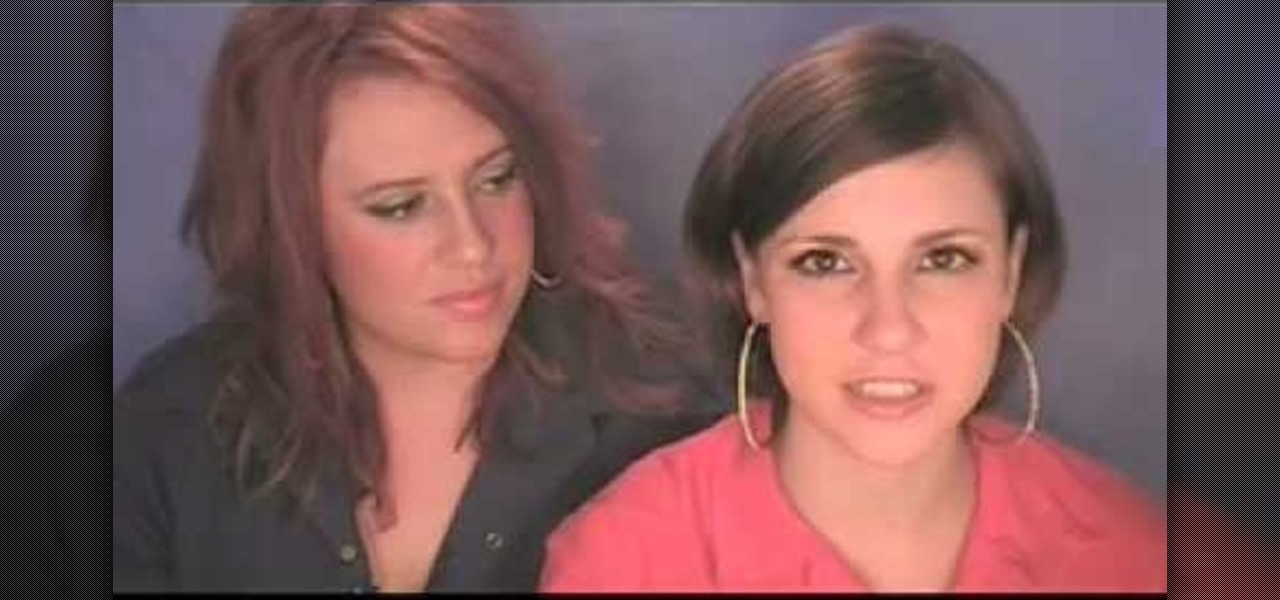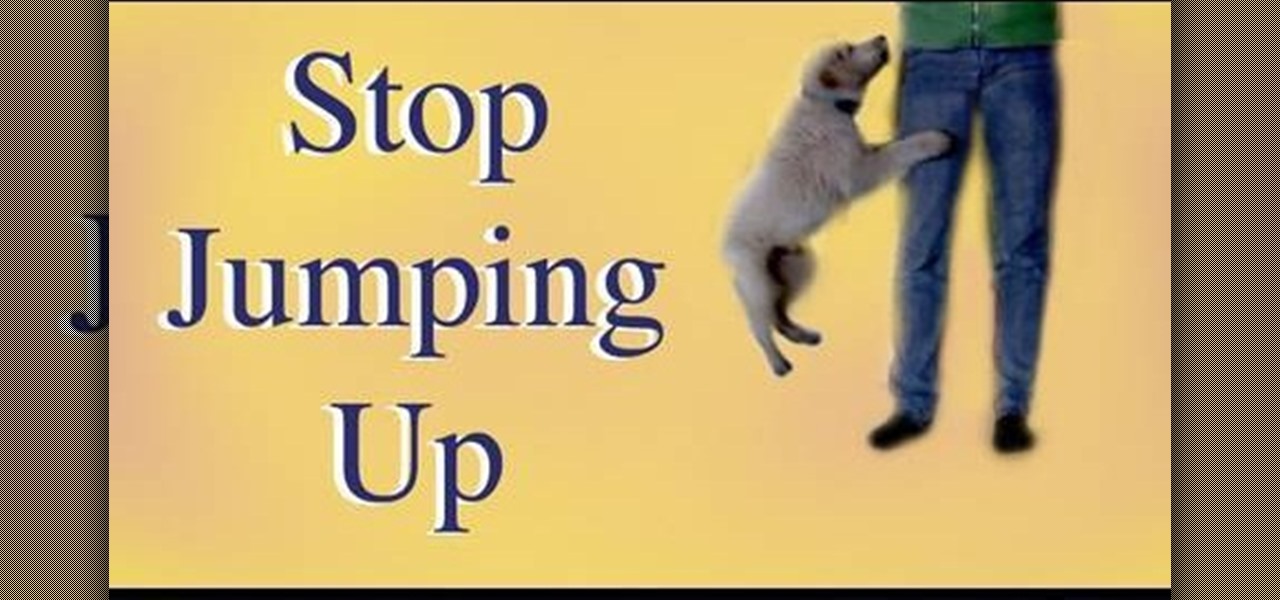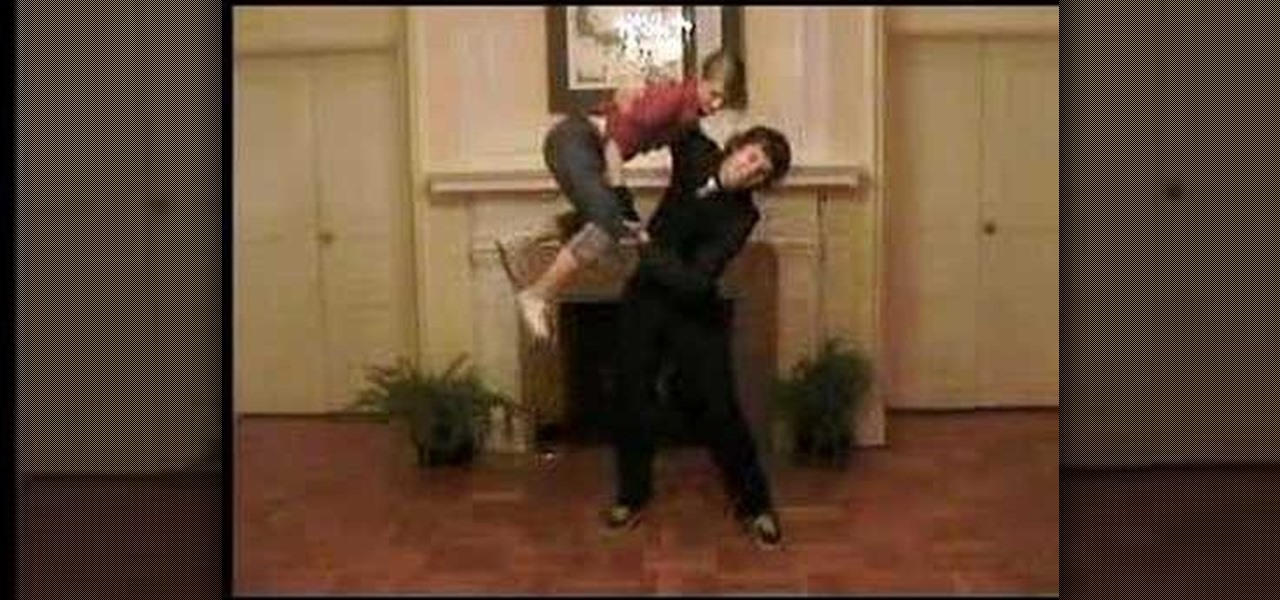Imagine that Tinder fornicated with Facebook and had a baby. The product of that union would be the hideous, yet overwhelmingly interesting SocialRadar, an app dedicated to stalkers and stalkees.

Learn how to import audio, video and images into your Media Composer 5 projects. Whether you're new to Avid's popular non-linear editor (also known as "The Avid") or are a seasoned digital video professional just looking to better acquaint yourself with Media Composer 5, you're sure to enjoy this free software tutorial. For detailed instructions, and to get started importing media into Media Composer 5 yourself, take a look.

By now most of us have a Facebook page. But if you've tried to steer clear of the social revolution and have finally given in, how everything works on the site may seem confusing to you.

It's kind of funny that most games are now shown in their entirety on YouTube with no commentary. It's the perfect experience for those who like watching video games and hate social interaction. This video is a walkthrough for level 2: The Eastern Arch in Star Wars: The Force Unleashed 2

In this tutorial, we learn how to start a Twitter account. First, go to Twitter, then click on 'get started'. From here, fill in the blanks and hit 'create account'. After this, you can scan your e-mail contact list to see if anyone you know is on Twitter. Now you can personalize your account by going to the settings section and then adding a picture. You can also type in where you live, a short bio, and hometown information. Once finished, you can start to add friends to tweet with! This fun...

In this tutorial, we learn how to marry a millionaire man. You need to branch out to territories where millionaires hang out. Look in the right places and you can even find the social register where you can find the names of millionaires. Go to charity auctions, art galleries, and more to find these guys. Start to study art and music and the guys will be impressed with you, making you one step closer to marrying them. You must also look the part, which means having nice things on your body. L...

In this video, we learn how to tell if she's single with the Wing Girls. If you don't know if she is single, you will have to put yourself out there. You can do small things, like looking at her finger and seeing if there is a ring on it. You can also check her social networking site to see if it says she is in a relationship. The easiest way to find out is to just ask her! By doing this, you will know for sure if she has a boyfriend and you won't have to wonder anymore!

College students don't exactly have an abundance of time. With midterms, finals, brick-size books to read, social events, and volunteer activities, they're lucky enough as it is to get a full eight hours of sleep a night.

In this tutorial, we learn how to establish an account on Twitter. First, log onto Twitter. After you get onto the website, click on the sign up button, then enter your screen name and other personal information in. When you are finished signing up, you will be able to change your settings and import friends from your e-mail addresses. Under your settings, you will be able to change the background and colors on your page, as well as your icon picture. Next, start to follow people on Twitter, ...

Want to make a cartoon representation of yourself? See how to create free cartoon avatars that can be customized to represent your unique personality or interests across the social networks or chat clients you frequent with this video guide. For more information, including detailed instructions, take a look.

In this tutorial, we learn how to get started on Twitter. First, log onto Twitter, then click on the "join" button towards the bottom. On the next page, enter in your username you want, as well as a password and your email address. After this information is entered, click on the sign up button. next, you will be able to enter in your other social networking emails, so you can see if your friends from there are using Twitter. For the next step, you will be brought to your home page, where you ...

There are 10 major ways to protect your PC. Disable Autorun, in Windows. Make sure that your system is up to date, by setting automatic updates. Always use a log on for your computer that does not have administrative privileges. Use different passwords, and change your passwords on a regular basis. Don't use simple passwords. Be careful of using links sent to you via email. Never disclose your sensitive information in public forums: e.g. social networks. Encrypt sensitive data on your compute...

In this tutorial, we learn how to apply for unemployment in New York. You can do this either by phone or by going online. You will need personal information to file, including: social security number, drivers license number, mailing address, phone number, and W-2 form. Even if you don't have every item on the list, you can still file a claim. You will get a four digit pin number, then have an agent gather all of your information. If you do call to file, there are people who work there that sp...

One of the most beloved glitches from the Playstation Home social networking game for the Playstation 3 is the sliding feature, which allows player to slide around the environment without moving their legs. This video shows you how to do it yourself. All you have to do is use the salute or blow kiss greeting a few times in rapid succession while walking and away you'll slide! Feel like you're on an airport moving walkway while you navigate the virtual world.

Dogs love their owners and will sometimes leap up in anticipation onto you. While pleasant for owners, strangers and friends might find the action uncomfortable or even intimidating if you have a larger dog like a German Shephard.

Just like in real life, every once in a while you run into people on Facebook that you just don't want to see. In this tutorial, learn how to block users on Facebook and prevent them from seeing you or your profile.

In this video tutorial, viewers learn how to start and set up a free blog. Viewers will learn how to setup a free blog for a charity, make a blog entry, edit and customize a blog and share a blog with their network. A blog is a online journal that provides the reader with regular posts on various topics. Three of the most popular blogging sites are: Blogger, Word Press and Live Journal. When creating a blog, keep the posts short and meaningful. Try to engage the reader. Update your blog regul...

Elijah from 360 Degree Social gives a tutorial on how to block specific people from seeing your Facebook posts. When someone you don't have in your inner circle, sometimes you don't want them to see everything that you do on Facebook. You go into the upper right hand corner and click on Account, then click on Profile Information. It used to say Status updates, but now says Posts by Me. After choosing the Custom options, you can type in a "friend's" name and they won't see any of those status ...

In this how-to video, you will learn how to upload photos and videos to Facebook or MySpace using your mobile phone. First, go to messaging and scroll down to blogs. Here, enter whichever blog you want to upload to. Next, go to message and create a new picture message. A new option called blog will be in this menu. Now, press the option and click on your blog of choice. From there, you can put in text and select your picture or video. Now you can press send. This will send the file or video t...

Facebook is one of the most popular Social Networking Sites around. Watch as this video shows you how to make your very own Facebook page so you will be included in one of the biggest things around! First, you want to sign up for an account. "Its free and anyone can join" is their slogan! Go to www.Facebook.com and get to signing up! After that simply login into the site using your user name and password. After that your profile is set up you must simply just personalize it. Fill our your inf...

David Wygant discusses how to meet women using your dog. If you own a dog, start spending quality time with your dog. Instead of taking your dog for walks around your quiet neighborhood, take your dog onto a crowded street. When you're on a crowded street you have the opportunity to meet people through your dog. Your dog is one of the best props you can use to attract people. People will want to open up and communicate with you because of your dog. Stop into storefronts on your walk and meet ...

Everybody knows about Facebook, the social platform that is being use by at least 450 million people on the globe. You can connect with your friends and find new ones on this web site.

David Wygant explains how to win friends and influence women by creating your own entourage. When you go out, have fun and incorporate all sorts of people, both men and women, into your interactions. Gather people around you because if you're the center of the social party, people will want to connect with you. Talk to everyone and you'll be able to meet the kind of women that you want. After you meet a women that you like, texting as a followup is okay to begin the seduction process. A phone...

To upload pictures to your Facebook account, this video instructs, you'll want to start by knowing where the exact picture or pictures you're wanting to upload are located on your computer. Then, from your main Facebook account page, click on "photos". From here, you decide how private to make the photo. Then, remembering the location of the photo you wish to upload, you must go there and click on it. That done, you can choose a caption for the photo, and click confirm. The biggest social sit...

"The Social Man" answers a question about how to make quality friends with guys. He answers from his person experience and says that many times guys feel like they can't show weakness, and they try to act too cool, which comes across as trying to prove something. A guy who does that comes across as approval-seeking. He suggests not being competitive with other guys, and think about giving to other people instead. Guys shouldn't work so hard to get women that they don't let other men into thei...

Are you new to the social networking scene? Struggling to figure out how to upload your photos to Facebook? This easy step by step tutorial will show you the exact steps that you need to take to upload your photos to your Facebook page. Before watching the video you will need to upload your pictures to your computer so that you can browse through them and then choose the ones that you want. You can also learn how to "tag" other people in your photos and link the picture to their Facebook acco...

The Facebook is one of many social community website with many features. To break into Facebook at school there are many ways. Some of them are listed below.

Twitter has consumed the world, so make sure you're up to date on your Tweets. One way to do that is with Gwibber 2.0 on Ubuntu Linux, the computer operating system that could be a bit tricky for beginners, but fret not, help is here. Check out this video tutorial on how to retrieve unlimited tweets with Gwibber 2.0 on Ubuntu Linux.

"Facebook is a social utility that connects people with friends and others who work, study and live around them. People use Facebook to keep up with friends, to share links, to share photos and videos of themselves and their friends, and to learn more about the people they meet." -- Facebook

Are you a Tweeter? One of those Twitter maniacs? Or are you just starting out with free social networking service? This video tutorial will help you Tweets by showing you how to find and get more followers on Twitter.

Need some help with your Latin dancing skills? Can't quite impress the crowd with your moves? Well, check out this quick video tutorial to learn how to dance with technique and style during Latin dances. When you dance Latin dances, does it feel like you are really dancing? If not, check out these five things to make it feel great!

Need some help with your swing dancing skills? Can't quite impress the crowd with your moves? Well, check out this quick video tutorial to learn how to do a backflip in swing or Lindy hop. This will also show you how to lead into the backflip from the jitterbug basic.

Want to learn how to do all those cool swing dance flips and jumps? This three part dance tutorial teaches you how to do swing dance style aerials. Learn how to do the Frog Jump, the Knickerbocker, the Pancake and the Hat Trick. Aerials should not be done on a social dance floor and only with partner consent. Be careful when doing these moves.

Whether you're a social type with a loooonnng list of friends or a PR gal with a bunch of people you've got to contact all at once to notify them of an event, it can often get time-consuming to type out the name of every single person you have to send the same email to.

Want to know how to get free green points in WeeWorld? Sure you do. They're free! And there's 500 of them. No hacking involved, just a little trick, but you can't do it over and over again.

Most people on Facebook accept friend requests without thinking much of it. If you're one of those people and want to figure out how to get rid of a friend, this video is for you.

Live Photos haven't caught on as much as Apple probably would like, but they're far from the gimmick that critics initially claimed they were — and things are only getting better as time moves on. Some aspects of the feature are somewhat hidden, however, and you need to find them to unlock Live Photos' full potential.

The 280-character limit for tweets on Twitter is double what it used to be back in the day, but it's still not enough to express in-depth thoughts, ideas, commentary, rants, blogs, stories, and the like. These tweetstorms, as they're called, are the reason why Twitter created its threads feature.

The Facebook app only supports one account being logged in at a time — but what if you need one for work and one for your personal life? That would normally involve logging out and logging in every time you need to switch accounts, but your OnePlus device offers a much better solution.

Commenting on Facebook pictures is a commonality. But you may not want to share your private and personal pictures on Facebook. Maybe you just want a select few to comment on your photos. Fear no more, you can send your pics and get private comments using Google Photos.