
How To: Make Korean-style kalbi or beef shortribs
Korean kalbi or beef short ribs is a very popular dish. Watch this how to video on how to make Korean kalbi ribs, perfect for your backyard BBQ.


Korean kalbi or beef short ribs is a very popular dish. Watch this how to video on how to make Korean kalbi ribs, perfect for your backyard BBQ.

Summertime is grilling time! Watch this video on how to make delicious grilled clams and mussels with garlic. Perfect seafood recipe for your summer backyard BBQ!

Kabobs are perfect for backyard BBQ. Love seafood such as shrimp and scallops too? Watch this how to video on how to make healthy and delicious shrimp and scallop kabobs.

Jerking is a Jamaican method of marinating meat. Here is a very helpful and detailed how to video on how to make Jamaican jerk chicken. We are sure your whole family will enjoy this chicken recipe.

Watch this how to video and learn to make a delicious eggplant salad with this detailed recipe. This salad is a great way to incorporate veggies into a meal.

Prepare easy vegan Indian aloo phujia that serves 4 people. It takes 8 minutes to prep and 25 minutes to cook.

This is a easy recipe for vegan portobello burgers that serve 4. It has a 20 min prep time and a 20 min cook time.

Prepare an easy vegan white bean soup made with spinach and leeks. The prep time is only 10 minutes and a cook time of 15 minutes.

Prepare this wonderful easy vegan meal for six. It only requires a 10 minute prep time and it cooks in 35-40 minutes.

This video is an introduction to rawhide art and the process of its creation and appreciation. Candace Copeland uses many media in her passion of creating art. One of her specialties is rawhide art.

Modern Trailering shows how to curl your hair with a curling iron. First turn on the curling iron to a medium or medium-high heat. The video example suggested twenty-five to thirty. Once it is adequately heated, clamp the rods around a small piece of hair close to the base of the head. Using your wrist, turn the iron so that it is coming towards you and begin to pull the curling iron down slowly. It is important not to pull down too slowly or you might burn your hair. Next step is to enjoy yo...

Not a social butterfly? You can go out into the world while ignoring a particular person or just not get caught up in a conversation with anyone at all. With the use of some distracting devices and a little acting you can be on your way.

Try using proper chopstick etiquette next time you are in a situation in which chopsticks are involved. If chopsticks are not a utensil you are used to using you may not realize that you are being rude or using them incorrectly.
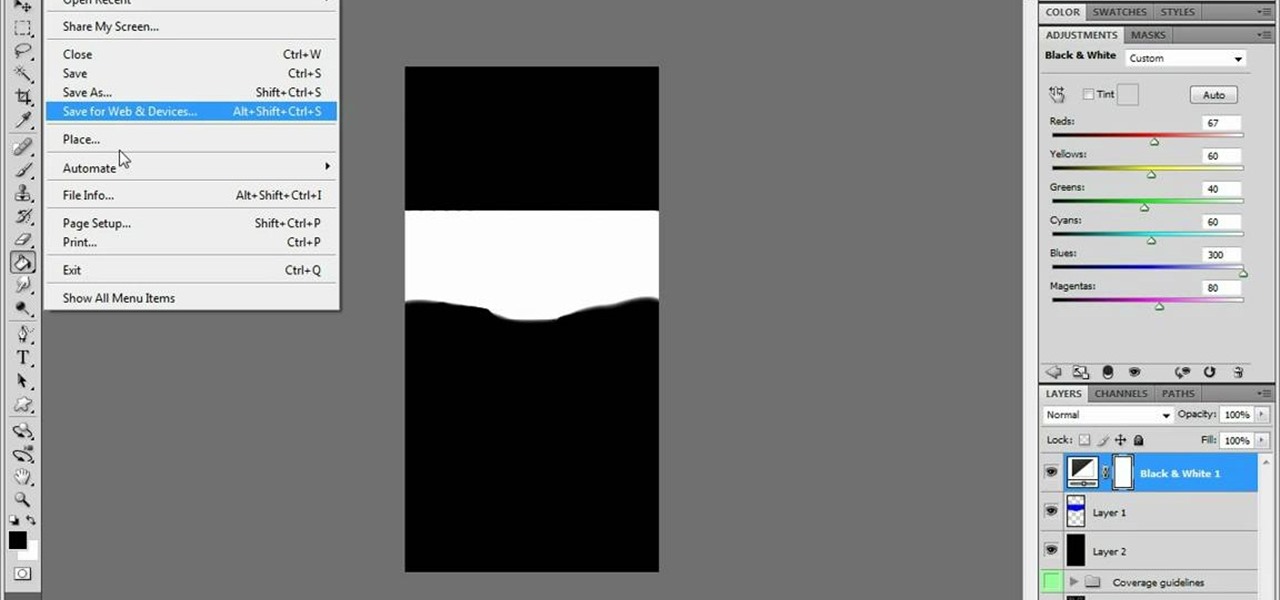
Need to make your avatar a little sexier? Photoshop can help. What you need is a cool corset texture for your IMVU character. It's pretty simple to make, you just need a little Photoshop skills.
If you're looking to try your hand at a virtual existence, IMVU is the world to go to. Start out by creating your very first account on IMVU. See about building your avatar.

Beauty pageants require contestants to take platforms by writing essays introducing their connection to social issues. Write a solid pageant platform statement with a pageant veteran in this free beauty pageant preparation video series.

Forget the takeout, watch this how to video and learn how to cook Job Chae. Job chae is Korean stir fried noodles with vegetables. Preparing and cooking this traditional Korean dish is very simple.

In this video series, watch as computer, internet and software expert Matt Nichols teaches how to use BearShare to download music. Learn the basics of BearShare software, how to download BearShare, how to install BearShare, how to search for songs to download, how to download music, how to get a monthly subscription to BearShare, how to use the playlist, how to burn CD's using BearShare, and how to use BearShare for social networking. File-sharing is a great way to learn about new music and s...

There are a few significant improvements for your iPhone with the iOS 17.5 software update, released May 13, but my favorite is Apple's enhancements to the Apple News app, which is making its Puzzles section even more fun with Game Center integration and even a new type of word puzzle.

Toymaker Lego has been on board with building AR into its playsets and mobile apps since the launch of ARKit.

If you've been working from home a bit more often than usual lately, you're far from alone. Despite some optimistic predictions that things would have returned to normal right now, social distancing guidelines have forced most offices to shut their doors, and it's looking like this is going to be the new normal for the foreseeable future.

You won't have to ask Santa for holiday-themed augmented reality experiences, because practically any social and shopping app that offers AR effects has them available now.

Did you know that you can improve the Wi-Fi in your home without the stress of changing providers or using a costly professional? The answer lies in a simple app you can use yourself at home, and right now, the NetSpot Home Wi-Fi Analyzer With Lifetime Upgrades is on sale for just $39.99. That's 41% off the regular price of $68.

There's one big drawback when it comes to shooting video in HDR with Dolby Vision on the iPhone 12, 12 mini, 12 Pro, and 12 Pro Max — it's not compatible with many apps and services. That means your video will be downgraded to SDR when sharing. That said, there are options to shoot, view, and edit iPhone-created Dolby Vision HDR videos that are available to use right now.

Third-party apps on your iPhone must ask for your permission to access your library in the Music app. Some will even want to get access to your Apple Music account. If you no longer use the apps, you shouldn't be letting them have access anymore. It's easy to hunt them down, and doing so might even show some apps you can't even remember giving any permissions to.

With over two billion websites floating around cyberspace — only 400 million are estimated to be active — you need every tool you can get to stand out. Great design, fonts that capture attention, and SEO placement are all necessary ingredients to success.

Keeping the books in order is one of the great challenges every business owner faces. Having a great product or service is one thing, but managing the minutia of invoicing can trip up a lot of small- and medium-sized businesses.

AirPods not only let you listen to music on your iPhone — they let you quickly stop listening to your iPhone's audio by pulling out a single AirPod to pause. If, however, you'd rather have music, audiobooks, podcasts, and other audio files continue playing when you pull out one AirPod — or both AirPods — one settings tweak can get the job done.

Every state has begun reopening in some capacity. While there are important steps for everyone to get back to work and begin socializing, precautions will be in place for some time, especially with an expected second wave coming this fall. The virus is not over.
Google's feature drops for Pixel devices have added fun and useful new abilities, such as AR effects for Duo, Call Screen automation, scheduling Dark Mode, and Quick Access Wallet for Google Pay, that are exclusive to the company's line of smartphones.

It's no secret that the vast majority of Null Byte readers range from beginner to seasoned coding pros and developers. Regardless of whether you're interested primarily in building websites or creating best-selling apps and games, working with a wide variety of programming languages remains one of the best ways to make serious money in an increasingly app-driven world.

Null Byte readers are no strangers to the powers and benefits that come from learning how to code. By knowing only a handful of programming languages and platforms, an intrepid developer can create everything from best-selling apps to spyware in the comfort of his or her own home.

Despite Samsung's long running support for Wi-Fi Direct, most users still struggle to transfer files between their devices. Whereas Apple has AirDrop, Samsung's previous solution wasn't so obvious. With the Galaxy S20 and Galaxy Z Flip, Samsung hopes to correct this with "Quick Share," a file transfer system that still uses Wi-Fi Direct but makes it easier to use.

Hey, you, still stuck at home? Cheer up, today is the first day of spring. Yes, really. And since you're probably locked in on TV, we're guessing you need a break from some of the less than sunshiney news reports rolling in. Well, no worries, because there's actually some good news to report.

You're reading this so you're probably already safely huddled up in your house or apartment, watching as the entire planet grapples with the unfolding coronavirus health crisis. But unlike some others, you're lucky enough to already have a couple of weeks of supplies and now it's just about what you can do to entertain yourself and your family as you weather the current situation.

With many office workers in the US being asked to work from home if their job allows, Magic Leap's customary updates for the Lumin OS and Lumin SDK brings some help to keep distributed workforces connected.

It looks like Pokémon GO players may get a surprise gift from the game's developer, Niantic, this holiday season.

While Apple's Live Photos feature was introduced back on the iPhone 6S, the rest of the world hasn't entirely caught up. Many apps don't accept the feature, making it difficult to share your fun memories with friends, family, or followers. You can strike Twitter off that list, though, as the app now completely supports Live Photo sharing.

Apple's ARKit has built a considerable lead in terms of features over Google's ARCore, but Google's latest update to ARCore adds a capability that makes the platform a bit more competitive with ARKit.

While we all refer to Apple's latest iPhone operating system as iOS 13, in truth, we're well beyond that number. The company has issued numerous updates to its big 2019 release since September, including major steps like iOS 13.1 and iOS 13.2. We've also seen minor updates, like iOS 13.2.2 eleven days ago. Today, Nov. 18, Apple releases another "minor" update, this time dubbed iOS 13.2.3.