
News: Here's How Apple Is Training Their Self-Driving Car Engineers
Apple staff will be put through their paces now that the company's "Automated System" for driverless cars is in motion.


Apple staff will be put through their paces now that the company's "Automated System" for driverless cars is in motion.

Snap Inc. is no stranger to augmented reality. In fact, AR has been the Snapchat app's most popular feature, as face filters continue to update and change the way we communicate with each other. But in a new move, Snap Inc. is showing its commitment to improving AR and its real-world integration with its updated world lenses.

NBA star Andre Iguodala, of the Golden State Warriors, got to try out a Magic Leap demo in Florida and started dishing out some pretty revealing details about the upcoming mixed reality headset to CNET's Brian Tong.

Every time Donald Trump tweets about a stock you own, Trigger Finance, or just Trigger—the app founded on the "if this, then that" rule to track and invest in the stock market—alerts you with a notification for real-time analysis of financial data.

Facebook Messenger has now incorporated a live location sharing feature, one week after Google Maps revealed its own real-time location tool. On Monday, the social media giant announced the new feature, which will allow users to share their live whereabouts with friends at the press of a button.

You might notice that there's been a few changes around here. All of us here at WonderHowTo have been working hard to create fun new spaces and topic areas to dig our heels into. We've created a few brand new websites, spiffied up our design, and today we're launching the WonderHowTo network.

Thanks to live-streaming video and social media apps like Facebook, Instagram, and Snapchat, we're all on camera nowadays. Unfortunately, though, we don't have a script to work with when we're shooting selfie videos, so it's hard to come off as perfectly eloquent when you're just freestyling off the top of your head.
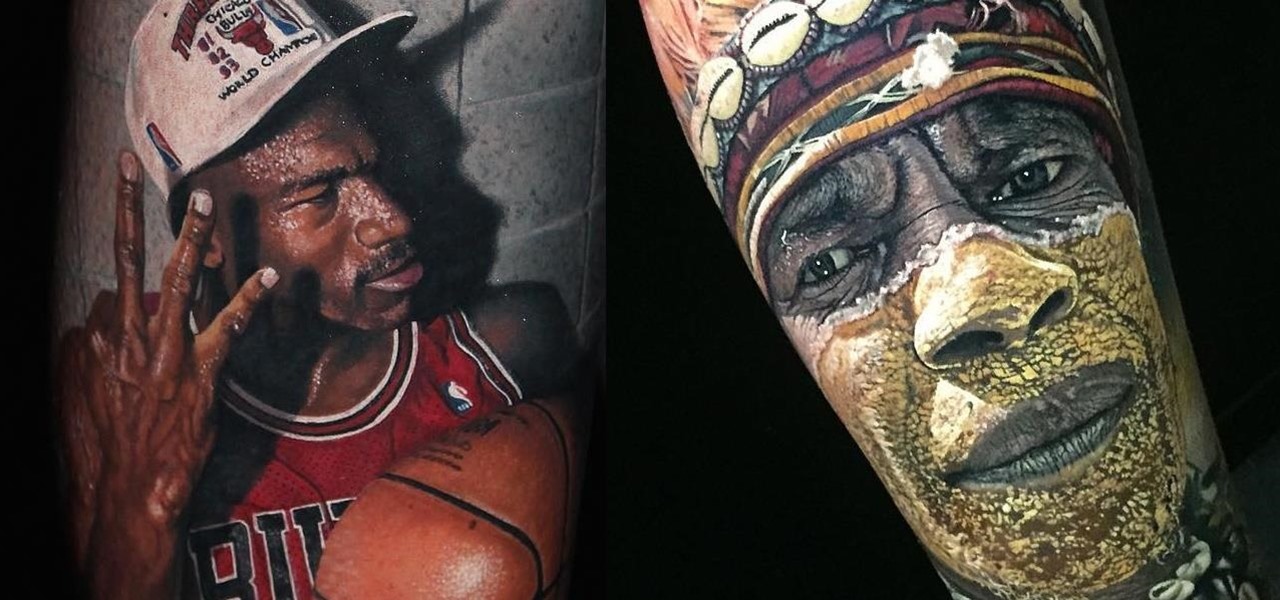
Looking to get seriously tatted up? Your best bet is probably to head Down Under. Meet Steve Butcher, a New Zealand native who is changing the tattoo game in a big way. While there are a lot of amazing artists out there, the level of detail Butcher is able to achieve is truly unbelievable.

As Alfred monologued in The Dark Knight, "Some men aren't looking for anything logical, like money. They can't be bought, bullied, reasoned, or negotiated with. Some men just want to watch the world burn."

If you follow tech, you're probably familiar with Siri, Apple's personal voice assistant, which has been integrated heavily into iOS ever since iOS 5. But you might not have known that Siri is capable of performing some tasks when the iPhone is in a locked state. The default state of iOS is to allow access to Siri from the lock screen, most likely for the convenience of hands-free access to the phone.

When Facebook purchased WhatsApp for $19.3 billion back in 2014, we all knew this was coming—it just took longer than we thought. But starting today, the data mining became official, and now, information from your favorite messaging app is no longer out of reach for the world's biggest social media site.

Android clearly wasn't made with bilingual users in mind. When you set a default system locale, every app on your phone uses that region's language—and there's no granular control here. This really becomes an issue if you use social media or news apps that are primarily in a different language, because apps are generally written in the developer's native tongue, then poorly translated to all other languages.

Snapchat has already found a compelling way to create advertisements in augmented reality with their branded filters, but they continue to experiment with new ways to monetize the bridging of the real and digital worlds. Their latest idea, which requires users to "snap" an image to unlock content, could succeed where QR codes haven't.

You might not think a mixed reality headset could help kids eat their vegetables, but that's the exact premise behind Habit.at—the app that won the "Social Good" category at the 2016 HoloHacks competition in Los Angeles.

If you have any group chats going, you're surely familiar with this scenario: One person sends a picture, then, within 30 seconds or so, all other participants chime in with one-word responses like "Cute," or "Awesome." It's a social nicety, so you have to expect this behavior, but that doesn't make it any less annoying when your phone randomly beeps and vibrates ten times in a row because of it.

Apple's Live Photos is a cool feature that lets you turn ordinary pictures into a GIF-like animated photos. However, these images have some pretty big drawbacks: they live only in the iOS universe and can be shaky without a tripod.

Apple is planning to completely overhaul its Apple Music streaming service this summer, and is expected to unveil the changes at its Worldwide Developers Conference in June, according to reports from Bloomberg and 9to5Mac.

This delicious new trend is the lovechild of everyone's two favorite foods: hamburgers and sushi. Yeah, that's right... meet the sushi burger.

Nintendo rolls out its first smartphone-specific game in the U.S. on March 21st, and the main protagonist is... you. Well, your Mii, and it's not a game, but a social app.

Facebook's Messenger apps for Android and iOS make it easy to navigate between conversations, helps you keep in touch with your friends or heckle your enemies, and even lets you tag yourself or others in the conversation with hilarious nicknames to keep things interesting.

Waking up can be a real struggle for some people. Alarms help, but most of them are so easy to turn off that you can shut them off while you're still half asleep and go back to bed, only to wake up in a panic as your realize you've severely overslept. Microsoft Garage wants to make you at least work for your lethargy with its new Mimicker Alarm.

In this article I will show you how to obtain victim's credentials without cracking any hashes. There are a couple of ways to perform this task (for example dumping the SAM file and cracking the NTLM hashes), but here I will explain how to do it using PowerShell and a bit of social engineering. We are going to create a fake login popup.

Google Maps, in conjunction with the Android operating system, is a powerful tool for navigation that is often underutilized. While it's no secret that it can get you to wherever you're going and back, some of you might not know that you can use Google Maps without even having to touch the screen. Not having to touch your display means you can concentrate on other things, you know, like driving or eating that jelly-filled donut.

Say what you want about Samsung's TouchWiz UI being cluttered or overbearing, but one thing you can never complain about is a lack of features. In fact, it's been almost 8 months since I first took my Galaxy S6 Edge out of its box, but I'm still discovering features to this day.

Live Photos is an interesting new feature introduced by Apple on the iPhone 6S and 6S Plus models that captures the moments immediately before and after you snap a picture in the Camera app, resulting in a GIF-like animation.

Time takes its toll on your home screen. Before you know it, your clean app pages start filling up with social media, music streaming, video, and dozens of other kinds of apps. And let's face it, a lot of those apps are never touched after the first few times you use them.
I've recently been on holiday in Europe, staying in a hotel that was part of a big chain that included many in the local area. A quick review of the wi-fi within range of my room showed that there was another in the chain that was in range of my Yagi Turbotenna, which naturally got me thinking. If I wanted an anonymous internet connection, this could be quite handy.

Though you can use the Social Engineering Toolkit to clone websites, this way is much more customisable.

This past weekend, one of the most notorious hacker organizations in the world, Hacking Team, was hacked by some unknown organization. The Hacking Team is an Italian company that sells it software and services to companies and governments (yes, my rookie hackers, there are legitimate companies who sell their services to governments—Vupen, being one of the most famous and lucrative).

On an Android device, you can download almost any file type into a neat and tidy "Downloads" folder, and those files can then be accessed with an appropriate app, shared via email, or transferred over to your computer. On an iPhone, there is no such folder, and saving files from Safari is almost impossible unless you're jailbroken.

Smartphones are great at keeping us busy with games, social media, and messaging apps, but there has been a recent push for them to also help keep us safe (and I'm not talking about from hackers, though that is equally important).

Like its predecessor—and probably every device in the future—the Samsung Galaxy S6 comes with a fingerprint scanner that allows for a more secure lock screen, web sign-ins, and account verification. But unlike its brethren, the sensor on the S6 has been vastly improved. No longer does it require a clumsy swipe—all you have to do is place your finger on it for less than a second, much like Touch ID on iPhones.

Using your iPhone camera's panorama feature is great way to capture wide-angle views of scenery, such as sweeping cityscapes, broad landscapes, and seemingly never-ending skies, as well as that awesome party or get-together you just threw.

If you're one of the many that likes to upload collages to Instagram, the Facebook company has a new tool for you. Instagram released a brand new app in March called Layout to help facilitate the process of creating photo layouts to post onto social media or just share with friends.

With the advent of text messaging, our communication habits have changed drastically. Social niceties are still there, but we budget our words a little more since they have to be typed out rather than spoken. After all, SMS stands for "Short Message Service," so this is the nature of the beast.

We recently showed you how to recover your Shazam history from Siri, which is a lot less intuitive than finding the songs you've tagged directly in the Shazam app. But with a subscription to Rdio or Spotify, there's no need to even locate your history. You can Shazam songs and have them automatically added to a newly created playlist titled "My Shazam Tracks."

Whether you're a secret spy or just a regular person with a few secrets, you may want to keep certain information on your smartphone private, and it's totally possible on Android to do so.

We all know that opening our work emails at home is a bad habit. Yet reading and responding to emails every time your iPhone dings is worse than you might realize. Not only are you extending the workday, but you are also sacrificing your ability to perform on a daily basis.

Thanks to Verizon Wireless, I pay over $220 a month for my phone bill. It's just me on the plan—no family members, and it's not even unlimited data. So, when I receive that data alert message telling me that I've used up 90% of my plan and that I've still got a few more week until my billing cycle starts over, you know that I'm left scrambling to connect to some Wi-Fi.

While it's currently impossible to go back in time, there is something wonderful about being able to undo the stupid stuff that you just did. While this is only really possible in the digital world, it does save you from real-life repercussions. If you've ever sent an email to the wrong person or sent some not-so-genius text messages, you know exactly what I'm talking about.