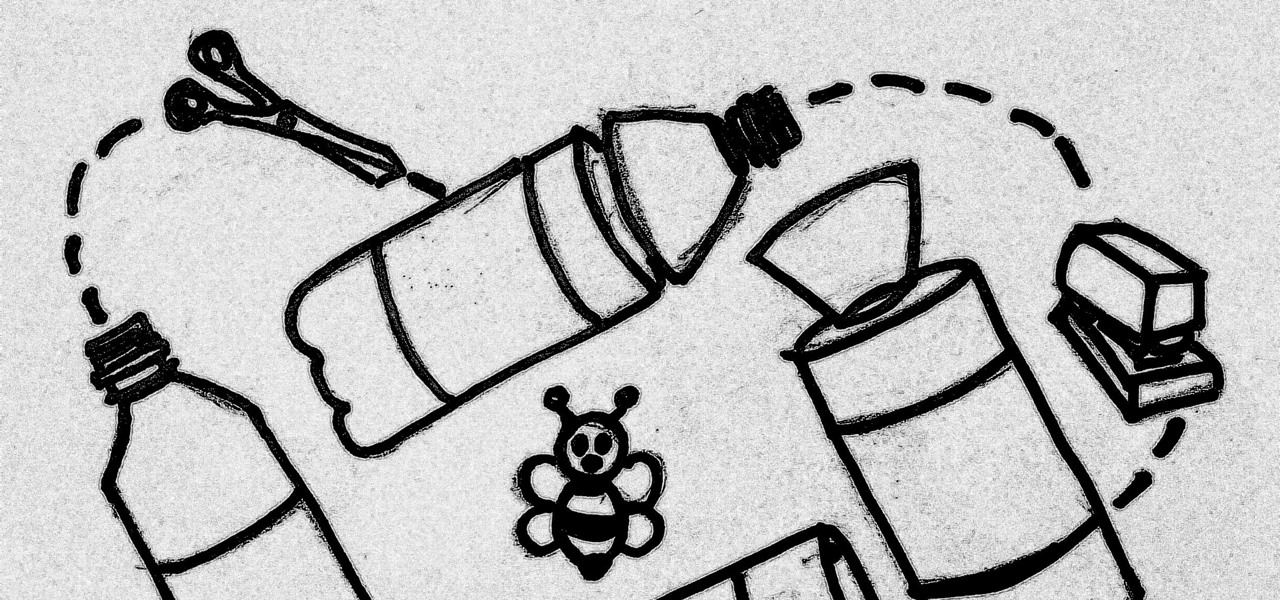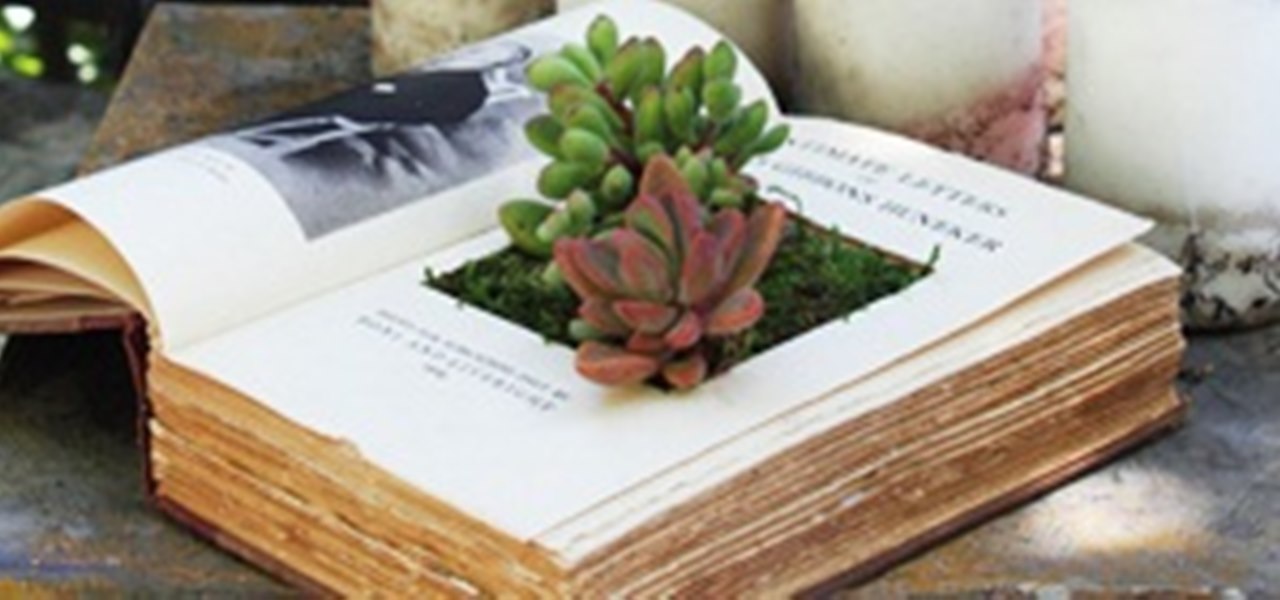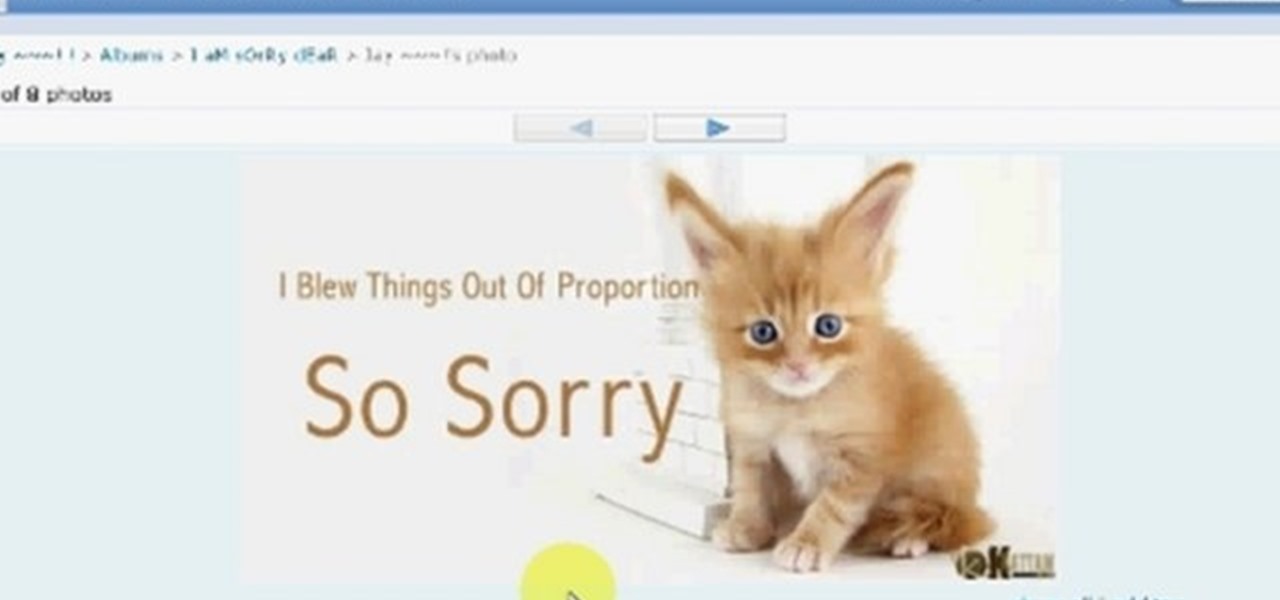If you're like me, getting as much sleep as possible is priority number one. With more and more time spent on or around our cell phones, it's becoming harder and harder to block out all the noise.

With presidential voting going down on Tuesday, November 6th, voters are beginning to anchor down on their choice for president. But with the way the media works, this may be difficult for some people because the news sites they listen to give conflicting and sporadic information on the candidates.

Numerous studies have shown that people are over-confident in their own abilities. Most people, for example, think that they are better drivers than average.

What's your Twitter handle worth? If it's considered "desirable" (aka short and simple), it'll get you around 100 bucks, or, if you prefer, the affections of a teenage girl.

As if you needed another reason to lock down your Facebook profile, the company's sketchy new partnership with data mining firm Datalogix is geared towards giving advertisers more information on what you're doing—even when you're not online. It's just not enough that they can target ads based on your preferences, now they want to know how those ads are influencing your buying habits in the real world.

Robert Templeman from the Naval Surface Warfare Center in Crane, Indiana and several of his friends from Indiana University recently developed an Android application that is capable of gathering pictures and videos from mobile devices in order to reconstruct a user's environment in 3D. The malware would come coded inside of a camera application that the user would download. The malware, called PlaceRaider, would then randomly take pictures throughout the day and carefully piece them together ...

If you've ever logged on to the popular music application Pandora, your password is saved onto that computer in the local storage...for good.

There have been plenty of headlines recently about fake followers in both politics and entertainment. Everyone gets hit by a spam account here and there, but when a large percentage of someone's followers are fake, it can look pretty bad, especially with influential people being accused of buying their followers to look more popular.

SCRABBLE was invented by Alfred Mosher Butts, an architect in New York, in an attempt to make a word game that combined anagrams and crosswords, which involved chance, luck and a great degree of skill. Together, Butts and game-loving entrepreneur James Brunot, refined the game and made the games by hand, stamping letters on wooden tiles on at a time. They eventually came up with the name SCRABBLE, which means "to grope frantically."

Facebook is the most powerful social network web site that helps you to connect and share with the people in you life. You need to register an account with the face book website, which is free of cost, to use their service. In face book home page you can show others your live status updates. To do this first log in to your face book application. From the left hand side column select the status updates link. This opens the 'Status Updates' web page, where you can see the status updates of all ...

The Chinese short-form social media giant known as TikTok is getting into an increasingly crowded and competitive space: augmented reality effects tools.

Does TikTok scare you? Trust me, I get it. It's a strange, unfamiliar place to those of us not accustomed to its ways, populated by teenagers and college students with their own subcultures, memes, and humor. But here's the thing: TikTok has something for everyone, you included.

After much anticipation, Disney finally revealed its plans for its exclusive streaming service. Disney+ launches Nov. 12, and with it, all of the Disney content you know and love. But do you really need another streaming app in your life? We asked the same thing, so we broke down what we know about Disney+ and compared it to the current competition.

Stories are everywhere in social media today, but that wasn't always the case. In 2013, Snapchat introduced the world to these temporary windows into our daily lives. Since then, stories have infiltrated other popular apps. However, to stand out, you can't solely rely on the app where the story will be posted. Instead, you need a suite of apps that can turn your story into something special.

By now, there's no way you haven't stumbled upon a TikTok video, whether it was on Facebook, Instagram, Twitter, or YouTube. Just watching these addictive short-form videos is enough to make you want to join up and make your own, and when you do, we've got some tips that will help get your TikTok account in order.

Instagram has extensive tools built in for creating and editing posts and Stories, but there could always be more. Third-party apps can help you add photo and video effects for even more visually stimulating content, as well as create announcements, text-based images, and everything in between. However, now that Shortcuts exists on iOS, you may no longer need all those extra apps on your iPhone.

Apple's macOS operating system is just as vulnerable to attacks as any Windows 10 computer or Android smartphone. Hacker's can embed backdoors, evade antivirus with simple commands, and utilize USB flash drives to completely compromise a MacBook. In this always-updated guide, we'll outline dozens of macOS-specific attacks penetration testers should know about.

For the augmented reality hardware industry to progress towards the consumer segment, display technology needs to get better. Investors recognize that, and they are showing AR display makers the money.

The augmented reality industry made great strides in 2017, but its apex is not even in sight. In terms of software, augmented reality is approaching meaningful mainstream awareness, thanks mostly to Apple and ARKit. Meanwhile, on the hardware side, AR is very much in its infancy, with headsets mostly limited to enterprise customers or developer kits and the majority of smartphones lacking the sensors necessary to achieve much more than parlor tricks.

Andrew Mucci, a New Jersey-based vlogger who is also Social Media Coordinator at Sennheiser, likes to use Instagram not only as a platform for the brand but also as a place to experiment with content on his own account.

Long admired for their active and cooperative community behavior, some types of ants also wear a gardening hat. Nurturing underground fungus gardens, these ants have a win-win relationship that provides food for both ants and fungi. If we humans understand it better, it may just help us out, too.

While the world is only recently becoming aware of its existence, augmented reality has been around in some form or another since the '90s. In the last decade, with the advancement and miniaturization of computer technology — specifically smartphones and tablets — AR has become far more viable as a usable tool and even more so as a form of entertainment. And these are the people behind mobile AR to keep an eye on.

The start of a new year is generally thought of as a chance to start over, a time to improve or "fix" things in your life. Yet most people who set stringent New Year's resolutions find themselves failing within weeks—or even days—of setting their lofty goals.

Bees are the key to pollination and healthy vegetation, and wasps may help by assisting in pest control, but despite their benefits in the world, they're still a real pain in the ass if they're in your face.

Hello there, people. Today, I am going to show you how to extract the essence from a useful plant, using either alcohol or olive oil. This is how you take a plant and turn it into a useful (and preservable) medicine. For those of you who know nothing about herbal medicine, let me explain it for you in a nutshell...

Summer is in full swing! Everywhere you look, plants are in full bloom and green is a way of life. Gardeners are clearly living up to their full potential. I cannot think of anything else that personifies summer better than gardening.

"Facebook is a social utility that connects people with friends and others who work, study and live around them. People use Facebook to keep up with friends, to share links, to share photos and videos of themselves and their friends, and to learn more about the people they meet." -- Facebook

"Facebook is a social utility that connects people with friends and others who work, study and live around them. People use Facebook to keep up with friends, to share links, to share photos and videos of themselves and their friends, and to learn more about the people they meet." -- Facebook

Downloading pictures from Orkut, Google's social networking site, is simple and can be accomplished in five steps. First, log into Orkut. Second, open the image you want to save. Third, drag the image to your web browsers address bar. Fourth, right click and select Save Picture As. Voilà. There's nothing to it. Save pictures from Orkut with this video tutorial.

Since Shazam became available on iPhone, it's been easier than ever to identify a song playing somewhere in the background. You could hear something you like while watching a movie or sitting in a coffee shop, and all you have to do is open the Shazam app and have it listen for you. But what about music playing on your iPhone via Instagram, TikTok, and other social media apps?

When it comes to the ever-shifting sands of the augmented reality space, you never know which week will end up being truly historic. Well, this one was one for the history books.

The battle for augmented reality and social media supremacy starts with the people working behind the scenes, and this week Snap pulled off a telling win that could indicate a shift in the AR space.

When creating video content for social media, such as a story on Instagram, it's common practice to add captions or subtitles to the post so that people can watch it wherever they are on silent. Doing this by hand is time-consuming and frustrating, but Instagram has a solution: a feature to add automatically-generated captions to any story you make from your iPhone or Android phone.

Anyone looking to have a complete set of design tools at their fingertips needs to look no further than Adobe's Creative Cloud. This suite of applications is the go-to platform for creative software and is, in many ways, a must-know in fields like graphic design, video editing, and photography.

Wordpress is one of the world's most-loved content management systems (CMS). The user-friendly interface and ease of use have made this open-source system a no-brainer for millions of people. Over one-quarter of the top 10 million websites on the planet use Wordpress.

With the whirlwind of noise surrounding the COVID-19 virus sweeping the nation, it's not hard to default to panic mode. One of the best ways to avoid panicking, however, is to follow trusted sources of information and avoid all of the opinions and trolls that don't reflect reality.

Every summer for the last 26 years, hoards of hackers have descended on the Las Vegas Strip for DEFCON, the biggest hacker conference in the US. There's a wealth of talks every season (DEFCON 27 has at least 95 scheduled), and there have been some essential topics to learn from in past discussions. We've dug through the last ten years and found the 15 most popular talks you should watch.

If you record yourself for a vlog or story post using your selfie camera, it can be challenging to stay on message. You might worry too much about the way you look or sound to focus on what you want to say. Using a script can help, but looking away from the camera to read is unprofessional, even on social platforms like Instagram. What you need is a teleprompter, and there are apps for that.

Just like Instagram, Photoshop Express for Android and iOS has its own set of filters you can quickly apply to any photo. It's simple, fast, and more customizable than using Instagram's pre-made filters. The options in Photoshop Express allow you to edit and change your filters to be exactly to your liking. Then, you can even save those edits as your own custom filters.

Business hours and addresses change, but they're not always updated on Yelp by business owners for the rest of us to see. Showing up when a business is closed or going to the incorrect address is a major annoyance, which is why the company allows us, the customers, to help update business information through the Yelp mobile app on iOS and Android. If owners won't do it, somebody has to.