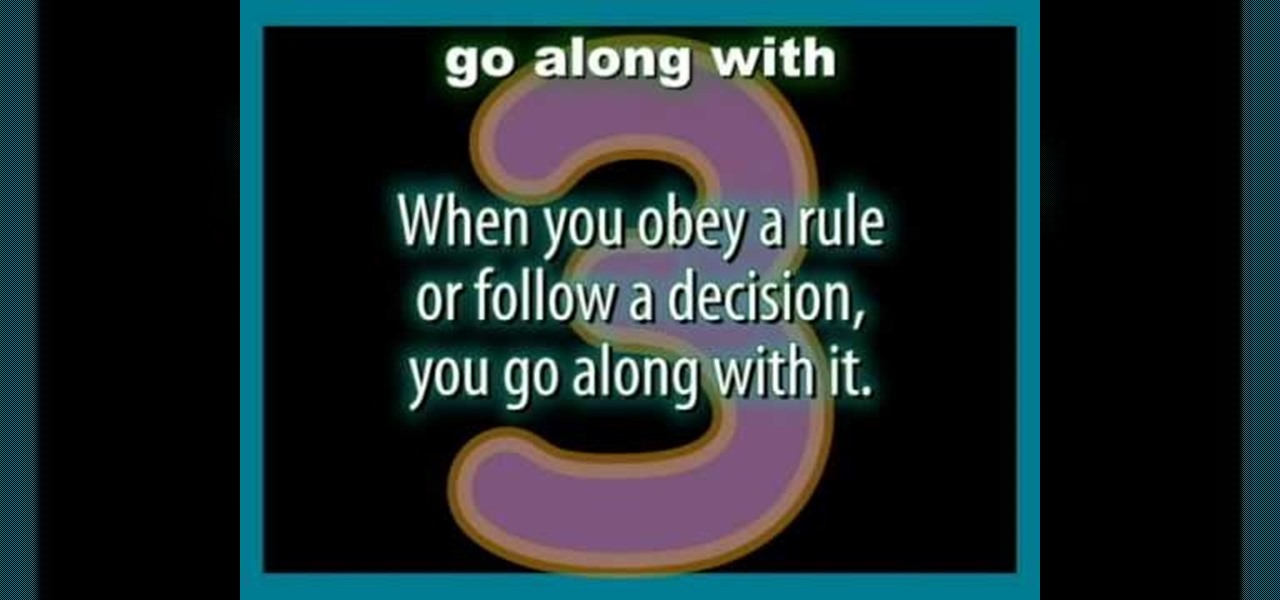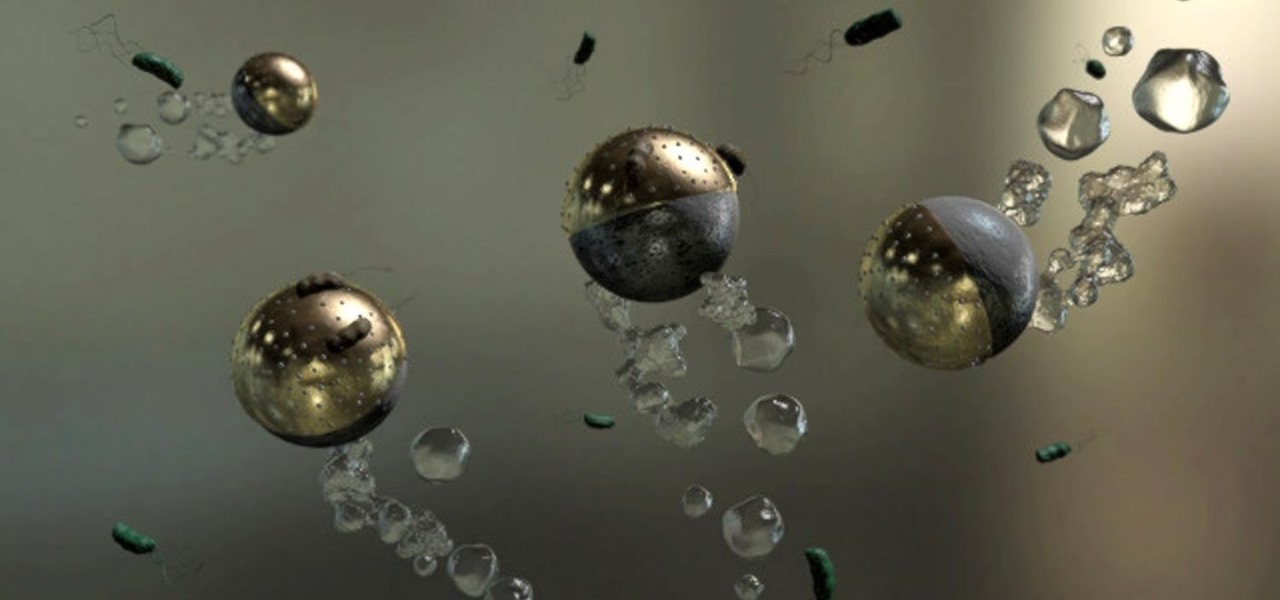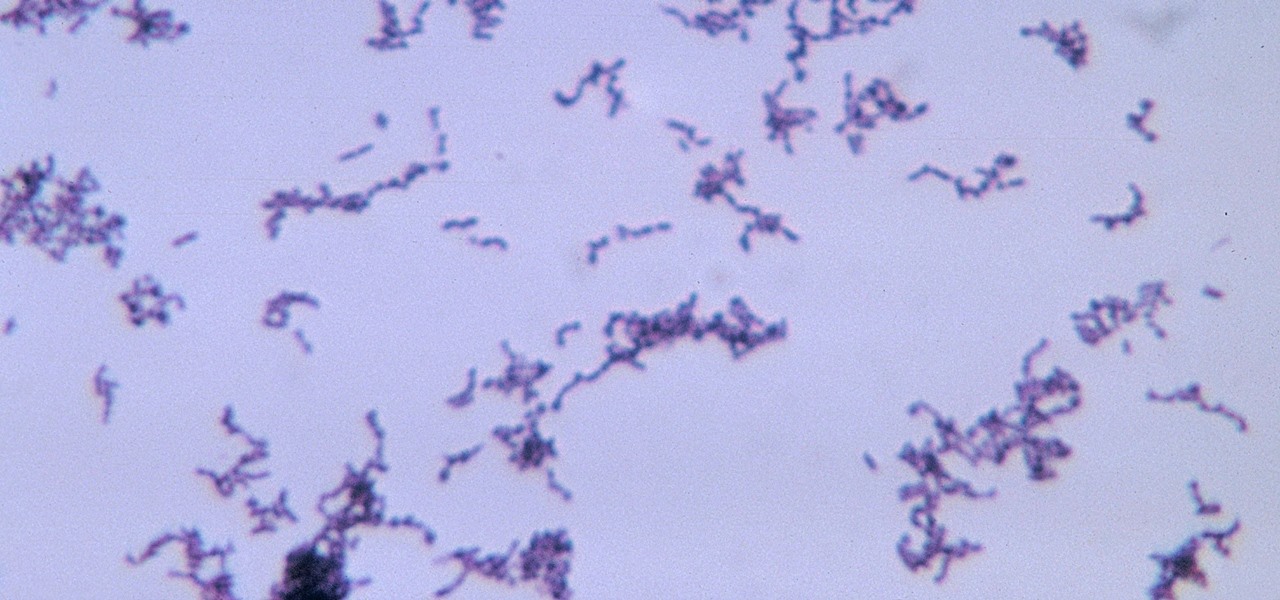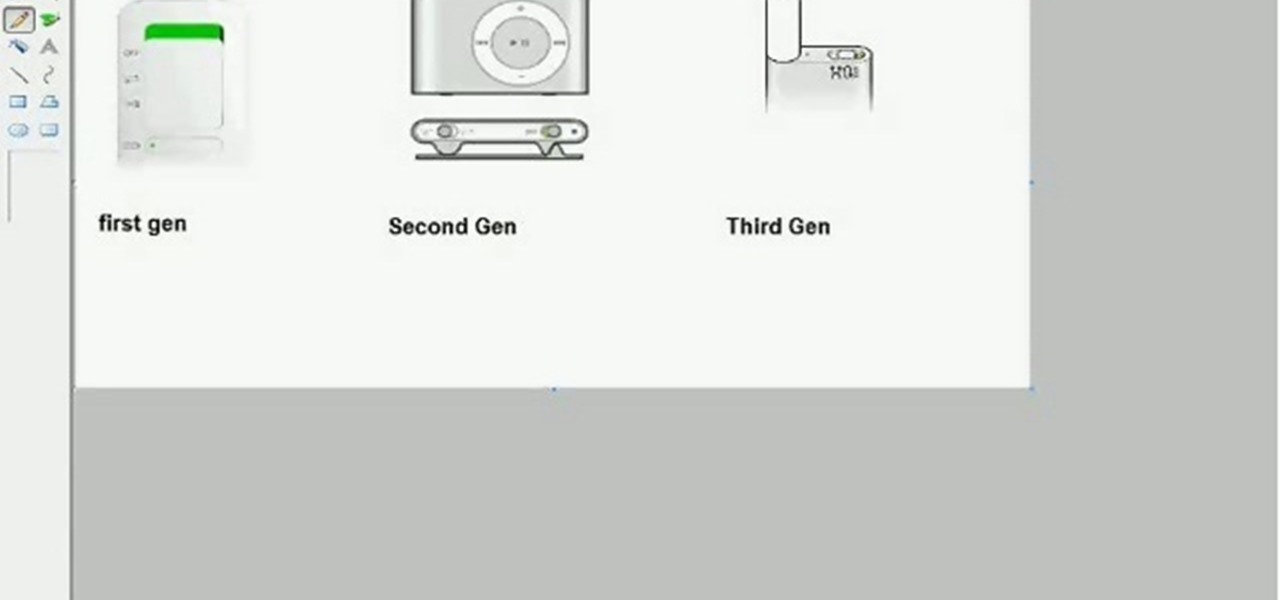Getting the task done as quickly as possible is usually the goal for most things in life. Well, most things. That's why efficiency is the first and main component of the McDonaldization of our society.

When subjects are asked to watch a movie and not display emotions (say, a comedy without laughing, or a tearjerker without crying), they evidently use up glucose in particular areas of their brain in a way that subjects who are free to react however they want do not.

In our society, multitasking is an obsession. Whether it's driving while using your phone (DON'T DO IT) or drinking a cup of coffee while typing up some work, we multitask at every turn of the day. People that work all day in front of a computer are especially prone to multitasking, and that's why XDA-Developers member Floyd1973 has developed a way to control any Android phone while connected via USB to a Windows or Linux PC. Android Remote Phone Tools

Be careful, because you could get banned if you get caught using Cheat Engine on this game! Make sure that you have the most current version of the program, and are playing your game in a browser like Mozilla Firefox.

The Department of Biological Sciences at the University of Alberta brings you this video tutorial specifically relevant to your student laboratory courses, specifically microbiology. If you're a student at any school of biology, this information will be helpful for learning how to use Sephadex gel filtration for chromatography in the lab.

Augmented reality has taken the advertising industry by storm, but the technology has a steep learning curve. Luckily for advertisers, Unity is here to flatten the curve a bit.

Going live on Instagram is a fun way to interact with your followers. It lets you forgo the usual meticulous editing and framing in exchange for giving your friends and fans a glimpse into your real, unfiltered life. Now, your followers don't need to be separate from that experience, with a new update that will let you invite viewers to join in on your live videos.

Another day brings another Apple ARKit demo, this time for a first-person role playing game that inserts villagers, vendors, and villains into real world locations.

Is technology making us disconnected? Findings from a study conducted by YouGov hint that — for millennials — the answer is yes. The research found that nearly one in five US teens prefers to video chat their friends rather than spend time with them face-to-face.

Firefox Focus has been out for iOS for a while now, so it's about time Mozilla began porting the app over to Android. It's an amazingly private browser that protects you from trackers and ads when you're surfing the web. It blocks a wide range of online trackers, erases your browsing history, hides passwords, and deletes cookies. This essentially means ads won't be able to follow you around, in the sense that you won't see ads related to your last ten searches on Google.

The skinned versions of Android that come with Samsung, LG, and HTC phones usually have a feature that displays a small icon in your status bar when you connect a pair of headphones. It lets you know that your earbuds are plugged in or connected properly, and offers assurance that your music won't be blaring out of the loudspeaker—but mostly, it's just a nice little touch.

Apple has finally addressed and issued a fix for Error 53, a "safety" mechanism that would prevent your iPhone from booting if you had certain repairs done outside of Apple's official channels.

If you're just starting out with Android—or smartphones in general, for that matter—there are a lot of little things to learn. One of the first terms you'll likely encounter is "Wi-Fi," which is a wireless internet connection served up by a router in your home, office, or local coffee shop. This differs from your smartphone's regular "Mobile Data" connection, which is provided by your cellular carrier and included as part of your monthly bill.

Believe it or not, not every Apple lover is willing to make the commitment and fork over $350+ for the Apple Watch. Like many others, I'm not willing to put that much faith into Apple's first attempt at wearable tech.

We all know that opening our work emails at home is a bad habit. Yet reading and responding to emails every time your iPhone dings is worse than you might realize. Not only are you extending the workday, but you are also sacrificing your ability to perform on a daily basis.

Using shortcuts to control the playback of your music on your computer makes life just a little bit easier. Instead of needing to open up an app, we've shown you how to use keyboard shortcuts, a Notification Center widget, and even Siri to control music on your Mac. Now we're going to show you how to use your iPad, iPhone, or iPod touch as a remote control.

Most alarms just make noise to wake you up, and it can be a bit jarring coming off of a deep sleep to suddenly being woken up by a blaring sound. On the flip side, if you're a heavy sleeper, this might not even be enough stimuli to snap you out of your 8-hour coma.

One of the coolest features of the Galaxy S5 is its IP67 certification. This means that the S5 is internally impenetrable to dust and can be submerged in water for thirty minutes at a depth of one meter. It's definitely a handy feature for folks who've lost a phone to a toilet in the past.

The Samsung Galaxy S5 display can be replaced by most do-it-yourselfers with some basic mechanical skills and a few inexpensive tools. The good news is that once you replace your display assembly your screen will be good as new with no bubbles or dust on the inside. The replacement part is a bit pricey but that is a good percentage of the cost involved with manufacturing this device. Below is a video showing the entire process from start to finish. It's best to turn on your volume for the nar...

Let's just say it's been a pretty bad year for spies and government agencies and an even worse one for the privacy of U.S. citizens. Edward Snowden blew the lid off the NSA's spy program, and the FBI was recently discovered to have the ability to access your webcam any time they want—without triggering the "camera on" light. Yeah, that means those Justin Bieber lip sync videos you recorded weren't just for your private collection.

As the protectors of all things good, the Federal Communications Commission is usually busy behind the scenes pissing off Slim Shady, giving out fines for indecent nipple exposure at certain halftime events, and warning the NSA about losing any "confidential" phone information they steal from us.

Have a load of games you want to play, but don't want to be seen in public playing on your old school Nintendo DS system? Play them on your Samsung Galaxy Note 2!

Sony's Xperia Z, which has generated quite a deal of excitement since its launch at the CES in Las Vegas last month, is already sold out in France with its expected U.S. release to be sometime in March. It's 5-inch, 1080p display puts it up there with some of the best smartphones in the market. It runs on Jelly Bean 4.1.2 and comes with expandable storage. Also, the Z comes with an incredible 13MP rear camera with the capability to dish out 9MP photos at 14fps, shooting roughly 999 stills in ...

The reason Amazon's Kindle has become so popular over the past several years is due to the amount of digital books one can fit inside—over 1,000 for the smallest Kindle. Gone are the days of lugging around heavy books to school and the airport. Instead we can fit our e-readers snugly inside our bags and never worry about forgetting a book.

In this project, you'll learn how to re-purpose low-cost sprinkler parts into a high-powered CANDY CANNON. Be the coolest person on the block by building a pneumatic device that will launch candy 100 feet in the air—you can make it rain down all kinds of sugary treats!!!

Android has released a new application called ezNetScan, which is a free app that scans the wireless network you're connected to and gives you a full log of all of the devices connected to that network. This isn't new for smartphone users, let alone Android users. Fing has been around for a while and does practically the same thing that exNetScan does. It gathers information such as the IP and MAC addresses, device vendors, and ISP location. But while Fing is a great program, it does lack a f...

With iOS 6 coming out yesterday, there were bound to be plenty of glitches. iPhone users filled Apple's forums with complaints, with battery drainage issues leading the way. Many users complained of rapidly increasing battery drainage after updating to iOS 6, specifically with the iPhone 4S.

Doorbells are a great idea. They let you know when someone who's not a burglar is trying to enter your house, apartment, or squat. They eliminate the need for lots of noisy yelling and startling door pounding.

Self-defense is essential in a violent society where anything can happen. Should you ever find yourself in a choke hold, keeping your wits about you and knowing what to do will help you escape safely. Watch this video to learn how to escape a choke hold.

Learn how to use more English phrasal verbs with this instructional English language lesson. get...over with

If you haven't been on any sort of social media all day — which I seriously doubt — then you might not have heard that today, June 30, is Social Media Day. It's been trending on Twitter, but has also been making appearances on Instagram and Facebook. While major influencers are talking up a storm about this, most people are simply asking "what is social media day?"

Look no further than Flint, Michigan, to discover the serious consequences of contaminated drinking water. Around the world, water polluted by pathogens and toxins sickens people or cuts them off from safe drinking water. Looking for a solution, researchers created tiny, swimming robots that pack a powerful punch against waterborne pathogens.

Could your fever, body aches, cough, and sore throat be the flu? Soon, finding out may not involve a trip to the doctor.

In the ongoing search to find better ways to use antibiotics, an extract made from maple syrup has some surprisingly important medical benefits.

The squiggly guys in this article's cover image are Propionibacterium acnes. These bacteria live in low-oxygen conditions at the base of hair follicles all over your body. They mind their own business, eating cellular debris and sebum, the oily stuff secreted by sebaceous glands that help keep things moisturized. Everybody has P. acnes bacteria—which are commonly blamed for causing acne—but researchers took a bigger view and discovered P. acnes may also play a part in keeping your skin clear.

We all know you are what you eat—or so the expression goes—but it's good to remember that what you are (at least intestinally) is mainly bacteria. A new study has shown that what you eat, and how your gut microbiome reacts to that food, might be a key player in your risk of developing a certain type of colon cancer—and changing your diet can help decrease your risk.

This walk-through video tutorial shows you how to install the Netfront on your PSP. First open your browser and download Netfront from the link provided in the description. After the download is completed extract the files from the compressed folder using winrar as shown. (If you haven't got winrar use the link in the description to download it.) After the extraction place the folder in the PSP game folder as shown and disconnect the PSP. Start the PSP go to the game menu and launch Netfront ...

In a previous post, I wrote about how controversy changed SCRABBLE, about how the SCRABBLE Dictionary evolved thanks to Judith Grad and her crusade to rid the world of derogatory and racist words. She won, at least in some manner, but the fact still remains, racist or not—words are words, and they're here to stay.

In this tutorial, we learn how to fix a convergence problem on your rear projection TV. First, go to the menu on your television and see if you can fix the convergence through this. If this doesn't work, then try replacing the STK IC's that are inside of the TV. This will require you to take the television apart and find where the convergence board is. Once you find this, disconnect all cables and remove the bored. You will see two STK IC's attached to their heatsinks. After you find these, r...

To start resetting the iPod shuffle, disconnect it from the computer if it is connected. Slide the switch on the iPod shuffle to off. If the iPod is off the green coloring near the switch will not be seen. After you turn the iPod off wait six seconds before doing anything else. After six seconds move the switch to the play position. This will fully reset the iPod shuffle and fix the freezing problem.