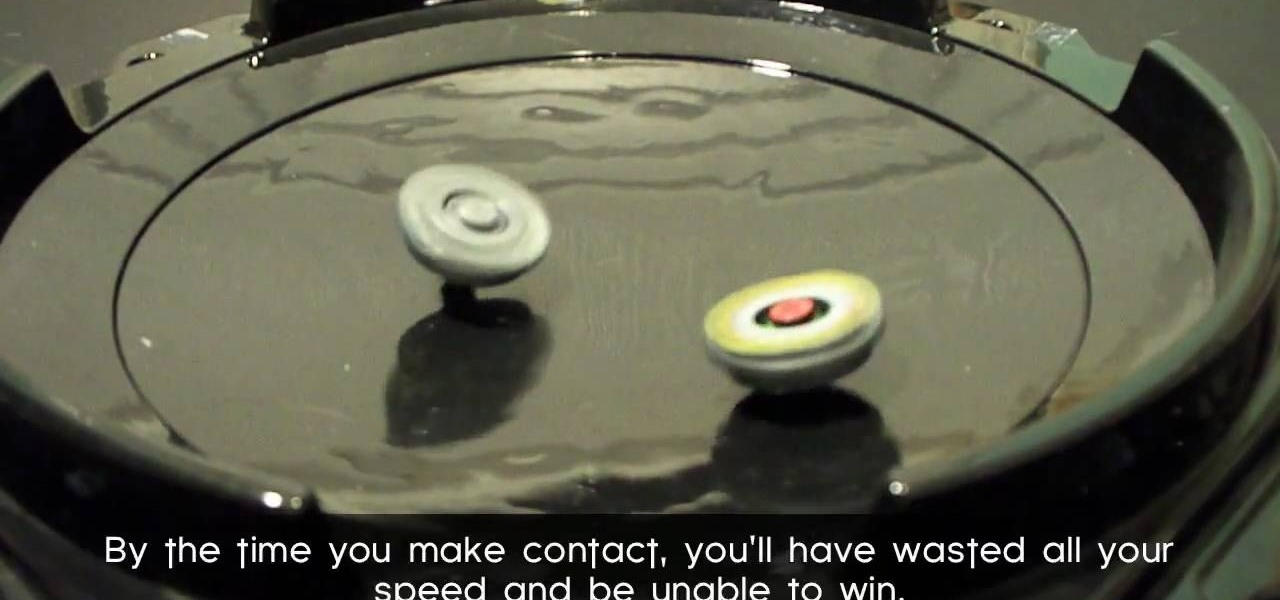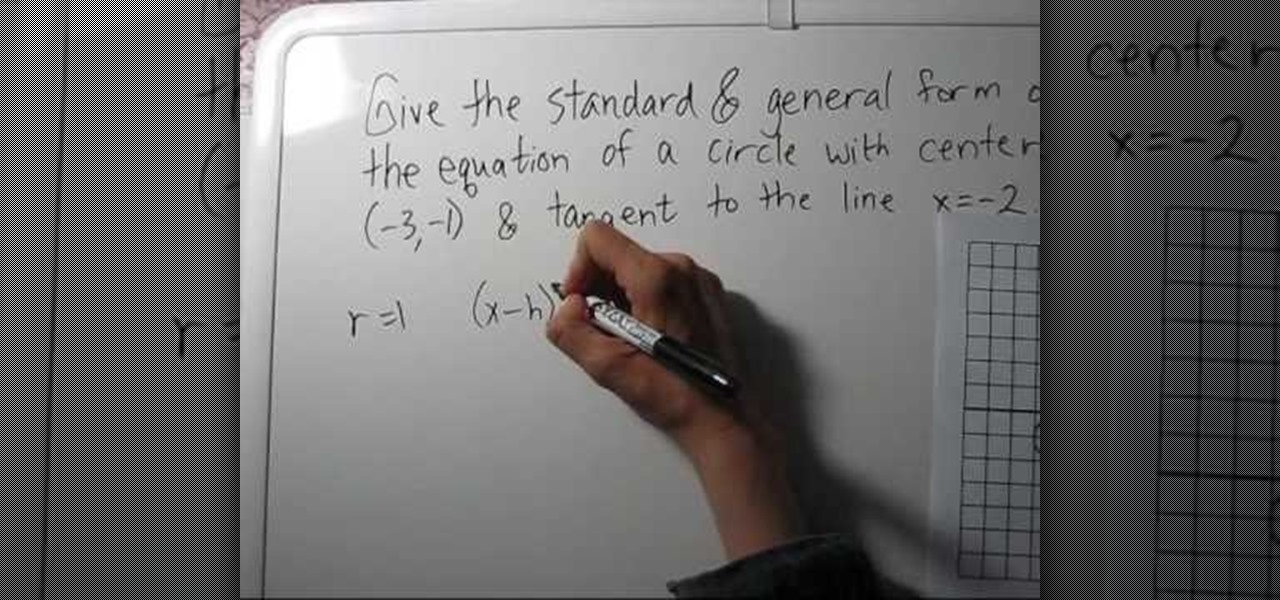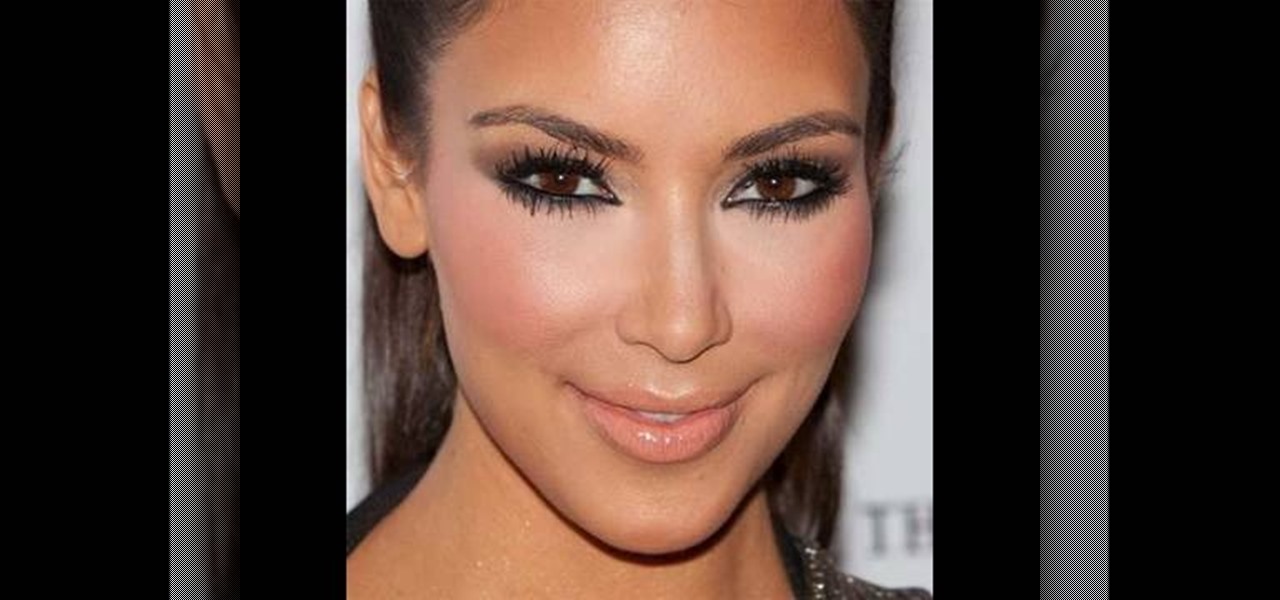This clip covers various methods for modeling soft-body dynamics within Cinema 4D. In particular, this video discusses jiggle deformer and paint vertex maps. Whether you're new to MAXON's popular 3D modeling application or are just looking to get better acquainted with Cinema 4D and its various features and functions, you're sure to enjoy this free video software tutorial. For more information, and to get started using this trick in your own Cinema 4D projects, watch this 3D modeler's guide.

Wearing layers and layers of makeup during the day is just asking for disaster, especially now that the humidity is soaring and temperatures are climbing up higher and higher.

In this video tutorial, viewers learn how to clean their shoes with a banana. The materials required are: a banana, dirty shoes and a soft cloth. Begin by peeling the banana. Users will only need the skin, so eat the banana. Rub the banana skin all around the dirty shoes. The natural oils of the banana will soak into the leather, helping the shoes to last longer. The banana skin also contains potassium, which is a key ingredient to commercial shoe polish. Then take a soft cloth and buff the s...

Photoshopuniverse shows you how to simulate a watercolor painting on Photoshop. With this you can take any photo and make it look like it was a water color painting. Take any photo and then duplicate the layer 3 times including original. Focus on the first layer go to cut out. You want a high edge fidelity, and add the number of levels no more than 5. Add some simplicity and the change mode too luminosity. Go to the second copy layer do a dry brush increase size to maximum. add just a little ...

Soft plastic lures can be used in both fresh and salt water. Most of them are purchased without hooks and the angler must rig these baits before using them. This tutorial explains how to rig many of the popular styles.

If your Android device wasn't manufactured by Samsung, chances are it uses on-screen navigation buttons. Colloquially referred to as "Soft keys," these have become commonplace due to their flexibility, as well as the fact that manufacturers don't have to include extra hardware buttons with a propensity to fail.

Warm and soft bracelet for winter season :) easy to make. Video: .

Unlike other Android devices with soft keys, the LG G3 actually comes stocked with a few different styles, as well as the ability to adjust the button layout and combination. But while the customization options are great, the styles you can switch between don't add much flair or personality to your device.

Many of our everyday apps include a menu tab or search bar, like Chrome and Twitter. In fact, a lot of times those are the first things we go for, as search is universal in most apps, and app settings are just about always accessible through the menu.

If you're tired of receiving all the annoying stock and weather notifications in the Notification Center of your newly upgrade iOS 5 iPhone, iPad, or iPod touch, take a look at this guide on how to disable them once and for all.

This video shows how to softmod your slim, PS2. You'll need to crack open your case and be comfortable with the insides of your machine. Take your time and follow the instrutions to soft mod your Sony slim PS2 and enjoy the expanded goodness. This will let you unlock your PS2 to play games if you copy them from somewhere else.

If you've ever taken high school chemistry, you may already be familiar with the ability of liquid nitrogen to freeze soft object so hard that they will shatter. This video will teach you a fun experiment utilizing this property of liquid nitrogen. It invovles gummi bears frozen and soaked in water or liquid nitrogen (or not, for the control) and then smashed in a most satisfying way.

A standard straight up and down Beyblade launch usually sends your Beyblade spinning around the edge of the Bey Stadium. If your opponent's Beyblade is in the center of the stadium this means that you will lose a lot of power before you hit them and probably lose the round. This video will show you how you can angle your launcher to do a sliding shot that will cross the middle of the stadium and win you more Beyblade.

Octaves are a cool way of spicing up your solos either by adding in the ocatve note after playing the lower note, or, in the way that George Benson and other great Jazz artists have made famous, playing full octave type power chords that allow you to play all sorts of melodies on the guitar. In this video you will learn how to find octave centers and begin to build your own melodies, solos and rhythm patterns!

This video shows you what you can be done with digital photos in the Windows Vista Media Center. To access your digital pictures, just go to the Picture Library in Media Center, and see the many options available, such as Play Slide Show, Rotate, Print, Touch Up and Delete. Touch Up is probably the most useful function, to help you quickly edit your photos.

Bubbles are usually soft, airy, safe things. Not when they're on fire they're not! This video will show you how to create burning bubbles using only condensed air dust remover, water, and soap. You may have seen this done in science class with gas from a Bunsen burner, but this requires much less elaborate equipment and can be done nearly anywhere! FIRE!

This video tutorial belongs to the software category which is going to show you how to merge & center a cell in Microsoft Excel. Highlight the area that you want to merge. Press the "Merge and Center" button located in the tool bar at the top. The cell will be merged. Then, type in what you want to type and click on the cell that you merged. Right click on it. Next, select "Format Cells" and click on "Alignment" tab. Click on the drop box, select "Center" and click OK. Your text inside the me...

In this tutorial, get the makeup look from the highly anticipated third part in the "Twilight" movie series: "Eclipse". Kristen Stewart plays Bella Swan, the lovesick heroine of the series. In this clip, duplicate Kristen's look as Bella and get a dewey, romantic and soft style.

With Windows Media Center, you will have the ability to watch videos, live TV, and listen to music on the XBOX 360 without having to use your computer. You’ll need to have the following things: A PC equipped with Windows Media Center, your XBOX 360, and a fully functional high speed home network. On certain Windows 7 or Vista machines, Media Center is already included. (If not, it can be downloaded from Microsoft) A wired network is preferred for the best connection, although a wireless netwo...

This video shows the method to make a shredded paper flower. Take a butterfly paper from April bad girls kit and cut it into eight and a half by eleven. Put this paper into paper shredder and cut it into strips. Take a handful of strips and cut them into half. Repeat this until you get enough pieces to make the flower. Take the paper strips cut into half and put them together around the center. Staple them at the center so that you get a bunch of strips. Repeat this for two more bunches. Stic...

In this video, the instructor shows how to find the equation of a circle given its center point and a tangent line to it. To do this, take a graph and plot the given point and the tangent on that graph. Now, from the center of the circle, measure the perpendicular distance to the tangent line. This gives us the radius of the circle. Using the center point and the radius, you can find the equation of the circle using the general circle formula (x-h)*(x-h) + (y-k)*(y-k) = r*r, where (h,k) is th...

See a quick and easy presentation on how to remove the fuzzy center of a freshly cooked artichoke. After you have cooked the artichoke, spread the petals of the artichoke to show the center petals. Take hold of the center petals with your fingers and then twist this to remove the choke. Take a spoon and scoop out the fuzzy center. You can use the middle of the cooked artichoke to serve a meal and the artichoke will add another dimension of flavor.

This square dance video teaches the following square dance calls on the mainstream list: Ocean Wave, Swing Thru, Run (Boys, Girls, Centers, Ends), Pass the Ocean, Trades (Boys, Girls, Ends, Centers), Dive Thru, Extend.

Aperture 2 includes new vignette and devignette adjustments that allow you to add soft, shadowed edges to your images for an artistic effect or to correct for unwanted darkened edges of images.

Learn how to do downhill ski series exercises. Presented by Real Jock Gay Fitness Health & Life. Benefits

Charles Sedlak shows you how to style your acoustic guitar playing with the help of accents. Accenting is easy and keeps your music from sounding like a machine. Just nice and soft, don't overwork those strings.

Mark Wallace explains how to set up butterfly lighting (AKA Glamour Lighting; AKA Paramount Lighting)with three light sources. This video shows a nice soft lighting underneath the nose. Used if you want to create a strong powerful look, or if your subject has strong cheekbones or jawline. This type of lighting was used in the filming of "Sin City".

Bavarian Soundwerks teaches you how to install a DICE BMW iPod & iPhone integration Kit in BMW X3 (E83). Go to www.bavsound.com for any questions that this video doesn't answer.

In this video, we learn how to draw children's heads. For the front view, first draw an oval with a slight point for the chin. Then, draw in the features of the face lightly with the side of the pencil. After this, start to shade the side of the eye in. The child's eye has a large eyelid, larger than an adult's eyelid. The pupil should also be large. For a side view, make sure to show the curves of the chin, nose, and lips. The eye should be soft and the ear should be soft as well. Fill in th...

Make yourself princess for a day by creating the lovely Rapunzel-like curls presented in this video. Don't get us wrong - straight hair is sleek and modern - but when we're in the mood for romance we make a beeline for the curling iron.

You can get Game Center in your iPhone or iPod touch without having to jailbreak your phone! This only works for devices you can run the Gold Master (beta) version of iOS 4 on. After you download the Gold Master firmware and install it on your device, you can get Game Center!

In order to prepare a soft boiled egg, you will need the following: a bowl of icy water, eggs, white vinegar, salt, and a pot.

In this tutorial, we learn how to draw wispy hair with Matthew Archambault. When drawing these, you will first start off with a light pencil to make the hair look soft. After this, you will want to make the shapes of the strands look unique, then work from light to dark with the different strands. Use a harder pencil mark when you draw the outline of the hair. Make sure you don't do hard edges at all, everything needs to be soft. make sure you are drawing the hair outwards to make it look lik...

In this clip, get some useful tips on how to center reeds on diatonic and chromatic harmonicas. The harmonica is a wonderful, bluesy instrument and in this clip you will get expert advice that will help you keep your instrument in tune at all times. By centering the reed you can ensure a perfect sound every time.

Impress others with your artistic skills by learning to paint a gypsy dancer on the computer. Construct a rough sketch line drawing of a girl dancing. Use a soft brush to airbrush some colors in. Use as few colors as possible. Don't worry about the value yet. This will be a basic map of what colors you want to use. Start adding darker colors in. Use a highlighter to add lighter colors. Use the soft edge brush to blend and a hard edge brush to define forms. Experiment to your liking. With this...

If Brie is your favorite kind of cheese— soft, mild and creamy, yet firm— then you have to try this appetizer recipe! It's called Candied Walnut-Brie Pockets, and it's great for snacking, parties and more! Any cheese lover won't be able to resist these "Brie en croûte" style treats, a French cuisine term which translates as "Brie in a crust". But these isn't just merely crusted Brie— the tempting taste of the candied walnuts adds perfection to this recipe from Holiday Kitchen.

Joyyan King, Fashion editor and Marsha Welcher shows you how to create a tie dye t-shirt for yourself. A white cotton t-shirt dress is chosen and taken to the work table. Cotton holds the dye well hence it is ideal to go for a cotton dress for tie and dye. Lay out the dress over a table covered with news paper then pinch the center of the dress and twist it to screw it around, the tighter it is twisted the more better the designs would be. After twisting tight it would look like a flower, the...

In this video tutorial from Get Connected TV, hosts AJ Vickery and Mike Agerbo, will show you how to extend Widows Media Center to your XBox 360 using Windows 7. This video assumes that your XBox is already connected to your home network, so you may want to be sure to do that first. With this configuration, you will be able to not only watch movies, but view, pause and record TV on your personal computer, as well. You will learn how to access the Media Center section of your XBox, and get the...

Check out these tips on the Adobe Bridge Center. Not only does the Bridge have excellent features for file browsing and file organization, but it also has the central area, consider it the hub, where you will find features that will further streamline your workflow. In this video tutorial, learn how to use the Adobe Bridge Center, which is a default favorite in the Favorites pane.

Reality TV star Kim Kardashian definitely knows she's got sex appeal in her deck of cards. Which is why, if you've ever paid attention to her on the red carpet, she's almost always wearing a smoky eye and nude lip combo. We're talking 9 times out of 10.