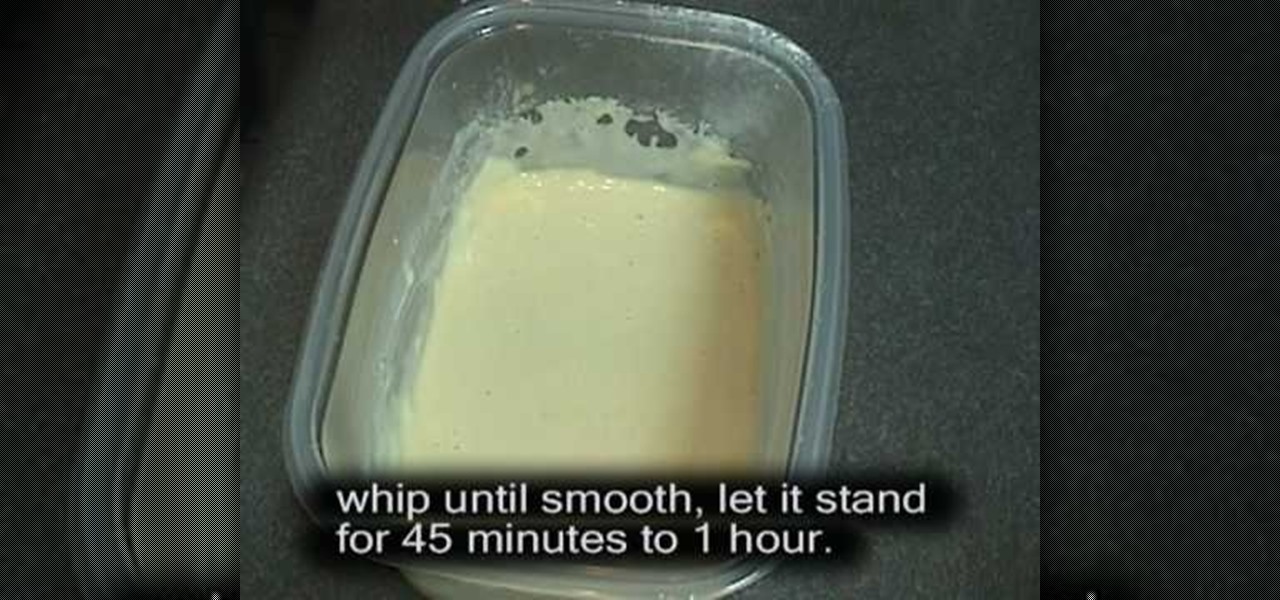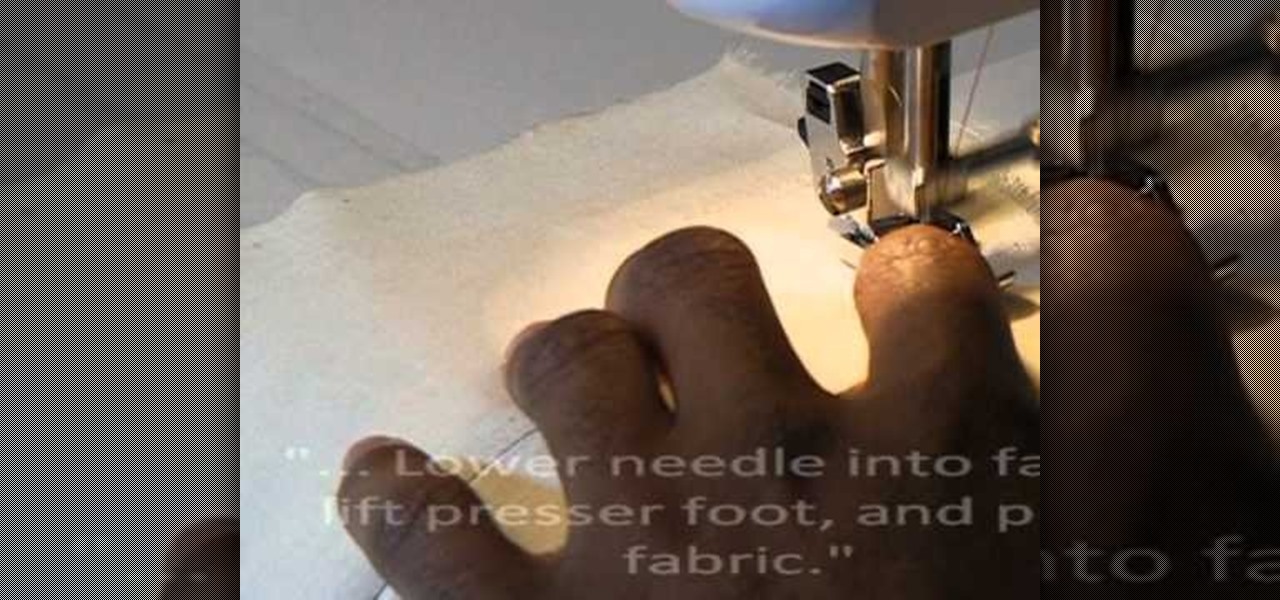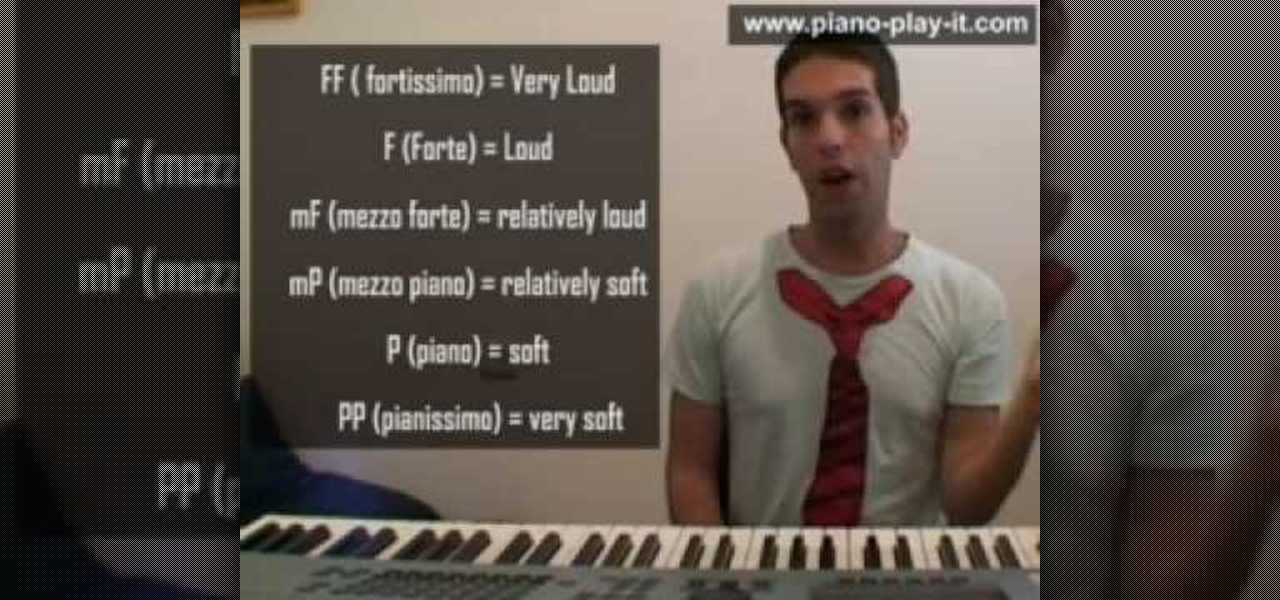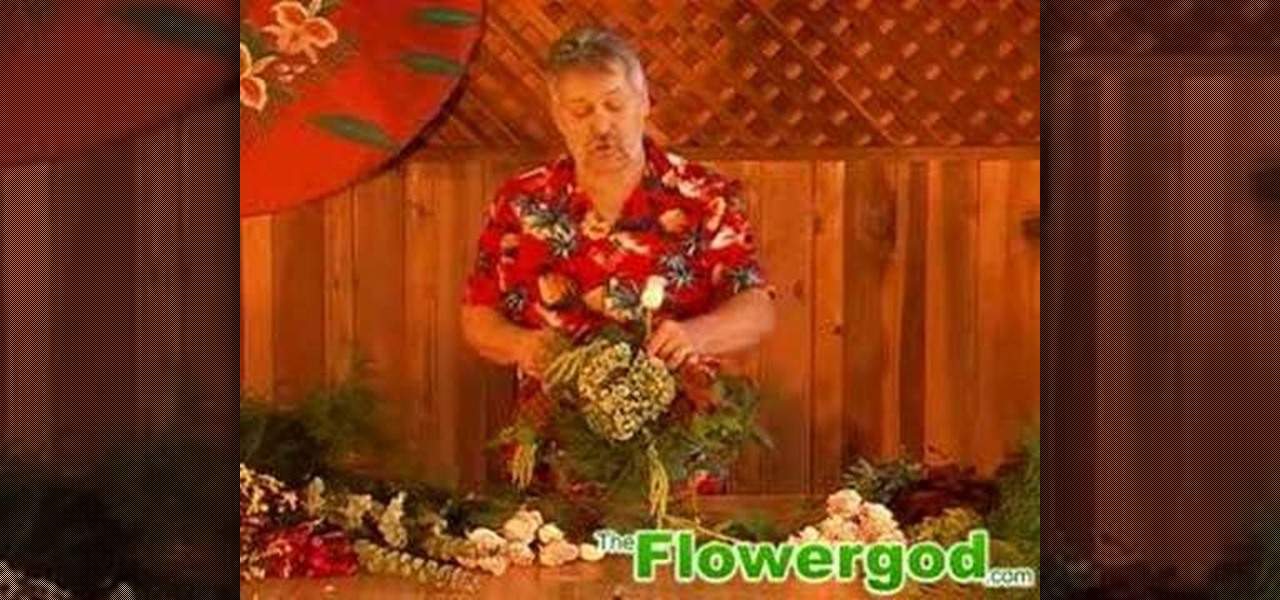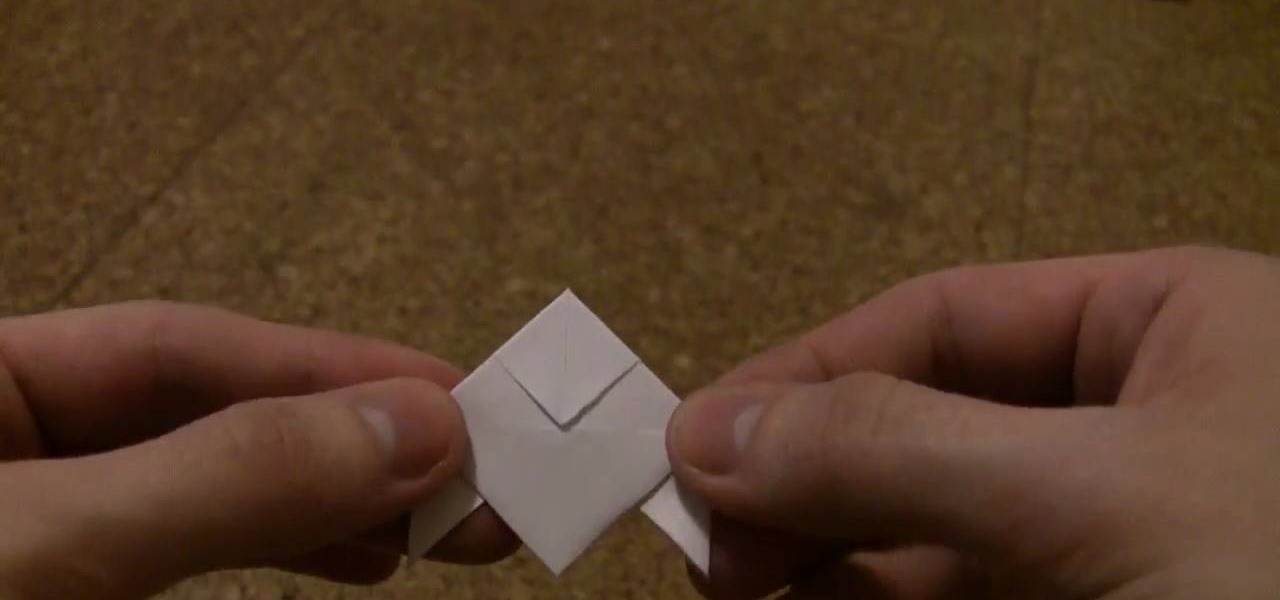In this tutorial, we learn how to get a free soft drink from a vending machine. First, you will need to find one of those old vending machines, not one of the new and high tech ones. From here, you will need to sit down and lift the hatch up from the machine. Then, reach up into the machine and find a soda. Once you get your hands on one, pull the pop from out of the machine. You should have relatively small hands and longer arms to be able to do this successfully. Once finished, drink your s...
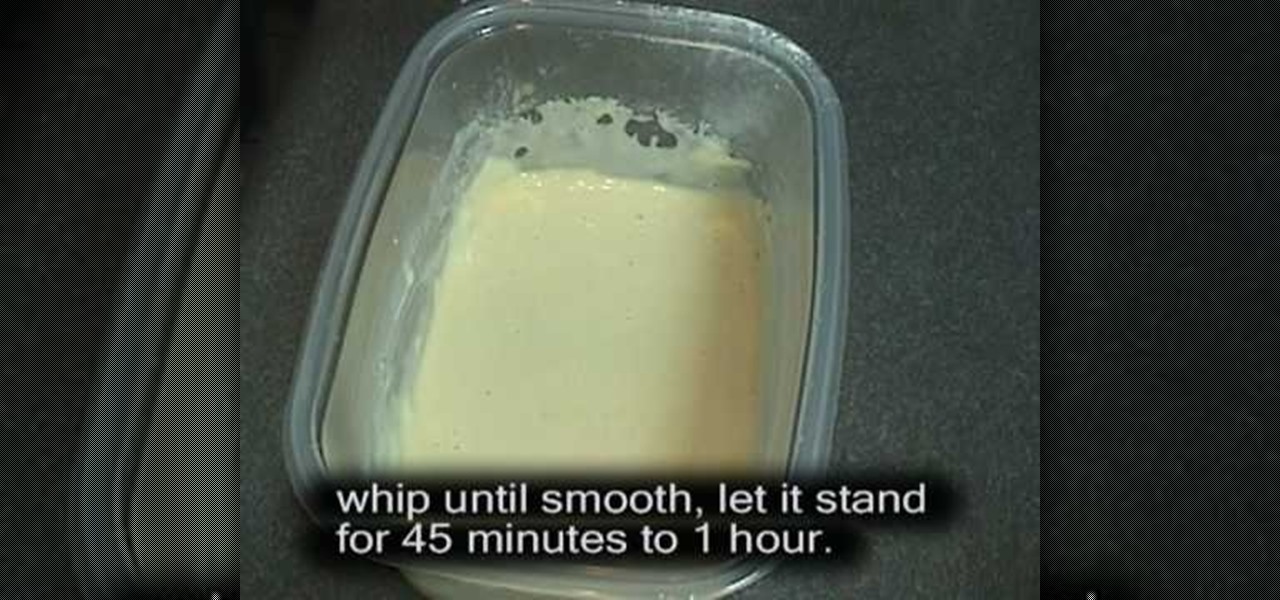
This is a video tutorial in the Food category where you are going to learn how to make soft and crunchy fried chicken. Take 4 large pieces of chicken in a bowl and add water. Next you add 1 tbsp of cumin powder, 1 tbsp garlic powder or minced garlic, 1 teaspoon of salt and boil the chicken for 3-5 minutes. Turn off heat and let chicken sit in stock for 45 - 60 minutes. In the meantime prepare the batter. For this take 1 cup of flour, 1 teaspoon of baking powder, 1 egg, 3/4 cup of water and mi...

Here's another effective build order for Terran players of the popular StarCraft II strategy game. This build order centers around setting up a double command center for your armies, and is especially effective when you're waging a battle on a large map.
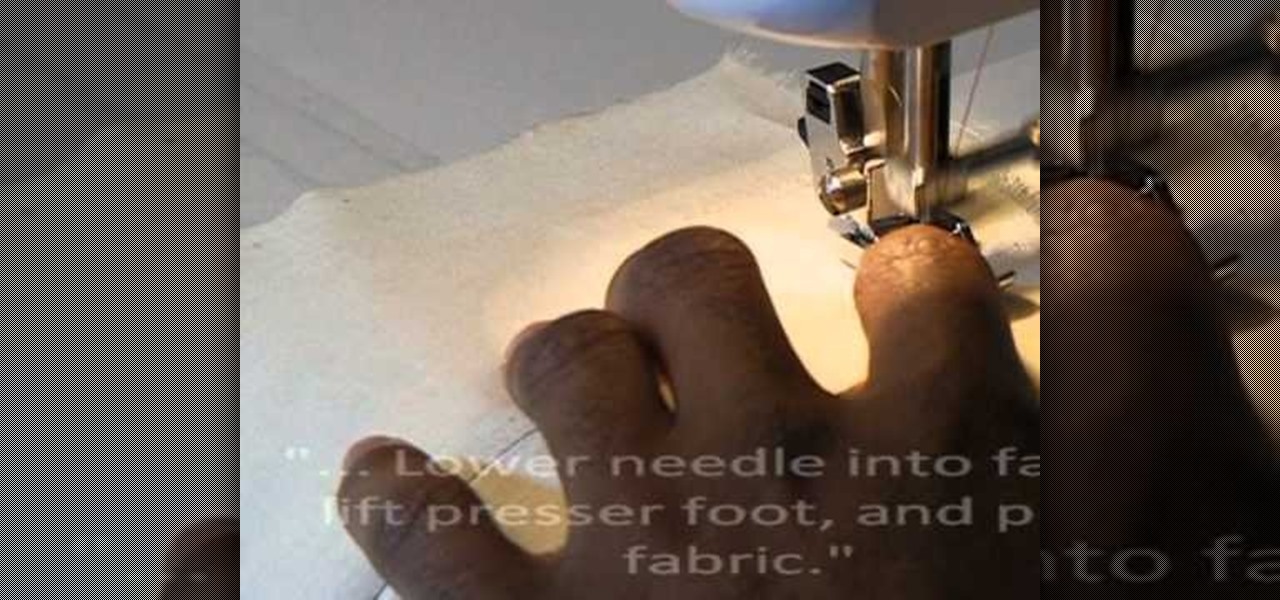
If you already know how to sew a lapped zipper, than it's time to move onto the centered zipper, and that's exactly what you'll learn in this sewing tutorial. There's easy-to-follow directions for sewing lapped zippers using a basic sewing machine. If you don't have a sewing machine, check out all of the other zipper sewing tutorials. A center zipper is easy on any type of clothing fabric!
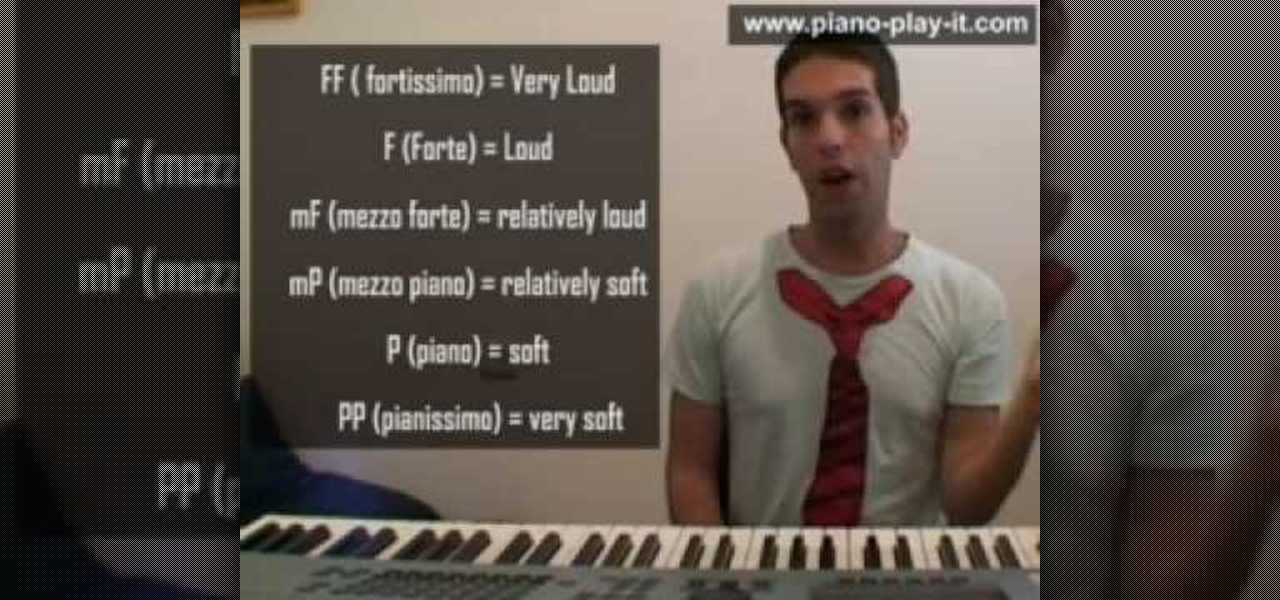
This video presents a piano tutorial which explains music dynamics in playing music, which illustrate a change in the volume or intensity in your playing. The basic dynamics are forte (f), which means to play loudly, and piano (p), which means to play softly. Notations added to the left side of forte and piano signs such as mF and mP signify mezzo forte and mezzo piano, meaning that the part should be played relatively loud and relatively soft, respectively. FF and PP, fortissimo and pianissi...

Need help figuring out a certain Facebook-related problem? This clip will help you to help yourself by teaching you how to use the Facebook Help Center. For complete details, including step-by-step instructions on how to get started using the Facebook help center yourself, watch this helpful Facebook-user's guide.

In this video, we learn how to use Coca-Cola to remove scratches from a CD or DVD. First, grab one glass of water and one glass of Coca-Cola and set aside. Next, grab your scratched CD or DVD and place it on a flat surface. Now, grab a soft towel and dip it into the glass filled with Coca-Cola and rub it onto the surface of the scratched item. Let the item sit for at least 2 minutes, then rub it again with a soft towel that has been dipped in water. Make sure to be very gentle while you're do...

In this tutorial, we learn how to effectively remove DVD and CD scratches by using toothpaste! First, you will need to grab the CD or DVD that is scratched and then grab a tube of toothpaste. Next, rub some toothpaste onto the middle of your item. Now rub your finger on the toothpaste until the toothpaste covers the entire DVD or CD. Now, let the item sit for just a few minutes, and grab a clean, dry, and very soft wash cloth. After a few minutes, gently rub off the toothpaste with the soft w...

This tips tutorial takes a look on how you can use Reactor's dynamic features to simulate a scene with rigid and soft body meshes. See how to configure it and how to use the constraint to animate it. Whether you're new to Autodesk's popular modeling software or a seasoned 3D artist just looking to better acquaint yourself with the application, you're sure to be well served by this video tutorial. For more information, watch this Max user's guide.

Stampinmama1 shows us how to soften edges of paper with ink sponges. When you sponge, you get a little softer look onto the paper. You're going to want to use a round stamping sponge and you would want to cut it up into six pieces to have more control over them. Rub your sponge directly onto the pad, grind it on pretty hard. Go right along the edge of your paper, ink it up again and keep going. You will get a soft feathery edge instead of a fairly bland edge with no soft look to it.

In this video S60 online explains how to copy and paste using your S60 phone. First, have what you would like to past saved on your notes application. Next, when you want to paste it to a webpage for instance open your notes application. When you open the notes, press and hold down the edit key and the directional key to highlight what you would like to copy. Still holding the edit key, press the left soft key to copy the text. Now you can past the text where you need it. Go back to where you...

This video demonstrates how to draw eyelashes using Adobe Photoshop and a graphics tablet. You need three tools to draw eyelashes: Soft Round Brush, Smudge Tool, and Eraser. Create a new layer. On the upper eyelid, draw each eyelash with Soft Round Brush (color: black, width 17px, opacity 100%). Use Smudge Tool (width 45 and straight 25%) on the eyelashes to straighten them. Use Eraser (width 65 and opacity 100%) if necessary. Create a new layer and use the same tools for the bottom of the ey...

Shiny marble floors practically scream "wealth and substance"—so if you want your marble floor to scream it too, it's time to get shining.

For Breast Cancer Awareness month, the look in this how-to video helps you remember with a lots of pink. Use the following cosmetics to create this look: Shiseido Dual Balancing Foundation, Bare Escentuals Mineral Foundation, MAC Emote Blush, MAC Pleasantry Blush, MAC Cream Color Base in "Pearl," Bourjois Liquid e/s in "Rose Electron," Urban Decay Scratch e/s, Urban Decay Flash e/s, MAC Gesso e/s, MAC Blacktrack Fluidline, Urban Decay 24/7 Eyeliner in "Zero," Shu Uemura Lash Curler, Bourjois ...

Interested in running Xbox media center, or XMBC, on your Windows PC? In this video tutorial, you'll learn how to install Xbox media center on an USB drive and boot to it from any computer with the capability to boot to USB devices. Take a look.

Check out this tutorial and see how to add a library to an existing Record Center site, apply policies to the library, and configure the Records Center site so that submitted documents are routed to the right library.

Perfect your ability to center on a Potter's wheel with these tips from Andy Ruble. There are several different ways to go about centering, but the general principle is to put equal pressure on the top and side of the ball of clay and clay has no choice but to go in the middle. This instructional ceramics video is designed to help the beginning through advanced ceramic student improve their throwing skills.

Watch this ceramics tutorial video to learn some good ways to center large amounts of clay. The example used in this instructional video is a 15-pound lump of clay. This how-to video will teach you how to easily center larger amounts of clay on your pottery wheel.

There are two rules to throwing clay on a potters wheel: keep the clay wet and keep the clay spinning. Centering clay can be tricky, but alignment is necessary to make an even pottery piece. Learn how to center a piece of clay on a potter's wheel by watching this video pottery making tutorial.

Many flute books suggest center-to-center (blow-hole lines up with center of keys) structure, but this can lead to comfort problems and inefficient use of the arm tendons. So this quick video is for teachers and advanced students to show some of the "rock and roll" problems and their solutions.

Searching for the best vibrant look? Watch this video to learn how to combine coral and purple eyeshadows to add some flair to your makeup routine.

Learn the responsibilities that the center has to take on during a rebound play in a basketball game. Great video for coaches and center position players alike.

This basketball video explains the responsibilities that the center has to take on during a fast break play. Great instruction for center position players and coaches alike.

Stray away from serving up a scoop of ice cream at your next dinner party and take your dessert dish to the next level! In this video, learn how to make a delicious chocolate and Irish cream roulade. To make this recipe you will need about 50 minutes and the following ingredients:

John Campbell instructs the audience on using the hand drill method of starting a friction fires. First, you can use a piece of cottonwood as your fire-board (in his opinion, cottonwood is the best). You need to carve a small round hole about a quarter of an inch away from the edge on the fire-board. Then, you get the spindle going (take a sturdy stick and rub between your hands, scraping the stick across the board). This helps you create a good indention, where you can carve a deep notch int...

He says that he is soling to make some foliage, flowers and leaves draping out of the vase so that it gives you a feeling that you are in Greece when seen from the balconies of houses in the hillside or something. He first puts some lemon leaves to cover sides of the vase making them drape out, them he puts some comatose leaves on the sides along with the lemon leaves and asks you to make them hang outside from the sides of the vase so that it gives a real delicate look. He says that all thes...

Stephanie Valentin teaches us how to draw a stone angel in Photoshop. You create a new document of 1100 x 200 pixels. You sketch the character with a black brush of 5 pixels and 100% of opacity on a new layer. Keep this layer of the whole painting process. Then create a new layer, filling the shape with a dark color. Use a hard brush of 25 pixels and 100% opacity. Create a new layer Light 1, apply large lights with a soft round brush of 20 pixels and 35% opacity. Apply a Gaussian blur of 8 pi...

Transform a piquant herb into a creamy, sweet paste by oven-roasting garlic with the help of these tips.

Design your own clothes by making sewing patterns, but pay attention to the details. You Will Need

Everyone remarks upon the hands of the skilled pianist, but even the most dexterous keyboard artist couldn't pull off Schubert without using some fancy footwork.

The Media Center in Windows Vista is a great place to manage all of your media, which includes everything… digital pictures, videos, movies, TV shows and music files. This video covers the basics of navigating the Media Center, and shows you everything possible.

In this Hosting & Entertaining video tutorial you will learn how to fold a cloth napkin into a flower. First fold the napkin in half. Then lift one corner and fold it back up to the center fold line and do the same for the other corner also. Now fold the center point back up to the center fold line. Flip the napkin over and repeat these steps. Then open up the center fold and fold the protruding triangles back up to the center point of the napkin. You now have a square folded napkin. . Now fo...

This instructional video demonstrates how to center a piece of clay on a pottery wheel. Using electric pottery wheels, a steady hand is necessary to prevent the clay from flying off center. It helps to lock one's elbows to control the clay and eventually sculpt a perfectly centered cylinder.

In the mornings when we wake up it seems like our hair is our own worst enemy. It just won't style right, it frizzes out, it won't hold the curls. But getting your hair ready for school or for work doesn't have to be a chore.

In this tutorial, we learn how to center your spins in figure skating. When you're spinning, you will find yourself traveling when you spin. To avoid doing this, think about where on the blade you are spinning. If you are in the right spot on your blade, you will stay in one spot. Also make sure you rock up and down while you are moving, not applying too much pressure on the shoe so you fall off center. Spin on the ball of your foot and don't push your heel in too much. Using these tips can h...

In this Arts & Crafts video tutorial you will learn how to fold a Heavy Rain-style paper origami bird. For this project, you will need a square sheet of paper. Fold it diagonally across both diagonals. Open it up and fold one corner up to the center point of the paper. Flip it over and fold the other three corners to the center point. Now fold all the four corners to the center point. Flip it over and now fold it in half as shown in the video. Then you pull out both ends from the center and w...

Wayne with Vodafone Help Centre demonstrates how to use the application center on a Blackberry Storm 2 phone. First tap on the Blackberry key to bring up the main menu. Then choose the application center option. Click yes to update the application list. Choose app world and install it on your phone by downloading it. Then, click run and accept the software agreement. You now have access to the Blackberry app world. You can search for the applications that you want and filter the results by pa...

This video tutorial from KaBoom215 presents how to use Xbox 360 Internet browser with NXE update.First you need to turn on your computer and make sure you have Windows Media Center on your Xbox 360 and your computer (preferably using Windows Vista operating system).From your computer, open Internet browser, search for mce browser, choose search result that says Anthony Park Software.Download MCE Browser from this site.Back to your Xbox 360 console connected to your computer, open Windows Medi...

In this video the viewer will learn how to draw a Hawaiian flower. In the first step you will draw the first petal. After viewing placement of the first petal, you will then draw three more like the first petal. You will connect the petals at the center of the flower, where the pollen would be. Make sure when drawing the petals you place them evenly around the center. Next add some shading to the center of the flower where the petals connect. The next step is to add three curved lines coming ...

This video explains how to bold, italicize, underline or center text in a MySpace bulletin to those of us who are used to simply pressing a button in Microsoft Word. The instructor explained and demonstrated how to post in each of these styles in a clear and concise manner. In order to include one of these styles in your post, you must bookend the text your want formatted with codes to start and end the formatting. For example, to bold the phrase "I'm done!" you would enter the following text...