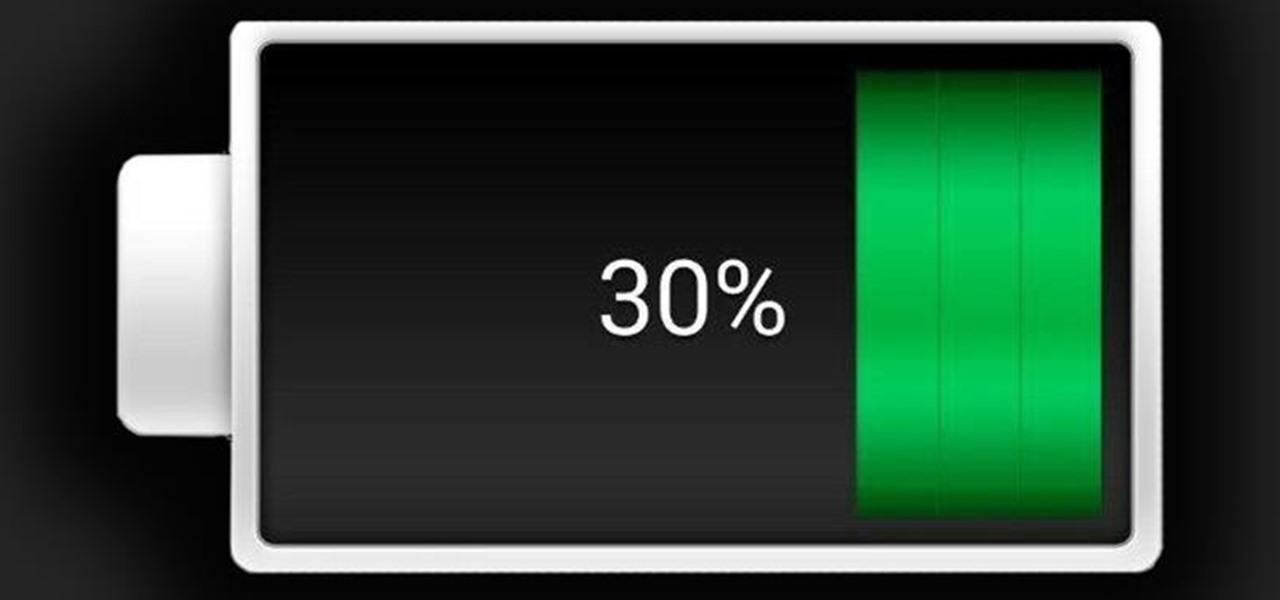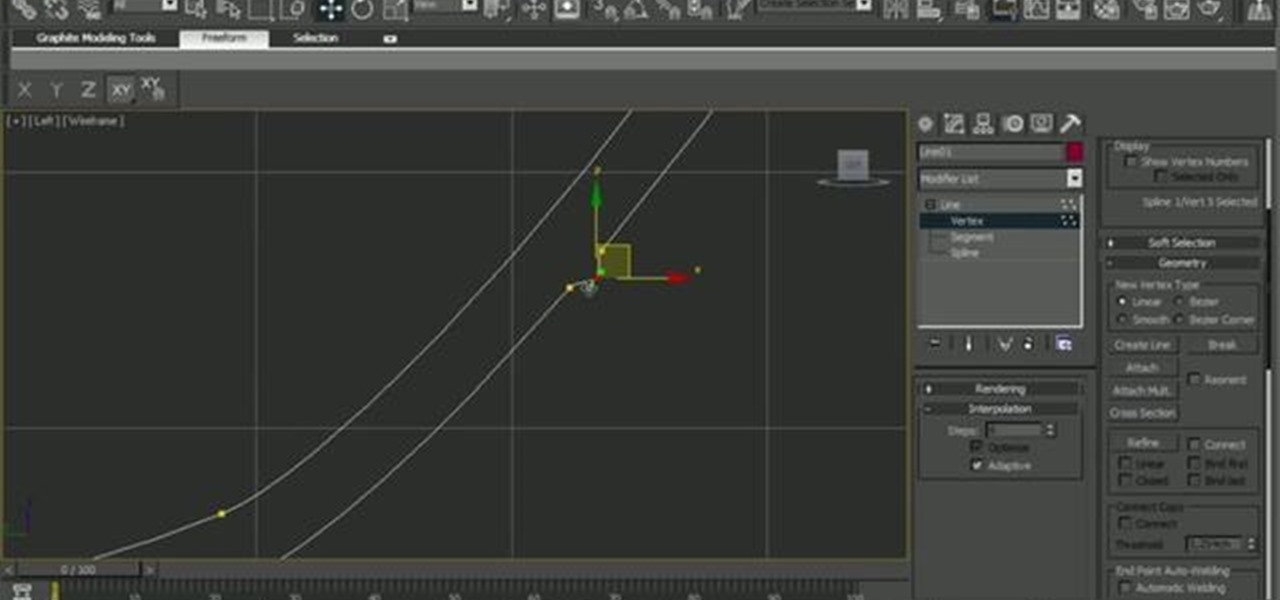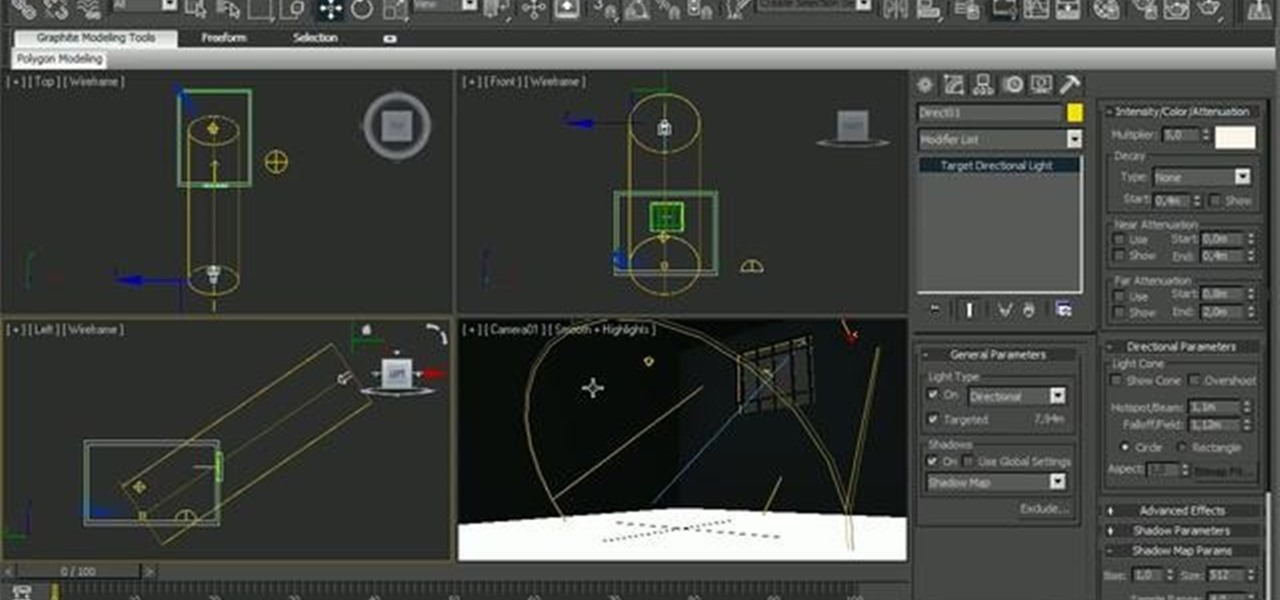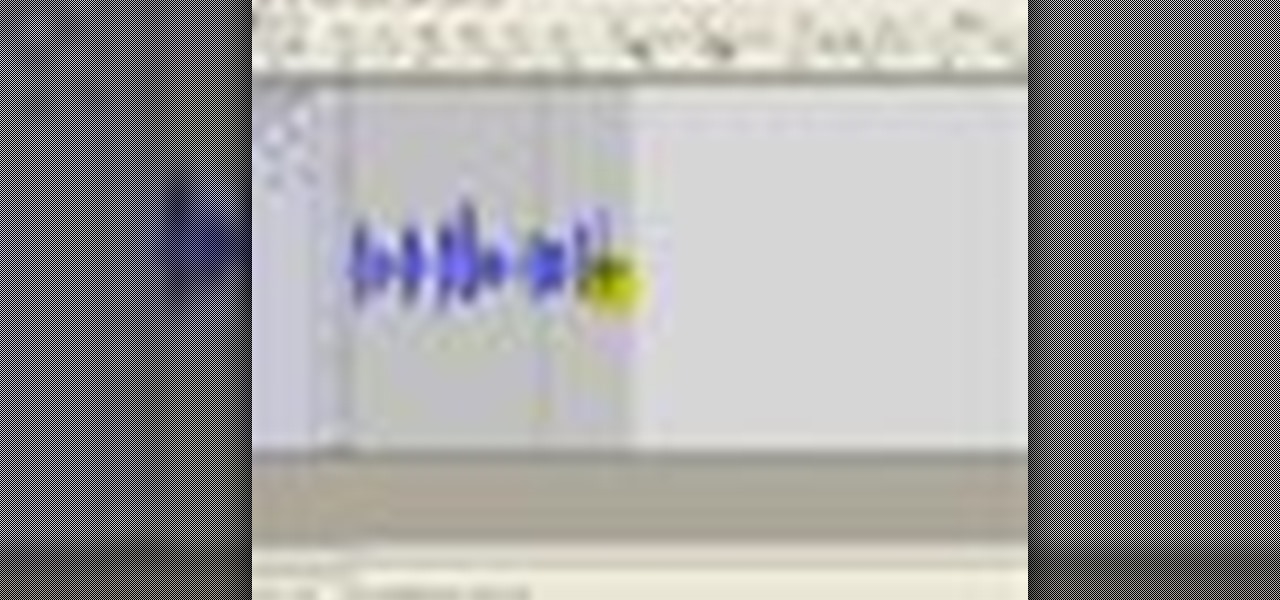Want to know how to patent an idea, but you just don't know how to go about doing it? It doesn't take a lot of money to get a provisional patent. The real thing you want to know is the process of taking an idea that you have all the way up to getting it patent. I will take you through each step from the beginning when you have that great idea all the way to getting your invention marketed.You Need an Idea (Obviously)Your idea doesn't have to be earth changing. It just needs to be something pe...

While a lot of internet threats are rather over-hyped, there are some serious things to be cautious of when going online. Probably the biggest risk to the average internet user is malicious software. Commonly knows as "malware," this term refers to any program that exists solely to do harm. This may include damaging your computer or accessing your data without you knowing. Viruses, trojans, and spyware are all forms of malware. Now, malware can seriously mess up your system, and the idea of s...

Johnny Knoxville and the Jackass boys have finally returned from their whirlwind world tour promoting Jackass 3D. Along with their return comes the long-awaited Honorable Mentions for the Jackass 3D Prank Contest. So, straight from the source, a note from Knoxville:

Hallelujah, a miracle tool has been released to the world. This Windows/Mac tool is called Spirit and it enables you to jailbreak any iPhone, iPod Touch or iPad quite easily. And Gizmodo is all over it, with an in-depth guide on exactly how to do it.

Make your own 3D movie with this easy camera hack: record with two cameras simultaneously. Next, use video software to overlap the images, making it viewable through 3D glasses. Very clever (and cheap) concept by Ron and AmyJo Proctor. Check out their site for more details.

During its first event of 2021, Apple announced a surprising new purple iPhone 12 the first new color for the device since its launch in the fall. However, one piece of important news slipped under the radar in the announcement — the purple iPhone 12 ships with iOS 14.5.

Apple just released iOS 13.5.1, the latest update for iPhone, on Monday, June 1. The update comes 12 days after iOS 13.5, which introduced COVID-19 exposure notifications, a Group FaceTime update, and Face ID improvements when wearing a mask.

If you looked away for a split-second during Google's Pixel 2 hardware event earlier today, you probably missed a nifty little finishing touch. While demonstrating the new "Active Edge" squeezable frame that launches the Google Assistant, a subtle animation was briefly shown on stage.

Some iPhone users who updated to iOS 11 can no longer see the "Message" icon in the share sheet when in apps such as Photos, which means they can only text or iMessage an image from within the Messages app itself now. This is a bug with remote management software which will hopefully get fixed soon, but until then, the solution isn't pretty.

Charlie Miller and Chris Valasek conducted an experiment earlier this month that ended up with a Jeep in a ditch, although the driver didn't drive it there. The two remotely hijacked the car, controlling it through a laptop and a cell phone. FCA says vehicles from the 2013 and 2014 model years with 8.4-inch touchscreen are affected. That includes Ram pickup trucks, the Dodge Durango, the Jeep Grand Cherokee and the Viper. Some 2015 Chrysler 200 sedans are also affected.

Although the new HTC One M8 was only released about two weeks ago, owners of the Sprint variant are receiving their first software update this morning.

Rolling out right now are the latest KitKat updates to both the Exynos (SM-N900) and Snapdragon (SM-N9005) variants of the Galaxy Note 3. These over-the-air (OTA) updates will be staged out, beginning with networks in India, South Korea, and Switzerland. As reported by @lalithbhaskar, and confirmed by Sammobile, the latest update brings Android 4.4.2 to Samsung's current flagship device. If you reside in one of the mentioned regions, you can force a manual check by going to Settings -> About ...

Now that the Samsung Galaxy S4 is becoming increasingly available, we're going to begin seeing many more of its software features leak out.
You have read How to Draft a Basic Pant Pattern. It's a most useful guide, but the image is hard to read and the steps many and complex. That's why I wrote a little software program to do the hard work for you.

Have you ever come across somebody on the streets looking like this? Pretty freaky, especially if it's not Halloween. But you know what, Halloween is almost here, so freaky is good. Thanks to creative folks like Eric Testroete and Bhautik Joshi, you can now create an awesome papercraft portrait of your own head for Halloween this year.

PDF files are awesome because they're easy to share and they prevent the format on your document from being messed up, no matter what system or program it's opened in. Their biggest downside, though, is how difficult they are to edit or change once they're made.

Uh oh. Somebody screwed up big this time. It has recently been reported that Iraqi insurgents have used $26 software to intercept live video feeds from U.S. drones located in Middle East conflict zones. The drone (a remotely piloted aircraft) is considered one of the U.S. military's most sophisticated weapons. Apparently not sophisticated enough, however.

Need to find some directions? No problem, use Google Maps. Want to find some spy photos of yourself? No problem, use Google Street View.

There are various methods that flash videos can be copied from the web. Mostly, it requires installing software, like one of the many YouTube downloaders available. But in Ubuntu, you can directly copy and store them on your hard drive.

Learn how to use Trapcode Particular 2 to generate a realistic crowd scene within Adobe After Effects. Whether you're new to Adobe's popular motion graphics and compositing software or a seasoned video professional just looking to better acquaint yourself with the program and its various features and filters, you're sure to be well served by this video tutorial. For more information, including detailed, step-by-step instructions, watch this free video guide. Create a crowd scene with Trapcode...

Learn how to use Trapcode Particular within After Effects with this helpful video guide. Whether you're new to Adobe's popular motion graphics and compositing software or a seasoned video professional just looking to better acquaint yourself with the program and its various features and filters, you're sure to be well served by this video tutorial. For more information, including detailed, step-by-step instructions, watch this free video guide. Composite with particles in Trapcode Particular ...

This is a short tutorial about the application of shape keys to create control to animate architectural elements. Whether you're new to the Blender Foundation's popular open-source 3D computer graphics application or are a seasoned digital artist merely on the lookout for new tips and tricks, you're sure to be well served by this free video software tutorial. For more information, including step-by-step instructions, take a look! Animate sliding doors with shape keys in Blender 2.5.

In this 3ds Max tip tutorial, you'll learn how to work with the program's various modeling tools, taking a look at features like spline shape modeling, the lathe modifier and connect compound object to create a simple cup of tea. You'll use spline and lathe to create the cup body, then use loft to create the handle and last step will be connecting these two parts to create the final cup of tea. Whether you're new to Autodesk's popular modeling software or a seasoned 3D artist just looking to ...

In this clip, you'll see how to create custom shaped light sources using simple meshes and adding an Arch&Design shader to it to render the scene with Mental Ray. Whether you're new to Autodesk's popular modeling software or a seasoned 3D artist just looking to better acquaint yourself with the application, you're sure to be well served by this video tutorial. For more information, and to get started using shape lights in your own Max projects, take a look!

This tutorial discusses how to create a comet or an asteroid using different techniques within 3ds Max 2010 or 2011. You'll start by modeling the base object, making a not-so-complex mesh, and then you''ll work on particles. Whether you're new to Autodesk's popular modeling software or a seasoned 3D artist just looking to better acquaint yourself with the application, you're sure to be well served by this video tutorial. For more information, and to get started creating your own 3D space rock...

This clips presents a look at the standard volume light, one of the oldest 3ds max features. See how to add it on the scene, how to tune its volume parameters, attenuate it and create complex final looks like the addition of dust in the air. Whether you're new to Autodesk's popular modeling software or a seasoned 3D artist just looking to better acquaint yourself with the application, you're sure to be well served by this video tutorial. For more information, and to get started using volumetr...

See how to create a realistic depth of field effect with Mental Ray in 3ds Max 2010. Learn how to add it to a scene, working with its parameters, and how to control it to achieve desired results. Whether you're new to Autodesk's popular modeling software or a seasoned 3D artist just looking to better acquaint yourself with the application, you're sure to be well served by this video tutorial. For more information, and to get started using this useful effect in your own Max projects, take a lo...

This clip presents a general introduction to Blender's useful built-in interaction presets. Whether you're new to the Blender Foundation's popular open-source 3D computer graphics application or are a seasoned digital artist merely on the lookout for new tips and tricks, you're sure to be well served by this free video software tutorial from the folks at CG Cookie. For more information, including step-by-step instructions on how to use these presets in your own Blender projects, take a look! ...

This tutorial presents a general introduction to using the LuxRender rendering engineconjunction with Blender. Learn where to get it, how to run the script, and how to render to LuxRender. Whether you're new to the Blender Foundation's popular open-source 3D computer graphics application or are a seasoned digital artist merely on the lookout for new tips and tricks, you're sure to be well served by this free video software tutorial from the folks at CG Cookie. For more information, including ...

This Blender tutorial presents a look at how to enhance your reflections by using High Dynamic Range Images. Whether you're new to the Blender Foundation's popular open-source 3D computer graphics application or are a seasoned digital artist merely on the lookout for new tips and tricks, you're sure to be well served by this free video software tutorial from the folks at CG Cookie. For more information, including step-by-step instructions, take a look! Use HDR images in Blender for enhanced r...

Object association in 3ds Max allows you to define certain relationships between two or more objects. Selection sets is one of the object association types. In this video tutorial you will learn how to Whether you're new to Autodesk's popular modeling software or a seasoned 3D artist just looking to better acquaint yourself with the application, you're sure to be well served by this video tutorial. For more information, take a look! Create selection sets in 3ds Max.

One of the object association types in 3ds Max is groups. In this video tutorial we will learn how to create the relationship in 3DS Max. The author compares groups to dating, where each individual has higher commitment yet they still retain their own identity. Whether you're new to Autodesk's popular modeling software or a seasoned 3D artist just looking to better acquaint yourself with the application, you're sure to be well served by this video tutorial. For more information, take a look! ...

Learn how to edit a raw podcast for a polished, professional sound. This clip will show you the way. Whether you're new to computer recording, new to the Audacity DAW (digital audio workstation) or just looking to pick up a few new tricks, you're sure to benefit from this free video software tutorial, which presents a complete overview of how to edit and trim audio regions when working in Audacity. Edit and trim podcast audio in Audacity.

After recording your podcast, you might find that you want to add musical beds for a more professional sound. See how to do just that with this free video tutorial. Whether you're new to computer recording, new to the Audacity DAW (digital audio workstation) or just looking to pick up a few new tricks, you're sure to benefit from this free video software tutorial, which presents a complete overview of how to import external audio when working in Audacity. Import audio and add music to your po...

After recording your podcast, you'll want to share it with the world. See how to do just that with this free video tutorial. Whether you're new to computer recording, new to the Audacity DAW (digital audio workstation) or just looking to pick up a few new tricks, you're sure to benefit from this free video software tutorial, which presents a complete overview of how to save and export podcasts to MP3 files when working in Audacity. Save projects and export podcasts to MP3 in Audacity.

Check out this computer software tutorial from Dummies.com. This tutorial is made for PCs. Increasing a PC's Windows Vista security is easily done by turning on the Windows firewall and Windows Defender. There's no need to download the firewall or Defender. Protection against spyware and other security risks increases upon enabling these free, built-in Windows solutions. Enable the Windows firewall and Windows Defender.

Mike and Rajo from the SubStream's "Film Lab" have some tips regarding pre-production and development for proper script format.

From the people who brought you the Dummies instructional book series, brings you the same non-intimidating guides in video form. This is Internet for Dummies. Just watch this video tutorial to learn how to create a podcast, For Dummies.

Adobe InDesign CS3 software is used to create compelling print layouts, immersive content for playback in the Adobe Flash Player runtime, and interactive PDF documents. It is built for graphic designers, prepress and production professionals, and print service providers who work for magazines, design firms, advertising agencies, newspapers, book publishers, and retail/catalog companies, as well as in corporate design, commercial printing, and other leading-edge publishing environments. Simply...

Adobe InDesign CS4 software is used to create compelling print layouts, immersive content for playback in the Adobe Flash® Player runtime, and interactive PDF documents. It is built for graphic designers, prepress and production professionals, and print service providers who work for magazines, design firms, advertising agencies, newspapers, book publishers, and retail/catalog companies, as well as in corporate design, commercial printing, and other leading-edge publishing environments. Simpl...