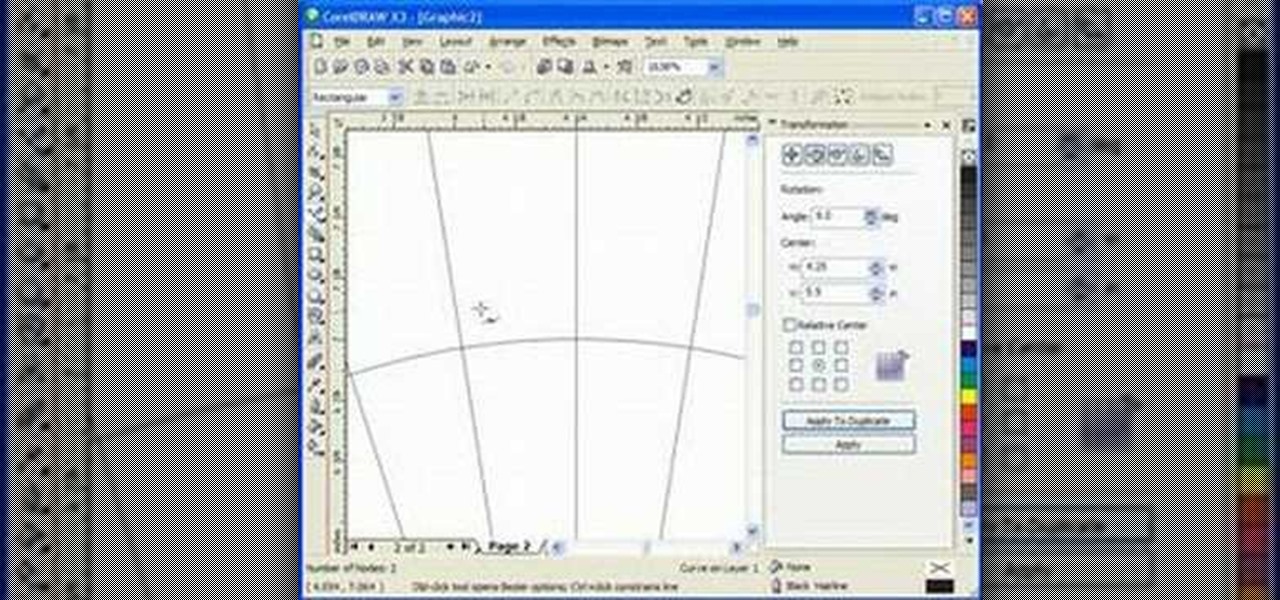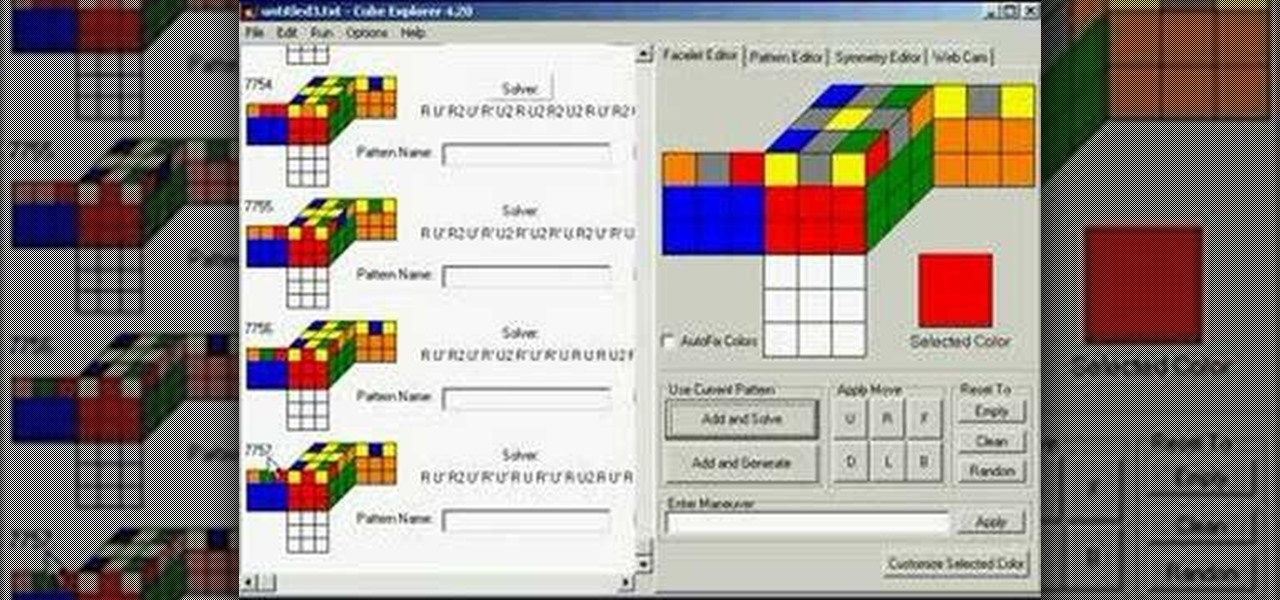In this software tutorial you will learn how to digitally ink a manga/anime character in Corel Painter. Learn how to scan a drawing into Photoshop then import it into Corel Painter and ink the outline of the character for a more dramatic and artistic look. Usually, after inking the line art, you will go back over and digitally color the character. The tutorial assumes that you are using Corel Painter with a Wacom or Cintiq tablet and is more about the principles of inking than the Corel tools.

If you want to submit information to a user, you build a website; if you want to receive information from that user, you use a web form. As such, it's crucial that your web forms be well designed. One easy way to design web forms is with CoffeeCup's Web Form Builder.

It slices! It dices! See for yourself the amazing powers of Axis Slice in modo! This 3D software tutorial shows you how to use the axis slice tool in modo 102 and higher. The modo Axis Slice tool is a way to subdivide the polygon surfaces of a model. Choose the number of slices and then move them around along the model surface as needed.

This video tutorial will show you how to take an old computer keyboard and use its circuitry as a physical computing input device. Once you have this device, you can then use it to interface with programs that you write using software such as pure data processing, MAX/MSP, and Ableton Live to name a few. What you are doing is replacing the switches within your keyboards with others for input devices. Make sure the interface is plugged in when you are testing but it's probably a good idea to u...

In this software tutorial you will learn how to make a simple website using Photoshop. You may think it's too difficult to create your own site and that you need to use a template, but this tutorial will change all that! See how easy it is to design your own web page without a template right in Photoshop.

This software tutorial shows you how to set up your FTP server using Dreamweaver. FTP servers are a great way to share and transfer data, especially when it is too large for email. So if you have a website, make it easy on yourself and set up an FTP server with Dreamweaver and this tutorial.

This software tutorial shows you how to create an awesome background of your own design for your YouTube channel in Photoshp. The tutorial tells you to start with a template provided below, and adjust it as you see fit in Photoshop, then upload it to the internet with justupload.net, and add it to your YouTube page. Even if you don't like green and black, you can change the template in Photoshop and learn how to upload it as a customized YouTube channel background.

In today's time of rampant information crimes, including identity theft, security is more important to the average computer user than ever. This tutorial from Linux Journal Online shows how you can use GnuPG to secure and verify data on your Linux box. (This video was created using only free and open source software tools: TightVNC, pyvnc2swf, ardour2, audacity, jackd, LAME, kolourpaint, cinelerra-cv, mjpegtools, and ffmpeg.)

Watch shader writer, Mario Marengo, explain spectral wavelength and how to utilize it within Houdini. This presentation was recorded at a Toronto Technical Evening hosted by Side Effects Software.

After you have your audio podcast recorded or imported into Audacity, you can enhance it by editing out mistakes, shortening long silences, even chopping it into several sections to make multiple shorter episodes rather than one long show. Learn how in this tutorial. Whether you're new to computer recording, new to the Audacity DAW (digital audio workstation) or just looking to pick up a few new tricks, you're sure to benefit from this video software tutorial. For more information, including ...

Photoshop is a great computer software program designed to help people manipulate images and text. Learn a few easy steps for creating plastic text from a Photoshop expert in this free graphic design video series.

Photoshop is a great computer software program designed to help people manipulate images and text. Learn a few easy steps for creating animated fire from a Photoshop expert in this free video series.

Photoshop is a great computer software program designed to help people manipulate images and text. Learn a few easy steps for creating frost text from a Photoshop expert in this free video series.

Photoshop is a great computer software program designed to help people manipulate images and text. Learn a few easy steps for creating liquid text from a Photoshop expert in this free video series.

Photoshop is a great computer software program designed to help people manipulate images and text. Learn a few easy steps for creating realistic fire text from a Photoshop expert in this free video series.

Photoshop is a great computer software program designed to help people manipulate images and text. Learn a few easy steps for creating blood text from a Photoshop expert in this free video series.

Photoshop is a great computer software program designed to help people manipulate images and text. Learn a few easy steps for creating glass text from a Photoshop expert in this free video series.

In this woodworking video workshop you will learn how to create a scroll saw pattern for a mini basket in Corel Draw X3 software. If you work on a scroll saw and are at all interested in making baskets, watch and learn how to draw this pattern in Corel Draw X3 and get started making baskets!

Are you at all artistic? Do you love cool abstract looking art? Tired of boring backgrounds for your computer or hunting online for ones that aren't? Check out this Adobe Photoshop software tutorial and learn how to create your own abstract background images. You don't have to use this abstract Photoshop art for just a background, but anything you want! Don't forget this is just one idea, so watch the tutorial and then get creative and make your own abstract images in Photoshop.

Join Spore artist / animator John Cimino as he walks through the process of building a creature with the Spore Creature Creator. Learn how to move around, use the camera and everything you need to know to get started in this video game engine software.

Learn how to produce Roy Lichenstein style Pop Art from your photographs using GIMP image editing software.

Zune is a digital media players and services sold by Microsoft. It includes portable media players, client software, and the Zune Marketplace Internet music and video store. If you hate the Apple iPods, you probably have one of these MP3 players.

In this chess video tutorial, Grandmaster Alexandra Kosteniuk, with guest star Almira Skripchenko, will show you how to checkmate in just two moves that the Fritz 10 software program doesn't even recognize. Fritz 10 just can't solve this mate in 2 chess problem.

Audacity is a music editing software that allows you to do a bunch of cool stuff like removing vocals from a track, edit your own track, delete clips, add clips, etc. It's great for those interested in mixing or making their own music or creating karaoke versions of their favorite songs.

This video gives a ten minute tutorial on how to achieve the superimposition effect for web videos with a little props and software.

Check out this video tutorial to see how to keep your private files private, even if you have to email them to yourself at your office? TrueCrypt, an open source piece of software, lets you encrypt your files so they remain accessible only to you. This works on any platform; Windows, Linux, or Mac. So, watch this video to see the TrueCrypt download process, how to install it, and how to create an encrypted volume on your hard drive.

Before you start sculpting in Pixologic's Zbrush 3.1 3D modeling software, you'll want to have references to follow by. So, check out this video to see how to use Andrew Loomis's art books for referencing while sculpting in Zbrush. You'll see where to get Loomis's books on the Internet and what best to work with for your 3D digital animation. Modeling with Zbrush will be a breeze if you have reference to go off of, because you need it.

The bouncing ball animation is a classic beginning point for animating in every 3D software package. This tutorial shows you how to do it in Maya. Part two will concentrate on keyframes. Part three will turn the bouncing ball into a character set. Part four will cover using the Trax editor when animating.

In this series you will first learn how to break down a character or idea when drawing into shapes. Then learn how to draw your character in a front view, clean it up, then draw an accurate side view. These front and side views are then used on image planes in a 3D modeling software to actually create a 3D character.

This is a basic tutorial on using the Cube Explorer computer software to create your own custom algorithms for different 3x3 Rubik's Cube patterns. And just when you thought the Rubik's Cube couldn't get any more fun!

While we personally like to learn a new software program by playing around with its buttons and various functions, sometimes it's a nice primer to actually read the instruction manual. And when it comes to video editing, knowing the particularities of each and every function is crucial to producing professional-quality results.

This video tutorial is about Android, and no it's not a robotic creature, it's a software platform and operating system form mobile phones and PDAs. The Android system is based on Linux and was developed by Google and the Open Handset Alliance. Code is managed in the Java language, but can be written in C also, although C is not officially supported. A lot of the new cell phone and other mobile devices will be running off of Android, so know how to use it.

Need to access Windows XP or Vista? Have programs that only run on Windows, but love your MAC. Ya, we get it and agree. Run Windows and OSX on the same computer using Bootcamp, Parallels or other software. You can run simultaneously or separately depending on your needs. Parallels and simultaneous boot of both OS will drain your RAM so make sure you upgrade memory before endeavoring. Learn how to use Boot Camp in Mac OS X to set up a drive partition to allow you to run Mac OS and Windows on y...

No, the Kamehameha is not the famous Hawaiian king who united all the islands under his rule from 1795 to 1819. Nope. However, it is named after him. But in this case, Kamehameha is an energy blast attack shown in the Dragon Ball Z series. And with this After Effects tutorial, you're going to learn how to recreate this energy attack.

We show you how to play video you download from the internet on your TV using an iPod Video and remote dock ...no need to wait for the iTV device from Apple. Then we give you an updated review on Parallels software which enables the use of Microsoft Windows and Windows applications on the Mac at the same time that the Mac OS X is running. The last segment presents a review of a couple of models of PowerPoint presentation remotes from Keyspan PR-US2 and Interlinkelectronics RemotePoint Navigat...

Let's face it: Powerpoint presentations are boring. For the most part, you use them as a lecture aid for science class or to give a presentation at work about market trends. Okay, we're making ourselves tired already. Point is, there's really not much going on with Powerpoint presentations, so make your next one as painless as possible by adding some cute animated clips.

Are you getting that nasty "Application access set to not allowed" error on your Nokia 5300 cell phone? Unfortunately, it's a problem for most Nokia 5300 owners, ones who wish to use 3rd party applications on certain carriers, like T-Mobile, who restricts the uses for branding.

Kali Linux is probably the most well-known hacking distribution among penetration testers. However, there are alternative distros which offer versatility and advanced package management systems that are absolutely worth considering.

Ransomware is software that encrypts a victim's entire hard drive, blocking access to their files unless they pay a ransom to the attacker to get the decryption key. In this tutorial, you'll learn how easy it is to use the USB Rubber Ducky, which is disguised as an ordinary flash drive, to deploy ransomware on a victim's computer within seconds. With an attack that only takes a moment, you'll need to know how to defend yourself.

In this series of videos you'll learn how to use Apple iPhoto software to edit and organize your digital photos. Expert Matt Nichols shows you how to import images from a digital camera, hard drive, and Apple's Photo Booth software. He also shows you how to use the source navigation column, create a photo album, and how to organize your albums.