How To: Use Pixelmator graphic editing software
Matt Nichols shows us how to use Pixelmator software in this series of videos. Part 1 of 15 - How to Use Pixelmator graphic editing software.

Matt Nichols shows us how to use Pixelmator software in this series of videos. Part 1 of 15 - How to Use Pixelmator graphic editing software.

In this video series our expert, Brandon Sarkis will show you how to use and customize the lightroom interface, how to use the modules and their control bars, and how to use stacks. He will also show you how to import and export images, how to use keywords, and how to use collections.

In this series of videos photographer and Mac expert Brandon Sarkis shows you the basics of using Aperture photo editing software. He demonstrated how to setup the software, how to import your photos, and how to adjust your images using various features, like Light Tables and the Loupe.

Watch this series of videos to learn how to use the different tools and create designs in the Bernina digitizing software V.4 for quilting.

Have you ever wanted to add animated pictures or GIFs to your website or blog? Two free software programs, GOM Player and GIMP, both allow you make your own GIFs. This tutorial shows you where to get them and how to use them.

SyncVue announced at NAB that they would be offering a new version of their remote collaboration software for editors and producers. Well the long awaited update is finally here and all existing SyncVue users will definitely want to grab it. The functionality is improved and the new features are killer. So check out this quick little video tutorial on setting up and using the new version of the software, This walks you through the newest features and how to basically get around.

This video tutorial shows the basics of how to use Railroad & Co train control software. This show will document the learning of RR&Co and how to control a Marklin layout.

Changing your iPhone ringtone can be a pain, even in iTunes. Other ways to change your ringtone include downloading software that takes up hard drive space and clogs your applications folder. There is another way, and it's a website called Audiko. It's a website for free ringtones for mobile phones and the iPhone. You just need to follow the instructions on the site and you'll have a new ringtone on your cell phone in no time.

Learn how to take sound samples from any video or application on your computer.

Before, eReaders were only used to read eBooks. Not anymore. As tablet computers become more and more advanced, eReaders like Amazon's Kindle, Sony's Reader and Barnes & Noble's Nook are forced to expand their capabilities beyond the basic bibliophilic needs. And the first to make significant headway is B&N's Nook Color.
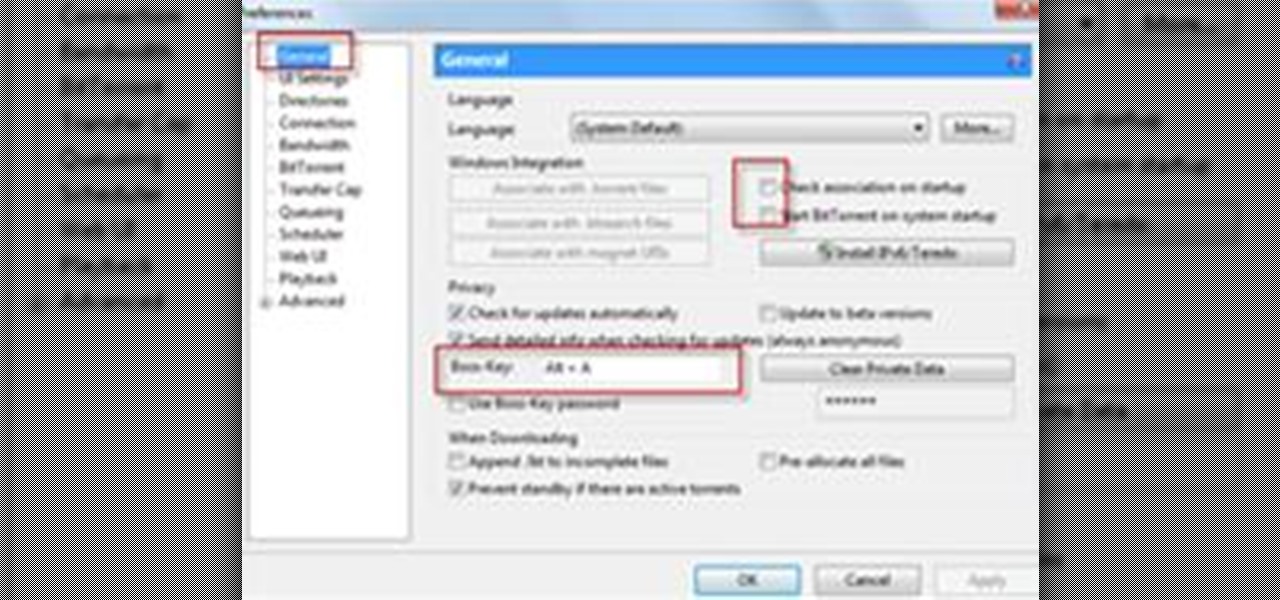
Completely Hide UTorrent and Bittorrent Software in Your PC While It Is Still Running!.

This interactive Kodak EasyShare software tutorial takes you through every step necessary to fully use your AiO Home Center software. If you have a Kodak EasyShare digital camera and a Kodak ESP 3 or ESP 5 All-in-One Printer, you probably have this printer suite program. Let Kodak teach you how to use the AiO Home Center software. See how to perform basic scanning with the printer, advanced scanning, basic copying, advanced copying, printing pictures, checking ink levels, and other helpful re...

Having problems with your anti-virus software on Windows? Learn how to delete the fake virus software Personal Antivirus! Personal Anti-Virus is NOT a legitimate anit-virus software and will use spyware to steal info from your computer.

Edit your photos with ease with Canon's free software, Digital Photo Professional (DPP). It's primarily for editing and processing Canon RAW files. See everything there is to know about this comprehensive photo editing software bundled with most of your Canon Digital SLR cameras.

A tutorial about the math software GeoGebra on working with polygons.

Every song is not created equal. So, every song should not be treated equally by your digital music player. We'll tell you how to customize your Zune software's equalizer to get the most from your music. This video will show exactly how to change your Zune software's equalizer. How To Change Your Zune Software's Equalizer.

Perfect your mantra with this tutorial. Going over one of the functions available with the Houdini software program, this delves into the intricacies of using the Mantra micropolygon renderer. There are various controls you can use when working with Mantra, and this tutorial also goes over all of them. Mantra micropolygon works when rendering with Houdini software.

It can be difficult to get smoke and liquid just right when working with 3-D imaging software. This tutorial shows you the various ways you can use Houdini to make smoke come from a moving object, and work with the various permutations of fluids in your project. Work with smoke and liquid effects in the Houdini software.

iKITMovie is stop motion animation software for PC's running Windows XP or Vista. All you need is a computer and a USB webcam or USB streaming camcorder and you are ready to make your own brickfilms or clay animation (claymation) movies. If you wish, you can simply import your JPG images (640x480) that you have already taken with your camcorder or digital still camera for simple editing.
I will illustrate a simple, yet effective way to stop tracking and third-party cookies without installing any additional software on your computer. Third-party cookies are often used to track your visits and activities on webpages and can slow down your browser and hinder your privacy. They are often the most common detected adware or spyware installed on most computers.

If you have a Zune, you probably use Zune's software to organize your music and videos and burn CD's. In this video series you will learn how to use all the functions of the Zune software including navigating the different libraries, ripping songs to your library, burning CD's, customizing options, and how to manually sync your Zune. Use Zune software - Part 1 of 19.

If you've ever heard software piracy terminology being discussed, I'm sure the term KeyGens came up. KeyGens is short for key generator, which is a program that exploits algorithmic faults in software by generating software license keys that appear to be genuine. Normally used as a technique to protect the source code software and prevent piracy, a key generator exploits the key algorithm to effectively nullify the need for any software licenses. For example, we must try to find patterns in t...

When you look up the word free in the dictionary, you'll find a lot of definitions, but in the days of digital dependency and a falling economy, free only means one thing—expensive stuff for nothing. And if you own a Windows computer, one of the best sites to get free software from is Giveaway of the Day.
This is an article about open source replacements for popular accounting software.


If you've ever wondered how software pirates can take software and crack it time and time again, even with security in place, this small series is for you. Even with today's most advanced methods of defeating piracy in place, it is still relatively easy to crack almost any program in the world. This is mainly due to computer processes' ability to be completely manipulated by an assembly debugger. Using this, you can completely bypass the registration process by making it skip the application'...

Editing your pictures can be just as fun as capturing the moments! Personally it's my favorite part.. not only do you have time to reflect on the picture, but you get to be creative and make it your own.

In today's Silicon Alley Insider, the legendary Apple founder, Steve Wozniak, says "his new Toyota Prius occasionally goes insane on the highway--and that it's a software problem, not a hardware problem. He has tried to tell Toyota and the US government, but they won't listen."

PLEASE MAKE SURE TO DISCONNECT YOUR INTERNET CONNECTION BEFORE ENTERING THE SERIAL TO THE SOFTWARE.

This is a free download
I love this software. It's currently in development by a friend of mine, and is a great utility to keep all your patterns organized. Tag them, note where they're stored and included a brief description or sewing notes. The best part is that new features are being added all the time!

Yesterday's installment of a Gamer's Guide to Video Game Software featured Unity 3D; today we'll be covering one of the oldest consumer game making engines, RPG Maker.

Do you love video games? Would you devote your free time to creating your own game—one superior to the games you already have? Or at least one that has more Neil Patrick Harris jokes?

GIVEAWAYOFTHEDAY OFFERS VISITORS FREE SOFTWARES (MOST CANNOT BE UPDATED IN THE FUTURE, YET ALMOST ALL CAN BE INSTALLED LATER, GRANTED YOU HAVE THE REGISTRATION KEY FOR THEM. THE SOFTWARE'S ARE USUALLY UNIQUE, YET SOME DAYS THERE ARE VARIOUS CONVERTER'S & SCREENSAVERS, WHICH KIND OF MAKE YOU VEER FROM THE SITE PERIODICALLY. BUT KEEP ON EYE ON THE SITE, AS MANY TIMES THERE ARE VERY UNIQUE AND FABULOUS SOFTWARES TO BE HAD.

SOFTWARE HINTS, TIPS & TRICKS-"DITTO & DITTO PORTABLE" Tips

Today's guide is on creating a password protected folder on Windows 7 without any additional software. Yes, you heard that right. No extra software at all! This guide is intended for beginners. But please note, this method should not be used to store financial or otherwise highly confidential material. It might be a good place to hide a planning document for a family member's birthday party or similar occasion where you need to keep something secret temporarily.

Today concludes our Gamer's Guide to Video Game Software (see Part 1 & Part 2). In our final installment, we will shift away from engines toward video games that allow you to make your own games within them.

GE was one of the first large companies to make a cool AR application. The AR was done using FLARToolKit & PV3D, by Goodby, Silverstein & Partners and North Kingdom.

Designing your own wedding invitations? These softwares make the process a whole lot easier.
USE WINDOWS 7 ULTIMATE x64 w/ all the latest updates always OF COURSE AND... USE THE ASTON 2 SHELL REPLACEMENT, MENU, DESKTOP, W/ THEMES...