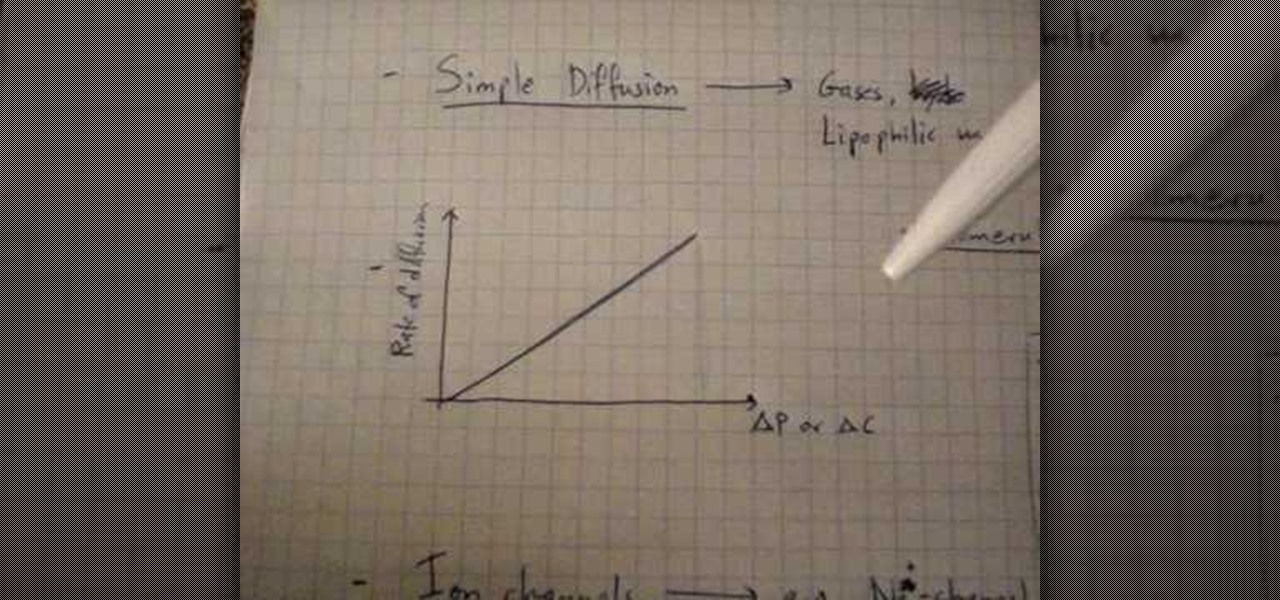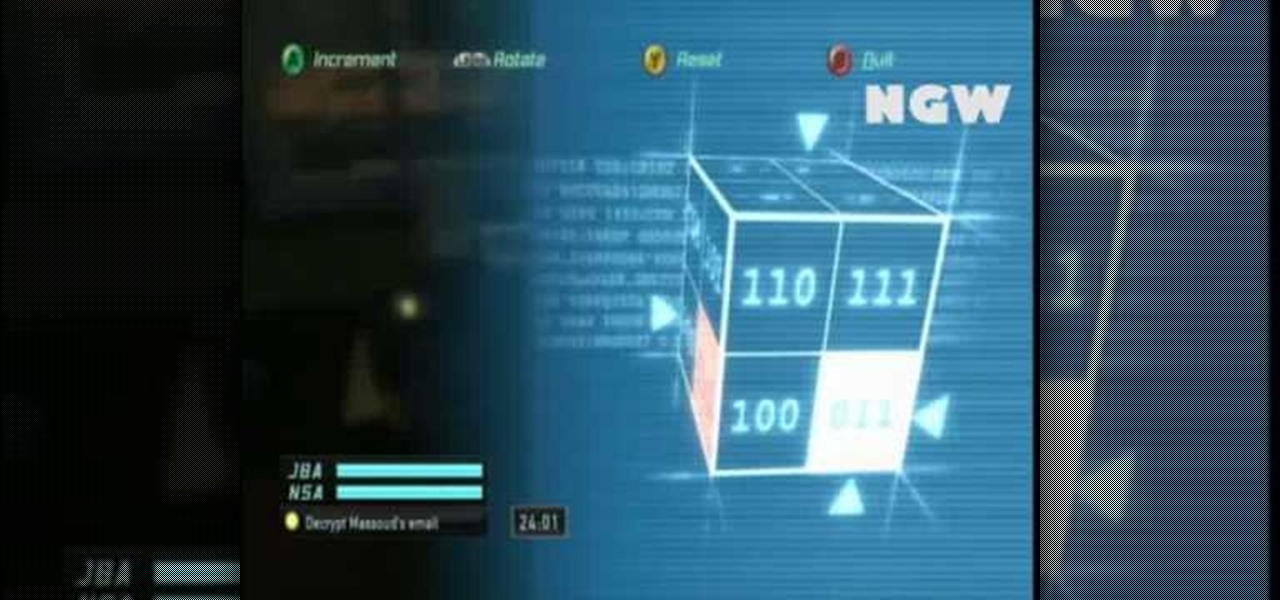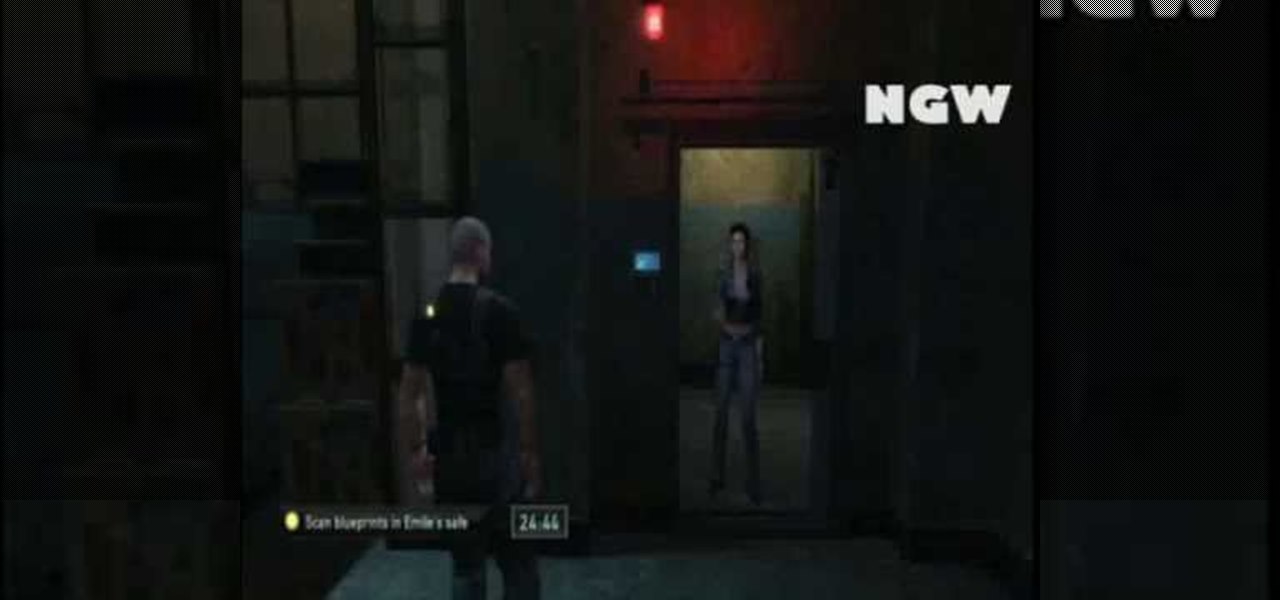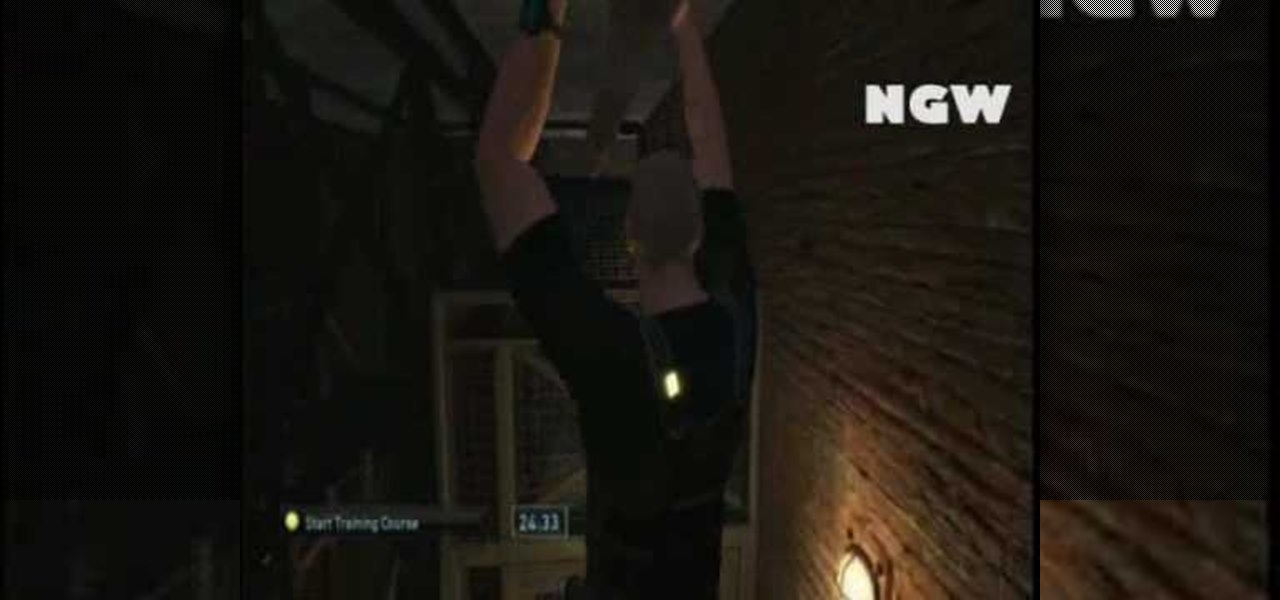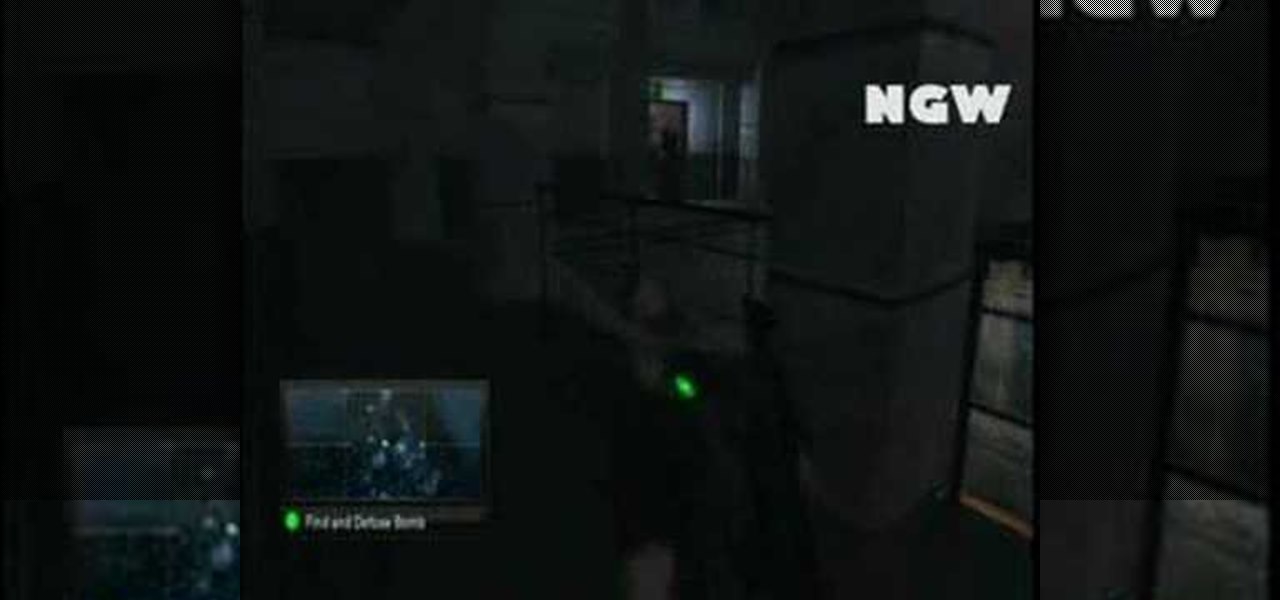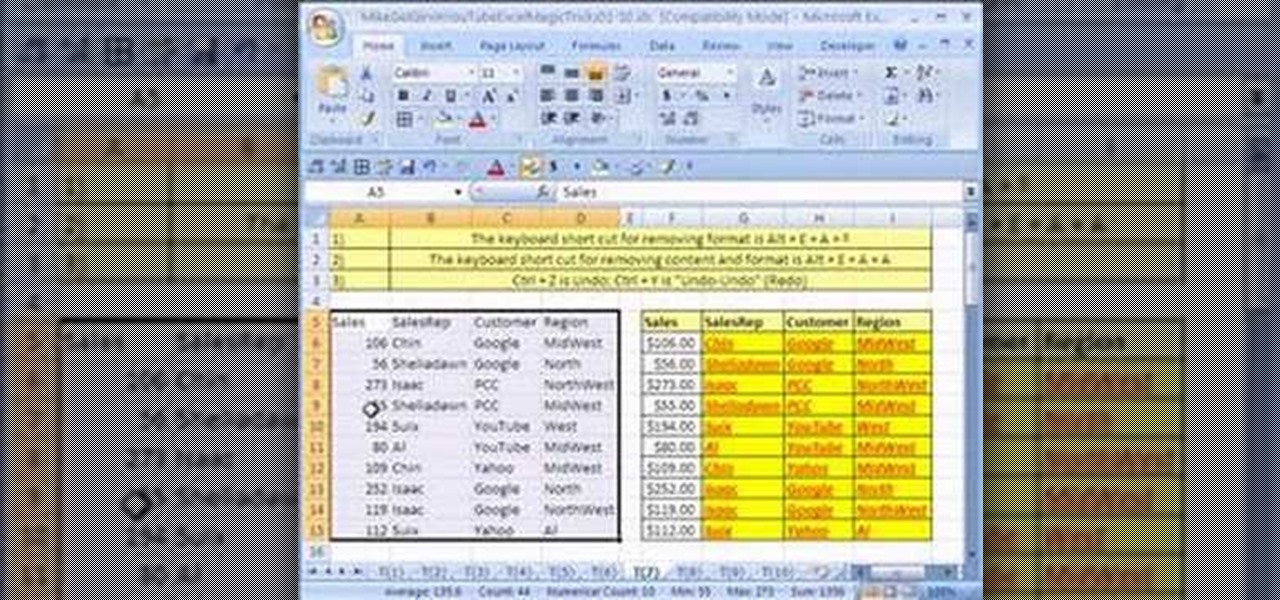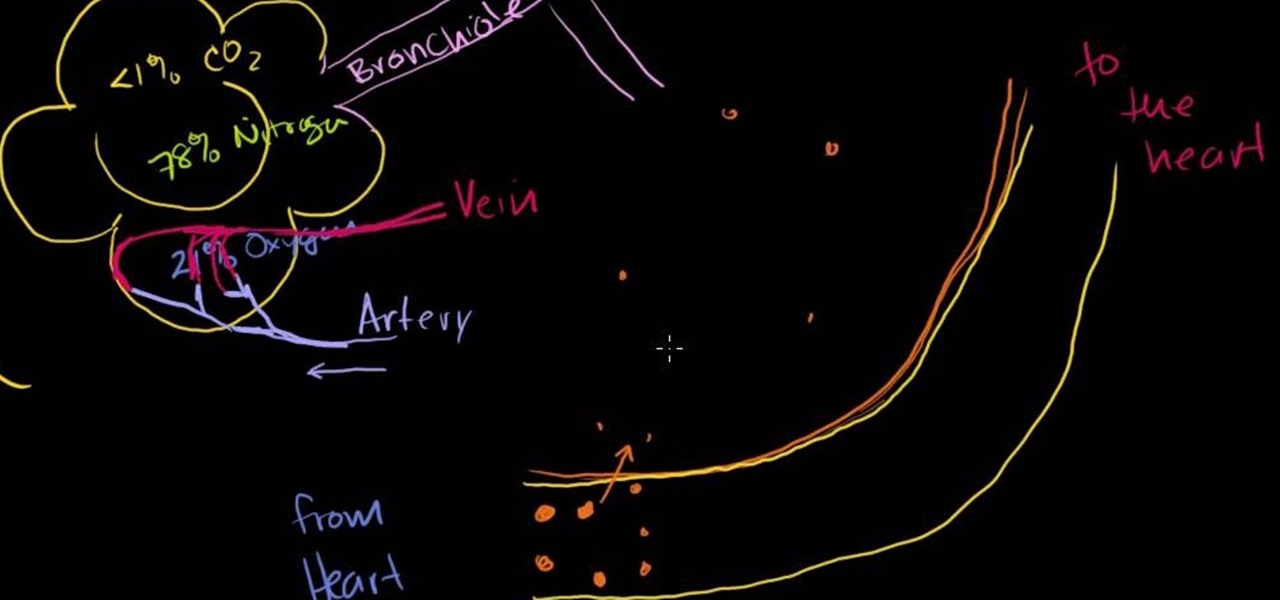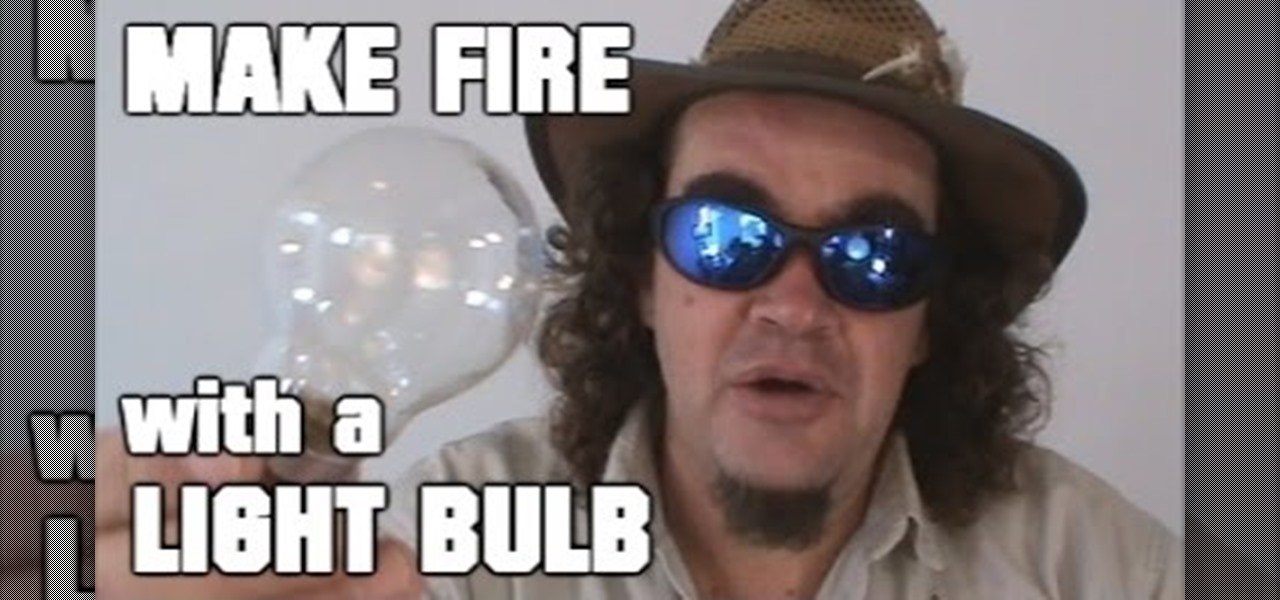Are you much for science? Cytoplasm. Nucleus. Endoplasmic reticulum. Organelle. These words might sound alien, but breaking down the parts of a cell and their functions will help you remember. This is one of the best ways for cell identification, and it's perfect for science class studying.

Did you just grab your copy of Splinter Cell: Conviction for the Xbox 360? Yes? Then you're probably already looking for advice on how to play the video game, and walkthroughs are the best way to learn, because you see everything, mistakes and all. See what to do and what not to do.

Learn to use solar heat to kill bedbugs with this video! 1. Take a dark plastic bag or a vacuum bag. 2. Make sure it is intact. Don't use bags with holes! 3. Place a piece of clothing or bedding in it. Don't over fill the bag! 4. Close the bag. 5. Make sure that it is firmly closed and has no openings. 6. Place the bag on a hot surface under the direct summer sun, preferably on a concrete surface which was already heated by the sun (terrace or a balcony), but you can also put it in a car. 7. ...

The total solar eclipse is just a few days a way and everyone is buzzing about it. It will be visible in the US from Oregon to South Carolina with 16.5 million people able to view it.

Is your kid begging for a cell phone? Are you worried about giving them that much responsibility? Here's how to decide if your child should have a cell phone, and how to manage talk time and other aspects of kids with cell phones.

Looking for a primer on how to create and work with names in Microsoft Office Excel? You've come to the right place. In this free video tutorial from everyone's favorite MS Excel guru, YouTube's ExcelIsFun, the 8th installment in his series of Excel name tricks, you'll learn how to name cell ranges with relative cell references instead of the default absolute cell references.

In this tutorial, we learn how to lock and unlock cells in Excel. First, right click one cell and click on format cells. Go to the protection cell, and then un-check the locked category. Click ok, then go to protect sheet, inside of tools. Now, do now allow locked cells to be checked. Now, you will not be able to select cells in the worksheet except cells that are unlocked. This is a great way to protect your information, so it won't accidentally get deleted or ruined. You can do this for ent...

In this Excel basic video the instructor shows how to setup a spreadsheet and use cell references. Cell references are used in Excel to refer to other cells in a formula. When a formula contains data based on the cell reference the formula auto generates the result each time the value in the cell changes as the formula contains only the reference to the cell and not the actual data present in it. In this video the tutor goes on and shows how to write a few basic formulas using cell references...

Computers can be a pain, especially when they're trying to kill you. This walkthrough for Chapter 7 of Dead Space 2 shows you how to deactivate the computer mainframe so you can complete your overall goal of restoring power via the solar arrays.

Few of Lady Gaga's costumes are wearable on the everyday unless you're a drag queen or doing theater. Lobster headpieces and orbital solar system gowns are, after all, slightly on the theatrical side.

The solution to the solar levels (the last few levels in the Odyssey portion of the hit iPad game Osmos) is given in this video tutorial. The trick to these levels is just to go with the flow along your epicycles and orbits.

Start with just a few hula hoops, and then get some polyethylene film and a small soldering iron. Fit the film to your hoops, then gently mod your soldering iron and make a few spot welds. Be careful not to melt anything! Make a few vent bubbles, and you now have a pool warmer!

New to Microsoft Excel? Looking for a tip? How about a tip so mind-blowingly useful as to qualify as a magic trick? You're in luck. In this MS Excel tutorial from ExcelIsFun, the 138th installment in their series of digital spreadsheet magic tricks, you'll learn how to name individual cells after their cell content (i.e., the name of the cell is in the cell).

In this organic cooking how-to video with the Hippy Gourmet, we visit an off-the-grid solar home where we meet Renee Loux, raw chef to the stars. Renee creates a Vegan Tekka-Maki (or sushi) roll without rice! Watch as she uses a simple blend of sesame seeds, ginger and special seasonings, this awesome veggie roll comes to life! Try making this vegan avocado and asparagus maki roll at home.

The bright colors and reflective sheen in this makeup look are really eye-catching. The cosmetic products used to create this look are ArtDeco eyeshadow base, MAC Sharkskin shadestick, Ben Nye Grande Lumier palette, Rimmel white kohl, Max Factor 2000 Calorie mascara, MAC Solar White, NYX White, Revlon Colorstay liquid eyeliner, MAC Corps de Ballet lipglass, Nars Desire Blush, and MAC Shimpagne MSF. Watch this video makeup application tutorial and learn how to do a reflective violet eye Ben Ny...

If you plan on being a physiologist, or you just like science in general, then go no further than these five video tutorials on the cell transport physiology of the human body.

When using a light microscope you need a very thin layer of cells on your slide. This how to video is a simple demonstration how to prepare onion cell Slides and human cheek cell slides.

Here is a quick example of how to make a sunburst effect (solar rings) in Vegas Video.

A video walkthrough of Mission 8 - JBA HQ 3 on Splinter Cell: Double Agent for the PS3 on hard, getting a stealth score of 100%

A video walkthrough of Mission 6 - JBA HQ 2 for Splinter Cell: Double Agent for the PS3 on hard, getting a stealth score of 100%

A video walkthrough for Splinter Cell: Double Agent for the PS3 Mission 3 - JBA HQ 1 on hard, getting a stealth score of 100%

For most people, learning how to work with electronics is far from intuitive. Getting the diodes in your hands and working with them is the best way to go about it, and this video will teach you a great lab for learning about diodes, potentiometers, capacitors, photo cells, and power supplies.

Excel 2008 for Mac makes it easy to create formulas for cells. You could always do it before, but now with the new Formula Builder feature, building formulas just got one step closer to simple. The Microsoft Office for Mac team shows you just how to build formulas by using the new Formula Builder in this how-to video.

This video shows how to enter values into cells using Excel macros and Visual Basic. This includes a sample Expense Report that is used in this demonstration. In this demonstration, we will create the macro that inputs a title as "Expense Report", Three columns i.e. "Date", "Item" & "Amount", and the summery field as "Total Expenses", as well as the formulas located at the respective cells. Now, we're going to use two keyboard shortcuts i.e. "Alt + F11" to open-up the VBA window and "Alt + F8...

This tutorial describes how to make a list with unique values in Excel.This procedure makes the defined cells in a column (called as list) NOT to accept repeated values, which makes the list more simple, readable, easy to manipulate when preparing a worksheet.

This is a walkthrough of the hunt for our solar system and home planet Earth. The searching is fast forwarded. Saw a picture on the net of a vague location of where it might be. This is an Easter egg in Spore.

Did you know you can sync up your cell phone (any cell phone with Bluetooth) with your MAC computer? Doing so will enable you to do several things, including importing and syncing your address book, iCal (calender application), and even tethering your phone with your computer so you can get internet.

A video walkthrough for Mission 10 - JBA HQ 4 on Splinter Cell: Double Agent for the PS3 on hard Part 1 of 2 - How to Beat Mission 10 on Splinter Cell: Double Agent.

A video walkthrough for Mission 9 - Kinshasa on Splinter Cell: Double Agent for PS3 on hard, getting a stealth score of 100%

A Video walkthrough for Splinter Cell: Double Agent for the PS3 Mission 1 - Iceland on hard, getting a stealth score of 100%.

So you're on a trip and you forgot to bring a cell phone charger. Don't want to spend 30 dollars, but need to have your cell phone on? This video will teach you how to charge your mobile phone with regular batteries. All you will need are: a charger plug, resistor 2, cell phone, and 4 AA batteries AA.

New to Microsoft Excel? Looking for a tip? How about a tip so mind-blowingly useful as to qualify as a magic trick? You're in luck. In this MS Excel tutorial from ExcelIsFun, the 7th installment in their series of digital spreadsheet magic tricks, you'll learn how to remove the formatting from a given Excel cell without erasing the cell content!

New to Microsoft Excel? Looking for a tip? How about a tip so mind-blowingly useful as to qualify as a magic trick? You're in luck. In this MS Excel tutorial from ExcelIsFun, the 252nd installment in their series of digital spreadsheet magic tricks, you'll learn how to use a cell range typed into a cell in a function.

Mastering your Excel skills? Have a busy Excel workbook or spreadsheet that needs to some organizing? In this two-part tutorial, learn how to pull text from cells & separate them into multiple columns in MS Excel. You will learn how to use the LEN(), FIND(), LEFT(), and RIGHT() functions to pull text from Microsoft Excel 2007 cells & assign them to different columns.

Many people like to understand how exactly their body works. Understanding the blood will help you a lot when your doctor explains results from blood tests.

When it comes to your cell phone, do you feel like you’re paying more and more for less and less? Get the upper hand with these tips. You will need:

As our cells age, they eventually mature and die. As they die, they alert nearby cells to grow and multiply to replace them. Using a special imaging process that combines video and microscopy, scientists have observed the cellular communication between dying and neighboring cells for the first time, and think they may be able to use their new-found information against cancer cells, whose damaged genomes let them escape the normal dying process.

Don't throw away your dead light bulbs, they may come in handy one day. This video will show you how to start a fire using a dead lightbulb. And no electricity. The tricky part is emptying out the insides, but this can be done with sticks and stones, assuming you're in a survival situation and just happen to have a light bulb with you for whatever reason.

This video tutorial belongs to the software category which is going to show you how to merge & center a cell in Microsoft Excel. Highlight the area that you want to merge. Press the "Merge and Center" button located in the tool bar at the top. The cell will be merged. Then, type in what you want to type and click on the cell that you merged. Right click on it. Next, select "Format Cells" and click on "Alignment" tab. Click on the drop box, select "Center" and click OK. Your text inside the me...

This video demonstrates how to create collapsible and expandable cell ranges in Excel. The first thing that you will have to is to prepare your Excel worksheet that contains the data which you need to be expandable and collapsible. On the first cell under your Running Total column, type in the function, "=SUM". Select the Sales cell corresponding to that cell then type in Shift+Colon. Click on the first value and hit the F4 key to lock your row reference. The result will automatically show. Y...