
News: Old School Science Models
LIFE magazine has posted a gallery of bizarrely wonderful old school scientific models. Don't miss the giant fetus or massive colon (double ew). Behold, science education before computers ruled our world.


LIFE magazine has posted a gallery of bizarrely wonderful old school scientific models. Don't miss the giant fetus or massive colon (double ew). Behold, science education before computers ruled our world.

From the settings application on your Samsung Instinct mobile phone, you can adjust screen sensitivity, brightness, and ringtones, among other things. Set the general features of your cell phone for ultimate convenience. Watch this video cell phone tutorial and learn how to adjust the settings on a Samsung Instinct. Adjust the settings on a Samsung Instinct cell phone.

Jordy with AT&T teaches us how to block your cell phone number when making outgoing calls. By doing this, any person you call cannot read your ten digit cell phone number. It's as simple as entering a code before you dial the desired number. The code is *67 followed by the ten digit number and then placing it as a regular call. This does not allow the person you are calling to see your number. Instead it will show up on their caller ID and read as "Private Caller". Follow Jordy's advice and k...

Check out this hacking video tutorial to learn how to hack a cell phone with a magnet. You can easily hack Verizon's Motorola RAZR mobile phone to bypass the user password.

It's happy hour, but your buddy’s hanging out with his new lady. Need someone to help you seal the deal? Look no further than your cell phone for a replacement wingman. These dating tips will help you talk to ladies, when you have no friends to back you up. Watch this video tutorial and learn how to use your cell phone as a wingman. Use your cell phone as a wingman to pick up girls.

This video tutorial will show you the Neutrophil Isolation Protocol.

Ross Handler shows us how to block your cell phone number for outgoing calls. First call your provider and let them know you want all of your outgoing calls to not be registered onto some one else's caller I.D. They will gladly do that for you. But if you want to just block individual calls, and not all your outgoing calls, dial *67 before dialing in the person your calling's phone number. You will not hear a 'beep' when you are dialing *67, but keep proceeding and the call will go through an...

Want to bug a room on the cheap? This video how-to demonstrates how to make a simple eavesdropping device using a cell phone with auto-answer support and conventional plug-in type headset. For detailed advice on setting up this expedient spy bugging device, consult this friendly how-to. Eavesdrop with a cell phone.

A built-in airport allows the Palm Treo 800w to connect to the internet at any WiFi hotspot. Stay connected to the internet as you go with your mobile phone. Watch this video cell phone tutorial and learn how to use wifi web capabilities on a Palm Treo 800w. Use wifi on a Palm Treo 800w cell phone.

Bluetooth devices connect your mobile phone to a computer, car, or one of those delightfully, dorky sci-fi headsets. Your Palm Centro comes fully prepared for all those joyous Bluetooth connectivity possibilities. Watch this video cell phone tutorial and learn how to use the Bluetooth device on a Palm Centro. Use the Bluetooth device on a Palm Centro cell phone.

Stay connected to email no matter where you go. Mobile phones these days come equipped with email functions, that update your inbox throughout the day, for easy sending and receiving. Watch this video cell phone tutorial and learn how to set up email on a Samsung Instinct. Set up email on a Samsung Instinct cell phone.

The full QWERTY keyboard makes text messages quick to send. Sometimes, it's more convenient to type out an SMS message than to call them from your mobile phone. Watch this video cell phone tutorial and learn how to send SMS text messages on a Palm Treo 800w. Send SMS text messages on a Palm Treo 800w cell phone.

Surf the web at broadband speed or connect to a WIFI hotspot with the Palm Treo 800w. The Palm Treo 800w comes integrated with internet capabilities, so that you'll never have to go without a connection. Watch this video cell phone tutorial and learn how to use an internet browsert on a Palm Treo 800w. Connect to the internet on a Palm Treo 800w cell phone.

A mobile phone is capable of all kinds of hacks. You can use your cell for more than just photos, texts, and phone calls. Here are some great ways for messing about with your mobile handset, whether it be using a phone to unlock a car, or entering the mobile phone throwing championships. Try cool tricks with your cell phone.

There is something reassuring about the calm competence of Tinkernut.

Ever wished you could check your cell's voicemail online? You can, for free, with the YouMail web application. In this tutorial, you'll find step-by-step instructions for signing up the the YouMail service. For more, or to get started signing up for you own YouMail account, take a look! Sign up for, and use, YouMail visual voicemail.
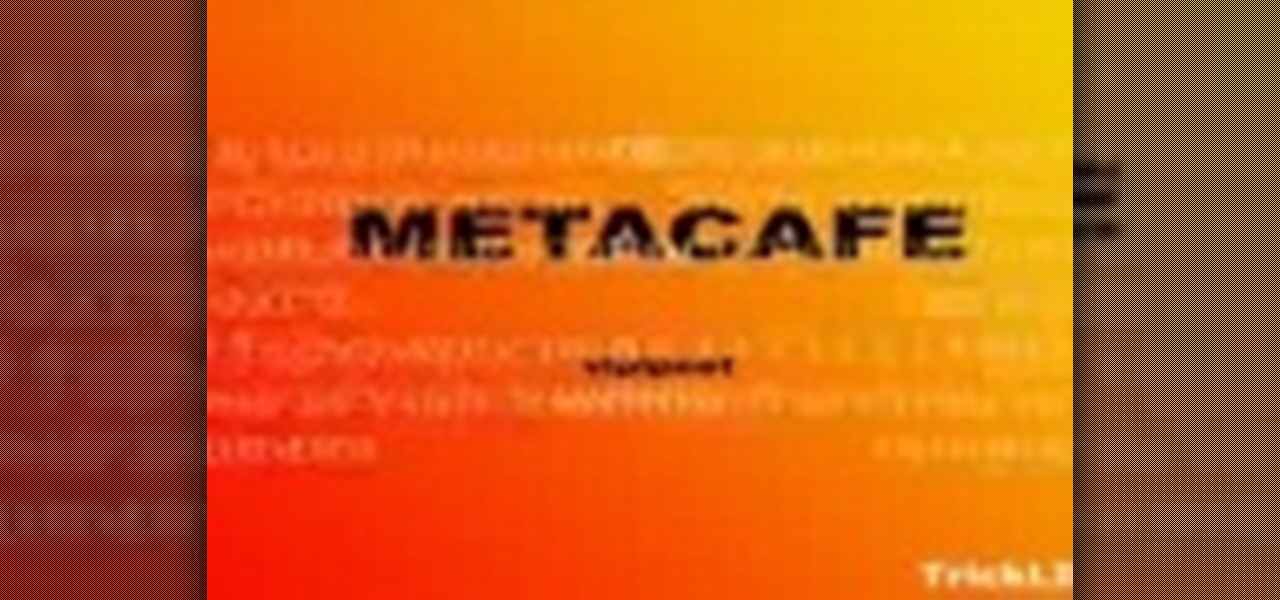
crash your friend's verizon phone and not waste any text message allowance either! Crash your friend's Verizon cell phone.

New software technology allows cell phone and PDA users to download their medical records, making them quickly accessible in case of emergency. The new software, to be available in a year, can even display animated 3D scans. Computer scientists say the technology will also enable students to do research using their portable devices. The software will be available in 2007. Download medical records on a cell phone.

This video shows you how to place an image into a table cell in InDesign. It also explains what to do if the image doesn't fit in the cell on the first try. Place images in tables using InDesign CS3.

WonderHowTo is a how-to website made up of niche communities called Worlds, with topics ranging from Minecraft to science experiments to Scrabble and everything in-between. Check in every Wednesday evening for a roundup of user-run activities and how-to projects from the most popular communities. Users can join and participate in any World they're interested in, as well as start their own community.

Interested in taking a few snapshots of the likely auroras from the recent solar flare the Sun sent our way?

Astronomy World will be posting a weekly blog post that informs fellow observers upcoming interesting events in the sky. These will include:

Eric Jacqmain is one smart cookie. Borrowing from the same principles of Archimedes’ mythological death ray, the Indiana teenager used an ordinary fiberglass satellite dish and about 5,800 3/8" mirror tiles to create a solar weapon with the intensity of 5000x normal daylight. The powerful weapon can "melt steel, vaporize aluminum, boil concrete, turn dirt into lava, and obliterate any organic material in an instant."

Want to travel and don’t really know how things are going to work with your cell phone? I have done so much research on this topic that I now carry two cell phones with me overseas to be prepared. We are going to cover some of the basics of things you need to know about using your cell phone overseas and how NOT to get a $1,000 bill when you get back home. If you’re interested in using your BBM overseas FOR NO CHARGE scroll down....Read More

If you're having a little trouble operating your newly purchased Samsung Instinct cell phone, let Sprint help you out. This Sprint video mobile phone tutorial takes you through every step necessary to fully familiarize yourself with the Instinct cell phone by Samsung. This instructional tour will help you learn how to turn your phone on and off, use the touchscreen, use the powerlock key, use the three buttons, shoot video and take pictures, use the speech to action function, use the Micro SD...

If you're having a little trouble operating your newly purchased Samsung Instinct cell phone, let Sprint help you out. This Sprint video mobile phone tutorial takes you through every step necessary to fully familiarize yourself with the Instinct cell phone by Samsung. This instructional tour will help you learn how to use the basic functions, like touching the screen, touching the buttons, making a call, finding contacts, enter numbers, check your email, text message, video message, search yo...

Learn how you can create this beautiful orange and gold eye makeup look with this tutorial. The following products were used: Loreal Hip eyeshadow duo in Flare, MAC Vanilla eyeshadow, MAC Solar White eyeshadow, MAC Soft Brown eyeshadow, Benefit Gilded pencil, Loreal HiP Color Truth Cream liner in Black, MAC Carbon eyeshadow, CG Lashblast mascara in very black, Benefit 10 and

As sheltering at home orders ease up, we still have to remain respectful of social distancing. Camping is one of your best options. You'll avoid the crowded beaches and trails while still soaking up nature. Right now we can all use some fresh air and sunshine.

We've seen some pretty cool space-related Apple ARKit demos in the past few weeks. One guy literally had the entire solar system rotating around the sun in his bedroom. Now, a recent demo shows that you can get up close and personal with our Earth, watching how it changes as it rotates.

Water purifiers are already portable, but not as portable as this crazy invention. Created by Marcus Triest and Ryan Lynch, the Solar Bag can be worn like a shoulder bag and holds up to 2.5 gallons of water. In a feat of ingenuity, the bag is designed to use sunlight to purify the stored water, allowing you to filter drinking water on the go. The bag is made from two layers of polyethylene—a clear, high-clarity layer on the outside and a black layer on the inside. The top layer allows the max...

A recent Japanese study proposes a simpler, softer, more natural-feeling alternative to silicone breast implants: fat-derived stem cells. The cells are extracted from liposuctioned fat, and then injected into the patient to increase breast circumference. San Diego-based biotech company Cytori Therapeutics is currently waiting on FDA approval to start clinical trials.

Prank Calls, Masked NumbersWho is calling your phone or your child's? Pranksters use a lot of tricks to make sure they can get on your nerves. Being able to trace prank calls is important because you're not going to learn much from your Caller ID, since most prank callers use an unlisted number - such as, a cell phone number. Many also use special code *67 to mask the number so your Caller ID will show "Blocked Number" or "Private Number". There are a lot of mild cases of so-called phone bull...
A San Diego college student who was forgotten by federal drug agents and left in a holding cell for five days without food or water or access to a toilet says he drank his own urine to survive.

In photography, using filters over lenses is a common practice and provides a great way to set the mood or to create an artistic image. The only problem is that they can be quite costly and there currently aren't many available for cell phones specifially. Fortunately, there is a simple solution to this, and all you need are everyday objects that can be found around the house. If you're a purist and don't want to rely on filters provided by camera apps, this is a great way to experiment with ...

Hello, my fellow cell phonographers! In today’s day and age, cell phone photography is growing rapidly with the advancement of smartphones and the constant stream of new multi-featured camera phone and photo editing apps.

WASINGTON: Just the ring of a cell phone can pose a dangerous distraction for drivers, especially when it comes in a classroom setting or includes a familiar song as a ringtone, says a new study.

In a fascinating preview for an upcoming episode of a National Geographic show, Dr. Jorg Gerlach demonstrates an instrument of innovation in the field of stem cell research. A prototype of a spray-on skin gun allows doctors to coat severe burns with the victim's own skin cells, resulting in nearly healed skin in just four days.

Though Sony has yet to officially announce the release of their rumored PlayStation cell phone, images of the device were leaked this morning on Chinese website IT68.

You looked on as a 1,169-pound pumpkin flattened a Pontiac sedan, now watch a 1,500-pound box of cell phones smash a Chevy Camaro! Jalopnik reports, "A cell phone recycler took its YouTube promo campaign to a new level by dropping 1,500 lbs. of junked cellphones on a parked 4th-generation Camaro. The resulting mess answers a question only a Mustang fan would ever ask. The filmmakers later clarified that the Camaro wasn't in running condition ... and was bought by a member of the crew as a par...

Bluetooth capability allows your mobile phone to connect to a computer, lap top, a wireless head set, or even your car. With most states rushing to pass no cell phones while driving laws, a Bluetooth device keeps you connected. Watch this video cell phone tutorial and learn how to hook up and use the Bluetooth features on your Blackberry Curve. Use the Bluetooth capability on a Blackberry Curve.