News: Three Branches of Government
Qualifications and Powers I. Executive (President)

Qualifications and Powers I. Executive (President)



More viedos at www.videos.studiorealism.com.

A major milestone in aviation occurred this past August, when the human-powered Snowbird, an aircraft made of carbon fiber and balsa wood, achieved the first successful flight of its kind.


Royal College of the Arts student Merel Karhof has come up with an innovative way to harness natural resources: a wind knitting factory. Merel's device is a mechanical wind-powered knitting machine that sustainably produces long tubes of knitted material. Nice. I'd let the wind knit my scarves.

The new Android enabled phones can take up a bit of power, so knowing the best way to manage your power settings is crucial in having a fully-charged cell phone all the time. The biggest key is making sure your screen brightness isn't more than it should be. Best Buy has answers. The Best Buy Mobile team explains how simple it is to adjust screen brightness to save battery life on an Android cell phone.

This video describes how to take apart a first generation iPod. To open the iPod, the video recommends using a putty knife or similar flat tool to gently ply open the casing. The presenter recommends being especially careful if this is the first time opening the casing. Once you have the first side open slightly wide work your way around the casing, making sure the entire casing is spread evenly around. Once all the sides are loose, the back casing just slides off. There are then two componen...

Make your cat happy by giving them a sturdy scratching post. They'll sharpen their claws – without tearing up your furniture.

Learn how to do single cable rope power overhead skull crushers. Presented by Real Jock Gay Fitness Health & Life.

Learn how to do cable rope power overhead skull crushers. Presented by Real Jock Gay Fitness Health & Life.

Learn how to do half twist jump squats. Presented by Real Jock Gay Fitness Health & Life. Benefits

Learn how to do speed end of bench tricep push-ups drop set and sculpt your body without weights. Presented by Real Jock Gay Fitness Health & Life.

Learn how to do side-to-side steps over flat bench and sculpt your body without weights. Presented by Real Jock Gay Fitness Health & Life.

Christmas is the time to splurge— not just with presents and food— we're talking decorations. It's that time of year when verdurous fir trees take up half of your living room, when waving elf figurines silhouette your front windows, when Rudolph flies from the rooftops, Santa in tow. But more than anything else, it's a time when those Christmas lights double tour elctrical bills, dancing to the "12 Days of Christmas" for the whole neighborhood to see.

Jason Ward gives us tips on how to improve our backwards skating. The first point he makes concerns balance and power. You want to keep your feet shoulder width apart and your chest up. The next point is the "C" it. The more you dig into the ice the more power you will get in your strides; as you push your skate outwards, dig in hard and you will go faster. The third point is to head on a swivel. You want to know what is going on around you, so you need to be able to look behind you and be aw...

In today's world of social media, there's really only two powerhouses—Facebook and Twitter. And those of you with Twitter accounts know the power of a Tweet. Getting more followers means reaching more people, but the vast majority of Tweeters are following only a handful of Twitterers themselves. Do you ever wonder why them? What's so special about these selected followed users? Is it worth it to follow them, too? That's up to you, but if you're searching for more people to follow, then it's ...

It's that time a year when winter storms begin causing havoc across the United States, and when "rotating outages" are common to help sustain the electrical grid during intense cold periods. That means pretty much anybody with snow and ice in their backyard can succumb to power outages. And no electricity means no electric heat.
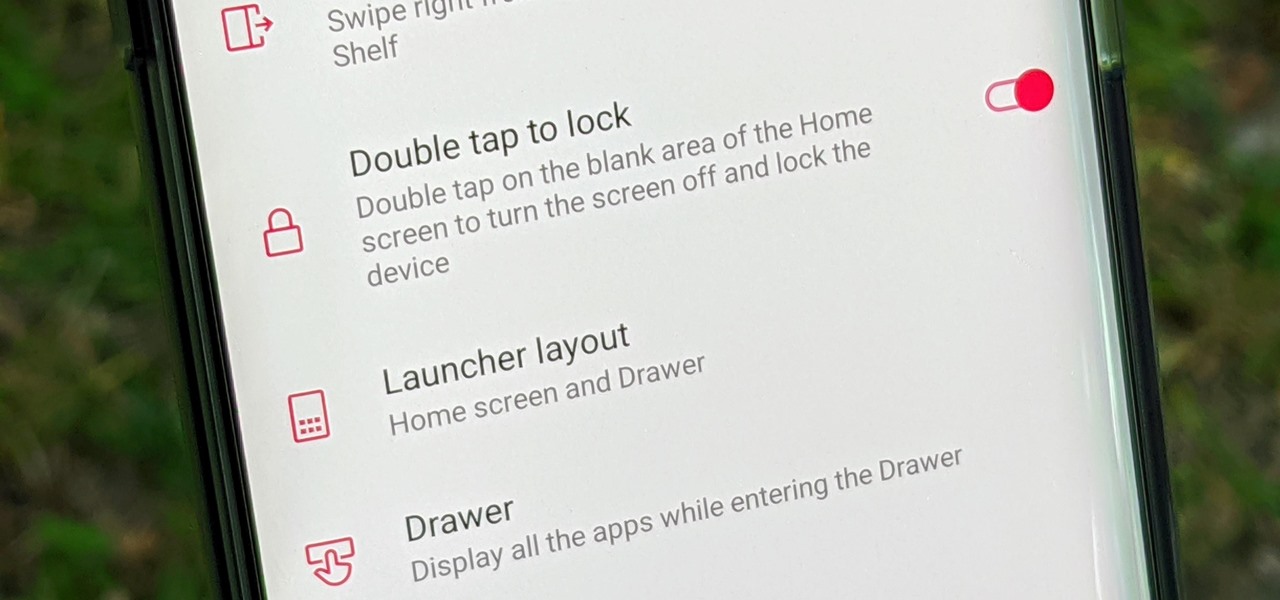
By default, most Android phones will instantly lock once you turn the screen off with the power button. Doing so is a surefire way to secure your device when you walk away, but what if there was another way to accomplish this even faster? If you're using the OnePlus Launcher on your OnePlus phone, there's something you can do to lock your phone instantly without pressing the power button.

If you've ever tinkered with a phone, you're familiar with booting into recovery mode. You're probably used to using a combination of hardware buttons to get into recovery, which usually includes the power button and one of the volume buttons. The thing is, you don't really need to press the power button.
A cool show aired in the UK on Channel 4 last night where a number of ordinary subjects (note: we are not citizens!) had to disappear for 28 days whilst being pursued by professional hunters using the powers available to the State. Well worth a watch. http://www.channel4.com/programmes/hunted/on-demand/60136-001

One of the biggest downsides to having so many gadgets is that you never seem to have enough outlets to power them all. Most of us have a power strip or two to solve this problem, but Instructables user dlewisa wanted something a little nicer looking, so he built this DIY desktop power outlet. For the housing, dlewisa put together a small wooden box using a nail gun and wood glue. He used a sander to round off the corners, then filled in the gaps with wood filler and painted it. You could als...

Every explosive loving, thrill seeking, roller coaster junkie's childhood dream: the jet powered merry-go-round. This steam punk inspired machine is brought to you by Brooklyn-based arts collective The Madagascar Institute. More images below the video.

Babblin5, our good friend from Wichita, is hacking again. Here he mods an old camper cooler, powering it with USB power.


Like Facebook so much that you want to make your own version of a social network, just for you and your friends? It's totally possible, thanks to BuddyPress, a DIY social network for a tight community with the power of WordPress. This video will show you the steps to installing it and setting up your own social network.

In this video from AppleGenius0921 he shows us how to connect and set up a Rocport 9CX external hard drive to your Mac. You can connect with 800 or 400 firewire. Take the 800 firewire cord and connect it from the hard drive to the Mac firewire port. Now the Rokport will power up with a blue light and will pop up on the screen. To format it or change any settings, open disk utility, select your hard drive, go to Rocport, click partition, and click apply to settings.

If you love the processing power of your personal computer, but prefer an Xbox controller to a keyboard and mouse, this tutorial is for you! You can set up your home gaming system to let you play games on your computer with an Xbox 360 controller!

Google TV is a revolutionary new way to enjoy your two favorite things in life— Internet and TV. And Sony just happens to be the first company to design television products powered by Google, like their Internet TV Blu-ray Disc Player (Model NSZ-GT1). If you're thinking of getting one, this video provides a hands on, showing you how to use the new Sony Internet TV, paired with practically any television.

Want to stop SVCHOST.EXE from eating all of your Microsoft XP computer's processing power? It's easy! So easy, in fact, that this home-computing how-to from the folks at Britec can present a complete overview of the process in just over five minutes. For more information, including step-by-step instructions, take a look.

Need some help troublshooting USB-powered devices on a Microsoft Windows PC? It's easy! So easy, in fact, that this home-computing how-to from the folks at Britec can present a complete overview of the process in just under ten minutes. For more information, including step-by-step instructions, take a look.
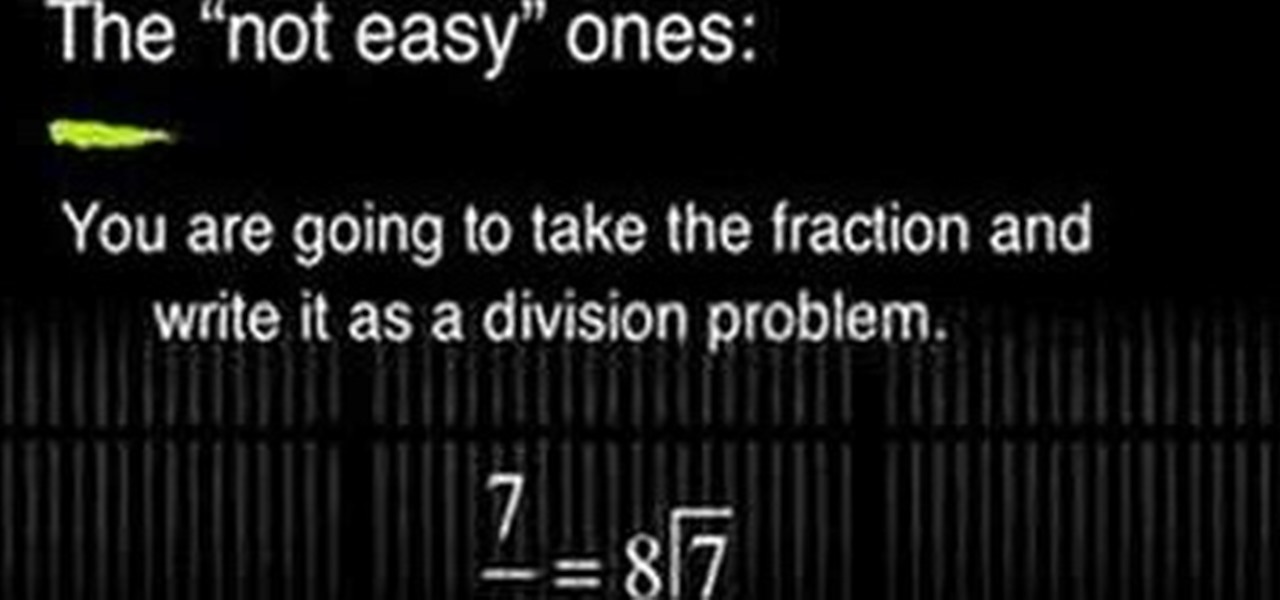
Write a fraction as a decimal

In this tutorial, learn how to set up and perform the "Twilight Zone" lighter trick with your Zippo. You will create the illusion that you are lighting your flame with nothing but the power of your mind. Follow along and learn all of the magical secrets behind this cool slight of hand.

Playing around with plastic lightsabers is juvenile; playing around with digitally generated, realistic-looking lightsabers is gangsta.

Unless you happen to be the real life version of Hayden Christensen's character from the movie "Jumper," who has the magical gift of teleportation, traveling from one place to another simply by will is a power restrained to science fiction novels and movies.

Express your colorful personality with the power of tie die! Turn your boring plain colored t-shirts from solid colored to multi-colored by tie-dying your way to becoming a fashion plate! In this video, learn how to tie dye your clothes to make something new, from something old.

It's easy to make a quick, delicious and rich chocolate frosty for cakes or whatever else you're baking that needs it. This frosting is delicious and perfect for a yellow or chocolate cake. A stand mixer helps out a lot if you have one. See the full video recipe for this rich and creamy chocolate frosting for cakes.

Looking to look younger? Who isn't! In this video, learn from Maximise Group how to look younger through the power of makeup in 7 minutes or less! With just a touch-up here, and a touch-up there, you'll be strutting your stuff out the door feeling younger and brighter!