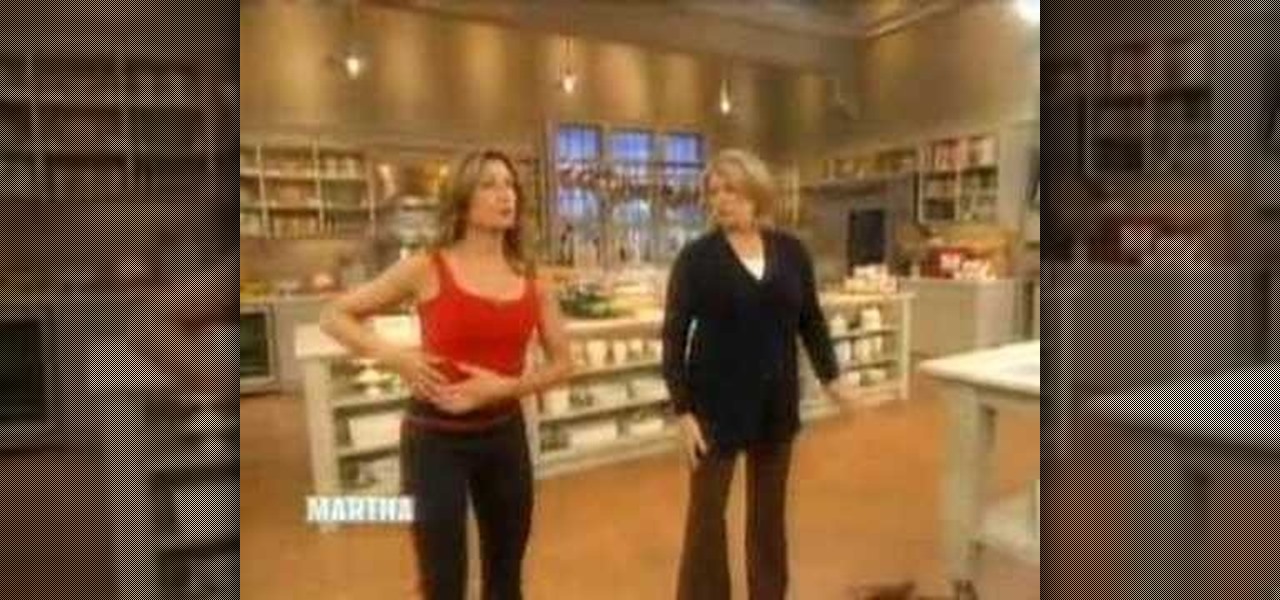Eyeballs are spooky any time of the year, not just at Halloween. Whether they're on a necklace chain as evil eye pendants or simply being displayed as diagrams at the optomotrist's office, they're inherently creepy.

Let's face it: Without armor, we'd all be very squishy. While armor isn't necessary on the every day when we're going to school or hitting up the post office (at least we HOPE armor isn't necessary where you live), it certainly is and has been in battle.

While there exist many makeup tutorials out on the web, you'll seldom find one that applies to all skin tones. Darker skin tones in particular require a different outlook in terms of color intensity and application.

You've probably been taught all of your makeup-doing life that using neutrals on your eyes, cheeks, and lips creates a look that approximates a natural-looking, "nude" and makeup-free appearance. Neutrals, like LBDs, are there to flatter any time of day and for any event, whether you're twirling yourself around and around and around on the office chair or pinching some guy's ass...ets at the local bar.

Summer is beach season, but that doesn't mean you have to hit the beach daily to get that characteristic sun-kissed, scrunched up beachy hair look. Even if you're going to be sitting at your office desk for most of summer, you can still look like you spent a day at the beach by watching this tutorial, which teaches you how to get bohemian waves.
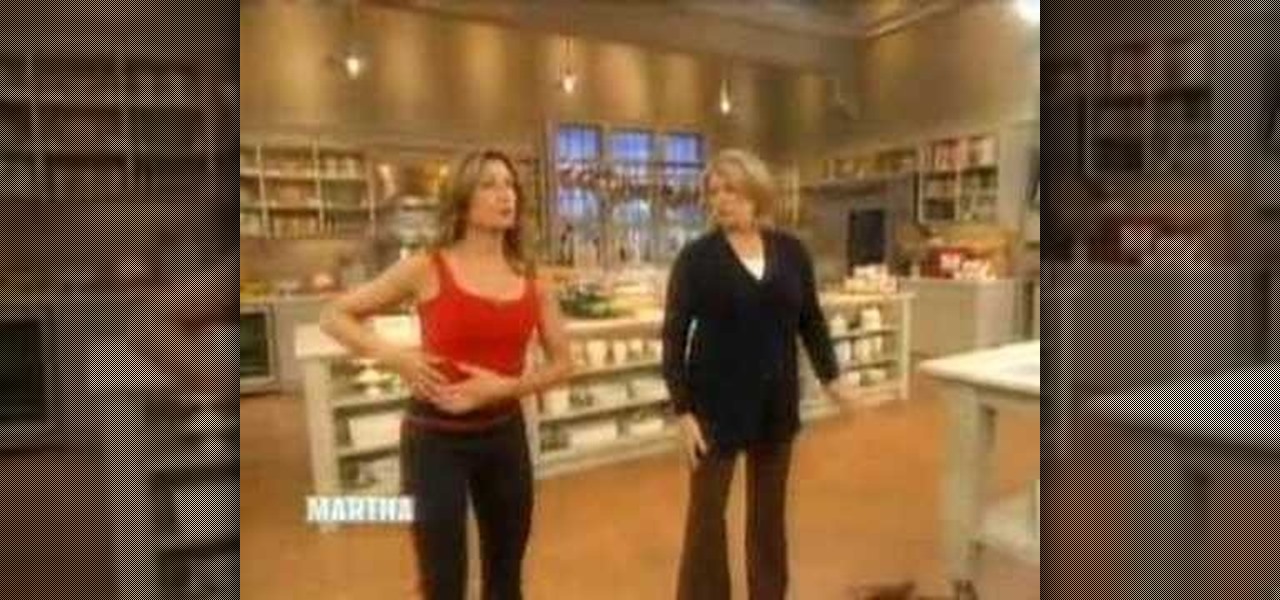
You know how you come home from work everyday with a tension-filled back that you just can't seem to work out? The 9 to 5 grind and commute to and from work takes a lot out of all of us, but there are things you can do to improve your back pain.

"Sex and the City 2" is about to take the box office by storm and bring everyone's favorite foursome back into our lives. Get ready for this fun, sexy movie with a makeup look inspired by Sarah Jessica Parker.

Punk rock seems to be coming back, or at least the look is. With daring stars like Lady Gaga and Ke$ha on the scene, and movies like The Runaways sweeping the box office, it seems everyone is trying to recapture the glory days of David Bowie.

There are so many different kinds of shoes, it's hard to keep up with them. There are casual shoes, professional looking shoes, athletic shoes, shoes for swimming, shoes for dance, and the list goes on. But one of the main constants about most shoes it the fact they have laces to them. Laces have been used for many years and is still the best way to ensuring your don't have barefeet. This video shows you how to bar lace an athletic skate shoe as well as a man's office dress shoe. Enjoy!

Smokey eyes are not just for nightclubs anymore! If you are looking to glam up your daytime look, follow along with this makeup tutorial from Ashley Victoria.

Looking for a primer on how to create and work with array formulas in Microsoft Office Excel? You've come to the right place. In this free video tutorial from everyone's favorite MS Excel guru, YouTube's ExcelIsFun, the 7th installment in his series of Excel array formula series, you'll learn how to create array formulas for summing and counting when there are multiple conditions. See how to use Boolean logic and array formulas to calculate when there are multiple conditions.

Love Microsoft Excel? This clip contains a tip that just might induce you to. With this free video tutorial from ExcelIsFun, the 48th installment of his "YouTubers Love Excel" or YTLE series of free video MS Excel lessons, you'll learn how to use the VLOOKUP, ISTEXT, ISBLANK, OR and IF functions in one formula to look up a time value. Learn to love digital spreadsheets more perfectly with the tricks outlined in this free Microsoft Office how-to.

This helpful video explains how to use letters when dialing on a Blackberry. Many companies have words in their phone numbers so Darci Larocque shows us how to dial those letters. All you have to do is go to the call log, and hold the key in, and type in whatever word you are trying to dial. She also shows us another tip: if you are calling an office and you need to enter in someone's last name, you can do that the same way. Blackberry users should definitely view this video.

In this culinary how-to from the Food Network's Ellie Krieger, you'll learn how to bake delectable, almost-healthy carrot cupcakes using whole carrots, lemon zest, canola oil, brown sugar, two eggs, 3 quarters of a cup of whole wheat pastry flour, 1/2 cup all-purpose flour, 1 teaspoon of baking powder, 1/2 teaspoon of cinammon, 1/4 teaspoon of nutmeg and a 1/4 teaspoon of salt.

This how-to video show you how to make an origami two-cup pencil holder. The narrator explains that you will need one eight and a half inch by 11 inch piece of office paper. This video show everything you need to know from folding every single predrawn line and reversing them, to all the precise folds necessary to create this pencil holder. If you follow the meticulous instructions showed in this video you can create your own two cup pencil holder using origami techniques.

Systm is the Do-It-Yourself show designed for the common geek who wants to quickly and easily learn how to dive into the latest and hottest tech projects. They will help you avoid pitfalls and get your project up and running fast. In this DIY episode, see how to create cheap WiFi antennas for better reception.

Want to make a Rubik's Cube just like Erno Rubik? Of course you do, but before you start making all of the intrinsic mechanisms of the classic Cube, maybe you should start out a little simpler.

The Professor of Silliness returns with some paper. Watch this instructional video to make a tall tree out of newspaper. You need an old newspaper, masking tape, and scissors. Simply lay out the newspaper pages from end to end and tape them together. Then roll it up at a diagonal, starting from one corner, and pack i it into a compact tube. Use tape to keep the tub intact Use the scissors to cut vertical lines half way down the newspaper tube. Pull out the inner most layer and turn your recyc...

"An older gentleman told me the other day "no one makes any records anymore!" Well, I thought to myself; "millions of people make records every week, just not on vinyl or tape like in the old days..."

Don't want to shell out the big bucks for some fancy, expensive budgeting software? Well, if you have Excel 2008 for Mac installed, you can manage your budget right there. Personal financing doesn't get easier than this— even business finances are easy to keep track of. The Microsoft Office for Mac team shows you just how to manage your finances with pre-formatted Ledger Sheets in this how-to video.

Sure, you can make boring tables inside PowerPoint 2008 for Mac, but who wants to add that dull element to their slideshow presentations? Nobody! Tables can be more than just numbers, they can be eye-catching and visually striking. The Microsoft Office for Mac team shows you just how to create great-looking tables by using Tables Styles in this how-to video.

Not everybody in this digital age has PowerPoint, whether on Windows or a Mac. But at least Mac users can find other ways to share their PowerPoint presentations with other Mac users via iPhoto. PowerPoint 2008 for Mac makes it easy to share your slideshows. The Microsoft Office for Mac team shows you just how to share PowerPoint slides as an iPhoto album in this how-to video.

If you've used PowerPoint in the past, you're probably used to version available on Windows, but you can do even more in PowerPoint 2008 for Mac. There are tons of new features that slideshow builders will love, but sometimes you can never know about them unless someone tells you about them. The Microsoft Office for Mac team shows you all the great features in this how-to video.

Accused of violating whistleblower and age discrimination laws by its security director, Magic Leap has taken an internal situation to the US District Court to clear its name of the allegations.

The standing desk movement has gained momentum over the past few years as research has pointed to the detrimental health effects of sitting at a desk all day.

With augmented reality making its way into the mainstream, consumers have been expecting a company bloodbath for a while now, one that will have a ton of casualties. Blippar has been expected to be one of those casualties due to the reported loss of millions of dollars earlier this year. Now, their situation might be made worse as the creators of the Layar app, Raimo van der Klein and Martin Lens-Fitzgerald, are rumored to be asking for their company back.

A little less than a year after announcing "Project Astoria," Microsoft announced Thursday, February 25th, that it will end the "Bridge," which would have brought Android apps to the Windows Store.

On a recent trip to Beijing for her role as a Lancome ambassador, Michelle Phan was asked to create four different Chinese girl looks that would suit the lifestyle of the modern young Asian woman. Check out this video to learn how to replicate each fresh and feminine look.

Generally we recommend you keep your eye makeup natural when going out to the office or even out for cocktails (easy transition from daytime makeup, and also you could pair it with a red lip).

Office pranks have a long and distinguished history. You've probably seen this one before, but in case you haven't, this video will show you how to do the upside-down coffee cup prank. Simply take a full cup of coffee, place it on the desk of your victim, place a piece of paper flat on top, then carefully flip the cup onto the desk and remove the paper. The cup will be upside-down, full, on the desk. The only way to remove it is to soak oneself with coffee, as your victim will most likely do.

What happened to those carefree days in our childhood when we didn't care how we looked and slapped on our mother's makeup, completely out of the lines, drawing and doodling on our face just because it was fun? These days, putting on makeup is all about making impressions. Going to the office? Slap on some neutral, non-intimindating shadow and pretty but not too sexy lipstick. Going to the club? Go a bit smokier with the eyes to try outdo all the other girls there and get the guy.

Gwen Stefani famously said that her makeup and fashion look is a hybrid between '50s pin up and chola. While cholas get a bad rep for going a wee too crazy with the eyeliner, brow liner, and lipliner (black-rimmed lips filled in with nude lipstick? Not attractive), they do their smokey eyes well and for some, red lipstick is practically a uniform.

It's some sort of unspoken rule that a girl can't wear pigtails over the age of seven. But with Pippi Longstocking as our muse, we beg to disagree! While pigtails may not be the most office appropriate hairstyle out there, they work well for humid and hot summer days to keep hair out of your face and off your neck.

Love Microsoft Excel? This clip contains a tip that just might induce you to. With this free video tutorial from ExcelIsFun, the 70th installment of his "YouTubers Love Excel" or YTLE series of free video MS Excel lessons, you'll learn how to clean up a bad data set with the TRIM function before building a pivot table (PivotTable) to calculate an average. Learn to love digital spreadsheets more perfectly with the tricks outlined in this free Microsoft Office how-to.

Love Microsoft Excel? This clip contains a tip that just might induce you to. With this free video tutorial from ExcelIsFun, the 44th installment of his "YouTubers Love Excel" or YTLE series of free video MS Excel lessons, you'll learn use 4 different tricks to convert a text formula or function to a number. Also see how to convert text to numbers. Learn to love digital spreadsheets more perfectly with the tricks outlined in this free Microsoft Office how-to.

Love Microsoft Excel? This clip contains a tip that just might induce you to. With this free video tutorial from ExcelIsFun, the 33rd installment of his "YouTubers Love Excel" or YTLE series of free video MS Excel lessons, you'll learn how to sort by color in Excel 2007 as well as how to use the copy and paste tools to extract records. Learn to love digital spreadsheets more perfectly with the tricks outlined in this free Microsoft Office how-to.

Teach Excel demonstrates how to change the columns from letters to numbers in Excel 2007. The first step is to click on the Office button in the top left part of the window. Next, you click on Excel Options and click on the Formulas tab. There should be a heading labeled "Working with Formulas." The checkbox for R1C1 reference style should be unchecked by default. Check that box and click OK. This changes the column headers from letters to numbers. In order to change back to letters, simply g...

Is your PC too slow? Want your PC performance to increase without paying any money? Well, in this video the viewers will be taught how to speed up their PC and internet speed without spending a dime. First of all, the video goes through some of the potential applications that are draining the computers' resources, such as multiple anti-virus. The video teaches how to delete and remove unneeded applications and free up additional RAM. One of the key ideas is to close and disable applications t...

See how to make some cool gift / party favor bags for any occasion. They are made with envelopes. You can make them from nearly any size and type. The ones in the video are made with some surplus greeting card envelopes. Sometimes you can purchase "leftovers" from an office supply or drug store (any store that sells greeting cards). "Left-overs" mean that the cards get damaged or lost but the envelope is left. Just ask the manager if you can purchase them.

VNC stands for Virtual Network Computing. It is remote control software which allows you to view and fully interact with one computer desktop (the "VNC server") using a simple program (the "VNC viewer") on another computer desktop anywhere on the Internet. The two computers don't even have to be the same type, so for example you can use VNC to view a Windows Vista desktop at the office on a Linux or Mac computer at home. For ultimate simplicity, there is even a Java viewer, so that any deskto...