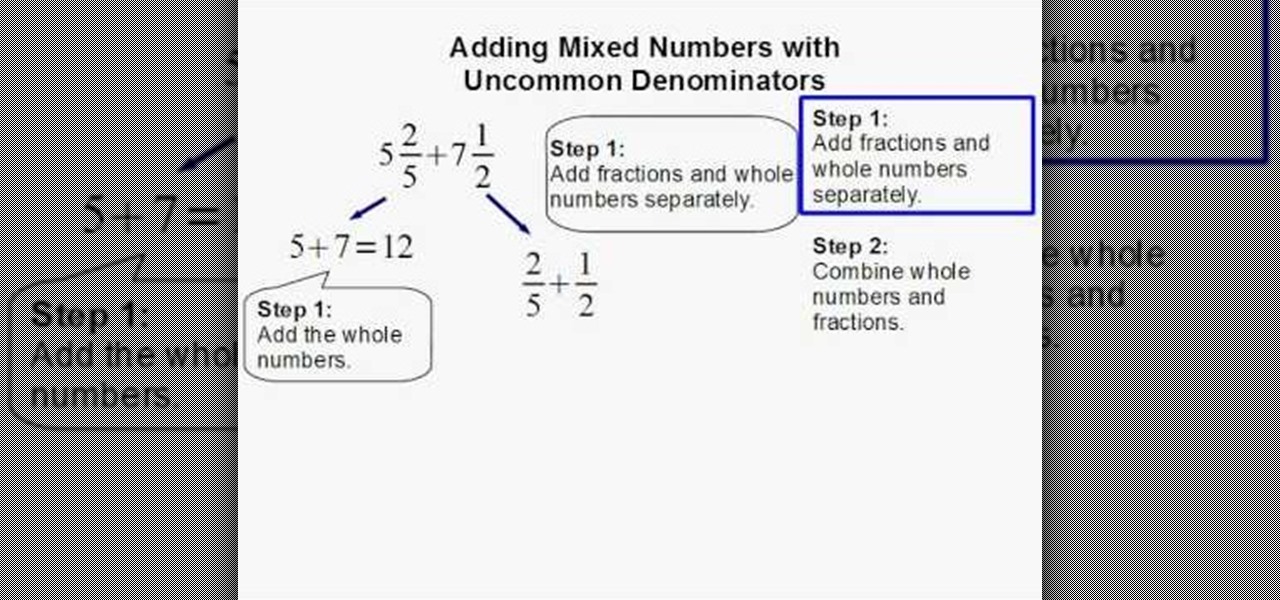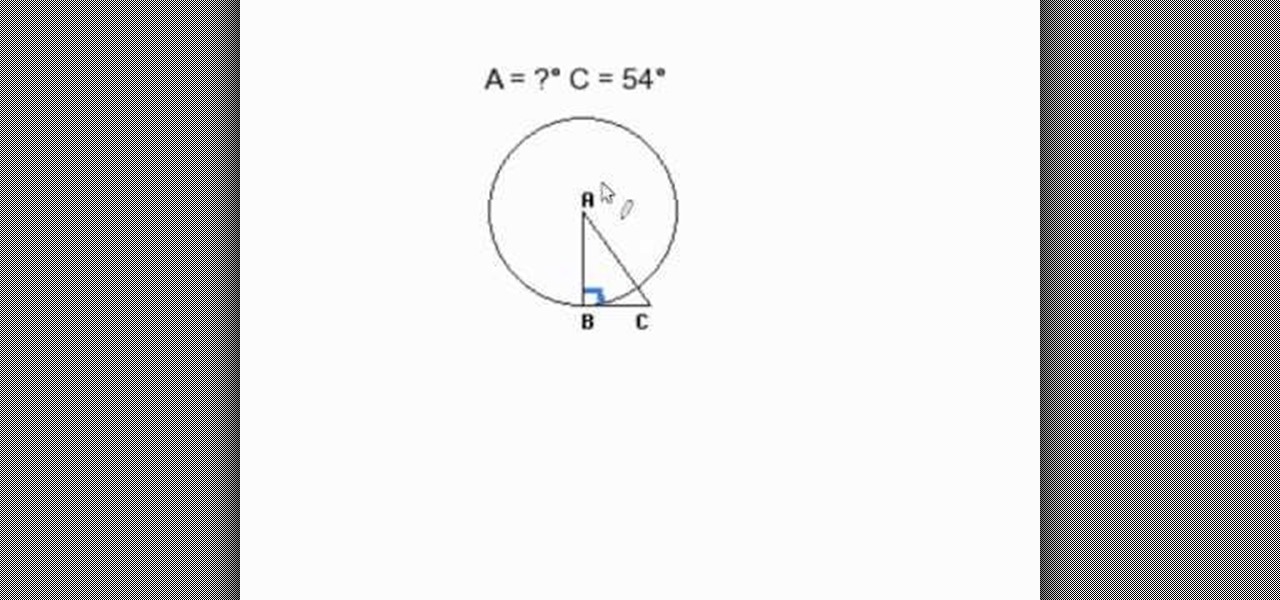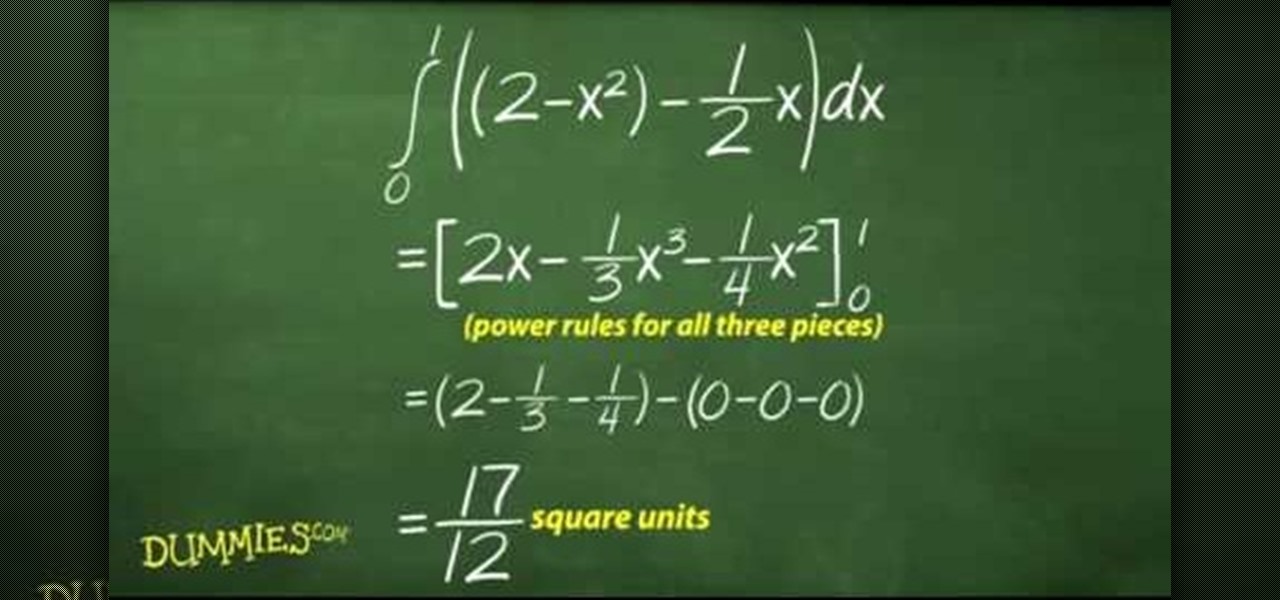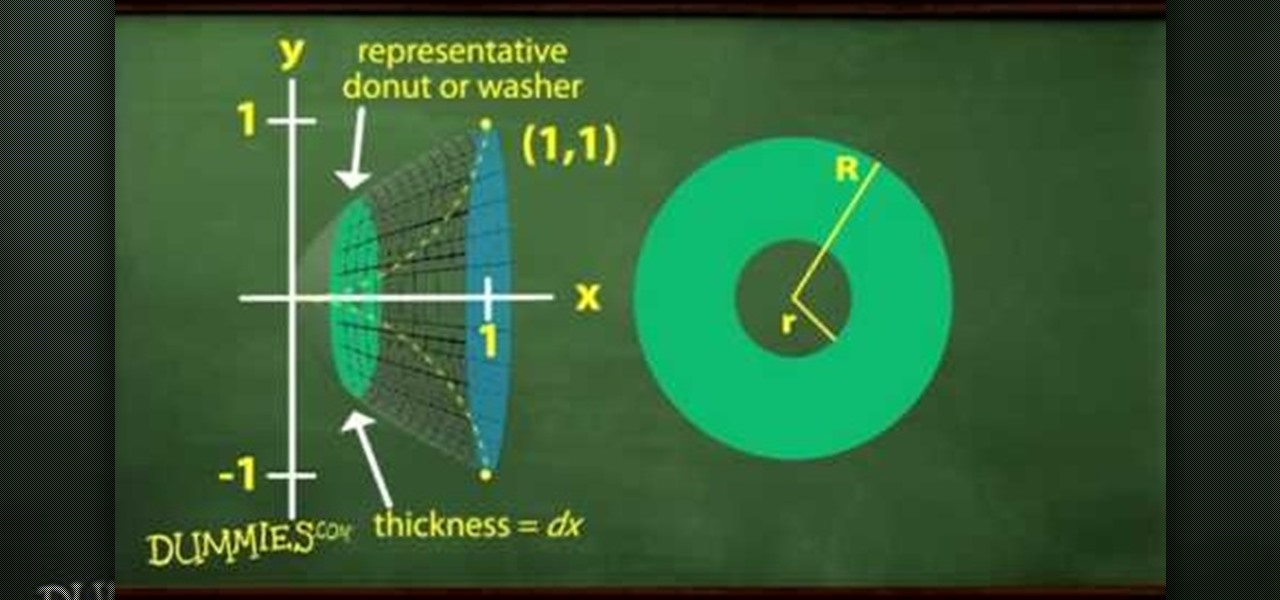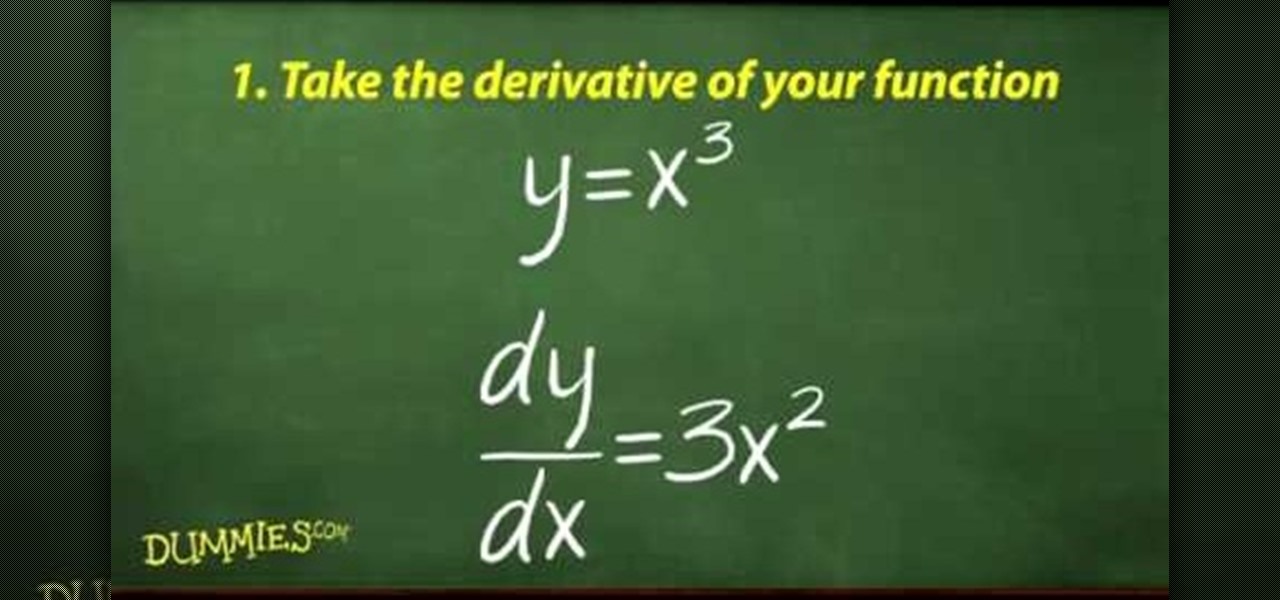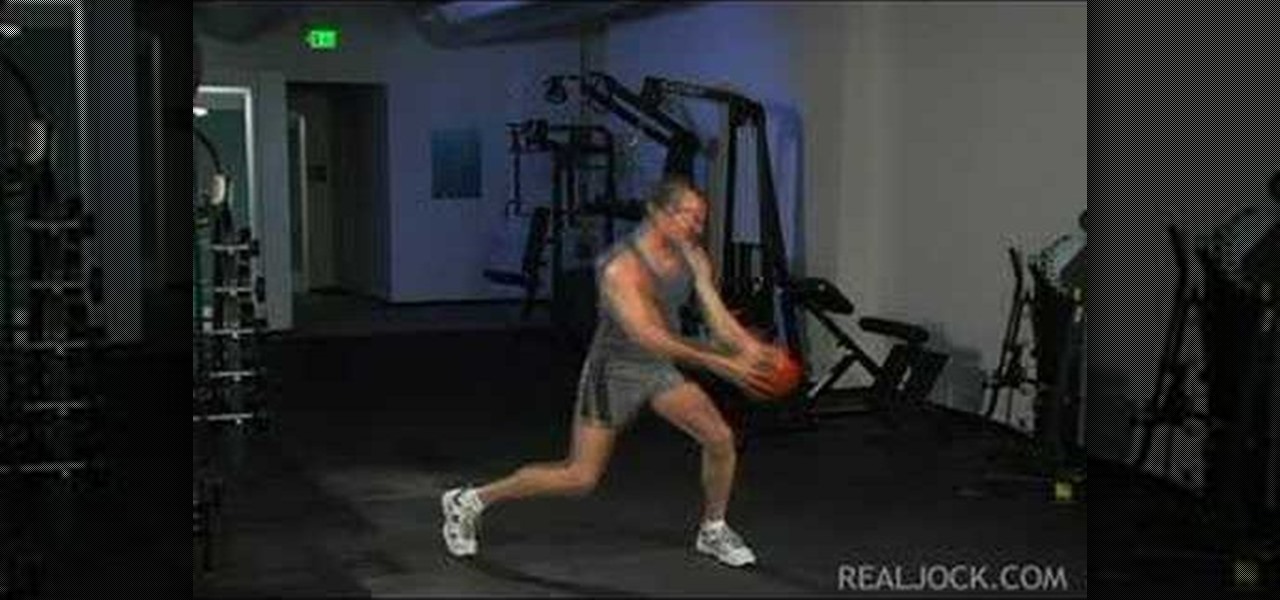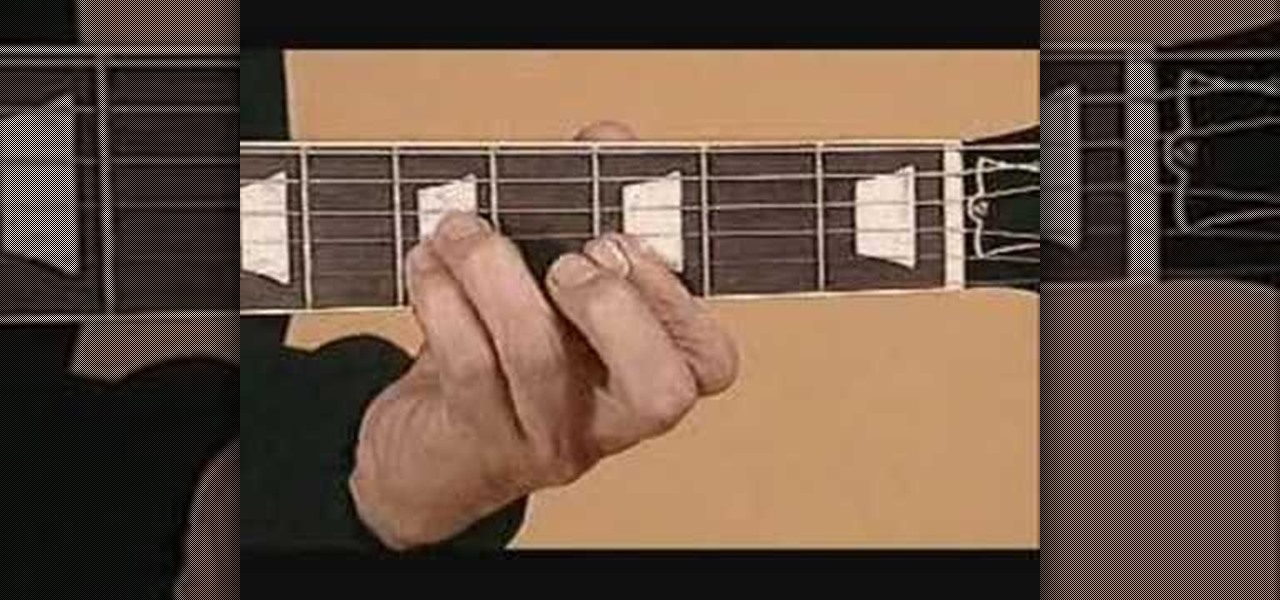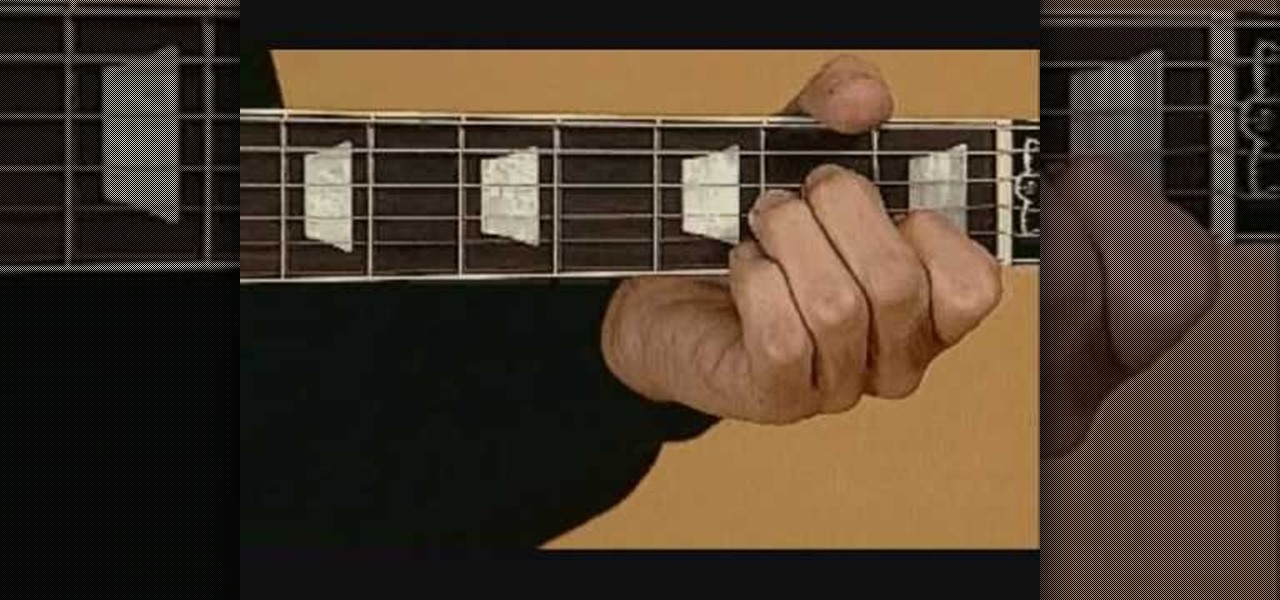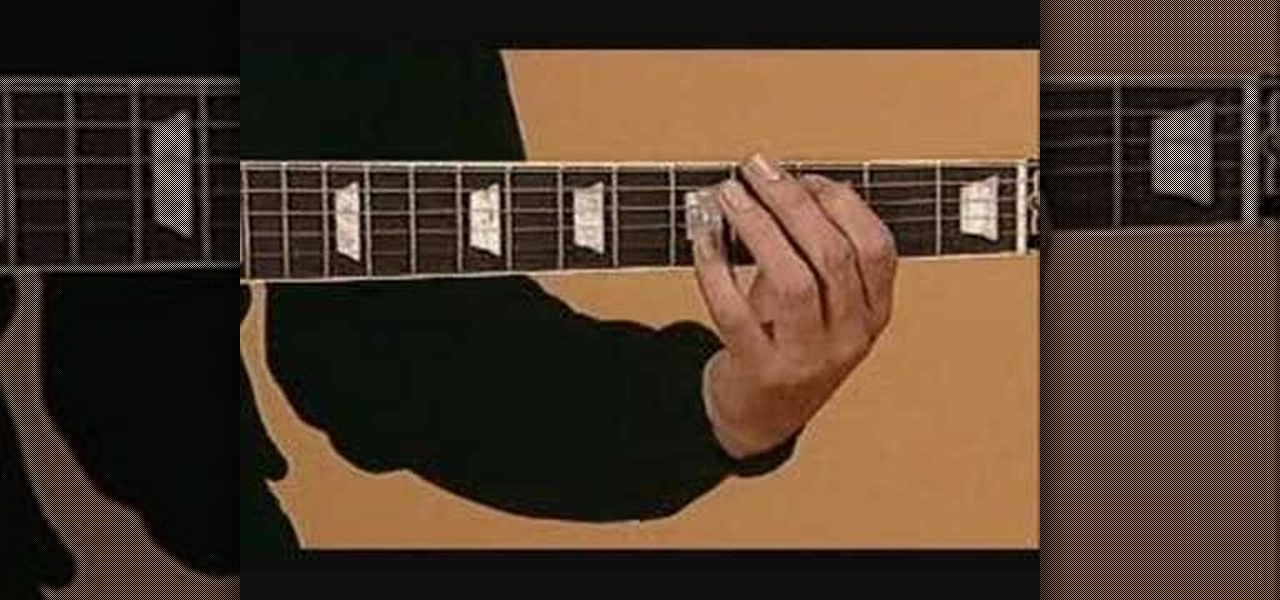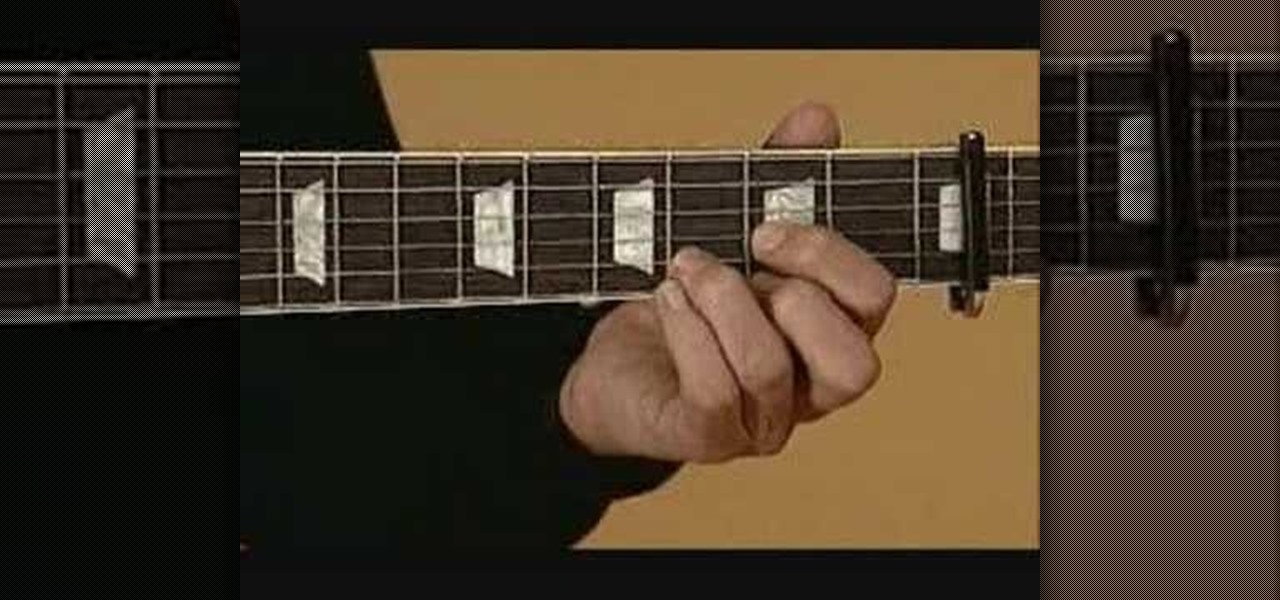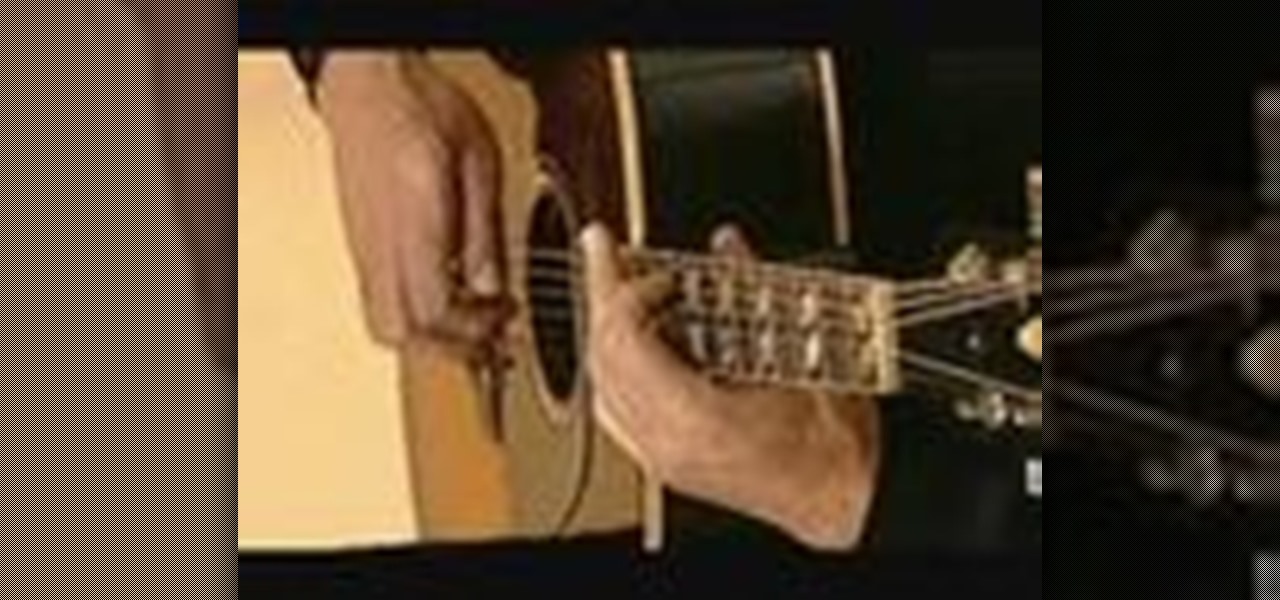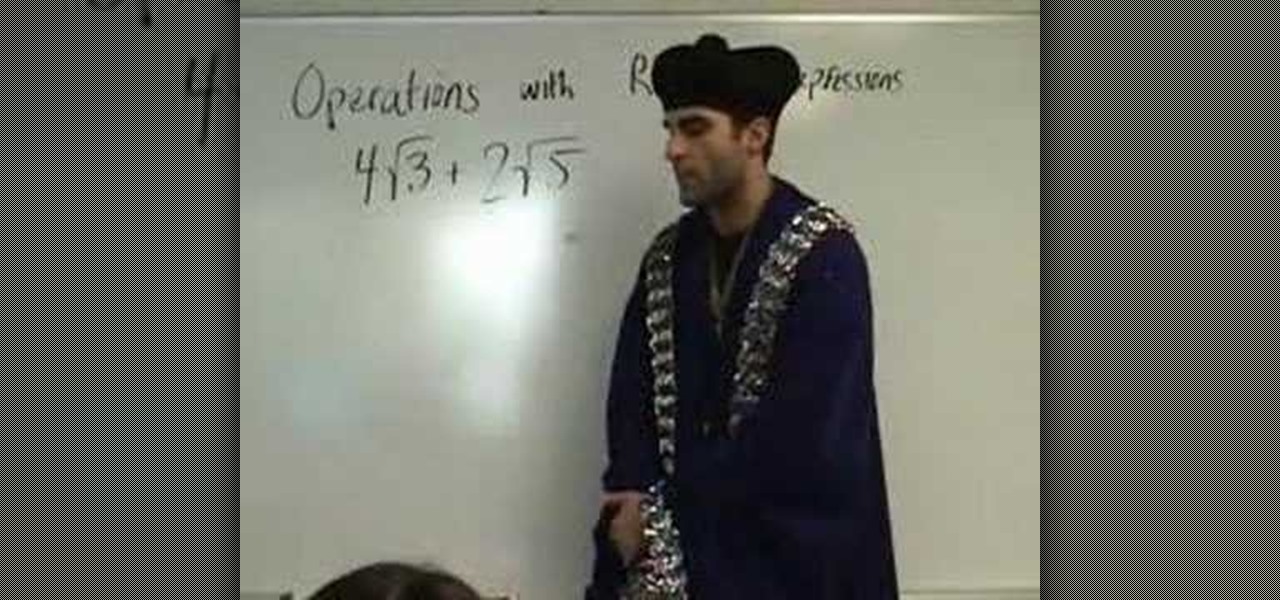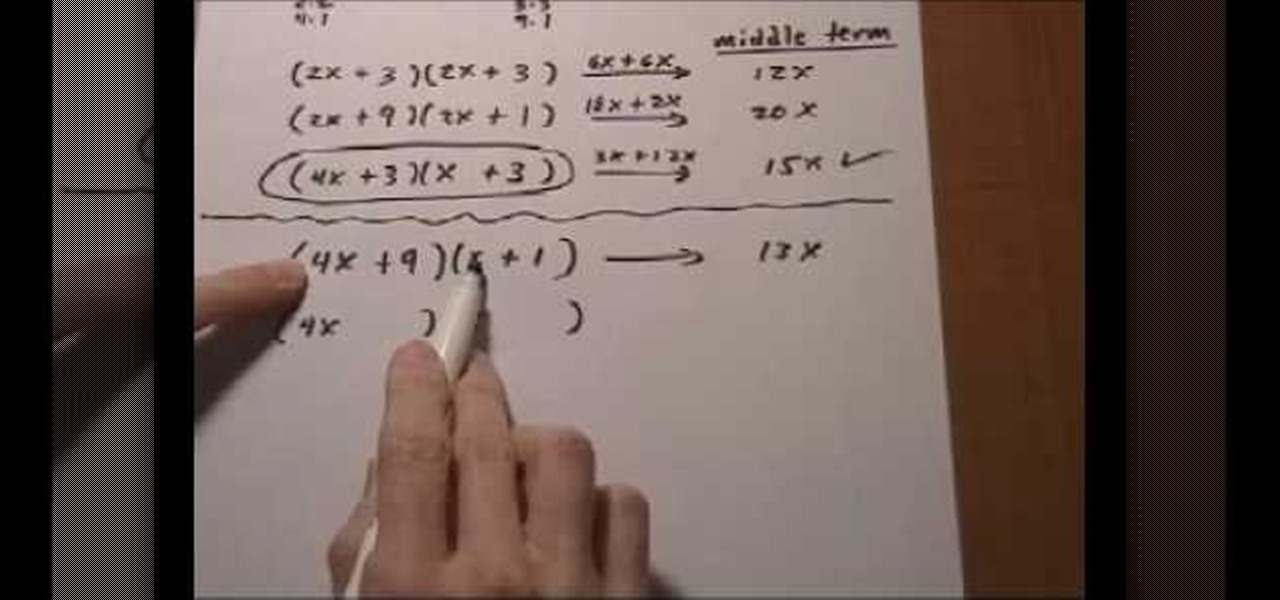Dr. Bob Sears explains to parents the difference between a child's fever that may be serious and one that isn't. Only when the child's fever is high and any efforts to bring it down have failed, should you seek medical attention. This means the child could have a serious infection. A temperature of 103 or more is considered high, 101-102 is medium, and 99-100 is typical. Dr. Sears recommends using a regular digital underarm thermometer to check the child's temperature. Hold the thermometer un...

Ever have the problem of people messing with your word documents? This guy shows you the solution by telling you how to create password protected encrypted word documents. The process starts with your open file. Clicking on save as... and in the popup window clicking the tools button in the bottom left corner and clicking general options. There it shows you text entry boxes, one for setting a password to open the file, another to set a password for rights to modify the file. Enter your passwo...

In this video tutorial, viewers learn how to perform hanging knee ups. This exercise targets the abdominal muscles. Users will need to use a smith rack for this exercise. Begin by hanging on the top of the smith rack. Users should have a bar behind the rack that will support the back area. While hanging, users will point the chin down and bring the knees up. Then raise the chin up and bring knees down. Continue performing this movement in a series of sets and repetitions. This video will bene...

This video tutorial by Tasktutorial shows you how to create a simple swatch in illustrator. Select the star tool, draw a star and select the path and scale it down as shown. Change the fill color to white, the stroke color to black and the stroke weight to 2 points as indicated. Select the rectangle tool and draw a background for the star, bring to back, change the fill color to blue and de-select the stroke as directed. Align the shapes using the align tool and select both paths and bring in...

This video from Tying It All Together demonstrates how to tie a river knot. Holding the rope in your left hand, make a loop to the right and bring the rope down so it lies over the loop. Bring it up behind and pull it through the loop. This makes a loose knot with three overlapping loops. Make another loop on the right and pull the end through the lower part of the right loop. Then make another loop on the left and pull it through the lower part of the left loop. Take the rope from the left s...

Learn how to touch up images in Photoshop and bring out the true potential of your art. Using subtle strokes of image enhancement you can redefine the effect that shadows have on your images and use them to bring out the aspects of the photos that you want to highlight. Similarly you can hide those nasty imperfections with ease as shown in this tutorial. Never again let your images befall an embarrassing fate. You too can produce professional quality work with minimal effort and time on your ...

How do you add mixed numbers with uncommon denominators? Well, this video provides a detailed step by step explanation as to how to go about such problems. It also provides an example and applies the required techniques to acquire the solution. The video is very precise in its instructions and does not skip any steps. Therefore, the viewer should have absolutely no problem understanding the concepts behind adding mixed numbers with uncommon denominators after viewing this simple and helpful v...

Ingredients: 1 cup Sooji (semolina)

Don't know how to create the night vision effect using Photoshop? Well, this video is the solution for you. First of all, select the image that you want to create the effect on. Then you need to open up a new black and white adjustment layer. In the setting box that pops up, go under the preset drop down box and select red filter. Next, go down and check the tint box. After wards, the viewers can set their own photo and saturation base on their own preference.

mathproblemgenerator.com provides a video about how to find a central angle with a given radius and a tangent. The angle at the intersection of the radius and the tangent is equal to 90 degrees. The second angle is also given in the problem. So the central angle is equal to 180 minus (90 plus the other angle given). In the video, the given angle is 54 degrees, making the equation = 180 - (90 + 54). Therefore the central angle is equal to 36.

Fixing holes in glazed ceramic tile can be very tricky. This is a solution that may not be perfect but it will provide a big improvement to your situation. You will need some polyester resin, which is often used to repair car bodies. Mix up some of the resin and apply it to the holes in the tile making sure that you overfill the holes. As it dries but while it is still rubbery take a razor blade and trim off the excess resin. Take some 600 grit sandpaper and sand the resin smooth. Wet the san...

This video shows how to prepare flavorful and delicious grilled pork chops. Steps to follow:

From the people who brought you the Dummies instructional book series, brings you the same non-intimidating guides in video form. This is Mathematics for Dummies. Just watch this video tutorial to learn how to find the area between two curves, For Dummies.

From the people who brought you the Dummies instructional book series, brings you the same non-intimidating guides in video form. This is Mathematics for Dummies. Just watch this video tutorial to learn how to find the volume of a solid with a circular cross-section, For Dummies.

From the people who brought you the Dummies instructional book series, brings you the same non-intimidating guides in video form. This is Mathematics for Dummies. Just watch this video tutorial to learn how to find the surface area of a surface revolution, For Dummies.

Developed by the same team of engineers responsible for LightWave 3D, modo, lowercase, delivers the next evolution of 3D modeling, painting and rendering in a single integrated and accelerated package for the Mac and PC. And now, modo is a true end-to-end solution that includes true 3D sculpting tools, animation and network rendering! More than just features, modo is a truly elegant integration of technology, raw horsepower and refined workflow. With such a wealth of inbuilt features, however...

Devolped by the same team of engineers responsible for LightWave 3D, modo, lowercase, delivers the next evolution of 3D modeling, painting and rendering in a single integrated and accelerated package for the Mac and PC. And now, modo is a true end-to-end solution that includes true 3D sculpting tools, animation and network rendering! More than just features, modo is a truly elegant integration of technology, raw horsepower and refined workflow. With such a wealth of inbuilt features, however,...

Devolped by the same team of engineers responsible for LightWave 3D, modo, lowercase, delivers the next evolution of 3D modeling, painting and rendering in a single integrated and accelerated package for the Mac and PC. And now, modo is a true end-to-end solution that includes true 3D sculpting tools, animation and network rendering! More than just features, modo is a truly elegant integration of technology, raw horsepower and refined workflow. With such a wealth of inbuilt features, however,...

Devolped by the same team of engineers responsible for LightWave 3D, modo, lowercase, delivers the next evolution of 3D modeling, painting and rendering in a single integrated and accelerated package for the Mac and PC. And now, modo is a true end-to-end solution that includes true 3D sculpting tools, animation and network rendering! More than just features, modo is a truly elegant integration of technology, raw horsepower and refined workflow. With such a wealth of inbuilt features, however,...

Devolped by the same team of engineers responsible for LightWave 3D, modo, lowercase, delivers the next evolution of 3D modeling, painting and rendering in a single integrated and accelerated package for the Mac and PC. And now, modo is a true end-to-end solution that includes true 3D sculpting tools, animation and network rendering! More than just features, modo is a truly elegant integration of technology, raw horsepower and refined workflow. With such a wealth of inbuilt features, however,...

Devolped by the same team of engineers responsible for LightWave 3D, modo, lowercase, delivers the next evolution of 3D modeling, painting and rendering in a single integrated and accelerated package for the Mac and PC. And now, modo is a true end-to-end solution that includes true 3D sculpting tools, animation and network rendering! More than just features, modo is a truly elegant integration of technology, raw horsepower and refined workflow. With such a wealth of inbuilt features, however,...

An emergency battery charger for your mobile phone comes in handy, but it's not the ultimate solution; once it's dead it's useless (what a waste). If you want to really get off the metaphorical grid, you can follow the steps in this video to construct a more robust circuit that will not only bail you out of an inconvenient situation but also recharge in between uses. The simple addition of a low voltage solar panel and rechargeable batteries makes this possible. Enjoy!

So you want to make a film, and in that film you want to have a sword, but you can't buy one, not to mention real ones are pretty dangerous. Your insurance costs will go through the roof! Well, here's you solution. Check out this helpful two-part video tutorial on how to make your own prop swords, which means less dangerous swords. Actually, they're made out of metal, so you still might just somebody with them yet.

Learn how to do center, diagonal and side to side heavy medicine ball chops. Presented by Real Jock Gay Fitness Health & Life.

As any informed PopSci reader will know, the iPhone is definitely a game-changing piece of hardware, but it's not without its problems. Chief among those nagging little imperfections, for me, was the recessed headphone hack that rejected any headphones but Apple's trademark gleaming white buds. Apple's 'phones aren't that bad, but my Shure in-ear pair is better for blocking out noise on the subway (and my Grado SR60s are better for listening at home). Thankfully, an easy solution to this prob...

Owl City took the torch that The Postal Service lit in 2005 and has run far with it, bringing uplifting electro-pop to the masses. In this video you'll learn how to play an easy piano version of his hit single "Fireflies".

Rascal Flatts are one of the biggest groups in country music, and their song "Bless the Broken Road" is a great uplifting ballad. Watch this video to learn how to play this relatively easy song on piano, then go out and play it. It'll probably bring some love you way.

The Beatles revolutionized the music industry and brought us songs that can never be forgotten, that could never be overstated. With John Lennon at the front of the "Fab Four" they couldn't be stopped... wouldn't be stopped. But let's not forget it wouldn't be the "Fab Four" without George Harrison, Paul McCartney, and Ringo Starr. In your head you constantly hear the Beatles' tunes, so why not bring them outside, why not bring that joy to everyone around you? With this video tutorial, you'll...

The Beatles revolutionized the music industry and brought us songs that can never be forgotten, that could never be overstated. With John Lennon at the front of the "Fab Four" they couldn't be stopped... wouldn't be stopped. But let's not forget it wouldn't be the "Fab Four" without George Harrison, Paul McCartney, and Ringo Starr. In your head you constantly hear the Beatles' tunes, so why not bring them outside, why not bring that joy to everyone around you? With this video tutorial, you'll...

The Beatles revolutionized the music industry and brought us songs that can never be forgotten, that could never be overstated. With John Lennon at the front of the "Fab Four" they couldn't be stopped... wouldn't be stopped. But let's not forget it wouldn't be the "Fab Four" without George Harrison, Paul McCartney, and Ringo Starr. In your head you constantly hear the Beatles' tunes, so why not bring them outside, why not bring that joy to everyone around you? With this video tutorial, you'll...

The Beatles revolutionized the music industry and brought us songs that can never be forgotten, that could never be overstated. With John Lennon at the front of the "Fab Four" they couldn't be stopped... wouldn't be stopped. But let's not forget it wouldn't be the "Fab Four" without George Harrison, Paul McCartney, and Ringo Starr. In your head you constantly hear the Beatles' tunes, so why not bring them outside, why not bring that joy to everyone around you? With this video tutorial, you'll...

The Beatles revolutionized the music industry and brought us songs that can never be forgotten, that could never be overstated. With John Lennon at the front of the "Fab Four" they couldn't be stopped... wouldn't be stopped. But let's not forget it wouldn't be the "Fab Four" without George Harrison, Paul McCartney, and Ringo Starr. In your head you constantly hear the Beatles' tunes, so why not bring them outside, why not bring that joy to everyone around you? With this video tutorial, you'll...

The Beatles revolutionized the music industry and brought us songs that can never be forgotten, that could never be overstated. With John Lennon at the front of the "Fab Four" they couldn't be stopped... wouldn't be stopped. But let's not forget it wouldn't be the "Fab Four" without George Harrison, Paul McCartney, and Ringo Starr. In your head you constantly hear the Beatles' tunes, so why not bring them outside, why not bring that joy to everyone around you? With this video tutorial, you'll...

The Beatles revolutionized the music industry and brought us songs that can never be forgotten, that could never be overstated. With John Lennon at the front of the "Fab Four" they couldn't be stopped... wouldn't be stopped. But let's not forget it wouldn't be the "Fab Four" without George Harrison, Paul McCartney, and Ringo Starr. In your head you constantly hear the Beatles' tunes, so why not bring them outside, why not bring that joy to everyone around you? With this video tutorial, you'll...

Need some wrapping paper? Want to go beyond the basic and bland Christmas wrapping paper in stores? There's one solution that's in everyone's pockets— money— cold hard cash— paper bills— money. We're talking George Washington (because Franklin might be a little extreme).

In this video from stephenswodadancer we learn a new hairstyle for your American Girl doll. You need 4 clips and a brush. Take your thumbs in her hair and wrap a circle in the crown of her head. Brush that part out, twist it around, and poof it up. Take the clips and put it on either side of the poof you've just made. You can leave it like that if you want or continue and take a small piece from the side of her hair and begin braiding it. Bring the braided piece across the back and clip the b...

This is a video tutorial in the Education category where you are going to learn how to write equations in pre-Algebra. Write an equation that represents the following sentence and then solve the equation. The product of n and 6 is 12. That's n multiplied by 6 or 6n = 12. We want to solve our equation for n. That is we want to get n all by itself on the left hand side. Since n is multiplied by 6, we got to divide both sides by 6. So, we get 6n/6 = 12/6. On the left hand side of the equation, 6...

Radical expressions are those in which the radical symbol (under root sign denoting the square root or the nth root) is present (either multiplied or added). Solving these is a bit tricky, but involves similar algebraic maneuvers in a different way.

The Pythagorean theorem is a simple theorem that states that - for a right angled triangle the square of the length of the hypotenuse is equal to the sum of the squares of the length of the remaining two sides.

Factorization of a trinomial can be achieved by using the standard method of appropriately "splitting the middle term" or by this method as shown in the video.