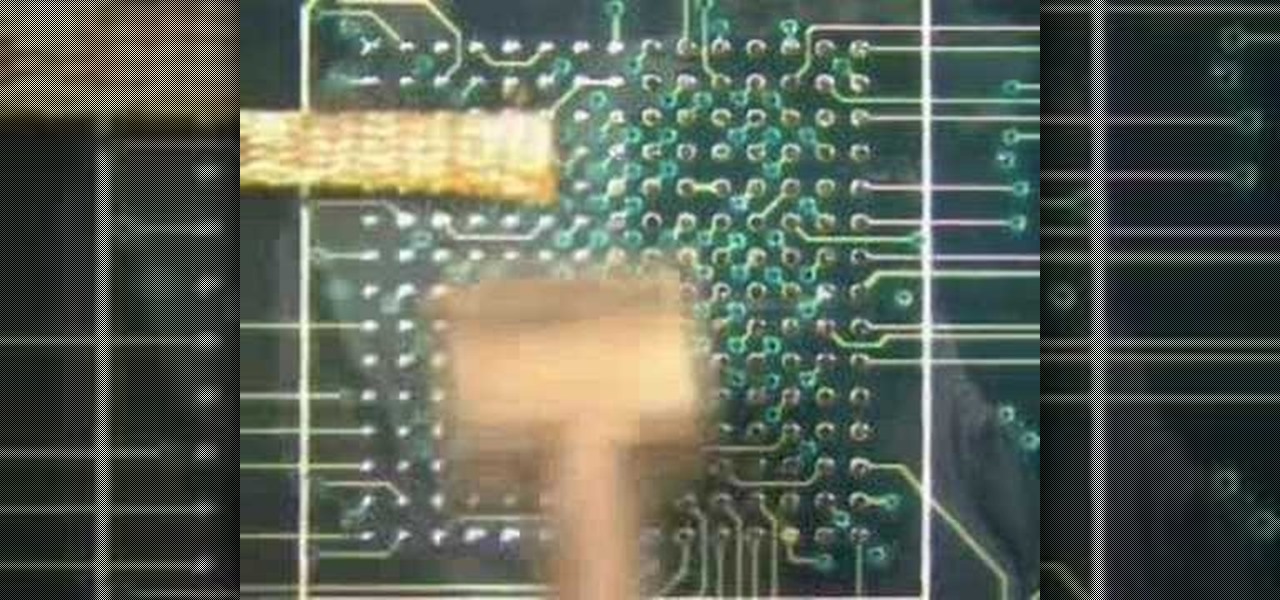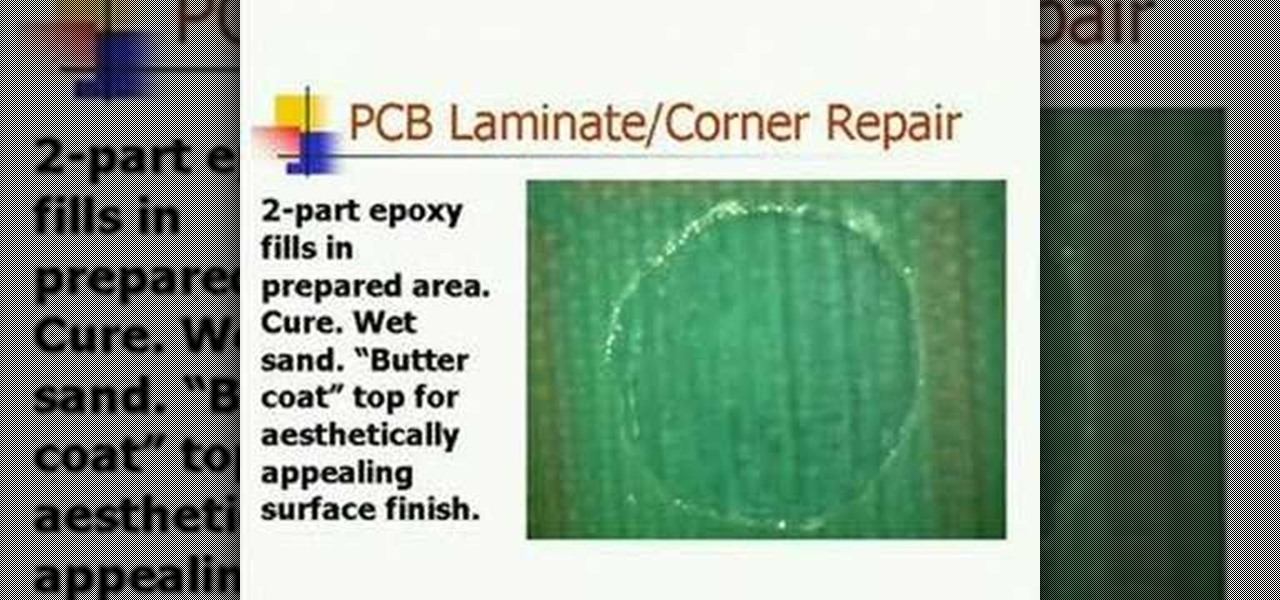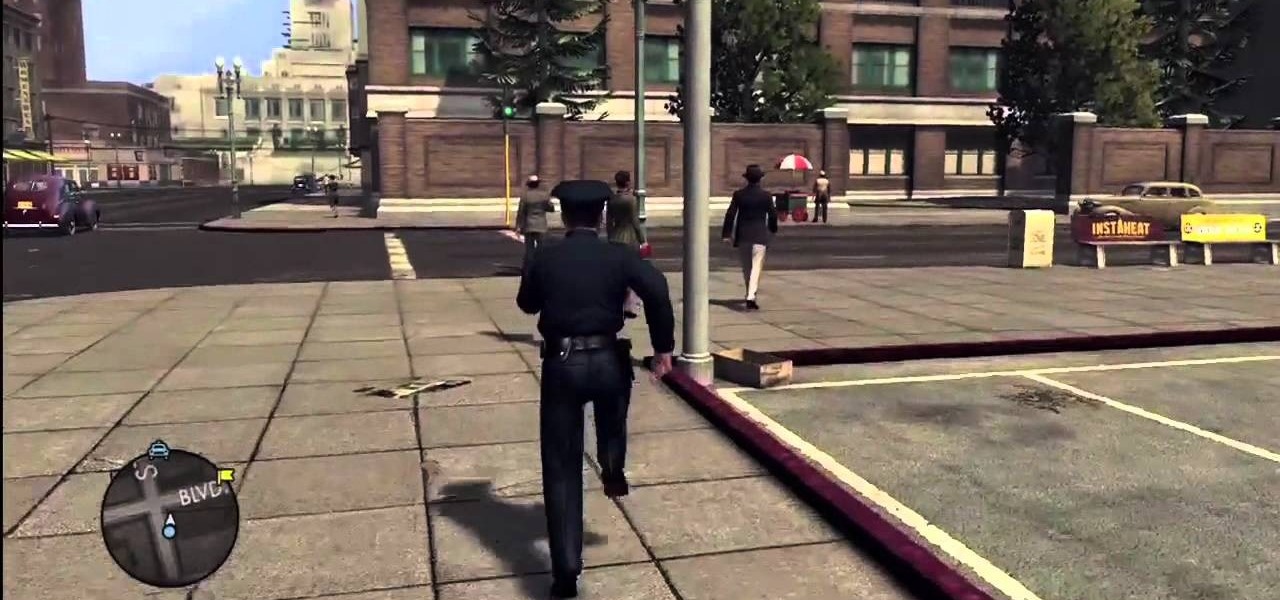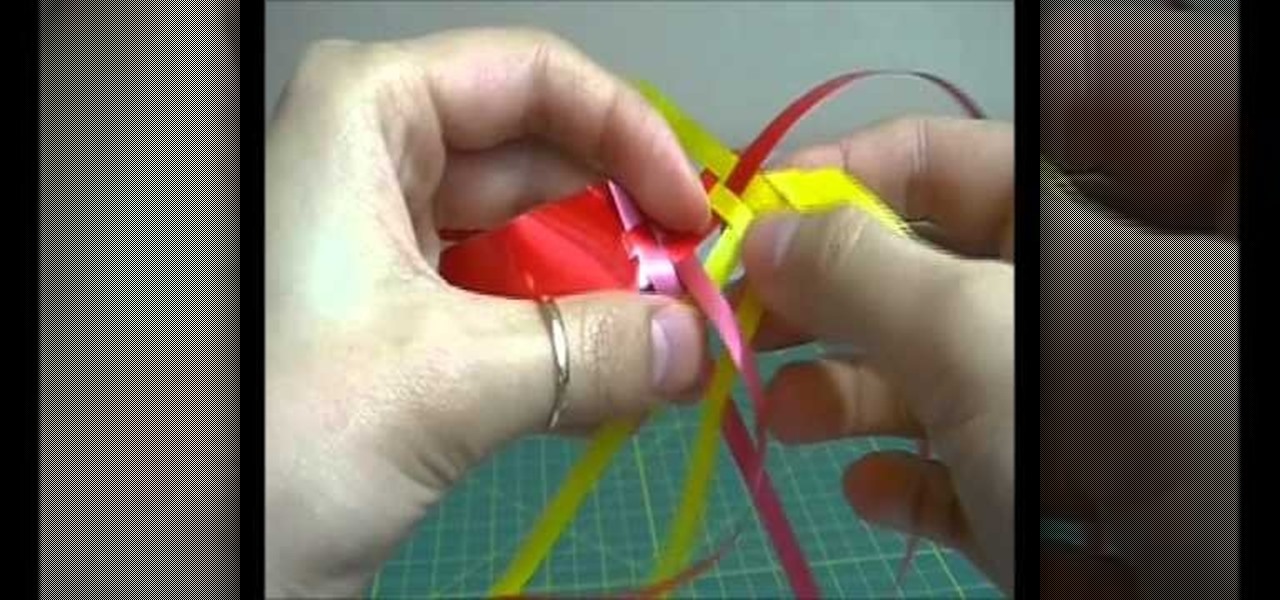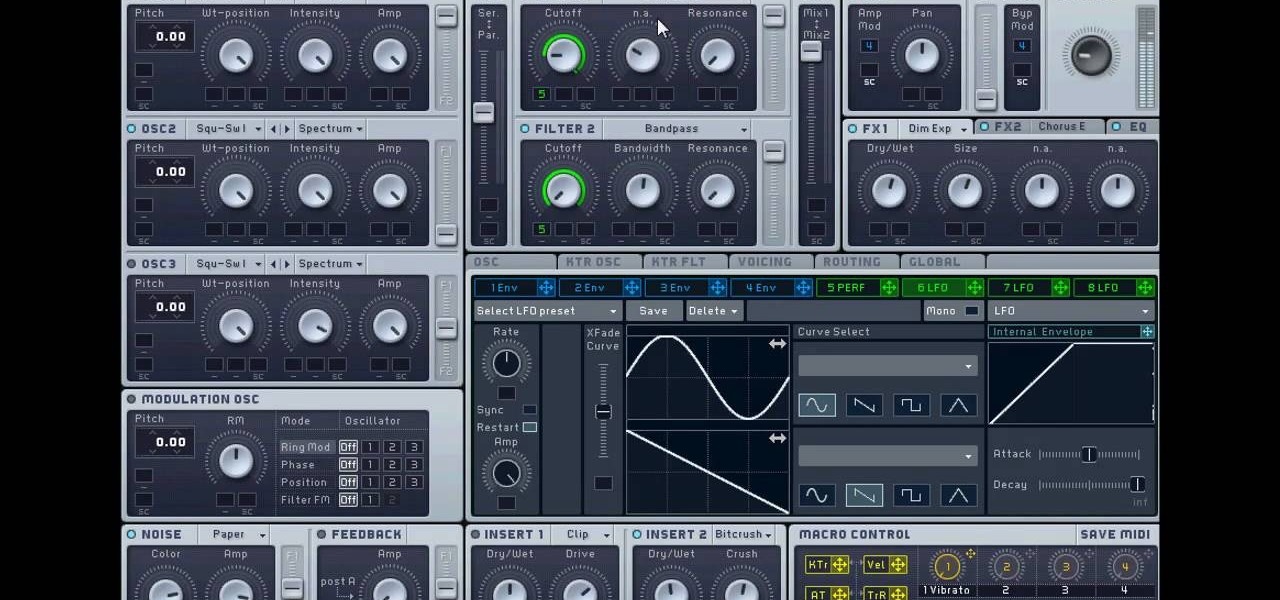The foundation of most fine arts educations begins with the drawing of the human figure. These human figure drawing tutorials are brought to you by Cy Porter of solomation.com. Search WonderHowTo for more figure drawing tutorials by Cy.

The foundation of most fine arts educations begins with the drawing of the human figure. These human figure drawing tutorials are brought to you by Cy Porter of solomation.com. Search WonderHowTo for more figure drawing tutorials by Cy.

Learn to cross country ski with a focus on diagonal stride with this 3 minute video by Keith Nicol, Level 4 CANSI instructor. Brought to you by Rossignol and Infinity Poles and Sir Wilfred Grenfell College. This is a technique used in classic XC skiing. It is like the Nordic Track. Try to glide as long as possible to move down speedily the track.

The Pilates Stomach Series is also known as the “fabulous five,” because of the wonderful way the five movements tone the tummy. You will need a mat, floor space, and some flexibility. Pilates tip: If at any time your lower back comes off the mat, bring your legs higher as you extend. If your neck begins to hurt at any point during these exercises, simply lower it to the mat.

Petrilude brings you this Halloween makeup tutorial on how to create a ventriloquist dummy look. Ventriloquist dolls have really deep set creases and lines, so emphasize this with makeup. Ventriloquist dummies make great Halloween costumes, so follow along with this Halloween makeup tutorial.

In the new Photoshop CS4, there are some minor improvements to the Photomerge function, including the new collage option. Jay Kinghorn goes over the different ways of bringing your images into photomerge, the layout options, and some quick tips for creating better quality panoramas in Photoshop CS4. The following how-to video walks you through the entire process.

Sculpting UV's? Absolutely. You can pre-process a mesh with any modeling tools before you lay down UVs in modo 301. This is an incredible time saver and brings UV editing into the 3rd dimension! See how to UV sculpt in this modo 301 tutorial.

Here is a Final Cut Studio software suite tutorial on how to use the green screen function in Final Cut Pro. Footage that has been shot on a green screen can be brought in and isolated with Chroma Key settings. Once you have your subject removed from the green screen background, you are ready to apply hundreds of effects and transitions in Final Cut Pro.

Glen Levy teaches you some pressure points in this martial arts video tutorial. The human body just takes a little pressure to bring somebody down to their knees. By learning how to properly apply these pressure points, you'll be the person nobody wants to fight.

Celebrated and award-winning children's illustrator, Jan Brett, shows how to sketch an African elephant in this video tutorial. Learn how to draw an elephant by following Jan's simple instructions that go from making easy shapes to the finished product. Discover the wonders Jan unearthed in Africa, and find out how to bring that wonder home through the art of drawing. Kids will also like learning how to draw from these clear and simple directions.

Aperture 2 and iPhoto '08 are designed to work together so you can bring your iPhoto images into your Aperture library to work on them. Conversely, you can use images from your Aperture library to create iPhoto cards, calendars, and projects.

In this soldering tip video brought to you by BEST, Inc. Norman Mier demonstrates site preparation for BGA placement.

In this soldering tip video brought to you by BEST, Inc. Norman Mier certified master instructor for Soldering Skills demonstrates removal of solder bridges on gull wing leading components.

In this soldering tip video brought to you by BEST, Inc. Bob Wettermann demonstrates the repair of plated through-hole printed circuit boards.

In this soldering tip video brought to you by BEST, Inc. Bob Wettermann demonstrates how to repair damages that have occurred to the based printed circuit board laminate materials as well as to PCB corners.

In this soldering tip video brought to you by BEST, Inc. Norman Mier demonstrates the installation and soldering of an 0805 chip component using a point-to-point soldering technique.

In this soldering tip video brought to you by BEST, Inc. Norman Mier demonstrates the installation & soldering of SOIC14 gull wing lead component using a point-to-point soldering technique.

In this soldering tip video brought to you by BEST, Inc. Norman Mier explains how to prepare through-hole components for installation using lead-free solder.

In this soldering tip video brought to you by BEST, Inc. Norman Mier explains how to converting a lead solder tip to a tip that will be utilized for lead-free soldering.

In this soldering tip video brought to you by BEST, Inc. Norman Mier demonstrates how to utilize a lead-free solder in the installation and soldering of an SOIC20 gull wing leading component using a multi-lead technique.

These are your basics to krump. Arm swings, chest pops, stomps, buck ups, tricks, and taunts. Only thing not included is complete history. Video 2 covers labbing and how to bring all of the moves together.

Learn how to wrap your Christmas presents so that they look pretty and professional. Brought to you by CanadaStyleatHome.com

This video will show you how to pick up a fallen bike that's on its side. Video is brought to you by F650.com. They give you safety tips about how to deal with the crash or fall that caused the bike to be 'fallen'. They also show a light weight woman attempting the lift too.

Bring a little bit of the excitement of Las Vegas to your Minecraft world. Watch this video to learn how to build a working slot machine, based on a random number generator, in your Minecraft map. Luck be a mob tonight.

Check out this video to learn a whole new take on good cop/ bad cop. If you want to know what not to do when playing L.A. Noire, watch this video walkthrough. Bring a little Nicolas Cage Bad Lieutenant flavor L.A. Noire.

You don't need a ten-figure budget to make a great movie! With nothing more than iMovie, a camera, and your imagination you can make a stop motion animation. With stop motion, you can bring anything to life. This is a really fun project for aspiring directors of all ages.

Bring your body into balance as your improve your fitness and flexibility by practicing yoga. This pose, called Saithalyasana or Animal Relaxation Pose, is an excellent stretch for the low back, hamstrings, and hips. This video will teach you how to improve your posture, gain flexibility, and find balance of body and mind.

If you are looking for a low impact exercise with tremendous benefits, consider exploring yoga. This pose, called Janu Sirasanasa, or Head to Knee pose, will stretch and strengthen your back, legs, core and internal organs. Practicing yoga can also bring calm and clarity to the mind.

We know that December 31st may seem like old news now, but for the Chinese the New Year is just getting started. Chinese New Year begins on February 3rd and ushers in the Year of the Rabbit.

Got very little time to get your hair ready for a big party but forgot to bring your curling iron along with you? Don't fret - as long as you have a flat iron you can achieve buxom curls in no time.

Remember when Lady Gaga came out with her shocking video for "Bad Romance"? Amongst a whole bunch of crazy costumes (armadillo shoes, a bear cape, X-ed out boobs), she wore a black chiffon mask during the "falling diamonds" scene.

If you spend a lot of time alone or close to it in the wilderness, then hopefully you already know how important it is to bring a properly packed survival kit. This is true for offroading enthusiasts as well as pedestrian outdoorsman, but the kit requires some great specifically related to your being in a 4x4. This video will show you what you should pack in your 4x4 offroad recovery kit and explains why this stuff will keep you safe.

Dubstep and drum and bass have brought the "wobble bass" style of synth beat to the masses, and you'd better learn how to make one if you want to keep your tracks modern. Watch this video to learn all about making dirty wob-wob bass lines using Massive a quasi-analog PC synthesizer.

The Prodigy were one of the first groups to really grasp the potential of electronic music and bring it to the forefront of pop, and they are still fucking legend on the electronic scene. If you have Ableton Live 8, check out this video to learn how to produce their classic song "Voodoo People" in Ableton, including what samples to use and what to do with them.

This guide shows you how to powerlevel your character early on in Dragon Age: Origins. When Duncan sends you out to find vials of darkspawn blood and the old Grey Warden treaties, bring back the blood but not the treaties. Rinse and repeat and continue accruing xp!

This tutorial shows you how to make chainmail following the tradition European four in one method. You'll need many small metal rings of uniform size and some metal pliers (work gloves are also recommended!) Afer you make each individual unit, you're also shown how to bring them together in a larger piece.

If you've done enough Brazilian Jiu Jitsu to know what a flower sweep is, then you've probably had the problem where you can't bring your foot around for the sweep properly. Watch this video to learn how to maneuver from the failed sweep into an armbar and end the fight.

This is a great way to liven up your home! A basket bouquet can bring any room to life. To get started, you'll need a basket of your choice, liner, some moss and an assortment of plants. Get some simple advice for choosing your basket and how to get the right plants to compliment your basket.

In this clip, learn how to create a smart sidebar WordPress widget to display your links. Every version of WordPress brings with it new features, new functions and new ways of doing things. Fortunately, the very same technology that allows an open-source blog publishing application like WordPress to exist in the first place also makes it easy for its users to share information about the abovesaid things through videos like this one. Take a look.

In this tutorial, you'll see how easy it is to bring your footage into PFTrack and then quickly take that data into Cinema 4D to begin to add your elements. Whether you're new to MAXON's popular 3D modeling application or are just looking to get better acquainted with Cinema 4D and its various features and functions, you're sure to enjoy this free video software tutorial. For more information, including complete instructions, watch this 3D modeler's guide.