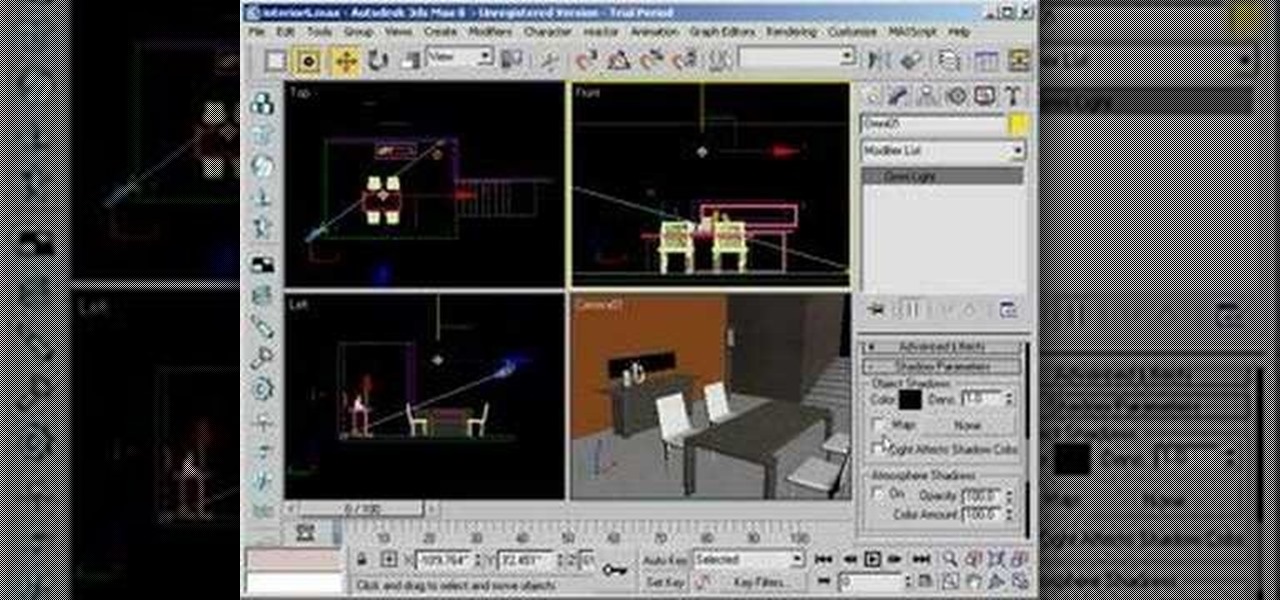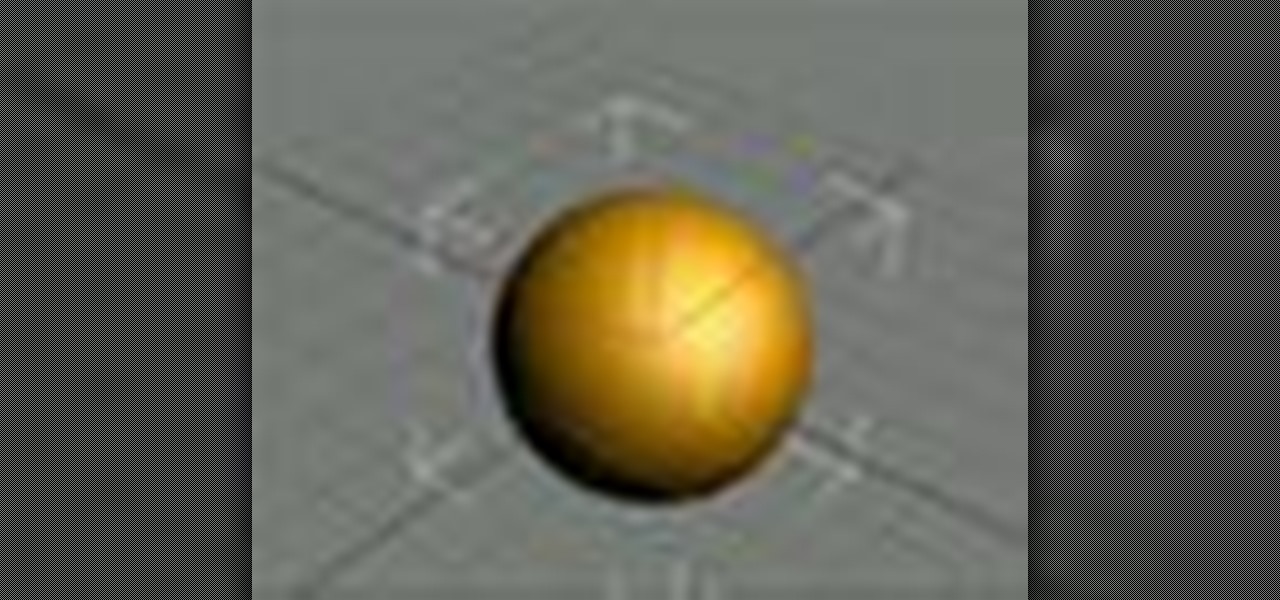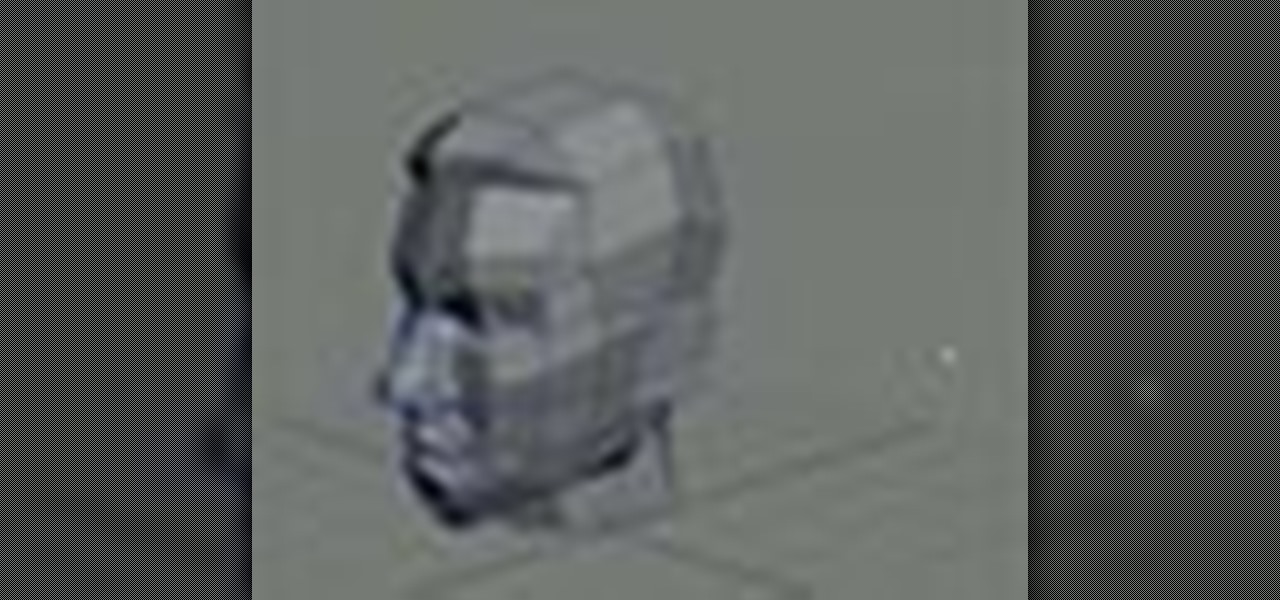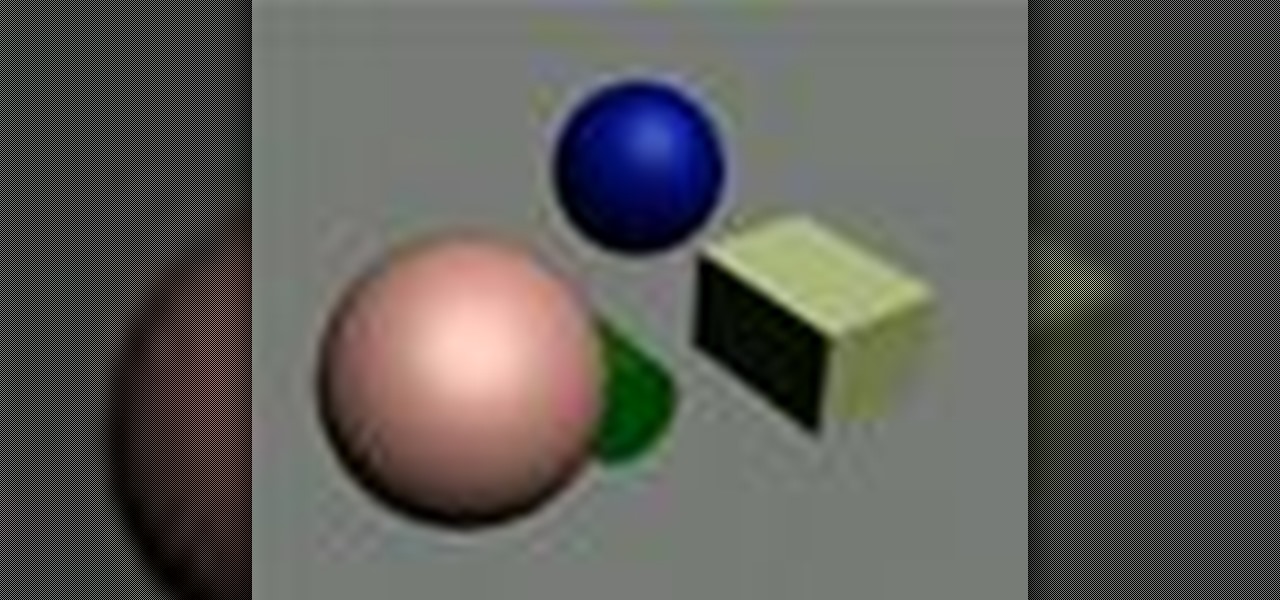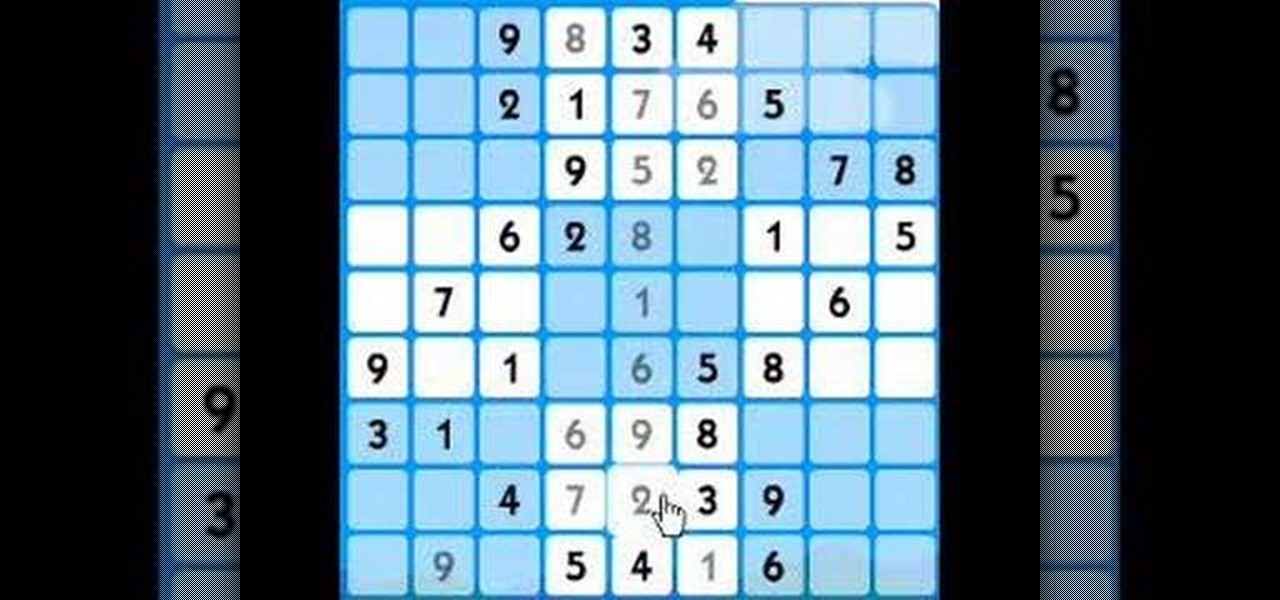Crock pot recipes are a great solution to your next potluck or tailgate. These baked beans are sure to be a hit with your family. The ingredients are baked beans, bacon, ground meat, tomato, brown sugar, and sea salt. Learn how to prepare this bacon and ground meat baked beans recipe by watching this video cooking tutorial.

Bed sheets can be a good solution for some household dilemmas. Watch this video tutorial to learn how to use bed sheets as a bed skirt, a Duvet cover, a sling or as a furniture cover.
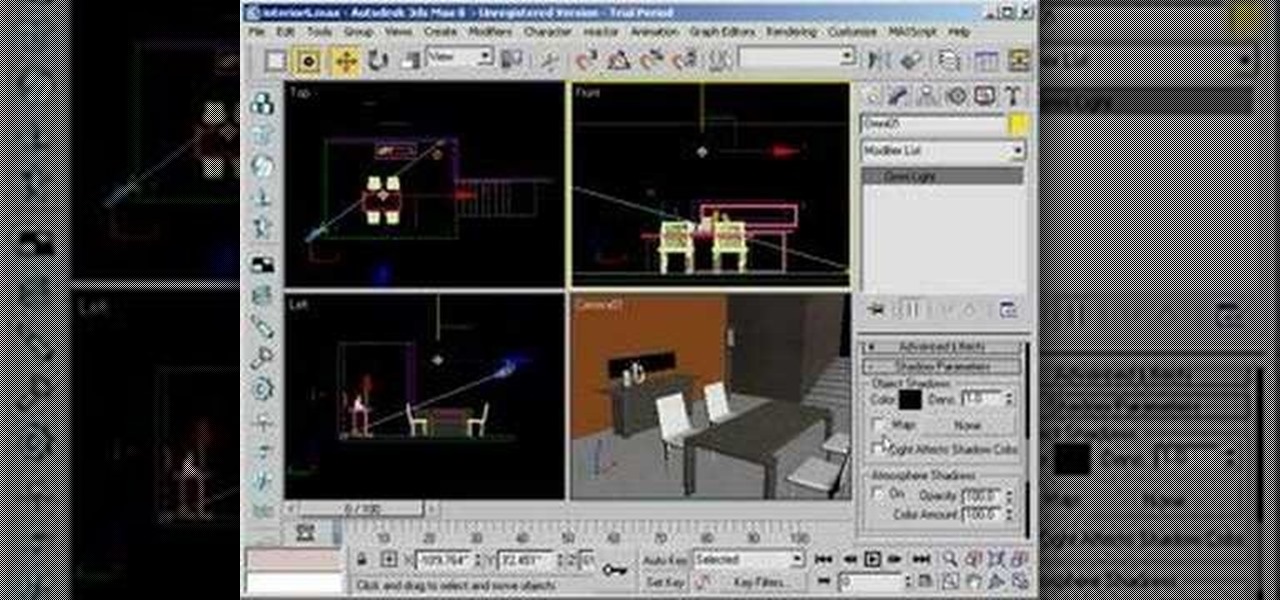
Check out this video tutorial on how to use Omni Lights in 3ds Max. You'll learn how to make the light dimmer and create shadows in your 3D animation.

Watch this 3ds Max video for an introduction to a complete series of tutorials for modeling and texturing a human head sponsored by Ego Farms. This is the very start of learning how to use this digital animating software. You'll also get insight on Adobe Photoshop, since you'll be working with that, too.

Breath some life into your animated scene by watching this 3ds Max video tutorial to see how to use keyframes for basic digital character animation modeling.

Watch this 3ds Max video tutorial to see how to get an object to follow a path with constraints to get procedurally control over your object with those constraints. Perfect for you digital animators/modelers.

Get the finest level of control over your animation with the curve editor. Just check out this 3ds Max video tutorial on how to do low level animating.

Hey all you 3D digital animators out there, check out this 3ds Max video tutorial on how to precisely align the texture/image on your object using projection UV coordinates.

Attention: Digital 3D animators and modelers, watch this 3ds Max video tutorial to see how to add sound as reference to your scene for lip synch or animating to key events.

Become a director by creating cameras and moving them through your scene for that perfect shot with the help of this 3ds Max video tutorial. Especially helpful to digital animators and modelers who don't know how to create a scene.

If you're a digital 3D modeler or animator, you should check out this 3ds Max video tutorial to see how to use real world lighting calculations to get soft, beautiful lighting in your scene with radiosity.

Every 3D animator or modeler should check out this 3ds Max video tutorial on how to animate and adjust sequences at a higher level with the dope sheet editor.

All you 3D modelers and digital animators out there, watch this video to see how to take any photo image and wrap it onto the surface of an object in 3ds Max 8.

Yes, this 3ds Max video tutorial will show you modelers and digital animators how to add more believability to your lighting with physically accurate lights, as in photometric lights, so enjoy.

This 3ds Max video tutorial will show you how to modify an object at the lowest level, giving complete control over your objects appearance with EditPoly. So, if you don't know what a vertex is you digital modelers/animators, then you're missing something.

Look here at this 3ds Max video tutorial to see how to get the most control over your textures by unwrapping your UV's. Yes, you need help you digital 3D modelers/sculptors/animators. Doesn't everybody?

See how to influence an objects motion animation with controllers in this 3ds Max video tutorial. So if you're a digital 3D modeler/sculptor/animator, then this is the video for you.

This 3ds Max video tutorial will show you how lighting, like omnilights, mental ray rendered lights, skylights, and many more, can make the difference between amateur and pro. Take some time to learn the standard lights as digital modelers/sculptors/animators.

Take a look at this 3ds Max video tutorial on how to add shadows. Shadows show details in your scene and anchor objects in the scene. Learn what options you have as 3D modelers/animators/sculptors.

Check out this 3ds Max video tutorial on how to create complex shapes easily with lofts and sweeps. A great tool for all of you digital 3D modelers/sculptors/animators.

Check out this 3ds Max video tutorial to see how to beautify your objects with materials, change their shininess, reflectivity, opacity, etc. A valuable tool for any digital 3D modeler/animator/sculptor.

Check out this 3ds Max video tutorial on how to turn those objects into an image or movie you can share with others by rendering your modeled 3D scene. This is helpful to all digital animators/modelers/sculptors.

This 3ds Max video tutorial will show you how to create procedural objects from your 2D shapes, extrusions, and bevels. This is a must for all you graphic digital animators/modelers.

Check out this 3ds Max video tutorial on how to modify a 3D object. If you plan on being a 3D modeler/animator, then why not take a gander at these educational software videos?

Check out this 3ds Max video tutorial on how to create objects quickly by adding, subtracting, and intersecting objects.

Check out this 3ds Max video tutorial on a detailed look at creating shapes and lines. Autodesk's 3D Studio Max is a customizable and scalable 3D modeling and rendering solution for games, film, and television, so don't miss out you digital animators.

Many flute books suggest center-to-center (blow-hole lines up with center of keys) structure, but this can lead to comfort problems and inefficient use of the arm tendons. So this quick video is for teachers and advanced students to show some of the "rock and roll" problems and their solutions.

Tim Carter demonstrates how to use a hidden French cleat to attach a gorgeous fireplace mantel to a wall. Learn this clever way to attach the mantel to the wall without using screws or nails.

This is a sudoku tutorial for a medium difficulty puzzle. It has less "given" easy solutions, so we have to use harder logic questions to figure out some of them. I'm sure I overlooked some easier ways to prove certain numbers, but it's good that you learn how the logic works for future difficulties. You should aim for about 10 minutes per game once you fully understand how to play. Have fun!

Today's word is "panacea". This is a noun which means a remedy to cure all diseases or a solution for all difficulties.

If Photoshop is too complex for your tastes - or just takes a little too long - then GIMP may be the solution. GIMP is a photo manipulation software with super easy controls and tools. Generally it's used for photo retouching, but like Photoshop, the program allows you to add in special effects.

This 14-minute video explains the basics of room layout and acoustic treatment, and presents practical solutions to many common problems. The focus is on home theaters, but all of the information applies equally to professional recording studios and mastering rooms.

If you have a website or do any type of web development you have probably needed a server at some point. Not everybody has a full blown commercial web server at their disposal for development, experimenting, and testing their site, so try this solution: an XAMPP open source bundled server.

Learn how to make your bathroom mirror unsteam. The trick is to use soap solution on the mirror.

Make a copper stencil using your laser printer, etching solution, and the backing from some mailing labels.

Shaving Cream Man teaches us how to create a Pong-o-nator. This chindogu invention is the best way to re-ignite your passion for ping pong for you and your family. Another great video from the Shaving Cream Man Solution Show.

Is your hydration bladder collecting mold? Here are 3 new solutions for common backcountry drinking problems--as explained by Backpacker editor-in-chief Jon Dorn. Learn more from Backpacker's Gear School in the March 2007 Gear Guide, and at www.backpacker.com/video.

wxPython is fast becomming one of the most popular cross-platform GUI programming solutions. Here Kyran Dale takes you through the simple steps required to have wxPython up and running on your Windows machine.

Yogurt makes a healthy and delicious addition to dips, sauces and soups, but sometimes it can make a recipe taste watery. The solution is to drain the yogurt in a sieve lined with cheesecloth or a clean, lint-free dish towel in the refrigerator overnight until the yogurt becomes thick and creamy-looking.

Rock candy endures as a childhood sweet because it is both taught in science class as a fun (and yummy) experiment and because it's made entirely out of sugar. And you'd have to be just downright weird if you're a kid who doesn't like sugar.