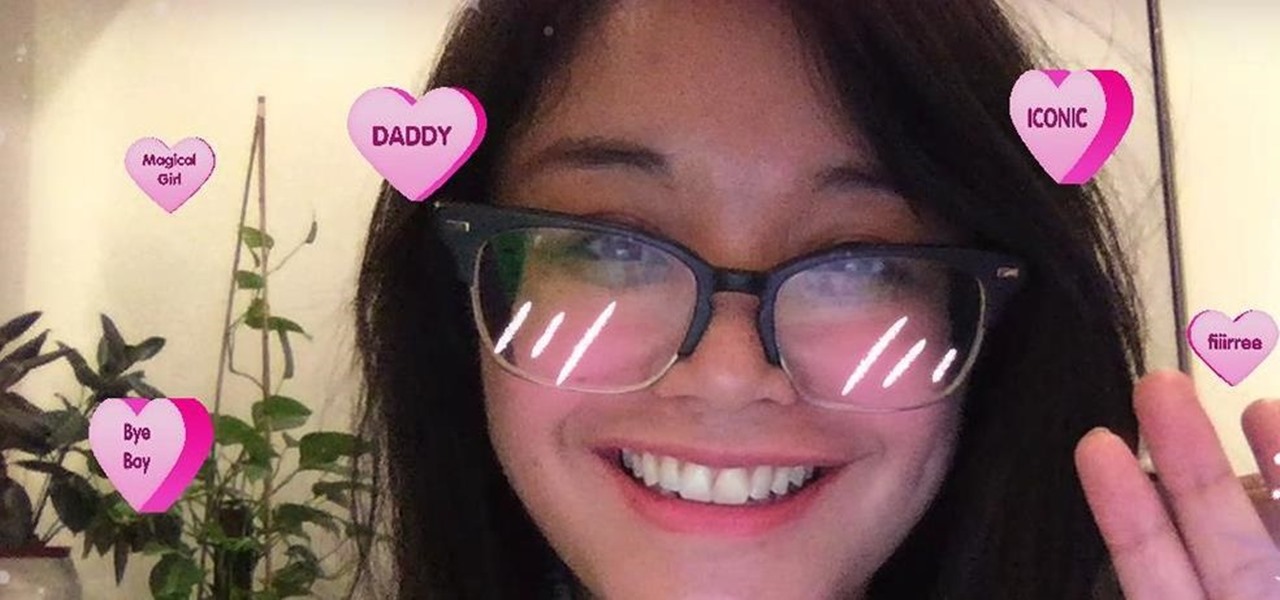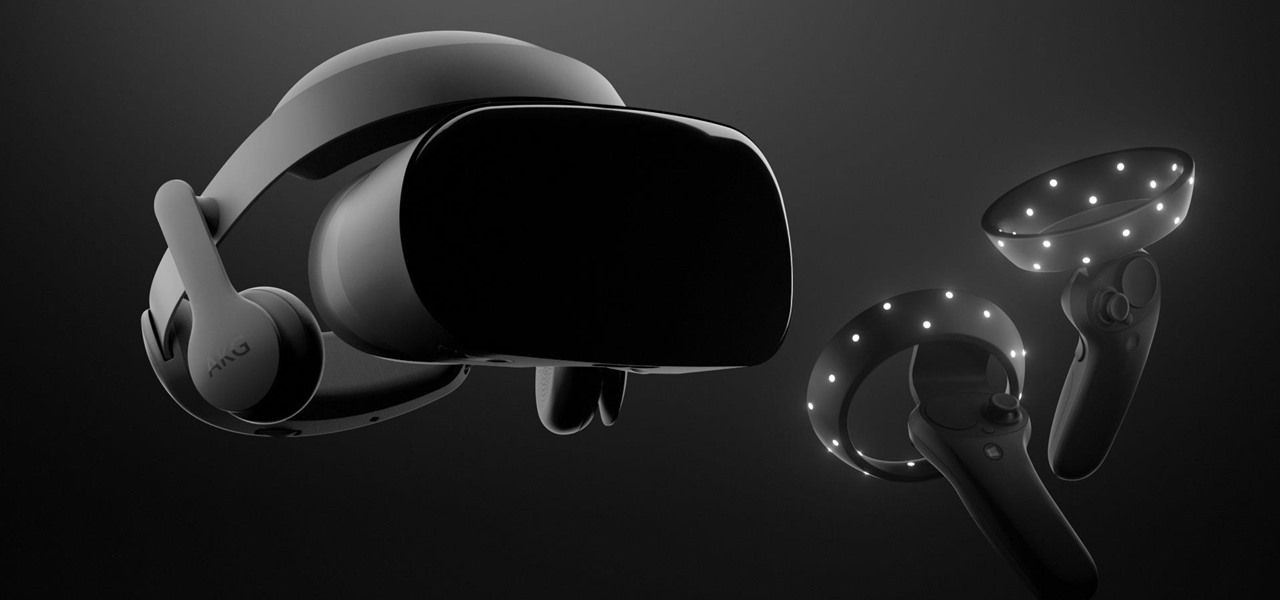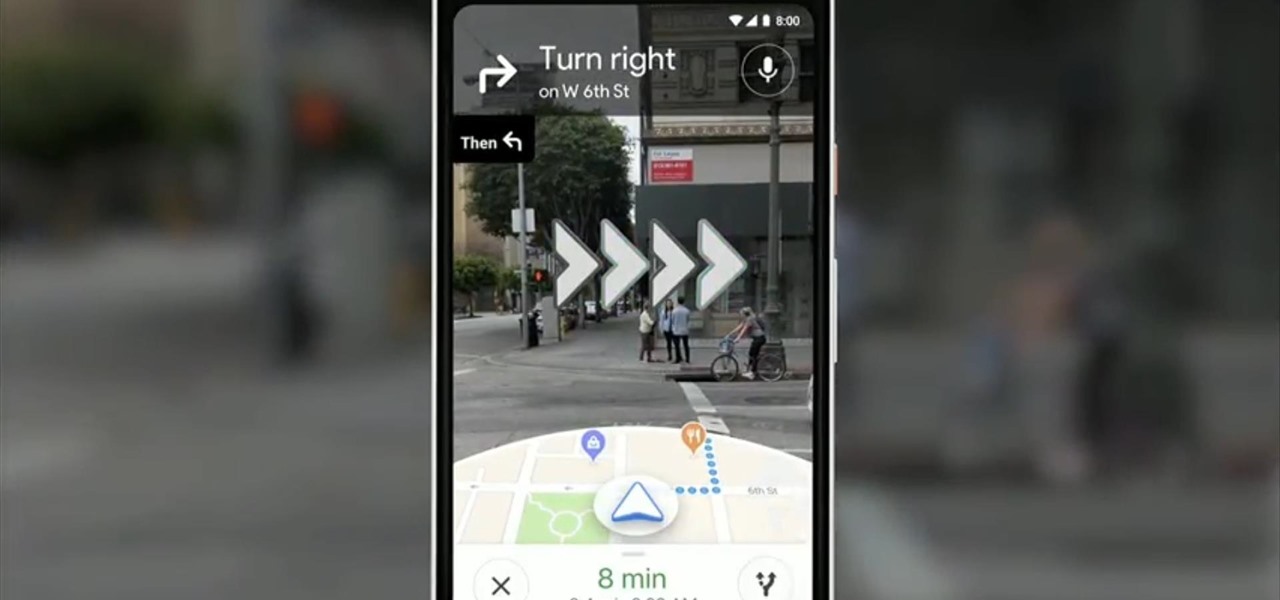Throughout this NR50 series, we have talked about the incredible growth the augmented and mixed reality space has seen in the last year. More devices, software, developers, and use-cases seem to arrive daily. For this growth to have occurred, it took the work of many people, from many different backgrounds and skill sets — and Next Reality wants to recognize them for all that they have done and are doing.

Whether scheduling meetings, events, tasks, or even keeping tabs on the weather, a good digital calendar can help you stay on top of your game in ways that a normal calendar could never do. Indeed, there are many calendars to choose from, but Google Calendar is one of the best due to Google's excellent cloud service, feature-rich web-client, and their easy-to-use Android and iOS applications.

Greetings all. Today I intend to append a new series to my mini-collection of posts. This series will consist of informative guides for the purpose of depicting certain aspects of the White Hat profession that I believe are of profound importance. Furthermore, I will keep this series simple for everyone to follow, regardless of your tech level. So without further ado, let's get right into it.

The oven is arguably our most essential kitchen appliance (right alongside the fridge, freezer, and yes, even the microwave). But even though we've been using them for a few millennia, many of us know so little about our ovens that our cooking or baking can feel like a roll of the dice sometimes.

Whenever your iPhone's ringer is on, you'll hear Apple's iconic "Connect Power" chime every time you connect it to a wired or wireless power source, which lets you know that charging has started. There's no way to disable the sound without turning on Silent mode, but there is a way to make Siri automatically say whatever you want after a successful connection.

The last few weeks were fairly busy in the realm of augmented reality and remote meetings developments. Most of that activity was generated by some mammoth announcements from Snap and its Spectacles AR smartglasses, and Google, with its Project Starline experimental holographic video conferencing system.

A side effect of the COVID-19 pandemic is that small businesses are suffering from forced closures and social distancing, but game developer Niantic has a solution.

Night mode on the iPhone 11, 11 Pro, and 11 Pro Max is a godsend if you want clearer photographs in dimly lit environments. But if you want to keep the image dark or full of shadows as an effect of sorts, it's not immediately obvious how to disable Night mode, which turns on automatically when the app thinks you need it. But it can be turned off.

When you look at the top corner of your phone, what do you see? Upon upgrading to Android 11 or iOS 14, you'll see either "5G," "5G+," or "5G E" if you're connected to the right network. But what exactly do these symbols mean? They indicate not only if you're using 5G, but also what type you're connected to.

Undo. Redo. These two actions are forever intertwined, but they're missing from the standard keyboard on Android. Accidentally delete a word, and there is no Ctrl + Z to undo this mistake. But there is finally a solution available on Samsung Galaxy phones.

The powers of the Nreal Light continue to increase incrementally with each passing week. Now, the latest feature added to the device is possibly the most requested feature for anyone who has tried the Nreal Light: hand tracking.

Like other popular social media apps, TikTok features a tagging system — dubbed TikCode — to follow people in your immediate vicinity. Instead of searching for their username, you can scan their TikCode, and TikTok will launch their page immediately. Of course, you have a TikCode of your own, so you can share yours with others in the same way.

If you're tired of the so-called "top" tweets appearing first in your Twitter timeline instead of only the latest from the people, companies, and bots you follow, there's a way to get rid of them.

Having emerged as one of the leading augmented reality video conferencing apps, Spatial is ready to improve upon the experience.

When attending networking events, a LinkedIn exchange is a common occurrence. Equally common is the awkward fumbling dance with how to add each other. Fortunately, we have the solution: the ultimate way to add LinkedIn contacts.

Following on the heels of the announcement that ThirdEye's Gen X2 MR glasses began shipping in September, ThirdEye has revealed it has developed an app that helps soldiers aim their weapons during battle situations.

You don't need to delete an entire thread in the Messages app to get rid of a couple of texts on your iPhone. With a few taps, you can remove unwanted iMessages and texts, as well as storage-hungry photos and videos, to de-clutter a conversation. And in iOS 13, the process is even easier.

The biggest feature in the iOS 13 update is a new system-wide Dark Mode. It's a simple switch that you enable to turn system menus and Apple apps dark, but it can also darken third-party apps if their developers elect to support it. Trouble is, most haven't yet, so half of your apps likely still have a blinding white background.

Next to map data overlays, one of the most often discussed concepts for apps that could propel augmented reality smartglasses into the mainstream is a real-time language translation app.

From XXXTentacion to R. Kelly, many artists have been accused of inappropriate actions, so some of us just don't want to hear their music anymore. However, each time streaming services attempt to ban such artists, they face heavy backlash. Recognizing this, Tidal decided to offer a different solution.

If you don't want the large and permission-hungry Facebook app on your phone, the perfect solution is to create an app icon for the Facebook mobile site on your home screen. The website version of Facebook doesn't run background tasks, has no distracting notifications by default, you won't be giving Facebook as much data, and your phone's battery life will be improved.

The collaboration between Magic Leap and Wacom, which was first announced during last year's L.E.A.P. conference is progressing rapidly.

The idea of remote assistant apps in augmented reality has been taking off in the last couple of years, but Epson is introducing a differing kind of solution for companies that may benefit from a more straightforward dynamic before going full-on immersive with higher-end AR remote assistance tools.

Does your iPhone always ring off the hook, with each call nothing more than a robocall, spammer, or scammer? It's not just you. Auto-dialing systems and phone scams are a growing issue that anyone with a phone number is likely experiencing throughout the United States. But Apple has added a super simple way to combat these calls in iOS 13, a feature we recommend everyone turn on.

The natural marriage between fashion and augmented reality is charging onward, but not just from the major brands we already know about.

If there is a major blind spot in the AR space in 2019, it's the impact that blockchain technology will eventually have on the software distributed in AR clouds.

While the tech industries giants and eager startups chase the dream of widespread consumer augmented reality, enterprise AR is living the dream today.

Mobile augmented reality company Snapchat now has a special option for romantic message exchanging this Valentine's Day, a day which, incidentally, happens to be the first one in 116 years where Sweethearts, the original heart-shaped candy, will be unavailable for purchase.

Mobile app publishers are using augmented reality to solve everyday measurement problems from measuring the length or height of items to previewing furniture in the home.

Intel's RealSense family of depth tracking cameras has a new addition with a different set of sensory capabilities.

Designing and manufacturing waveguides for smartglasses is a complex process, but DigiLens wants us to know that they have a software solution that partially solves that problem.

With HoloLens and its enterprise-focused software offerings, Microsoft continues to make an impression on companies looking to adopt augmented reality, with Toyota Motor Corporation among the latest.

Smartglasses and AR headset makers like Microsoft, Magic Leap, and Google (and aspiring AR wearables makers like Apple and Snapchat) need display components for their products, and LetinAR is among the companies ready to supply those components.

While many of the latest content partnerships announced by Magic Leap appear to lean towards entertainment and gaming, a new partnership with medical technology provider Brainlab has Magic Leap getting down to more serious business.

Fans attending the US Open Tennis Championships in Queens, New York, which kicks off on Monday, will have the opportunity to meet tennis star Venus Williams in an augmented reality game sponsored by American Express.

In recent days, I've twice talked about brining the Magic Leap One out into the world with me to test its mobile capabilities. But you may have been wondering how I carried the device with me. Did I just stuff my brand new $2,300, hard to obtain device in a backpack and hit the road? Hardly.

Developers creating login systems know better than to store passwords in plain text, usually storing hashes of a password to prevent storing the credentials in a way a hacker could steal. Due to the way hashes work, not all are created equal. Some are more vulnerable than others, and a little Python could be used to brute-force any weak hashes to get the passwords they were created from.

Enterprise augmented reality software maker Scope AR is bringing the powers of its two productivity apps together like the Wonder Twins into the form of a single app.

Mere weeks after rumors surfaced that Apple may be working on a headset capable of VR and augmented reality, it appears that Samsung is taking the same approach, but with an assist from Microsoft.

At Google's I/O developer conference keynote on Tuesday, ARCore may have been absent, but Google did preview a potentially trailblazing augmented reality feature for Google Maps.