
How To: Play 'Hamilton County Breakdown' on the banjo
Learn how to play the song 'Hamilton County Breakdown' on the banjo.


Learn how to play the song 'Hamilton County Breakdown' on the banjo.

Learn how to play the song 'Run around' by Blues Traveler on the harmonica.

For pre-schoolers this is a lesson tune about crossing the street. It teaches children to be safe when crossing a street by holding an adults hand and looking both ways. Preschool video lesson tunes are short songs or chants with an educational message done to a familiar tune.

This video is a demonstration of how to sing and beatbox Rahzel's "If Your Mother Only Knew." This video breaks down each word in the song and how it relates to the drum part. To do this you need to know how to hum and beatbox at the same time. Good luck!

I may be a bit weird, but I enjoy listening to music at night as I fall asleep. Sure, you could create a playlist of songs so that it stopped after all the songs finished playing, but I have a rather extensive database of music and I enjoy listening to them randomly. Also, I like to ensure it terminates after a specific amount of time (I don't want it playing all night). Or sometimes I use it when I am cooking so that when the music stops, I know I need to check on my food, etc.

Imagine… being able to watch television on your PC. And imagine being able to stop, pause and record those television shows. Well, in Windows 7 it's totally possible. This video shows you the possibilities of Windows Media Center.

Follow along as we are given step-by-step instructions on how to put music onto your Facebook profile.

Don't make people around you wish that cell phones had never been invented. Mind your manners by following a few simple rules.
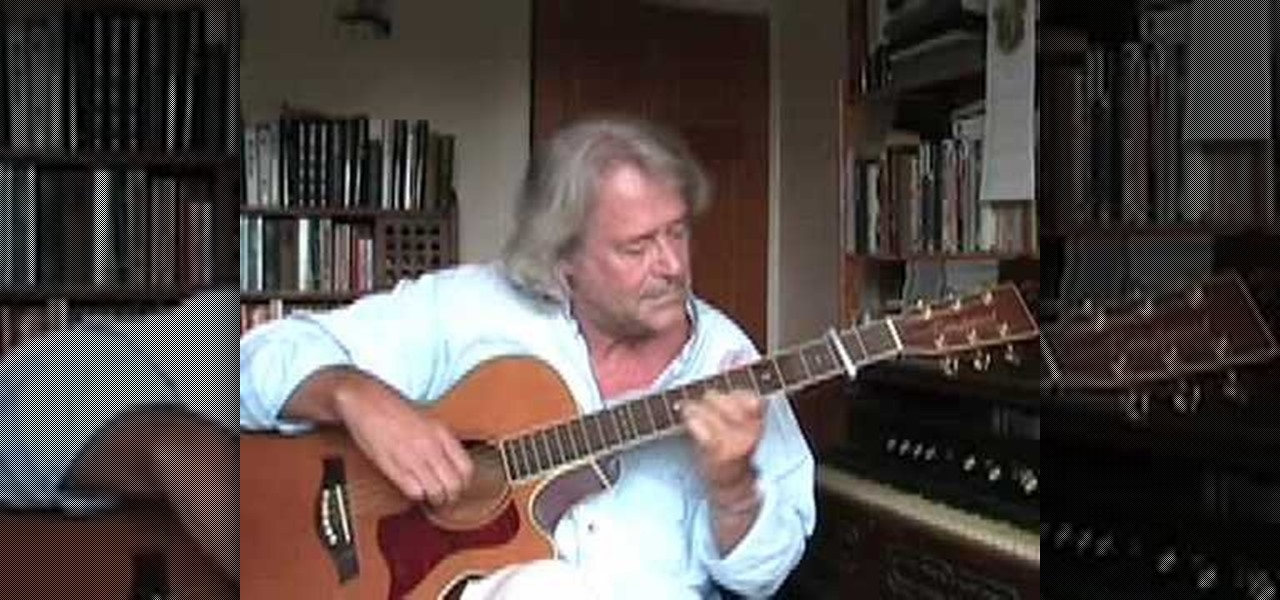
Although mainly demonstrational, this video shows you how to play the song "Whistling Rufus" by Kerry Mills on guitar. This video is aimed more towards advanced players who learn easily by watching or listening. Read the useful tips posted below:

How to play the song 'Booty' by Erykah Badu on the drums; get professional tips and instruction on playing pop songs on percussion instruments in this free music lesson video series.

Collaboration is available in many different Apple apps, from Notes and Reminders to Photos, Freeform, and even Files. Now you can add to the list Apple Music, which will let you collaborate on playlists with friends.

Whether you're using your phone's map to navigate or entrusting your passenger with the responsibilities of the mobile DJ, your phone needs a secure place in your car. And if it could charge while it's there, that's great too. The Naztech Smart Grip Wireless Charging Car Mount is exactly what you're looking for if you need a place to keep your phone secure, charging, and able to be used when it's safe to do so. Right now, this adjustable phone mount is on sale for $39.99, an 11% discount.

With its emphasis on well-rounded audible entertainment, Deezer gives all music and podcast fans the best of both worlds. As great as the app is, it's inconvenient to constantly tell Siri to play your music and podcasts through Deezer so that it doesn't default to Apple Music or Apple Podcasts instead. But as of iOS 14.5, you can set Deezer as your iPhone's "default" music player for Siri.

While Snapchat had a head start in making augmented camera effects popular on smartphones, Facebook has spent the past few years in hot pursuit, with no less than three apps offering mobile AR experiences, plus its Portal hardware lineup of smart home devices.

If you're a public beta tester, you woke up this morning with your iPhone running iOS 13.4.5. Today, Apple released the second beta for iOS 13.5. No, Apple didn't skip a version — 13.5 public beta 2 is essentially 13.4.5 public beta 2. So why the name change? Apple included the first API for its joint COVID-19 contact-tracing and exposure notification program with Google.

Apple released the third developer beta for iOS 13.5 today, Wednesday, April 29. If you're confused where 13.5 betas 1 and 2 are, join the club. This appears to be, for all intents and purposes, iOS 13.4.5 developer beta 3, following 13.4.5 developer betas 1 and 2. The biggest change? The addition of Apple's joint COVID contact-tracing program with Google, which likely inspired the name change.

One of the greatest trends to emerge from this period of home isolation is the live concert broadcast from bedrooms and living rooms across the planet. Though public gatherings are on hold, you can still impact people with your music and mixes. In fact, it's helping many people get through this confusing time.

Whether you call it the foot shake or foot dance, videos of people tapping their feet together have been and still are blowing up all over TikTok. If you want to get in on the action but can't follow along with all of the fast-paced TikToks, we'll slow it down a bit for you and a friend.

What's the latest dance trend sweeping TikTok? The Shuffle Dance. If you just watch people doing the Shuffle Dance, especially the really good ones, you might think it's a bit complicated. In reality, it's really not that hard. It's just a handful of steps.

Legendary drum-and-bass artist Squarepusher, the Warp records labelmate of fellow electronic music legend Aphex Twin, is back with his fifteenth album called Be Up a Hello, which is set to drop on Feb. 1.

Friends and family receiving new Portal devices for Christmas will have some extra stocking stuffers in the form of new AR features.

After entering into settlement talks with Epic Games over the gaming giant's trademark challenge, Nreal is now ready to open up the floodgates to potential early adopters in the augmented reality space.

After leveraging the well-known intellectual property of Rovio's Angry Birds for its first game for the Magic Leap One, Resolution Games is singing a new song with a familiar refrain for its next game for the augmented reality headset.

It's no secret that Snapchat has upped its AR game as of late. They're competing neck-and-neck with the likes of Instagram to see who can out-cool the other. Snap Inc's latest endeavor, 3D Paint, aims to steal the AR spotlight once again by giving you the ability to draw over the real world.

Musical theater enthusiasts are about to enter a whole new world of melodic storytelling via augmented reality.
Before smartglasses makers can dream of taking smartglasses to mainstream consumers, they must first determine the right mix of form, function, and price that will drive customers to buy into what they're hoping to sell.

The last six months have been filled with ups and downs for international music superstar Ariana Grande, but she's starting 2019 on a new, virtual foot, powered by Apple's iPhone TrueDepth camera.

Unless you want to make your TikTok account totally private, anyone that uses the app — with or without an account — can view your profile and all the videos of you performing new dance moves, singing along to popular songs, and recreating your favorite TV show scenes. Even worse — they can download those videos.

Apple's stock Podcasts app in iOS remains my go-to for all of my podcast-listening needs, but skipping around during an episode can be frustrating. Scrubbing audio along the timeline is often an imprecise maneuver, which is why the skip buttons can be so useful and efficient. Without customizing skip lengths, however, you may find yourself tapping far more than you need to.

For the majority of phones, Android's volume rocker is wrong. A large vocal part of the Android community wishes the volume buttons' default control was the media volume, not the ringer. Although the Galaxy Note 9 is in the "wrong" camp, Samsung has included multiple ways to change it.

Now that the iPhone XS is officially available for pre-order, Verizon and Apple are giving Snapchat users the opportunity to win the device through an augmented reality scavenger hunt rather than forking over $1,000 for one.

Many Americans will celebrate the start of the summer this Memorial Day weekend with backyard cookouts, and two brands hope to solidify their invites to those parties through augmented reality experiences in Snapchat.

While I love Spotify, I don't like it devouring my data plan when streaming music away from a Wi-Fi network. If you have the foresight or time to download Spotify tracks for offline playback later, great. For those of you who like to listen to your music more randomly like I do, based on your current mood, streaming is the only way to go, and there are settings you can tweak to use up less data.

Before starting any drive where you're using Google Maps for directions, it's vital to make sure the app is functioning correctly, specifically, navigation prompts. After initiating turn-by-turn directions on your Android or iPhone, the last thing you want to worry about is Google Maps not audibly telling you where or when to turn, especially in an unfamiliar area.

Because it takes two to tango, your dancing Bitmoji World Lens on Snapchat is getting a dance partner.

After closing its 2017 financial books on a high note, Snap, Inc. is planning to ride the momentum of its augmented reality products into the new year. That's the main takeaway following the company's 2017 earnings conference call, which was held on Tuesday.

If you've ever wanted to hang out with a flying unicorn that sounds like actor/comedian Patton Oswalt, get ready to get Happy!
Unlike traditional backlit LCD technology, OLED screens don't use any power to display black pixels. Many manufacturers have taken advantage of this by implementing an always-on display, which only lights up a few pixels here and there to show relevant info when your phone is locked. But this leads to extra battery drain, albeit small, and it increases the risk of screen burn-in.

When it comes to Hi-Fi music streaming services, Jay-Z's Tidal is one of your only choices. But as you can imagine, true High Fidelity audio requires faster download speeds than your average music service. So the question becomes, how do you listen to Hi-Fi tracks on Tidal when a speedy internet connection isn't available? Offline music is the answer.

One of the more meme-able characters from the animated series Rick & Morty will be able to beckon iPhone owners to "show them me what you got" thanks to ARKit.