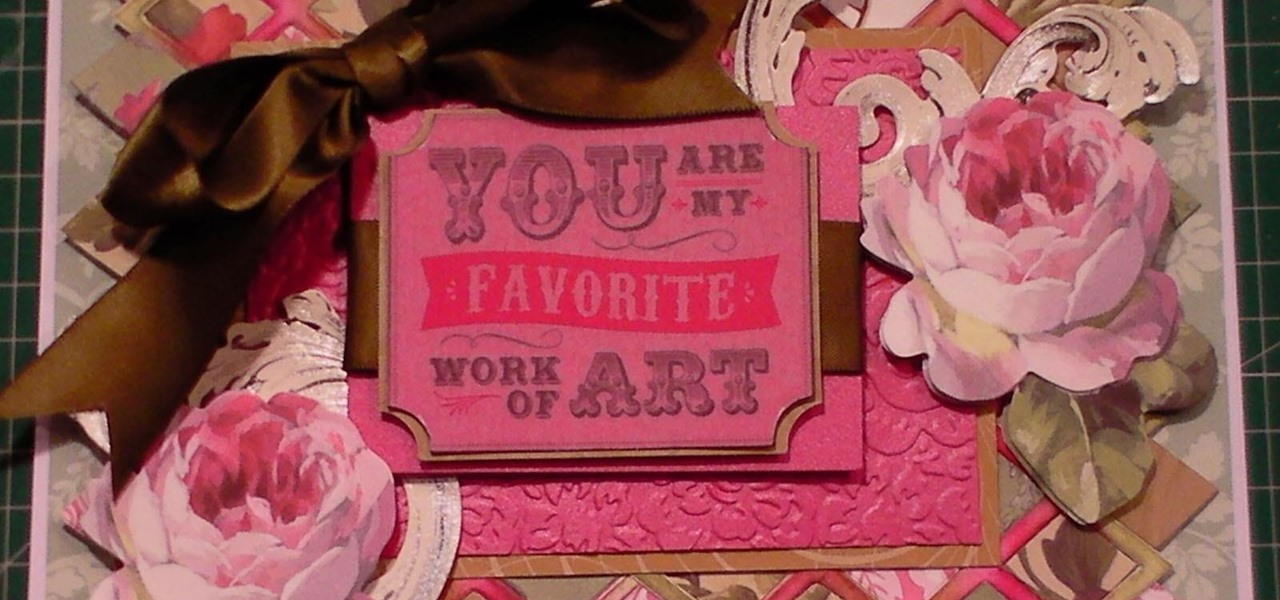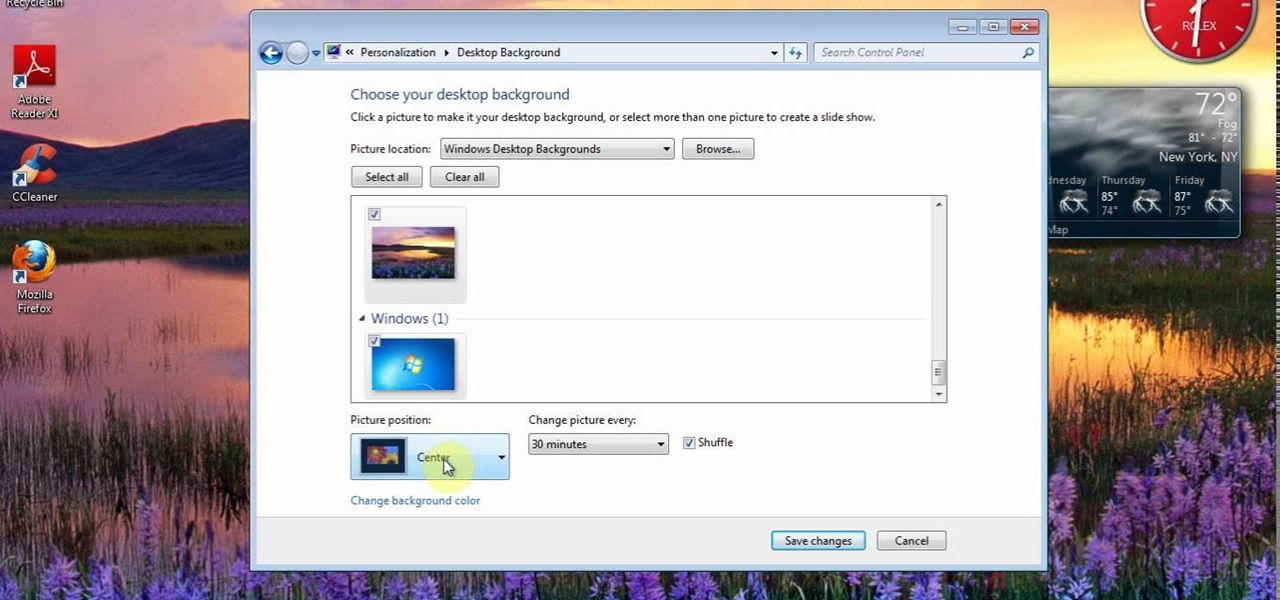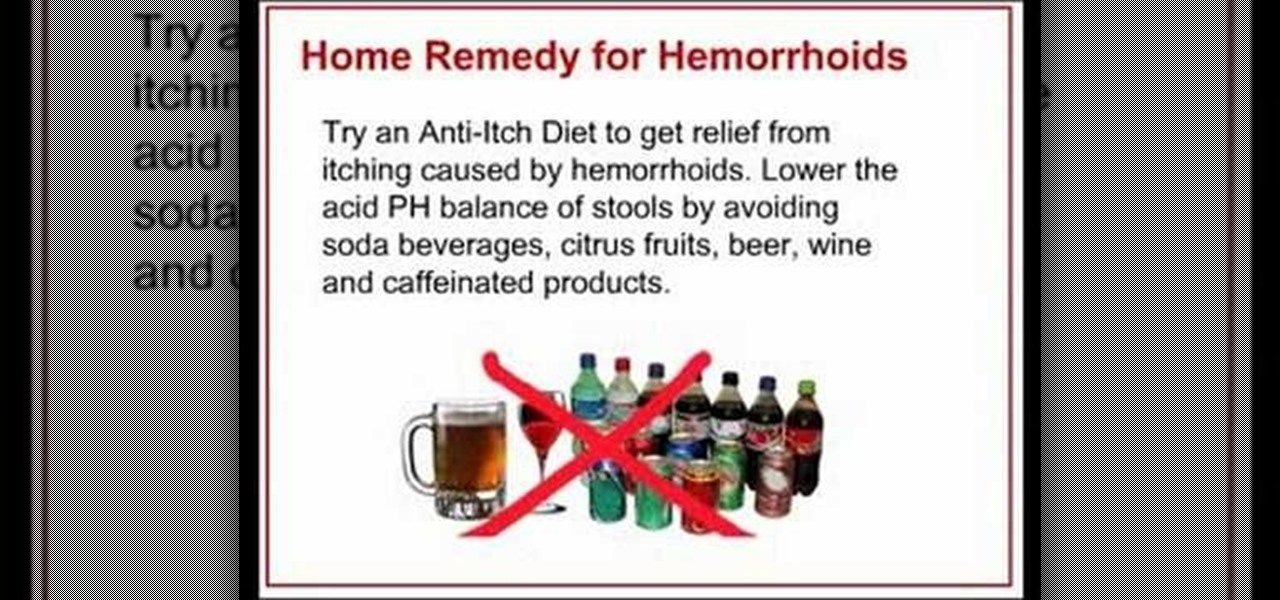In this tutorial, you will see how to apply a texture, in this case a subtle gradient, to the world background in Blender. Textures can vastly improve the presentation of your model. Whether you're new to the Blender Foundation's popular open-source 3D computer graphics application or are a seasoned digital artist merely on the lookout for new tips and tricks, you're sure to be well served by this free video software tutorial from the folks at CG Cookie. For more information, including step-b...

cardcrazy09 teaches you how to make a Cricut latte-themed thank you card. You start with a brown piece of cardboard as a bottom. Then add two pieces of blue card stock. Add a small brown card slice in the middle and the background is done. You will print the message on a card stock and cut it out. Stick it in the lower left corner of the card. For the background of the coffee cup you will need two more slices of brown cardboard with thumb tacks at the top and bottom. On top of those stick a b...

Tired of the lame dull background in Finder windows? Conveniently, Apple integrated a feature which allows you how modify the color or image that is displayed in Finder windows. This video will show you how to modify these settings to snazz up your Mac.

Using three layers of alpha transparent PNG files, we can can create a pseudo 3-dimensional looking background for a web page using the parallax effect. This video screencast covers how to do that from start to finish. Since Internet Explorer 6 and under do not support alpha transparency in PNG's, this screencase also covers how to create a warning message that will display only in those web browsers. You'll see how to use TextMate, Adobe Photshop, Safari, and VMware Fusion for your CSS build...

On today's panel discussion the moms reveal the cure to chapped breasts; lanolin cream. Lanolin cream, which can be purchased at any drugstore, helps soothe and heal sore, tender, or chapped nipples. The best part of using pure lanolin is it's edible so it's not toxic to your baby.

On Instagram, you can write text over any picture or video in your Story, but it may be hard to get your message across with a distracting background. Although there is a "Type" option for Stories, which allows you to write text over colorful gradient backgrounds, the selection is limited to just over twenty options, and there are no options for solid colored backgrounds or translucent overlays.

Google made an entirely new launcher for its Pixel devices, and it's got a lot of cool features such as a swipe gesture to open your app drawer and an entire home screen page dedicated to Google search. We've already shown you how to get this so-called Pixel Launcher on other devices, but there was always one feature that was missing.

When we tell folks how often we use apple cider vinegar, they are baffled and bewildered. "I've had a bottle sitting in my pantry for 10 years," is the response we encounter most. And "I never use it!" Some have never even used apple cider vinegar at all in their lifetime, believe it or not.

This cardmaking project uses the lattice background that I made in technique 138 The card is a really pretty project using pink floral embellishments and embossed card to create a stunning backdrop to a sentiment and flowing ribbon. Step 1: Now Watch the Tutorial

In this project I have use a die from the Tim Holtz range of Frameworks dies, in the standard lattice style and I show you how I use the Lattice and the throwaway pieces to make a great background for your cardmaking, scrapbooking and paper projects. Step 1: Now Watch the Tutorial

The vast majority of Android apps use background services to sync data, check for location updates, and perform various silent tasks. These background services can start up whenever they'd like, and they continue to run in the background even when you're not actively using the app that they originated from.

Google debuted YouTube Music Key in November, and for $10 a month, this essentially turned YouTube into a music streaming service. With ad-free music videos and background audio playback, YouTube serves as a viable alternative to Spotify or Pandora for Music Key subscribers.

We recently showed you YouTube's new music streaming service, YouTube Music Key, with it's promise of ad-free music complete with background listening and offline play. Well, if you check your YouTube app, there's a good chance that Google flipped on the service for you. Activate the Service

This video will provide an idea how to change and customize your desktop background. Watch the tutorial video and follow the steps to change desktop wallpaper in your PC.

Muzei Live Wallpaper is a popular Android app that refreshes your home screen background at set intervals, turning it into blurred pieces of artwork or photography while keeping your icons and widgets in the spotlight.

The Xbox One is pinning its success on the fact that is much more than just a video game console. Microsoft is looking for the Xbox One to become the centerpiece for family entertainment, which is why they included features like multitasking, TV controls, and apps.

Simple technique of weaving. There are two main cords and some on the background. From the number of background cords depends the thickness of Bracelet. This can be used as a friendship bracelet.

This video will show you how to Change and customize Desktop Background in Window 7. The video will show you a little extra about desktop customization. Just follow these steps.

This goes out to all of the Tweeters out there looking to get a little more creative with their Twitter accounts. My page has always been extremely basic, because I just never bothered to pretty it up. I just had one of the stock backgrounds and the good ole Sacramento Kings logo for my profile pic. So, if you want to add your own cool photos and backgrounds to your account, the folks over at Twitter made this funny cartoon video just for you. It's not the most complicated of tasks, and every...

This video explains how to handle and take care of a horse. Always approach a horse quietly so that you don’t startle him. Talk to him and pet his neck. Horses are social animals and react well to being spoken to in soft soothing tones.

ClickHelps demonstrates how to treat hemorrhoids with home remedies. Hemorrhoids are swelling and inflammation of the veins in the rectum or anus. First, sit in a bathtub full of three or four inches of warm water. Keep your knees raised. The warm water will soothe the pain while increasing the blood flow to the area. And increased blood flow will help shrink swollen veins. Repeat this technique several times a day. Keep the anal dry and clean while avoiding using harsh toilet paper. Gently w...

In this video, which is another installment of Masc Minute, we learn about razor burns, and how to prevent and treat razor burns. One thing is that you don't want to be using a dull razor. As soon as your razor is done, throw it out, because that will definitely irritate your skin. You also want to use a good shaving cream that will protect your skin. But something you can do to help treat razor burns specifically is using a post-shave repair product. The product recommended in this video is ...

Click in File and New to create a new document, press OK and select the text tool and click once on your file and write something, then close the window. Click in move the active layer to make easier to move the text. Go again to the text tool and click on the Color to change the text color. Press Crtl+O, select the background layer and change the color to the one you want, now select the bucket tool and click on the background to paint it with the color you have selected. Go back to the text...

CreativeIceDesigns teaches you how to make a colorful abstract background using Adobe Photoshop. Go to File - New and make it 1280 x 720 pixels. Make the background black. Use the Lasso tool to make a star shape and fill it with white. Go to Filter - Blur - Radial Blur, amount 100%, zoom best. Go to Filter - Radial Blur. Then Filter - Stylize - Find Edges. Press CTRL + I to invert. Go to Filter - Distort - Twirl - 300 and press OK Duplicate this layer. Go to Filter - Distort - Twirl and choos...

Worried about battling the bulge as you age? Fend off unhealthy weight gain as you age by maintaining healthy habits. Learn how to maintain your weight as you gradually get older, without gaining that extra thirty or forty pounds.

Hypnosis can be used to manage pain, relieve anxiety, conquer phobias, prepare for childbirth, and cure insomnia, among other things. With a little practice and some simple techniques, you can amuse your friends or help them break a habit through hypnosis. Learn how to hypnotize someone with help from this how-to video.

Feeling like you need to rid your body of a few toxins? A nice, hot cup of tea isn't just soothing; some varieties have health and diet benefits. See which brew might be right for you. Learn how to tea-tox with help from this video.

Need to cut back on the sodium? Limiting your daily salt intake can help prevent major diseases. Here's how to cut the sodium out from your diet.

Suffer from an upset stomach more often than not? Put down that donut. Tweak a few unhealthy habits, and you can beat those chronic stomach problems before they flare up.

Is it that time? Time to wean your baby or toddler from the breast? In this tutorial, learn how to button your shirt for good with the help of these steps.

An inflamed throat is often the first sign that you're getting sick. Help nip it in the bud with a few simple tricks.

Healing a broken heart can take time, but, if you treat it as a learning experience, you’ll discover a lot about yourself.

Self-injuring with knives or razor blades is a dangerous attempt at coping with problems like anger and anxiety. Learn how to get help and deal with your feelings more constructively.

Are you or your child suffering from itchy or irritated skin? Use this simple remedy for skin comfort and anti-inflammation. Watch this video to learn how to prepare an oatmeal bath.

Guinea pigs rarely need baths, but if your furry friend is dirty or oily, a quick wash is a good idea. He’ll squeal in protest now, but he’ll thank you later. Watch this Howcast video to learn how to bathe your guinea pig.

Don’t throw out that banana peel—or that overly ripe banana. Put them to good use around your house instead.

You’ve heard their soothing sounds in stores, in songs or on TV. How would you like to have your own rain stick? Learn how to make a rain stick in this free crafts video series.

In this video, we learn how to enhance the audio in your Camtasia Studio 5 videos. First, set your video to 640x480 and then choose the option to zoom yourself. Now, click the zoom in button to zoom in on the time line with your audio. Then, right click the audio and go to "audio enhancement". Once here, click the first option under background noise removal, then click the remove background noise button. Now, when you play back your audio, you will hear a huge difference in what you just play...

In this video tutorial, viewers learn how to use the noise removal tool in Camtasia Studio. Begin by uploading the audio track into the time line. Then select and highlight the region that contains the noise. Now click on Edit and select Audio Enhancements. Under Background noise removal, users are able to select to automatically or manually remove the noise. Once selected, simply click on the Remove Noise button. Users also have the option to adjust the sensitivity. This video will benefit t...

In this tutorial, we learn how to create your own wallpapers. First, go to the website http://wallpapers.x3studios.com/. Once you are on this website, you will be able to change the background then add on graphics that are loaded in their library already. You can also add in text if you prefer to. You simply just drag and drop all the different things into the background until you have what you want. Once you are finished, save to the gallery and then you will be provided with a link where yo...