
How To: Replace an outdoor electrical plug and cover
If you're interested in replacing your existing outdoor outlet and cover because of cosmetic reasons or safety reasons, this tutorial should help.


If you're interested in replacing your existing outdoor outlet and cover because of cosmetic reasons or safety reasons, this tutorial should help.

If you're interested in installing an outlet in your backyard or front, this tutorial should help. In the video, you'll see the step-by-step process of what is needed in order to install something that can come in handy when working outside on the lawn or garden. It's easy to follow and should only be attempted by those who know a little about working with electricity. Good luck and be careful!

This clip shows how to create two Automator, Service workflows that can be used to quickly change desktop images in Mac OS X. It's easy! So easy, in fact, that this Apple user's guide can present a detailed, step-by-step overview of the process in just over seven minutes' time. For more information, and to get started automatically rotating your desktop images, take a look.
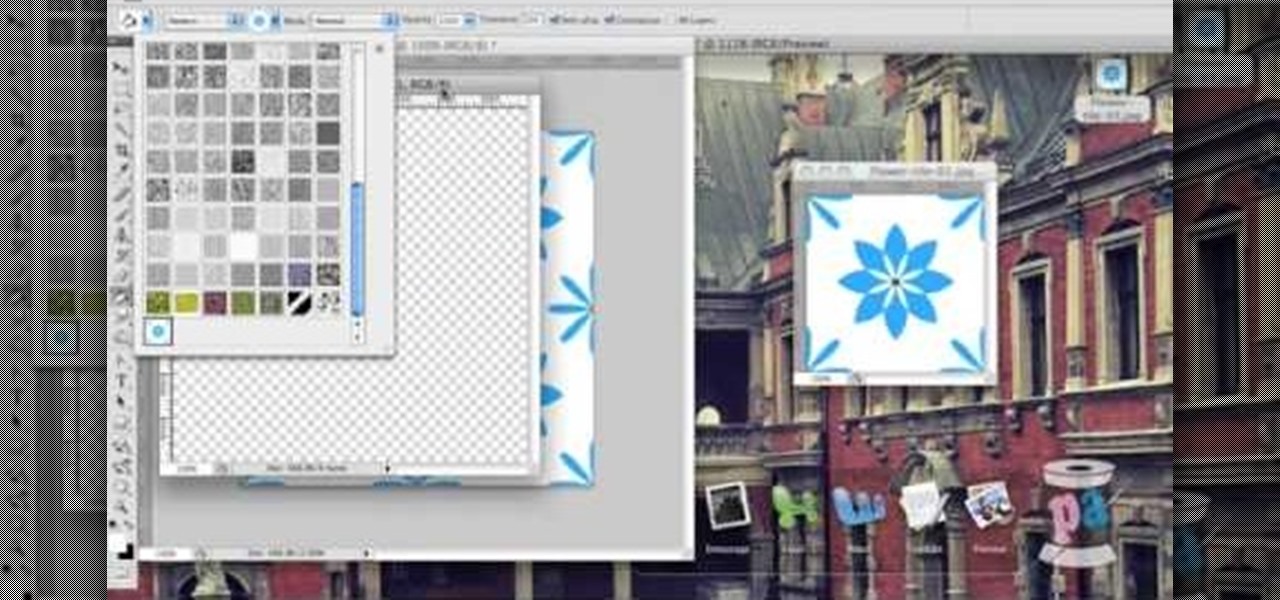
With technology nowadays, it easier than ever to create designs that can be used for clothing. Adobe Photoshop and Illustrator are two programs that help with the process in making whatever you want.

We totally get that sewing patterns purchased at a fabric store can be intimidating. With neverending pages of sketched out designs, random numbers everywhere, and little way of orienting yourself, sewing patterns seem to complicate the sewing process rather than facilitate it.

Sculpting a fine piece of pottery, whether it's a gorgeously curvy vase for your peonies or a wide, copious plate you'll use for parties, takes numerous hours of practice and fine tuning your method.

See how to create a nautical-themed sailor nail look with this home beauty how-to. It's easy! So easy, in fact, that this free video tutorial can present a detailed, step-by-step overview of the process in just over five minutes time. For more information, and to try this look for yourself, watch this manicurist's guide.

Want you create infinitely-scalable vector graphics? With CorelDraw X4, it's a cinch. It's so easy, in fact, that this free video software tutorial can present a thorough, step-by-step walkthrough of the process in just under five minutes' time. For detailed instructions, and to get started creating your own custom vector graphics, watch this graphic designer's guide.

This video shows you how to use any coaxial jack in your home to convert into a ethernet connection. It's simpler than you might think. So simple, in fact, that this video guide can present a complete, step-by-step walkthrough of the process in just under five minutes' time. For instructions, and to get started converting your own cable jacks, take a look.

Accidents will happen. This brief how-to will guide you through the process of fixing a broken ribbon cable on an Apple iPod Classic quickly and efficiently without damaging any of the other components. This tutorial will also be of use to those who wish to learn more about the guts of their iPods without actually disassembling their units.

Accidents will happen. This brief how-to will guide you through the process of disassembling an iPod Classic quickly and efficiently without damaging any of the components, the first necessary step of any successful repair or restoration. This tutorial will also be of use to those who wish to learn more about the guts of their iPods without actually disassembling their units.

Accidents will happen. This brief how-to will guide you through the process of disassembling, cleaning and reassembling an iPod Classic quickly and efficiently without damaging any of the components, the first necessary step of any successful repair. You'll then see how to go about fixing a faulty Hold button. This tutorial will also be of use to those who wish to learn more about the guts of their iPods without actually disassembling their units.

Warning! When dealing with electrical wires, makes sure you always turn off the power before you do anything. There is no room for error since you can become severely injured in the process.
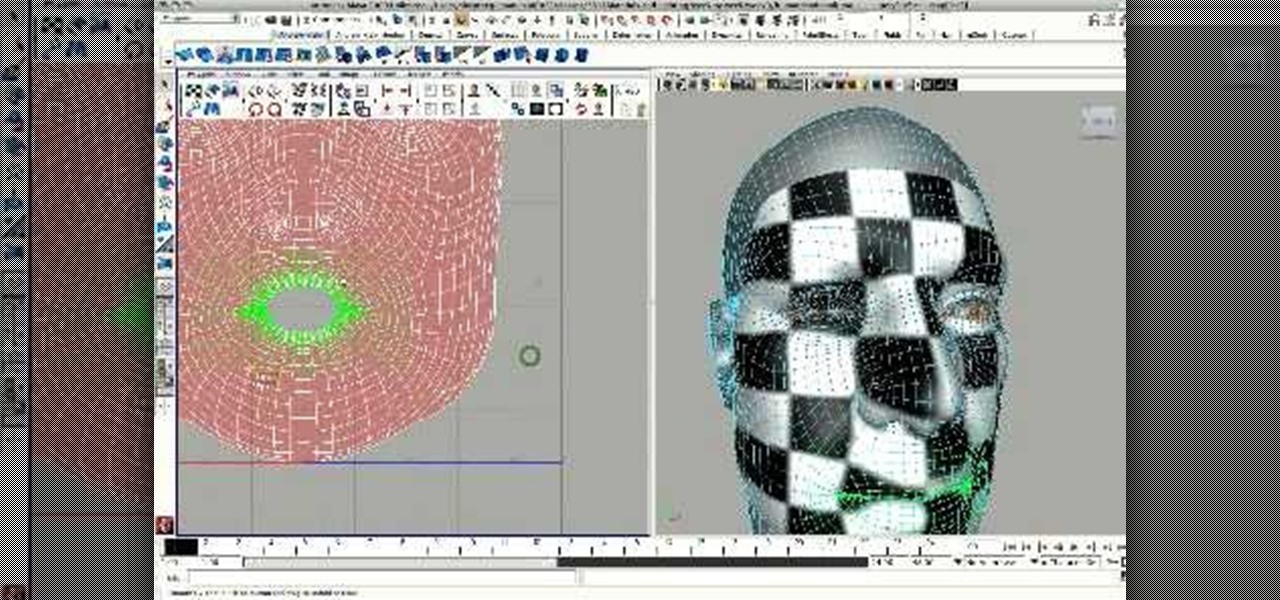
Maya 2009, when it was released in 2008, made the process of working with UVs a lot easier. This video will teach you how to use the UV enhancement tools in Maya to unwrap a model of a head, removing some of its distortion.

This clip discusses the process of downloading and installing Blender, the free 3D modeling and animation application. Whether you're new to the Blender Foundation's popular open-source 3D computer graphics application or are a seasoned digital artist merely on the lookout for new tips and tricks, you're sure to be well served by this free video software tutorial from the folks at CG Cookie. For more information, including step-by-step instructions, take a look!

Not only is Microsoft Office Excel handy for drafting documents, it can also be used to make simple illustrations. Quite easily at that. The program's drawing tools are so easy to utilize, in fact, that this free video software tutorial can present a complete overview of the process in just under four minutes' time. For detailed instructions, as well as to get started doodling in your own Excel workbooks, take a look.

Need to get your hair out of the way? This home beauty guide offers instructions on how to style a quick, messy (and easy) updo. This updo is so easy in fact, that this free video tutorial can present a complete overview of the process in just over three and a half minutes' time. For detailed instructions, take a look.

Can't decide how to style your hair for a date or formal event? Try the fancy, eye-catching braid demonstrated in this home beauty how-to. It's easy! So easy, in fact, that this free video tutorial can present a comprehensive overview of the process in just under three minutes' time. For detailed instructions, as well as to get started sharpening your own knives, watch this helpful guide.

Want to stand out? Try the eye-catching purple smokey eye look demonstrated in this beauty guide from YouTube's Queen of Blending. It's easy! So easy, in fact, that this free video tutorial can present a comprehensive overview of the process in just under three minutes' time. For detailed instructions, and to try this look yourself, watch this helpful how-to.

In this tutorial, learn how to easily download any music for free onto your Android phone by using the Music Junk app. This clip will walk you through the process of selecting and downloading this app from the Android Market and using it to add all the tunes you need. Rock on!

Need help figuring out how to change NVDA screen reader settings in Microsoft Windows 7? It's easy! So easy, in fact, that this Microsoft accessibility guide can present a complete walkthrough of the process in just over a minute and a half. For details, as well as to get started tweaking NVDA settings yourself, watch this helpful how-to.

Need help turning on the ease-of-access keyboard in keyboard in Microsoft Windows 7? So easy, in fact, that this MS Windows accessibility guide can present a complete walkthrough of the process in just over a minute and a half. For details, as well as to get started using this great accessibility feature yourself, watch this helpful how-to.
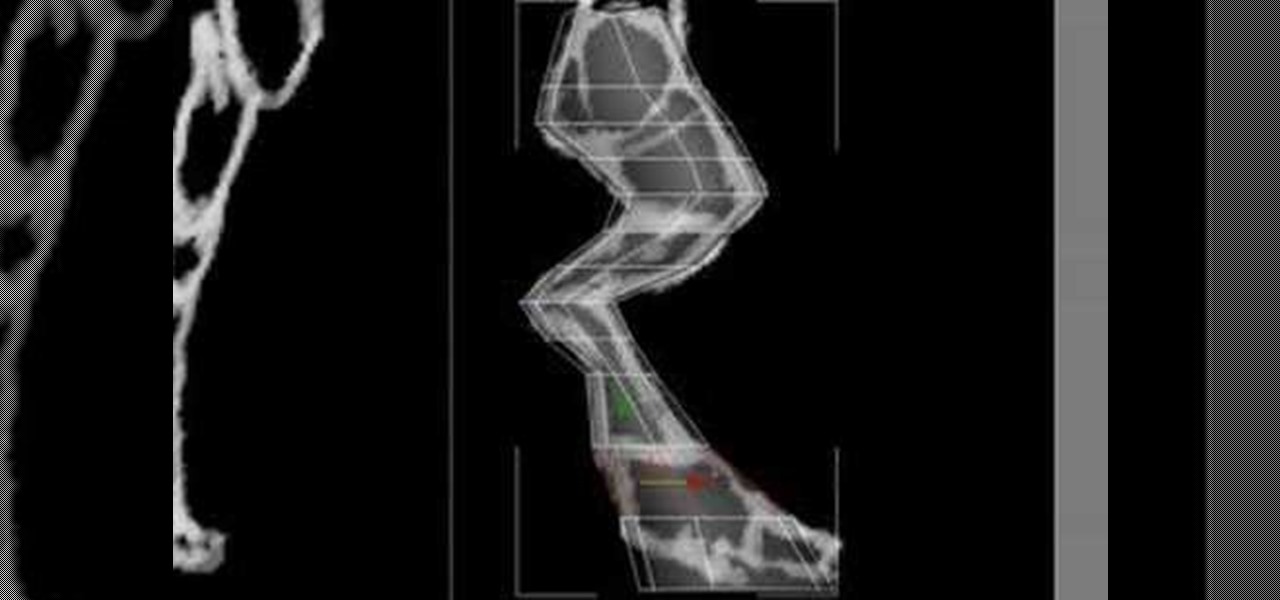
Modeling a 3D image successfully requires proper workflow, or moving from one task to the next in the proper order. This video is a demonstration of the workflow process for modeling the leg of a Protoss, the alien race of Starcraft fame. It does not include instructions, so newbies may have trouble following along, but for those looking for more advanced help in modeling one of these very cool-looking legs, watch on.

Need a primer on how to add, edit and categorize links to your WordPress website? It's easier than you might think. And this free video tutorial presents an easy-to-follow, step-by-step guide of the entire process. For detailed instructions, and to get started working with hyperlinks on your own WordPress blog, take a look!

See how to create a series of simple rollovers with Actionscript 3.0. It's easier than you might think. And this free video tutorial presents an easy-to-follow, step-by-step guide of the entire process. For detailed instructions, and to get started making your own dynamic rollovers using ActionScript 3.0, take a look!

See how to change how comments are moderated on your WordPress-based website. It's easy! So easy, in fact, that this free video tutorial can present a complete, step-by-step overview of the process in just over five minutes' time. For detailed instructions, and to get started adjusting comment settings on your own WordPress blog, take a look.

Need some help figuring out how to use the Tools Button WordPress website? It's easy! So easy, in fact, that this free video tutorial can present a complete, step-by-step overview of the process in just over two minutes' time. For detailed instructions, and to get started using the Tools button when working on your own WordPress blog, take a look.

Need to know how to set up a POP3 account within Microsoft Outlook? When you know how to go about it, it's simple. So simple, in fact, that this home computing how-to from the folks at Easily can present a complete (and somewhat talky) overview of the process in just over three minutes' time. For the specifics, and to get started using your own POP account in MS Outlook, just watch this handy how-to.
Want to change around the default taskbar icons in Microsoft Windows 7? It's quite easy once you know how to go about it. So easy, in fact, that this free video tutorial can present a complete, step-by-step overview of the process in just under five minutes' time. For more information, and to get started tweaking your own taskbar icon, take a look.

Want to know to delete browser cookies in Mozilla Firefox? It's quite easy once you know how to go about it. So easy, in fact, that this free video tutorial can present a complete, step-by-step overview of the process in just three minutes' time. For more information, and to get started deleting your own Firefox browser cookies, take a look.

This is a brief video which demonstrates how to add a post to your WordPress blog or website. It's quite easy once you know how to go about it. So easy, in fact, that this free video tutorial can present a complete, step-by-step overview of the process in just over two minutes' time. For more information, and to get started creating posts on your own WordPress blog, take a look.

Need to know how to open a durian? It's easy! So easy, in fact, that this free video tutorial can present a detailed, step-by-step overview of the peeling process in under a minute. For more information, and to get started opening durians yourself, take a look!
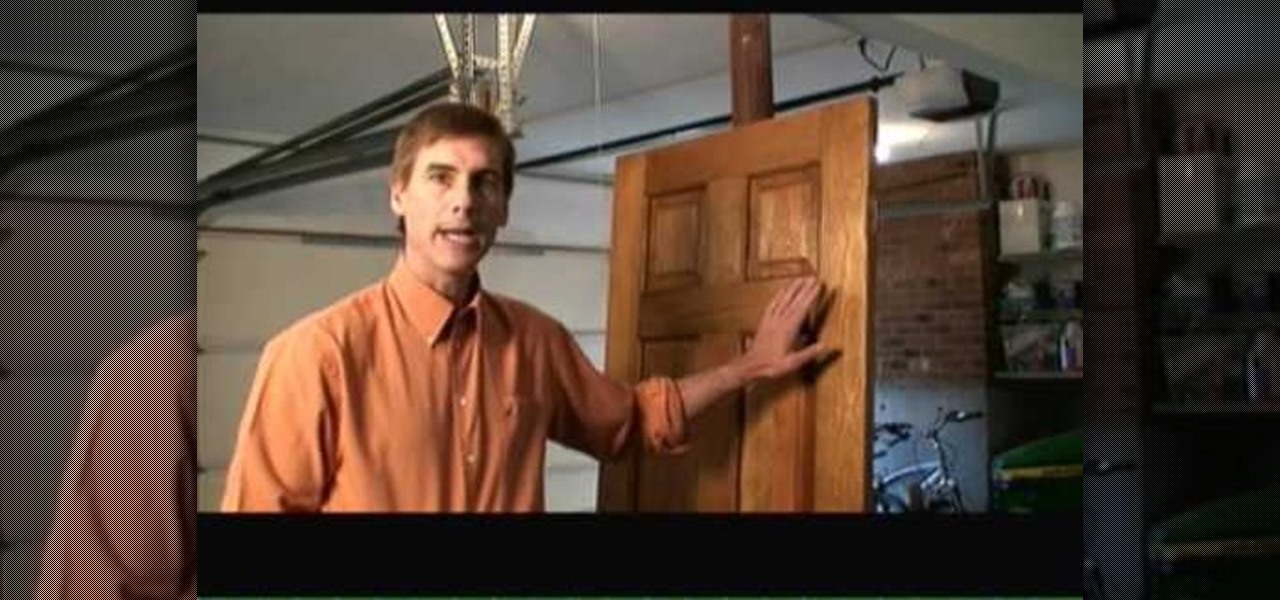
Use a hand figuring out how to go about refinishing a pine door? This free video DIY guide provides some much need help. Happily, refinishing a door is easier than you might think. It's so easy, in fact, that this clip can present a complete overview of the process in just over two and a half minutes' time. For more (and better) information, take a look!

Interested in creating your own custom keyboard shortcuts within Mac OS X? It's easier than you might think. It's so easy, in fact, that this home-computing how-to can present a complete, head-to-toe overview of the process in just over a minute's time. For details, including detailed, step-by-step instructions, and to get started making your own custom key commands on your Apple computer, take a look.

Need help figuring out how to align the steering servo on your remote-control car? It's easy once you know how. So easy, in fact, that this hobbyest's how-to can present a thorough, step-by-step overview of the process in just over three minutes' time. For specifics, and to get started adjusting the steering servo on your own RC car, watch this helpful video guide.

Want to disguise your voice? With Audacity, it's a simple process. And this clip will show you precisely what to do. Whether you're new to computer recording, new to the Audacity DAW (digital audio workstation) or just looking to pick up a few new tricks, you're sure to benefit from this video software tutorial. For more information, including detailed, step-by-step instructions, watch this free video Audacity lesson.

Interested in customizing Mac OS X dock by changing its color or even by superimposing an entirely different theme upon it? It's easy. So easy, in fact, that this home-computing how-to can present a complete, step-by-step overview of the process in just over two minutes' time. For details, and to get started modifying your own OS X dock, take a look.

See how to use Swift 3D and Papervision to create user-interactive 3D scenes in Flash. Whether you're new to Electric Rain's popular Flash-oriented 3D modeler or just looking to better acquaint yourself with the program, you're sure to find much of value from this free video software tutorial. For more information, including a complete walkthrough of the process, watch this web developer's guide.

Learn how to create and render custom animated 3D logos within Swift 3D v6. Whether you're new to Electric Rain's popular Flash-oriented 3D modeler or just looking to better acquaint yourself with the program, you're sure to find much of value from this free video software tutorial. For more information, including a complete walkthrough of the process, watch this web developer's guide.

Learn to apply custom bumpmap textures and materials to 3D models in your swift 3D scenes. Whether you're new to Electric Rain's popular Flash-oriented 3D modeler or just looking to better acquaint yourself with the program, you're sure to find much of value from this free video software tutorial. For more information, including a complete walkthrough of the process, watch this web developer's guide.