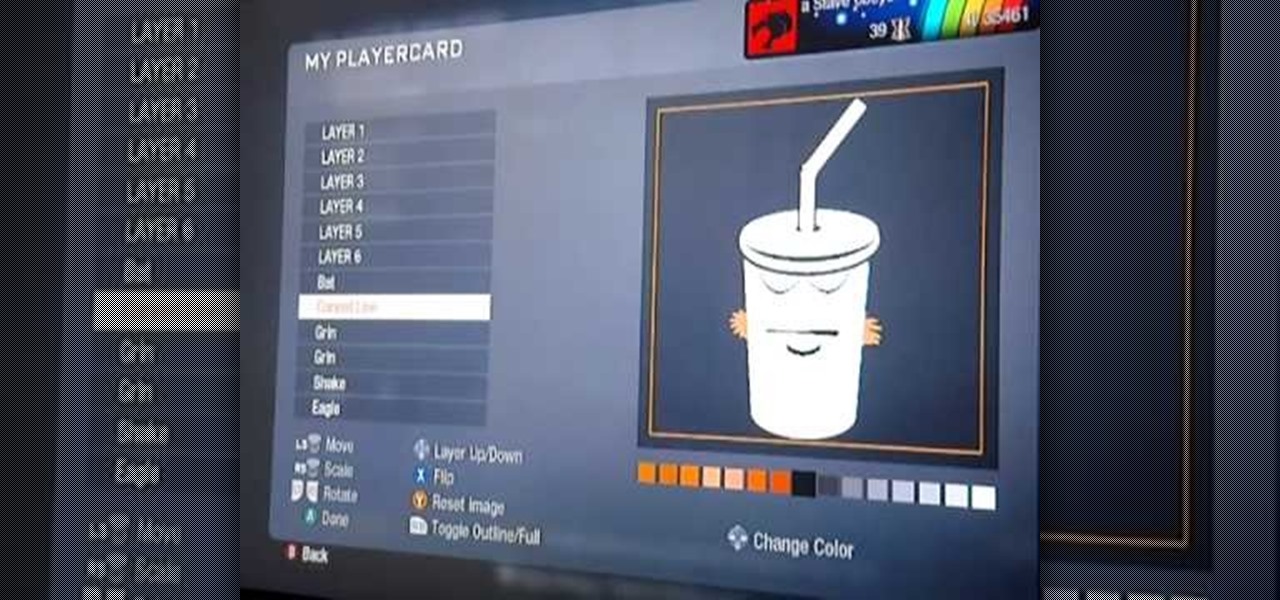Watch this video to learn freehand glass making techniques to catchy music. See how to use fire in a bending technique. Break the glass under a flame, put it back together, separate it, and clamp it to form a flat object. (You know how the patience process goes . . .) Learn how to make a pendant or an earring.

Trim down your water bill and do the planet a favor by adjusting the water height in your toilet tank. The Fluidmaster's float cup on the fill valve can easily be adjusted to set water height in the cistern, just by fine-tuning the water level adjustment clip. This process is very similar for regular fill valves, too, with float balls instead of float cups. All you need to do is hit the sweet spot—the lowest water height needed to properly flush the toilet.

If you're looking to expand the storage capacity of your Xbox 360, you should look no further than a USB memory stick. And, this video will show you how to do it. You can store games, profiles, basically anything that's stored on your Xbox 360 game system. Microsoft recently added a patch to the game system to make this process really simple and easy to do. So, get a memory stick and start bulking up today! Oh, all that video game glory!

As if the world of high fashion wasn't weird enough, now it looks like casts are in this season. Fortunately, you don't need to break your arm or leg in order to get this hot new accessory - this video shows you a simple process for making your own fake cast at home. You can also use this if you need a cast for a film prop... or if you just want to wear it and get sympathy from other people.

Did your little boy or girl see "How To Train Your Dragon" and totally fall in love with the the cool graphics and awesome - and, as it turns out, friendly - dragons? Then what better cake to bake for them on their birthday than a "How to Train Your Dragon" cake? Take a look at this cake decorating video to see how to create the mountain portion of the cake.

Interested in exporting a digital video clip from Sony Vegas for use on YouTube without losing image or sound quality in the process? This clip will teach you what you'll need to know. Whether you're completely new to Sony's popular nonlinear editor (NLE) or are a seasoned digital video professional simply looking to pick up a few new tips and tricks, you're sure to be well served by this free video software tutorial. For more information, including detailed, step-by-step instructions, take a...

Love South Park? Learn how to create custom, multi-layer Kenny and Towlie playercard emblems in the Call of Duty: Black Ops Emblem Editor! This clip provides a step-by-step walkthrough of the drawing process for both of the aforesaid beloved South Park characters.

Create a custom, multi-layer Grim Reaper playercard emblem in the Call of Duty: Black Ops Emblem Editor! This clip provides a step-by-step walkthrough of the process.

Create a custom, multi-layer king gorilla playercard emblem in the Call of Duty: Black Ops Emblem Editor! This clip provides a step-by-step walkthrough of the process.

Create a custom, multi-layer COD4 star playercard emblem in the Call of Duty: Black Ops Emblem Editor! This clip provides a step-by-step walkthrough of the process.

Create a custom, multi-layer military-inflected skull badge playercard emblem in the Call of Duty: Black Ops Emblem Editor! This clip provides a step-by-step walkthrough of the process.

Create a custom, multi-layer Banksy-inflected playercard emblem in the Call of Duty: Black Ops Emblem Editor! This clip provides a step-by-step walkthrough of the process.

Create a custom, multi-layer Grim Reaper playercard emblem in the Call of Duty: Black Ops Emblem Editor! This clip provides a step-by-step walkthrough of the process.

Learn how to recreate the Adam Bomb logo as a custom, multilayer Black Ops playercard emblem! This COD Emblem Editor tutorial presents a complete, step-by-step walkthrough of the drawing process.

Learn how to use organizational folders on an Apple iPad running iOS 4.2.1 or 4.2! The 4.2 release of Apple's iOS 4 mobile operating system for the iPhone, iPad and iPod Touch brings with it a host of new features. While that's certainly a cause for celebration, there's also, believe it or not, a downside: learning how to take advantage of them. Happily, the web is awash in helpful video tutorials like this one which make the process a pleasure (and a simple one at that).

Learn how to multitask when running iOS 4.2 or 4.2.1! The 4.2 release of Apple's iOS 4 mobile operating system for the iPhone, iPad and iPod Touch brings with it a host of new features. While that's certainly a cause for celebration, there's also, believe it or not, a downside: learning how to take advantage of them. Happily, the web is awash in helpful video tutorials like this one which make the process a pleasure (and a simple one at that).

Love SpongeBob SquarePants? Learn how to create a custom, multilayer Squidward playercard emblem! This COD Emblem Editor tutorial presents a complete, step-by-step walkthrough of the drawing process.

Love SpongeBob SquarePants? Learn how to create a custom, multilayer Patrick playercard emblem! This COD Emblem Editor tutorial presents a complete, step-by-step walkthrough of the drawing process.

Terrify your enemies! Learn how to create a custom, multilayer SpongeBob playercard emblem! This COD Emblem Editor tutorial presents a complete, step-by-step walkthrough of the drawing process.

Learn how to create a custom, multilayer Dragon Ball Z playercard emblem! This COD Emblem Editor tutorial presents a complete, step-by-step walkthrough of the drawing process.

Learn how to create a custom, multilayer Portal-style cake playercard emblem! This COD Emblem Editor tutorial presents a complete, step-by-step walkthrough of the drawing process.

Crazy about Zelda? Learn how to create a custom, multilayer Link playercard emblem! This COD Emblem Editor tutorial presents a complete, step-by-step walkthrough of the drawing process.

Love SpongeBob? Show the world! Learn how to recreate SpongeBob SquarePants as a custom, multilayer Black Ops playercard emblem! This COD Emblem Editor tutorial presents a complete, step-by-step walkthrough of the drawing process.

Learn how to use a Mario Bros-style Bob-omb as a custom, multilayer Black Ops playercard emblem! This COD Emblem Editor tutorial presents a complete, step-by-step walkthrough of the drawing process.

Love Ghostbusters? Learn how to recreate the no-ghost sign from Ghostbusters as a custom, multilayer Black Ops playercard emblem! This COD Emblem Editor tutorial presents a complete, step-by-step walkthrough of the drawing process.

Love Kingdom Hearts? Learn how to recreate the Nobodies logo from Kingdom Hearts as a custom, multilayer Black Ops playercard emblem! This COD Emblem Editor tutorial presents a complete, step-by-step walkthrough of the drawing process.

Learn how to recreate Master Shake from the Cartoon Network's Aqua Teen Hunger Force as a custom, multilayer Black Ops playercard emblem! This COD Emblem Editor tutorial presents a complete, step-by-step walkthrough of the drawing process.

Love Pokémon? Learn how to recreate Venonat from Pokémon as a custom, multilayer Black Ops playercard emblem! This COD Emblem Editor tutorial presents a complete, step-by-step walkthrough of the drawing process.

Learn how to recreate the Heartless icon from Squaresoft & Disney's Kingdom Hearts as a custom, multilayer Black Ops playercard emblem! This COD Emblem Editor tutorial presents a complete, step-by-step walkthrough of the drawing process.

Learn how to recreate Megaman as a custom, multilayer Black Ops playercard emblem! This COD Emblem Editor tutorial presents a complete, step-by-step walkthrough of the drawing process.

Learn how to recreate the OpTic Gaming logo as a custom, multilayer Black Ops playercard emblem! This COD Emblem Editor tutorial presents a complete, step-by-step walkthrough of the drawing process.

Learn how to recreate Zubat from Nintendo's Pokémon as a custom, multilayer Black Ops playercard emblem! This COD Emblem Editor tutorial presents a complete, step-by-step walkthrough of the drawing process.

Learn how to recreate Boo/King Boo from Nintendo's Super Mario Bros as a custom, multilayer Black Ops playercard emblem! This COD Emblem Editor tutorial presents a complete, step-by-step walkthrough of the drawing process.

Learn how to recreate Elmo from Sesame Street as a custom, multilayer Black Ops playercard emblem! This COD Emblem Editor tutorial presents a complete, step-by-step walkthrough of the drawing process.

Learn how to recreate Awesome Face as a custom, multilayer Black Ops playercard emblem! This COD Emblem Editor tutorial presents a complete, step-by-step walkthrough of the drawing process.

Learn how to recreate Snorlax from Nintendo's Pokémon as a custom, multilayer Black Ops playercard emblem! This COD Emblem Editor tutorial presents a complete, step-by-step walkthrough of the drawing process.

Learn how to recreate Stan from Comedy Central's South Park as a custom, multilayer Black Ops playercard emblem! This COD Emblem Editor tutorial presents a complete, step-by-step walkthrough of the drawing process.

Learn how to recreate Sanrio's Hello Kitty as a custom, multilayer Black Ops playercard emblem! This COD Emblem Editor tutorial presents a complete, step-by-step walkthrough of the drawing process.

Love Nintendo? Show the world. Learn how to recreate Yoshi from Super Mario Bros as a custom, multilayer Black Ops playercard emblem! This COD Emblem Editor tutorial presents a complete, step-by-step walkthrough of the drawing process.

Learn how to recreate Kyle from South Park as a custom Black Ops playercard emblem! This COD Emblem Editor tutorial presents a complete, step-by-step walkthrough of the process.