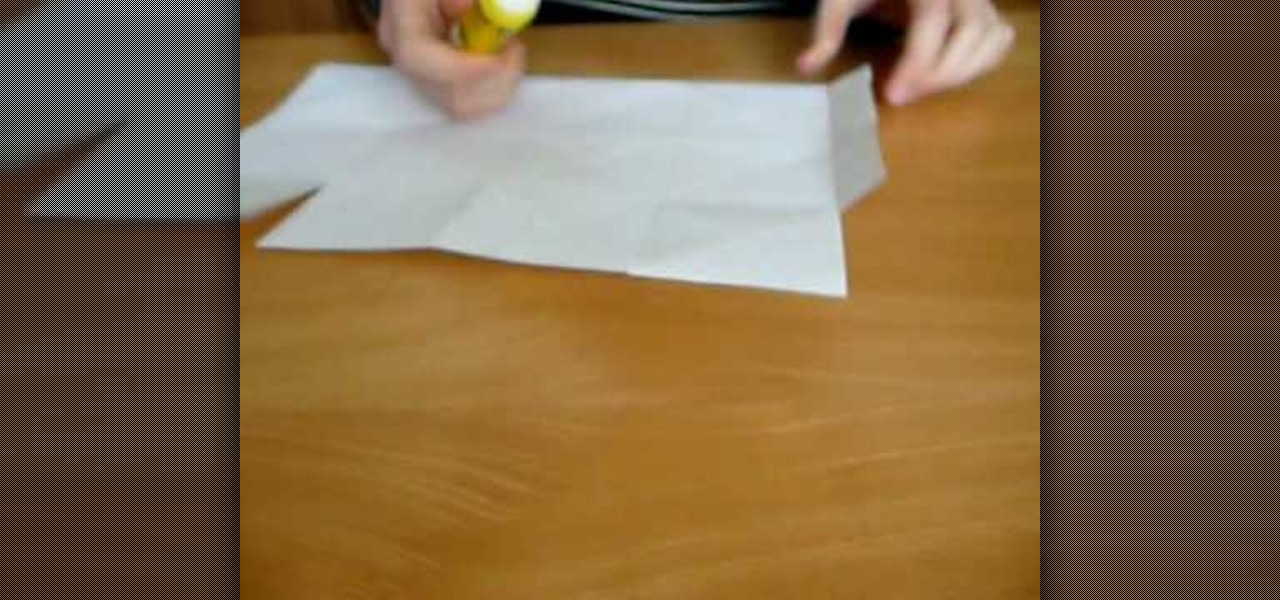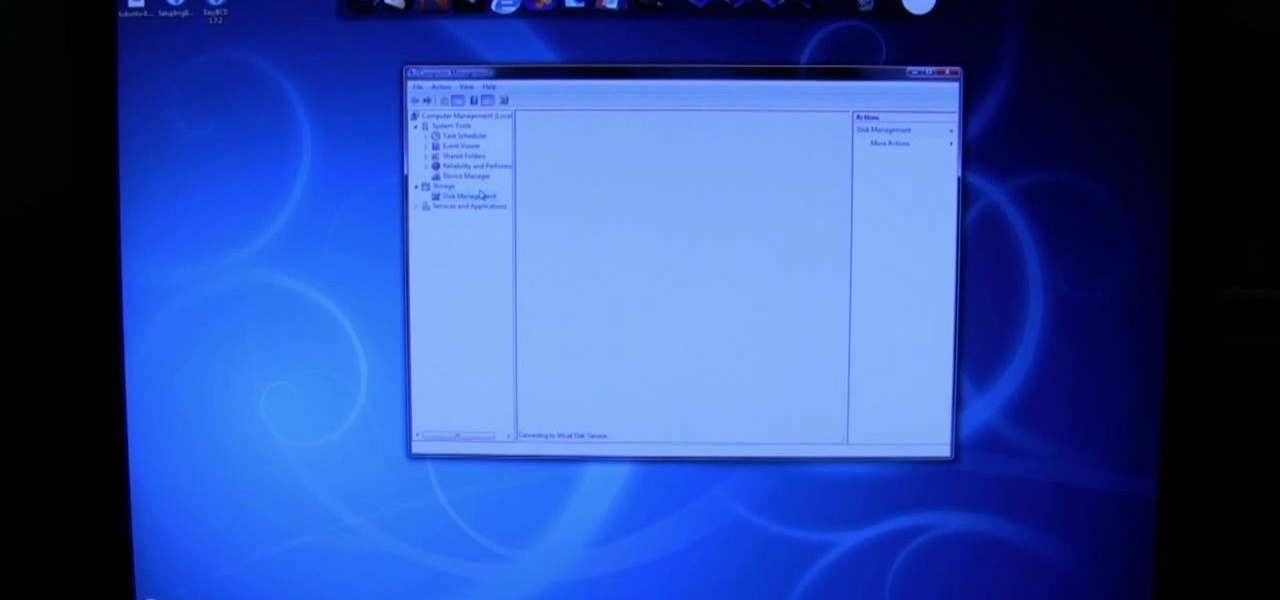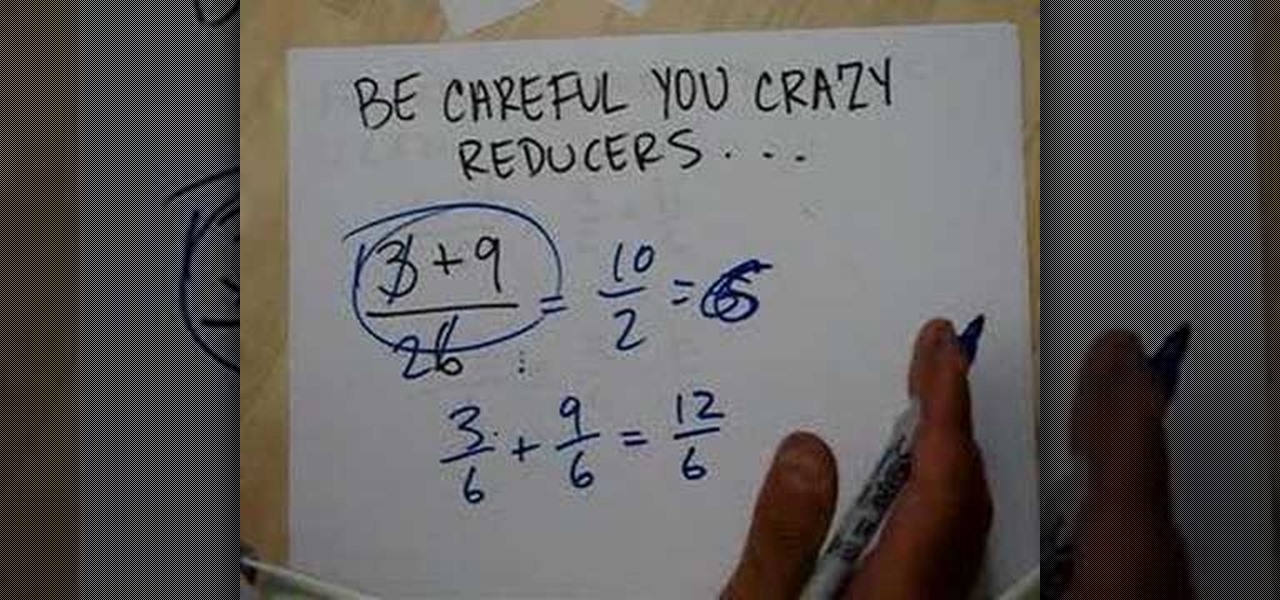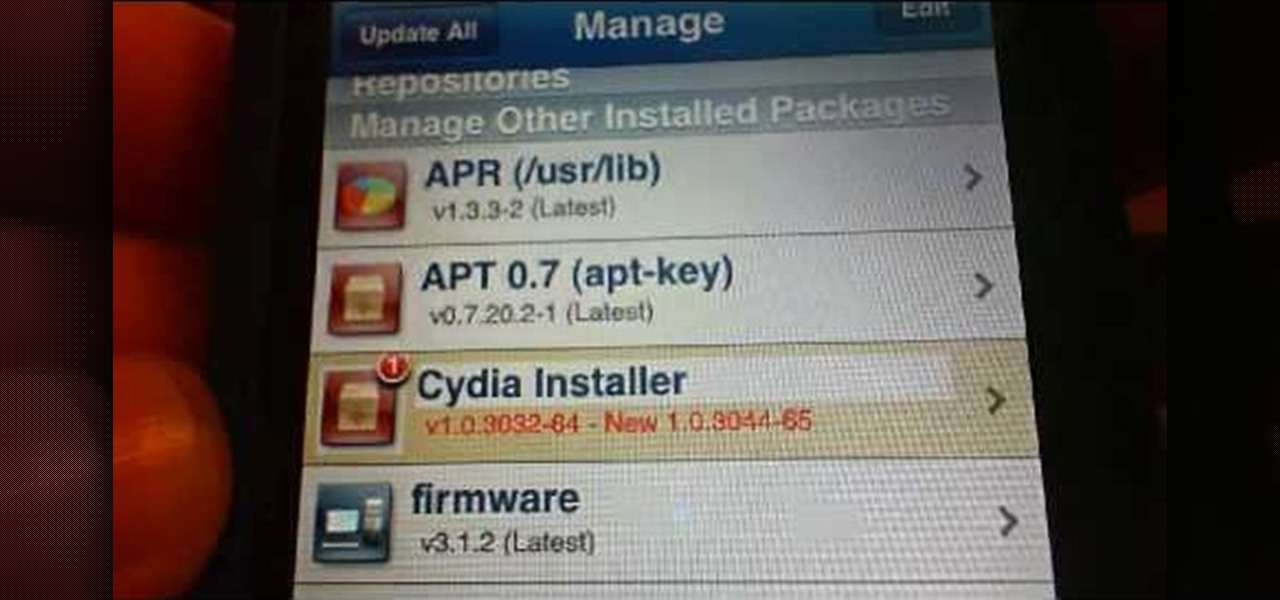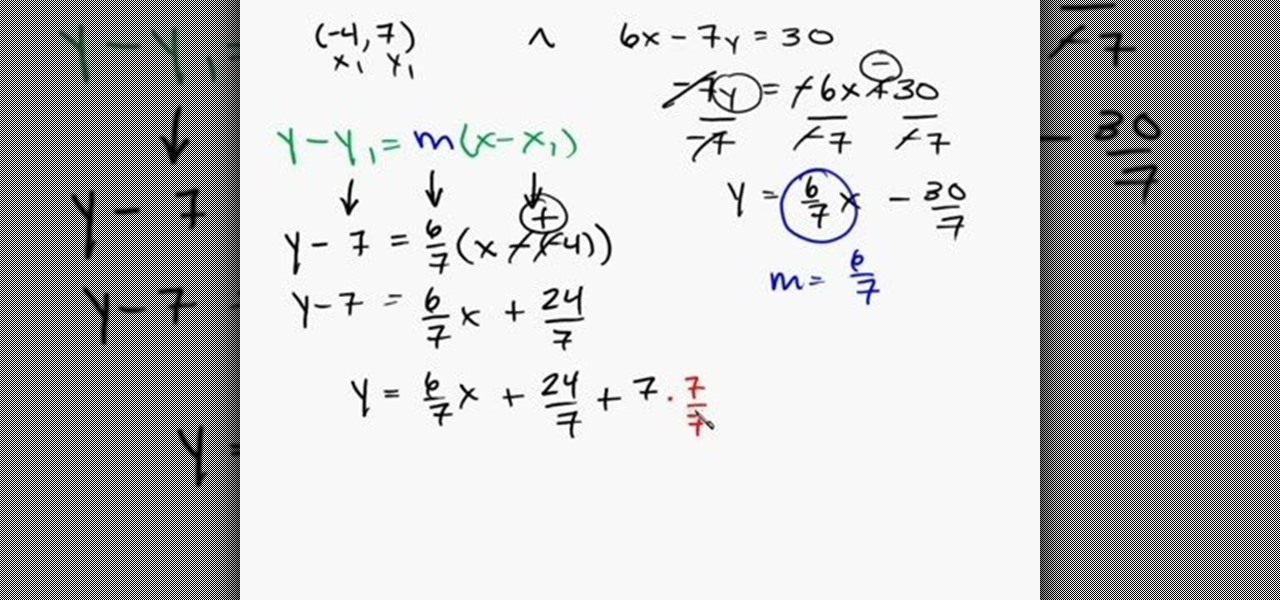In this how-to video, you will learn how to perform a half double crochet. First, yarn over and insert the hook under the top two loops, yarn over again, and pull through. Yarn over and pull through all the loops on the hook for three. Now, repeat the process. Yarn over, insert the hook, yarn over, and pull through. Yarn over and pull through all the loops on the hook for three, once more. Once you get to the end of the row, make the last half double crochet stitch. By viewing this video, you...

Encryption is the process of converting you data in to other obscure form so that no one can read it. Encryption can also be done using batch files. Batch files are scripting programs in windows which can be used to program small automatic operations. To do this open a notepad to write the batch program. First turn of the echo by inserting the command '@echo off'. Now write the rest of the program as shown in the video. Now save the image as a bat file. Now you can encrypt this batch file. To...

Some data can be very confidential. In such case you need to encrypt the data so that it does not go into the wrong hands. There are lots of encryption software available to encrypt the data. But to use them first you need to install then and this can take lot of time. You can also use Windows built in compression client to encrypt information. To use this feature you need not install any software and it is a fairly simple process. So select a file that you want to encrypt, right click on it ...

Final Touch TV shows viewers how to remove scratches from the car with wet sanding. This is for fine scratches that may be on your vehicle. First, you need to use 3,000 grit sand paper with a block and scuff up the clear coat first with this. You should dip your block in some soap and water in and up and down motion. You need to make sure you do not go all the way through the paint. Most scratches are on the clear unless it appears deep. Now, take a 3 compound, spray it on and rub it in. Next...

How to make mini Christmas wreaths out of pipe cleanersIn this video we are about to see how to make mini Christmas wreaths out of pipe cleaners. To start with we get colors of pipe cleaners. Now take them of equal length and twists their ends together so that they don’t come off. Start braiding from the attached ends. The art of braiding is very easy. Just take the middle over the left and the middle over the right. Repeat the process till the end of the pipe cleaners. Leave out a small port...

The Pashmina master shows us three unique ways to wear our pashmina shawls. The first one involves putting your pashmina on your left shoulder and gently slide it over your chest till you reach your other arm. Then you easily raise it until you cover your other shoulder too. Don't forget to leave the other end hanging up front as it's part of the process. The second example needs the pashmina to go over your neck like a scarf. Then you take both ends and run them through the pashmina just lik...

When measuring for borders on your quilt, begin by spreading your quilt out on your work surface making sure that it is laying flat but not pulled tight. With a tape measure, measure from one edge to the opposite edge across the length of the quilt. You should measure along two or three different seam lines and cut the border material to correspond with your longest measurement.If you would like a two-inch wide finished border then you should cut your border material two-and-a-half inches wid...

This video illustrates the method of Removing Ubuntu Linux installation and the GRUB Loader. The process is composed of the following steps -Step 1Insert the Ubuntu Linux Live CD. Boot from CD and select the install option.Step 2Click on install button and wait until the next screen appears. Now , you would be presented with two options that would enable to either "Uninstall Ubuntu" or "Install it again".Step 3Choose the Uninstall option and check the Remove GRUB loader option. Also check the...

This video illustrates how to make a temporary tattoo with black eyeliner. This process includes the following steps.Step 1Take the picture you want to make tattoo of.Step 2Reverse the picture and paste it on a paper.Step 3Take a tracing paper and trace the outline of the picture using a eyeliner.Step 4Now reverse the tracing paper and paste it on the place you want.Step 5Now take a cloth, wet it and place it on the tracing paper so that you get the outline of it on the place you want.Step 6N...

The instructor in this video is showing viewers how to make a Block G in 3D. The process involves drawing the initial capital G. Then a line is made as an outline around the top of the letter and another line is made the same way at the bottom of the letter, so it appears to have a G made with 3 lines. Then the whole G is colored in to make a solid block letter. At the top of the G, a parallel line is drawn and filled in to appear the top is 3D. Another parallel line is drawn at the bottom in...

Jonathan Wallace demonstrates how to pickle beet root and store garlic. First, boil the beet root. Keep the root and about three to six centimeters of the stem on the beets during the boiling process. Next, create a spiced pickling vinegar by using 2 1/4 liters of vinegar, cinnamon powder, 12 cloves, two tablespoons of coriander seed, one tablespoon of mustard seed, four dried red chilies and two teaspoons of black peppercorn. Boil the ingredients together and then let it simmer for 15 minute...

This video illustrates how to make paper ninja stars. This process includes the following steps.Step 1Take a sheet of printer paper and scissor.Step 2Fold it and cut it into two halves.Step 3:Fold one half of the rectangular piece again into half.Step 4:Fold the right end diagonally.Step 5:Now fold the left end diagonally.Step 6Fold both the ends in half.Step 7Fold the other rectangular piece again into half.Step 8Fold the right end diagonally.Step 9Now fold the left end diagonally.Step 10Fol...

This video illustrates the easiest method to Dual Boot Vista and MacOS on a single PC. This process is comprised of the following steps-Step 1. First install Windows Vista to your PC.Step 2. Run the software "Bootmaster" in windows.Step 3. When asked for the number of operating system to be installed choose Dual Boot option.Step 4. You would be asked for the type of operating systems to be installed on the computer.Step 5. Choose MAC OS and Windows Vista OS.Step 6. Insert the MAC OS CD and th...

This video demonstrates how to turn your favorite songs into ringtones for your Blackberry Curve. You will need a USB cable to connect your Blackberry to your computer. After connecting your Blackberry, a message will ask you if you would like to turn on "Mass Storage Mode". Select yes. On your computer, open the Blackberry in a window, and then open "music". Then click-and-drag songs from your computer onto your Blackberry. You can transfer files to either music or ringtones (as long as its ...

YouTube contributor, Sommerwetter, demonstrates how to make a paper lantern (also known as a luminaria or farolito) using only scissors, a glue stick and a standard sheet of paper (and a candle or the recommended tea light, of course.) Multiple symmetrical folds in origami-like construction and some well-placed slices in the paper create decorative cube or accordion style lantern. She notes that the process is very easy but you must follow it exactly. The author notes that the last several se...

In this video tutorial, viewers learn hoe to apply Frontline for dogs. Be sure that you get the appropriate amount of dosage for your dog. Frontline is a topical flea intake preventive for dogs. Do not let your dog go into water 72 hours before and 72 hours after apply the product. Begin by apply the product in between the shoulder blades. Do this by parting the fur and apply the product onto the skin. Also apply the product at the base of the tail. This process needs to be done once a month....

This video guides you through a process you can use in Adobe Photoshop CS3 or CS4 in order to change a persons eye color. The computer user shows how to first select only the iris of the eye by guiding you through which tool bar buttons to use. You should then zoom in close to the eye in order to very accurately select just the iris. Once the iris is selected you will go to the select menu then click "New Fill Layer" then "Solid Color..." When the dialogue opens up you will change the Mode to...

This video describes how to have a raised garden bed. You can use your raised garden bed for most all vegetables. They are using this one for winter vegetables and early spring ones. A good hint was to line 3 seeds up end to end and that is the depth you need to plant them. Lettuce was the vegetable that was shown. Thinning out the bed is very important as not to crowd the plants. A point made was that you can eat the ones that you thin out or use them in a compost pile. Keeping the seedlings...

In this video tutorial, viewers learn how to turn off the stick keys on a Windows computer. Begin by clicking on the Start menu and select Control Panel. Double-click on the Accessibility Options and go to the Keyboard tab. Under Sticky Keys, click on Settings and uncheck the box that says "Use Shortcut". Then click OK. Users can also turn off the sticky keys by pressing the Shift button 5 times and click Yes to confirm. This process is very simply, fast and easy to do. This video will benefi...

The narrator describes how to paint your nails with gold leopard print. Using two coats you can now have gorgeous, glossy nails within a short amount of time. First by making an x shape (like a French tip) then with a second coat going over with gold. Finally by "striping" and "spotting" your nails (like a leopards skin) it finishes off the look. This is a simple process that anyone can follow through with. The end results are fantastic nails resembling leopard pattern. What you need: Gold Sh...

This video tutorial from JdudeTutorials presents how to download a torrent for the first time.To start, open your Internet browser. Browse to utorrent web page.Download and install uTorrent client version, suitable for your operating system (MacOS or Windows).Once you've installed application, browse to The Pirate Bay.This is the largest torrent source in the world.Check Video option under the search bar and type family guy (as an example).Click Enter. A list of torrents connected to family g...

Jason Johnson with Revolution Audio shows us some easy steps to creating a basic midi drumbeat using your keyboard. To start, the kick drum is located at C1, this is in a different location depending on the number of keys your keyboard has. The other drums which are included are left and right snares, the tones, high hat closed, open high hat, and the pedal high hat. There are also the cymbals which include the crash, often used at the end of measures and the ride which is employed often in j...

This video illustrates the method to Make a nuno felt purse. You need colored paper, a piece of cloth and a pair of scissors to make it. This process is comprised of the following steps -Step 1Cut a oval shaped figure from the sheet of colored paper. Make a crease in the middle and fold the paper.Step 2Cover the paper with the cloth piece. Stitch the end of the piece of cloth and cut the cloth in a proper manner.Step 3Make the oval shaped figure into a rectangular figure. Add some nuno paste ...

The video is about creating a plank hitch making use of string and a couple of logs. The video begins with placing a piece of string in a particular pattern on the ground and then placing wood logs on top of it. The string is tied around the logs using a particular knot. The string is pulled tight around the logs and before tying the knot one piece of string is looped twice around the other piece. After the first knot the same process is repeated for the second knot. The video is extremely us...

Watching this video will allow you to learn the complete step-by-step process of uninstalling a dual-boot partition of Linux on a Windows Vista machine. The author will first walk you through uninstalling GRUB, the boot manager used while the partition with Linux was still being used. After showing how to uninstall GRUB, you will be walked through both with audio instructions and corresponding on-screen actions in windows to remove the Linux OS files from the two partitions used by the machin...

This video from TechFusionVids presents how to install Microsoft Office 2008 on Macbook Pro.All installation process takes about 5 minutes. Insert Microsoft Office 2008 installation disk, double click on the installer icon when Office installation window opens.Click Continue two times, agree to software license agreement, type your name and name of your computer, click Continue again.Window opens saying you should close all running applications before starting further installation.Once it's d...

David Shrein provides a video recording with step-by-step instructions on how to utilize the DVD ripping software 'Handbrake' on a computer running Mac OS X. He shows how to deal with an initial error message, and then moves onto selecting the DVD. You have to be careful as to what you choose, as different DVDs will have different numbers of chapters and features, which use different settings in Handbrake. He shows how to select the right settings for a movie, and preview a chapter using pict...

Professional Wrestler John will show you how to perform a Figure-4 leg lock, step by step. He first leads in with a Snap Suplex to put his opponent on the ground, and then demonstrates a proper Figure-4 Leg Lock. John then talks you through the entire process, while demonstrating. He first instructs you to grab your opponent’s left leg, lift their foot up, and step in with your right foot while bringing your left foot over their hip to their other side. Extend and bend their knee, and then br...

You should use the file Winrar to unzip your file, it's the easiest. You're going to open up an internet browser and go to: Zybomen. Click on download, then click on Winrar. Click on the one that says 32bit, unless you've got a 64bit system which is the second one. Click run, then wait for it to download. Close your internet browser. Click install, go through the process. Right click on the file you would like to unzip, and then click on extract to and then the file name. Double click on the ...

The video demonstrates how to make DIY pore strips. Take one egg white and beat well until fluffy now apply over the black head affected area and cover with a toilet paper apply over the toilet paper until they are wet and sticks on to the affected area. Now let it dry for a few minutes and finally peel them off. For better results steam your face before the whole process. Rinse your face and clean it with a deep cleanser to clean the pores. You are now done and have got ridden of all the dir...

This video is about how to make an ice cream cake. First step is to lay the first ingredient which is the Ice Cream Sandwiches on the pan. Then, start spreading the cool whip on top of the Ice Cream Sandwiches. The next ingredient is the chocolate syrup. Just simply squirt it on top of the cool whip. Then, the next ingredient is the candy bar. After wards, crush the candy bar before opening it. After it is being crushed, start pouring the bits all over the cake. The remaining big chunks from ...

This video tutorial from KaBoom215 presents how to use Xbox 360 Internet browser with NXE update.First you need to turn on your computer and make sure you have Windows Media Center on your Xbox 360 and your computer (preferably using Windows Vista operating system).From your computer, open Internet browser, search for mce browser, choose search result that says Anthony Park Software.Download MCE Browser from this site.Back to your Xbox 360 console connected to your computer, open Windows Medi...

This video illustrates the method of dividing real numbers. The process is composed of the following steps -Step 1Take any two real numbers. Convert them to rational numbers taking denominator as one.Step 2Find the LCM of their denominators and multiply both the numerators and denominators by the LCM.Step 3Now find the reciprocal of the second number and move to the next step.Step 4Now divide the numerators obtained. The denominator are also to be divided and the quotient obtained should be r...

The bob is a historical beautiful hairstyle that has never gone out of style and it seems like it will not go out of style anytime soon. This video is about how to create the classic bob. To begin creating this style the hair is given volume first by parting it on the side and a piece is sprayed followed by backcombing it slightly. This process is repeated approximately four times on the side, four times in the back and four times on the opposite side. After teasing the hair, a boar bristle b...

In this video tutorial, viewers learn how to unlock the fourth core of an AMD Phenom II or X2 CPU. Begin by installing the CPU chip into your computer. Then turn on the computer and wait for the black screen to boot up. Go to the setup by pressing the Delete button and select MB Intelligent Tweaker (M.I.T). Select the Advanced Clock Calibration and select Hybrid for the EC Firmware Selection. Select Auto for the Advanced Clock Calibration and press "y" to save it. The system will then reboot....

This video illustrates the quick and easy method to Perform the abdominal stretch wrestling move . The process is comprised of the following steps:Step 1: Before performing this move make sure you are aware of the consequences of these moves if they are not done in a proper manner.Step 2: Just keep your hand in the front and raise your leg. Punch hard with one hand and move the other one backward.Step 3: Now , move the other hand forward to punch in the air. Move both hands backward at the sa...

This video tells us the method to do a blunt to fakie stall on a skateboard. The first step is to land blunt with your skateboard. If the skateboard lands more vertical, it is more difficult to do a blunt fakie. If you lock up the skateboard at an angle, it is easier to perform fakie stall. After doing the lock up, pop up the skateboard. This is a difficult position to practice as you are falling backwards. Once you practice it will be fun to do. The process to do it is lock up, pop the skate...

Changing your own automobile oil is a simple way to save money while completing an easy project. Don't Miss: A Beginner's Guide to Easily Changing Oil

Cydia may crash when you first unlock your iPhone or when process speeds are rigurous. This video will demonstrate exactly how to reinstall Cydia if it continues to crash and remains unusable.

This video shows how to find the equation of the line perpendicular and parallel to a given line. The video starts off with an example, given the lines and the slopes (m). When 2 lines are parallel to each other, they have the same slope. When 2 lines are perpendicular to each other, the slopes multiplied together will give -1. Knowing these rules, the tutorial maker provides an example with numbers. He then leads each step of the process. Each step is written out in either black, red, blue o...