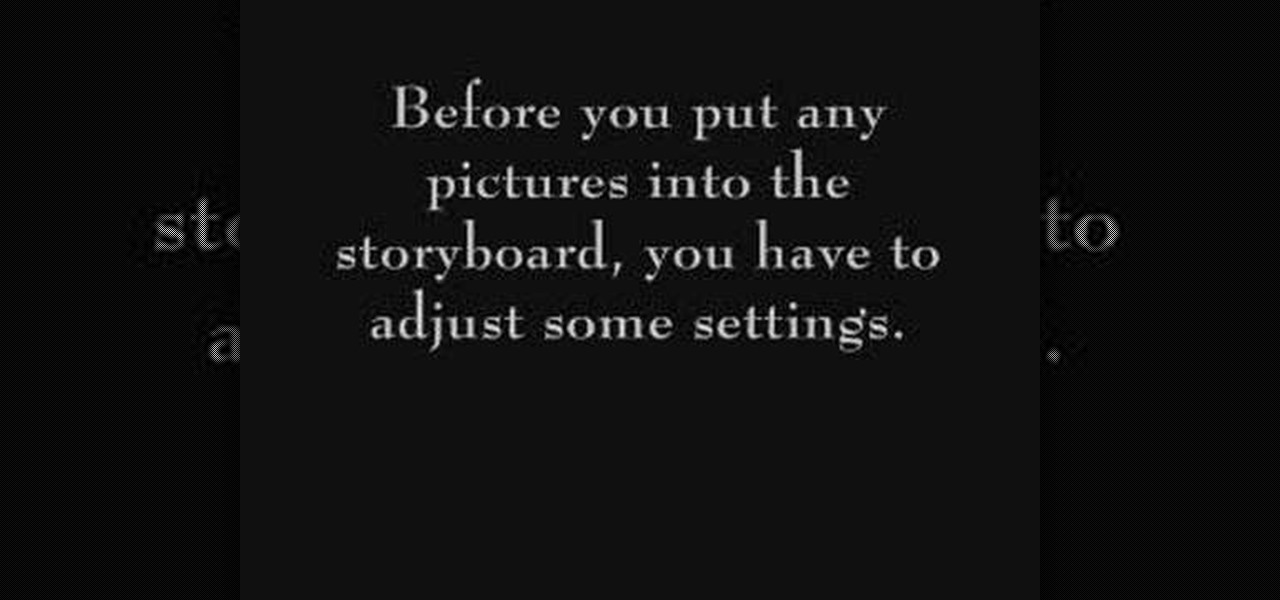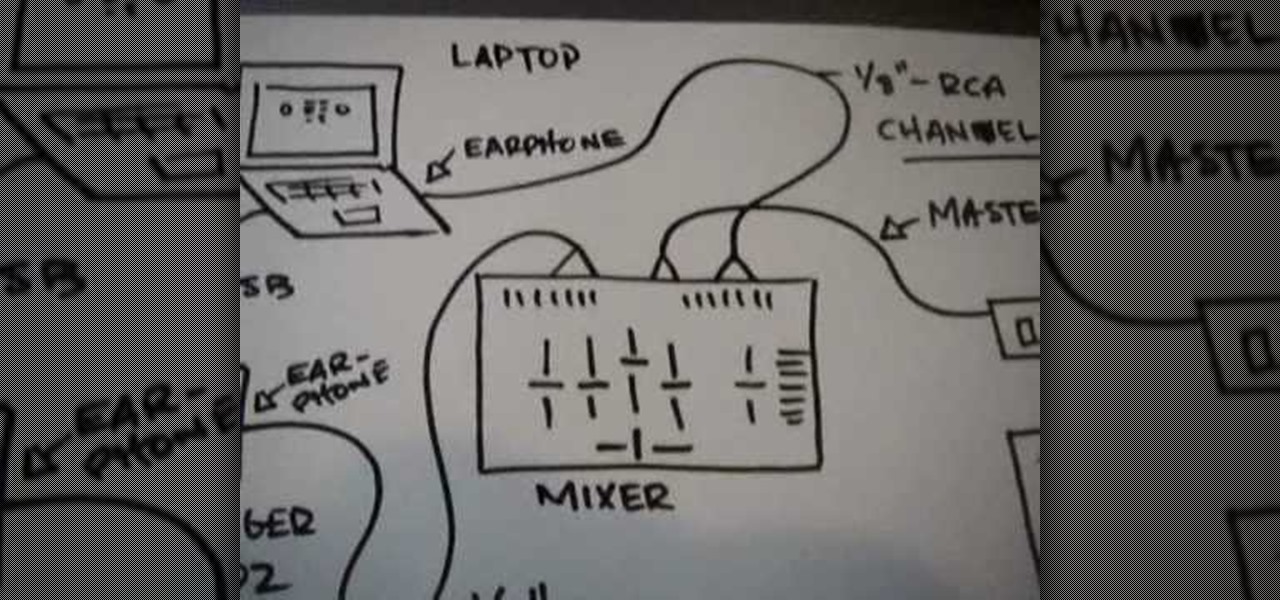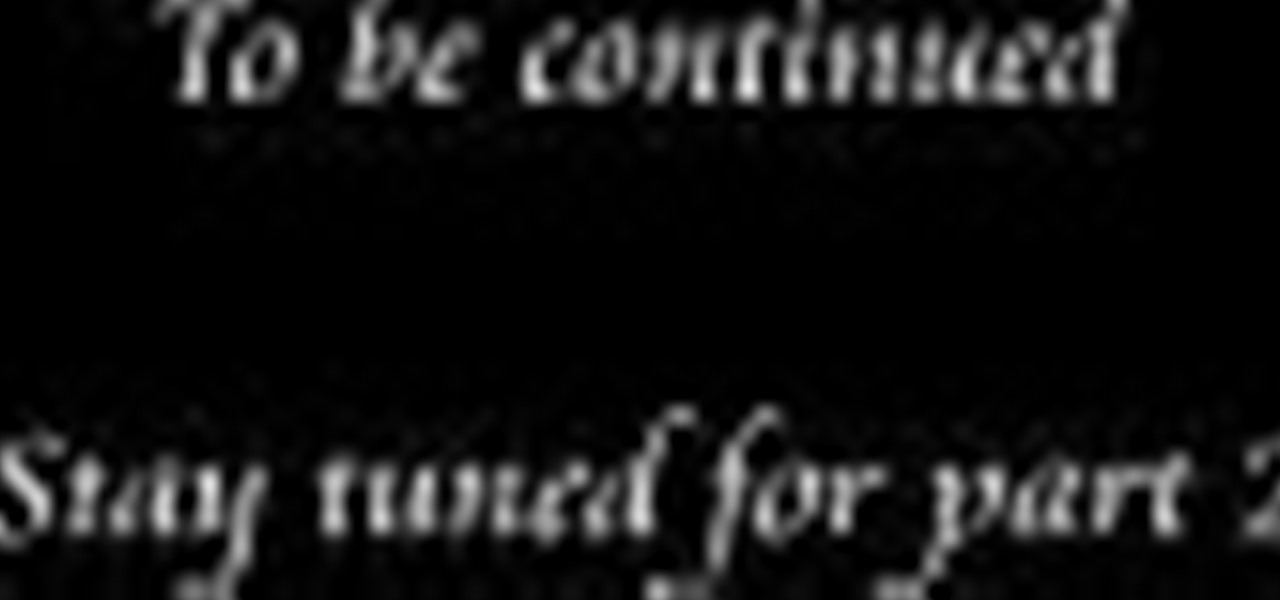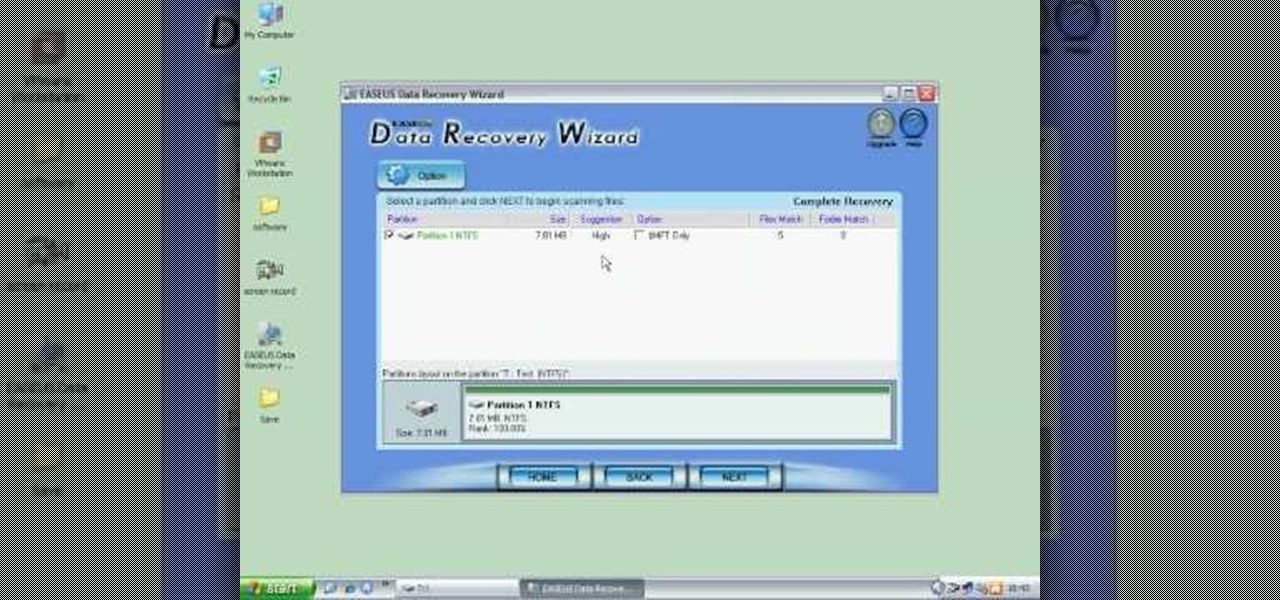Having trouble with your green screen? You may not have it lit right, or it may not be secured properly, or you might not be using your editing software right when using chroma key. If you want to learn a few tips on how to fix a bad green screen, this is the place. Watch this video tutorial to learn how to improve your green screen skills.

If you don't want to shell out the money to rent a dedicated server in order to host a Left 4 Dead game server, follow this tutorial on how to create one on your home computer. Keep in mind that if you intend on letting other people play it, you will need a fast connection to prevent lag.

Once in a great while something comes along on the internet that’s so unbelievably simple and yet works so well. Twitter is one of them. On the video conferencing side, now we have MeBeam. MeBeam, which requires no software or drivers to be installed, is a web application that will permit you and up to 15 of your closest friends to hold a video/audio conference (provided you and said friends all have webcams or, at the very least, microphones). For further details consult this simple how-to!

In this software tutorial video you will see how to design a Web 2.0 Style Menu Bar with lights and shadows using Photoshop. Good for websites or graphic design projects, this tutorial will show you how to create Web 2.0 style images in Photoshop.
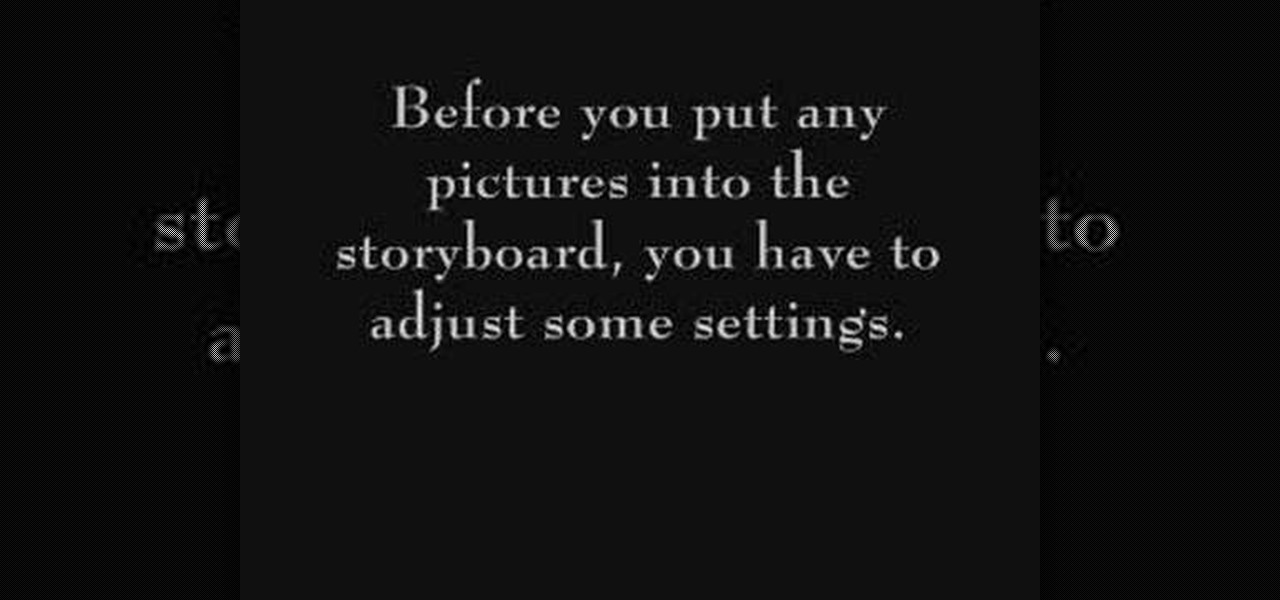
This software tutorial shows how to make stop animation movies with Windows Movie Maker and a digital camera. Learn how to shoot the frames of motion with your camera, import them into Windows Movie Maker and turn them into a stop motion animated movie.

This video presents a system for automatically producing a wide variety of video enhancements and visual effects. Unlike traditional visual effects software (e.g., After Effects, Shake, Boujou, etc), the system is completely automatic and no manual labor is required from the user. The major limitation of the work is that it can currently handle only videos of static scenes (i.e., videos shot with a moving camera but containing no moving objects in the scene). Efforts are being made to lift th...

This MS Office software tutorial shows you how to use some tips and tricks for the coolest features of Microsoft One Note. OneNote 2007 is great for notetaking during meetings or as a project communication tool at the office. Whatever you may need to keep track of, the tips and tricks in this OneNote tutorial will help you get started.

This tutorial video will teach you to make photos into 3d masterpieces using simple software and a regular camera. Pretty soon, you'll have eye-popping results that will amaze all of your friends.

Learn the best way to encode 16:9 for iPod Video and AppleTV using iMovie HD software. If you have a mac, you might alrady have iMovie installed, so start editing and saving your movies in the right format for playback.

DBAs, developers and designers are often tasked with building and managing databases. Especially when the database has been developed by someone else, you have little to no insight into the database structure. Join Quest Software to learn more about Toad Data Modeler and its features that provide:

Learn the secret behind Criss Angel's leg vanish trick. The secret is that you'll need video editing software.

In this tutorial, we learn how to use a "no CD" crack to play PC games without a disc. First, go to www.gameburnworld.com and search for your game using the search bar. Once you find the game you want, click on the version that you want. After this, the game will start to download onto your computer using the software you choose. Once it's finished, install it and open up the executable file. Now, move this file and make a copy of it on your desktop. Now you can delete your original copy and ...

In this tutorial, we learn how to resize thumbnails in Windows XP. First, close all the windows on your computer, then go to your start menu. Next, type in "regedit" under "run" and then click "enter". Now you will see a registry editor, find your current user path when you get to this page. Now, go under the software folder, then the Microsoft folder, and then the Windows folder. Next, go under "explorer" and create a new "DWORD" value called "thumbnailsize" and set a value between 32-256. A...

In this Software video tutorial you will learn how to rip music from MySpace using your PC Audacity program. Go to Jerx. Open up Audacity, press 'record' and select 'stereo mix'. After the song is over, click 'stop recording'. Then edit the beginning and end of the song. You have to then export it as MP3 or whatever else you like. For this click on 'file' and scroll down and select 'export as MP3'. Give it a name and click 'save'. In the next window that pops up, fill in the relevant data lik...

This video shows you how to connect your laptop to your mixer. First you will need two different sound sources from your laptop to your mixer. This is so that you can use all of your mixer functions on two different channels. The way to do this is to run a 1/8" RCA cable channel 7 from your normal earphone jack to the mixer. Also use a behringer uca202 audio interface to connect to the laptop via USB cord. This provides another earphone jack. Then use a master out cable to connect it to an am...

In order to delete an application, or App, in your Apple iPhone or iPod Touch device, go to the home screen, where all of your apps are displayed together. Each app icon visible here is a button. Press and hold the button for any app until all the apps start wiggling. Once the apps are wiggling, an X will appear next to any app that can be deleted (some apps, like proprietary Apple software, cannot be deleted). Press this X, and you will be prompted with the option to either delete the app or...

In this video the instructor shows how to create and mount ISO's using Ultra ISO. You can user daemon tools to work with ISOs but this video shows you an alternative to it. Download the Ultra ISO software and install it. After installing it run the program. In the tool bar select the Tools button and in the drop down box you can select the various option like create a new image, mount an image to a drive or convert images between formats. Select the mount option and it prompts for the file. B...

In this video, iPodTouchHelping takes you through the steps for unlocking a jailbroken iPhone 3G or 3GS using the software BlackSn0w. For this to work, the iPhone should be jailbroken by Blackra1n on version 3.1.2 firmware. Two methods are demonstrated to accomplish this. The first is done by adding Blackra1n on to your iPhone and installing BlackSn0w as indicated. The second is done by running the Blackra1n app as also demonstrated in the video.

Want to make maximum use of your iphone/ipod-touch screen? Shrink is a software that does this by reducing the size of the application icons down to 75%, 66%, 50%, 33% or the ultra small 25% of it's original size. This video highlights the user friendliness of this app and the ease of switching from one icon size to another. There's also a mod to increase the size of the icons to increase the accessability for people with vision impediments. The iphone on the video is displayed using DemoGod ...

http://www.enigmasoftware.com/support... Having problems with your anti-virus software on Windows?

IMVU is a 3D avatar chat, instant messenger, and dress up game. Get help with all of your IMVU avatar needs with these IMVU tips and tricks! Watch this video tutorial to learn how to make IMVU avatar eyes in Paint.

IMVU is a 3D avatar chat, instant messenger, and dress up game. Get help with all of your IMVU avatar needs with these IMVU tips and tricks! Watch this video tutorial to learn how to edit hair and skin in IMVU (09/20/09).

See how to use Wondershare DVD Copy to copy and back up DVD's on a Mac. DVD Copy for Mac is a professional DVD copy program designed for Mac OS users to copy D9 and D5 DVD movies. It can copy your DVD with the original quality 100% preserved and at the same time remove DVD protections such as CSS, RC and RCE.

Check out how to back up and copy DVDs on a Mac with iSkysoft DVD Copy. Mac DVD Copy is a fast and easy-to-use Mac DVD burner and Mac DVD copy software which can Copy DVD to DVD, such as D5 to D5, D9 to D9, and D5 to D9.

It is the only software on the market that makes creating your yearbook truly simple and very easy to use. There are only THREE steps from start to finish.

A tutorial for the math software GeoGebra on working with a right angle triangle.

Watch this demonstration on Spotlight on SQL Server Enterprise by Quest Software. Spotlight on SQL Server Enterprise is a part of the Quest Management Suite for SQL Server as well as standalone offering. This demonstration shows the use of Spotlight on SQL Server Enterprise within the Management Suite

This tutorial shows you how to clear the MAC OS X desktop using free software called Camoflauge.

In this series of videos you'll learn how to connect and use a 2D scanner. Electronics & media expert Tony Ramirez shows you step by step how to load the drivers and software onto your computer, how to adjust the scanning settings, and how to save and print an image you've scanned.

If you have a Mac, this video will walk you through the steps of using imovie to create video clips. It would have been nice if the person making the movie had used the software to convert their own movie. It's a bit hard to hear and a shaky camera so crank up the volume.

Raptips.com has put together a video complication about a music making software called GarageBand. GarageBand is only available on Mac computers. It is a very easy to use and a fun program. This teaches you how to make your own songs and beats.

Reason is one of the music industry leaders in digital recording software. Learn how to use Reason Music Tools recording software from a music recording expert in this free video clip series of tips.

Pencil is an open source software for Mac OSX and Windows systems. This video will show you how to do 2D animations of a ghost in Pencil.

This video shows you how to add some smoke and muzzle type flash effects to video footage of a gun being shot. The video says it's using After Effects, but the software is really Adobe Premiere Pro.

In this music recording software video tutorial, learn how to use one of the latest programs for bands and musicians: Apple Logic Pro. This software allows the user to record a song from beginning to end, bounce tracks, master, and do a final mix down to CD, mp3, and other desired formats. Our expert will walk you through the operations you need to understand to create audio tracks, lay down drums, keyboard, and a bass part, edit and master them, and mix to a final song

In this music recording software video tutorial, learn how to use one of the latest programs for bands and musicians: Apple Logic Pro. This software allows the user to record a song from beginning to end, bounce tracks, master, and do a final mix down to CD, mp3, and other desired formats. Our expert will walk you through the operations you need to understand to create audio tracks, lay down drums, keyboard, and a bass part, edit and master them, and mix to a final song. This series is a grea...

In this series of video tutorials you'll learn how to use Apple's iMovie software to make your own film or movies. Expert Matt Nichols demonstrates how to use the video editing software for Mac computers. He shows you how to start a new project in iMovie, how to import video clips, how to use the timeline, and how to edit video clips.

In this music recording software video tutorial, learn how to use one of the latest programs for bands and musicians: Apple Logic Pro. This software allows the user to record a song from beginning to end, bounce tracks, master, and do a final mix down to CD, mp3, and other desired formats. Our expert, Bill Macpherson, will walk you through the operations you need to understand to create audio tracks, lay down drums, keyboard, and a bass part, edit and master them, and mix to a final song. Thi...

This is a Computers & Programming video tutorial where you will learn how to Download free stuff by hacking Google. With this method you can get movies, video, songs, software and anything else from the internet for free. Go to Google and type into the search box: intitle:”index.of”(type anything here) and search. For example, type in: intitle:”index.of”Shakira mp3. And click search. Then you will get the search results. Now you can click on Index of…/songs and it will take you to the songs i...

In this video the instructor shows how to restore lost data. When you delete your files you can restore them from the recycle bin. But if a hard drive is formatted all the data is lost and you can not even recover it from recycle bin. In such cases you will need to use data recovery tools to recover that lost data. In this video the instructor uses the Data Recovery Wizard software to recover the data. Start the Data Recovery Wizard. In that there are three options by which you can recover yo...