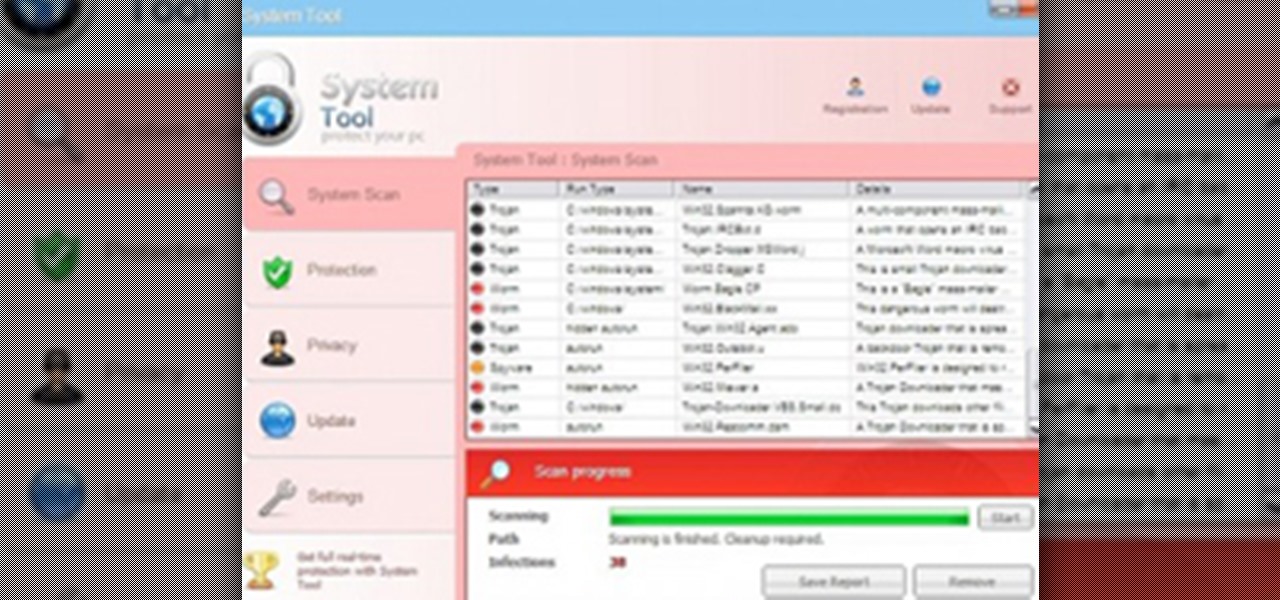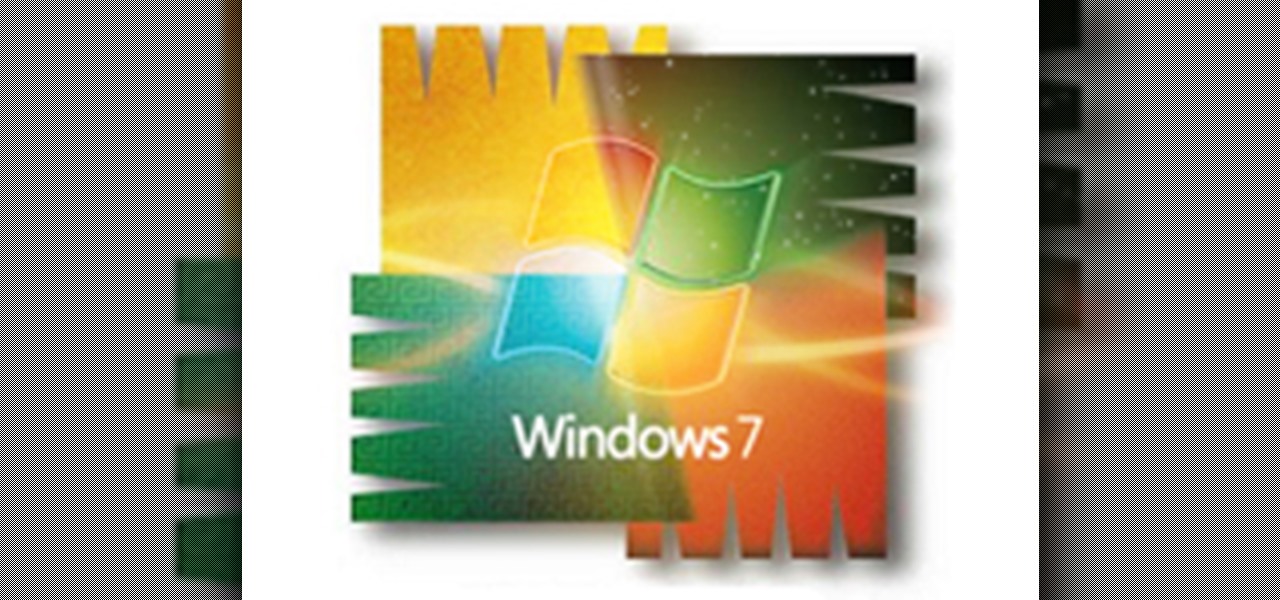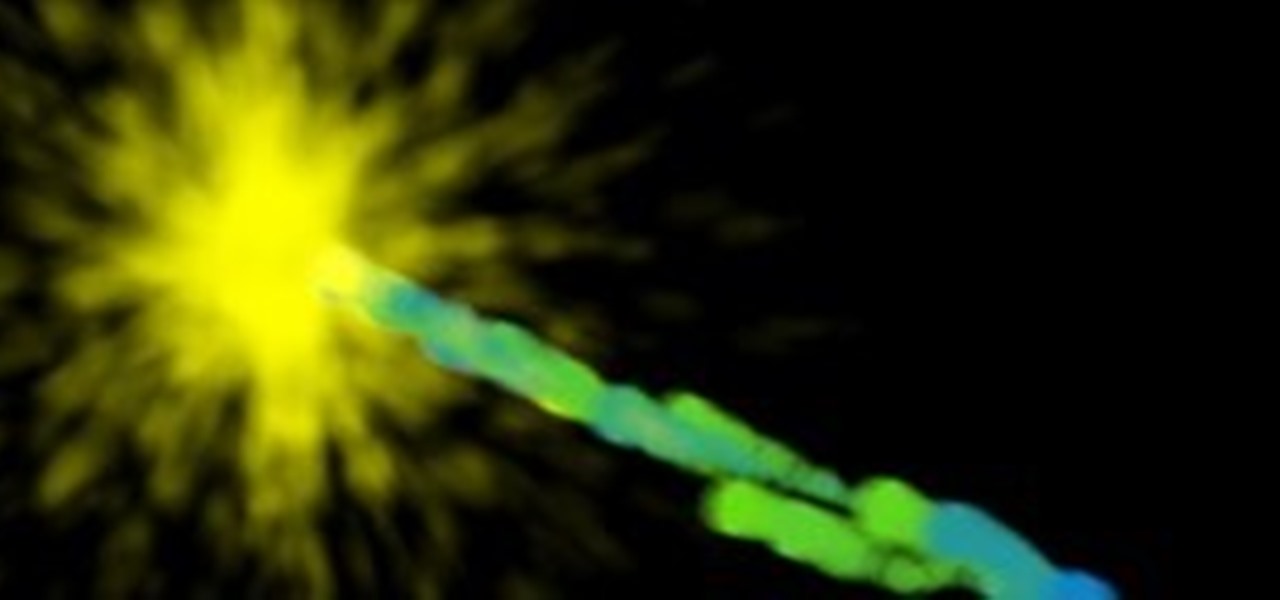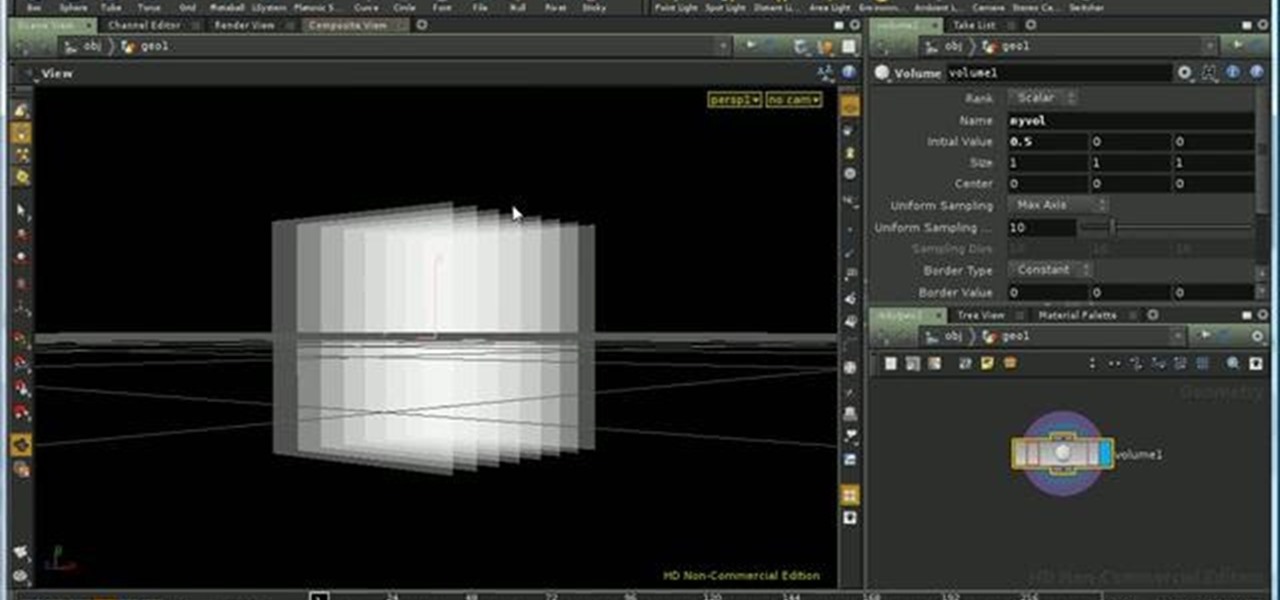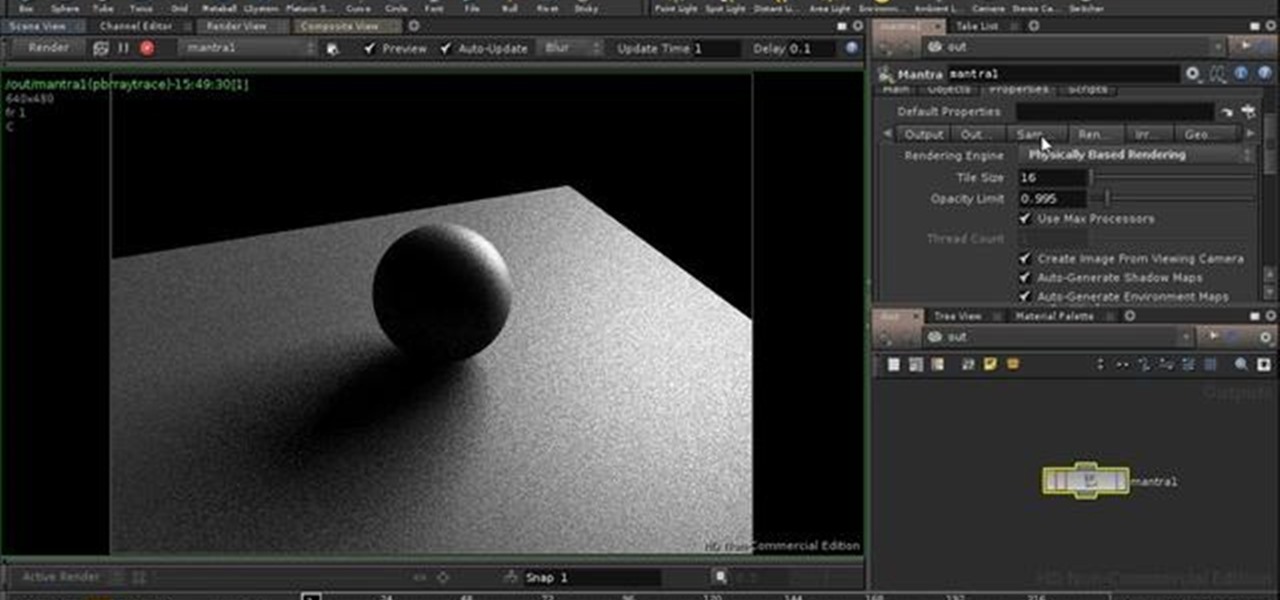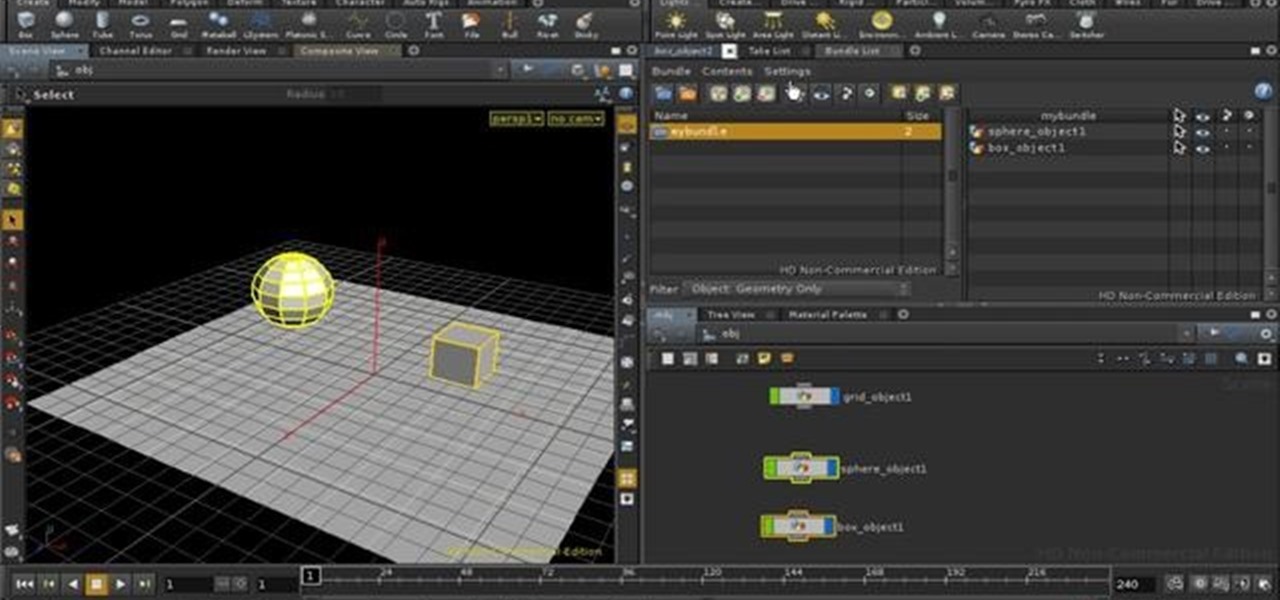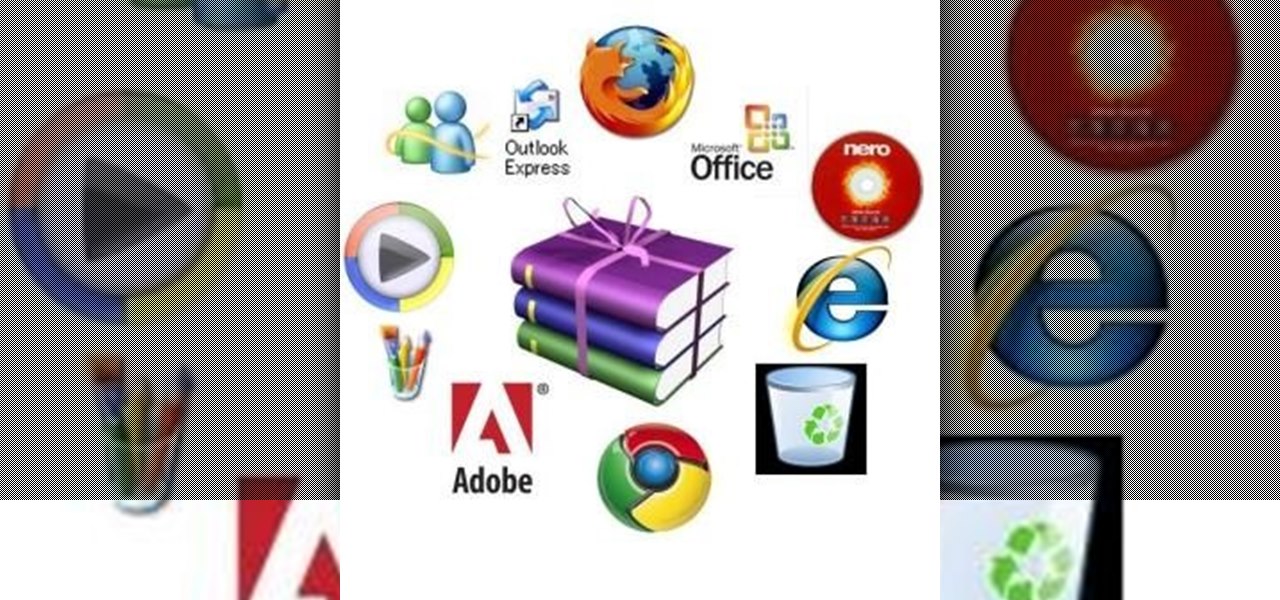To go Open Source or go proprietary? There is a common conception that open-source is unsafe and insecure and therefore companies should rather go for proprietary solutions. They think that because software is termed "open-source", that the world can see the vulnerabilities of the software and might exploit it, and less informed people tend to think that open-source software can be modified while it is running.
I love this software. It's currently in development by a friend of mine, and is a great utility to keep all your patterns organized. Tag them, note where they're stored and included a brief description or sewing notes. The best part is that new features are being added all the time!
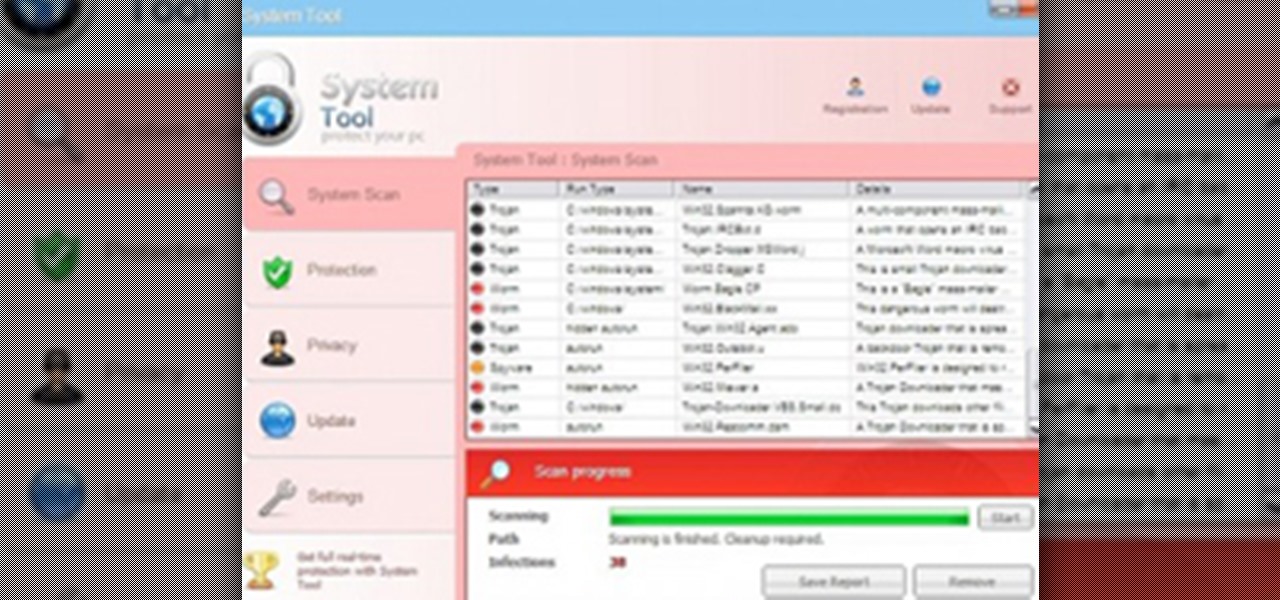
System Tool. It sounds like something your Windows computer might need, but it's the exact opposite.

GIVEAWAYOFTHEDAY OFFERS VISITORS FREE SOFTWARES (MOST CANNOT BE UPDATED IN THE FUTURE, YET ALMOST ALL CAN BE INSTALLED LATER, GRANTED YOU HAVE THE REGISTRATION KEY FOR THEM. THE SOFTWARE'S ARE USUALLY UNIQUE, YET SOME DAYS THERE ARE VARIOUS CONVERTER'S & SCREENSAVERS, WHICH KIND OF MAKE YOU VEER FROM THE SITE PERIODICALLY. BUT KEEP ON EYE ON THE SITE, AS MANY TIMES THERE ARE VERY UNIQUE AND FABULOUS SOFTWARES TO BE HAD.
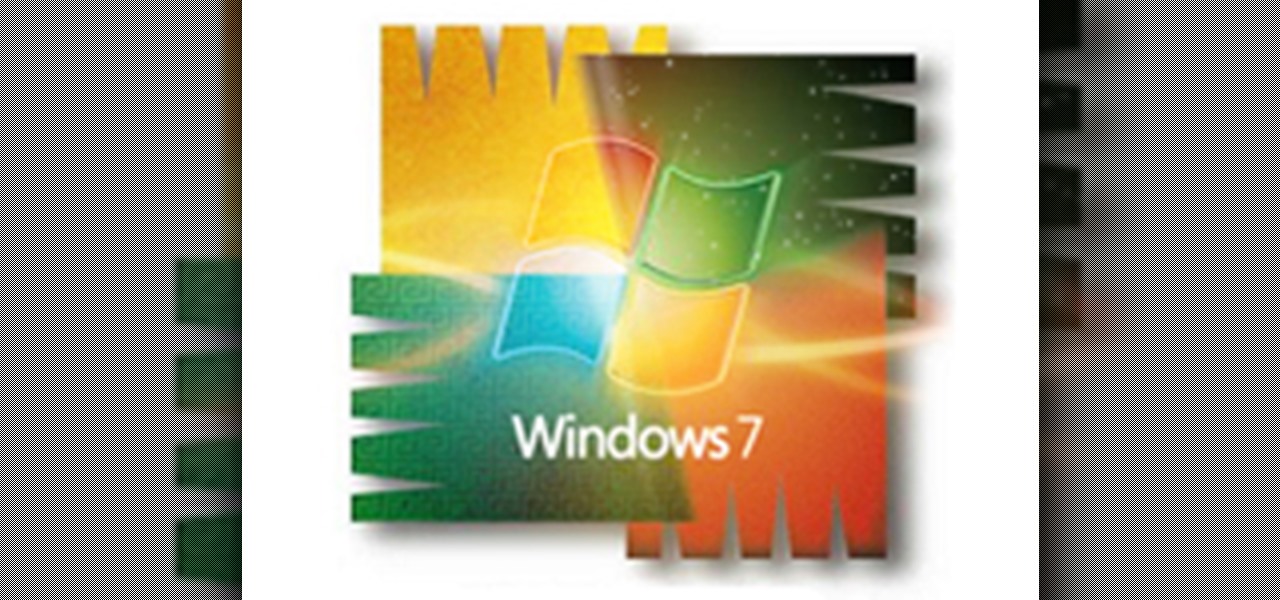
Antivirus programs usually aim to prevent malicious software from crashing your system, not ARE malicious software that crashes your system. Except, that was the case with AVG Anti-Virus yesterday when they released a software update that rendered 64-Bit Windows 7 systems useless. It affected both free and paid AVG owners.

This tutorial looks at how to create a map of the wetness left by a particle fluid, so that you can correctly render surfaces with a wet look. It looks at rendering out a point cloud with wetness information, and creating a bespoke shader to correctly render surface using the point cloud. Whether you're new to Side Effects Software's popular 3D production program or a seasoned graphic artist just interested in better acquainting yourself with the application, you're sure to be well served by ...

This quick three-part series presents an introduction to ForEach SOPs in Houdini 10.

This one-two tutorial offers advice on how to work with bespoke shaders and compositing networks in Houdini 10. Whether you're new to Side Effects Software's popular 3D production program or a seasoned graphic artist just interested in better acquainting yourself with the application, you're sure to be well served by this free video tutorial. For more information, including detailed instructions, take a look. Refine 3D trails in Houdini 10 - Part 1 of 2.

This four-part series presents an introduction to some of the techniques for uv mapping in Houdini. This first part introduces the concept of UVs, and looks at UVProject as a way of adding UVs, and UVQuickShade as a way of visualising them. Whether you're new to Side Effects Software's popular 3D production program or a seasoned graphic artist just interested in better acquainting yourself with the application, you're sure to be well served by this free video tutorial. For more information, i...

This two-part tutorial looks at the techniques for rendering millions of particles in Houdini 10. The first part looks at using the popsolver to manipulate particles using both the standard pop nodes and dynamics forces. We use the interact pop, and random grouping of particles to build an ink like effect. We set up a smoke simulation and use the velocity field of that to advect (move) the particles. Whether you're new to Side Effects Software's popular 3D production program or a seasoned gra...

This video provides an introduction to basic compositing in Houdini. The first part looks at color and alpha planes, the use of matte shading. It also covers generator and filter compositing nodes, and the beginnings of masking. Whether you're new to Side Effects Software's popular 3D production program or a seasoned graphic artist just interested in better acquainting yourself with the application, you're sure to be well served by this free video tutorial. For more information, including det...

This clip uses a smoke example to examine source variations and upres (techniques which are useful preparation for the pyrofx tools). Whether you're new to Side Effects Software's popular 3D production program or a seasoned graphic artist just interested in better acquainting yourself with the application, you're sure to be well served by this free video tutorial. For more information, including detailed instructions, take a look. Upres smoke simulations in Houdini 10 - Part 1 of 2.

This two-part tutorial series offers a look at the basics of smoke simulations. This first part looks at setting up a simulation, the fields involved, how to visualise them. It also looks at temperature and bouyancy as well as vortex confinement. Whether you're new to Side Effects Software's popular 3D production program or a seasoned graphic artist just interested in better acquainting yourself with the application, you're sure to be well served by this free video tutorial. For more informat...

This clip presents a quick look at how to instance lights to particles in Houdini. Whether you're new to Side Effects Software's popular 3D production program or a seasoned graphic artist just interested in better acquainting yourself with the application, you're sure to be well served by this free video tutorial. For more information, including detailed instructions, take a look. Instance a light to a particle in Houdini 10.

This clip presents a walkthrough of how to go about creating a particle based explosion in Houdini 10. Whether you're new to Side Effects Software's popular 3D production program or a seasoned graphic artist just interested in better acquainting yourself with the application, you're sure to be well served by this free video tutorial. For more information, including detailed instructions, take a look.

This clip offers instructions on how to create your own lighting models using an illuminance loop in a VOP network. Whether you're new to Side Effects Software's popular 3D production program or a seasoned graphic artist just interested in better acquainting yourself with the application, you're sure to be well served by this free video tutorial. For more information, including detailed instructions, take a look. Make lighting models in Houdini with illuminance loops.

This Houdini 10 user's guide offers a look at how CHOPs can be used to replicate animation from one object to many, or more precisely to vary that animation. Whether you're new to Side Effects Software's popular 3D production program or a seasoned graphic artist just interested in better acquainting yourself with the application, you're sure to be well served by this free video tutorial. For more information, including detailed instructions, take a look. Replicate an object's animation with C...

This clip demonstrates how to create a caustic lighting effect using Houdini's Mantra PBR rendering engine. The first part starts with a refresher on refraction. More generally, guide looks at setting up normals correctly, then at the glass shader in Houdini, faux caustics and shadows, and using an environment light in PBR to generate 'background' reflections. Whether you're new to Side Effects Software's popular 3D production program or a seasoned graphic artist just interested in better acq...

This tripartite tutorial series presents an in-depth look at how to use volumes in Houdini 10 — creating them using the volume and IsoOffset SOPs, and adjusting their values. Whether you're new to Side Effects Software's popular 3D production program or a seasoned graphic artist just interested in better acquainting yourself with the application, you're sure to be well served by this free video tutorial. For more information, including detailed instructions, take a look. Create and use volume...

This clip offers an introduction to using attributes and local variables in Houdini. It covers vertices (vertexes), points, primitives and details. Whether you're new to Side Effects Software's popular 3D production program or a seasoned graphic artist just interested in better acquainting yourself with the application, you're sure to be well served by this free video tutorial. For more information, including detailed instructions, take a look. Set attributes and local variables in Houdini 10...

Learn how to use the Houdini SOP solver to create a realistic burning match effect within Houdini 10. Whether you're new to Side Effects Software's popular 3D production program or a seasoned graphic artist just interested in better acquainting yourself with the application, you're sure to be well served by this free video tutorial. For more information, including detailed instructions, take a look. Create a burning match effect in Houdini 10 - Part 1 of 4.

This clip covers how to enable motion blur in Houdini, the difference between standard and deformation blur, motion blurring dynamics simulations, motion blur quality settings. Whether you're new to Side Effects Software's popular 3D production program or a seasoned graphic artist just interested in better acquainting yourself with the application, you're sure to be well served by this free video tutorial. For more information, including detailed instructions, take a look. Create a motion blu...

This four-part guide presents an introduction to physically-based rendering in Houdini 10, covering what PBR will and won't do for you, sampling settings, environment lighting, objects as lights, shaders, issues with specular highlights. Whether you're new to Side Effects Software's popular 3D production program or a seasoned graphic artist just interested in better acquainting yourself with the application, you're sure to be well served by this free video tutorial. For more information, incl...

This two-part tutorial presents a look at how to form a logo from flying pieces of letters in Houdini 10. The first clip demonstrates the effect, the second is a walkthrough of the setup used to create it. Whether you're new to Side Effects Software's popular 3D production program or a seasoned graphic artist just interested in better acquainting yourself with the application, you're sure to be well served by this free video tutorial. For more information, including detailed instructions, tak...

This clip presents a look at one of the basics of Houdini: Polygons - point, vertex and primitive data, smoothing and faceting, subdivision, removing inline points, orienting polygons and making polygons planar. Whether you're new to Side Effects Software's popular 3D production program or a seasoned graphic artist just interested in better acquainting yourself with the application, you're sure to be well served by this free video tutorial. For more information, including detailed instruction...

This very short tutorial looks at using image planes, and the new 'per light' option in Houdini 10 to create extra image planes to separate out diffuse, specular, and gi lighting. Whether you're new to Side Effects Software's popular 3D production program or a seasoned graphic artist just interested in better acquainting yourself with the application, you're sure to be well served by this free video tutorial. For more information, including detailed instructions, take a look. Export light pas...

This quick tutorial demonstrates how to create object trails in Houdini, and then add a turbulence effect to them. Whether you're new to Side Effects Software's popular 3D production program or a seasoned graphic artist just interested in better acquainting yourself with the application, you're sure to be well served by this free video tutorial. For more information, including detailed instructions, take a look.

Learn how to create a glowing neon sign using Houdini's renderer and compositor with this clip. Whether you're new to Side Effects Software's popular 3D production program or a seasoned graphic artist just interested in better acquainting yourself with the application, you're sure to be well served by this free video tutorial. For more information, including detailed instructions, take a look. Create and render a glowing neon sign in Houdini - Part 1 of 2.

This clip presents a quick lesson on how to render a scene using depth of field (DoF) in Houdini 10. Whether you're new to Side Effects Software's popular 3D production program or a seasoned graphic artist just interested in better acquainting yourself with the application, you're sure to be well served by this free video tutorial. For more information, including detailed instructions, take a look. Render a scene with depth of field in Houdini 10.

This clip presents a quick tutorial on using global illumination in Houdini's Mantra renderer. It covers ambient occlusion, full irradiance, path tracing and photon mapping. Whether you're new to Side Effects Software's popular 3D production program or a seasoned graphic artist just interested in better acquainting yourself with the application, you're sure to be well served by this free video tutorial. For more information, including detailed instructions, take a look. Use global illuminatio...

This clip discusses the use of bundles in Houdini. Bundles serve similar purposes to groups of objects and layers in other applications. Whether you're new to Side Effects Software's popular 3D production program or a seasoned graphic artist just interested in better acquainting yourself with the application, you're sure to be well served by this free video tutorial. For more information, including detailed instructions, take a look. Use and work with bundles in Houdini 10.

In today's Silicon Alley Insider, the legendary Apple founder, Steve Wozniak, says "his new Toyota Prius occasionally goes insane on the highway--and that it's a software problem, not a hardware problem. He has tried to tell Toyota and the US government, but they won't listen."

Watch this video from This Old House to learn how to choose exterior paint schemes. Steps:

Apple has announced the release of their OS X Beta Seed Program today, which allows anyone with an Apple ID and a Mac to download and run the latest developer build of Mac OS X 10.9.3—the most updated beta version of Mavericks. The OS X Beta Seed Program allows us to run software that was once only available to limited test audiences or registered Apple developers—with the latter costing $99 a year for a membership. With this program, not only do we get our hands on extremely new software, bu...

When i went to class today, a good friend asked me a question. He wanted to know what the best hacking software was to basically do everything. What i told him was this: Well there isn't an "Ultimate" tool boot there are a number of tools which deserve a "Medal." So what i'm trying to say here... What are some of the best hacking tools available right now? For starters i created a list with some of the tools.

Infrared photographs can sometimes be challenging to work with using photo editing software. However, there are several separate techniques you can use, like adjusting the white levels, to maximize your infrared photographs when manipulating them in Adobe Photoshop. Enhance your infrared photography using Adobe Photoshop.

In this After Effects user's guide from Red Giant Software, you'll learn how to create an impressive 3D motion graphics sequence. Whether you're new to Adobe's popular motion graphics and compositing software or a seasoned video professional just looking to better acquaint yourself with the program and its various features and filters, you're sure to be well served by this video tutorial. For more information, including detailed, step-by-step instructions, watch this free video guide. Create ...

Learn some Photoshop skills in this software tutorial, which focuses on removing skin imperfections, like pimples and blemishes. You won't be using Photoshop, per se, but a piece of software that comes bundles with it — Camera Raw 6. Camera Raw has improved abilities in retouching your images, and there's a spot removal brush which improves the skin of the model by reducing the blemishes and imperfections. Perfect technique for any model pics. Remove skin imperfections with Camera Raw in Phot...

Adobe Fireworks CS4 software is used to rapidly prototype websites and application interfaces and to create and optimize images for the web more quickly and accurately. It is ideal for web designers, web developers, and visual designers. Simply having the software isn't enough, however; you'll need to know how to use it. In this CS4 video tutorial, you'll learn how to create HTML clickthroughs in Adobe Fireworks. Create HTML clickthroughs in Fireworks CS4.