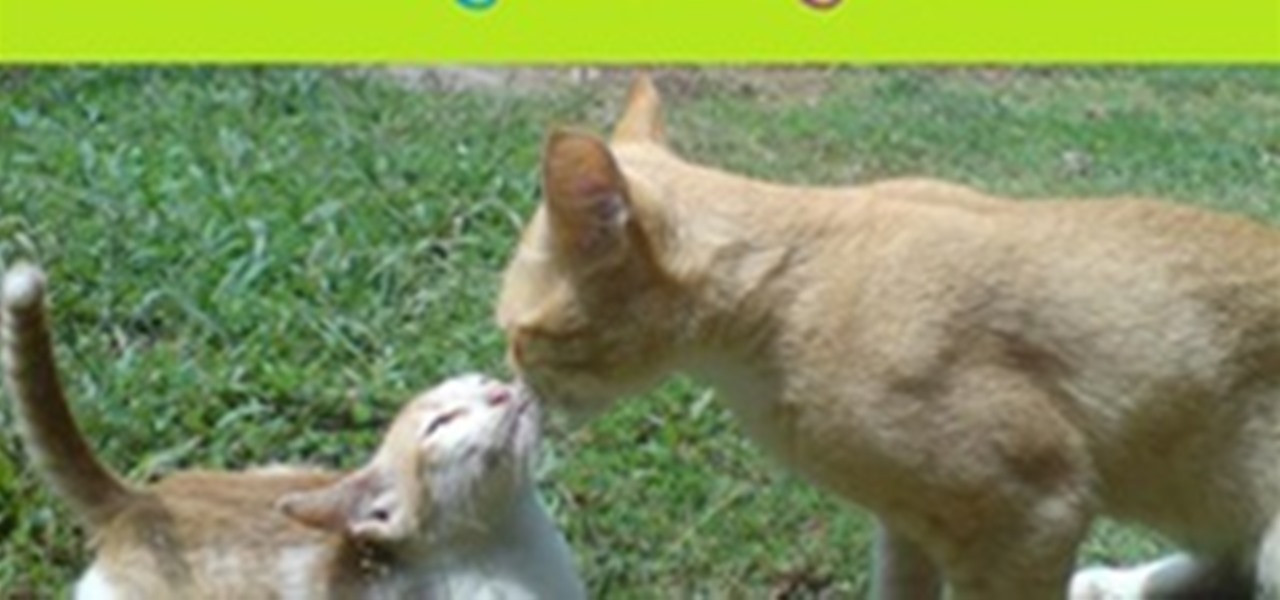This tutorial covers some very basic elements of Maya, but if you haven't used the software and plan to do polygonal modeling, then watch and learn how to manipulate polygons using edges, faces and other components. A great tutorial for beginner modelers! Manipulate a polygon in Maya.

How to transfer iTunes from PC to Mac You want to switch from PC to Mac and you want to take your iTunes library with you? There are several ways to move iTunes from your Windows PC to your new Mac. You can manually move all your iTunes contents to an external hard drive and from it to your Mac, or you can use a software like CopyTrans TuneSwift that does the job for you. Let's start with the easier way!

Introduction The 3 major anonymity networks on the Internet are Tor/Onionland, I2P and Freenet. If you feel confused on which one is the "best" one to use the answer is simple. Use all three!

Believe it or not, there are some older iPhones still in use out there, and they're not going away anytime soon. Sure, Apple would prefer you to upgrade your device to the latest and greatest models, which are compatible with iOS 5. Those models include all of the following:

Welcome, dear readers, to week two of Edit on a Dime, the community for inexpensive, and, dare I say it, free in many cases, editing software.

Creating your own video tutorials. Over the last few years we have created a whole database of short video tutorials at helpvids.com - showing you how to use different programs.

With the computer's rapid increases in power and efficiency, computer virtualization has taken the scene by storm. With virtualization software, and powerful enough computer hardware, your computer can run a virtual computer within itself. This effectively gives you multiple OS's on the host OS. This can be used for a lot of cool stuff that your computer would normally be limited by. Let's take a look at a few.

One of the main reasons I was held back from fully switching over to Linux was the fact that media streaming is nearly impossible. You have two choices in Windows: either you use file sharing with Windows Media Player, or you can just use the Windows Media Center. But both of these softwares are not for Linux or Mac. Microsoft doesn't like to make open source software because they believe in making a profit, instead of allowing others to innovate it.

As advanced gaming systems continue to evolve, older classics like the Nintendo Entertainment System (NES) are one step closer to extinction. They're rotting in the basements of gamers. They're gathering dust at the local pawn shop. Or worse... being thrown out in the trash like a used up condom. But not everybody is getting rid of their NES—or more specifically, their NES controllers.

It's remarkable that a gaming device (from Microsoft, no less) designed for geeky gamers has incited broad innovation in medicine and robotics. But that Kinect has captured the imagination of hackers-with-MBAs-in-mind is downright amazing.
Legendary rap-rock-electronica crossover pioneers Senser celebrate the release of their slamming new single, “2, 3, Clear” with a video competition open to all budding video creators! The winning entry will receive great exposure on many top music websites and TV, and the winner will receive a copy of the awesome Magic Bullet Looks plug-in set worth $400, plus some sexy Senser merchandise.

Enter the warped geography of Clement Valla, a recent R.I.S.D. MFA graduate who fancies himself a sort of Google Earth preservationist. The artist's "Postcards from Google Earth, Bridges" series manipulates the software's alogrithmic mappings as an exploration of human/computer relationships.

STANDP'S CUSTOM DESKTOP "ASK NOT WHAT YOUR DESKTOP CAN DO FOR YOU...". http://standp-how-to-vidzzz.wonderhowto.com/corkboard/new-post/text/

STANDP'S WINDOWS 7 "ASTON-2" CUSTOMIZED DESKTOP IT ROCKS COMPLETELY!. DEC

Iowa firefighter Pete Lilja has modded the software of a Canon powershot to record images of Earth, from as high as 85,000 feet!

This three-part series presents a look at the various forces in DOPs and how they work. This tutorial covers all the major forces except for the vortex, bouyancy and fluid forces. It covers both basic aspects and some more advanced techniques (animated masks, using RBD object position to drive a magnet force).

This tutorial offers a look at using point clouds in shading, and the pcopen, pciterate, and pcimport nodes in VOPs. It also gives a further example of a POP network. Whether you're new to Side Effects Software's popular 3D production program or a seasoned graphic artist just interested in better acquainting yourself with the application, you're sure to be well served by this free video tutorial. For more information, including detailed instructions, take a look.

This four-part tutorial series presents a look at how to combine traditional keyframe animation with DOPs simulation. This first part contains an overview of how DOPs differs from SOPs and how to examine DOPs data using the Details View. It then looks at the RBDKeyFrameActive node as a method for combining keyframe and simulation animation. Whether you're new to Side Effects Software's popular 3D production program or a seasoned graphic artist just interested in better acquainting yourself wi...

An introduction to building a surface shader in VOPs that combines an image texture with procedural shading. This is a rather longer set of videos than normal as it is a complete walk through of creating a shader. The videos are in total are roughly an hour long. Whether you're new to Side Effects Software's popular 3D production program or a seasoned graphic artist just interested in better acquainting yourself with the application, you're sure to be well served by this free video tutorial. ...

A tutorial covering a classic rigid body simulation of ball crashing through a wall of bricks. The first two parts cover building a (procedural) brick wall, and the final two parts cover converting it into a RBD simulation. Whether you're new to Side Effects Software's popular 3D production program or a seasoned graphic artist just interested in better acquainting yourself with the application, you're sure to be well served by this free video tutorial. For more information, including detailed...

Photographer Chris Alvanas uses some of the new tools and functionality of Photoshop CS4 to retouch the eyes of his subject. This video involves Quick Mask mode, and isolating Hue/Saturation adjustments for a specific tone.

It seems like nowadays, whenever Facebook rolls out a new feature, it's immediately controversial. Social Ads put your name and face in the spotlight, Instant Personalization shared your information with partner sites, third-party apps were allowed to access your home address and phone number, and now Tag Suggestions implement facial recognition software to automatically identify your friends in uploaded photos. Most are calling it problematic or creepy, some insinuate CIA involvement, and it...

Now that you have a PS3, how do you set it up? This interactive video walkthrough will show you exactly how to set up your brand new PlayStation 3 entertainment system straight out of the box. See the steps to connecting the PS3 to your television or video monitor.

captured from my Sony Ericsson k800 phone added that graphic using microsft paint software nthing changed to picture.. i donot have the original picture without that art.. this one is i captured during my sister playing with our cat.. and added that to facebook
Our friends over at DarcHoods have made our IRC available via a web interface, so no additional software is necessary!
Our best video tutorials are all FREE!, We have created video tutorials on most important software and stream it in High Quality!
One of the best video makers on YouTube named Gigafide AKA Tinkernut has showed us how to make a Nyan Cat Game with Stencyl.

This is what happens when grad students start playing with PVC pipe. This stuff is really cool for prototype robotics applications. This article is a how-we-did-it as opposed to a how-to, but if you've got all of the crazy instrumentation and software that they do, you can start to play on levels that a lot of us (myself included) can't even imagine.
Healthcare providers have unique desktop environments that range from "Workstations on Wheels" to nursing stations in

Install the software and make money..

MAME/SNES/GENESIS/NES/+ Arcade style 2 player cabinet. Features
Join NAPP if you love photography. The membership cost will come back to you in discounts and the magazine in short order. Hardware, software, lighting gear, classes, workshops and so many other discounts and benefits make this a no-brainer. The website alone is filled with resources. And don't forget to check out Photoshop User TV and other free podcasts from NAPP, for all levels.
This was a Chicago AR meetup we had where we introduced the concept of using a tablet to view Augmented Reality objects. We used ARSights app for this demonstration. The great thing with this is that there are 10,000's of free models & the ARSights viewer/player is free. It is as simple as downloading the viewer and then playing the file. If you want to create your own models they sell software for that.

There's the simple, headache-inducing method, and then there's the slightly more complicated, pain-free method. All you'll need is a digital camera, Photoshop (or any image-editing software), 3D glasses, and the tutorial below. For step-by-step text instructions, click through to Open Tutorial.

This particular chunk of our Gareth Edwards (Monsters) interview contains this message: grab your camera, install some commercial post-production graphics software on your computer and start motion tracking!

Here's a quick and dirty little series on the very basics of non-linear editing. If you're not using FCP, don't worry, every non-linear editing software package functions in more or less the same way.

"Welcome to the chamber of paper and glue, Frankenstein Junior," says Instructables user ddi7i4d. Time to papercraft yourself. Apparently you'll need to set aside 7 whole days for this ambitious project, and you'll need lots of paper, a camera, and free software program Anim8or. Better get started!

This is two pictures of me taken from my comedy movie Way Out West which was made last year and which can now be seen on youtube. The effect was was possible by filming live footage of a background then filming two images of me against a green background then placing me in front of the background footage using editing software.