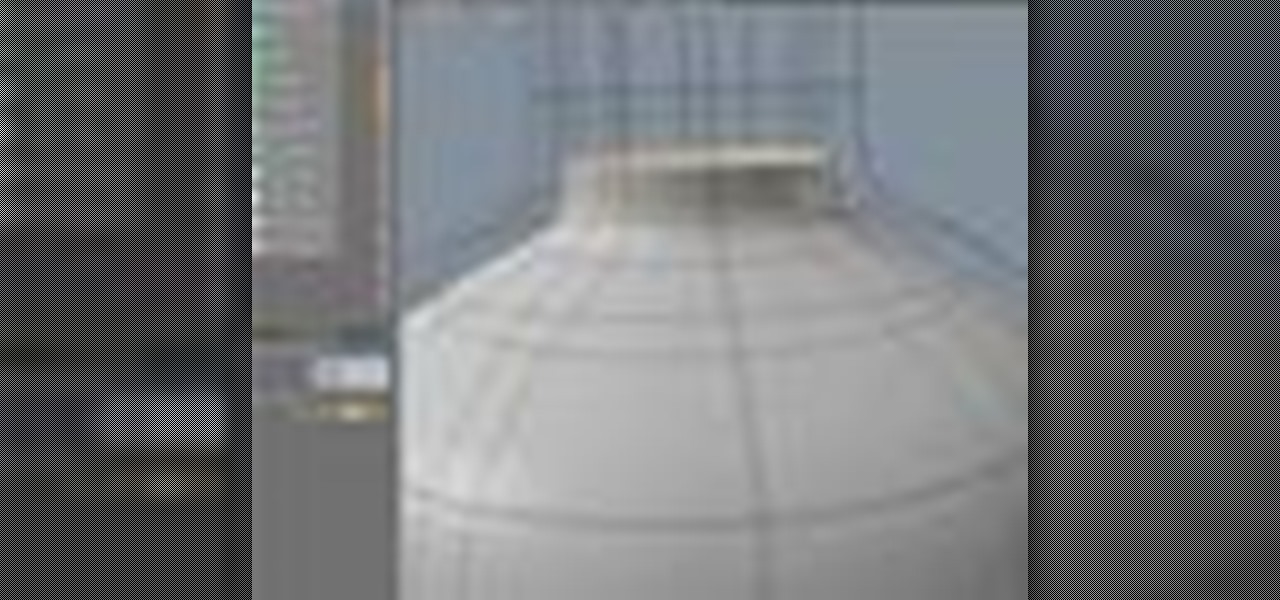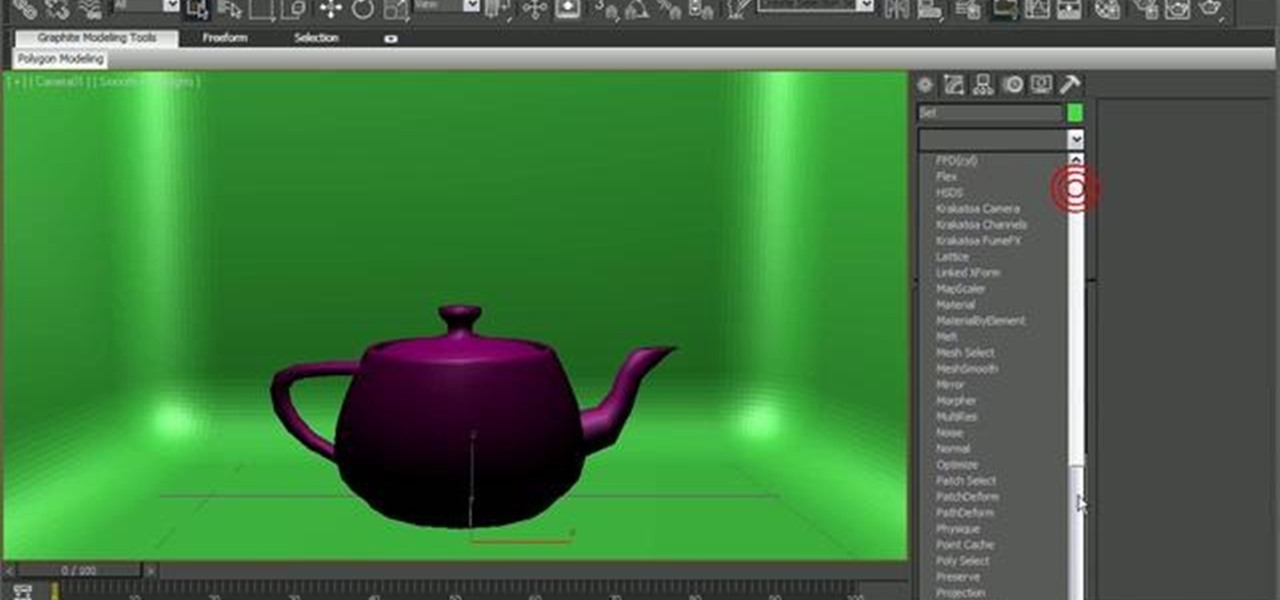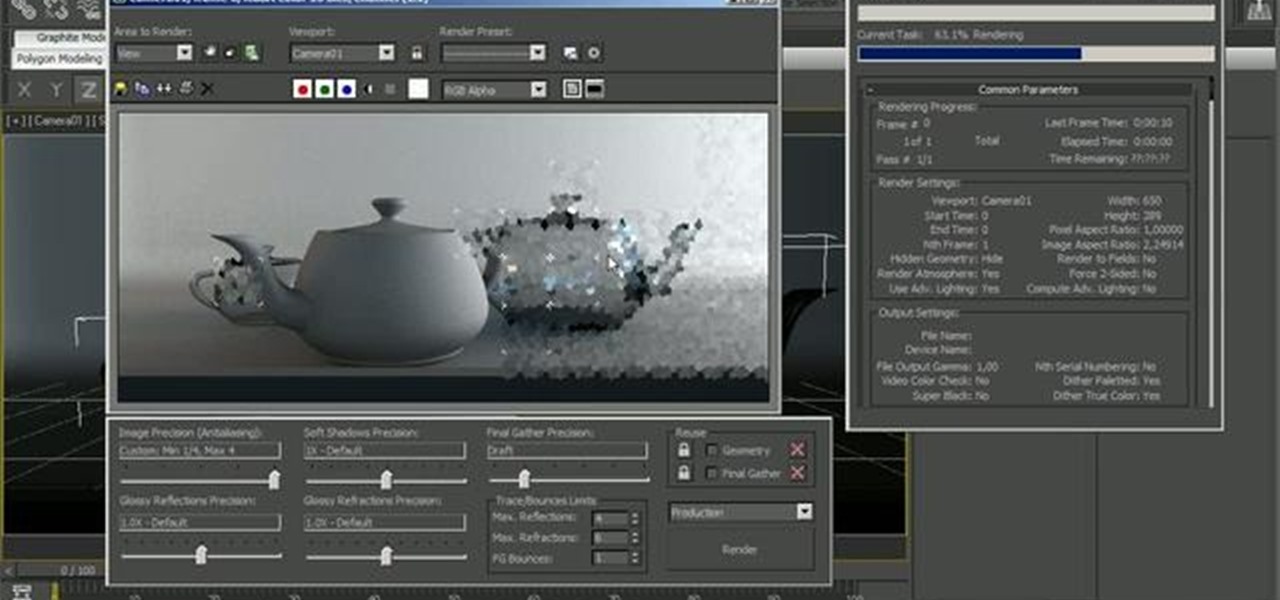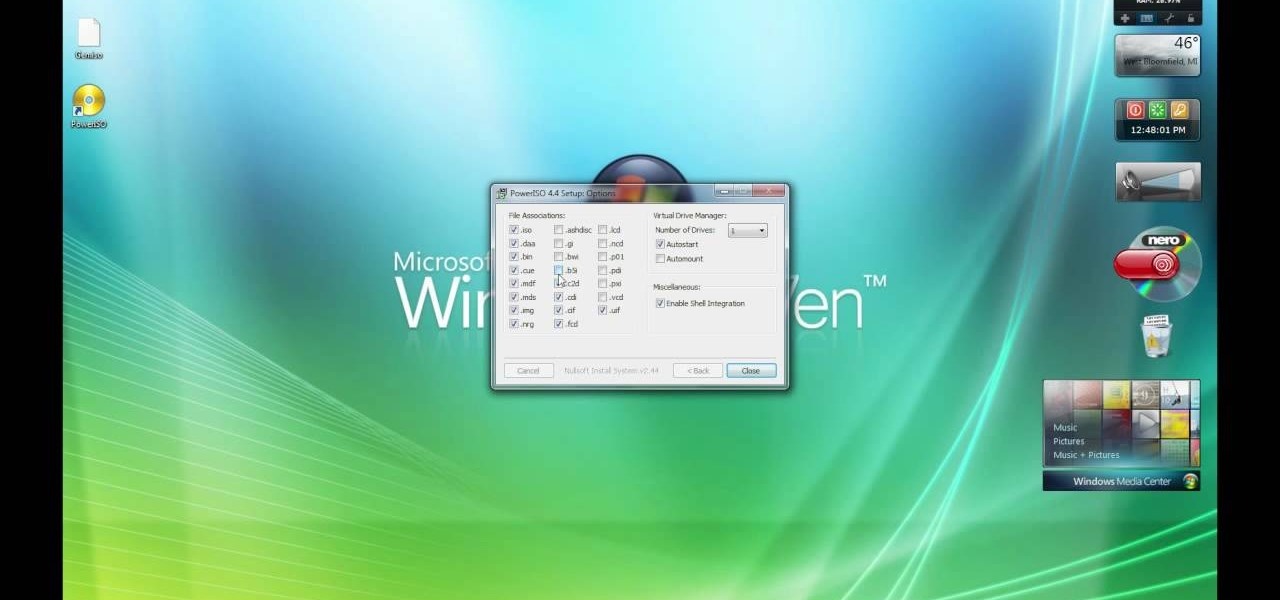In this software tutorial, Corey demonstrates how easy it is to create 3D graphs using Illustrator. You don't have to run to Microsoft Excel anymore to get good looking charts and graphs. OK, well you do if you need super accurate data fast, but not if you just need some 3D graph effects! Create 3D graphs in Illustrator instead with the help of this tutorial. Create 3D graph effects in Illustrator CS3.

Rollovers let your users know that they are interacting with the web page. In this software tutorial, we will use Photoshop to create images to be used in both states of the rollovers and Dreamweaver CS3 to create the rollovers themselves. Rollovers are a huge part of website design so if you don't know how to make them, and you are building websites in Dreamweaver CS3 this tutorial is a great place to learn. Create rollovers in Dreamweaver CS3.

This motion graphics software tutorial shows you how to create cartoon effects in After Effects CS4. Experiment with the settings of the cartoon effect to give your video a unique look and combine those effects with the Bilateral blur. Learn how After Effects CS4 allows users to adjust the processor settings of their system to render effects quicker and also has search fields for all of the modules in the new interface. So watch and see how to speed up your cartoon effects in AE CS4. Create c...

This 3D software tutorial shows you how to animage with the vertex map deformer in modo 302. The vertex map deformer provides a simple method for accurate control over subtle organic animations. In this video we utilize the deformer to create the "jiggle" in a gelatin desert. Yum! modo 302 is free to all registered modo 301 users. Jiggle jello with the vertex map deformer in modo 302.
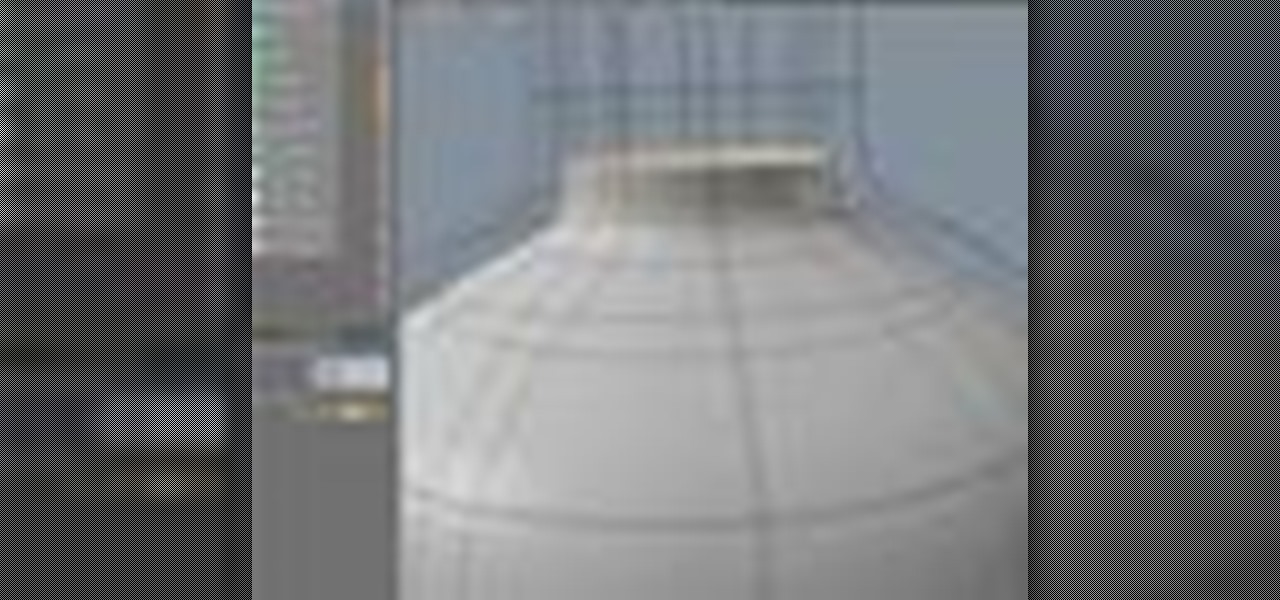
Modo community member Roger Harris explores his techniques for modeling, texturing and lighting a glass bottle in modo 203. If you are new to modo, this tutorial series should help you learn the basics of the software by taking you all the way through a project. Learn basic modeling, texturing and lighting in this modo tutorial. Model, texture & light a glass bottle in modo 203 - Part 1 of 3.

This 3D software tutorial shows how to combine the power of mesh and image based sculpting outlining a solid workflow for modo 301. The process begins with pure mesh sculpting for medium level detail, uses mesh to mesh baking to create a sculpt image, adds further detail with image sculpting and finished with fine detail via a bump layer. Learn how to sculpt in layers in this modo 301 tutorial. Sculpt in layers in modo 301.

A stop motion video simply consists of an object that is physically moved in small increments frame by frame so that when the frames are viewed in sequence, the illusion of movement is created.

In this video software tutorial, we learn how to create a bouncing golf ball, basketball and ball filled partly with water within Blender 2.5. Whether you're new to the Blender Foundation's popular 3D modeling program or a seasoned graphic artist just interested in better acquainting yourself with the application, you're sure to be well served by this free video tutorial. For more information, including detailed instructions, take a look. Animate three different types of balls in Blender 2.5.

Using Trapcode Particular, Harry Frank teaches us how to create subtle unusual particle effects using the Aux Particle function in Trapcode Particular. Whether you're new to Adobe's popular motion graphics and compositing software or a seasoned video professional just looking to better acquaint yourself with the program and its various features and filters, you're sure to be well served by this video tutorial. For more information, including detailed, step-by-step instructions, watch this fre...

In this video tutorial, we learn how to blend real-world elements and CGI within Adobe After Effects. Whether you're new to Adobe's popular motion graphics and compositing software or a seasoned video professional just looking to better acquaint yourself with the program and its various features and filters, you're sure to be well served by this video tutorial. For more information, including detailed, step-by-step instructions, watch this free video guide. Mix real-world models with computer...

In this video tutorial, we learn how to create a music visualization effect with Knoll Light Factor within Adobe After Effects. Whether you're new to Adobe's popular motion graphics and compositing software or a seasoned video professional just looking to better acquaint yourself with the program and its various features and filters, you're sure to be well served by this video tutorial. For more information, including detailed, step-by-step instructions, watch this free video guide. Create a ...

In this video tutorial, we learn how to create a sci-fi style hologram effect with After Effects and Holomatrix. Whether you're new to Adobe's popular motion graphics and compositing software or a seasoned video professional just looking to better acquaint yourself with the program and its various features and filters, you're sure to be well served by this video tutorial. For more information, including detailed, step-by-step instructions, watch this free video guide. Create a holographic int...

In this video tutorial, we learn how to use Key Correct Pro to composite with light wraps within Adobe After Effects. Whether you're new to Adobe's popular motion graphics and compositing software or a seasoned video professional just looking to better acquaint yourself with the program and its various features and filters, you're sure to be well served by this video tutorial. For more information, including detailed, step-by-step instructions, watch this free video guide. Composite with ligh...

In this video tutorial, we learn how to create film title treatments with Knoll Light Factory within Adobe After Effects. Whether you're new to Adobe's popular motion graphics and compositing software or a seasoned video professional just looking to better acquaint yourself with the program and its various features and filters, you're sure to be well served by this video tutorial. For more information, including detailed, step-by-step instructions, watch this free video guide. Create a film t...

In this video tutorial, we learn how to create a lighted X-Mas tree with Trapcode Particular (TP) and Adobe After Effects (AE). Whether you're new to Adobe's popular motion graphics and compositing software or a seasoned video professional just looking to better acquaint yourself with the program and its various features and filters, you're sure to be well served by this video tutorial. For more information, including detailed, step-by-step instructions, watch this free video guide. Create a ...

In this video tutorial, we learn how to create our very own Harry Potter-style Death Eaters within Adobe After Effects. Whether you're new to Adobe's popular motion graphics and compositing software or a seasoned video professional just looking to better acquaint yourself with the program and its various features and filters, you're sure to be well served by this video tutorial. For more information, including detailed, step-by-step instructions, watch this free video guide. Create a Death Ea...

In this video tutorial, we learn how to create dissolving text-to-sand transitions with Trapcode Form within Adobe After Effects. Whether you're new to Adobe's popular motion graphics and compositing software or a seasoned video professional just looking to better acquaint yourself with the program and its various features and filters, you're sure to be well served by this video tutorial. For more information, including detailed, step-by-step instructions, watch this free video guide. Create ...

In this video tutorial, we learn how to create 3D picture montages with Trapcode Particular in Adobe After Effects. Whether you're new to Adobe's popular motion graphics and compositing software or a seasoned video professional just looking to better acquaint yourself with the program and its various features and filters, you're sure to be well served by this video tutorial. For more information, including detailed, step-by-step instructions, watch this free video guide. Create a 3D picture m...

In this video tutorial, we learn how to create a realistic traffic pattern backdrop within After Effects through use of the PlaneSpace and Text Anarchy plugins. Whether you're new to Adobe's popular motion graphics and compositing software or a seasoned video professional just looking to better acquaint yourself with the program and its various features and filters, you're sure to be well served by this video tutorial. For more information, including detailed, step-by-step instructions, watch...

In this video tutorial, we learn how to create an animated watercolor painting effect with the Toonit plugin in Adobe After Effects. Whether you're new to Adobe's popular motion graphics and compositing software or a seasoned video professional just looking to better acquaint yourself with the program and its various features and filters, you're sure to be well served by this video tutorial. For more information, including detailed, step-by-step instructions, watch this free video guide. Crea...

In this video tutorial, we learn how to create a stitched denim effect with Trapcode Particular. Whether you're new to Adobe's popular motion graphics and compositing software or a seasoned video professional just looking to better acquaint yourself with the program and its various features and filters, you're sure to be well served by this video tutorial. For more information, including detailed, step-by-step instructions, watch this free video guide. Create a stitch effect with Trapcode Par...

In this video tutorial, we learn how to create custom, particle-based visualizations for music with Trapcode Particular, Soundkeys & Adobe After Effects. Whether you're new to Adobe's popular motion graphics and compositing software, new to the Trapcode Suite or merely looking to pick up a few new tips and tricks, you're sure to be well served by this video tutorial. Take a look. Visualize music with Trapcode Particular, Soundkeys & Adobe After Effects.

In this clip, you'll learn how to use the Key Correct Pro, Knoll Light Factory Pro, Magic Bullet Looks and Trapcode Particular plug-ins in Adobe After Effects to create a sci-fi transformer effect. Whether you're new to Adobe's popular motion graphics and compositing software or a seasoned video professional just looking to better acquaint yourself with the program and its various features and filters, you're sure to be well served by this video tutorial. For more information, including detai...

In this clip, you'll learn how to create 3D title text with Trapcode Form for After Effects CS4 or CS5. Whether you're new to Adobe's popular motion graphics and compositing software or a seasoned video professional just looking to better acquaint yourself with the program and its various features and filters, you're sure to be well served by this video tutorial. For more information, including detailed, step-by-step instructions, watch this free video guide. Create 3D text with Trapcode Form...

In this clip, you'll learn how to use the Trapcode Form plug-in with Adobe After Effects CS4 or CS5 to create a form face effect à la Radiohead's "House of Cards" music video. Whether you're new to Adobe's popular motion graphics and compositing software or a seasoned video professional just looking to better acquaint yourself with the program and its various features and filters, you're sure to be well served by this video tutorial. For more information, including detailed, step-by-step inst...

Need some help figuring out how to composite with Key Correct Pro plug-in for Adobe After Effects? It's easy. And this clip will teach you everything you'll need to know. Whether you're new to Adobe's popular motion graphics and compositing software or a seasoned video professional just looking to better acquaint yourself with the program and its various features and filters, you're sure to be well served by this video tutorial. For more information, including detailed, step-by-step instructi...

Learn how to use Trapcode Shine with Adobe After Effects CS4 or CS5 to create a vibrant '60s style background effect. Whether you're new to Adobe's popular motion graphics and compositing software or a seasoned video professional just looking to better acquaint yourself with the program and its various features and filters, you're sure to be well served by this video tutorial. For more information, including detailed, step-by-step instructions, watch this free video guide. Create a psychedeli...

In this clip, you'll learn how to create a realistic 3D thunderstorm scene using Adobe Adobe After Effects, Trapcode Particular and Horizon. Whether you're new to Adobe's popular motion graphics and compositing software or a seasoned video professional just looking to better acquaint yourself with the program and its various features and filters, you're sure to be well served by this video tutorial. For more information, including detailed, step-by-step instructions, watch this free video gui...

In this tutorial, we learn how to start a new project in MS Project 2007. First, open up MS Office Project 2007 and wait for it to launch. After this, click on file to start a new project that doesn't have anything on it yet. Enter in all of your information, then open up the project guide so you can see a list of resources in the software. Use the different tools to change the way your project looks, then use the format section to change the way it's laid out. Open up your information from a...

In this tutorial, we learn how to install Linux Mint 7 in Windows Vista. Use Sun Virtual box to download the Linux Mint 7. When finished, open up the program and click the install button, then go through the install process to finish installing the Linux program. You can go through the default settings or you can choose your own. When it's finished installing, create a name and password, then choose if you want to log in automatically. When finished, you will have the operating system up, the...

Learn how to generate basic character rigs for animating your 3D models within 3ds Max 2010 or 2011. Whether you're new to Autodesk's popular modeling software or a seasoned 3D artist just looking to better acquaint yourself with the application, you're sure to be well served by this video tutorial. For more information, and to get started creating your own character rigs, take a look! Make basic 3D character rigs for animation in 3ds Max.

See how to create photorealistic glass shaders with the Mental Ray rendering engine in 3ds Max 2010. Whether you're new to Autodesk's popular modeling software or a seasoned 3D artist just looking to better acquaint yourself with the application, you're sure to be well served by this video tutorial. For more information, and to get started creating your own glass shaders with Mental Ray, take a look! Create a glass shader with Mental Ray in 3ds Max 2010.

Learn how to create an icy glass shader using Mental Ray in Autodesk 3ds Max 2011. Whether you're new to Autodesk's popular modeling software or a seasoned 3D artist just looking to better acquaint yourself with the application, you're sure to be well served by this video tutorial. For more information, and to get started creating your own frosted glass shaders, take a look! Create a frosted glass shader in Mental Ray.

Want to create a stacked, table-top style photo effect? With Adobe Photoshop, it's easy! Whether you're new to Adobe's popular graphics editor or a seasoned design professional looking to get better acquainted with the industry-standard app, you're sure to benefit from this free software tutorial. For more information, watch this designer's guide. Create a stacked photo effect in Adobe Photoshop.

Interested in recreating the silhouette effect most famously used by Apple in their iPod campaign? This clip will show you how to do just that. Whether you're new to Adobe's popular graphics editor or a seasoned design professional looking to get better acquainted with the industry-standard app, you're sure to benefit from this free software tutorial. For more information, watch this designer's guide. Recreate the iPod silhouette effect in Adobe Photoshop.

See how to create an animated cartoon-style text animation using clipping masks and tweening in Adobe Photoshop CS5. Whether you're new to Adobe's popular graphic editor or a seasoned design professional looking to better acquaint yourself with the new features and functions of this particular iteration of the application, you're sure to benefit from this free software tutorial. For more information, watch this designer's guide. Create animated cartoon text in Adobe Photoshop CS5.

This quick video will show you how to turn a photo into a sketch using two methods: the traditional Photoshop method and the new Photoshop CS5 blend mode method. Whether you're new to Adobe's popular image editing software or a seasoned graphic design professional just looking to better acquaint yourself with the unique features of Photoshop CS5, you're sure to find something of value in this free video tutorial. Turn a photograph into a sketch with Photoshop CS5.

In this video, our author, Windows7User, shows us how to burn an iso file as a bootable image onto a dvd. First, please open your internet browser going to google. Next, please enter “empower iso” into the search bar.

Spyware can cause all sorts of problems for your computer. It sneaks its way onto your computer and then does its damage. You can remove spyware from AOL 9 by double clicking AOL spyware protection on your desktop. If you don't have that, you can search for spyware. Once you open the spyware protection, it will allow you to scan for spyware and display it on the screen so you can choose which software you want to block. This video will benefit those viewers who use AOL and would like to learn...

iKITMovie is stop motion animation software for PC's running Windows XP or Vista. All you need is a computer and a USB webcam or USB streaming camcorder and you are ready to make your own brickfilms or clay animation (claymation) movies. If you wish, you can simply import your JPG images (640x480) that you have already taken with your camcorder or digital still camera for simple editing.