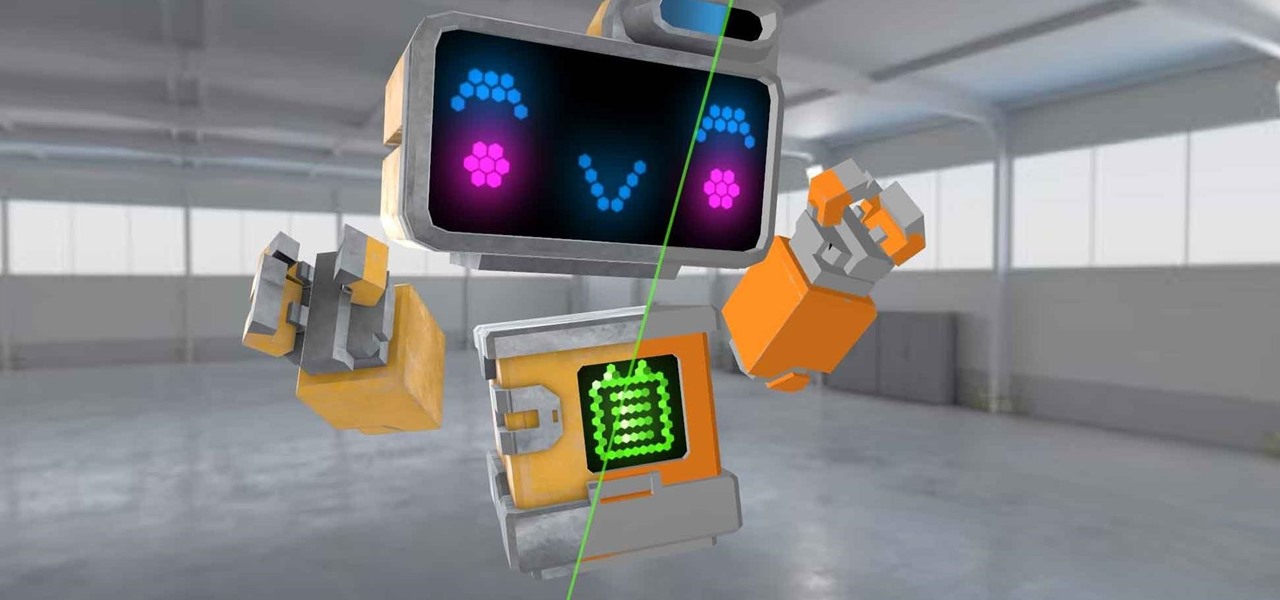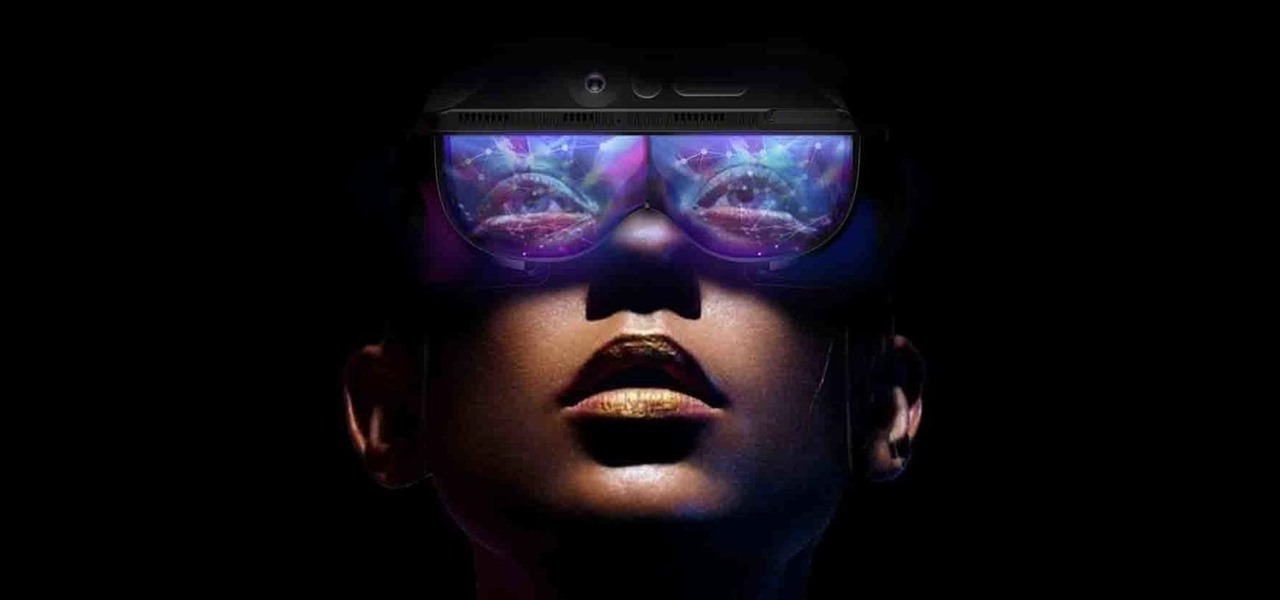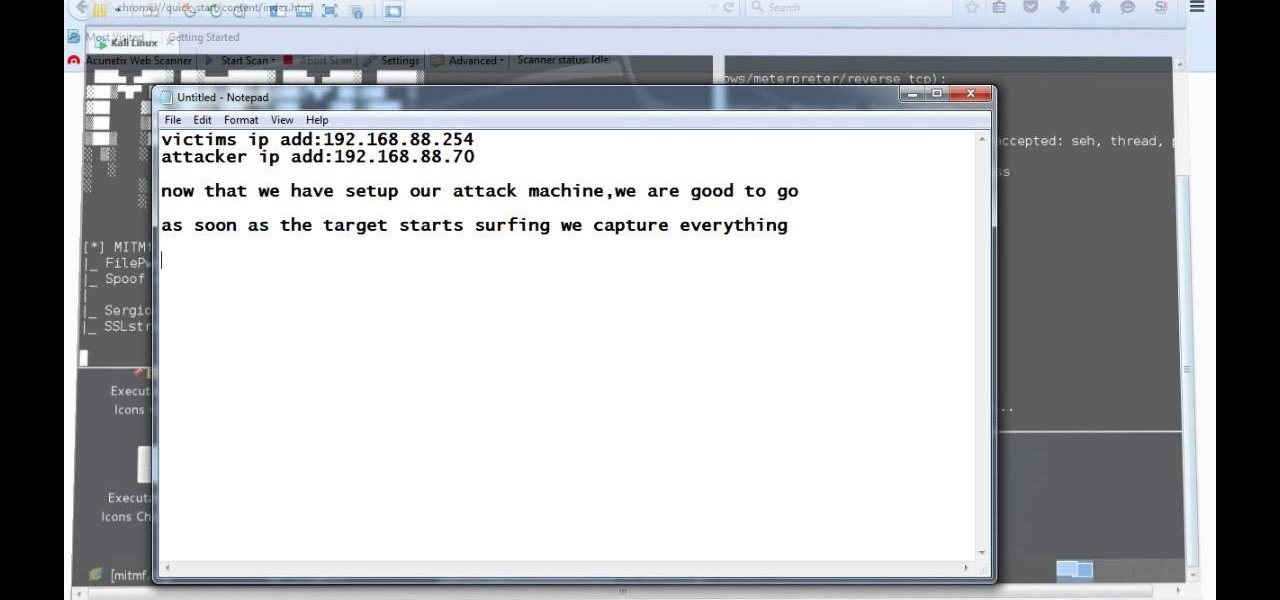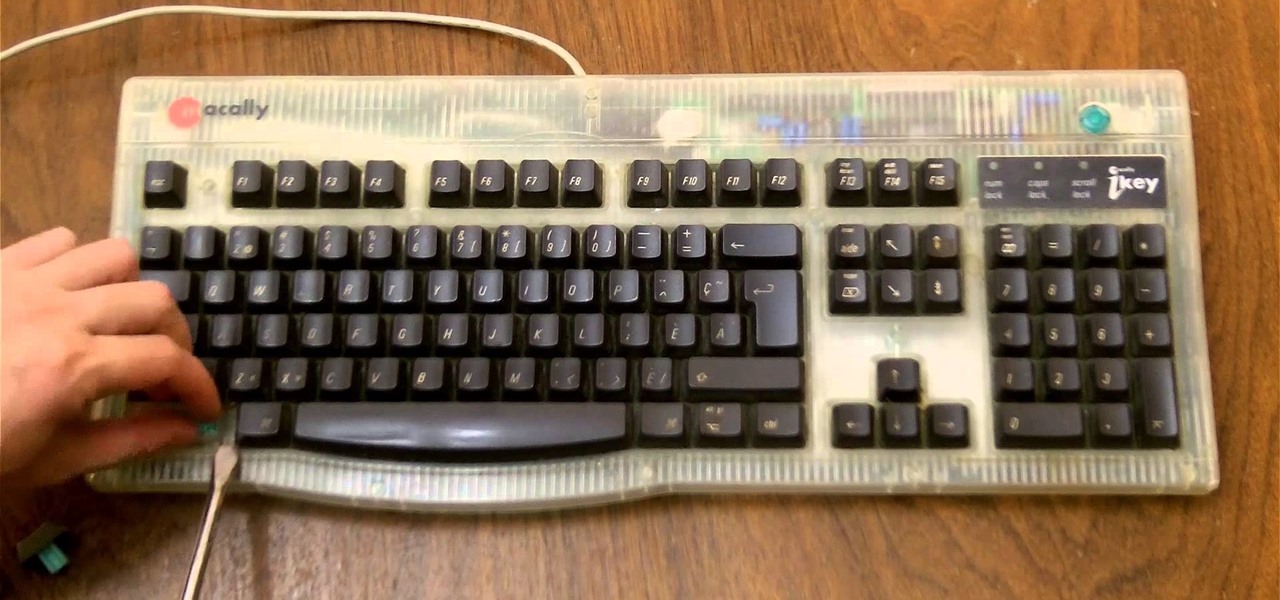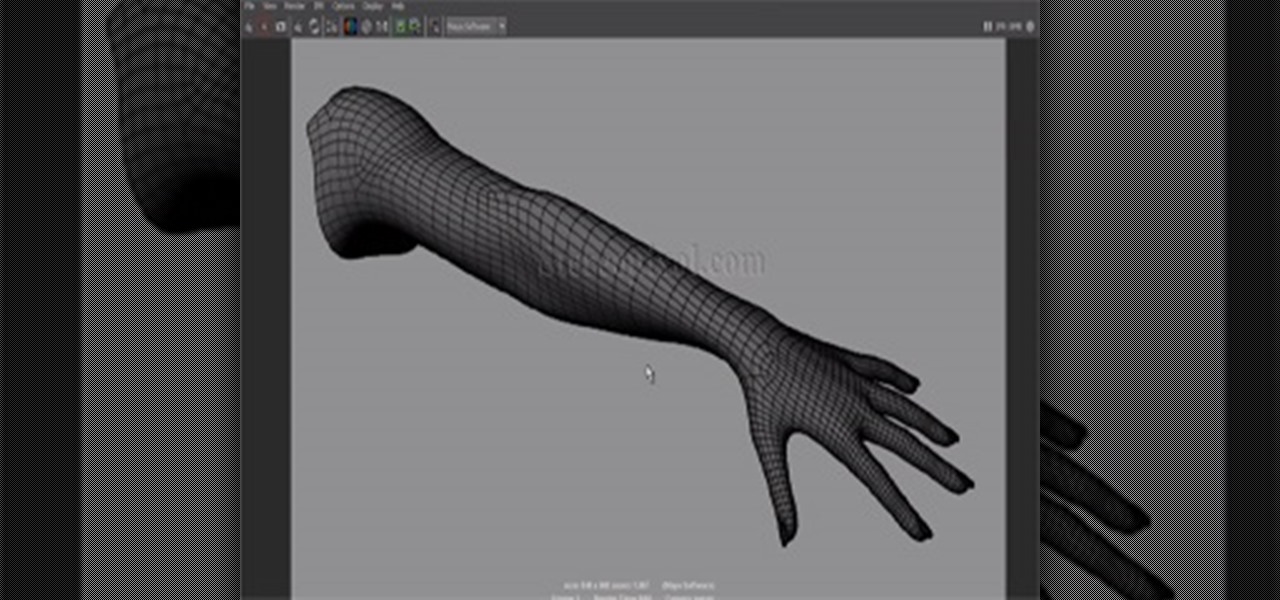In this video, we learn how to block a website without software. First, open up 'my computer' and then double click on the local disk. After this, open up the 'windows' folder and then locate the 'system 32' folder, open this. Next, open the 'drivers' folder and then open the 'etc' folder. From here, double click 'host' file and then open it with a notepad. Now, after the last text type in "127.0.0.1 (website to block)". After this, save the file and then clean all the temporary internet file...

Just because you update to the Windows 7 operating system doesn't mean you have to lose all of your older programs and applications. Windows 7 has a virtual PC option that you can download, which allows you to use older programs and apps via Windows XP Mode.

You have an online store ready to go… almost. You still have to deal with getting the perfect shopping cart to go along with your e-store. Matt Winn from Volusion walks you through what to consider when choosing a shopping cart software for your online store. From what type of software exists in the market, to the required features, to security levels (PCI certification), to the type of support you may need.

In this Software video tutorial you will learn how to mount an image using Daemon Tools Lite. This software takes many different types files and puts them on a virtual DVD drive. Go to www.daemon-tools.cc and download the Daemon Tools Lite program. You then install it. After that double click on the icon on your desktop and it will appear on the bottom right hand corner of the screen. It will say Daemon Tools and the version. Right click > virtual Cd/DVD ROM. To mount an image, click on ‘mo...

This video illustrates the method to Set up a Remote Desktop connection on a Windows PC. This process is composed of the following steps: Step 1Install "TeamViwer" software on the PC's which would be involved in this process.Step 2Create a connection between the computer you want to access remotely and the one which would be used to gain remote access. To create a connection , you need to connect them through Wi-Fi, LAN or through the internet.Step 3Open the TeamViewer software from the compu...

One of the most common problems with any video editing software is the preview lag- a result of high quality video slamming your CPU. There is a great fix in Sony's Vegas editing software to allow previews to run full-frame with a slight tweak called the dynamic RAM preview feature. This is especially useful if you don't have a brand new computer with maxed-out RAM and video card. Double-click the clip (or drag for a series of clips) that you would like to preview and select which quality you...

In this video tutorial, viewers learn how to play MKV videos on the PS3 using the MKV2VOB software. Begin by downloading the MKV2VOB programs from the link in the video description. Once downloaded, install it on your computer. Now open the program. Go the Configuration tab and change the setting to the same as the video. Then click on the Add File tab and select Browse under Source File. Find your MKV file and select Open. Then under Destination Directory, select where you want your file to ...

This video shows how to download songs from MySpace using the software Gopher. First the software should be downloaded from the site indicated. After the download is completed install the program and head over to the MySpace page where the song can be streamed. Next the MySpace friend ID should be found as indicated and the code should be entered into Gopher. Select the song to be downloaded from the list and save it to your hard drive following the steps of the video closely. Happy downloading!

The iPhone 11 series models have sophisticated camera systems that include both a wide and ultra-wide lens. On top of that, the Pro models also have a telephoto lens. So you can zoom anywhere between 0.5x optically to 5x or 10x digitally, depending on the one you have. While you can pinch in and out on the screen to control the zoom, there's a way to get more granular control for photos.

Any little bit of new light shed on Apple's rumored augmented reality plans is irresistible, and the latest comes from a fairly powerful source — a former Apple engineer who worked on the iPhone.

While it might be more common to chat with friends on apps like Twitter, Messenger, or WhatsApp, direct messages on Instagram are becoming more and more sophisticated. Case in point, the app is rolling out a new feature to users that shows a "green dot" next to friends who are online. Luckily, you don't have to let your followers know when you're browsing photos if you don't want to.

Following San Francisco-based Occipital's successful Structure Sensor Kickstarter campaign, the release of its Bridge AR/VR headset, as well as a string of technology and company acquisitions, the company has built a rather strong name for itself in the AR community. And now, with the first public release of its Bridge Engine on Thursday, the company continues to expand the features its platform has to offer, with hopes of bringing in more developers to utilize it.

The NCAA College Basketball Tournament, colloquially known as March Madness, is arguably the most exciting postseason format in US sports, and the team behind Thyng want to take advantage of the annual event with AR content.

Those looking for a creative way to loose a metaphorical Cupid's arrow at the figurative heart of the object of their affection can now add augmented reality greeting cards to their quiver.

Shanghai-based Realmax is introducing the crowds at CES to the Realmax Qian, an augmented reality headset capable of a field of view (FoV) that topples anything available on the market today.

In a move that will increase production capacity for its TrueDepth camera system, Apple has awarded vendor Finisar with $390 million from its Advanced Manufacturing Fund.

Animoji, short for animated emoji, was a focal point of the iPhone X presentation at the Sept. 12 Apple event. The reactions were split, to be sure, as some considered the attention to this feature on a $1,000+ smartphone to be a bit, well ... too much. As goofy as Animojis may seem at first, the tech behind them is undeniably impressive. In fact, it's possibly the most technically advanced feature of the iPhone X.

Augmented reality developer Blippar has created a new visual positioning service based on computer vision that is two times more accurate than GPS in urban locales.

In our first part on software-defined radio and signals intelligence, we learned how to set up a radio listening station to find and decode hidden radio signals — just like the hackers who triggered the emergency siren system in Dallas, Texas, probably did. Now that we can hear in the radio spectrum, it's time to explore the possibilities of broadcasting in a radio-connected world.

In order for software developers to do their jobs as new hardware reaches the market, they will need the right tools to get their projects off the ground and into augmented and mixed reality devices. There have been completely new approaches to development when it comes to AR and MR, and these are some of the faces behind them.

Within the coming months, software startup Neurable plans to introduce the next paradigm in virtual and augmented reality: the brain–computer interface (BCI).

As the first phones to be made by Google, the new Pixel and Pixel XL have several slick customizations that you won't find on any other Android device. There's tons of functional stuff like the new Google Assistant and a much-improved camera app, but also a few aesthetic tweaks to help class up the joint.

Video: . Hi, this is a quick demo about how to backdoor executables (software) sent over HTTP using MITMF, backdoor factory

If you need to control a software like Ableton Live while you play guitar then you need a foot switch. In that video I will show you how it is easy to build a foot switch with an old keyboard. Then you will need to configure your software to map the keys to specifics functions like Play, Next, Pause, etc. Enjoy !

There are countless beauty tools, from expensive brushes that perfect your application of powder to carefully shaped smoothing pads that help you to blend your makeup. Yet hiding in your silverware drawer is a free and highly useful beauty tool that can help you create an even more sophisticated look: a spoon.

Bringing lunch to work or school is a win-win situation. You save money, you eat better, and you create less waste. But while the virtues of brown-bagging it are undeniable, it also gets kind of boring after a while. How many times can you shove a container of salad or noodles into an insulated sack before you say screw it and buy a $12 burrito for lunch instead?

In general, we never really put much thought into fonts, but they comprise a huge portion of our online experience. A whimsical mood can easily be set by using something like Segoe Script, but switch it up to Sentinel and you've got a more sophisticated feel all of a sudden.

Each day, we read about another security breach somewhere in our digital world. It has become so commonplace that we hardly react anymore. Target, J.P. Morgan, iCloud, Home Depot, and the list goes on and on.

It's sad to say, but the chances of a new system launching without any hitches or glitches is just not realistic. If you're one of the lucky few that has gotten their hands on the new PlayStation 4, or if you are waiting in line right now to get one, the first thing you're going to want to do before gaming is update your software to the newest version. This update isn't required, as most single-player games can be played without an Internet connection and without signing into the PlayStation ...

Updating from iOS 6 to iOS 7 on the Apple iPad mini is as easy as opening the settings, tapping on Software Update, then pressing Install now and agreeing to the Terms and Conditions.

This is a very essential tutorial for Modelers to present their showreel. In this tutorial we are going to learn how to render a wire frame of a model. Wireframe render in Maya is bit tricky but easy also, just you have to know right button to press. This tutorial will cover the output in Autodesk Maya Software renderer. Later we will discuss through Mental Ray render engine. Hope you will enjoy.

The most recent version of the iPhone Software (iOS 5) has the ability to utilize emoticons by use of the native keyboard and software, no third-party app or jailbreak required. Just follow these simple steps for unlocking the emoticon keyboard:

Check out this video tutorial on how to make a cheap multi-touch pad like in the MacBook Air. Yes, that's right... you can make your very own multitouch, finger-sensitive touch pad for your computer. This is definitely the cheap way to go to make a Multitouch Mini (MTmini), with a maximum of fifty bucks down the drain. This multitouch touchpad (or trackpad) is easy!

Compressor 3 is part of the Final Cut Studio package and sports a brand new interface. So if you're new to the software, or haven't played with the newest version, you're sure to learn some good hot keys and interface tips.

The process of changing your iPod touch, iPad, or iPhone unlock slider is a little lengthy, but is easy if you watch this step-by-step guide. Once your iOS device has been jailbroken, you'll need to install the 'Winterboard' app and have access to photo editing software such as Photoshop. There are also three different files in iOS for each of the different screens:

Jailbreaking your HP TouchPad allows you to install third-party software and features on the webOS device. Before you can jailbreak the tablet, you'll first need to go through the steps necessary to install preware on it. Take a look at this walkthrough and use the download links below when necessary.

This guide will help you learn how to find out what version of webOS your TouchPad is running by checking the settings area of your tablet. If you find that your software is out of date, it will also help you upgrade your HP TouchPad to the latest version so that you always have the newest update!

The Nokia Social hub is a fairly useful piece of software available to owners of the Nokia Booklet 3G netbook. From the Social hub, you can connect to facebook and access several of the social network's functions, including posting an update. If you have a SIM card inserted with an active 3G connection, you can even send a text message from the netbook.

Calendar data, images, sounds, videos, and messages can be easily synchronized between your Nokia Booklet 3G netbook and supported mobile devices and phones when the two are connected using Bluetooth. To find out how to use Nokia's Ovi Suite software to synchronize your data, take a look at this tech support video from the company.

Are you using Final Cut Pro X for video editing on your Apple computer? Wondering how to sync external audio automatically? This video is your guide to using FCP X video editing software to sync external audio with your video.