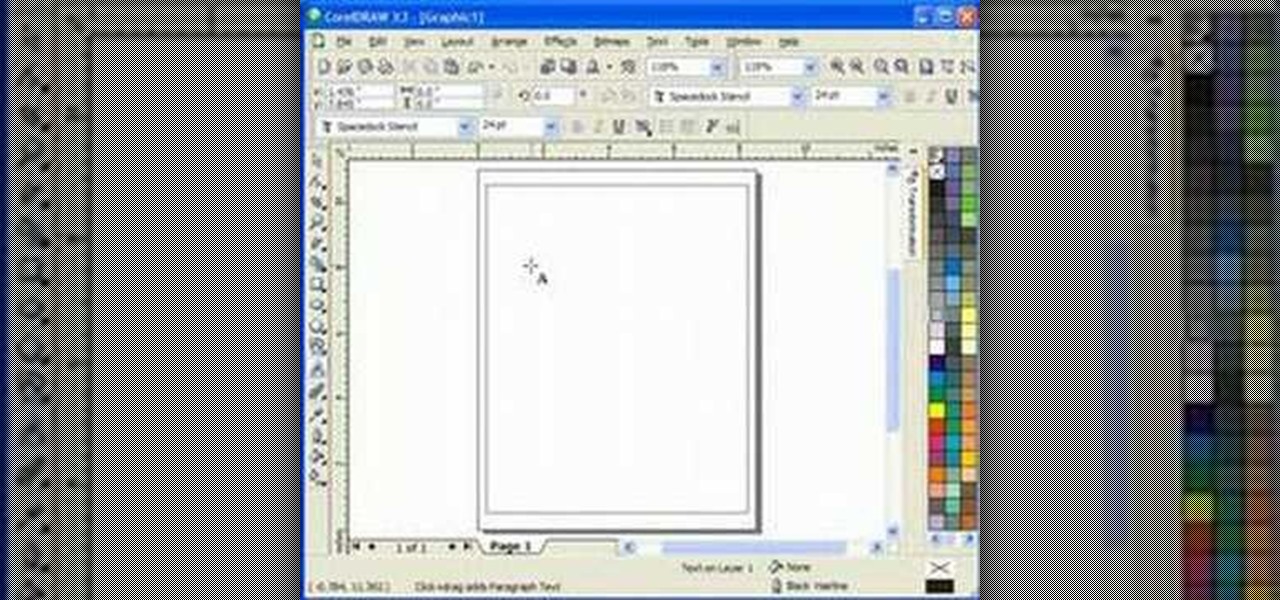While you can always view traffic information by visiting Google Maps, wouldn't it be better to be able to see what the traffic is like in your area all the time, simply by glancing at your desktop?

Photoscape is a pretty sweet, free photo editing software. However, it comes with a limited number of fonts installed and you'll likely want to add more yourself. This how to video shows you step by step what to do to get additional fonts and then how to install them in Photoscape. This is an excellent video designed to expand a great piece of software by letting you add more fonts. You'll need an unzip prog like winzip or winrar to help you get it done.

Before you can get started recording or mixing in Pro Tools 9, you'll need to create a new session for your project. This free video software tutorial from Lynda presents a complete and thorough overview of the process. Whether you're new to Pro Tools or just new to Pro Tools 9, Avid's first native, software-only version of their popular Pro Tools DAW, you're sure to find much of value in this brief video.

FL Studio is one of the biggest names in digital music-making software, and Korg the biggest in physical gear. Unfortunately, FL Studio and the Korg nanoKontrol USB controller don't get along out of the box, and the transport buttons on the Korg won't work with FL Studio. That is, until you perform the steps in this video that will lead to a blessed union of software and hardware.

Photoshop is great software for manipulating images, and Dreamweaver is great software for making websites. Do you want to combine their powers to create an even more awesome website? This video will show you how to move designs from Photoshop into Dreamweaver properly, enabling you to use them on your website and make it look as snazzy as can be. You'll also learn how to make a good background using CSS as an added bonus. Yes, that means coding. No, it's not scary or hard.

Flashing the disc drive on an XBox 360 and putting new firmware on it so that it can read burned discs is the most challenging and most important part of modding your console. It will allow you to play burned copies of any game and load all sorts of nefarious software onto your hard drive. This video will show you how to do it if your XBox 360 has the Liteon DG-16D2S drive used in many of the consoles.

THere are a few different ways of loading ChickHEN R2, the premiere PSP CFW-installing software, onto the PSP. This video will show you a very easy way to do it, including a tutorial on how to put the ChickHEN software on your memory stick and then how to install it on the PSP 3000 with firmware 5.03. After doing this, you can play all sorts of homebrew games. If you want to play ISO and CSO's, you will need to install a homebrew program.

In this tutorial, learn how to use YouTube's new video editor to combine, slice, edit and add effects to your YouTube clips. You can add music, create montages, cut pieces that you don't want and polish your videos right inside the site. This tutorial, from the experts at YouTube will walk you through everything you need to know.

If you never used Adobe Bridge before, learn the basics of the Bridge now! Bridge has been around since CS2, and is a file brewing and organizing piece of software, designed to streamline your workflow using Adobe applications. This video tutorial is geared toward all you new Bridge users, with the hopes of getting you firmly situated and comfortable with Adobe Bridge, as well as understand some of the basic features it has to offer.

Using a simple peice of software XAMMP to streamline the setup process of apache+php+mysql

Determining the antivirus and firewall software installed on a Windows computer is crucial to an attacker preparing to create a targeted stager or payload. With covert deep packet inspection, that information is easily identified.

Apple released the third public beta for iOS 12.1 to software testers on Tuesday, Oct. 9, and there's not a whole lot to be excited about. The update came just hours after Apple released iOS 12.1 dev beta 3 to registered app developers, signaling a return to the traditional Tuesday release schedule for iOS betas. At least, for now.

Last week, NowSecure security researchers revealed that nearly 600m Samsung mobile devices are vulnerable to a type of MitM attack.

Welcome back, my tenderfoot hackers! As hackers, we often are required to get past antivirus (AV) software or other security measures. To do so effectively, we need to have some understanding of how AV software works. In this tutorial, we will take a cursory view of how AV software works so that you can better strategize on how to evade detection by it.

Welcome back, my fledgling hackers! Sometimes, for a variety of reasons, we can only get a command shell on our target system. For instance, with Metasploit, it's not always possible to get the all powerful Meterpreter on our target system. In other cases, we may be able to connect to a command shell via Netcat or Cryptcat.

Check out this informative video tutorial from Apple on how to use built-in software instruments in GarageBand '09.

Oh how we love open source software. If it wasn't for Open Office, we never would have been able to write that seven-page English paper while on our friend's Microsoft Office-lacking laptop during an impromptu road trip to Mexico. And Ubuntu, an open source secure operating system, offers you similar convenience. A much more intuitive computer operating software than your standard Windows or Mac OS, Ubuntu is great if you know what you're doing.

If you've just gotten yourself an iPhone and are unfamiliar with what the hell Cydia is, here's a little breakdown: Cydia is a software application that lets you install applications and software packages on a jailbroken iPhone or iPod Touch.

If you're not satisfied with your out-of-the-box version of Windows 7 or Vista then get ready to tweak it up good! With this video, you'll see how to use a little program called Ultimate Windows Tweaker to wrestle your software to perform the way YOU want it to. This software lets you get into the registry in a safe and easy way if you're not a computer wizard. Remember to always back up your system before toying with the registry.

With the new iOS 4.2 (and 4.2.1) firmware for all mobile Apple devices, printing from your iPhone, iPad or iPod Touch has become easy… well, maybe not. Despite the new AirPrint software in iOS 4.2, it can still be difficult to print papers and photos from your mobile device since Apple removed AirPrint from the Mac OS X 10.6.5 software update, due to some kind of legal dispute.

Be your own DJ or MC! This tutorial starts with a clip of Jay-Z, and demonstrates how you can create a hip hop sample with this clip using the music editing software FL Studio. An advanced tutorial for users already familiar with the software!

Vocaloids have to be one of the weirdest of the many weird things to ever emerge from Japan. They are basically synthesizer software programs that can sing any song a user creates in the voice of a character created for that Vocaloid. The queen of these Vocaloid characters is Hatsune Miku, who has become something of a cosplay darling since her software caught on. This video will show you how to make her cosplay replicas of her iconic headphones.

This video tutorial is in the Software category which will show you how to use Portable GIMP. It is an image editor packaged as a portable application, so you can carry your images and edit them on the go. You will need a pen drive for this. Do a Google search for "portable gimp' and download the free software from the first link and save it on the pen drive. Then you open it and install it on the pen drive and call it GIMP portable. You can now open the app, customize and use it. You can wat...

NJStar is a program which you may purchase online, and which will allow you to translate individual Chinese characters. This tutorial shows you how to use the software, and explains the limitations of the progam (it cannot translate whole paragraphs, for instance).

Looking for a primer on how to use Secunia Personal Software Inspector or PSI to remove malware from your Windows PC? It's easy! So easy, in fact, that this home-computing how-to from the folks at Britec can present a complete overview of the process in just over five minutes. For more information, including step-by-step instructions, take a look.

Learn the art of notation in Pizzicato. Pizzicato has three different levels of music software: Light, Pro and Beginner. And with this video tutorial you can learn about entering notes with a MIDI keyboard. You just have to have a MIDI keyboard and the right hardware to connect it to your computer, then learn about all the shortcuts and tools to get your music on the page quickly.

Learning music with Pizzicato notation and composition software is easy, and this video will show you how to organize a score in either Pizzicato Pro or Pizzicato Beginner or Pizzicato Light. It talks about organizing measures, staves and pages. Learn about default templates, different modes, building a score, adding measures and staves, instrument names, and more.

In this tutorial, we learn how to protect a Windows PC from spyware & malicious software with Dave. You can get spyware from downloading random things, so a great way to make sure you don't download these things, is to use Firefox and search your items before you download them. If you do happen to get these, use SpyBot to find and destroy the viruses you have downloaded. It's free to download, you just have to search it on Google, then download and install it. This will help save your compute...

Have a digital image that's a little bit too dark or otherwise lacking in depth? Your fix is just a few mouse clicks away. This free software tutorial will teach you how to use the new Brightness & Contrast tools within Adobe Photoshop CS5. Whether you're new to Adobe's popular image editing software or a seasoned graphic design professional just looking to better acquaint yourself with the unique features of Photoshop CS5, you're sure to find something of value in this free video tutorial.

Keeping your money in check can be quite difficult. That's where MoneyWell comes in. This is a video tutorial on getting started with MoneyWell, so watch and learn the basics and see if it's right for you.

One way to keep your budget in line is with MoneyWell. This video tutorial for beginner users teaches you the ins and outs of setting up credit cards accounts, and how to manage them.

Photoshop is a wonderful tool for photographers, from amateur to professional. If you have photos of waterfalls that you would like to tweak to make the water appear smoother, this video will walk you through the process step by step. If you are using a digital camera or don't want to use a tripod, then the only way to smooth out the waterfall is to use editing software like Photoshop. By following the easy to understand instructions in this video, you can edit your photos to look exactly how...

Learn how to remove viruses with spybot search and destroy. * First you need to download the 'spybot search and destroy' software.

Windows 7 has hit the streets. If you've got Windows Vista or XP, and you are preparing to do the switchover to WIndows 7, check out this video!

This software tutorial gives you a good overview of how to record screencasts using Camtasia Studio 5. You will learn how to set up your computer for recording, and how to do some post-processing effects and techniques to your screencast in Camtasia Studio 5 after you have finished recording. If you plan to make podcasts or screencast tutorials, Camtasia Studio 5 is a great software to use, and this video will show you how to get started with it.

This software tutorial shows you how to use chroma key, the method of using green or blue screen footage, in Wax 2.0. Use the free video editing software Wax 2.0 to chroma key and create cool effects for your video footage.

This software tutorial is for scroll saw woodworking pattern creating beginners. If you haven't done much scroll saw work, or created any of your own patterns, this tutorial will show you how to make a basic scroll saw pattern in Corel Draw vector drawing software.

This MS Office software tutorial shows you some tips and tricks for using Microsoft Outlook 2007 email software. If you are new to Outlook 2007 watch this video and learn about the changes to the reading pane and how to use different views like timeline view and more.

Here's how to solve problems and get better results with the Flip Video camcorder software by upgrading the firmware. Bill myers shows you how it's free and easy to do.

Do you have some footage from the Sony XDCAM EX digital camera memory card that you need to get into Final Cut Pro? Well, check out this brief tutorial on ingesting that XDCAM EX footage into Final Cut Pro with ease by downloading some software, like upgrades. You'll need the Sony camera and a USB cable, then just watch the video to see how it's all done in Final Cut Pro. This will work with Sony EX1 or EX3.