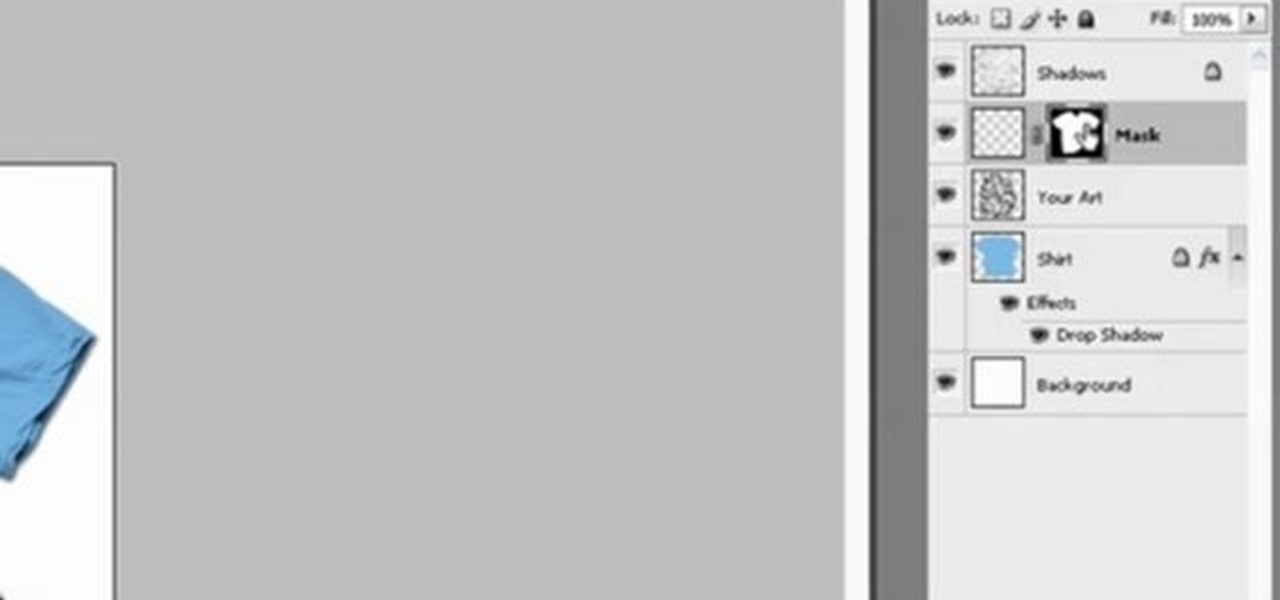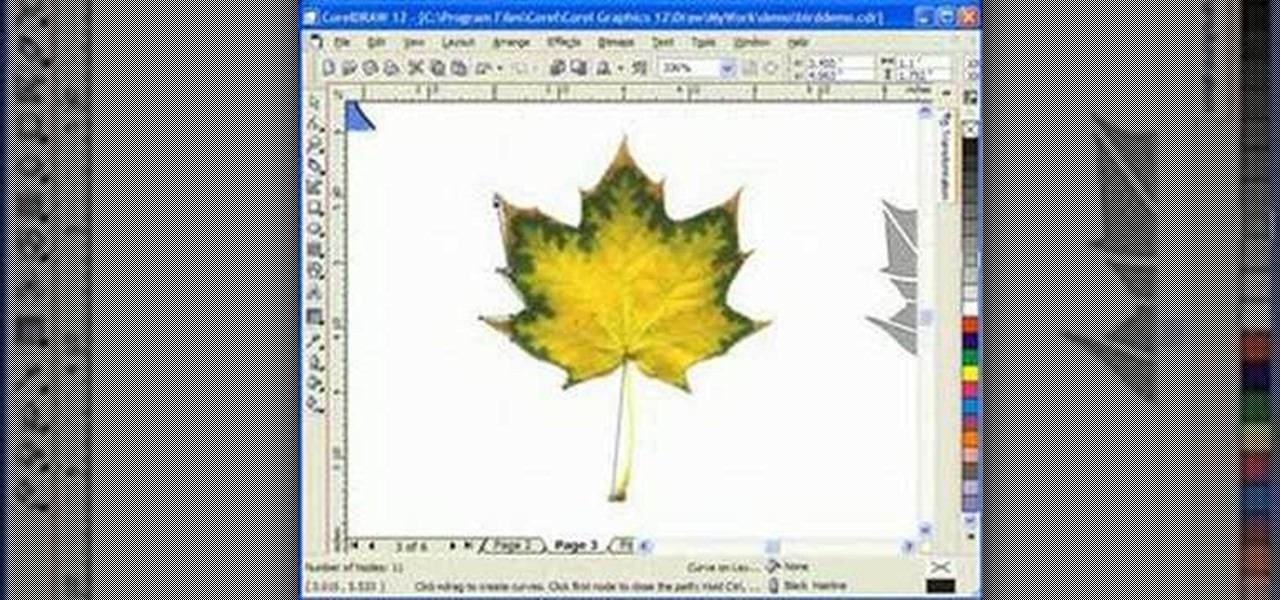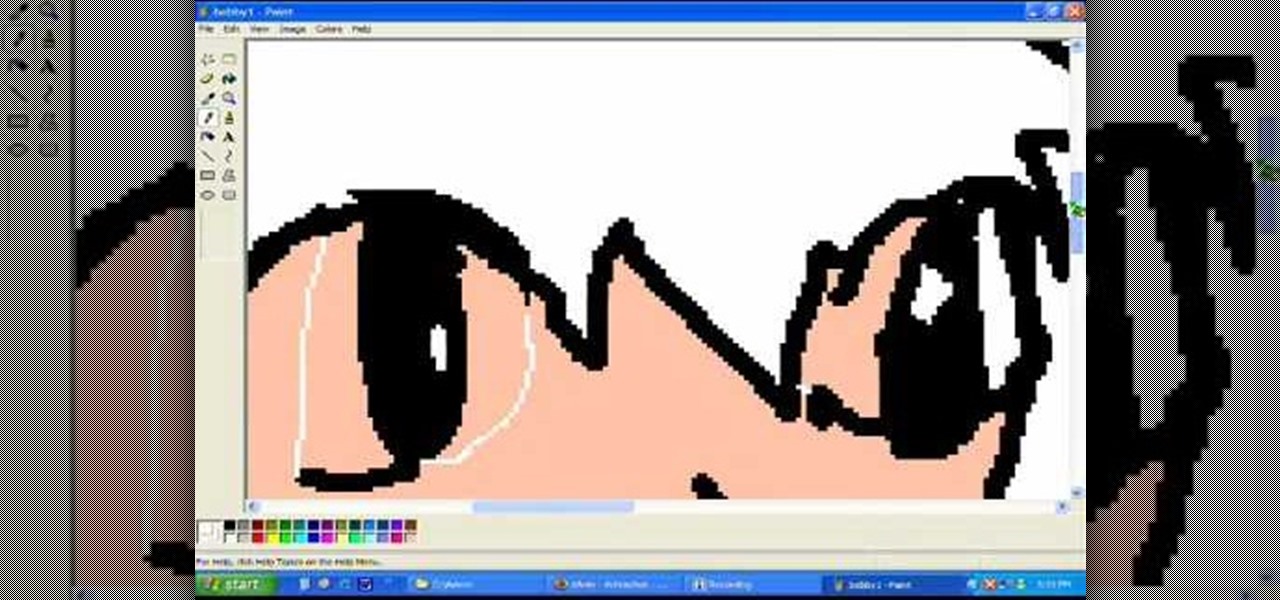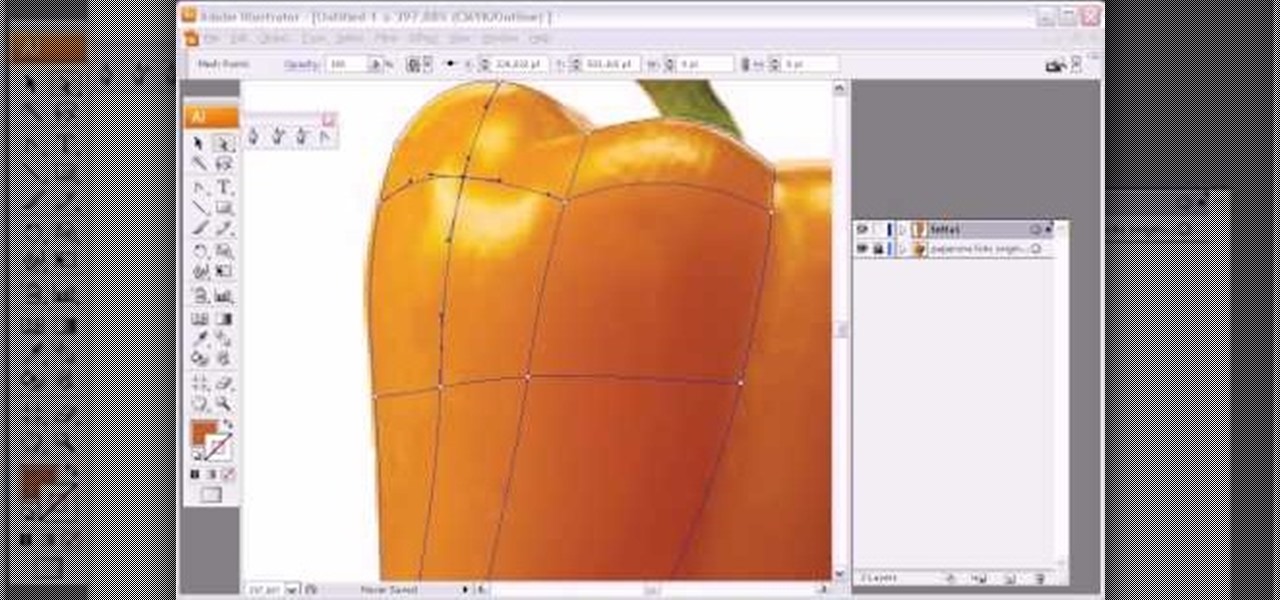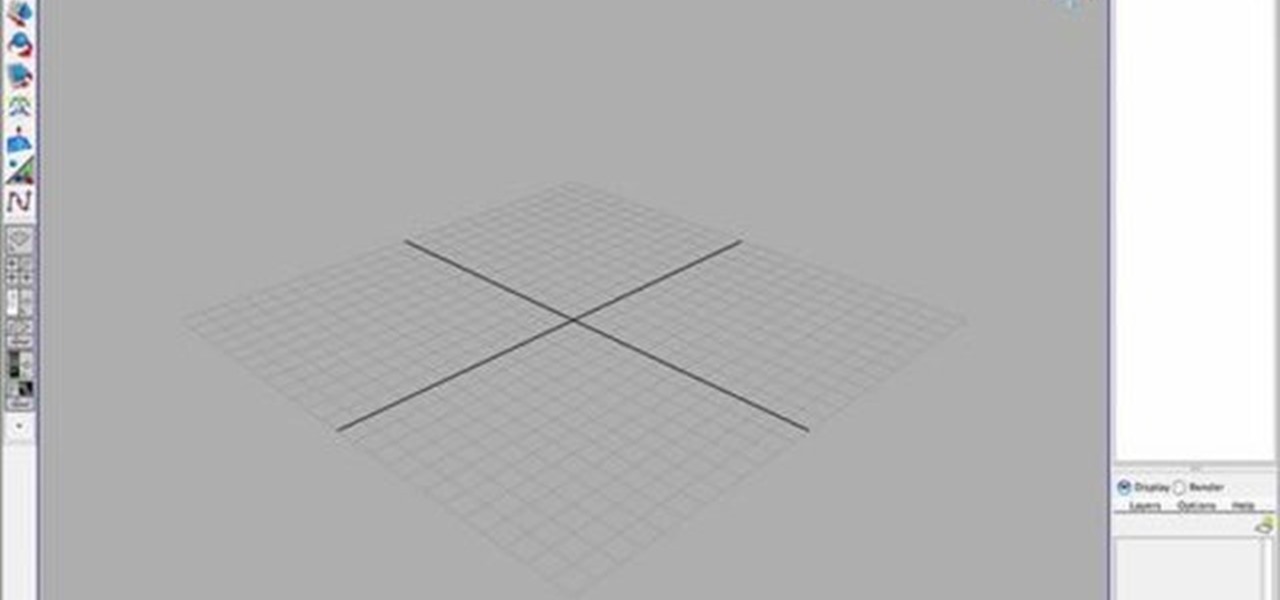Forex— what is it? Any investor could tell you a complicated description of what Forex is, but the basics of the FX currency markets is— an over-the-counter financial market for trading currencies. The foreign currency exchange market has no central exchanges like the stock market and little regulatory oversight. With this beginner’s guide, learn the trading basics.

Why waste money on color contacts when you can change your eye color on a software program called Photofiltre? Photofiltre is free and you can manipulate your eye color to whatever shade you'd like in a few easy steps.

In this video the instructor shows how to compress PSP ISO games. Normal size of a PSP .ISO game is too big. This can consume a lot of space on your hard drive or other storage media. One thing to do to solve this problem is to compress it using PSP ISO compressor which reduces the size. Download the software from the link given in the tutorial. Now open it and select the option Compress ISO to CSO in the left side. Now where it says input files click on the end with the three dots. Now brows...

Greg French talks to us about the different ways to reboot a computer to resolve issues in the computer. The first way is by pressing F8 key while startup after rebooting the system. When you insert a wrong driver for video card or something, sometimes when you boot the computer, it gives a black screen. Now he says you can resolve this problem by rebooting the computer and pressing the F8 key while startup. This will take you to a menu selection where you should select 'Safe Mode' and hit en...

Stan shows an easy way to see and clean the files that are hogging hard drive space in the computer using a free software called "windirtstat". Now enter the following address in the web browser "windirtstat.info" and scroll down the page until you get the downloading and installing section. Click on the link "windirtstat1.1.2Setup(Ansi&Unicode)" which will be right after the "for all flavors of windows" this will direct you to "SOURCEFORGE.NET" download creations. This will ask you to save t...

Learn how to set up an Epson printer wirelessly when you bring your new printer home you will want to start by installing the software that came with the new printer. You can set up your printer to work without wires and it will print from all over the house. There are 3 ways to set up the printer including the Epson way, with cables, and WPS. To determine is you need to use WPS, which is more complex, check your router to see if it has a sticker on it that says Wi-Fi Protected Setup. If that...

1. To start a blog pick a topic on which you want to create your blog. 2. Select a blog software or platform where you can work like word press.

This video tutorial is all about recovering the deleted files in Windows Vista. If you are using the Windows Vista and you have unknowingly deleted a file and emptied the recycle bin, then you can recover it. This can be done by using the Shadow Explorer. Shadow Explorer is a Vista program that accesses the Vista Volume Shadow Copy Service. In Vista, the shadow copy service is turned on by default. It creates backups of files on a regular basis. Shadow Explorer provides access to these backup...

Make your own custom characters for Icy Tower! It's as easy as drawing stick figures, believe it or not. Only stickman don't look as cool, unless of course it's a stickman that you want to use as your Icy Tower character.

This daring docu-drama explores the esoteric underground of hard-cider brewing. This fast paced thriller is sure to captivate the mind, and leave you on the edge of your seat. OK, it's just a video shot with a 3mp Cannon digital camera on video mode and edited with some lousy free software. There are two different methods used to make this hard cider. 5 gallons of fresh cider with a starting specific gravity of 12 were pitched with White Labs liquid English Cider Yeast. This should yield arou...

Changing your iPhone ringtone can be a pain, even in iTunes. Other ways to change your ringtone include downloading software that takes up hard drive space and clogs your applications folder. There is another way, and it's a website called Audiko. It's a website for free ringtones for mobile phones and the iPhone. You just need to follow the instructions on the site and you'll have a new ringtone on your cell phone in no time.

Internet4Dummies shows how to take a screen-shot of your desktop screen using your keyboard and a photo-editing software like Microsoft-Paint, in this walk-through video first you have to navigate or arrange your screen as desired to be captured in the snapshot. Then using the print screen key the whole desktop screen can be captured. This image can be edited by any photo editing software for ease of use Microsoft Paint is used in this example. For this just open Paint and paste the screen-sh...

Start with just a little bit of money and the multiply it into a vast fortune! All you need is the most current version of the free game hacking software, Cheat Engine! Then open your game in Firefox and follow the tutorial!

It might not be on the top of your to-do list but activating your Windows XP is simple and only takes a moment. No need to put it off any longer. You just need your product key and your computer and your ready to go.

In this video the tutor shows how to mount ISO's using Power ISO software. To do this follow the simple procedure shown in this video. Download the Power ISO program from the link given in this video and install it. You need to purchase the key to install the software or you can use the key provided in this video. Now restart your computer. After restarting open the software and go to mount ISO at the top right corner. Select the image that you want to be loaded. Finally run the virtual CD dr...

Use Adobe Acrobat to edit your PDF files. With handy software like this you will be able create the perfect version of whatever project you are working on. Text, photos and images can all be changed with this handy advice.

The AutoCorrect feature in Microsoft Word is a very nice feature to prevent from making spelling mistakes, but how about having this very useful Auto Correct feature in any application, not just Word or Outlook. PhraseExpress can do that, and it can even import your existing entries from Word for use in any program. Learn how to use the PhraseExpress software to export your Word AutoCorrect and AutoText entries for use on other computers and in any other application.

Check out this cool art video tutorial to learn how to create cool infinite designs in AutoCAD. You'll see a quick overview of the AutoCAD interface, like the draw command toolbar. It's pretty cool to design infinite looking objects in AutoCAD, just watch to see how. An artist can create brilliant art even from an engineers software!

Watch this software tutorial to see a few really practical new features in Adobe Illustrator CS4. Now designers can finally export multiple JPGs from an Illustrator file in one step! See how to use the Illustrator CS4 artboard tools in this video.

This Photoshop software tutorial shows you how to create a shirt mockup so convincing, you'll have people emailing you asking where you got it printed! Take a look inside Go Media's Apparel Template pack in this video that shows how the layers are set up and demonstrates how to paste your artwork onto a tee shirt, mask it out, and change the color of the shirt all within Photoshop CS3. The tutorial has no verbal instruction but is clear enough to watch and understand.

This audio editing software tutorial shows you how to use the mixing console in SONAR 6. Find out how to mix using all the controls on the new Console found in SONAR 6 Home Studio, Studio Edition, and Producer Edition.

This software tutorial shows you how to morph or change the voice of a song in AV Voice Change. Learn how to morph a voice using the voice morpher tool in Voice Change 6.0. Change voice pitch to disguise someone or imitate voices and more with the real-time voice morpher in AV VCS 6.0.

This music production software tutorial shows you how to make an emotional hip hop beat in FL Studio. Leran how to use different drums and patterns as well as the piano and strings to create a melodic hip hop track within FL Studio. The tutorial only shows you how to compose the beat and doesn't have audio or cover the actual interface steps.

This audio production software tutorial showing beginners how to open, save, and render productions or project files in FL Studio. Opening and saving is easy, but you'll also learn how to render projects as mp3's in FL Studio.

This software tutorial shows you how to create a flame from a sphere in 3D Studio Max using FumeFX. After you complete this tutorial you will have a realistic 3D flame produced by a sphere using the FumeFx plugin.

This scroll saw pattern tutorial shows you how to work with Corel Draw vector graphics drawing software to create your woodworking patterns. If you love cutting, but haven't tried designing, this video will give you some ideas on how to get started creating your own scroll saw patterns using Corel Draw.

This simple software tutorial shows you how to create characters by drawing them in MS Paint and then pulling them into Windows Movie Maker to animate them. Create your own cartoons with two Microsoft softwares: Paint and Movie Maker.

This software tutorial shows you how to create a photorealistic mesh shape in Illustrator. You should have a good understanding of Adobe Illustrator since the tutorial is visual only with no text or verbal instruction. If you want to use the mesh shape tool in Illustrator to give your objects realism, this tutorial will help.

Has your Windows computer been sluggish of late? This simple how-to demonstrates how to stop background processes from running automatically on your Microsoft Windows PC without the use of third-party software. Stop unnecessary start-ups with this tutorial.

Wax 2.0 is a high performance and flexible video compositing and special effects software. In this Wax 2.0 tutorial you will learn how to use the Quick 3D portion of the program, including how to zoom, crop and move.

Did you create a cool three-dimensional object in Blender then texture it, only to decide you hate the texture? Then check out this video and learn how to remove materials from objects in Blender 3D. software.

Learn how to navigate around inside the interface and specifically the viewport in Maya in this tutorial. This is great for Maya or 3D software beginners.

GOM Media Player lets you optimize your sound quality for all your video needs. Watch this software video tutorial to learn how to use GOM Media Player to get better sound quality in your videos. This how-to video is for beginning GOM users.

This tutorial video includes updated information regarding new functions of RAID Reconstructor & GetDataBack for NTFS. You'll see how to make an image for a RAID 0 setup. data recovery doesn't get any better with Runtime's software. Your computer's hard drive needs to be backed up.

We look at a nice and easy to use software on a modified Firefox browser where you can surf anonymous via the tor network.

A tutorial on making an .iso file using Infrarecorda or Magic ISO software.

If you want a calendar of events on your website, or just want everyone to know what you do all day, this video is for you. Learn how to embed your Google Calendar in a webpage using Contribute software.

How to use MooTools software to create Division/Sections (DIVs) that you can resize and drag.

Watch this video to learn how to do continuous double crosshatching with Bernina digitizing software V.4 for quilting.

A demonstrations of how you can create mashup songs (two songs of different genres blended together) using Ableton Live software.