
How To: Use Mixmeister
This is a tutorial on Mixmeister Pro 6 software for DJs, but most versions of Mixmeister work the same way.


This is a tutorial on Mixmeister Pro 6 software for DJs, but most versions of Mixmeister work the same way.

IPython provides a far more powerful alternative to the standard Python interpreter, incorporating features such as string-completion, code-line macros and a rich history. This is free software that Ian Ozsvald has found to enhance the Python coding experience.

This video demonstrates how to download Google Video movies onto your computer and play them using Windows Media Player. The video walks you through downloading the right software, downloading the video you want, modifying the movie, and playing in Media Player. This video is silent and goes fast, so you will have to watch a few times to understand what is happening.

You don’t have to be satisfied with the graphics that are on your computer. There are great graphics out there and with a little time and a screwdriver you can install killer graphics on your very own computer.

In this software tutorial you will learn an easy way to turn a photo into a painting using Adobe Photoshop. Photoshop has some interesting filters you can use to get artistic with your snapshots. In this tutorial you will use Gaussian blur and layer darkening to get a more painterly effect using Photoshop.

This is a music production software tutorial on how to make an emotional hip hop beat using Fruity Loops. You will learn how to start by creating the melody, then adding drums to produce an emotional sounding hip hop beat in FL Studio. The tutorial uses edirol orchestral and the drum kit from warbeats. There is no audio instruction so you will need to follow along visually and have a good understanding of the FL Studio interface.

This audio production software tutorial shows you how to compose Chinese style hip hop beats in FL Studio 7. You should already know how to use Fruity Loops since this tutorial only breaks down how to create the Chinese hip hop beat and not the actualy FL Studio steps used.

This software tutorial shows you how to create good renders from 3ds Max 8. It's one thing to create cool models in 3D Studio Max but if you can't get the lighting right and output a good render, then it's pretty useless. So watch this tutorial and get tips on creating a good render in 3ds Max 8.

This 3D design and animation tutorial for beginners using Autodesk Maya 8.5 software teachers users how to work with the hypershade menu to create materials and textures.
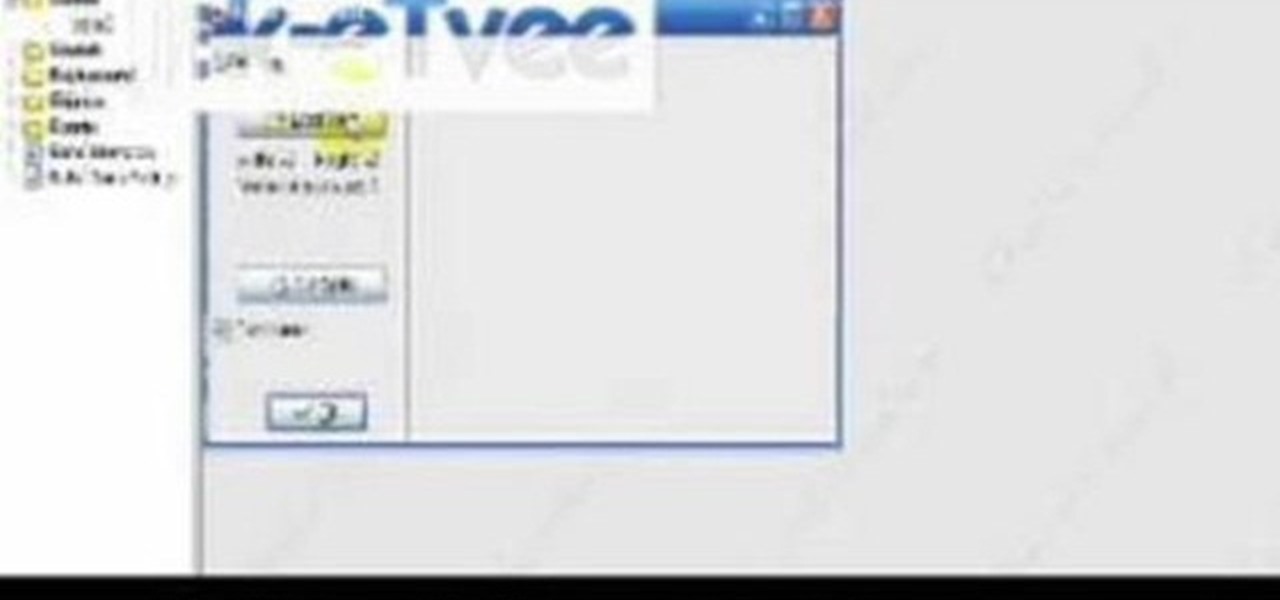
Learn how to make your own Video game, using Game Maker 7. The software is free to download from yoyogames.com. Making a video game is easy and more fun than just playing one (not to mention it's much cheaper)!
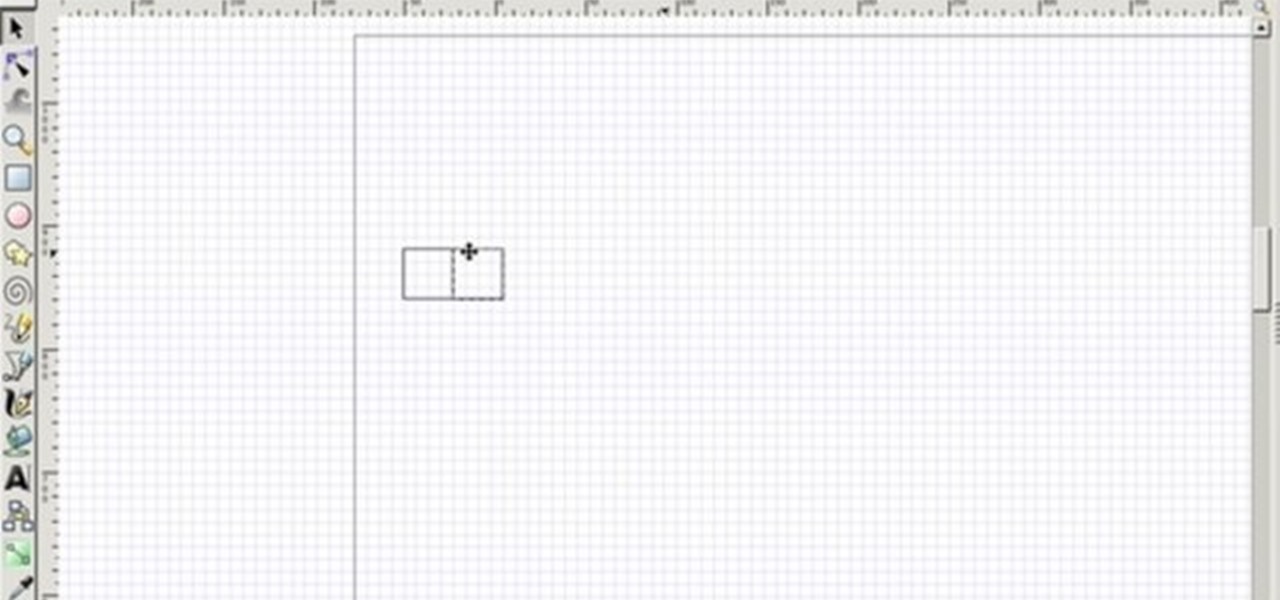
In this tutorial you will learn how to make a crossword puzzle grid in the Inkscape software. Perfect if you want to start creating your own crosswords!
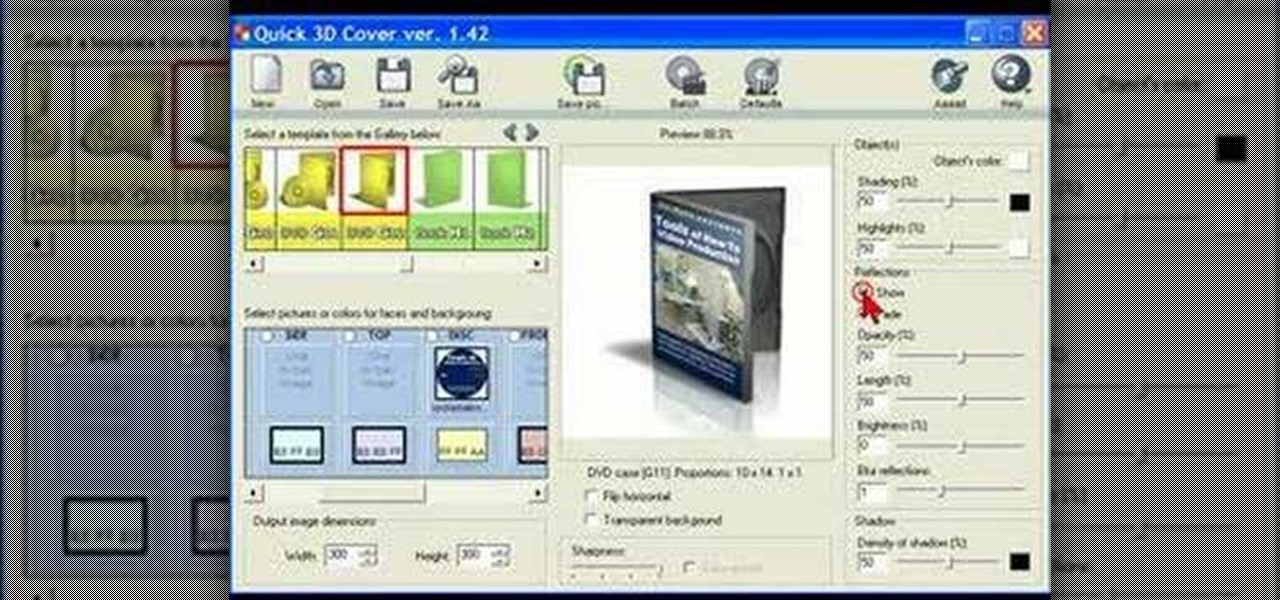
Bill Myers shows how to quickly create 3D box and case covers for software, ebooks, DVDs, CDs and more using Quick 3D covers.

This is a Genhead video tutorial on how to work with sound and video easily.

See how to make a cool electric circuit board with a software program and some skills. You can do it too, if you follow along.

In this tutorial, Jeff Dykhouse demonstrates how to use the powerful Enigma Editing Software to assign MIDI message to all the different controllers that the Axiom 61 keyboard has at its disposal. Jeff covers: Downloading Presets, Creating User Banks and Loading and Creating Presets. You can use the Axiom 61 with Reason, Ableton Live, Pro Tools and even GarageBand.

Learn how to convert videos into AVI or Mp4 using MediaCoder software.

This android can talk, listen,and, with some tuning with a voice recognizer software, it will open and close many different applications.
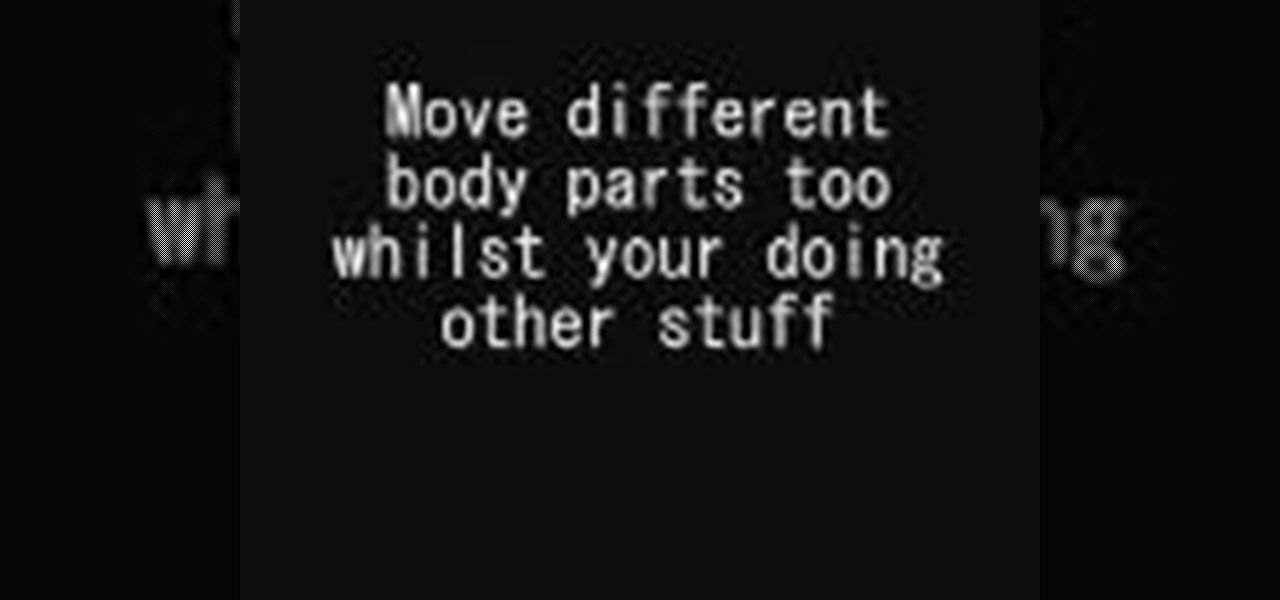
This video shows you how to correctly animate a walking stick figure in Pivot. It covers principles of animation and tips more than specifics of the software.

Watch this video to learn how to make a 3D stop motion animation using playdoh and a wire armature. You must have some knowledge of stop motion animation and Movie Maker software to make an animation. This is easy to do and just takes some creativity.
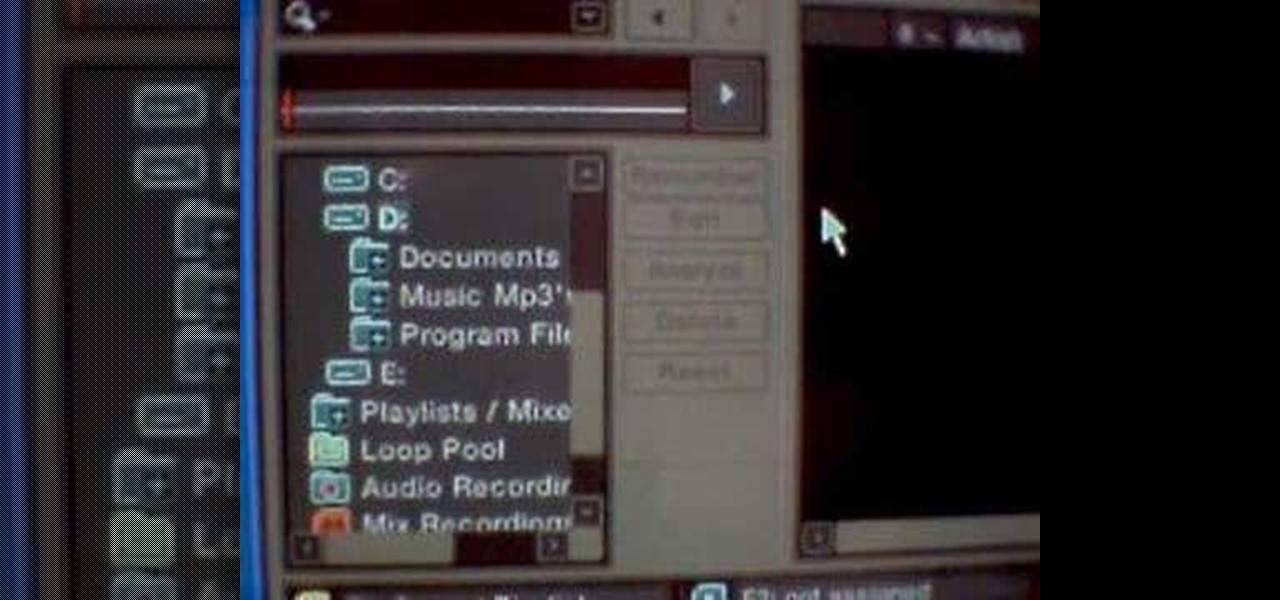
Step by step instructions on Traktor DJ Studio 3 mixing software from DJ Beef from setting up the sound card,headphones, using FX's, looping, browser controls, pitch bend, sync, and more.

If you have multiple videos or clips that you want to transition between but are tired of using fades, wipes and more traditional methods, try using shaking transitions. This tutorial shows you how to do it using Sony Vegas software.

Learn how to take sound samples from any video or application on your computer.

Learn how to protect your documents and pictures by using a password. Free software needed: WinRAR

Made the upgrade from Windows XP to Vista, but you're having troulbe with some of your old programs? The Lab Rats, Andy Walker and Sean Carruthers, teach you some software troubleshooting tips for Windows Vista.

A tutorial about the math software GeoGebra on working with polygons.

Sometimes data is lost on your hard drive by accidental deletion from recycle bin, or due to reformat or other reasons. In this video the instructor shows how to recover data even after a reformat. Contrary to popular belief that data is completely lost after a permanent deletion or reformat, it is possible to retrieve the lost data using some tools. It is only that windows cannot locate the data after deletion which is still present in the lower levels of you hard disk and to retrieve this y...

Pro Tools is one of the most popular software packages for recording music. Learn the basics of how to use Pro Tools MIDI technology in this free music recording software video from a professional musician.

GarageBand is a computer software program that creates various types of music. Use GarageBand plugins to make tracks to your liking in this free music software video series from a music studio owner and producer.

Correct the pitch of your vocal and instrument tracks with this innovative software program. Learn more about digital pitch correction in this Logic Pro software tutorial from a professional recording engineer.

Correct the pitch of your vocal track with this innovative software program. Learn more about digital pitch correction in this Melodyne software tutorial from a professional recording engineer.

In this video series, watch as computer, internet and software expert Matt Nichols teaches how to use BearShare to download music. Learn the basics of BearShare software, how to download BearShare, how to install BearShare, how to search for songs to download, how to download music, how to get a monthly subscription to BearShare, how to use the playlist, how to burn CD's using BearShare, and how to use BearShare for social networking. File-sharing is a great way to learn about new music and s...

In this series of instructional software videos, our computer animation expert demonstrates how to create 3D animation in CINEMA 4D. John Carstarphen starts with the basics of opening the software and setting up the workspace, then guides you through the menus and windows, as well as the basic file structure of the program.

In this video, we learn how to use the Warcraft III version switcher. First, go to Garena Forum and download the version switcher through the site. Next, place your Warcraft folder into the new software you just downloaded so it can find the file when it starts to load. Now, open up the link that is on your desktop, and the game should come up. This is a very easy way to use the version switcher and play the game you want to! Enjoy playing this and pass on this tip to others for future use.

In this tutorial, we learn how to use uTorrent on Windows Vista. First, download uTorrent from Download. After this, go to TorrentBox and find what you want to download through the site, then download it. After this, it will start to download onto your uTorrent software. When it is done downloading, you will be able to open up the file and access the media that is inside. After this the program will start to seed, which means it is being shared with other people on the internet. If you don't ...

In this software video tutorial you will learn how to create a column line graph in Microsoft Excel 2007. First you type in the data in to the work sheet. Then highlight the data and click 'insert' on the menu bar. Here you select the 'column' option and go down and click on the type of column that you want. And the graph is automatically presented. Now click on 'move chart' and select a sheet where you want the graph to be moved to and click OK. To change any field in the chart in to a line ...
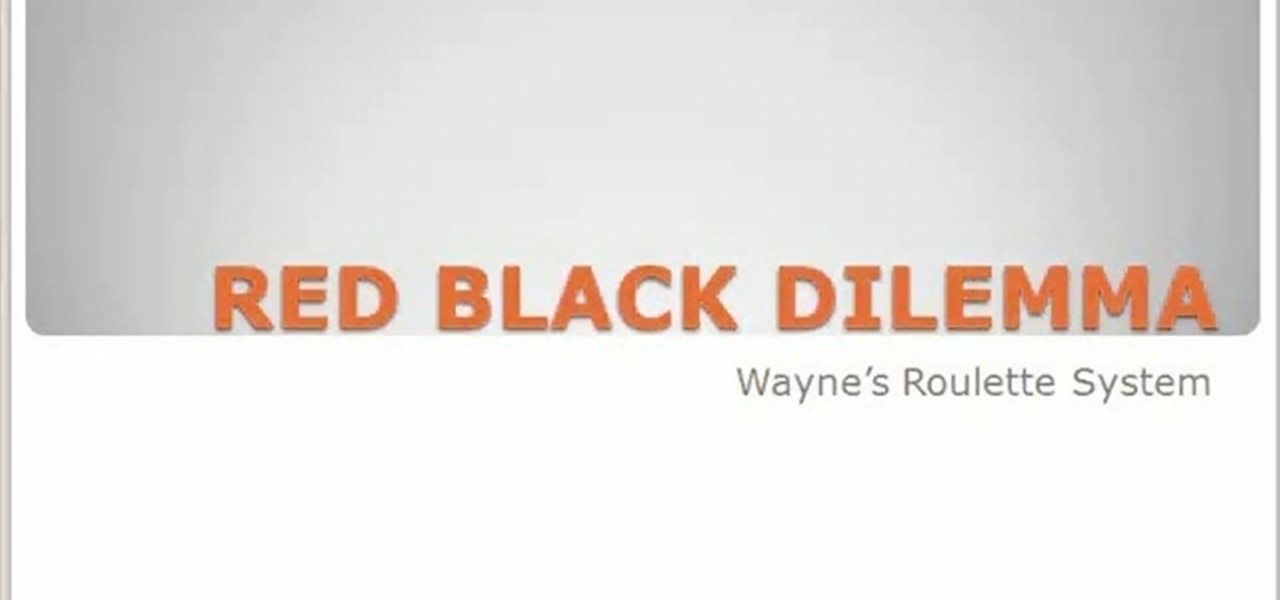
In this tutorial, we learn how to play the red and black system in roulette with an online casino. First, do not accept the bonus from an online casino, because you won't be able to use this on roulette and you have to spend 10x that throughout the site. While playing, you're playing against software, not against a casino. You will bet three times, and look to see what you get each time, so you know what to bet when you get towards the end. Based on the system, you will know where to place ea...

In this how-to video, you will learn how to send a fax for free with your computer. First, go to the website MyFax. You will see a screen with forms to fill. Fill out the appropriate information, such as your name and who you are sending it to. You can also enter an external message with the fax. You can then upload the file you want to fax onto the form. Once this is done, enter the email addresses of the people whom you will be sending the fax to. Once this is all filled out, click on the b...

How to Decompress an Archive File.

This is an introductory educational video that shows how to find the area of a triangle with decimal measurements.

This video features a very handy technique for writing a cover letter in less than a minute- and all you need is a tool called Text Expander, which can be easily downloaded. The basic idea behind this program is that you can create shortcut keys to text that you commonly use, so you can enter in all of your basic cover letter information very quickly, and only have to customize small sections.