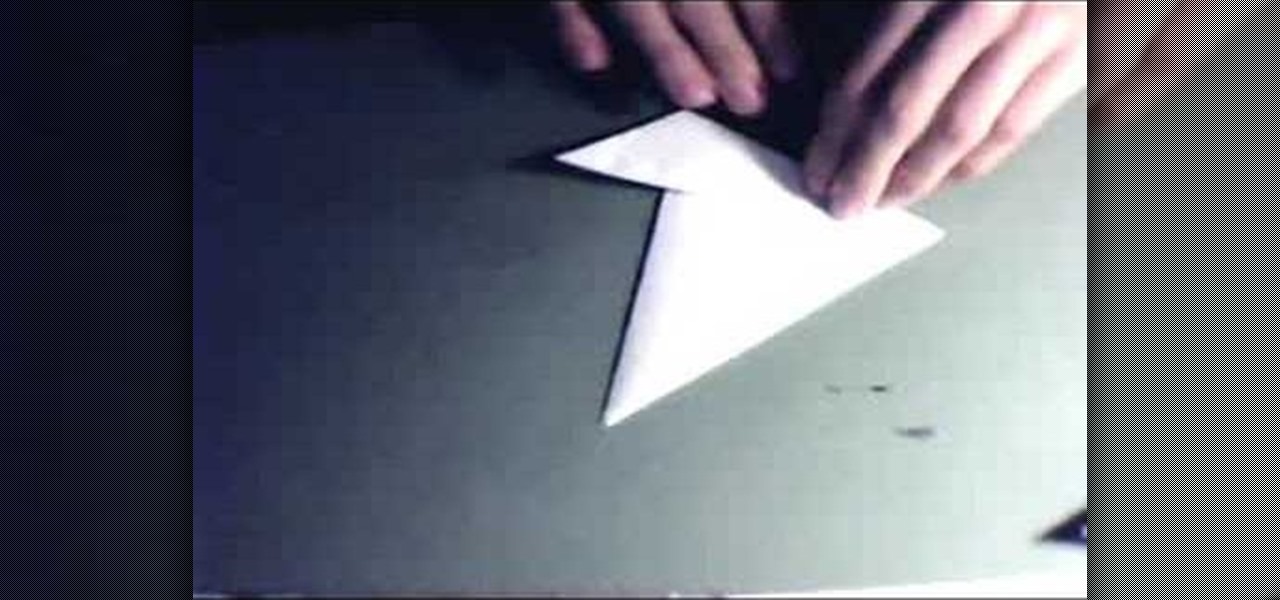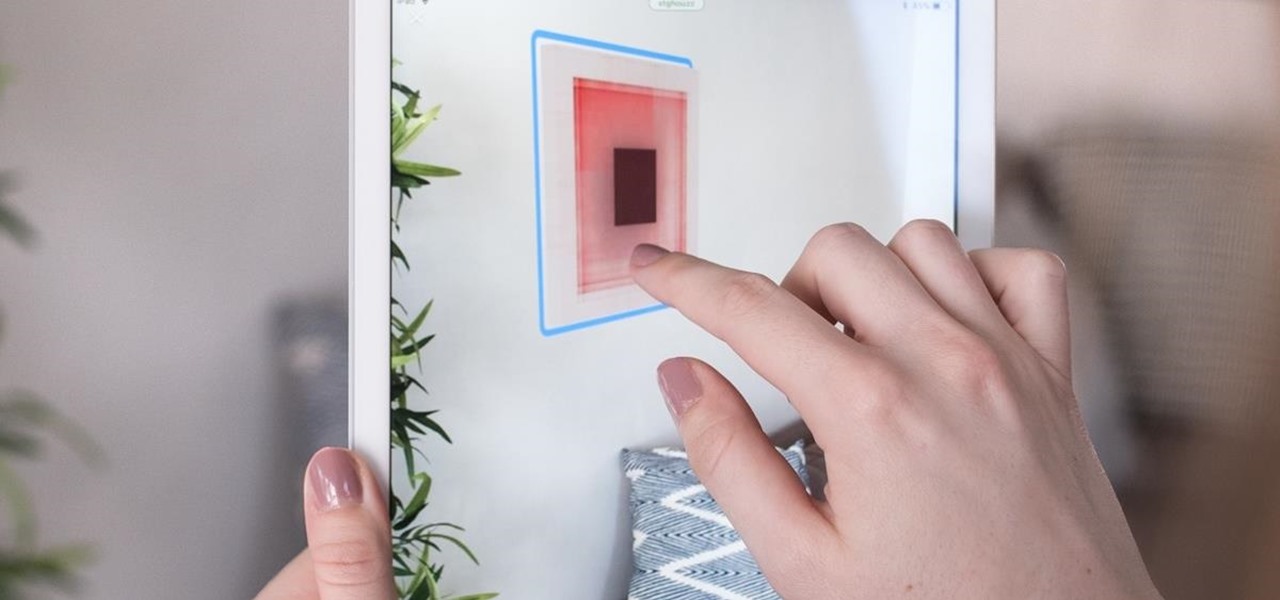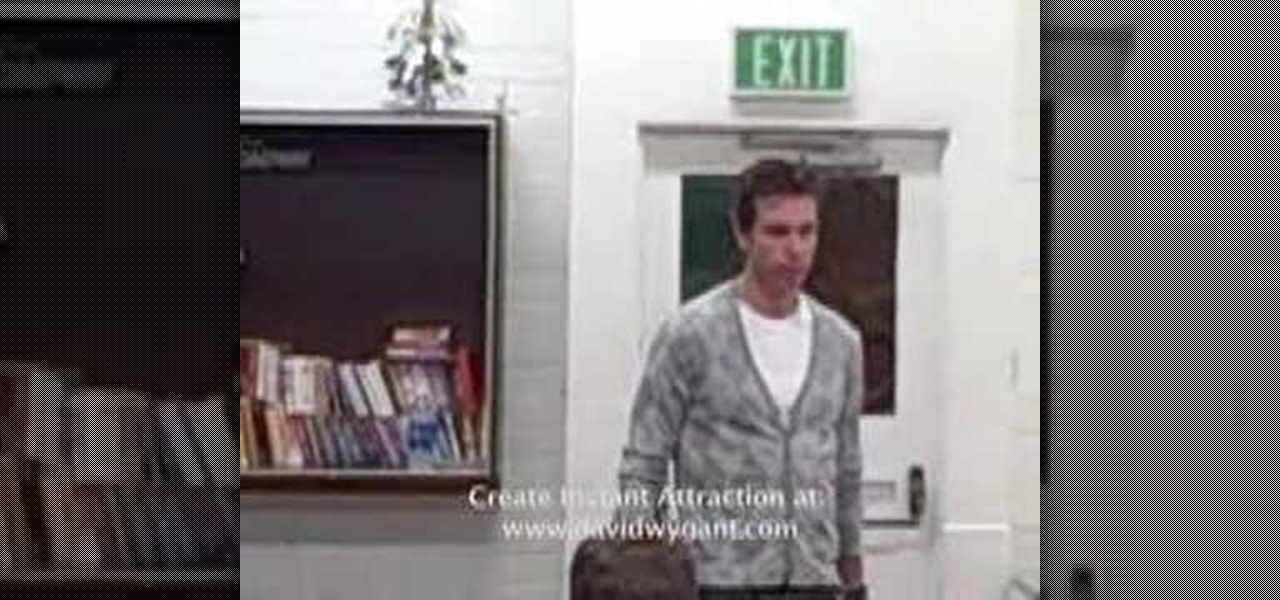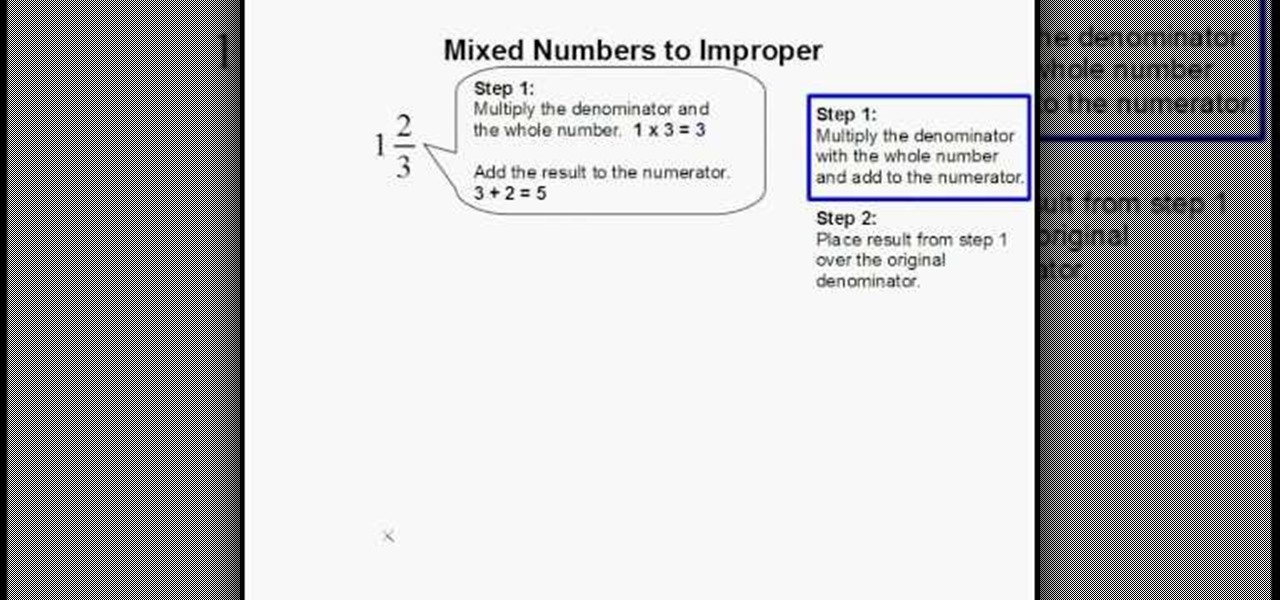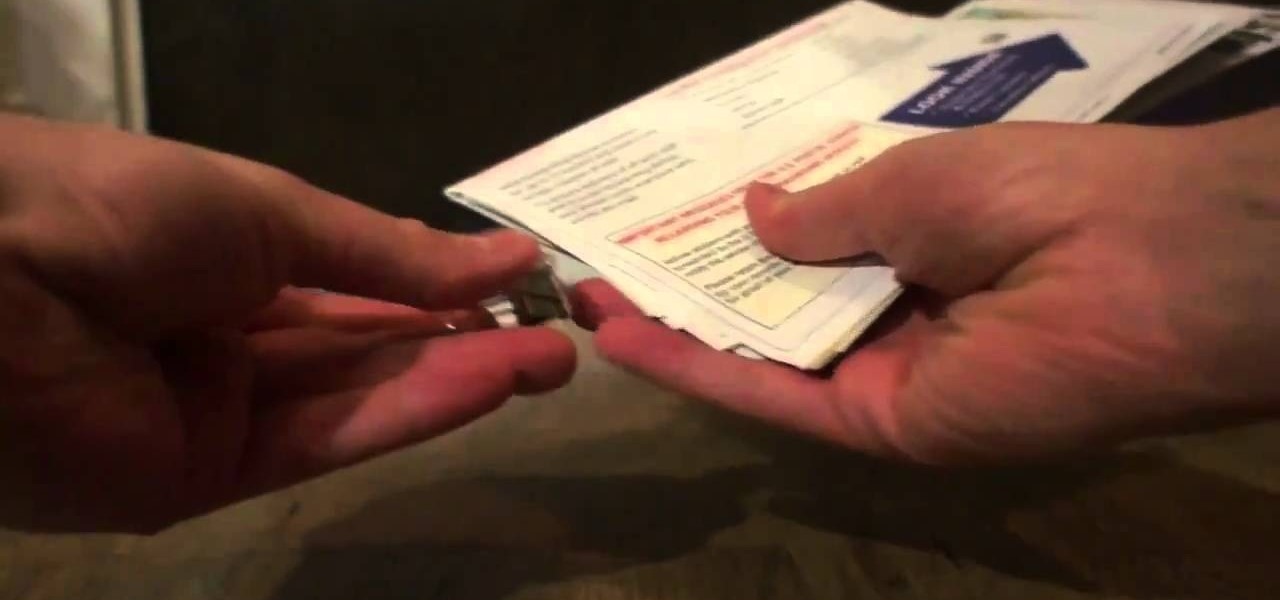We Wonder How To worker bees are a little on the older side, but we remember (with a sharp pang of awkwardness) just how hard it was to approach that guy or girl at lunch break during school and ask him/her out. Butterflies in the stomach, queasiness, and hyperventilating were not our friends when we wanted to look cool and suave to impress the one we had our eyes on.

One of the most integral parts to being a pilot is knowing when and how to land. And in short-field areas, some may find this tricky, depending on what type of aircrafts you're flying. This video features pilot Mike Lents, Lead Flight Instructor, shows you landing standardization by introducing the Short-Field Approach and Landing.

Once you've mastered how to do an ollie on your skateboard, you will be ready to learn to boardslide. Check out this video and learn how to do this very cool trick.

Are you having trouble with your green reading? It's not an easy task, but you can learn it. Green reading doesn't start when you get to the green. In fact it starts when you approach the green. In this video, Rick Sessinghaus divides the art of green reading into four parts, from approaching the green to standing over the ball. See how to read the green on a golf course.

As a beginner in pool, learning basic breaks are key to increasing your skills! One of them is a nine ball break. Understanding this break is the beginning to other tactics! In this video you will get a full tutorial on how to approach a nine ball break properly!

Whether you're new to Adobe After Effects or a seasoned digital film professional after a general overview of CS5's most vital new features, you're sure to be well served by this official video tutorial from the folks at Adobe TV. In it, you'll learn how to isolate moving foreground elements from their backgrounds faster using the revolutionary new Roto Brush approach that works much like the Quick Select tool in Photoshop.

This video will discuss how to implement color changes in Photoshop editing. This step by step approach will tutor the novice Photoshop user how to utilize the various tools and applications to achieve, colorization in photos, swap select and hue, colors and backgrounds of photos, describes layering using saturation and blend techniques. This video tutorial will describe and demonstrate the correct settings and tool usage for easy application of each editing and color manipulation.

Mark Dommen, chef-partner of San Franciscos One Market Restaurant, advises viewers against the wrong approach: Do not use a dull knife, do not carve at the dining table (as much as you might want to), and do not hack at your bird willy-nilly. This video demonstrates all the wrong ways to carve a turkey. Pay attention for advice on the correct way to carve a turkey!

Chronology in Microsoft Word is convenient when it comes to organizing your documents. Thankfully, you don't have to manually edit the document to put things in alphabetical order! This video shows you how to do it in a few clicks.

With OS X, you can use Automator to automate several functions. This nifty little how-to by macmost shows you how to sort files into sub-folders using Automator. You can use Automator to alter what happens when a file is added to a folder. In this example, new files added to a folder are then sorted into subfolders according to their type. You can add multiple actions to a folder and then determine which order they are used.

Claws make a very cool costume piece for all sorts of costumes, from Wolverine to werewolves to whatever sort of freeform clawed monster you can conceive. This video will show you how to make some cool finger-claws (not Wolverine-style) out of paper. They are surprisingly intimidating given that they are made out of paper, and will go a long way towards creating whatever creature costume you're working on.

In this video lesson, you'll see how to sort and navigate clips within Media Composer 5. Whether you're new to Avid's popular non-linear editor (also known as "The Avid") or are a seasoned digital video professional just looking to better acquaint yourself with Media Composer 5, you're sure to enjoy this free software tutorial. For detailed instructions, and to get started using Avid 5 yourself, take a look.

See how to sort with button controls in FileMaker Pro 11. Whether you're new to FileMaker Pro database management program or just want to learn how to take advantage of FileMaker Pro 11's new features, you're sure to benefit from this free video tutorial from the folks at Lynda. For more information, including detailed, step-by-step instructions, watch this handy FileMaker Pro user's guide.

If you use Microsoft Excel on a regular basis, odds are you work with numbers. Put those numbers to work. Statistical analysis allows you to find patterns, trends and probabilities within your data. In this MS Excel tutorial from everyone's favorite Excel guru, YouTube's ExcelsFun, the 3rd installment in his "Excel Statistics" series of free video lessons, you'll learn how to use Excel's sorting and pivot tables (PivotTables) data analysis tools.

One of the more obvious benefits that vertical surface detection will bring to iPhone and iPad apps with the spring 1.5 update to Apple's ARKit platform is the ability to hang virtual artwork that rests realistically on walls.

With the release of the iOS 11.3, iPhone users have new features to both sift through and look forward to, such as increased battery health information and control, new Animoji on iPhone X, and Health Records in the Health app. A smaller change with the update, however, is also a useful one — a new way to sort App Store reviews.

First and foremost, let me once again apologize for that bug, which I failed to notice in time. Alright, alright... Enough sulking, oaktree. Get to it!

Note: a bug was found in the Insertion Sort implementations. The bug was corrected in each language. Please refer to the pastebin links for the most up-to-date versions of the sample code. Any screenshots may be behind. More about the bug can be found here.

If you are having problems playing your sweep picking arpeggios fast and clean then you are not alone. Many guitarists have the same problem. I suffered from the same problem, years ago. In fact, playing sweep picking arpeggios with poor technique is one of the most common problems that I encounter with my guitar students. After helping them overcome these challenges I have discovered 2 different approaches to improving your sweep picking technique. The first will keep you frustrated with bad...

In this tutorial, we learn how to understand how women think about men. When a woman walks by you, if she's smiling the whole way you have to think about how she feels when you approach her. Women think the same exact way as men do, they're equally as nervous and scared. If the girl is laughing and giggling, this is not a blow off. Look for a girl that is animated and wants to talk to you. Stop thinking that women are different from you and they don't think like you, then you will be able to ...

This is a video tutorial in the Sports category where you are going to learn how to play defense in soccer. Playing good defense in soccer is required to keep the ball out of your own team's goal. Adrian Heath, a professional soccer head coach, teaches you how to do this. The basics are the angle of approach and the speed of approach of the defender. You should not go too quickly or too square. If you are too square, the opponent can go outside or inside. You should be showing the opponent ei...

In this video tutorial, viewers learn how to get the attention of women. Before approaching the woman, walk by her and have a feel and sense of what she's really like. She may look beautiful, but she may also not be your type. Objectify and thinking about the woman is not going to help you to approach the woman. To get a woman's attention, always smile and be full of life. Appreciate your life and don't be afraid or nervous. This video will benefit those viewers who are single and are looking...

This short tutorial will give you advice on approaching multiple choice exams. A multiple choice exam consists of one question and four possible answers, and only one of these answers will be correct. Make sure you know the layout of the answer sheet, and understand where you must mark your answers. Be careful of the trick answers, as there will almost always be one. read all the answers carefully and make sure you don't mark two answers for a single question. If you don't know the answer, ju...

In this video tutorial the instructor shows how to convert mixed numbers to improper fractions. The instructor gives a two step approach where in the first step he tells you to multiply the denominator with the whole number and add this result to the numerator. Now in the second and final step the previously obtained result is placed in the numerator with the original denominator giving you the answer. This video gives a clear cut two step approach of how to convert mixed numbers to improper ...

Need some IBM Lotus Notes help? Well, check out this video tutorial to learn how to have Lotus Notes remember the sorting of emails. This is a very quick and easy way of getting Lotus Notes to remember the sorting of emails. Easy to follow.

The timing of a young power player - Team USA's Derek Eoff - is examined. Pick up some bowling tips and tricks to improve your game, whether you are a beginner or a competitive bowler in a bowling league. Learn how to use the six step approach with this bowling video.

Don't just step onto the wall to begin the wall run. It is called wall "running" for a good reason! Plus, if you just step onto the wall from the ground, you won't have enough force to drive you up and along. You need to jump onto the wall if you can.

If you've been letting your snail mail pile up for days on end, there's an easy solution that won't cost you anything. Just rummage around your house and find some wall hooks or binder clips, and start sorting away. You'll be surprised at how much more organized this method is!

Fishing is a great way of saving you money on having to pay for over priced pre-cleaned fish at the grocery store, it's also a way to relax and enjoy nature. If you're planning on heading on down to your local stream to get some fish, take these tips into consideration. In this video you will get some tips on what sort of physical characteristics of the stream are and also what sort of fish to expect in what types of waters.

See how to set up multiple inboxes within Gmail and use filters and labels to have mail sent to different addresses automatically sorted (and mail sorted using other criteria too, like subject, or containing certain words). It's easy! So easy, in fact, that this Gmail user's guide can present a complete overview of the process in just over four minutes time. For details, and to get started using Gmail's useful filtering feature yourself, take a look.

Whether you're interested in learning Microsoft Excel from the bottom up or just looking to pick up a few tips and tricks, you're in the right place. In this tutorial from everyone's favorite digital spreadsheet guru, ExcelIsFun, the 14th installment in his "Highline Excel Class" series of free video Excel lessons, you'll learn how to set up data in Excel so sorting, filtering, subtotals and PivotTables (Pivot Tables) can be done easily.

New to Microsoft Excel? Looking for a tip? How about a tip so mind-blowingly useful as to qualify as a magic trick? You're in luck. In this MS Excel tutorial from ExcelIsFun, the 471st installment in their series of digital spreadsheet magic tricks, you'll learn how to sort horizontally with 3 different formulas that use the LARGE, SMALL, COLUMNS, IFERROR and IF functions.

Shelley Lovett shares a great children's fall activity to help develop math skills - leaf size sorting bags. All that is required is three paper bags and some construction paper. Use the construction paper to cut out three different-sized leaves, and to make three labels saying 'small', 'medium', and 'large'. Then simply glue the small leaf and small label on one bag, medium leaf and label on the next bag, etc. To make the loose leaves of the three different sizes they place into the bags, si...

New to Excel? Looking for a tip? How about a tip so mind-blowingly advanced as to qualify as a magic trick? You're in luck. In this Excel tutorial from ExcelIsFun, the 483rd installment in their series of digital spreadsheet magic tricks, you'll learn how (and when) to use both the sort and filter tools in Microsoft Excel.

Hello everyone! This is part 7.0 of my Sorting series. I know, I said last time that there would be a 6.1, but not just yet!

Given a function, you can easily find the slope of a tangent line using Microsoft Excel to do the dirty work. That is to say, you can input your x-value, create a couple of formulas, and have Excel calculate the secant value of the tangent slope. This is a fantastic tool for Stewart Calculus sections 2.1 and 2.2.

In this video from MegaByteTV we learn how to set up a Gmail account in Mozilla Thunderbird. First go to your browser and download Thunderbird from the Internet. Once downloaded, go to the Thunderbird application. Go to New and Account. Click on Gmail and enter your name and email address. Click Next and check off download messages now and click Finish. Your messages should now appear there. The first time you do this, all of your messages will look new but you can change that. If you'd like ...

Want to get all sorts of goodies and bonuses in Halo: Reach? This video shows you how you can crack the game and use all sorts of fun real time mods and edits in your Halo game to access extras.

This trick is great for beginning magicians! A very simple concept: You mix up the deck, mixing face up and face down cards, and then you sort them instantly with just a little bit of magic. In this video you'll see a demonstration for the trick and then a great, step-by-step, tutorial on how to perform the trick and some techniques to get you going.

In this Software video tutorial you will learn how to use the filter & sort feature in Excel. First create a column chart on an excel sheet. In this example, it is a date and sales chart. Click alt+F1 and the chart is displayed. Then click and delete the legend and the horizontal lines. Now go back to the data set, click on a cell and click ctrl+shift+L and that will add the auto filter. ctrl+shift+L is for Excel 07. For earlier versions, see the commands listed in the video. This is a toggle...