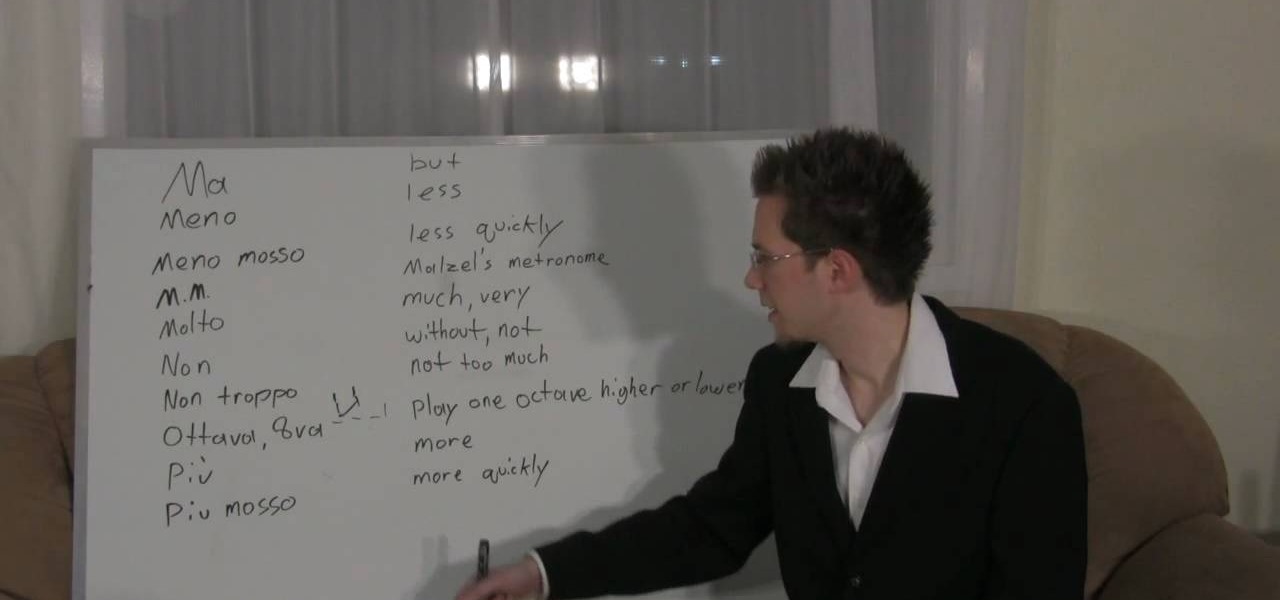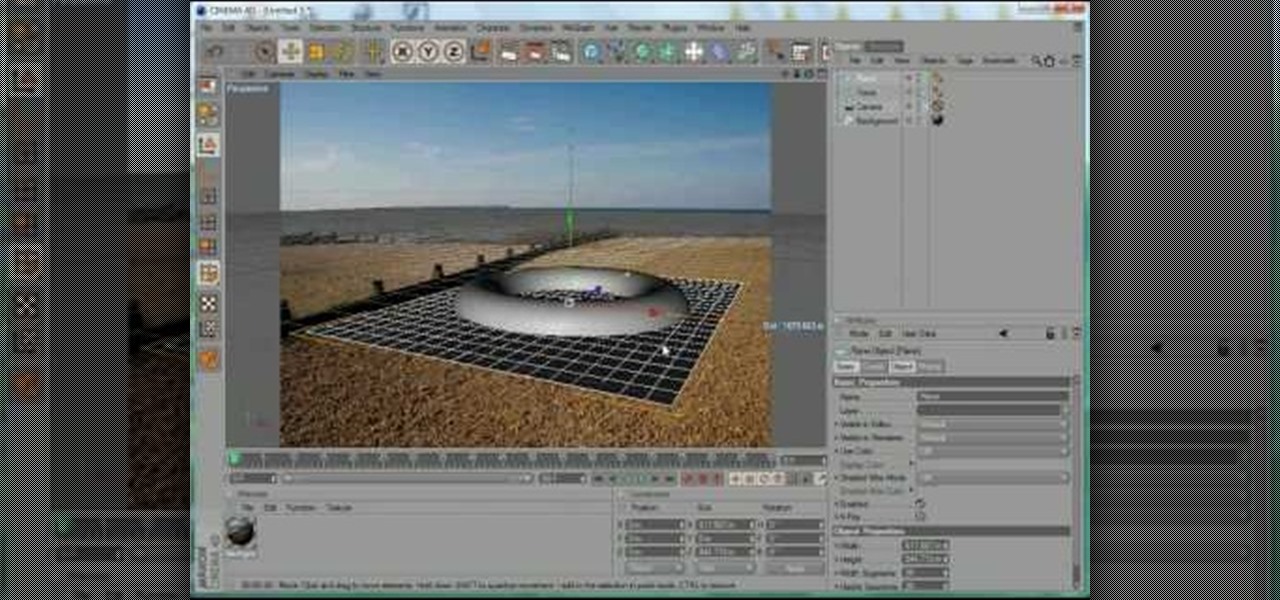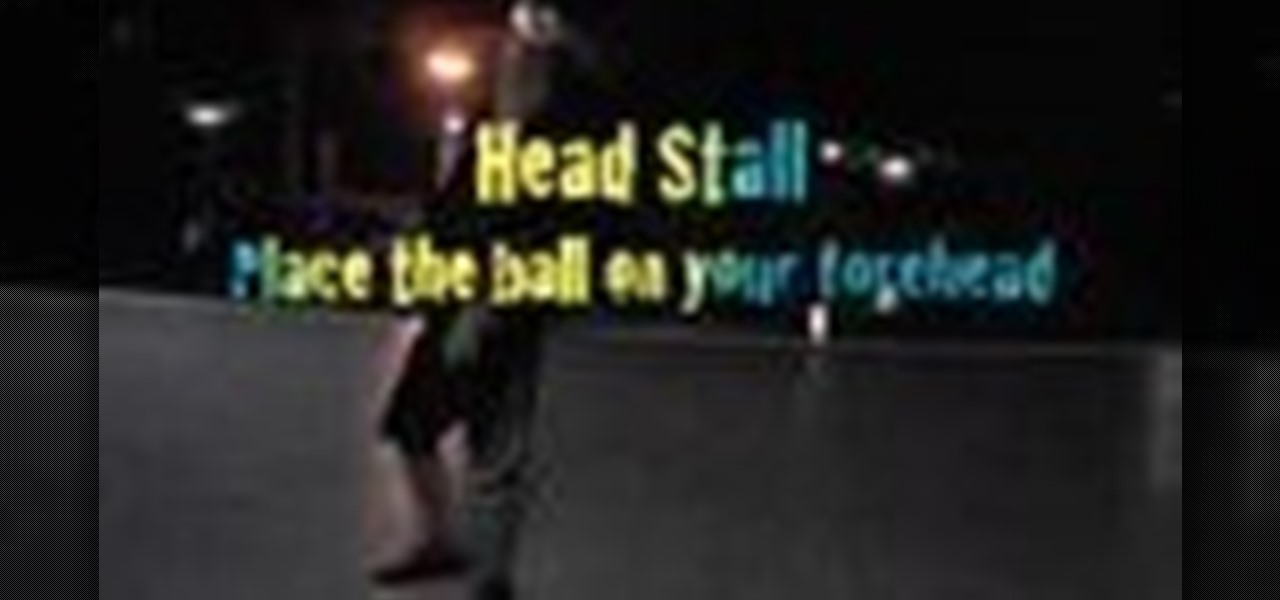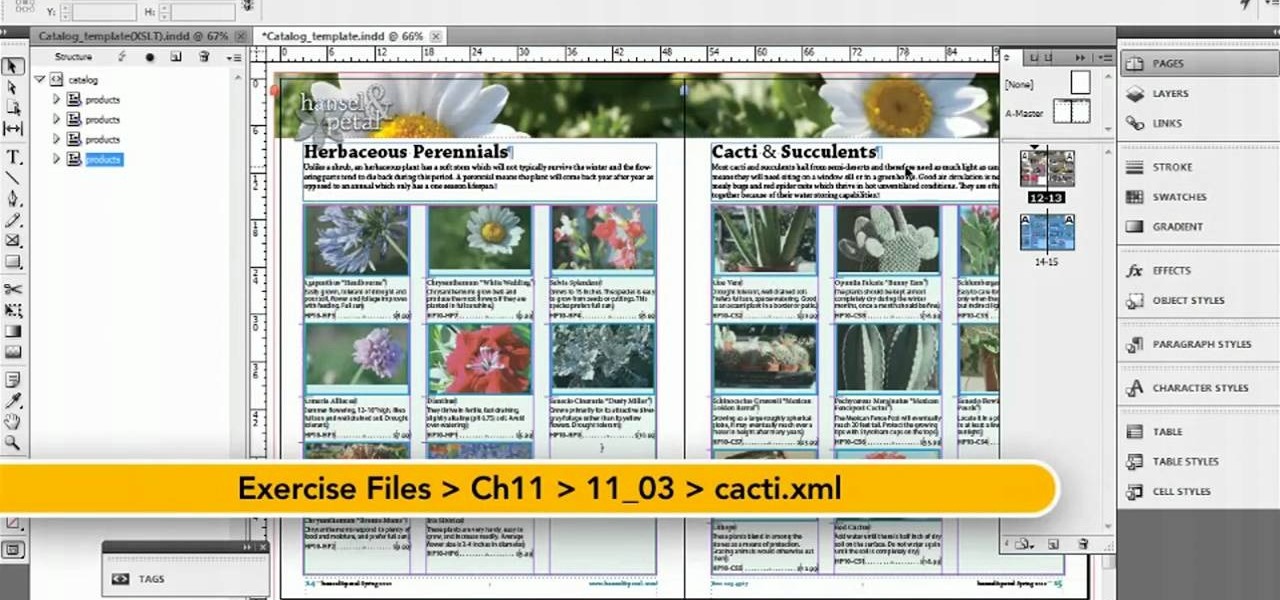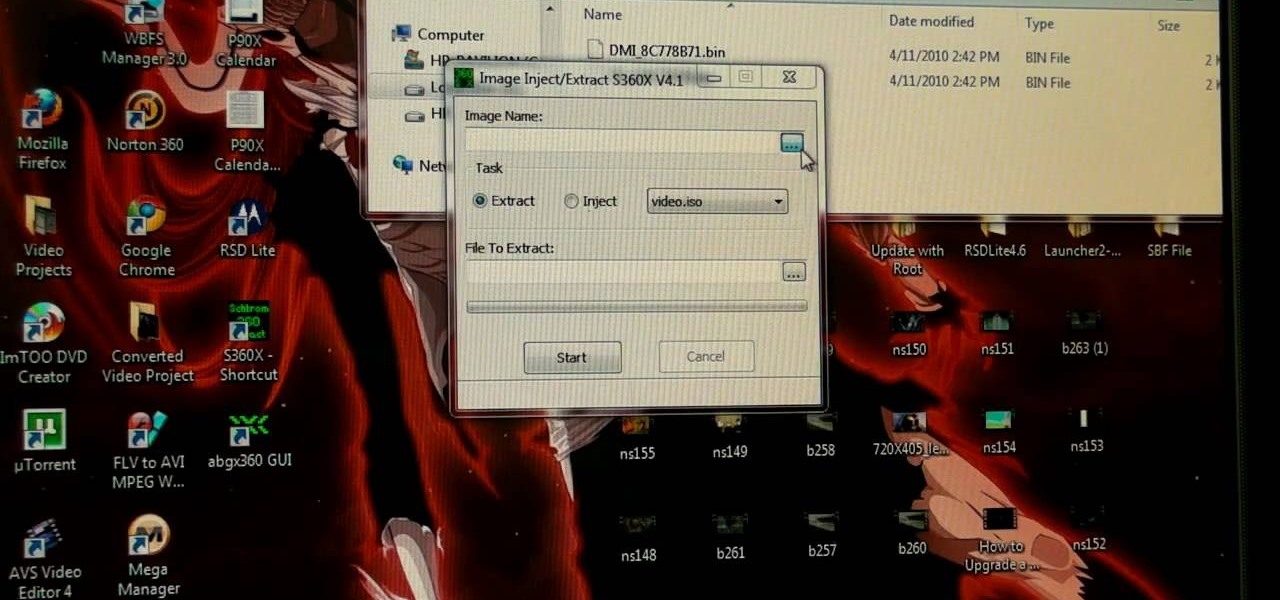Long exposure photography has long allowed photographers to do amazing things with light. Now you can do that! This video will show you how to use a long exposure, sparklers, and Photoshop to create amazing psychedelic art on your photographs. This new art form is called light painting or light writing, looks amazing, and is pretty easy to get started doing. Do it!

If you're one of the millions of Internet users out there who use torrents to transfer files then you'll notice that your transfer speeds can sometimes be a little erratic. This clip will show you what to do. Speeding up your BitTorrent downloads can be easy! So easy, that this video tutorial can present a complete, step-by-step overview of the process in about a minute and a half. For more information, including detailed, step-by-step instructions, watch this video guide.

Interested in scanning QR matrix codes with an Android phone? This clip will show you how it's done. It's easy! So easy, that this video tutorial can present a complete, step-by-step overview of the process in about two minutes. For more information, including detailed, step-by-step instructions, watch this video guide.

Lady Gaga is definitely in shape. No one can deny that. But how does she do it? How does pop music's most popular artist stay in perfect shape? How does she get those great looking abs?!?

In this video tutorial, you'll learn how to create simple keying effects in Final Cut Pro. Whether you're new to Apple's Final Cut Pro non-linear video editor or just want to better acquaint yourself with the popular video editing program, you're sure to benefit from this video tutorial. For more information, including detailed, step-by-step instructions, watch this tutorial.

Google is one of the most powerful forces on the Internet, and their technology can be the key to helping you find success in whatever your online endeavor might be, from web design to filmmaking. This video is a part of their Google Webmaster Series, offering help to webmasters the world over on how to best utilize Google in their work. This video will explain how stripping file extensions from URL's affects both Google rankings and user behavior, information that will help you design your s...

In this tutorial, you'll learn how to use the ever-useful three-way filter color correction tool in Final Cut Pro or Express. Whether you're new to Apple's Final Cut Pro non-linear video editor or just want to better acquaint yourself with the popular video editing program, you're sure to benefit from this video tutorial. For more information, including detailed, step-by-step instructions, watch this tutorial.

In this FCP video tutorial, you'll learn how to fix grain problems after the fact. Whether you're new to Apple's Final Cut Pro non-linear video editor or just want to better acquaint yourself with the popular video editing program, you're sure to benefit from this video tutorial. For more information, including detailed, step-by-step instructions, watch this tutorial.

Do you need an image (freeze frame) from a particular frame in your clip for your website? In this video clip, you'll learn how to create freeze frames in Final Cut Pro or Express. Whether you're new to Apple's Final Cut Pro non-linear video editor or just want to better acquaint yourself with the popular video editing program, you're sure to benefit from this video tutorial. For more information, including detailed, step-by-step instructions, watch this tutorial.

The browser on your Android-powered cell phone offers numerous features that enhance your overall web experience. Some of the great features include double-tapping to zoom in, searching for text on webpages, sharing websites with friends, and copying and pasting. There's a lot more, so watch this video tip from Google to see how to fully enjoy your web browser.

If you're serious about playing an instrument well, especially the piano, then you need to know your Italian music terms. Whether you need to play a note staccato or legato or don't recognize what all those tiny abbreviations on your sheet music mean, this tutorial will be a great help in teaching you all the terms you need to know.

This video tutorial offers an overview of how to capture screenshots on an Apple iPhone 4. Whether you're the proud owner of an Apple iPhone 4 or perhaps just considering picking one up, you're sure to benefit from this free video tutorial. For more information, including complete, step-by-step instructions, take a look.

In this C4D-user's guide, you'll learn how to apply a 2D bitmap file as a background in Cinema 4D. Whether you're new to MAXON's popular 3D modeling application or are just looking to get better acquainted with Cinema 4D and its various features and functions, you're sure to enjoy this free video software tutorial. For more information, including complete instructions, watch this 3D modeler's guide.

This guitar lesson shows a way that you can improve your rock and blues guitar soloing. My guitar lesson website:Regardless of your preferred style of music, if you want to be great, you'll need your head and hands on the same page. And there's no better way to get your head and hands on the same page than to practice. Happily, the Internet is awash in video tutorials like this one.

This tutorail presents an overview of C4D's various NURBS modeling features (including Hyper NURBS, Extrude NURBS, Lathe NURBS, Loft NURBS, Sweep NURBS and the Bezier NURBS tools). Whether you're new to MAXON's popular 3D modeling application or are just looking to get better acquainted with Cinema 4D and its various features and functions, you're sure to enjoy this free video software tutorial. For more information, including complete instructions, watch this 3D modeler's guide.

Using guns in low-budget films is tough. You probably can't afford a real gun or a replica can you? Especially for more specialized guns. Fortunately, this video has the solution. It will show you how to make a really realistic sawed-off shotgun prop for cheap. You will need some carpentry skills and tools, but the gun looks so cool that even if you don't have those things now, you should probably invest in them. You'll be able to use them to make more props later anyway.

See how to create a simple spotlight effect in Sony Vegas Pro. (NB: This effect can NOT be done in Movie Studio or Platinum.) Whether you're completely new to Sony's popular nonlinear editor (NLE) or are a seasoned digital video professional simply looking to pick up a few new tips and tricks, you're sure to be well served by this free video software tutorial. For more information, including detailed, step-by-step instructions, take a look.

This clip provides instructions on how to create a picture-in-picture or PIP effect in Sony Vegas Pro. Whether you're completely new to Sony's popular nonlinear editor (NLE) or are a seasoned digital video professional simply looking to pick up a few new tips and tricks, you're sure to be well served by this free video software tutorial. For more information, including detailed, step-by-step instructions, take a look.

This tutorial shows you how to turn a photo into a cartoon that has a pop art feel to it using Photoshop. Whether you're new to Adobe's popular raster graphics editing software or a seasoned professional just looking to better acquaint yourself with the program and its various features and filters, you're sure to be well served by this video tutorial. For more information, including detailed, step-by-step instructions, watch this free video guide.

In this video tutorial, viewers learn how to make donuts from biscuit dough. The biscuit dough should be jumbo sized. Then make a hole in the center of the dough. To make a hole, simple place a circular object into the center of the dough and press down on it to cut the hole out. Now fry the dough, making sure that the oil is hot enough. Make sure not to over fry the dough. Then add 1/4 cup milk and mix it with the dough. Now mix and melt a bar of chocolate. Now dip the donuts into the chocol...

In this video tutorial, viewers learn how to learn how tie a kerchief scarf. Begin by opening the square scarf and then fold the points together on opposing sides to create a triangle shape. Now place the triangle on your chest, with the pointed tip facing downwards and bring the end points around your neck. Users may choose to let the end points hang down loosely or tick them under for a more fuller look. For a more asymmetrical look, turn the scarf to one side. This video will benefit those...

In this video tutorial, viewers learn how to reset a garbage disposal. Begin by making sure that the garbage disposal is turned off. Then look for a red button underneath the garbage disposal. This red button is the reset button. If the button is pushed out, push it back in to reset the unit. If it still will not start, look down the sink hole for any obvious obstructions. Another solution is to insert the included wrench into the center of the unit. Then turn it 1/4 - 1/2 turn. This video wi...

When the screen is dark, your iPhone is still checking e-mail. Watch this electronics video tutorial to learn how to really turn off your iPhone. This will help conserve the battery, and this how-to video will give you tips on how to make sure your iPhone is really off. This video is perfect for new iPhone owners.

In this video tutorial, viewers learn how to several different freestyle soccer tricks. The first trick is the foot stall. Pick up the ball and take it backwards. Lock it in between your leg and foot, as you balance on the other foot. The second trick is the head stall. Place the ball on your forehead and keep staring at the ball as you balance it. The third trick is the nose stall. Lock the ball on the top of your nose and forehead, as you keep your eyes on the ball. The fourth trick is the ...

Eating healthy does not mean crunching on cardboard 24/7, even if that's what your kids think. While it's always easy to reach for a neat package of Cheetos and toss that into your kid's lunchbox for school, doing so means you're giving them a hefy serving of artificial coloring (some of which has been linked to cancer), artificial flavoring, and high fructose corn syrup.

Meet the Avid Media Composer 5 Auto-Titler tool! Whether you're new to Avid's popular non-linear editor (also known as "The Avid") or are a seasoned digital video professional just looking to better acquaint yourself with Media Composer 5, you're sure to enjoy this free software tutorial. For detailed instructions, and to get started using Avid 5 yourself, take a look.

In this clip, you'll see how to import XML into a completed Product Sheet in Adobe InDesign CS5. Whether you're new to Adobe InDesign or a seasoned graphic arts professional after a general overview of CS5's most vital new features, you're sure to be well served by free video software tutorial. For more information, take a look.

So you've already learned how to take apart your Nintendo DS Lite. Do you not feel comfortable reversing the process? Then watch this video series, which will show you how to put the DS back together once it has been taken apart.

If you're looking for a joint that is sturdy and highly used even to this day, then this video is going to show you one. This video tutorial is going to show you how to make a hand cut half blind dovetail easily. It's going to take a few tools and the right pieces of wood. It's an easy tutorial to follow, so good luck and enjoy!

Are you thrilled to finally have your RV to motor around the country in? It does require a fair bit of maintenance. In this video, the RV Doctor tells you how to drain the water out of the fresh water holding tank on your RV. It'll help keep your RV in tip-top shape for traveling.

If you've ever sewn or worked with fabric, you know what no matter how great that shirt turns out it must be hemmed (raw edges sealed with a stitch) in order for your work to last. The same principle goes for delicate duct tape art.

See how Lightroom 3 allows you to apply auto lens profile corrections directly to raw and non-raw images. Whether you're new to Adobe's popular photo application or a digital photography professional just looking to better acquaint yourself with Photoshop Lightroom 3, you're sure to be well served by this free video software tutorial. For more information, as well as to get started using Lightroom 3 yourself, take a look!

This tutorial offers a general overview of the Lightroom 3 printing workflow. Whether you're new to Adobe's popular photo application or a digital photography professional just looking to better acquaint yourself with Photoshop Lightroom 3, you're sure to be well served by this free video software tutorial. For more information, as well as to get started using Lightroom 3 yourself, take a look!

Do you work with 3D graphics? Have you ever wanted to have one character that you've modeled destroy hordes of tiny other characters you've made? Well want no more. This video series will show you how to model and animate a small army of little models that will walk around and have basic interactions with each other. Really cool and really educational.

Photoshop allows users to create all sorts of cool text effects, some of the most popular of which involve creating firey or icey text for titles. This video focuses on the latter, teaching you how to combine several effects in Photoshop to create really cool letters that look like blocks of ice. Give you titles some flair! But don't get flares anywhere near them...

This is a tutorial on how to create a more realistic "tattered flag" in C4D using the cloth module. Whether you're new to MAXON's popular 3D modeling application or are just looking to get better acquainted with Cinema 4D and its various features and functions, you're sure to enjoy this free video software tutorial. For more information, including complete instructions, watch this 3D modeler's guide.

This video tutorial offers a lesson in creating mod-style title text and logos within MAXON C4D. Whether you're new to MAXON's popular 3D modeling application or are just looking to get better acquainted with Cinema 4D and its various features and functions, you're sure to enjoy this free video software tutorial. For more information, including complete instructions, watch this 3D modeler's guide.

You can hack you XBox 360 as perfectly as you please, but if you don't burn the games that you want to play on it properly than it will all be for naught. This video will teach you an important part of the process, using AGBX360 and S360X to stealth patch your .iso game files and make sure that they are SSv2. Taking these steps will ensure that the games you are burning are ready to be played on XBox 360's and ensure greater enjoyment of you XBox hacking experience.

If you're having a hard time finding all the items in Batman: Arkham Asylum, then this tutorial should help. In the video, you'll be shown all the locations of the Joker teeth and Chronicles in the Penitentiary area of the game. They're pretty easy to find thanks to the video, so good luck and enjoy!

Meet (and learn how to use) the Final Cut 7 graphical user interface or GUI! Whether you're new to Adobe's popular motion graphics and compositing software or a seasoned video professional just looking to better acquaint yourself with the program and its various features and filters, you're sure to be well served by this video tutorial. For more information, including detailed, step-by-step instructions, watch this free video guide.