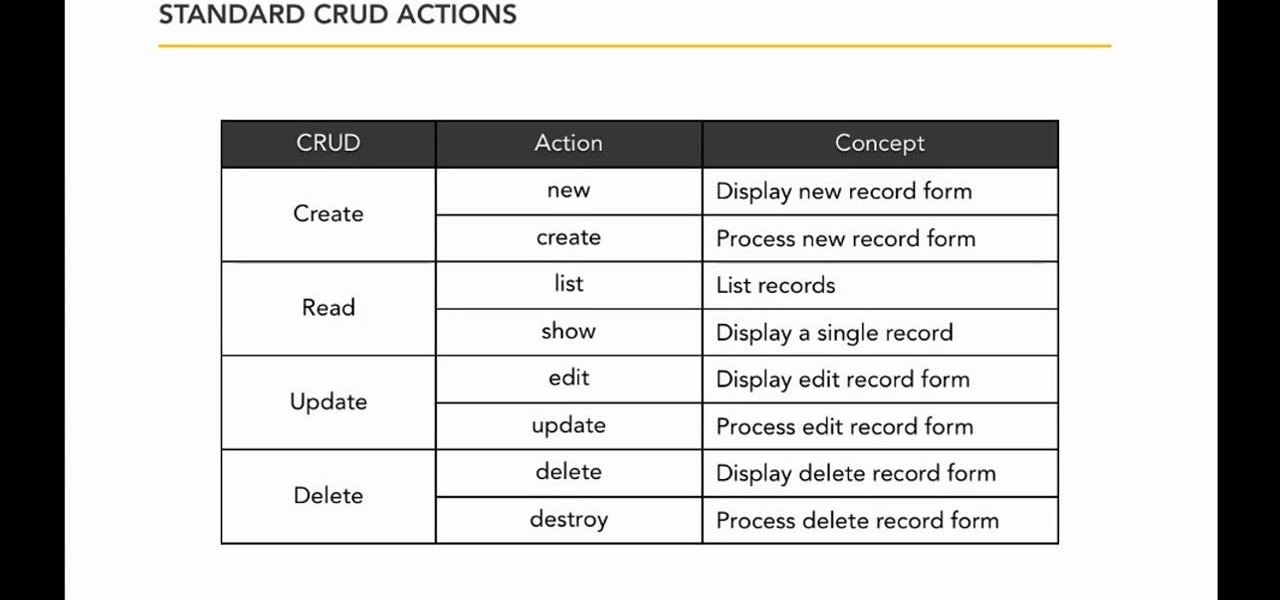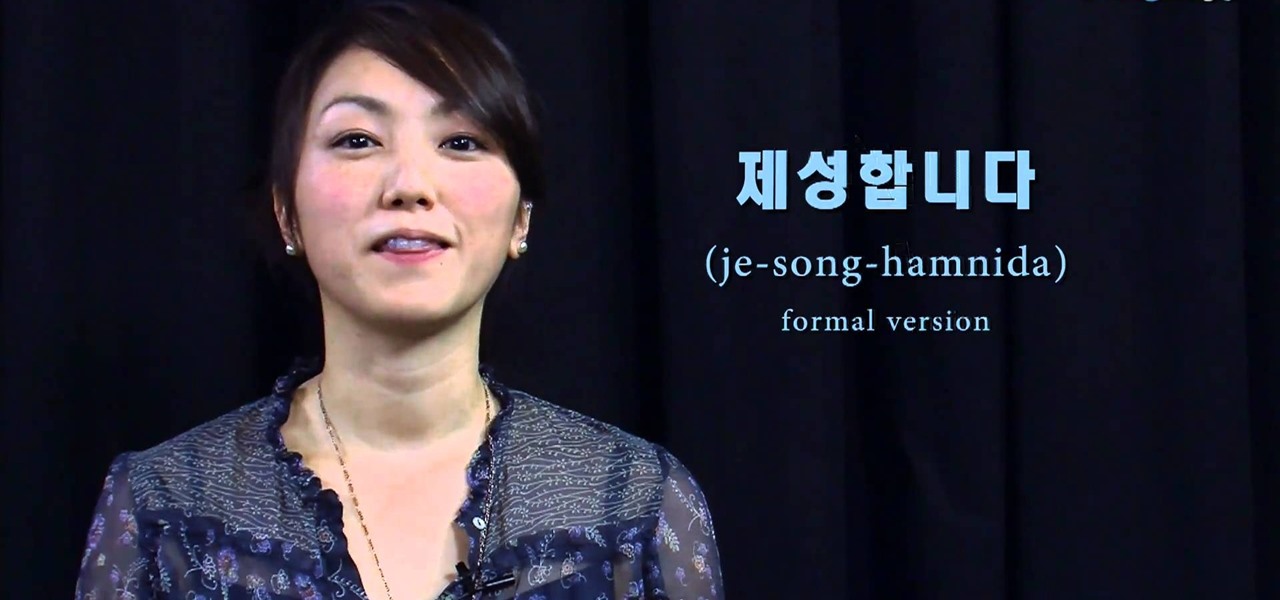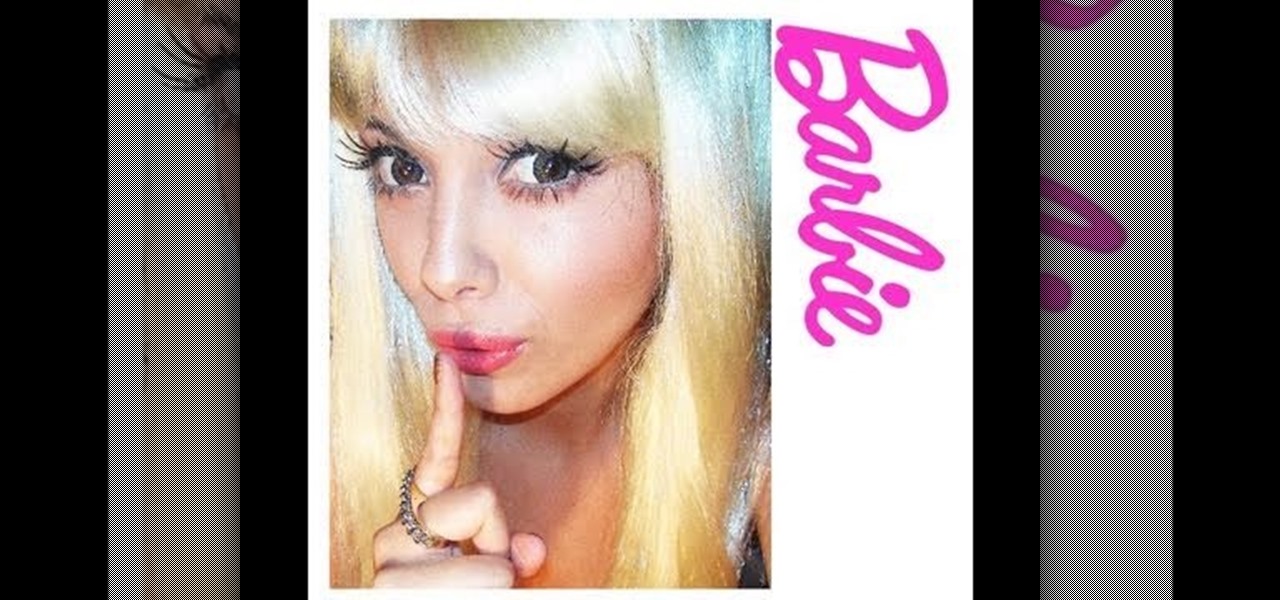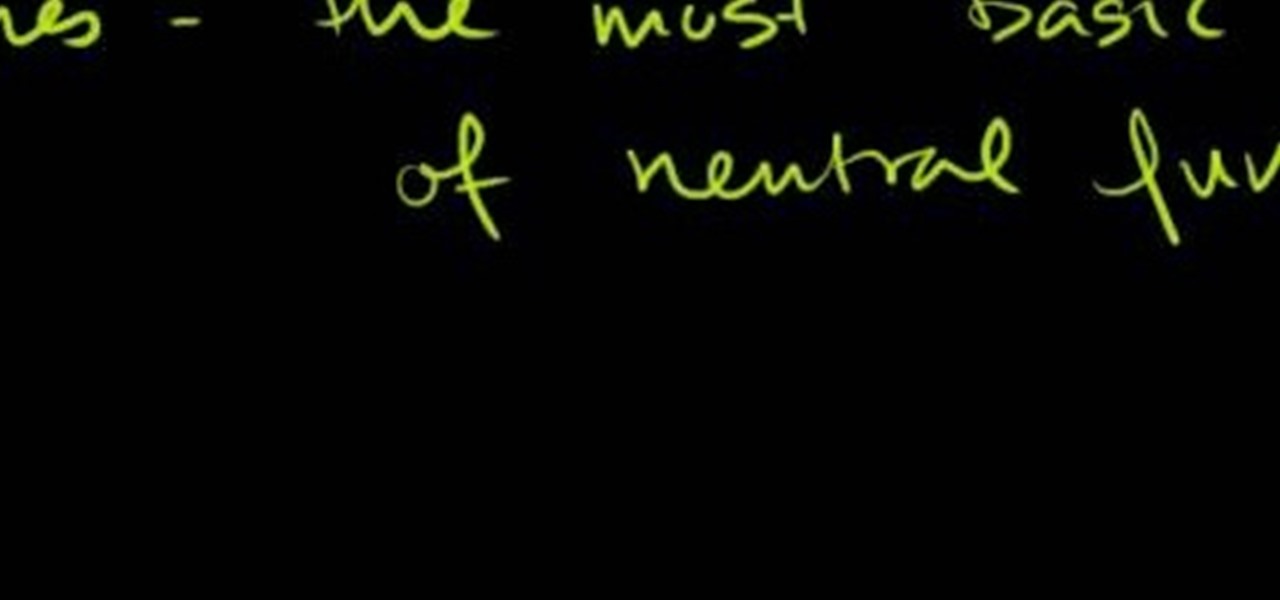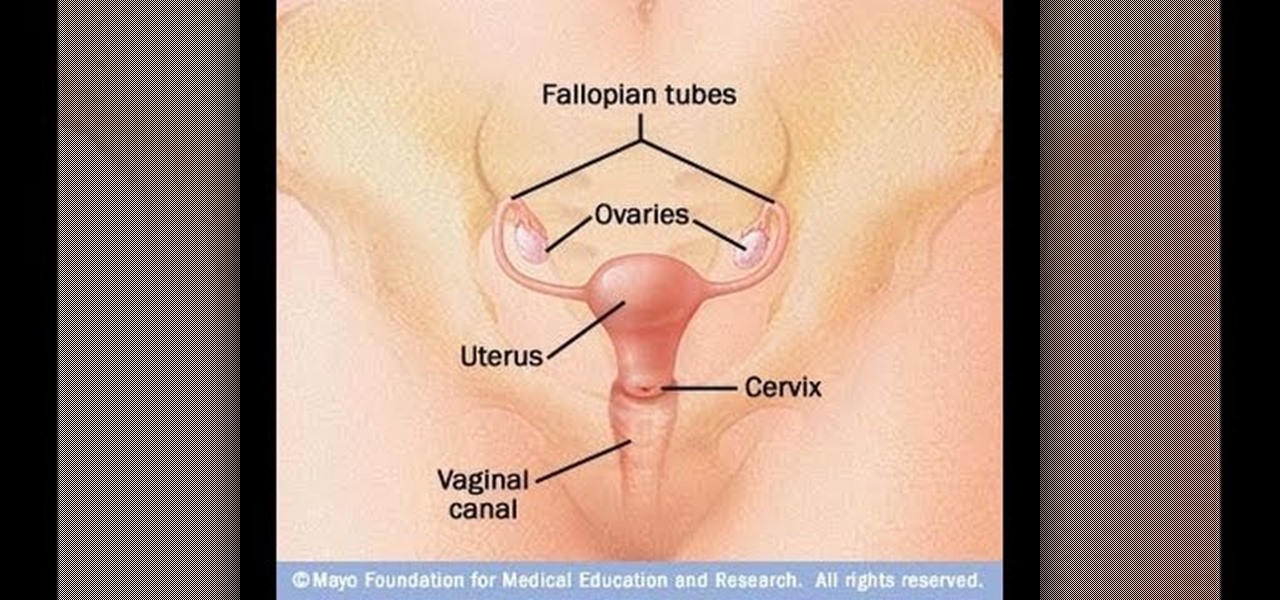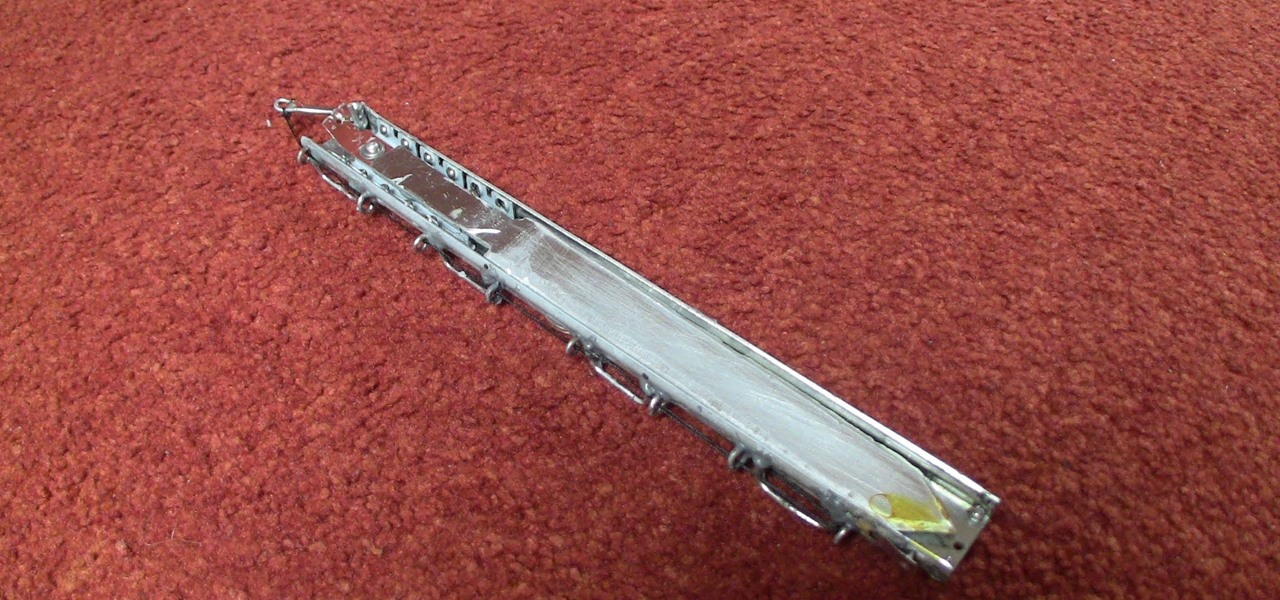Want to make a Sunny Delight cocktail like a champion bartender? This clip will show you how it's done. With the proper technique, mixing the perfect drink can be easy. So easy, in fact, that this free video bartenders' guide can present an overview of the process in about a minute's time. For more information, including a full list of ingredients and complete instructions on how to mix this drink yourself, take a look.

You may not recognize her name, but graffiti artist Miss Van draws and paints some of the most pouplar urban characters of our day. The French artist started wall painting when she was just 18, depicting snarky, bosomy girls with various expressions and Betty Boop lips.

In this knot-tying tutorial, we learn how to fasten a perfect "good luck" knot—a knot so named because it is said one requires quite a lot of luck to tie it properly. Not so, says video creator TyingItAllTogether. For all of the relevant details, and to get started tying this knot yourself, take a look.

The best thing about going Gaga for Halloween is the variety of possibilities. Lady Gaga's wardrobe is vast and colorful: the Meat Dress, her trippy Anime Eyes, the scantily clad Caution Tape look, the Soda Can Hair Rollers, the light up Gothic Crown, the Cigarette Smoking Glasses, and, of course, the classic Hair Bow from Poker Face. It's my personal favorite, and the following illustration is easy to follow. If you don't feel like messing with your own hair and have a wig around the house, ...

Back in Fallout 3, when they released the Broken Steel DLC, once you completed the main mission and finished the training simulation, you were allowed to take some pickings from the weapons and armor vault, one of which was the Tesla Canon, a sniper-rifle meets awesomesauce, high damage gun! Well, Obsidian did one better, and you don't even need to get DLC! This is the Tesla-Beaton Prototype, and you can find it at a crashed Vertibird site there in Fallout New Vegas in the south Mojave Desert...

In this brief video guide from the folks at Lynda, we learn how to effectively search eBay, the popular online auction website. For all of the relevant details, including easy-to-follow step-by-step instructions, watch this video guide.

Outfitting your LEGO minifigures for battle is one one of the best parts of playing with them, and tiny LEGO parts offer nearly unlimited options for weapon construction. Watch this video to learn how to build a Star Wars chain gun for a Stormtrooper or plucky Rebel Guard

In this free video programming lesson, we learn how to add CRUD to a Ruby on Rails 3 app. Whether you're entirely new to Ruby on Rails 3 or are a seasoned developer merely looking to brush up on a few of the basics, you're sure to find much to take away. For more information, take a look!

In this free video programming lesson, we learn about Ruby Gems. Whether you're entirely new to Ruby on Rails 3 or are a seasoned developer merely looking to brush up on a few of the basics, you're sure to find much to take away. For more information, take a look!

In this clip, we learn how to connect a class to a symbol within Flash Professional CS5. Whether you're new to the Adobe's popular Flash authoring application, new to ActionScript 3.0 or are a seasoned Flash developer merely looking to better acquaint yourself with Flash Professional CS5, you're sure to be well served by this clip. For more information, and to get started tying classes to symbols in your own Flash projects, watch this video guide.

In this clip, we learn how to make use conditional statements when coding in ActionScript 3.0 in Adobe Flash Professional CS5. Whether you're new to the Adobe's popular Flash authoring application, new to ActionScript 3.0 or are a seasoned Flash developer merely looking to better acquaint yourself with Flash Professional CS5, you're sure to be well served by this clip. For more information, and to get started using conditional statements in your own Flash Professional CS5 projects, watch this...

Interested to know how many TV impressions you'll receive over the next seven days? This official video from Google will teach you how to use the new interface to determine just that. For all of the relevant details, and to get started estimating the impressions of your Google AdWords TV Ads campaigns, watch this clip.

Interested to know how to remove the video card and RAM riser boards from your Apple Mac Pro? This brief how-to will guide you through the process, the first necessary step of any upgrade or repair to either of the aforementioned parts. This tutorial will also be of use to those who wish to learn more about the guts of their Mac Pros without actually disassembling their units.

In this clip, we learn how to import audio from an external file into an Adobe Flash Professional project. Whether you're new to the Adobe's popular Flash authoring application or are a seasoned Flash developer merely looking to better acquaint yourself with Flash Professional CS5, you're sure to be well served by this video guide.

In this clip, we learn how to use proper XML and E4X syntax in Flash Professional CS5. Whether you're new to the Adobe's popular Flash authoring application or are a seasoned Flash developer merely looking to better acquaint yourself with Flash Professional CS5, you're sure to be well served by this video guide.

In this free video language lesson from Sunny Park of Mahalo, we learn how to say, pronounce and write the Korean word for "sorry." For details, and to get started using this handy Korean phrase yourself, watch this guide for Korean language learners.

In this free video language lesson from Sunny Park of Mahalo, we learn how to say, pronounce and write the Korean words for "goodbye" and "see you later." For details, and to get started using this handy Korean phrase yourself, watch this guide for Korean language learners.

In our most idyllic of dreams we envision living in a 17th century English castle with endless lush fields and gardens bursting with flora and faunt. But unfortunately most of us live in a more urban setting (think right in front of a Subway) and don't have as much space to work with if we want to garden.

There's really nothing wrong with dressing up as Barbie for Halloween. Yeah, she's a super non-representative sample of how real girls look like, but the perky blond is pretty and has cute clothes.

In this free video chemistry lesson from Salman Khan, we learn about amines and SN2 reactions. Whether you need help studying for that next big test or could just use a hand finishing your homework, you're sure to be well served by this video lesson. For all of the details, take a look.

In this free video chemistry lesson from Salman Khan, we learn about tKeto-Enol tautomerization in organic chemistry. Whether you need help studying for that next big test or could just use a hand finishing your homework, you're sure to be well served by this video lesson. For all of the details, take a look.

Do you have trouble remembering where you put your keys or what you need to buy at the grocery store? You're not alone, millions of Americans suffer from bad short-term memory, but there are ways to help improve your memory. Watch this video to learn how to play some easy memory games that will help you remember things.

In this medical-minded video tutorial from the folks at Mahalo, we learn how to diagnose and treat the most common symptoms of gonorrhea, a common sexually-transmited disease or STD. For all of the details, and to learn more about diagnosing and treating gonorrhea, take a look.

Five For Fighting might be a little past their prime as a band, but "Superman" is still an amazing song to play on the piano. If you've got some piano chops and want to learn it, watch this video to learn the whole song easily.

Geishas were high class courtesans who mixed business with pleasure - or, rather, whose business was pleasure. And seduction was an art to them, down to the very makeup they wore.

Kateikyoushi Hitman Reborn is a popular Japanese anime series that has yet to hit US televisions but is already insanely popular from being available on Crunchyroll. IN this video you'll learn how to play one of the series many beautiful songs "Tsuna Kakusei" on piano. It should get your psyched up for your next session of mob boss training.

In this video, couples issues-expert Dr. Karen Stewart discusses how to be "friends with benefits" with a platonic friend or ex. For more information, and to learn more about becoming "friends with benefits" with the object of your own interest, watch this helpful video guide from the folks at Mahalo.

Apple chai-der is a delicious blend of the two most delicious fall beverages, apple cider and chai tea. The drink starts off with regular apple cider, then kicks things up a notch with warm spices like nutmeg, cinnamon, and clove.

You've just gotten your brand new copy of Pro Tools, and can't wait to install it on your Mac and get started with music editing! But what if the installation has problems? This video shows you some common problems when trying to install Pro Tools on a Mac, and how to fix them.

As you might guess, one of the domains in which Microsoft Excel really excels is finance math. Brush up on the stuff for your next or current job with this how-to. In this tutorial from everyone's favorite digital spreadsheet guru, YouTube's ExcelIsFun, part of his "Excel Finance Class" series of free video lessons, you'll learn how to use the PV and PMT functions together to decide how much you need at retirement and how much you should deposit each month during your working years.

The hidden blade that Altair uses to murder his victims in Assassin's Creed is a great costume piece, and if you don't mind working with metal then you should be able to use the instructions in this video to make a really cool one.

In this video tutorial, we learn how to create and use publication templates when working in Microsoft Office Publisher 2010. Whether you're new to Microsoft's popular desktop publishing application or are a seasoned pro merely looking to brush up on Publisher 2010, you're sure to be well served by this clip. For more information, and to get started employing the lessons imparted by this free video software tutorial in your own Publisher projects, take a look.

Into contact juggling and balloon twisting? Man are you in luck today, because you're about to learn how to make a Fushigi ball out of balloons! In this video, the Amazing Kenny will give you a quick tutorial on how to create a Fushigi ball out of balloons as well as demonstrates how it can actually be used for contact juggling including arm stalls and more!

Airsoft is a fun and exciting tactical game that really gets you off your feet! And what really sets it apart from paintball is the guns! They look much closer to the real thing and add that extra depth to the game! But the paint jobs and wood finishes are never the best, but that's ok, because you can paint it yourself! In this video you will get a tutorial on how to paint your airsoft rifle using Krylon paint.

If your car doesn't run very well and sometimes belches black smoke from the tailpipe, you may well have a problem with your air flow sensor. In this video you'll learn how to determine what's wrong with the sensor and then clean or replace it accordingly.

Air conditioning systems are cold and wet and make great breeding grounds for bacteria and mold, and adding a nasty odor to the air coming out of the vents.

In this video, we learn how to create a melody around a vocal in FL Studio. Start to play around with the melody to the song and change the tempo to how fast you want it. Then, move around different sections to create the exact sound that you want. Finish editing all of the bars on the song until you have it to a sound that you like. Use the keys on the left hand side of the screen to help show you where you are editing the keys at. Then, use the different filters to make the song sound how y...

Power steering is one of the nicest and least-appreciated amenities of the modern car, and if yours stops working you'll know it fast. In this video you'll learn how to check if your power steering hose is leaking and how to replace it if it is.

If your car cranks but won't start, there are one of two main things that could be wrong: the fuel system or the spark plugs. In this video you'll learn how to figure out which problem your have and how to fix it.

The radiator cooling fans on your car are vital to keeping the car cool enough to run and pretty simple to work with. In this video you'll learn how to diagnose problems with and fix the radiator cooling fans in most modern cars. Problems include the fan motor, the fuse, and the control switch