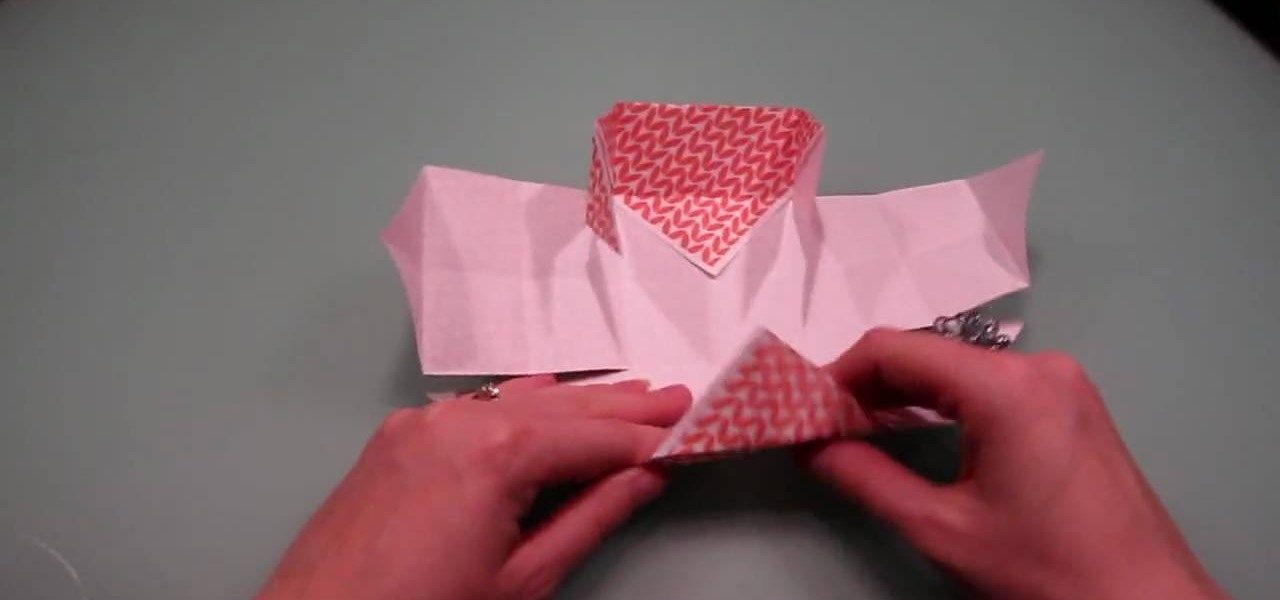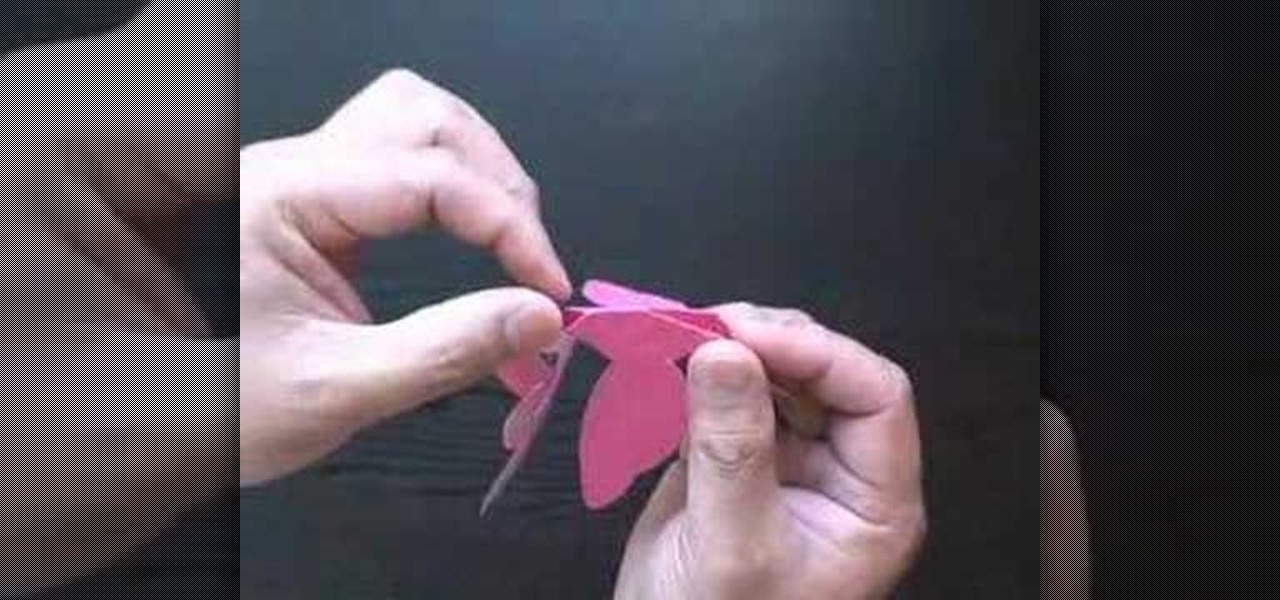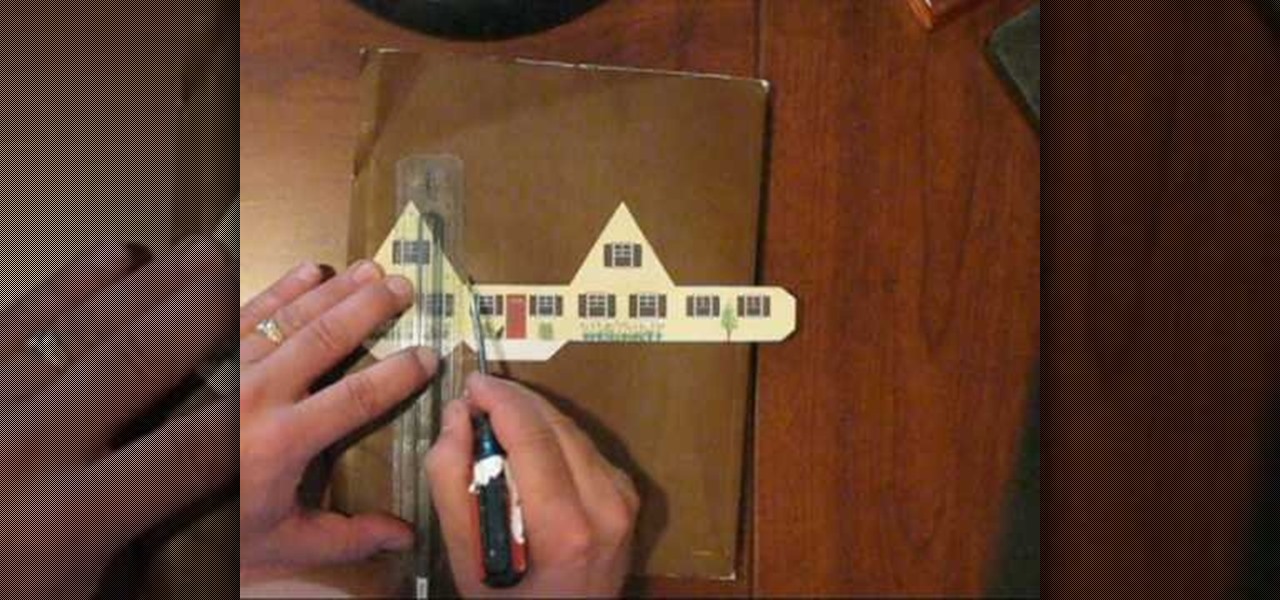Need some cool sound effects for your next film? Kipkay's got an idea… the "Rumble Pipe". This noisemaking pipe creates a rumbling sound perfect for any drone SFX. Try it out. It's just a little sounds effects gizmo. Cheap and easy!

In this short video tutorial, you will see how to add sound to an animation when working in Blender. Whether you're new to the Blender Foundation's popular open-source 3D computer graphics application or are a seasoned digital artist merely on the lookout for new tips and tricks, you're sure to be well served by this free video software tutorial. For more information, including step-by-step instructions, take a look!

Learn how to punch up your drum tracks when working in Pro Tools 8. Whether you're new to Digidesign's popular DAW or a seasoned audio pressional just looking to better acquaint yourself with the Pro Tools 8 workflow, you're sure to be well served by this video tutorial. For more information, and to get started improving drum sounds in your own Pro Tools projects, watch this free video guide.

Chord inversions are simpler than they sound - in effect, they help connect two chords together so they sound good being played one after the other. More technically, a chord inversion describes the relationship between a chord's bass with the other notes in the chord.

First of all you need two different types of playing cards. You can take the blue and the red color cards. Spread these cards on the table facing downwards. Now mix them together randomly. Again mix them as thoroughly as you can on the table. Now pick out a red color card of your choice from anywhere on the table. Now again mix the cards thoroughly on the table. Now pick up any blue card of your choice anywhere from the table. Now ask the audience “what probability is that of picking the sa...

In this 14th video in a series about JAVA game development, "thenewboston" (Bucky Roberts) explains how to redefine your screen to avoid annoying flickering. Flickering in JAVA games often occurs because of time lags as the viewer watches the computer draw a new screen, pixel by pixel. Pre-installed code in JAVA can be used to eliminate this problem by taking advantage of "Buffering" and "Page Flipping". These functions permit you to delay the composition of a new screen until it is finished,...

In this video, Kevin Richards teaches us some vocal exercises and how to expand the upper range of the head register voice for singing. The exercise, a "reverse octave", involves starting at a high note (in the head register) with a "He" sound, and singing down an octave to end up with a "Ya" sound. The purpose of this is that making the "h" sound in "He" works the diaphragm. Richards will explain this and demonstrate it in the video. After learning how to do the exercise, you will learn help...

Learn to use Garage band like a pro in less than ten minutes with this step by step guide to the program. Create the exact sound effects and beats you've been looking for, right from the comfort of your own home without any expensive classes or equipment. Add echoes, stop sounds for a more dramatic effect or bring out hidden sounds to the forefront. Anyone can create unique music with this tutorial guide, so get ready to get up and dance to your own dance beats!

Improve your magician skills with this magic card trick video lesson. This magical tutorial will show you how to perform the flip over card trick. Doing the flip over card trick just takes a little sleight of hand and practice. See the reveal of this cool card trick.

One of the best features of Final Cut Studio is the sound design feature Soundtrack Pro. With it's royalty free professional instrument loops and sound effects, you can easily compose music and edit audio for your indie film, or maybe even a professional movie.

In this video tutorial from 8BITches, 8BIT Ché explains how he uses Little Sound DJ, or LSDj,—the Game Boy/Game Boy Color tool of choice for amateur & professional musicians and composers—to make hot beats! Big Pick Zel expounds on his knowledge of Gameboy history, and Li'lBIT eats dinner. For more information on making beats with LSDj and a Nintendo Game Boy, watch this video tutorial.

Take a look at this instructional video and learn how to reduce quality on audio tracks to make it sound as if it's coming from a phone.

When you listen to a software instrument track that you've recorded in GarageBand, you might decide you want to alter the sound of your track. For example, you can change your track to sound like a different instrument. You can use the miniature keyboard to audition different instruments.

Adding music to iMovie projects is a great way to create ambiance for your movie. With Garageband, you can create your own music for your movies. You can also add sound effects and enhance the sound recorded with your movie. When you're finished, you can export your movie to share it in a number of ways.

Now you're ready to start scoring music for your movie. When you click "Play," the movie plays. It's synchronized to the music timeline so you can add sound to play at exactly the right moments. In addition, you can see the movie frames in the same timeline as your music.

In this episode you will practice pronouncing words with the "h" sound in the English language. This video is great for advanced, intermediate, and beginner learning to speak the English as a second language (ESL).

In this card game video series, learn some important winning strategies for playing spades. Our expert will show you techniques such as pulling spades, sandbagging, how to go nil, how to play a hand with too many of one suit, when to cut or throw off, and what to do when you have no spades.

You can learn how to do the jumping kings card trick. You need four decks of 13 cards each, four kings, and three other cards. You put the three other cards on three of the decks and the four kings on the last deck.

As long as your Nintendo 3DS is connected to an internet connection, you can access the eShop on the gaming device at any time and download or purchase games, apps, or movie trailers straight to your handheld. This tutorial will show you how to access and use the eShop, including adding funds to your account with a Nintendo 3DS prepaid card or with a Visa or Mastercard.

The first thing someone sees when they start a video game (after the studio cards and legal info, technically) is the start menu. Having an intuitive, attractive one is a great way to affect people's first impressions of you game, in LittleBigPlanet 2 and elsewhere. This video will teach you how to make an awesome two-piece selection menu for your custom game and guide players exactly where they want to go.

Learn how to unbox and set up a brand-new BlackBerry Storm 2 smartphone with this video guide, which covers, among other things, inserting the SIM card and charging the batter. This clip will show you how it's done. Whether you're the proud owner of a BlackBerry smartphone or are merely considering picking one up, you're sure to be well served by this video guide. For detailed information, including step-by-step instructions, take a look.

Learn how to unbox and set up a brand-new BlackBerry 9700 smartphone with this video guide, which covers, among other things, inserting the SIM card and charging the batter. This clip will show you how it's done. Whether you're the proud owner of a BlackBerry smartphone or are merely considering picking one up, you're sure to be well served by this video guide. For detailed information, including step-by-step instructions, take a look.

Gambit is one of the coolest X-Men, and his kinetic energy powers are awesomely powerful. If you want to depict them using special effects in a film, this video will show you how to do it using three free pieces of digital editing software:

Choosing the right gift for your friend or girlfriend is obviously the most important part of gifting, but you can make your gift extra special by wrapping it in a lovely package.

Eve Bargmann, M.D., will teach doctors in this video how to perform an examination of the patient's heart and blood vessels. As with any examination, you should start out with inspection. Start off with the jugular venous pulse, then examine the heart by palpation and auscultation with bell and diaphragm of the stethoscope, and lastly examine the blood vessels.

Accidents will happen. This brief how-to will guide you through the process of removing the logic board and micro SIM card from an Apple iPad 3G tablet computer quickly and efficiently without damaging any of the components, the first necessary step of any successful repair. This tutorial will also be of use to those who wish to learn more about the guts of their iPads without actually disassembling their units.

Have you ever wished that you had different colored eyes? Or, for that matter, wished that Vanessa Hudgens had different colored eyes? Changing your real eye color is difficult and expensive, but this video tutorial will show you how to change the color of the eyes in photographs using Adobe Photoshop CS4. Make your whole family have blue eyes for your Christmas cards!

The Twilight Hack is currently the only safe, public way to enable homebrew on an unmodded Nintendo Wii. The Twilight Hack is achieved by playing a hacked game save for The Legend of Zelda: Twilight Princess which executes a homebrew application from an external SD card

This beautiful Kirigami captures the moment a hummingbird kisses a blossom. Just download, print, cut and assemble, it's easy. It's better than giving a card, it's giving a piece of art. Best of all, you can make them again and again. Download a pattern for free at http://www.easycutpopup.com.

Do you lose your socks all the time because you don't know how to organize them? Try making this sock organizer from paper. You'll never have to worry about them disappearing again.

Update your cheats on your R4/M3 card

In this tutorial we learn how to make a Christmas wreath card holder. To do this, you can use a Styrofoam wreath, feather boa, glue gun, and pictures. First, glue the feather boa around the Styrofoam wreath in any color that you would like. After this, attach your favorite color of ribbons to the boa and then attach some wire to the back of it with the glue. After this, you can place the pictures on the frame and then attach anything else you would like! This is a fun craft that looks great i...

In this tutorial, we learn how to assemble a computer from parts. First, you will need to take the motherboard, video card, RAM, hard drive, power supply, CD-rom drive, and the case and make sure you have them all laying out. From here, you will take out the motherboard and plug the RAM in to the appropriate spot for it. This will be located next to the fan on the upper right hand corner of the motherboard. After this, place the motherboard inside of the computer case and then insert in the v...

This video tutorial is in the Computers & Programming category which will show you how to hack a wireless network with WEP encryption. This video is intended only as a means of testing the security of your own network. Go to Backtrack Linux, download the backtrack4 and burn it to a DVD. Now put it in a computer with a wireless card and restart the computer so that it boots to the DVD. When it boots up, type "startx" to start the interface. Bring up the command prompt and type in "/etc/init.d/...

This is a video tutorial in the Hobbies & Toys category where you are going to learn how to build a Tech Deck quarter-pipe. For this you will need hot glue gun, hot glue sticks, coat hanger, cardboard, card and scissors. First cut out the three pieces of the frame out of the cardboard. Then glue a support to the bottom of the 3 pieces. Now glue the card on top of the frame. To make the coping, cut off a length of the coat hanger that is equal to the width of the quarter -pipe and glue on the ...

In order to make a card trick video, you will need the following: a YouTube account, Windows Movie Maker, Webcam Central, a computer, and your props.

Can you believe we're only a few weeks away from the official start of fall? We loved the lazy days of summer, but we can't wait for one of the best holidays ever invented: Halloween. We don't know about you, but we're already getting out our bat garlands and jack-o-lanterns in preparation for this spooktacular day.

In order to make your own envelopes, you will need a piece of paper, glue, scissors, and optional decorating tools/stickers.

To make a Cottage Pop-Up Card, you will need the following: the printable pattern available at Victoria Norman Home , scissors, a ruler, cardstock, glue, and a flat head screwdriver.

In this video tutorial, viewers learn how to install RAM into an Apple iBook G4 laptop. Begin by turning off the laptop and closing it. Flip the laptop to the backside. Turn the lock and remove the back cover. Flip the laptop over and open it. Press on the keyboard notch (between esc and F1) and remove the keyboard. Then remove the Air Port Extreme card and unscrew the 4 screws underneath it. Remove the cover and carefully press down on the 2 latches that hold the RAM card. Now replace the RA...