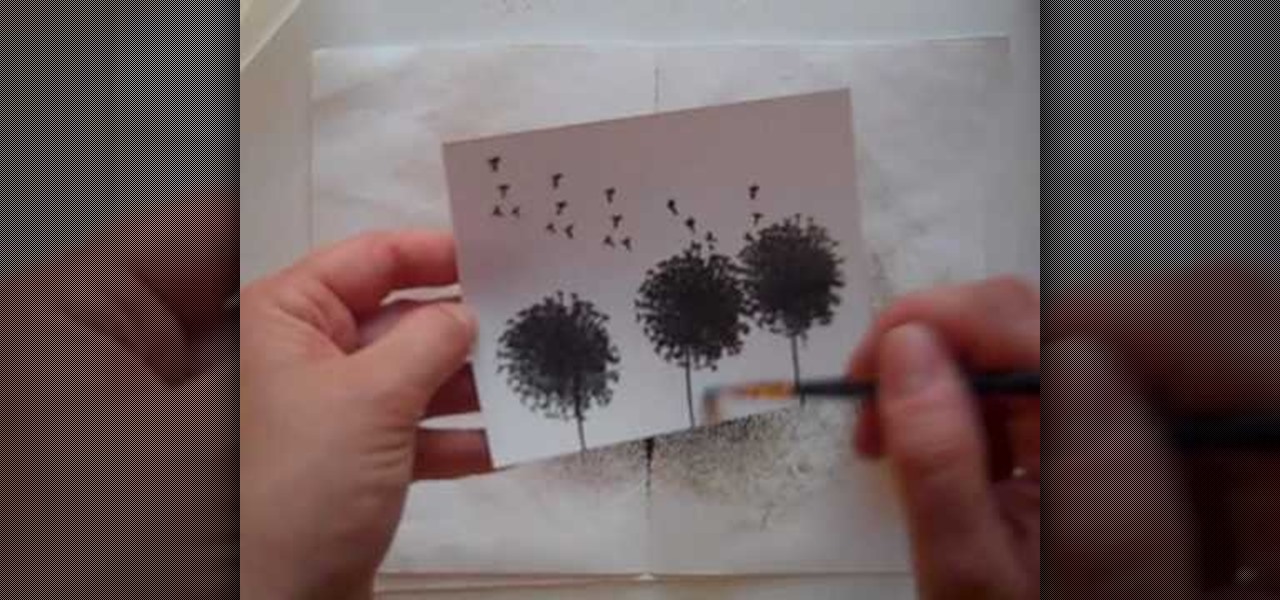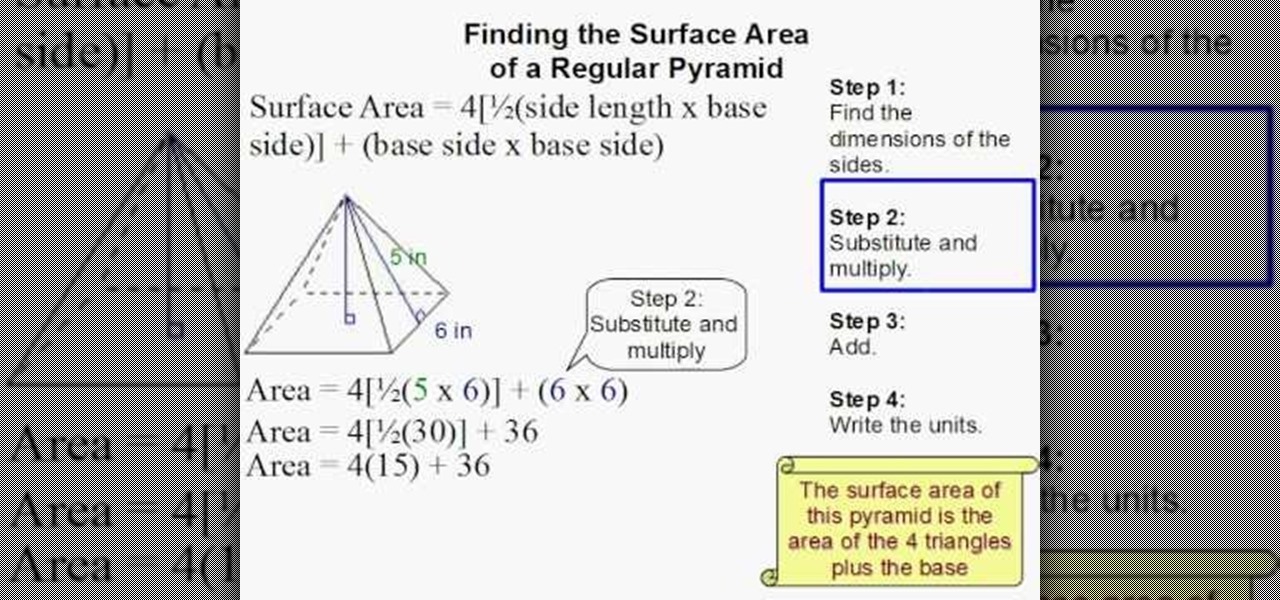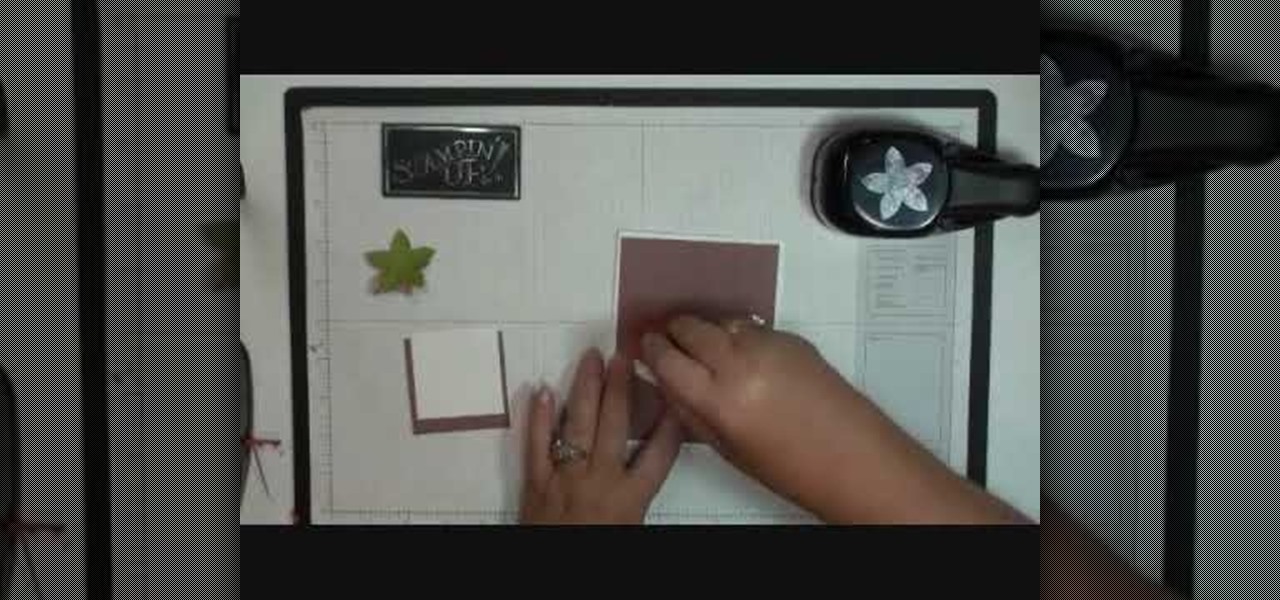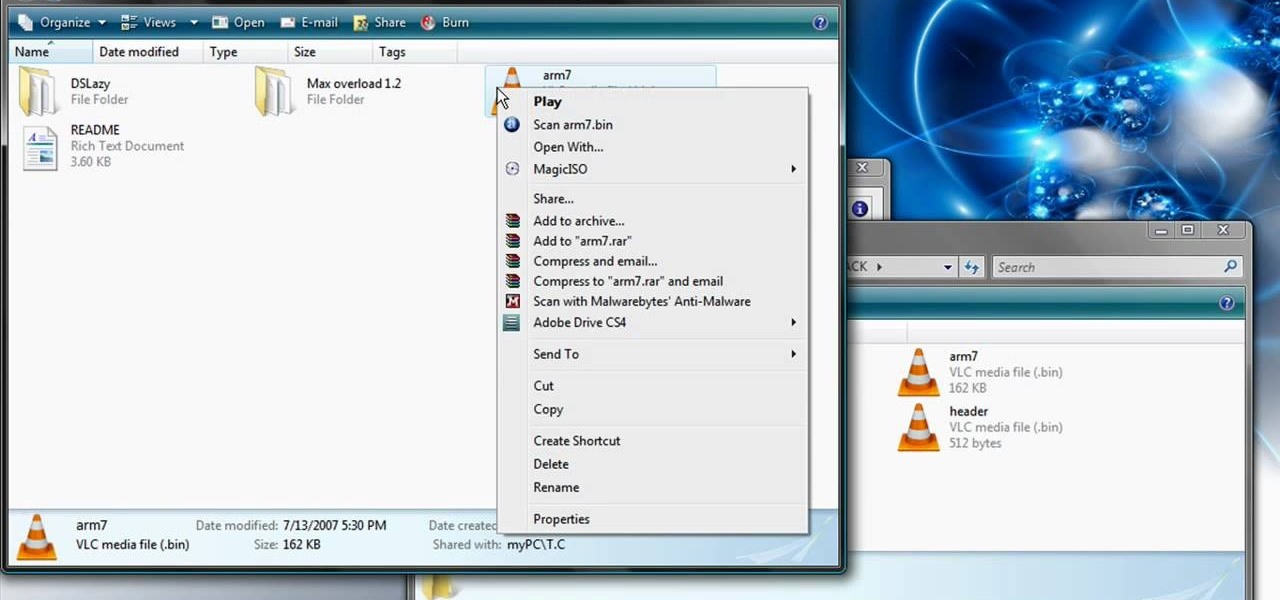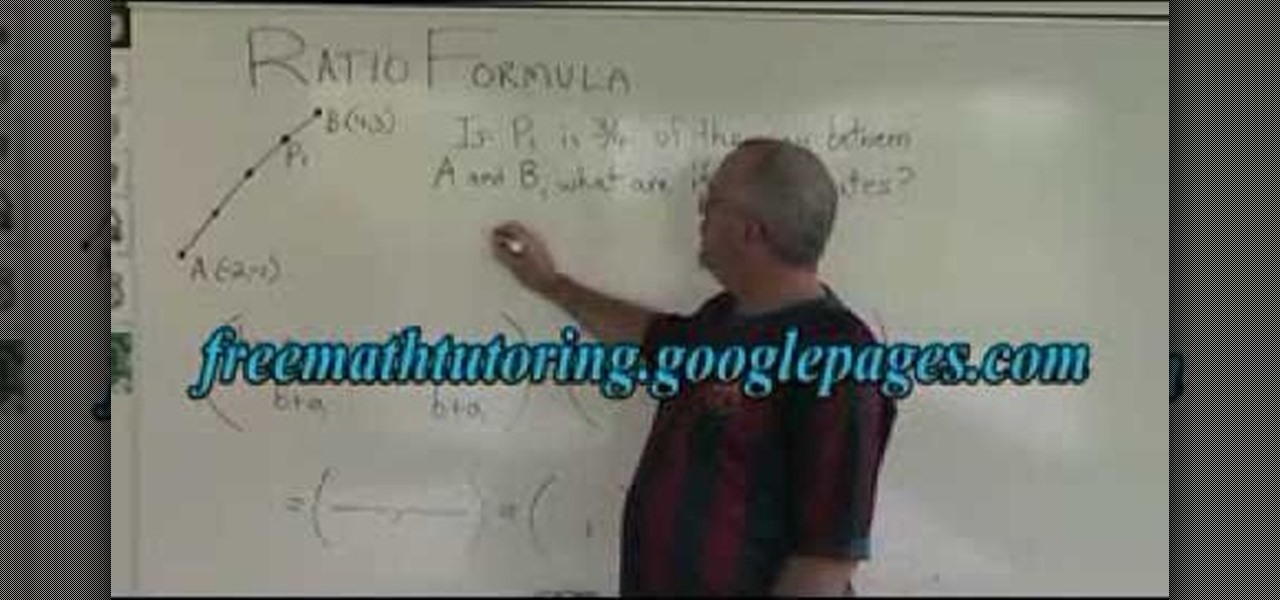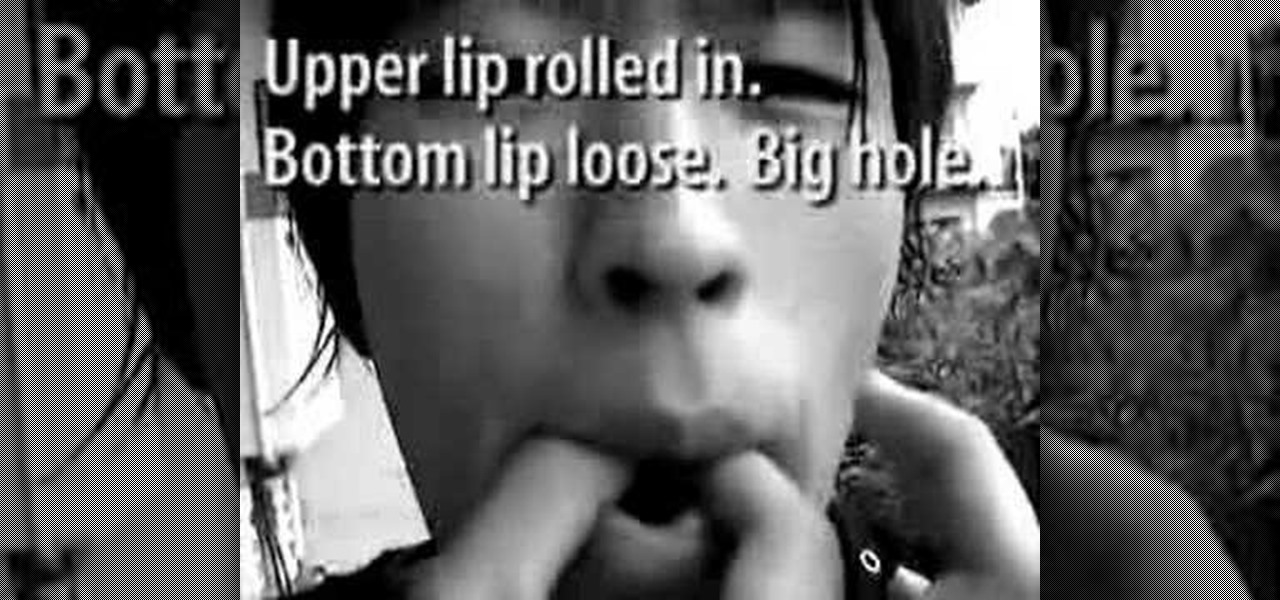Think outside the box (or outside the oven for that matter) and cook some salmon in a dutch oven. It sounds like an outlandish new method, but once you try it you'll be amazed by how easy it is to cook this tasty meal. All you need to do is throw some spices on the fish and let the magic happen. This video will show you how cook salmon in a Dutch oven.

In this tutorial, we learn how to save a cell phone after dropping it into water. First, dry the phone off as soon as it gets wet then remove the battery and SIM card if you have one. Now, dry the crevices and all small areas of the phone with a towel. Once you have dried the phone out completely, let it set for over a day and it should work again. If it still doesn't work, charge the phone without the battery in it. If the phone works, you just need a new battery, not a new phone.

In this video tutorial, viewers learn how to do math with an ice cube tray. Users will need a ice cube tray and counting coins. Users can also substitute the coins for any kind of small counting item that will fit into the tray. There are several ways for the child to do math with the tray such as the teacher directed activity where the teacher gives out an amount of a number and the child would have to count that much using the tray. Users can also use flash cards to solve numbers and simple...

Shelley Lovett from Childcareland demonstrates sand writing as an early childhood learning activity. All you need for this activity is a baking sheet that is approx one inch deep and some sand. Colored sand makes it more fun for the kids. Shelley says the cheapest place she has found colored sand is at Wal-Mart, but it is also available at craft stores and perhaps even at Home Depot or Lowes. You spread a thin layer of the sand onto the baking sheet and try to make it pretty even. For very yo...

If money or noise constraints are keeping you from plugging into your favorite Marshall stack, this home-recording how-to is for you. With it, you'll learn make an acoustic guitar sound like an electric one using Apple's GarageBand DAW software.

Shelley Lovett shows how to teach kids a spin on the "Ten Little Indians" song. that she calls "Ten Little Penguins." She has a simple prop to make the song more fun for young kids. She has a pair of black gloves to which she has glued a little card-stock penguin to each finger. She said you may want to laminate them to make them last longer. As she sings the sings about each penguin, she moves that finger so that the children can count along with the song. You can go to her website at Childc...

In this video tutorial, viewers learn how to import media from devices in Corel Video Studio. Begin by connecting your mobile device to the computer. It can be any device with a memory card or hard drive. Open the program and click on the Capture tab. Click on the option, Import from Mobile Device and select the device that you want. Select the file(s) that you wish to import and click OK. The program will then import the media to your selection window. This video will benefit those viewers w...

This video is about how to make a story board craft. In this case the story is about Alice in Wonderland. In this case 3 Eco art boards are taken of a suitable size of 2 1/2"X3 1/2" the left edge is decorated with a lace spray painted with Memorie mist spray, the rest of the card is also spray painted. Now from Queen Kat Designs the stampings are selected and stamped on each board as per the story. Whilst stamping Indian stamping ink is used as it does not smudges. For extra decoration paper ...

Learn how to operate the latest Blackberry 8330 in simple steps. Follow the steps below to overview the Blackberry 8330: 1. First switch on your Blackberry by pressing the power button on its top. 2. Use the 'Trackball' to navigate around the menu options and press it to select an option. 3. The 'Send' can be used to call a contact, the 'Menu' key opens a list of options, then the 'Escape' key is used to end an application and the 'End' key is used to end a call. 4. You can find on the left s...

The goal of the entire Pokemon series may be to "catch 'em all," but actually catching them all is another story altogether. Whether you're collecting the trading cards or trying to capture the god Pokemon in Pokemon Platinum, there's a lot of strategy behind obtaining the rare gems.

Anyone interested in scrapbooking can learn how to do the Brayer technique with ink refills for cards with this video tutorial. You will need a piece of glossy cardstock as well as stamps. Make sure to keep your fingers off the paper to avoid smudging. You will need the dandelion stamp to stamp the cardstock. Add a stem stamp to your flowers followed by the dandelion fluff along the top of your paper. Then, emboss your stamps with black embossing powder making sure to use a separate piece of ...

Clear the cache and remove video updates and patches on your XBox 360. You can only do this offline! 1. Go to my XBox 2. Go to system settings 3. Click on memory You can do this on your memory card or to your hard drive, whichever one you want to clear. This demonstration is being done to the hard drive of the XBox 360. 4. Click "A" 5. Go to device 6.Go to hard drive and click on clear system cache 7. Click "A" 8. Click "Yes" to perform maintenance on XBox 360 storage device and continue.

Ever wondered about when your mouse moves over a website and some animation plays? Well, that's an invisible button. To create one, first type some text in Flash. Then create a new layer, draw some basic shape, and convert it to a button. Then double-click and create a new keyframe on hit. Scale the shape according to the size of the text. Now, when one moves the cursor on the text,the cursor becomes active. It really helps for some animation with greeting cards.

Finding the surface area of a pyramid is a bit different than finding the surface area of a 2D triangle. But, don't be scared, it is not as hard as it sounds. Have a look at this tutorial, and learn exactly how to find the area of a 3D object, specifically a pyramid. The good news is that once you have grasped the area of a flat triangle, that of its 3D counterpart should be pretty easy to learn.

This art and craft video shows us how to make a five petal paper flower with stamping up. One can make this pretty card easily by following the instructions which is given clearly in the video. One can come become aware of various modern craft materials like different papers, punches available in the market and how to use them creatively. By watching this video one would be more interested in such craft work as it is done neatly without any mess.

Do you have video games that you long to play on your computer but have errors when you try to play them? Watch this video and your technical problems will be solved in only 6 minutes. Just sit down, relax, and watch the video that guides you with easy steps on how to fix corrupt rom files for games on your Nintendo DS! Be sure to follow the link in order to download the software required to fix your problems! You'll be playing your favorite DS games with ease in no time!

Lay several layers of tissue paper on top of each other. At least 10 You can use different colors to make a colorful flower or one color to make a flower that is one color. Multiple color flowers are great for 4th of July celebrations (red, white and blue). And single color flowers are great for wedding receptions or graduation parties.

In this video, Jewellia describes how to create a 3 dimensional origami teddy bear. First, she lists the materials needed and the quantities necessary. She then begins the actual process of building the teddy bear, which is broken into steps. Step 1 is "creating the base". You will create 18 "pairs" out of origami paper which you then put small blue origami triangles on top. It looks circular. She then demonstrates how to repeat this circular pattern of triangles upward until you have a cylin...

This video is recorded in a mathematics class room. It is very clear by the sound and picture. The faculty here is explaining that the ratio between two numbers can be found using various formulae and methods. For example, 3:1 is the ratio between p and q. Likewise he explained the other formulae and methods.

If you don't have Stampin' Up's Big Shot yet, you will definitely want one after watching this video! In this video you will learn to make a rosette using this machine. You can make them out of paper, fabric or any of a number of mediums. These rosettes are great embellishments for many things such as scrapbooks or gift cards. If you are really adventurous you can even use fabric to make rosettes to adorn your table or maybe make hair decorations for a special little girl.

In this video, an English lesson for foreign language speakers teaches viewers expressions using the work "table." There are three different expressions taught through watching, listening and defining.

Does anything other than normal text seem like a daunting task in Photoshop? It's really quite simple, once you get the hang of it! In this video tutorial, learn how to create a text reflection effect in Adobe Photoshop to give your text a mirrored twin. In a few simple steps, you can create this look for your graphic design project. Whether it be a brochure, school project or business card, it's always nice to give your asthetic layout a little boost with creative text.

What's one of the best things you can do with your Nintendo DS? Read. Yeah, is it really better than playing video games? Only if you like to read. And you can read your favorite books anytime or anywhere with the Nintendo DS! Download as much as your Micro SD card can handle. There are only three simple steps to this process, so watch the video for the step-by-step instructions.

Get the inside scoop on Wizard101 hacks, cheats, tricks, tips, and walkthroughs! Watch this video tutorial to learn how to get to do tricks in Wizard101. This video will teach you how to these simple tricks if you don't already know how.

So after months and months of pleading with your parents and weeks of doing chores to earn your keep, you've finally scored yourself an iPhone. But before you get ahead of yourself and try to add applications or message all of your friends that you just got a new iPhone, there's some basic business to take care of first.

This guy is teaching everyone how to whistle with his fingers. This technique uses two fingers, requires you to roll your tongue into a C shape, bottom lip loose and top lip firm and rolled. This is for optimal whistle sound and loudness.

Yes, it does not sound very nice and cutting the testicles is not very pleasant, but this dish is a delight and the taste is fantastic. Get down to the butcher & get cooking. Sheep's testicles is said to taste similar to liver. They are a delicacy in most of the non-western world.

Human Beatbox, Shamik, pays a visit to Skratchy Seal and teaches him how to beatbox! Break it down with hits, hats and snares using the alphabet to help you get the basic sounds out of your mouth.

Do you ever wish you had a way to jot down an idea, and then illustrate it with a page from a document, a photo and a sound clip, all without opening multiple applications? Microsoft Office OneNote 2007 note-taking program is that advanced notepad, and is better than ever with new additions to the interface that make it even easier to organize yourself. For more on using MS Office OneNote, watch this video tutorial.

Check out this instructional beatboxing video that provides an in-depth explanation for two different lip oscillations & vibrations. These techniques really help improve your beatboxing skills. They are both done by applying a lot of pressure and vibrating your lips at high speeds. One is much quicker than the other, but the different in the oscillations make the sounds completely different. Practice your lip vibration techniques and beatbox like a pro!

Want to record guitar? Learn from the professionals at PreSonus while host Bill Gibson shares his techniques for recording guitar with this instructional recording video. Discover the typical mic choice for recording an acoustic guitar and how to mic the speaker with this recording tutorial video. Record professional sounding audio quality of your music for your guitar by learning the various types of microphones to use.

This music production software tutorial is a demonstration and explanation of the usage of Dr. Rex as a melodic instrument or otherwise in FL Studio. See how to use the drum pattern maker Dr. Rex for non-pattern sounds in FL Studio.

This music production software tutorial gives an in-depth demonstration and concept of using an equalizer in FL Studio. See how to use the EQUO and Fruity parametric EQ2 equalizers both as a sound-shaper and as an informative feedback device within FL Studio and in general music production.

This music production software tutorial shows some ideas and inspirations in using, automating, and humanizing the arpeggiator to make believable-sounding patterns in FL Studio (fruity loops). See how to rock the arpeggiator!

You may look just like Buddy Holly but do you sound the part? In this tutorial, Paul Watson demonstrates the solo part from the late, great Buddy Holly's "That'll Be the Day" without a capo. If you're interested in playing said solo on your own guitar, take a look!

You may look just like Buddy Holly but do you sound the part? In this tutorial, Paul Watson demonstrates the solo part from "That'll Be the Day" by the late, great Buddy Holly. If you're interested in playing said solo on your guitar, take a look!

In this Reason 3.0 music production software tutorial you will learn how to get Malstrom like effects with your own samples. The Malstrom synthesizer can create some wild sounds and it's important to know how it works and what it does. Watch and learn how to create a DIY graintable synth with Reason 3.0, similar to what Malstrom does but using your own samples.

Learn how to add effects to instruments and vocals in this FL Studio audio production tutorial. Make sounds have more depth or tweak them for whatever musical needs and get a basic overview of mixing and mastering in FL Studio.

This FL Studio tutorial video shows how to use the sampler to sample sounds or parts of songs and how to use the slicer to slice songs, loops, or patterns up to use in sampling. Learn how to sample and slice in FL Studio with the help of this tutorial. Great for hip hop or songs where you want to add instrument tracks.

Check out this instructional language video to learn how to pronounce 6 letters in Russian that look the same, but are different. Learn how to read and write the Cyrillic alphabet with Viktor Dmitriyevich Huliganov with this 3rd lesson. This lesson covers the letters B, P, H, X, C, Y which look like English letters, but have a different sound. Watch this tutorial video that is great for language nerds and beginning Russian speakers.