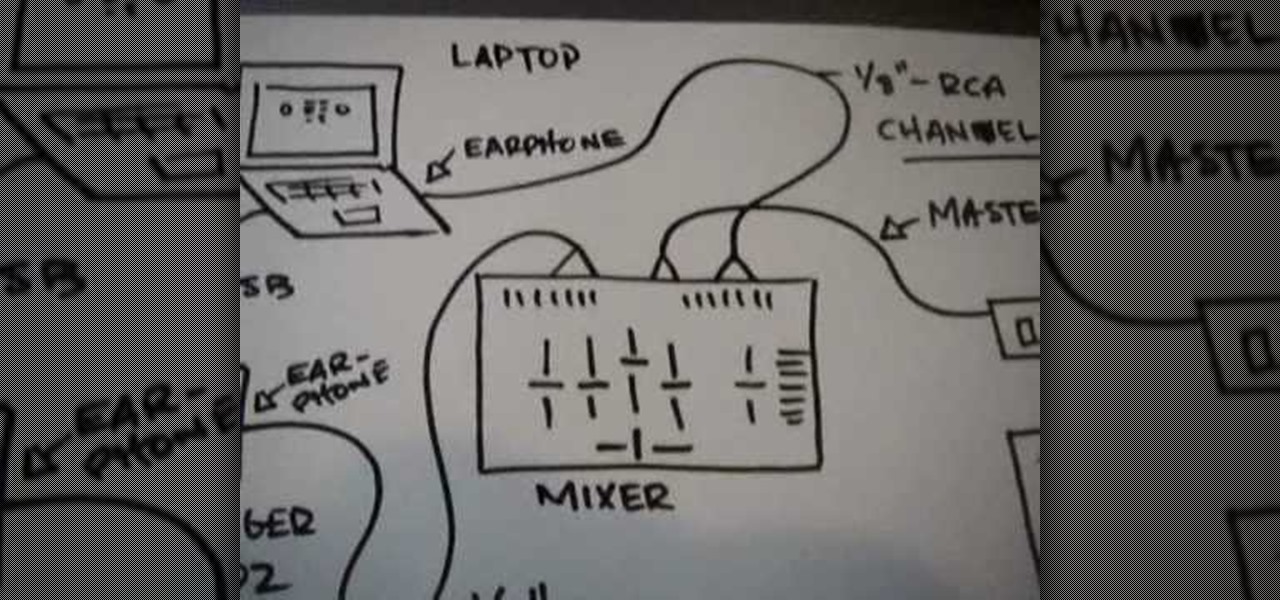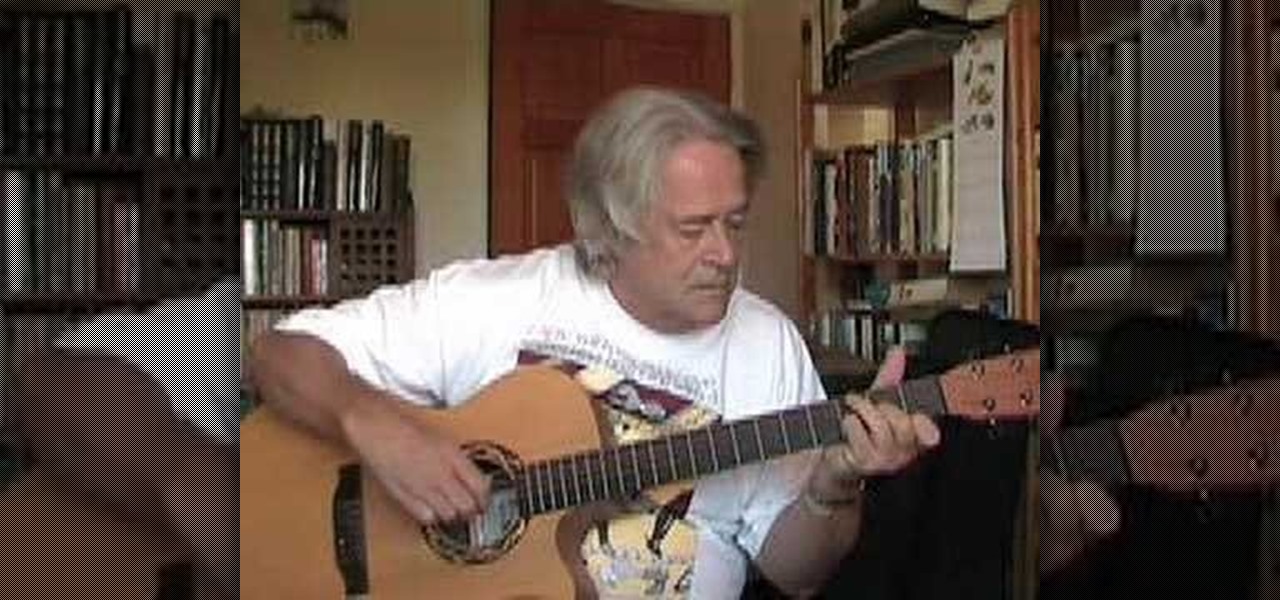One of my favorite perks of this job is the opportunity to try out all the big flagship phones each year. Whether it's rating their suitability for a particular use-case or just entering their specs into our comparison tool, we have to get our hands on all major phones released in the US. We pride ourselves on being fair in our reviews and roundups, but that doesn't mean we don't have preferences.

There's something extremely satisfying about hunting down your online adversaries and knocking them out with a well-placed shot, which probably explains why shooting games are still one some of the most popular time killers for iOS and Android.

Can lightning strike twice? Niantic is betting that it can with its latest augmented reality game based on the best-selling multimedia franchise Harry Potter.

Similar to last year, LG is mixing up its releases. Instead of the G series in the first half of the year and the V series in the second half, LG is releasing both heavy hitters together. However, unlike last year, this is a true upgrade from its predecessor, the LG V50 ThinQ 5G.

You might think you need to buy a thousand dollar phone to get a great experience while streaming movies and TV shows from services like Netflix, Hulu, and YouTube, but that's just not true anymore. While phone prices keep rising and the midrange segment now ranges from $300–$500, there are still cost-effective options that come with top-notch displays and media features.

Over the years, Magic Leap's long-cultivated shroud of mystery led some onlookers to buy into the company's dream before even trying the device, while for others, the secrecy seems to have stoked the kind of resentment and overcorrecting critique usually reserved for the mighty Apple.

Reconnaissance is the phase of an attack where a red team or hacker designs a strategy based on the information they can learn about the target, as well as what the available attack surface looks like. These scans can take time to discover relationships, but Raccoon OSINT scanner coordinates multiple automated scans to produce invasively detailed reports on a target with a single command.

There's a feature in the Gboard keyboard that enables people who cannot talk, type, or swipe normally to still have a way to communicate in the digital age on their smartphones. While it's mainly an accessibility feature for those who actually need it, it's a good way for anyone to learn or brush up on their Morse code skills — and it works on both Android and iOS.

When we are building programs that communicate over a network, how can we keep our data private? The last thing we want is some other lousy hacker sniffing our packets, so how do we stop them? The easy answer: encryption. However, this is a very wide-ranging answer. Today we're going to look specifically at how to encrypt data in Python with dynamically generated encryption keys using what is known as the Diffie-Hellman key exchange.

Social engineering makes headlines because human behavior is often the weakest link of even well-defended targets. Automated social engineering tools can help reclusive hackers touch these techniques, but the study of how to hack human interactions in person is often ignored. Today, we will examine how to use subtle, hard to detect persuasion techniques to compromise a human target.

In the music world, it's safe to say electric instruments are more versatile, but they lack the portability of their acoustic counterparts. However, with the aid of your smartphone plus an audio interface, you can play your electric instrument anywhere — with all the pedal effects you please — and even record your efforts.

There are all kinds of theories—many supported by science—about what causes Alzheimer's disease. Tangles of protein called ß-amyloid (pronounced beta amyloid) plaques are prominently on the list of possible causes or, at least, contributors. An emerging theory of the disease suggests that those plaques aren't the problem, but are actually our brains' defenders. They show up to help fight an infection, and decades later, they become the problem.

New releases of iOS are always pretty exciting. I remember the anticipation buildup of iOS 7 before it was announced at WWDC 2013, as it was expected to be a complete game changer compared to previous versions—and it was.

Considering that nearly half a million brand new apps were published to the Google Play Store in 2015, you can definitely call it a banner year for Android development. In fact, it's getting to the point where we're a bit spoiled as end users, since we've grown to expect something new and exciting practically every week.

April Fool's Day, aka National Screw with Your Friends Day, is finally here. You can always pull a conventional prank, like strategically placing a whoopee cushion on your mom's chair, but that joke has been exhausted generations before smartphones were around. We live in a day and age where smack cam is the new level of pranking, so it's time to step your game up, novices.

Movember is here, and if you haven't already started growing your moustache, then you still have time. Movember takes place during the entire month of November, and if you haven't figured it out quite yet, it is a portmanteau of the words moustache and November.

In this tutorial, we see how to whistle loudly by putting your fingers in your mouth. First, place your two fingers from each hand into your mouth. You will use the middle and pointing fingers from each hand. Place your fingers underneath your tongue and hold the tongue back while you whistle. Push the tongue to the back of your mouth making a seal around your lips. Push air out of your mouth going out into the middle. This is the easiest way to make a loud whistle sound while just using a si...

Do you perform magic or stand-up comedy routines and often find yourself talking to yourself on stage? Do you envy Jeff Dunham and his elaborate selection of puppets that he can interact with onstage in order to have a conversation with himself without sounds TOO deranged? This video is here to help. It teaches you how to make a simple paper puppet out of only a piece of paper, scissors, and a pen who's face can be manipulated to make it looks like it's talking. Kind of. Talk to the hand!

This video shows you how to connect your laptop to your mixer. First you will need two different sound sources from your laptop to your mixer. This is so that you can use all of your mixer functions on two different channels. The way to do this is to run a 1/8" RCA cable channel 7 from your normal earphone jack to the mixer. Also use a behringer uca202 audio interface to connect to the laptop via USB cord. This provides another earphone jack. Then use a master out cable to connect it to an am...

First, go to mobile9.com . Next, go to gallery. Then, go to apple iPhone ringtones. After that, you can browse through the available ringtones and select one that you want. Once you find the one you want, click on it and then click on download. Once you finish downloading it, open your iTunes library. It may show up in there. If not, you need to click and drag the downloaded file into your iTunes-library. Once the file is in your library, go to your iPhone section of iTunes and go to the ring...

Want to break some glass? If you don’t quite have the vocal range you’re hoping for you can try holding a heavy object while singing. This should get you to tighten your throat and vocal cords which will produce a higher pitch sound.

We can do many different dishes with eggs. One popular and easy dish to do is boiled eggs. First, you take as many eggs as you wish. Then, take a bowl and pour some water into it. Put the eggs into it. Heat them up until you hear the boiling sound. Take them off the heater and take the eggs out of the water using a bowl with holes. The water vanishes from it. Remove the peel and serve.

Although mainly demonstrational, this video shows you how to play a song "Summertime" in D minor on guitar. This video is intended for advanced players who learn easily by watching or listening. Read the useful tips posted below to aid your guitar learning:

Teaching a child to go underwater may be easier than it sounds. Children have a natural reflex to go underwater but can lose it. Learn how to teach a child to go underwater in this swimming video tutorial.

With the LG KU990 Viewty, you can take and view a crystal clear photo. Packed with high-quality camera features, this camera phone enables you to capture a high-definition image using a 5 MP camera lens certified by Schneider-Kreuznach and edit your photo on a large, clear, 3-inch display just like a professional photographer.

Like every other instrument, drums need to be properly tuned in order to get a great tone. In this 3 part how to video,"Sarge" shows you how to do the initial tuning on a tom tom drum. Follow the steps in this tutorial and soon your drum will sound like a pro's.

Here's a basic walk-through I put together explaining how to bring out the overtones. I ran by each step really quickly so if you have specific questions feel free to email me.

Julienne-cut vegetables is just a fancy way of saying very skinnily-cut vegetables. But chefs use the term to sound cool and professional (or at least we think so). Either way, when it comes down to food, presentation is definitely half the battle.

Ever wanted to know what sea creatures sound like? This video will allow you to hear fish talk and whales sing by altering a kids toy called a spy ear!

In this video clip series you will not only learn tips and information about the shofar but you will also learn how to play it and special notes specific to the instrument. Because there are no valves or fingerholes in the shofar it is its size that changes the tone and sound of the instrument. The larger the shofar the deeper and fuller the tone. This is just a piece of what you will learn through this series!

Sick of standard stereo sound in the videos you make? Well, try making them with surround sound next time using Sony Vegas - this tutorial shows you how.

Play "Scream" from High School Musical 3, an acoustic guitar tutorial. Follow along with this demonstration, tabs & lyrics here:

In this series, learn about the different types of Native American flutes. You will be amazed by the various sounds and pitches that these instruments can produce. Let Werner John show you some different styles of Native American flutes. He also plays these flutes so that you can hear their distinctive sounds and pitches. So, start learning about wondrous world of Native American flutes today!

Are you looking to mix up your guitar playing style? This is the video series for you. Our expert knows the ropes, has played in some top bands, and is ready to sit down and show you some inside information on how to play country guitar. Watch as our expert shows you what he knows about the trade. Learn the different rhythms and picking styles that will have you sounding like a country superstar. Also check out the many different guitar licks that will give you that authentic country and west...

If you're not using Control Center on your iPhone, you're missing out on a powerful tool that can streamline how you interact with your device, make certain tasks more efficient, and give you quick access to system tools, switches, and sliders for quick changes no matter where you are or what app you're in.

The latest software update for iPhone has a few new features you should know about, including an enhanced security feature to protect your Apple ID account from phishing and other attacks. Keep reading to see everything new that's included with iOS 16.3 for iPhone.

Whether you drop your iPhone into a toilet or your dog's water bowl or regularly take it into the shower or pool, water will likely become nestled inside its speaker grilles. Water exposure causes audio playback through the speakers to soften and sound muffled, and getting that water out is no easy task. Luckily, there's an app for that.

Accessibility features — such as spoken content, reduced motion, and voice control — help those who might have hearing, vision, learning, or physical and motor disabilities better use their iPhone devices. These features are very welcome, but when enabled they work system-wide, which can be a problem if you need these settings enabled only in certain situations.

When you're listening to music, there shouldn't be anything distracting you from total immersion. That means the only cords you should be dealing with are the crystal clear chords of your favorite song. You should be able to listen to high-quality music without the distraction of static, battery failure, or poorly-fitted headphones too.

With Samsung's One UI 3.0 update, the main on-screen volume slider has a little menu button on the top of it. Tapping this will expand the slider into a full-blown volume panel, complete with controls for all of the various types of sounds your Galaxy might make. Standard stuff, really, but there's more to it.