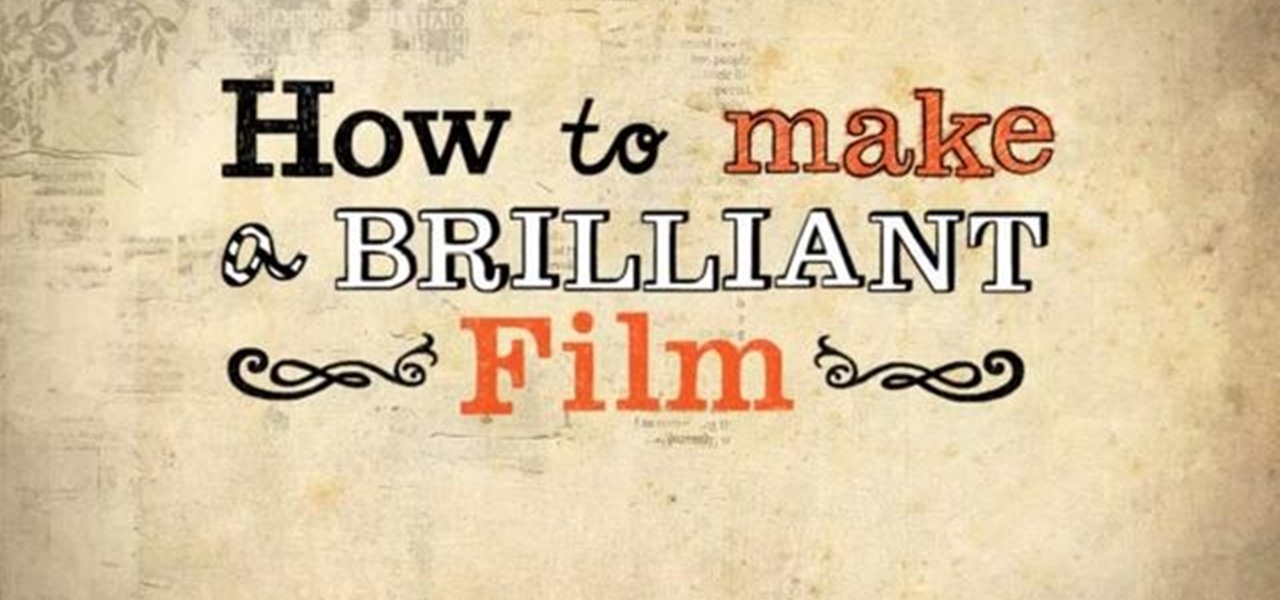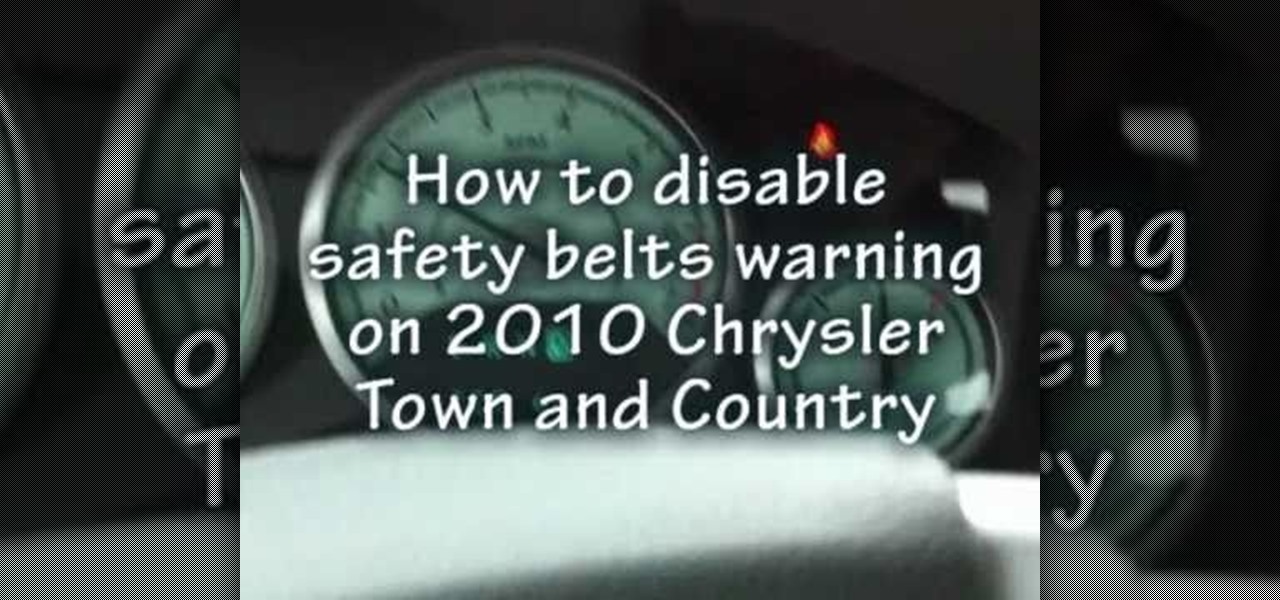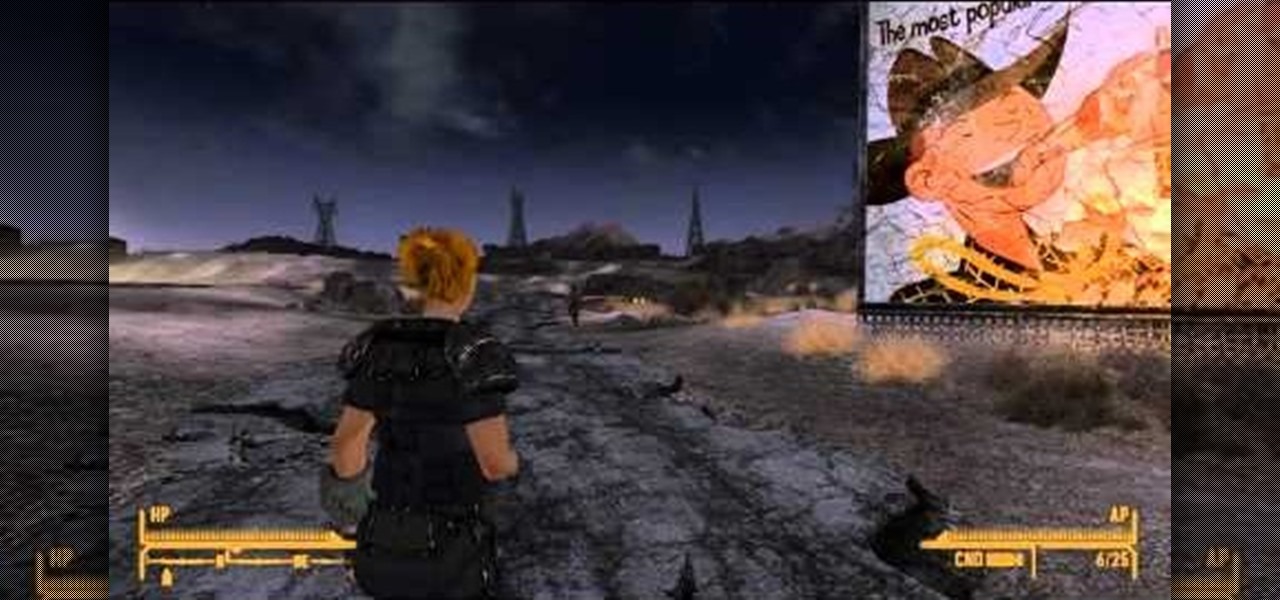If you've found your speakers to be lacking in the visuals department, this is just the mod for you. Using 3" PVC, you can turn your speakers into light-up glow rods that pulse to the beat of your music. You'll need some electrical skills and experience soldering to get this one together, but otherwise it's not all that complicated. The main components you are going to need are speaker drivers, PVC pipes, LEDs, and the necessary cabling for those devices. The device works best with higher vol...

Calendar data, images, sounds, videos, and messages can be easily synchronized between your Nokia Booklet 3G netbook and supported mobile devices and phones when the two are connected using Bluetooth. To find out how to use Nokia's Ovi Suite software to synchronize your data, take a look at this tech support video from the company.

Wouldn't it be great to have unlimited health and mana? How about as much of whatever item you want, whenever you want? If that sounds like something you might be interested in, then check out this video to learn how to hack Terraria.

Getting a phone call should be music to your ears- no matter who is on the other end. This video will show you how to change the ringtone and notification sound on your Android device. Make your phone your own.

Having a hard time expressing your feelings to someone you've got a crush on? Check out this video to get some sound advice on how to carry yourself around your crush so that you can develop a healthy, positive relationship.

How much fun does multiplayer Terraria sound like? Get all your friends together to play Terraria on your own server, after watching this video and downloading Portforward and

My third tutorial I hope you like it people. Join my facebook fanpage, share and rate the video if you like it :) :

The biggest complaint of most people listening to the bodhran is, "is that ALL the sound it makes?" Well, this video will help you put all those drum doubters in their place, by teaching you how to play the bodhran with dynamics.

This video how-to is a good intro for beginners, helping them understand the creation of an object oriented validator class. This can all sound confusing, so follow the example and learn how to add it to your coding quiver.

Need a nutritious and delicious side dish that you can make in a jiffy? It sounds impossible, but these baked artichoke hearts fit just the bill. Made with fiber-rich artichoke hearts, this dish will be quite the crowd-pleaser.

You're at the bar with an empty bottle and really wish you had a full one. Well, this super easy bar trick by Mr. G will show you how to turn your frown upside down. You'll need a nut, that empty bottle of yours and someone willing to bet you they can blow a nut into the bottle. Sound easy? It's not!

Simulate the look of snapshots in your After Effects video footage with Spy Photo, a free set of presets that dynamically automate and generate the effect. This 17-minute tutorial from Aharon Rabinowitz of All Bets Are Off demonstrates the features of this cool new addition, which includes camera sound effects and viewfinder overlays.

This tutorial gives you five useful tips that will ensure your next film is utterly brilliant. Use what you've got, have a single message, entertain your audience no matter what, write a good script and storyboard, and make sure your sound and light are calibrated properly.

While safety belt warnings are there for a reason, the constant sound of "ping, ping, ping" can get pretty annoying. If you'd rather not deal with the constant reminders, check out this video to learn how to disable the warnings on your 2010 Chrysler Town & Country. Be warned - this modification may be illegal in your state, so proceed with caution.

A pizza that's a dessert? Pepperoni and cheese don't exactly sound like after dinner treats to us, but this dessert pizza, made from cookie dough crust, is certainly a handsome treat any time of year.

An infinity scarf is exactly what it sounds like: A scarf that goes on forever, not length-wise but rather in the fact that it's sewn together at the end. This makes for a nice wraparound shape that can be quickly thrown onto the neck without having to make any fancy knots to keep the scarf on.

Learn how to use CV & gating with a Subtractor virtual synth instrument and Reason's Matrix Pattern Sequencer to get great, creative sounds. This official video guide from James Bernard of Propellerhead will teach you everything you'll need to know. Whether you're new to Propellerhead's virtual music studio application, Reason, or their newer DAW app, Record, you're sure to find much to take away from this brief video software tutorial.

Thor is not just a tool for synthesizing sound. You can also use the Thor software program how to use the filters and effects to patch, route and process audio tracks. This tutorial walks you through precisely how to do that, and even gives you a few patches at the end.

Learn how to create a reel-to-reel-style "tape stop" effect within a Reason or Record session. This official video guide from James Bernard of Propellerhead will teach you everything you'll need to know. Whether you're new to Propellerhead's virtual music studio application, Reason, or their newer DAW app, Record, you're sure to find much to take away from this brief video software tutorial.

Learn how to make your recording sound like a record with bus (or "buss") compression. This official video guide from James Bernard of Propellerhead will teach you everything you'll need to know. Whether you're new to Propellerhead's virtual music studio application, Reason, or their newer DAW app, Record, you're sure to find much to take away from this brief video software tutorial.

One of the great strengths of Record is its routability—that is, nothing need be used as it was intended. his official video guide from James Bernard of Propellerhead will teach you everything you'll need to know to use Neptune as a creative sound design tool. Whether you're new to Propellerhead's virtual music studio application, Reason, or their newer DAW app, Record, you're sure to find much to take away from this brief video software tutorial.

Not only can Neptune make the tone-deaf sound as though they can kind of sort of carry a tune, it's also useful for polishing strong vocal takes. Learn how with this official video guide from the folks at Propellerhead. Whether you're new to Propellerhead's virtual music studio application, Reason, or their newer DAW app, Record, you're sure to find much to take away from this brief video software tutorial.

Kong can be used to manipulate more than just your drum sounds. Learn how to use Reason's Kong as an external effect with this official video guide from Propellerhead. Whether you're new to Propellerhead's virtual music studio application, Reason, or their newer DAW app, Record, you're sure to find much to take away from this brief video software tutorial.

Where did it come from? No one knows! This video shows you where to find the Mysterious Magnum, which makes the Mysterious Stranger sound every time to take it out of the holster. You will need to start the Talent Pool quest to get this weapon.

If your alarm is too low or the music isn't loud enough on your Samsung Galaxy Tab, then you need to turn the volume up. Adjusting the volume is an easy task, thanks to the Android OS. All you need to do is hit MENU < SETTINGS < SOUND SETTINGS < VOLUME and make your adjustments.

One of the more random of the many achievements in Assassin's Creed Brotherhood is Dust to Dust, which requires you simply to find 1 artifact in 2012. This is harder than it sounds, but fortunately this video will show you exactly where to find it.

Set custom ringtones and alert sounds on a Motorola Citrus WX445 cell phone! This brief, unofficial guide from the folks at Wireless Zone will teach you how it's done. For all of the details, and to learn how to use custom ringtones (or, if you like, ring tones) on your own Google Android smartphone, take a look.

German composer Johan Pachelbel is known as the king of the Southern German organists, and his Canon in D is his most famous work. This video will teach you how to play this classic piece on piano in C. Not the original key or instrument, but it sounds great.

Make your drums boom and thump (or bump) using sound editing software. You can even create your own plugin, but you can use it with any parametric equalizer and customize the thump that you want for your own music projects.

Make family movie night extra special by holding it outdoors! If your backyard is big enough and the weather where you live lets you, you can set up your own home theater in the backyard! All you need is a screen, projector, DVD player and a sound system.

Your car's electrical system is massive and complicated. Trying to find a short in the system might sound like a job for a professional, but in this video you will learn how you can use an $8 test light to locate a shorts in your car's electrical system. It will also teach you how to fix it if the problem is the cigarette lighter, now more commonly known as the 12 volt plug.

Need a hand figuring out how to encourage your baby to make sounds? This video guide from Health Guru will teach you everything you'll need to know. For all of the details, watch this video guide for new parents.

In this video tutorial, we learn how to use StudioLive and Studio One to perform a sound check before the band's even arrived. It's an easy process and this clip presents a complete guide. For more information, including detailed, step-by-step instructions, watch this official guide from PreSonus.

Get a unique angle and perspective for your digital shots by using a chesty mount. Just like how it sounds, a chesty mount is a setup which will allow a photographer to strap a GoPro digital camera to their chest, and this video shows you how to use it.

The foreign exchange, or forex, market is a relatively safe place to invest money, but like with any investment research and understanding indicators are key to making profits. Watch this video to learn how to use forex trading spreads to read the market and make sound investments.

This is an old school trick to revitalizing your bass playing skills— on the cheap. If you're in desperate need of some new bass guitar strings, but can't afford the cost, then there's a solution to bringing new life into them for that "brand new" tone— boil them. Boiling bass guitar strings is a great trick to restoring your sounds, but you can only do this a couple times or it will stretch them out too much and break.

Exhaust leaks are usually easy to find, but if you encounter one that defies location and you don't want to take the manifold off to check, watch this video. It will teach you how to use a sound amplifier to diagnose the problem.

Need some help figuring out how to attach a movie, sound clip or photo to a new MMS message on a BlackBerry phone? This clip will teach you everything you'll need to know. Whether you're the proud owner of a BlackBerry smartphone or are merely considering picking one up, you're sure to be well served by this official video guide from the folks at Blackberry. For detailed information, including step-by-step instructions, take a look.

The stove in your RV is crucial for cooking on the road, and maintaining the LP system that supplies it is vital to your safety. If your RV stove is making a "poof" sound when you turn it off, it's not too hard to fix. This video will tell you about two potential solutions that will ensure proper stove function.

This clip presents a general overview of the ringtone and alert settings available on the Samsung Fascinate. Whether you're a proud owner of the Samsung Fascinate Google Android smartphone or are merely considering picking one up, you're sure to benefit from this video tutorial. For more information, including detailed, step-by-step instructions, take a look.