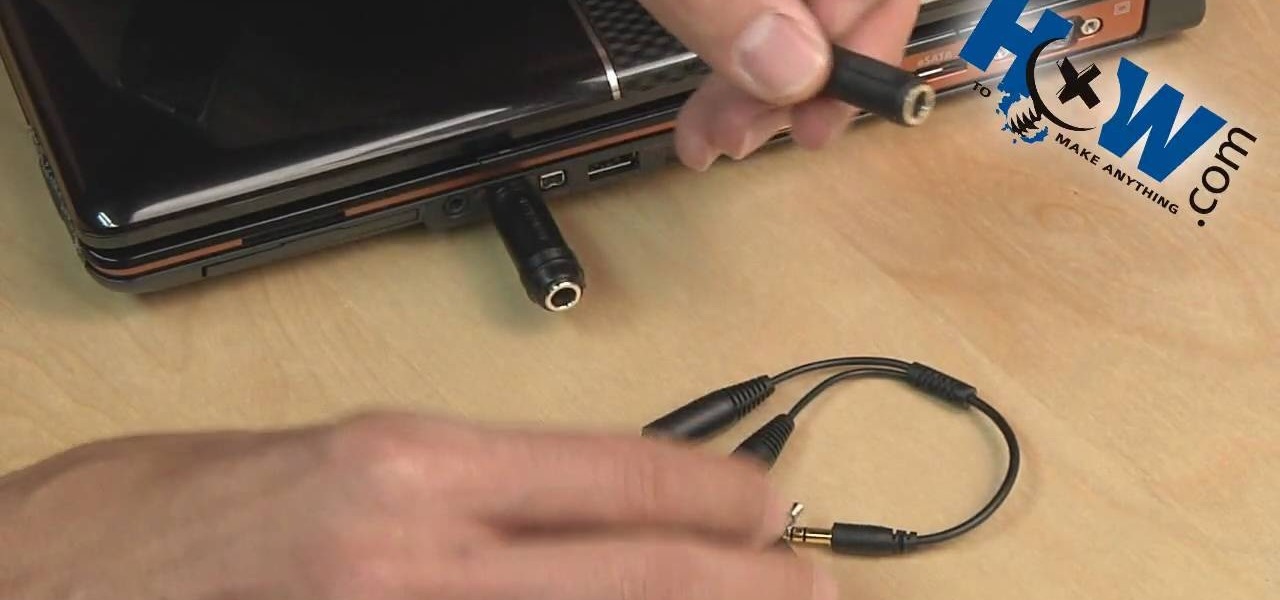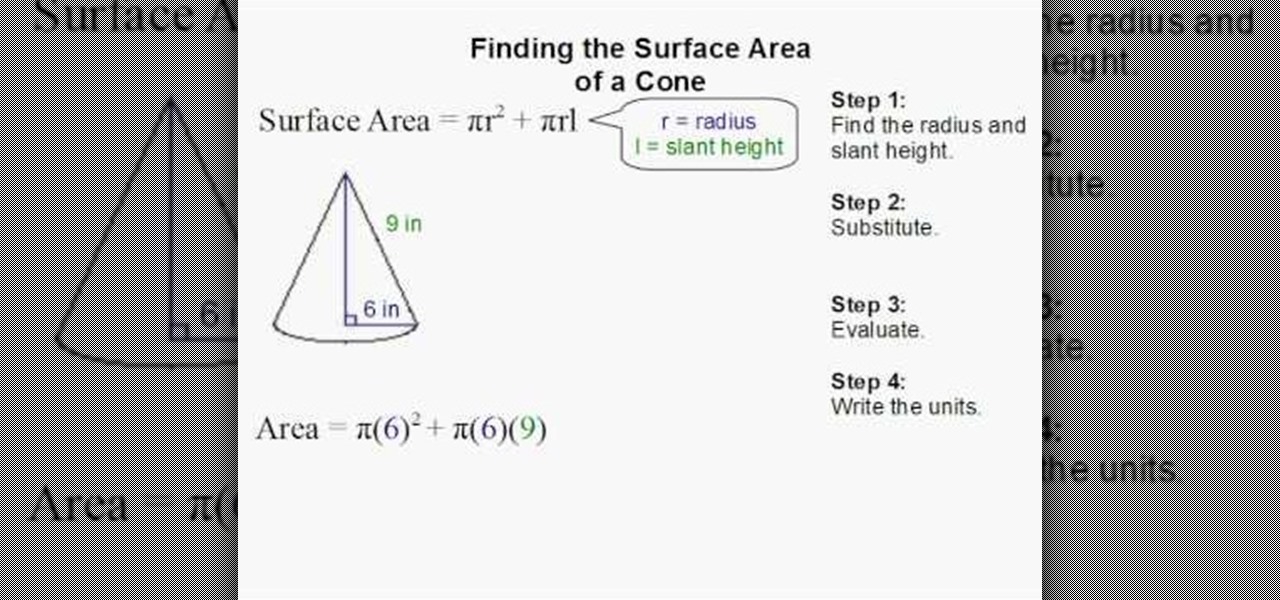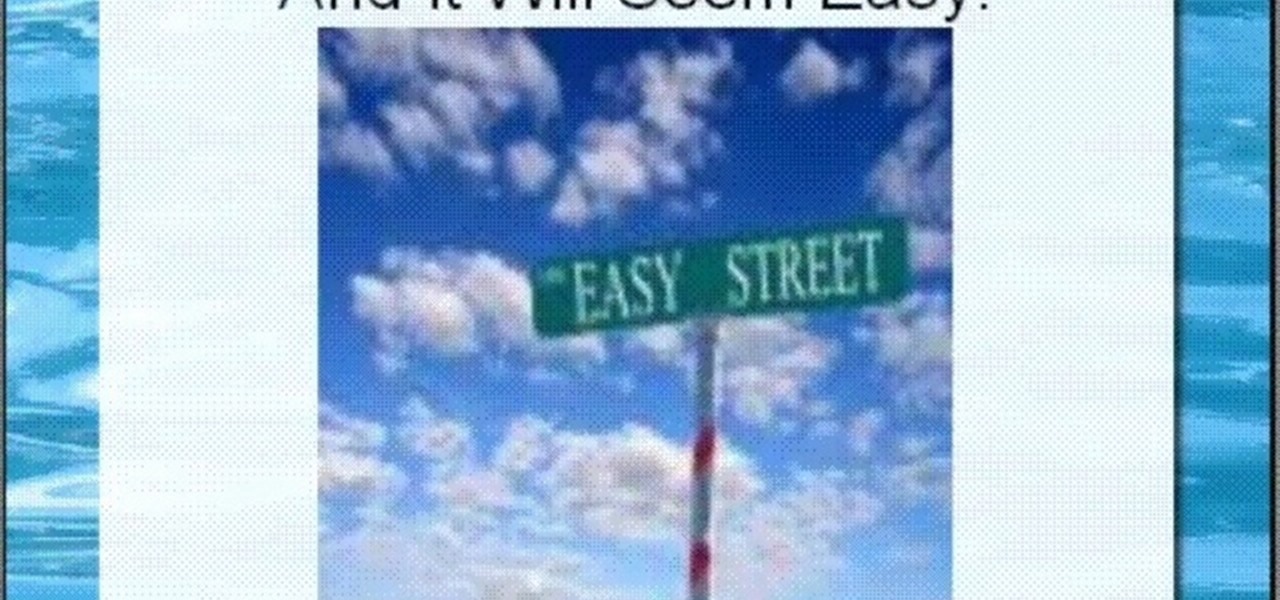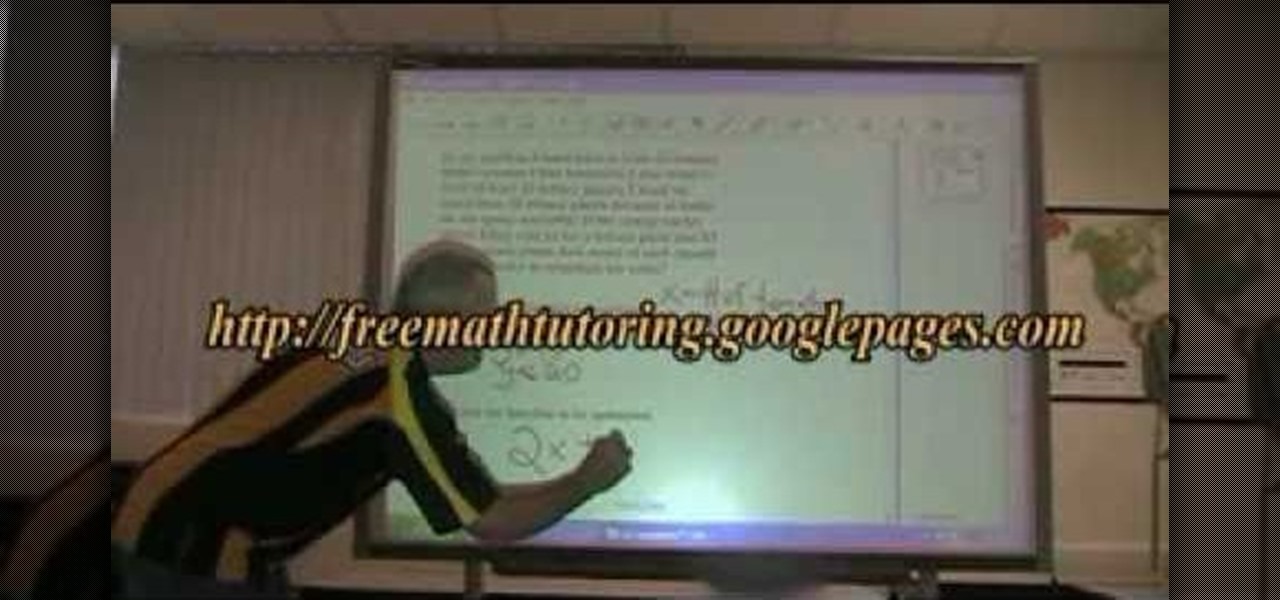This After Effects user's guide takes you from nothing to a finished broadcast slate in 24 minutes? Yes. Along the way, you'll learn about compound blur, shape layers, repeaters and more. Sounds like fun right? Then come on down! Whether you're new to Adobe's popular motion graphics and compositing software or a seasoned video professional just looking to better acquaint yourself with the program and its various features and filters, you're sure to be well served by this video tutorial. For m...

The Wii is one of the most popular systems to mod because of the ease of doing so and the relative lack of high-quality games for it relative to its competitors. This video will show you how to run backup Wii games from an SD card using some basic free software. Get to modding!

It's odd how something that filmmakers fought for so long to get rid of, blurriness in their film, is now so sought after by new filmmakers who wish they still had it. This video will teach those new digital filmmakers how to diffuse images using track and color mattes. If your film needs to look lower-quality, the tips in this video should be very helpful to you.

Vampire voltage may sound like the next Sci-Fi channel original movie, but it's not. It's something that lives in your very home and can be affecting your energy bill even as you read this. Basically vampire voltage is an appliance that is using electricty although it's not being used. Computers, microwaves, blu-ray disk players, etc are examples of vampires.

It may not sound like an obvious solution, but using a humidifier during the cold winter months, can actually be more efficient and make your home more comfortable. Having low humidity levels inside your home cause several things to occur, but one being the use of your furnace. This can raise prices and cause you to waste more energy.

Not only do you have to replace the air filter to a car, but for some, there are also cabin air filters that also need to be replaced. This can have a major affect on the way your car's A/C performs and the quality of air that is being circulated within the vehicle. So in this tutorial, you'll be finding out how to replace these filters on a Mini Cooper. Good luck and enjoy!

In this guitar lesson, learn how to play G major, G minor and G7th guitar chords on a guitar in standard tuning (EADGBE). With the guitar, as with any other instrument, if you want to improve, you'll need to practice. Fortunately, the Internet is awash with free, high-quality guitar lessons like this one. For more information, and to get started playing G chords on your own guitar, watch this video tutorial.

Folding quality origami doesn't have to involve years of painstaking practice and lots of paper cuts. Watch this video to learn how to quickly origami yourself a Hello Kitty face.

Greeting cards are getting more and more expensive these days, costing as much as $15 for four if you're getting the top quality ones from online boutiques. Stop spending precious moolah you could be using to purchase presents for your friends and family by making your own Christmas cards.

In this two part video, learn how to build a scaffold or a bridge between two glasses that is strong enough to support another glass on top of it.

Need to install a pre-hung door? Lowe's has your back. A quality front door makes a positive first impression on guests... not to mention, a weathered and worn door can compromise your family's safety and security. In this video, learn how to install a new pre-hung exterior door with the following instructions from Lowe's.

In this tutorial, Mike from XSite Radio, tells you everything you need to know to make a successful video podcast.

Sony Vegas is a cool new video editing program. In this tutorial, you will learn some simple editing techniques in Sony Vegas. You will learn to detach the sound from your movie clip, as well as how to split your movie to remove any unwanted footage. You will learn how to merge both clips and use the fade in and fade out tool to create a smooth transition.

In this video tutorial, viewers learn how to use the Filter Key features on a Windows 7 computer. Begin by opening Control Panel and select Ease of Access. Under the Ease of Access Center, click on Change how your keyboard works and click on Set up Filter Keys, at the bottom of the window. Now check the box beside Turn on Filter Keys. Users are provided with several options for he Filter Keys such as: turn off the Filter key wen Shift is held or 8 seconds, display a warning message when turni...

In this how to video, you will learn how to practice without a Bodhran and make your own tipper. This is useful if you do not have enough money to buy a Bodhran or you want to practice silently. To make a tipper, buy skewers from any place. Take about 14 and put the together. Tie them together with 2 rubber bands. You can get different sounds depending on the distant of the rubber band from the end of the sticks. Next, you must get a practice board. A clip board can be used for one. You can m...

Cheaters may never win but, boy, do they ever get high scores. With this hacker's how-to, you'll learn how to use Cheat Engine 5.5 to earn an absurd amount of points, guarunteeing yourself a spot on the high scores list.

Have a need for speed? And high scores? Look no further than this cheater's guide, which demonstrates a method for hacking Crazy Cabbie for high speeds and maximum points.

Windows 7 provides the high contrast display feature for the monitors. To use this feature go to the desktop. Right click and select 'Personalize' from the menu. This brings up the Personalization window of the 'Appearance and Personalization' option of the Control Panel. Here you can change the visuals and sounds of your computer. Scroll down in that window till you find high contrast themes. Choose one of those themes. When you select them Windows automatically applies the theme to your com...

This HelpVids.com tutorial shows the basic options for setting an alarm on an iPhone. To begin, open the "clock" app. There are four sub-menus in the the "clock" app. Choose the "alarm" sub-menu. To create a new alarm, touch the "+" in the upper right corner of the screen. A new screen appears and the user has different options. A repeat time for the alarm can be chosen. The user can choose the sound that plays when the alarm goes off. The "snooze" option can be toggled on or off, and the ala...

Mike Callahan will show you the tricky process of changing the screen timeout on your Android cell phone. While some people like their screen to black out right after they finish using it others prefer it to stay lit for a while. Mr. Callahan shows you how to change the setting regardless of how you like it. First tap on settings. Next, tap on sound and display. Then, you are going to want to scroll down until you get to screen time out. After selecting the screen time out option, you will ha...

Learn how to make a mute plug for your computer by following the steps outlined in this tutorial. This plug can be used for anything, including computers, stereos, mp3 players, or anything else with speakers that has audio. A mute plug is useful to get back at someone that constantly plays their stereo too loud because you are essentially cutting off their audio with this plug. The plug is place into where the headphone equipment would normally go. What you need are some old headphones. Take ...

Follow along as we are shown how to change the power settings for our monitor for Windows 7. -Begin by going to the Start menu and clicking on the Control Panel.

This is a fantastic video, which guides us how to adjust auto play setting in our laptops. It shows systematic moving snapshot demonstration of the auto settings procedure of Windows 7. The speaker tells us to go to the start menu and then click on the control panel. Inside the Control Panel click on the Hardware and sound menu, which will open a new window, and then click on the Auto Play option? The window that opens now gives us several options to choose when we insert different types of d...

The new Windows 7 layout is streamlined for the occasional user to the head of human relations for Microsoft. Wall papers, system sounds, and resolution settings were covered in the instructional how to video. The evaluation specialist was knowledgeable and articulate. Transitions into new areas of the operating system were appropriately placed. To make a text more readable, you should change the screen resolution. Choose your picture library to start a slide show for your weekly conferences ...

Many people speak from their chests by default. If you're serious about singing, however, you should make an effort to sing from your belly. Not only will you increase your volume, but your singing will take on a sweeter, more open tone.

Learn how to open the gas door and cap in a 2010 Toyota Prius in simple steps. Locate the remote fuel filler door which can be found on the floor next to the driver seat. Pull the lever up to open the fuel filler door. Remove the cap by turning it slowly counter clockwise and hang it on the filler door. After filling the recommended fuel place the cap and turn clockwise till you hear a click sound. Finally lock the fuel filler door to finish.

The video describes a method of doing the twiddle scratch on a DJ turntable. The sound one gets is like a double-click flair, as it’s similar to the double-click flair. In order to do the twiddle scratch, keep your stronger hand (the hand u frequently uses) on the dies while your other hand is on the log. Keep your thumb against the log lightly, and tap back and forth with your two fingers while scratching the disc with your other hand. The whole procedure is given step by step.

Blood and sand doesn't necessarily sound that delicious as a drink but I'd be lying if I said it didn't intrigue me a bit. This classic Dutch cocktail has body, taste, and will get you where you need to be (well maybe a couple will do the trick). In this video you will learn exactly how to make a Dutch blood and sand cocktail in less than 15 seconds. Mind you the scotch is replaced with a very bodied gin. Enjoy!

This video gives detailed instructions on how to play a song called "If I Fell" by the Beatles. The instructor shows how to play each verse, cord by cord, and then the instructor follows his instruction by playing each verse for his audience. His demonstration teaches his viewers, not just the proper notes but also the proper timing, flow, and rhythm of the song. While playing each verse, the instructor sings along so that the viewers can hear how the song sounds in its entirety.

In this video, Marty Schwartz shows us how to play "I Gotta Feeling" by Black Eyed Peas on guitar. This song is 3 chords and Marty explains everything so clearly so that even the most novice guitar player will learn how to play this song. He explains the placement of fingers for each chord and takes you through the main chord progressions which are G, C, E minor, back to C. After he teaches the basics of it, he tells us how to add a cool extra sound to it by adding a suspension to the G chord...

This video shows you how to set up an active speaker system with a built-in amp. Move the gain up and have it halfway up on the mixer. The actual volume control should be set to 0 prior to moving the gain up and down. Mess around with the gain, and slowly bring the gain up until you are slowly tapping into the ampere. You can mess with the gain until it sounds right. This will increase the bass on our mixer.

This video shows you how to setup a tattoo machine to do lining and shading. Make sure the armature bar and front spring has about a 4mm gap. Once that is on, set it to about a 30-degree angle. Next with the contact spring you need to set the armature bar and the tool should be set to about 2mm. A good way to check this is with a dime. Now as long as the tattooing machine runs and sounds correctly you are all set to go. For shading, the throw on the armature bar should be 3-4mm--just a little...

This how-to video is about how to speed up the computer by cleaning the fan.

In this how-to video, the author, , Davitily, has a simple drawn out diagram of a cone figure and it's measurements, and also has the mathematical formula of how to find the surface area of this and any other cone figure.

This how-to video shows you how to download music from MySpace in good quality. This method is one hundred percent free and legal as long as you don't share the files with anybody other than yourself. The video shows viewers everything from accessing the artists music page of which you would like to download songs from, to clicking the get files button and getting your music. If you use this method of downloading music you will bypass paying a dollar per song and still keep things legal.

Clearinfo.com helps us how to change the keyboard and mouse settings in windows operating system. The video actually shows us the tutorial in windows vista but this can be applied also in windows xp. First go to Start button then click on control panel and on the Control panel Home view, select Hardware and Sound where you will get the mouse and keyboard setting options. Under the Classic view there will be keyboard and mouse option. Under the Keyboard options, it will show various settings a...

In cooking, making a perfect baked potato is one of the simplest and easiest dishes to prepare. Most of the people would chip the potato with a fork on its surface and cover with some silver foils and would keep in the oven. But, this should not be done as it could result in dump inside the potato when you cut it with knife. Instead of this keep the potatoes for 10-20 Minutes in an oven without foils, which could give you a better and soft layer inside the potato. But in need to get a crispy ...

A helpful video for all budding musicians as it clearly explains the Gate sidechain feature in the Ableton Live. The maker of this video simply explains how the feature works and how to use it, clarifying what can sometimes be a daunting program to use. A great tutorial from a very good series produced by Huston Singletary to help newer users. The tunes created through the video are also a great inspiration as it is demonstrated how easy it is to create nice sounding music using these techniq...

This video is about how to use visualization to get a girlfriend. First, you have to wake up visualizing her. This will help you believe that you are capable of finding a girlfriend. Then you make a "My Girl" list. On this list, write down the qualities you would like to see in your future girlfriend. Next you imagine the qualities that your future girlfriend expects of a man. Slowly develop yourself into this guy. After your mind adapts itself to thinking these thoughts, you will find your i...

The is a video from free math tutoring that teaches you about in-equations or inequalities and optimization functions of algebraic problems.