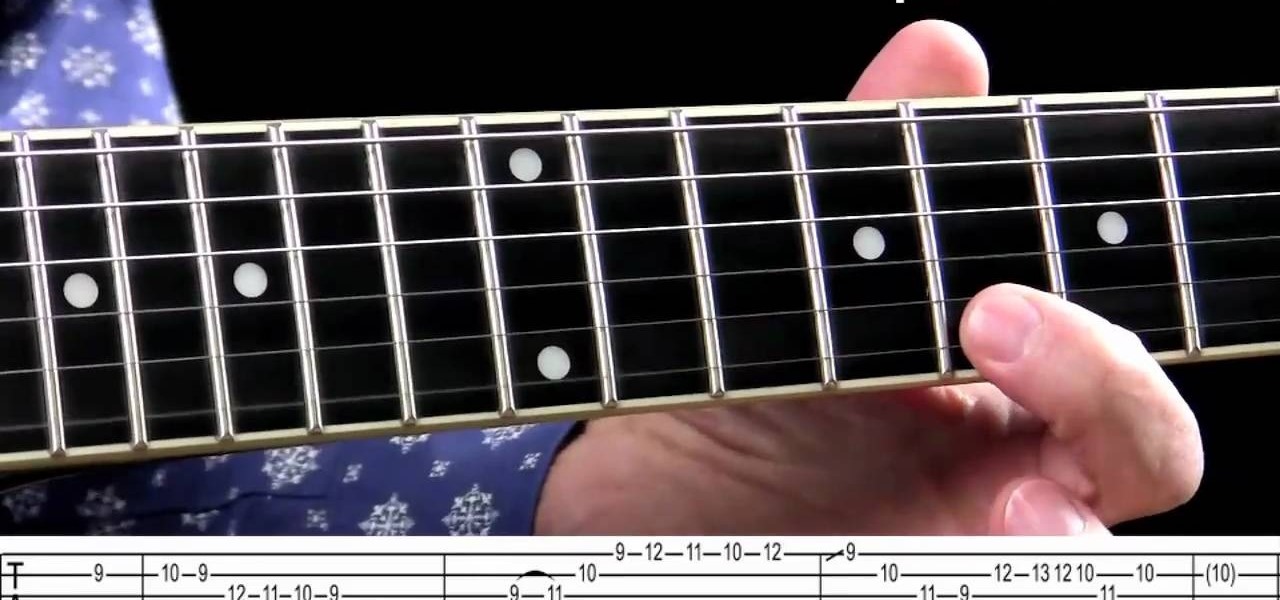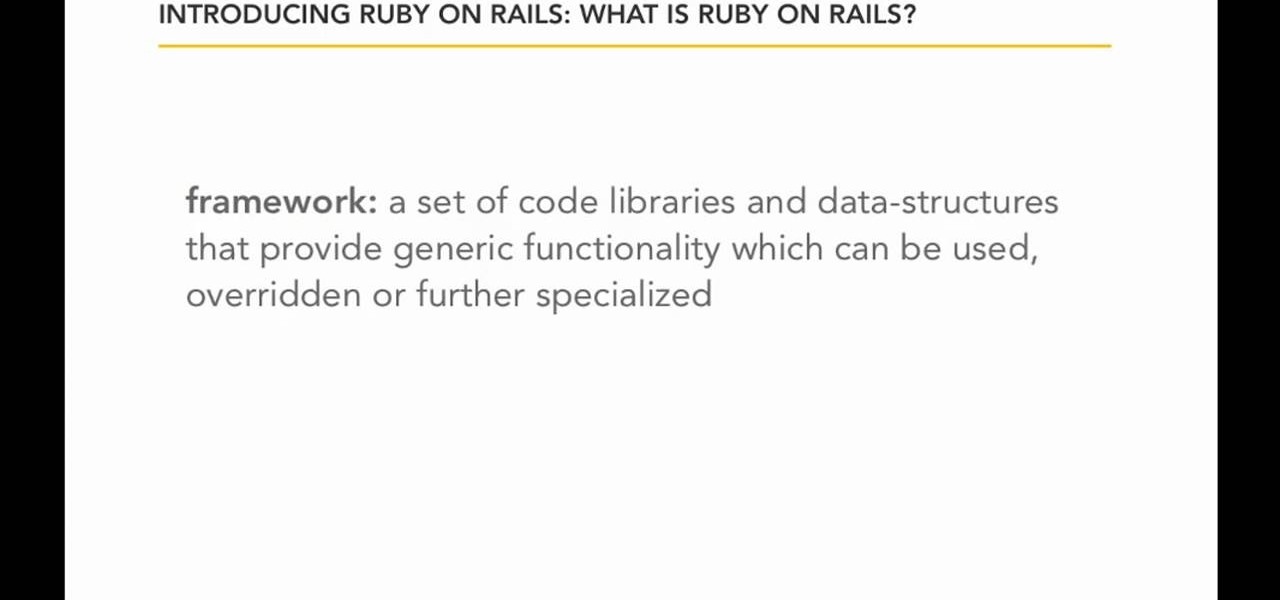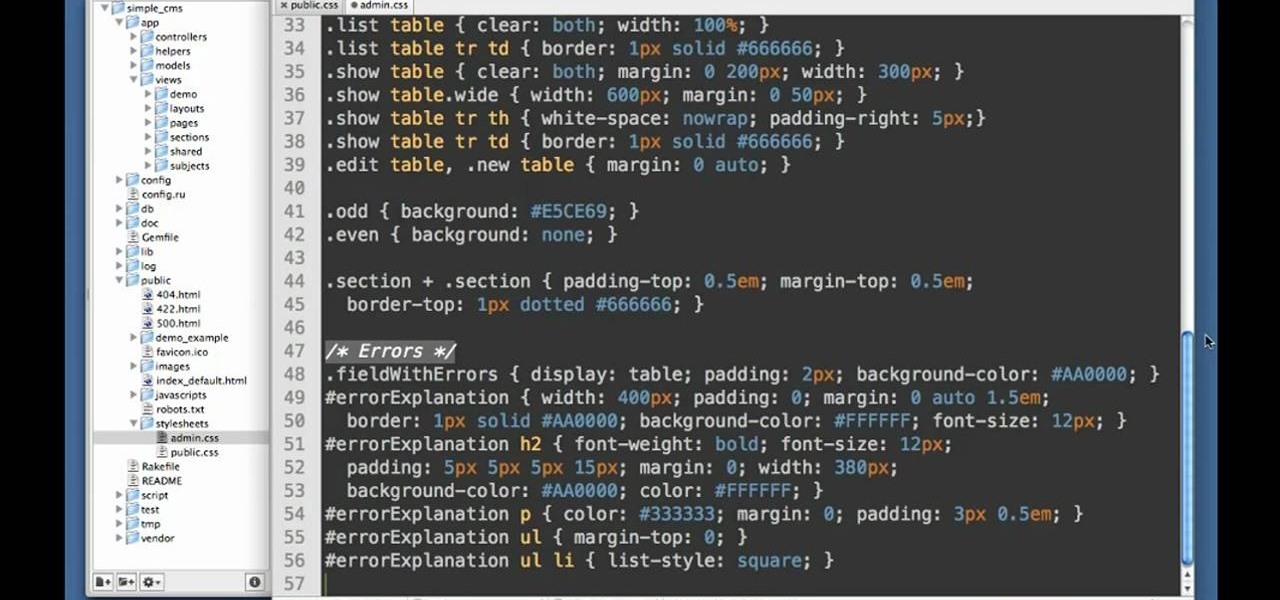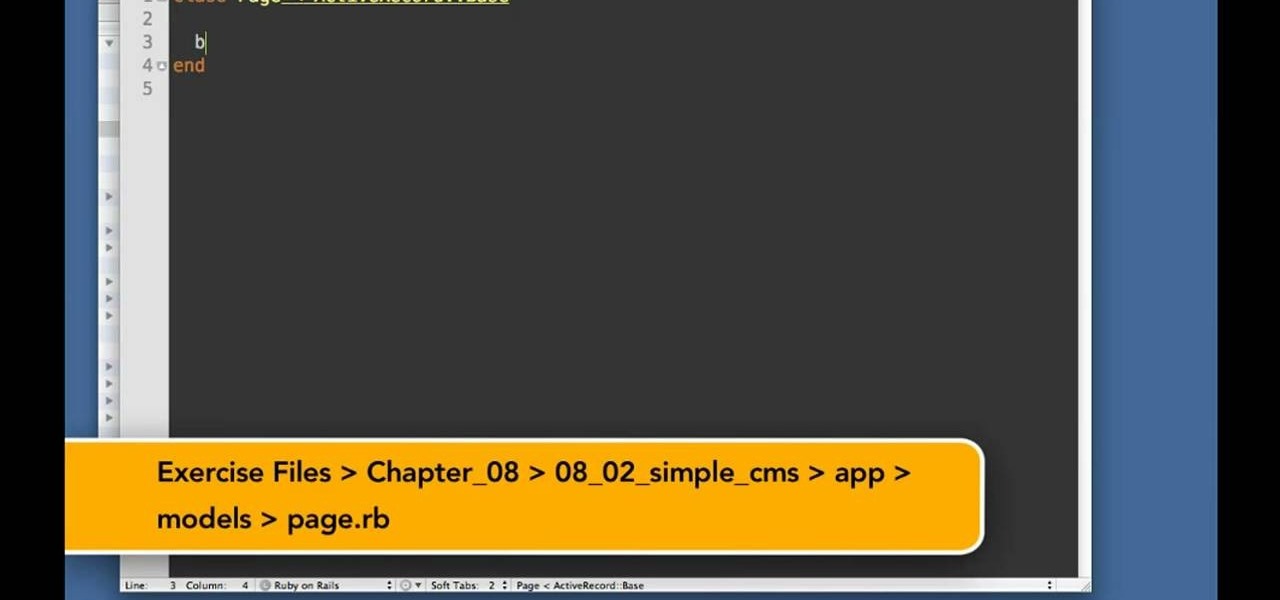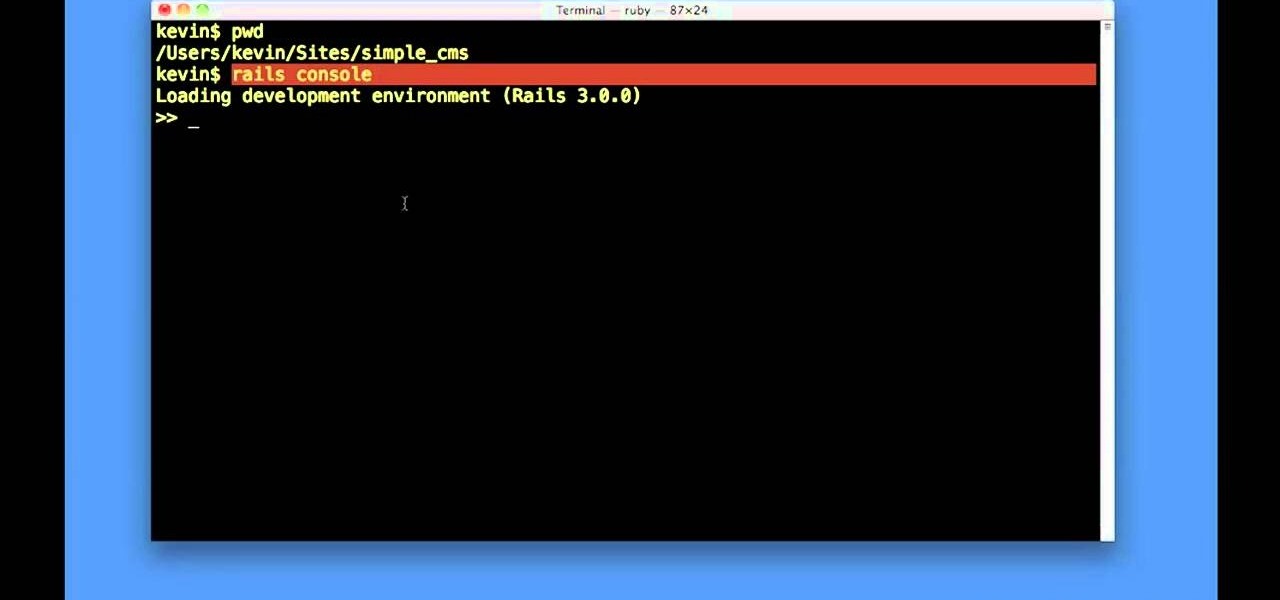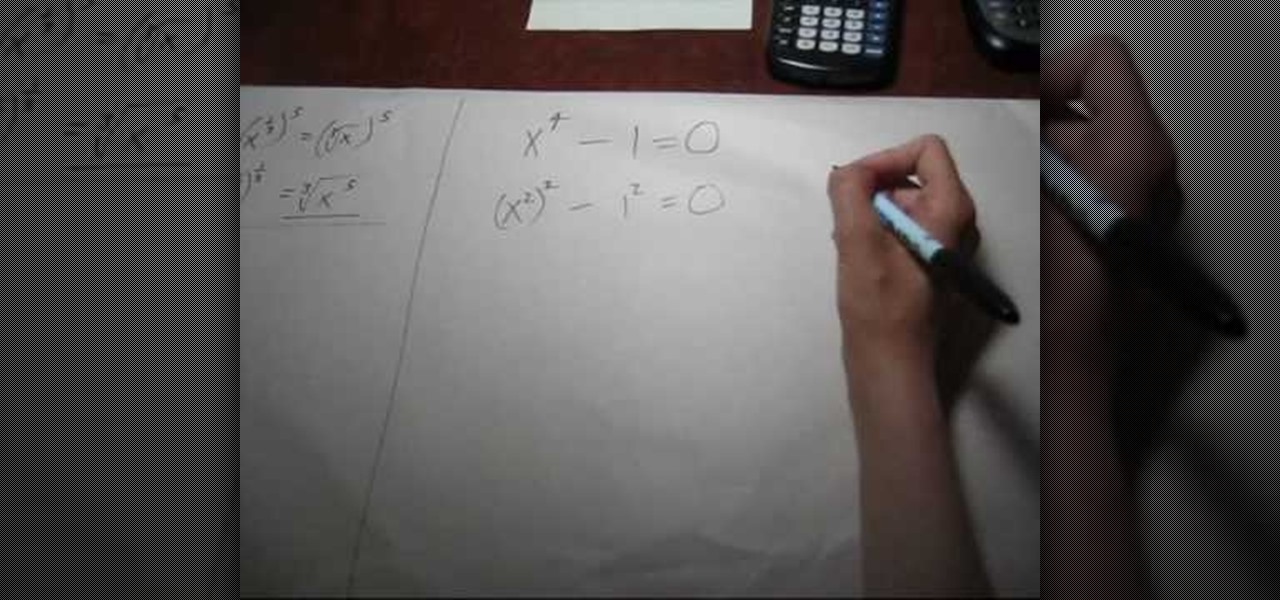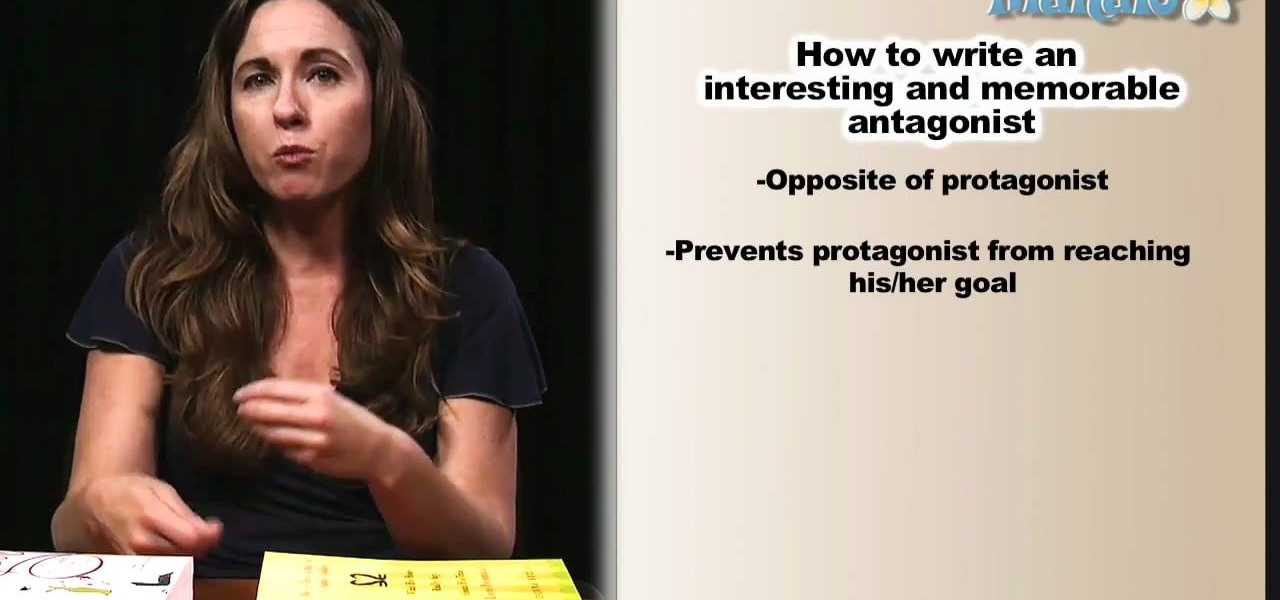In this ukulele lesson from Ukulele Mike Lynch, we learn how to finger chords without inadvertently muting strings. With the uke, as with any other instrument, if you want to improve, you'll need to practice. Fortunately, the Internet is awash with free, high-quality ukulele lessons like this one. For more information, and to get started playing ringier chords on your own uke, watch this video tutorial.

In this ukulele lesson from Ukulele Mike Lynch, we learn how to incorporate fingerpicking into our playing. With the uke, as with any other instrument, if you want to improve, you'll need to practice. Fortunately, the Internet is awash with free, high-quality ukulele lessons like this one. For more information, and to get started fingerpicking on your own ukulele, watch this video tutorial.
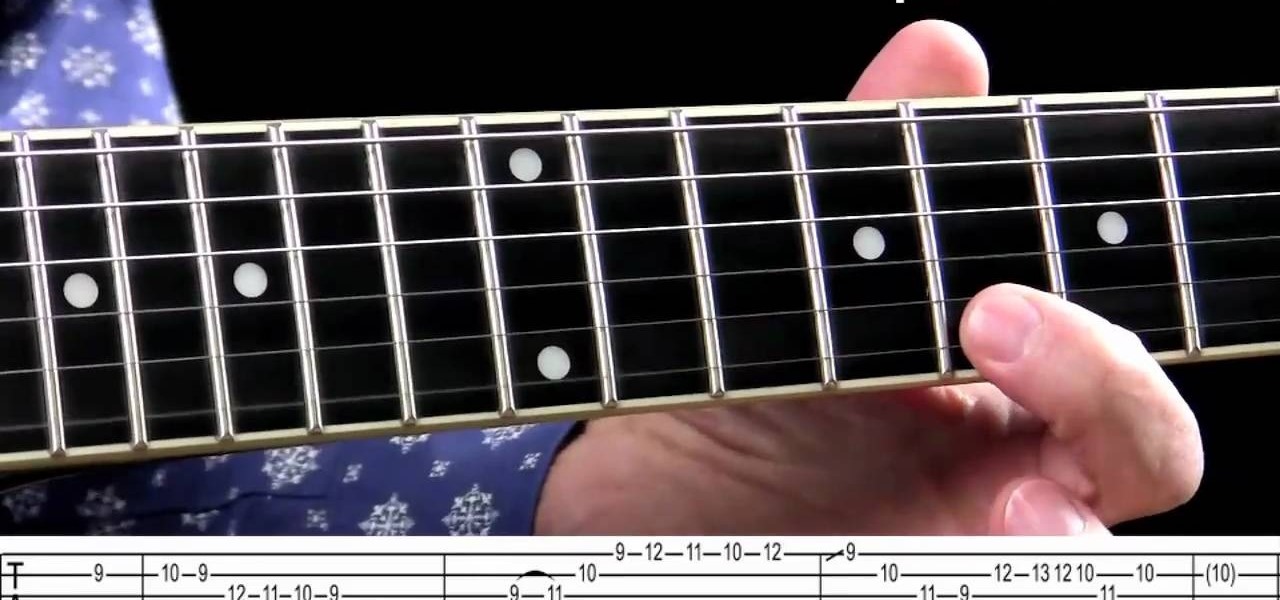
In this guitar lesson, learn how to jazzy swinging blues on the guitar. With the guitar, as with any other instrument, if you want to improve, you'll need to practice. Fortunately, the Internet is awash with free, high-quality guitar lessons like this one. For more information, and to get started playing this lick on your own guitar, watch this video tutorial.
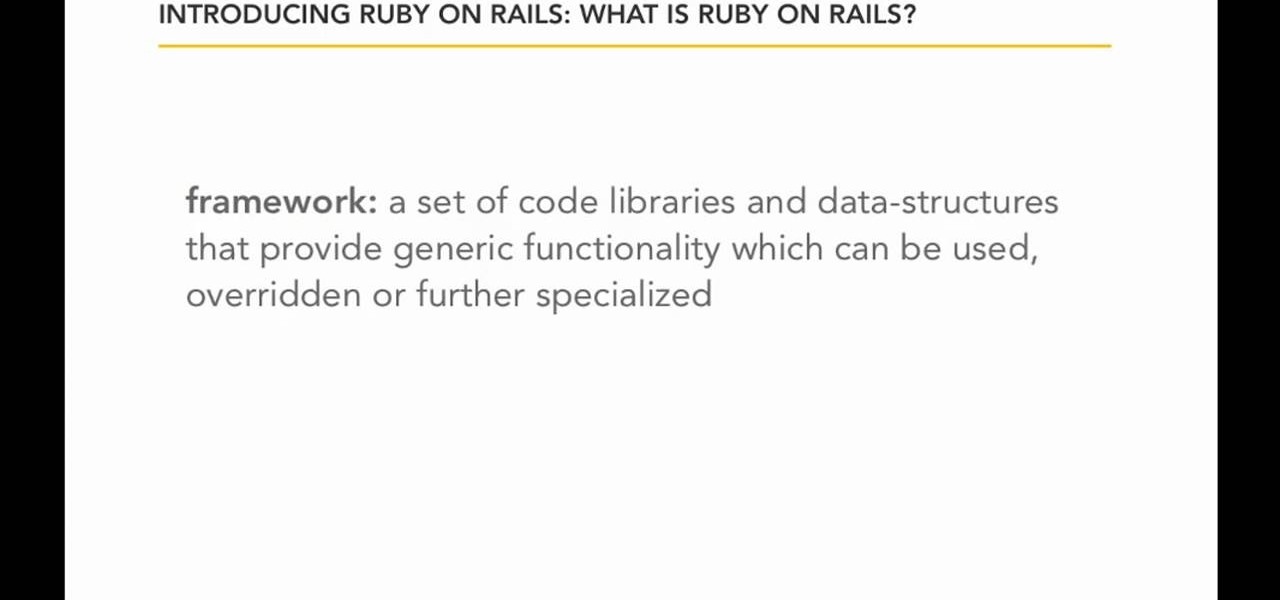
Need some help figuring out whether Ruby on Rails 3 is right for your next project? This clip provides some help. Whether you're entirely new to Ruby on Rails 3 or are a seasoned developer merely looking to brush up on a few of the basics, you're sure to find much to take away. For all of the details, watch this quality video guide from the folks at Lynda.

In this free video programming lesson, we learn how to create an admin user CRUD in Ruby on Rails 3. Whether you're entirely new to Ruby on Rails 3 or are a seasoned developer merely looking to brush up on a few of the basics, you're sure to find much to take away. For all of the details, watch this quality video guide from the folks at Lynda.
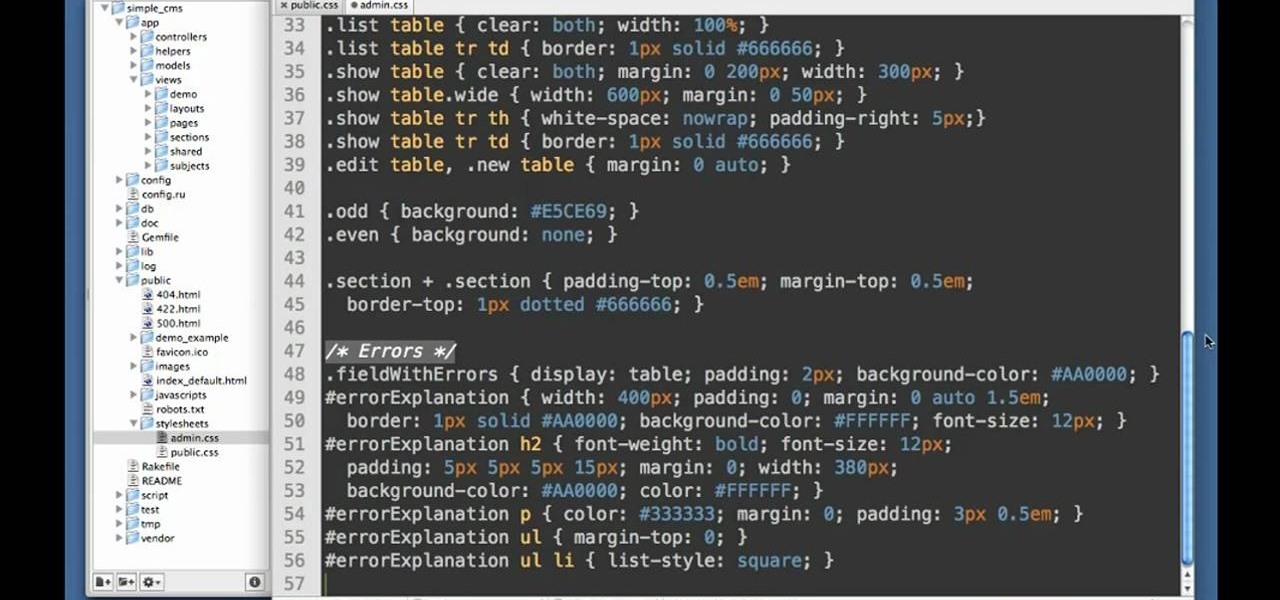
In this free video programming lesson, we learn how to use stylesheets within Ruby on Rails 3. Whether you're entirely new to Ruby on Rails 3 or are a seasoned developer merely looking to brush up on a few of the basics, you're sure to find much to take away. For all of the details, watch this quality video guide from the folks at Lynda.

In this free video programming lesson, we learn about layouts within Ruby on Rails 3. Whether you're entirely new to Ruby on Rails 3 or are a seasoned developer merely looking to brush up on a few of the basics, you're sure to find much to take away. For all of the details, watch this quality video guide from the folks at Lynda.

In this free video programming lesson, we learn how to use one-to-one association within Ruby on Rails 3. Whether you're entirely new to Ruby on Rails 3 or are a seasoned developer merely looking to brush up on a few of the basics, you're sure to find much to take away. For all of the details, watch this quality video guide from the folks at Lynda.

In this clip, we learn how to use conditions when using query methods in Ruby on Rails 3. Whether you're entirely new to Ruby on Rails 3 or are a seasoned developer merely looking to brush up on a few of the basics, you're sure to find much to take away. For all of the details, watch this quality video guide from the folks at Lynda.

Want to know how to keep safe when using macros in Word for Mac 2011? This video will show you how it's done. Whether you're new to Microsoft's popular word processing application, new to MS Word 2011 or even an expert merely looking to brush up on the fundamentals, you're sure to be well served by this quality video tutorial from the folks at Lynda. For detailed, step-by-step instructions, watch the video.

Want to know how to save a Word for Mac 2011 document as a PDF file? This video will show you how it's done. Whether you're new to Microsoft's popular word processing application, new to MS Word 2011 or even an expert merely looking to brush up on the fundamentals, you're sure to be well served by this quality video tutorial from the folks at Lynda. For detailed, step-by-step instructions, watch the video.

Want to know how to create annotated docs in Word for Mac 2011? This video will show you how it's done. Whether you're new to Microsoft's popular word processing application, new to MS Word 2011 or even an expert merely looking to brush up on the fundamentals, you're sure to be well served by this quality video tutorial from the folks at Lynda. For detailed, step-by-step instructions, watch the video.

Want to know how to read outlines within Word for Mac 2011? This video will show you how it's done. Whether you're new to Microsoft's popular word processing application, new to MS Word 2011 or even an expert merely looking to brush up on the fundamentals, you're sure to be well served by this quality video tutorial from the folks at Lynda. For detailed, step-by-step instructions, watch the video.

Want to know how to use slide transition effects within PowerPoint for Mac 2011? This video will show you how it's done. Whether you're new to Microsoft's popular word digital slideshow application, new to MS PowerPoint 2011 or even an expert merely looking to brush up on the fundamentals, you're sure to be well served by this quality video tutorial from the folks at Lynda. For detailed, step-by-step instructions, watch the video.

Want to know how to use outlines within PowerPoint for Mac 2011? This video will show you how it's done. Whether you're new to Microsoft's popular word digital slideshow application, new to MS PowerPoint 2011 or even an expert merely looking to brush up on the fundamentals, you're sure to be well served by this quality video tutorial from the folks at Lynda. For detailed, step-by-step instructions, watch the video.

Interested in sorting your mail with Outlook's categories feature? This video will show you how it's done. Whether you're new to Microsoft's popular word processing application, new to MS Outlook 2011 or even an expert merely looking to brush up on the fundamentals, you're sure to be well served by this quality video tutorial from the folks at Lynda. For detailed, step-by-step instructions, watch the video.

Want to print out your Outlook 2011 calendar? This video will show you how it's done. Whether you're new to Microsoft's popular word processing application, new to MS Outlook 2011 or even an expert merely looking to brush up on the fundamentals, you're sure to be well served by this quality video tutorial from the folks at Lynda. For detailed, step-by-step instructions, watch the video.

Want to know how to synch contacts within MS Outlook for 2011? This video will show you how it's done. Whether you're new to Microsoft's popular word processing application, new to MS Outlook 2011 or even an expert merely looking to brush up on the fundamentals, you're sure to be well served by this quality video tutorial from the folks at Lynda. For detailed, step-by-step instructions, watch the video.

Want to know how to preview and save your emails in MS Outlook for Mac 2011? This video will show you how it's done. Whether you're new to Microsoft's popular word processing application, new to MS Outlook 2011 or even an expert merely looking to brush up on the fundamentals, you're sure to be well served by this quality video tutorial from the folks at Lynda. For detailed, step-by-step instructions, watch the video.

Need some help making sense of the Outlook 2011 Ribbon UI? This video will show you how it's done. Whether you're new to Microsoft's popular word processing application, new to MS Outlook 2011 or even an expert merely looking to brush up on the fundamentals, you're sure to be well served by this quality video tutorial from the folks at Lynda. For detailed, step-by-step instructions, watch the video.

Still baking your turkey all traditional-like in the oven? Why not try a new way of serving turkey this year for Thanksgiving that doesn't even involve the oven? It may sound odd and even a bit difficult, but deep frying a turkey is one of the best ways to eat a turkey.

Need to know how to split and freeze columns in Excel 2011? Whether you're new to Microsoft's popular digital spreadsheet application, new to Excel 2011 or even an expert merely looking to brush up on the fundamentals, you're sure to be well served by this quality video tutorial from the folks at Lynda. For all of the details, and to get started splitting and freezing rows and columns in your own MS Excel '11 projects, watch the video.

Have you ever wanted to order coffee in another language? Well if you have, this is the video for you! When watching, make sure your audio is turned up so you can hear exactly how the phrases are said in Polish. Listen to the voice and get the different parts of the word down right so you have the correct sounds. If you don't have this right, you can end up saying a totally different phrase. Practice this a lot and then when you learn how to say it, you can speak it with ease! Have fun and en...

Solving equations involving fractional powers of a variable are not that hard to solve as they sound. In fact, just watch this video to learn a few tips and solving these type of equations will become a little bit easier.

In this tutorial, we learn how to make a hip-hop beat in Fruity Loops. When you first open this up, you should download a hip-hop beat package from Lil' John that has 170 different types of beats in it. From here, open these up and start to load them onto the screen. You won't have to add in any effects because the sounds in the program are already mastered. There are a lot of different types of beats you have to choose from. Simply put these together in a way that you like, then you're finis...

In this video, we learn how to say the months of the year in Polish. To say January, you will say "Styczen in Polish. February is "luty", March is "marzec", April is "kwiecien", May is "maj", June is "czerwiec", July is "lipiec", August is "sierpien", September is "wrzesien", October is "pazdziernik", November is "listopad", and December is "Grudzien". Practice saying these out loud while you are watching the video so you get a good idea for how the words are supposed to sound when they are s...

In this tutorial we learn how to make 303 acid using TS404. First, move the distortions around all the away around. After this, you will have a techno kind of beat. From here, you will change the oscillator one and two knobs all the way to the left. Once you have fine tuned these, play your audio to see how it sounds. Keep the filter in LP24 and move the resonance all the way to the right. LFO and Wave should be changed to the triangle pattern. Move the amount to the opposite. When finished, ...

In this video, we learn how to start out on the harmonica with Mike. When you start out learning, you will first need to learn the single notes that you will play on the harmonica. You should use a harmonica that you are comfortable with and that fits your mouth well. After you have learned how to play the single notes, then you can start to play the notes together. This will help you create different songs and different types of sounds when you are playing. Practice the notes a lot to learn ...

Would you believe us if we said you could put together a last minute Halloween costume in less than two minutes? The very idea sounds preposterous, but we're not bluffing.

Bloody brussels sprouts sounds kind of gross. After all, who wants brussels sprouts seasoned with a few tablespoons of blood other than, well, a vampire? But thankfully the bloody brussels sprouts reciipe presented in this video doesn't involve blood.

In this tutorial, we learn how to create a progressive house synth in Reason 4.0. Start with the mixer and add use the combinator. Right click, then create a polysonic synthesizer. Bring it down to four and then click the "show programmer" button. Select one, two, and three and then make sure your octave is four. Bring up the octave on the second so it's five. For the third oscilator, make it analog and make it a sign wave. This octave will go down one so you get some bass. Go to the mixer an...

In this tutorial, we learn how to make an emotional anime beat in Fruity Loops. Start out by playing the different keys on the side of the screen where the keyboard is. After you have found a combination of keys that you like, start to add in different effects to this. You can also use a template that has an emotional beat already created on it. Use piano, drum, tempo, and anything else to change the sound of the beat as you would like it. Edit small parts of the beat as you continue through ...

In this tutorial, we learn how to make Dirty South drums in FL Studio. First, you need to get the samples from the 808 drum kit. After you have these, you will load up the tempo, going no lower than 1.5 and doing 16 bars. Then, play the drum sounds until you find some that you like the best. After you have the bass drums, select the snare drums. Go through the drum kit until you have selected all of the drums that you like. There are a lot to choose from, so take your time listening to all th...

In this video tutorial from published author Donna Sozio, we learn how to create a compelling antagonist when writing a novel. For all of the details, and to learn more about incorporating quality antagonists into your own written works, watch this writer's guide.

Fishtail braids are cute but they have a tendency to look kind of severe when braided down the crown of your head. Make them cute and perky by braiding them into low side pigtails. A loose side part adds a bohemian quality to the hairstyle.

"Harajuku" might sound slightly familiar to you - Gwen Stefani used the word to name her "Harajuku Girls" fashion and perfume line. But other than the cutesy little Japanese dancers she had during her tour and lots of bright clothing and makeup, what is a Harajuku girl exactly?

In this video, we learn how to make traditional tamales. You can fill your tamales with anything that sounds good to you, using any meat and veggies. First, you will need to separate and soak corn chucks in water for a few hours. After this, you will need to make your masa in a large container until it has a spongy feel and place in fridge overnight. From here, you will mix paprika, pumpkin seeds, pepper seeds, and water to make the sauce that will mix with your meat. Ground these up after br...

Keeping your feet warm in the winter is key to your overall warmth, and to that end having high-quality, good-condition winter boots are key. Watch this video to learn a bunch of ways you can clean and maintain your winter boots and keep them looking good and warm as can be.

While this video uses only a particular model of printer and only one style of paper, this tutorial will work for several different varieties of paper and printer. Just follow along with the tutorial to make sure you've loaded the paper properly for highest quality printing.

There are few things we'd like to bring back from the '70s: After all, living through super flared bell bottoms, afros bigger than our body, and peace sign shades once was enough. Though we're glad the trendy style of the '70s has faded like yesterday's news, we do love pulling out our Disco Era dance moves.