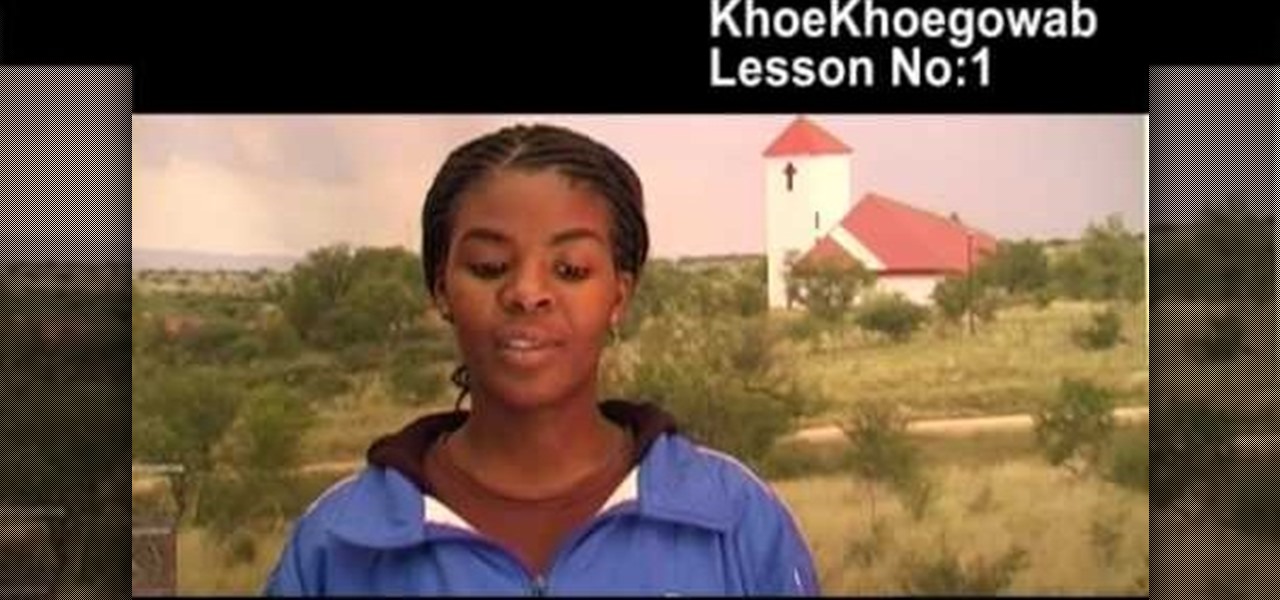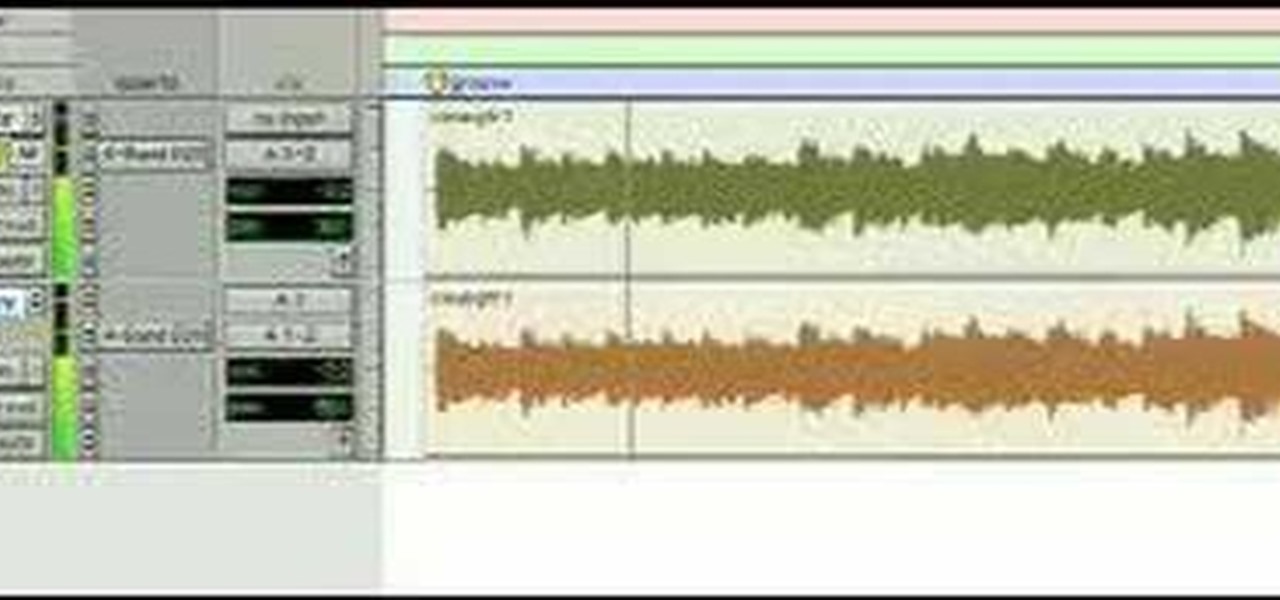Lung auscultation is an important part of diagnosing and treating lung conditions. This medical how-to video shows you how to perform a lung exam on a patient's back. Use a stethoscope to listen for normal and irregular breath sounds that a patient may have.

Attention: Digital 3D animators and modelers, watch this 3ds Max video tutorial to see how to add sound as reference to your scene for lip synch or animating to key events.

It's a movie! No, it's a book! First word sounds like... does any of this sound familiar? Either way, check out these tips and you can be a pro at the world's quintessential party game: charades.

If you plan to do a voice-over on a video, there are a few ways to get that big studio sound in your amateur film without the big studio usage fees. This episode of Jim Shorts gives you a look inside Jim Shorts, at how I do some voice-over work, and how you can do the same thing for next to nothing.

Learn how to layer sounds to make a phat beat with this animated video.

Watch to learn how to pronounce some English words that have similar vowel sounds but different meanings like stuff - staff, hair - her, cut - caught.

Here's a tutorial that shows how to model a speaker that reacts to a specific sound file. You need Cinema 4D and MoGraph for this interactive project.

Play a "chuck" sound on your ukulele with tips from this video. Strum down and slap the ukulele at the same time.

This tutorial teaches you how to record internal sounds from your soundcard such as Microsoft Sam, or audio from a YouTube video using Audacity or a recording program.

KhoeKhoegowab is the most populous and widespread of the Khoisan languages. It belongs to the Khoe language family, and is spoken in Namibia, Botswana, and South Africa by the Namaqua, Damara, and Haillom, as well as smaller ethnic groups such as the #Khomani. In this video learn how to pronounce the four click sounds: /, !, #, and //

This video is to help non-native English speakers say words that use the voiceless "th" sound. This video is best for people learning to reduce their accent or students learning English as a second language (ESL).

Okay, so now we're going to work on "l" and "d". This video is great for ESL students learning to pronounce words in the English language.

A lesson on how to make your regular electric guitar sound like Sitar using a paper clip!!!!

Too loud, it is never too loud, or is it? First off, if you play it too loud you are going to loose some of the sound and drive your neighbors crazy. In this video I will show you how to set up your speakers for the best sound and you won't have to turn it up so loud.

Fill up the empty space in your hit tracks with a nice full sounding rhythm guitar part by doubling tracks and adding layers of compression in Pro Tools.

In this lesson we explain how you can make the basic drone sound on a didgeridoo. We then show you how your drone can be further refined.

Final Cut Pro has a lot of excellent options for working with sound, but Sountrack Pro was developed specifically for working with sound, and can often fix problems that Final Cut Pro can't. This tutorial will explain how to use Sountrack Pro with Final Cut Pro.

This video is a demonstration of a vocal warm up exercise. Holding your tongue with your hand singing you basic scale and chord shapes with a variety of different vowel sounds. Repeat squeezing cheeks. Sounds great!

If you already have a stereo or receiver and want to increase your sound by buying stereo speakers, picking the right ones can be confusing. This video offers tips for choosing what sort of stereo speakers are right for the room, sound system, and purpose you need them for.

In this video, we learn how to play 12-bar blues variations on guitar with Justin. You will simply be taking the regular pattern and adding in variations you can do. You will end up with the ability to improvise with different songs, which will make you have a unique sound to all your music. One of the things you can do is to start to play notes on a different string, or move the sound of the note up and down as you are playing it. Changing up the pattern can add a cool blues sound to your mu...

In this video, we learn how to play the solo from "In My Life" by The Beatles. You can play this straight, the way it's played on the piano, or another way. If you just play it like this, you are going to have a very difficult time getting the keys to sound correct. The other way you can play this song is to use the chords as well. When you do this, the song will come out with a better sound and be more put together than the other way. Add in the words to the song and sing along as you go to ...

Tune a drum? It's possible! Every drummer has a specific way they want their drum set to sound. And the way a drum sounds depends on how the drum head has been adjusted. This video demonstrates how to tune your drum and make it sound exactly the way you want it.

In this how-to video, you will learn how to set up Windows 7 that system alerts will come up as images rather than sounds. First, go to start, control panel, and click on ease of access. Next, at the top of the window, click replace sounds with visual keys. Check the box that says Turn on visual notifications. You can choose the different types of visual warnings, such as flash desktop or flash active caption bar. Once this is done, click okay to complete the task. Now your computer is set up...

This easy to follow silent and accurate video will guide you quickly and easily through what you'll need, (like a Power Supply, a sound system that has a Subwoofer Pre-output and a High Input adapter, which may already come with your amp.) First learn what colored wires should be connected to simulate your PC starting. Then connect the amp to the power supply to simulate the car Head-Unit starting. Once the power issues are handled, the video assists you with connecting your audio input. It i...

Changing guitar strings is a skill every guitar player should master. This instructional video demonstrates how to change the guitar strings on your acoustic guitar. It's helpful to use a guitar stand throughout the process, but improvised equipment is easy to employ as well.

It Really Sounds Like a Chicken! Have fun with your friends and family when you build this little device that sounds just like a chicken. This is also a great example of how sounding boards work. The cup makes the vibrations louder while the wet paper towel provides friction to create the sound.

Playing the drums can be pretty easy, all you need is a drum set, a decent sense of rhythm and a lot of practice. In this how to video you can learn how to get a better sound out of your bass drum. This will help your bass drum from sounding too echoed. Watch this how to video and you will be able to get a better tone from your bass drum.

In this beatboxing tutorial you can learn three basic sound techniques. These sounds are essential for the beginning beatboxer.

If you need a little advice about film sound and music, these tips should help you out. Find out a good place got get royalty free music to add to your low-budget film and see when not to use music with vocals. Watch this video tutorial to learn how to improve your moviemaking music and sound skills.

When you set an alarm on your iPhone, you assume it'll go off at the set time. However, that's not always the case. There's one quirk in how iOS handles alarms that, if gone unchecked, will silence every alarm you set so that you won't wake up on time.

There's nothing quite like getting lost in the TikTok void. While you'll likely never run into the same video twice, the same can't be said for popular sounds and fads. Some trends get so viral, it feels like you hear the same song or track every other TikTok. Just know this: you don't have to put up with any trend you're sick of.

Apple hasn't really changed notification sounds on the iPhone since iOS 7. So how come you hear strange pings, plunks, and doots coming from your iOS device? No, it's not an app you downloaded (although third-party apps can have their own notification sounds). Instead, what you're experiencing is likely the result of updating your iPhone to iOS 13.

The Galaxy S9 was announced February 25, and it's jam-packed with features like AR Emojis and and a Dual Aperture camera. You really love the cut of its jib, but maybe you don't have the means to get your hands on one. Well now, you can get the Galaxy S9's notification sounds and ringtones, to help you feel like you own one.

Jay-Z's Tidal streaming service provides Hi-Fi music to a mainstream audience. Even better, Tidal can do this without blowing out your eardrums, because it's easy to enable volume normalization so that one track isn't louder than the next.

Back in 2009, largely due to the sheer number of users demanding it, Spotify added an amazing little feature — the ability to disable volume normalization. While the feature is nothing more than a toggle on the visual front, the audible difference is far superior and moons apart.

While music may not technically be a "universe language," it is the one language listened to by all. There are over 1,500 music genres today—rap, classical, rock, jazz, trap, hip-hop, house, new wave, vaperwave, charred death, nintendocore... and the list goes on. And if you're like most people, you now probably listen to the majority of your music on your phone.

After about six months of testing, Facebook has decided to start rolling out a new feature on mobile that automatically plays sound for videos in your News Feed, thanks to "positive feedback" from test users. As far as I'm concerned, they have been testing with the wrong users, because auto-playing sound is by far worse than auto-playing videos ever could be.

Android's flexible operating system allows for lots of customization, and one of the most common ways to add personal flair to your smartphone is to set your own ringtones and notification sounds.

There are few sounds that actually make me cringe whenever I hear them: silverware scraping on a plate, nails scratching on a chalkboard, and piercing high-frequency tones. While the former two terrors require some physical hardware, sending out high-frequency sounds is as easy as downloading an app.

While your iPhone may have a built-in time-lapse feature, it's nowhere near as smooth as Instagram's newish Hyperlapse app, and it doesn't give you any speed control like the latter does. If you haven't tested out Hyperlapse yet, check out the short promo video to see just how well its stabilization algorithm works.