
How To: Cross one eye or speak with an ech-ech o-o
Want to learn a valuable skill? Well, just watch this video tutorial to see how to cross one eye or speak with an echo.


Want to learn a valuable skill? Well, just watch this video tutorial to see how to cross one eye or speak with an echo.

K'NEX is one of the most popular construction toys on the market, right next to Lincoln Logs and LEGOs, but what makes K'NEX stand out is the fact that children can build mechanically derived toys. Instead of blocks or little logs, kids use interconnecting plastic rods and connectors, which give them tons of contraptions to build and play with. Today, K NEX has even more possibilities with wheels, pulleys, panels and flexi-rods to make amusement park roller coasters, airplanes, animals, bikes...

The only way to get great sound is to get the microphone as close to the talent as possible. This video tutorial will discuss the dark art of hiding a microphone in someone's clothing or elsewhere. These tips will help you keep your mics hidden and heard.

It's not a dead cat on a pole, it's a boom microphone. The primary component is the boom pole, which is attached to the microphone. This sound and film making video tutorial will teach you to properly use a boom mic as well as support a boom pole.

Sometimes, we need to record outdoors for our film making. Perhaps we need an audio clip of a babbling brook, or perhaps just ambient noise. This instructional filmmaking video covers some tips for capturing good sound when shooting outdoors.

Ian and Blake share with us their awesome tutorials for making 3D Models and crazy Monster noises.

The low price of speakers and MP3 players today make them ideal for adding a bit of sound to different items, and this tip from CNET reveals a few ideas. Add an MP3 player and a pair of speakers to a decoration, for example.

Single coil pick ups are notorious for being noisy and for having a lot of buzz. One way that you can get rid of the buzz and save yourself from sounding annoying and unprofessional on stage without messing with your volume knob or buying expensive noise gates is putting in copper shielding in your pick up cavities and on the pick guard! In this video you will get a complete walkthrough of how to install the shielding and rewire your guitar back to normal!

If you've just exported your masterpiece from GarageBand and found that your volume on the song is too low, then you're going to have to fix it. And increasing the levels on your "too quiet" song, you just need to get back into GarageBand and make some adjustments.

GarageBand is a great tool for composing your own beats and jingles, but when it comes to filters, it's not so easy to understand exactly what they do, as in the case of the AUBandpass filter. This video explains exactly what the AUBandpass feature does in GarageBand and how it can be used to make quality-sounding instrumentals for you beat projects.

The canned digital drum sounds that emerge from a digital synth are not usually very satisfying. If you want to make them thump and form a decent beat for your tracks, you're going to have to use drum processing. Watch this video to learn how drum processing works in Reason 4 and how it can improve your beats.

In this video, we learn how to make a basic dirty south loop arrangement in Reason. First, load up a synth loop from the Dirty South loops. Find one that you like, then find a drum loop for this. After you have loaded this, then load up a sampler to add to this. Play this and then start to edit the sound. You can higher and lower the volume and change the tempo as well. Take small sections at a time and then you will have a sound that you like! Save this when finished and come back to edit wh...

In this video we learn how to make a hip hop beat in FL Studio. First, load up your drum sounds from the browser to the interface. After this, change the hits on the drums to make the beat sound different. Edit how high the volume is on the snare drum and then change the ghost kick so it's not too loud either. Once you have this figured out, add in the high hat and the shaker patterns. Once you have these added in and you like the volumes that they are at, you will have your very own hip hop ...

In this tutorial, we learn how to use the groove function in Ableton Live 8. A group settings consists on points along the timeline where hits sit. If you have something with no groove applied, it will sound robotic. By adding a groove, you will shuffle around the midi from the hard quantized parts. This will add more human element to the audio. There is a button on the left with two lines that show the library with options you can use. You can also apply this to other clips, scroll through t...

If you're a musician, but can't cover the cost of an expensive recording studio to get your song onto a playable media, then this video is what you need. It will show you how to make your own high-quality home music recording studio on a shoestring budget! If you're trying to get the attention of big music record labels, you need some hgih-quality sounds, but you don't need the high-quality costs! The setup is pretty simple— a microphone, MP3 player, sound mixer, headphones and a good-quality...

In this video, we learn how to use sidechain compression in Ableton Live 8. First, set up your tracks on the software. Open up the compressor and select the sidechain so you can decide how the impulse will sound on the different tracks. From here, change the filter type and anything else you need to change. After this, go and mute your kick drum from the track so you can better hear with the sidechain that you have activated. Continue to play your tracks and play around with how they sound, t...

This video will show viewers how to use Adobe Flash and how to make a cartoon character talk in this program. This tutorial covers aspects such as recording the voice of your characters, drawing their mouths to speak, and how to sync the recorded speech to the animation. Furthermore, this video will also show how to create subtle facial expressions that display emotion in the character. In order to record the sound, the host recommends a program called Audacity which has a free downloadable v...

In this video, we learn how to pan your drums in Ableton. First, load an impulse and lay out your drum pattern. Play it back to see how it sounds. Then, pay attention to panning the individual elements of your drum track. When you click on the bottom, you will be able to see where the panning is. Pan in a way so the sounds on the track play off of each other. They should be panned opposite of each other so when you play it back you will be able to hear how the track plays much more smoothly. ...

Sound card or microphone on the fritz? With a little bit of savvy, you can troubleshoot and solve the problem yourself. It's easy! So easy, in fact, that this home-computing how-to from the folks at Britec can present a complete overview of the process in just over ten minutes. For more information, including detailed, step-by-step instructions, take a look.
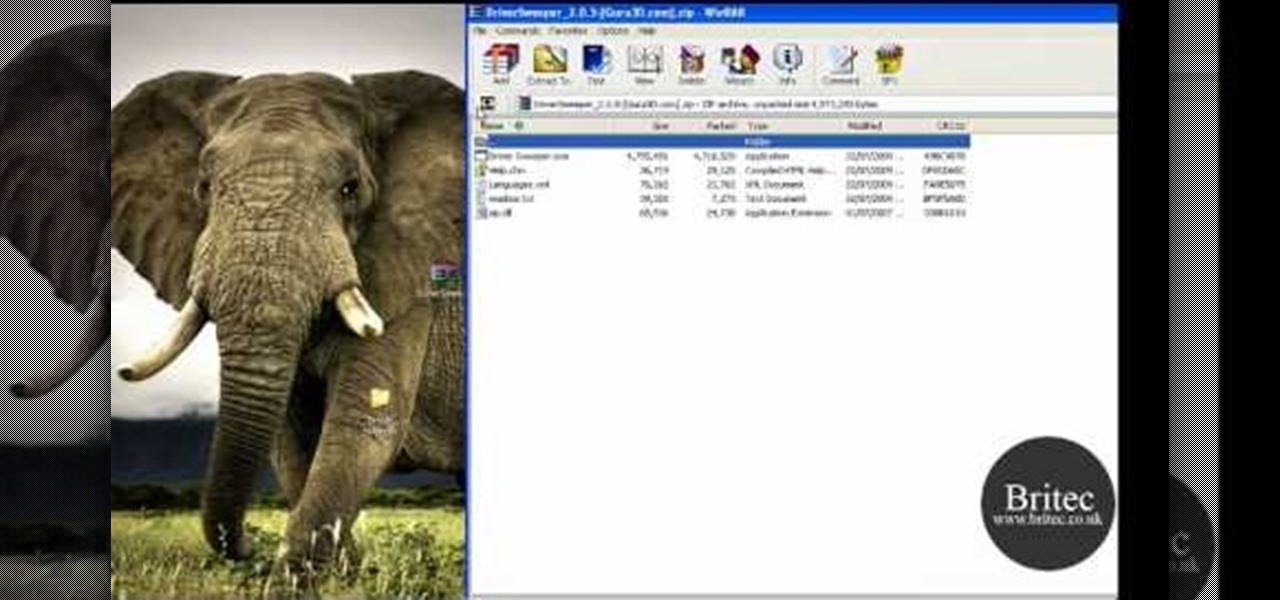
In this clip, you'll learn how to delete unused sound and video drivers from your system. It's easy! So easy, in fact, that this home-computing how-to from the folks at Britec can present a complete overview of the process in just over two minutes. For more information, including detailed, step-by-step instructions, take a look.

Purchasing an HDTV, plugging all the gizmos in, and turning it on to watch without any tweaking is like buying a table from Ikea and assembling as is: it works, and it looks good too, but honestly, it can look better with a few tweaks.

If you are watching the World Cup live and the vuvuzelas are driving you slowly (or quickly) insane, this video isn't going to help, sorry. However, if you are recording the World Cup or working with someone else's recordings of it, it is possible to almost completely eliminate the sound of the vuvuzelas while mixing in Garageband or another audio editing program. This video will show you how to create the proper parametric EQ's and mute the vuvuzelas while preserving the rest of the audio tr...
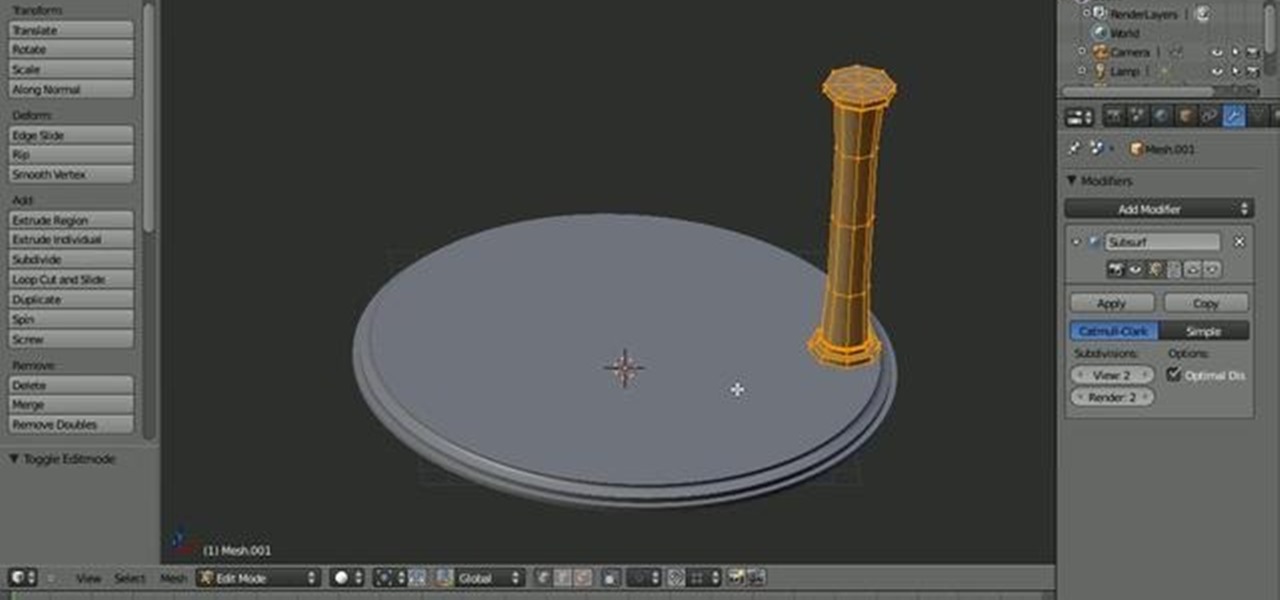
This quick Blender 2.5 video tip demonstrates how to replicate objects with an array modifier in the same way that the Spin Duplicates function works. This techniques maintains the objects edit-ability even after spinning. a while back i posted about having a nasal voice that needs taming (i sound a bit like bob geldolf). 2 suggestions were the beyer m500 and the EV re20. i borrowed a friends re20 and found it very dull sounding. so dull i immediately threw in the towel. duller then my sm57 o...

Today we learn about creating a header appearance in animation w/sound in Flash. First your import image. Create a new layer and then create our new shape. Then delete the stroke. Next select the shape and change its size to frame 20 and then press F6. Move your image as shown in the video. You will be asked to create a new layer three times. Just repeat the process of layer until you have a total of 35 layers. Now onto getting you animation to move. Mass layer is also acceptable in creating ...

One of the best features of Final Cut Studio is the sound design feature Soundtrack Pro. With it's royalty free professional instrument loops and sound effects, you can easily compose music and edit audio for your indie film, or maybe even a professional movie.

Check out this instructional recording video that shows you how to mic a guitar. This installment focuses on guitar recording techniques, covering the basics of acoustic and electric guitar recording and some of the options you as an engineer have after the recording is done. Any recording has to start by getting it right at the source. When recording guitar, new strings are a must. Having the instrument set up properly so that it plays well in tune is also important. Once the guitar plays an...

Check out this video and learn an easy way to make your bicycle sound like a motorcycle with just a plastic bottle.

This video shows you how to add ambient sound to a level in Unreal Tournament 3 Editor.

Get tips from this video on how to pronounce nasal sounds in French depending on whether the end of words are feminine or masculine.

With tips from this video on how to pronounce "ch" sounds in the middle of French words.
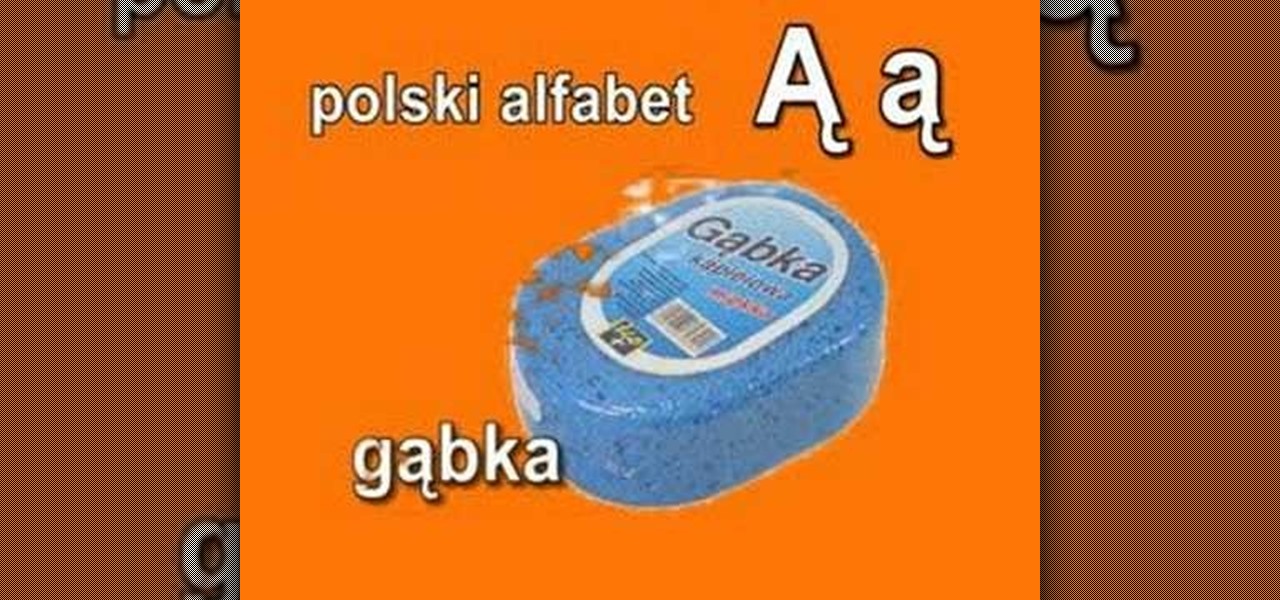
This is a short video for the letter "a". This is one of several videos that go over every letter in the Polish alphabet and every sound of the Polish language. The Polish alphabet are supposed to be the first introduction to this foreign language. It should help to understand how Polish should be pronounced as well as to learn some first Polish words. It should give you the general idea of how the Polish language sounds like.
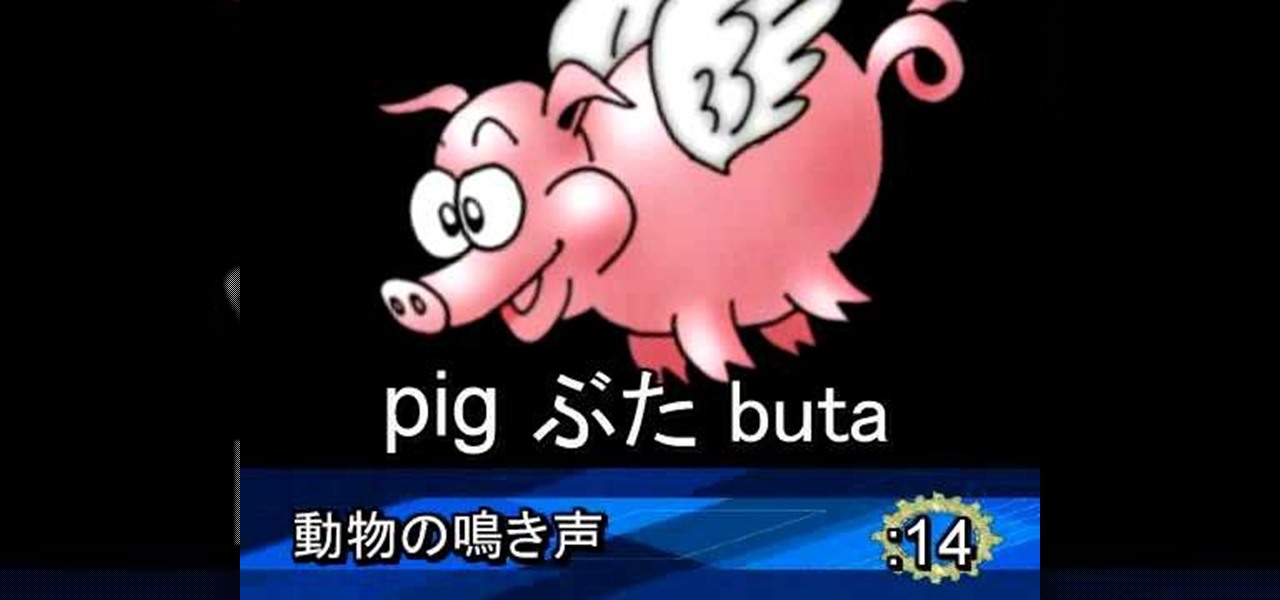
Watch this video and listen to how different Japanese animals sounds are from their English counterparts.

Learn how to make your electric guitar sound like a church bell or a banjo.

See how to add sound effects and music to your Windows Movie Maker movie.

Why does a DJ use a monitor system? To avoid secondhand sound from the speakers that the crowd listens to. Uses a mixer and amplifiers connected to smaller speakers.

Treat your spreadsheet like a presentation and make it exciting by adding images, movies and sound. Not sure how? Then watch this tutorial on customizing your spreadsheets in Numbers '08.

First go to import and click open external library and open your ball as shown before before and drag it to the library window. Now drag it to the first frame and insert key frame to 60 frame.

First of all you need to have a DVD. Now insert your DVD into your system. Now open your torrent movie from your folder. Click ‘ok’ for the DVD. Now you also need a 'Xilisoft DVD creator'. Search in the ‘Google’ to download it to your computer. It shall only take around ten minutes to download. After downloading you have to click to install it. It is only 10 mb and is available free. If you have ever used ‘Roxio Toast’ or ‘Disk Utility’ to convert torrent movies to DVD then the movie that you...

Microsoft PowerPoint is used to create presentations. These presentation can contain images and animations. You can even add sound to the presentation. To do this go to the insert and select movies and sounds. Select the sound file from it. Make sure that the file inserted is in .wma format. Go to the slide show and select custom animation. Right click the song in the animations window. Under the effect option in the effect tab, there is the stop playing partition. Select the number of slides...

Interested in chakras? Boost the seven energy centers from the base of your spine to the top of your head for optimum health and vitality. Learn how to awaken chakras with help from this video.