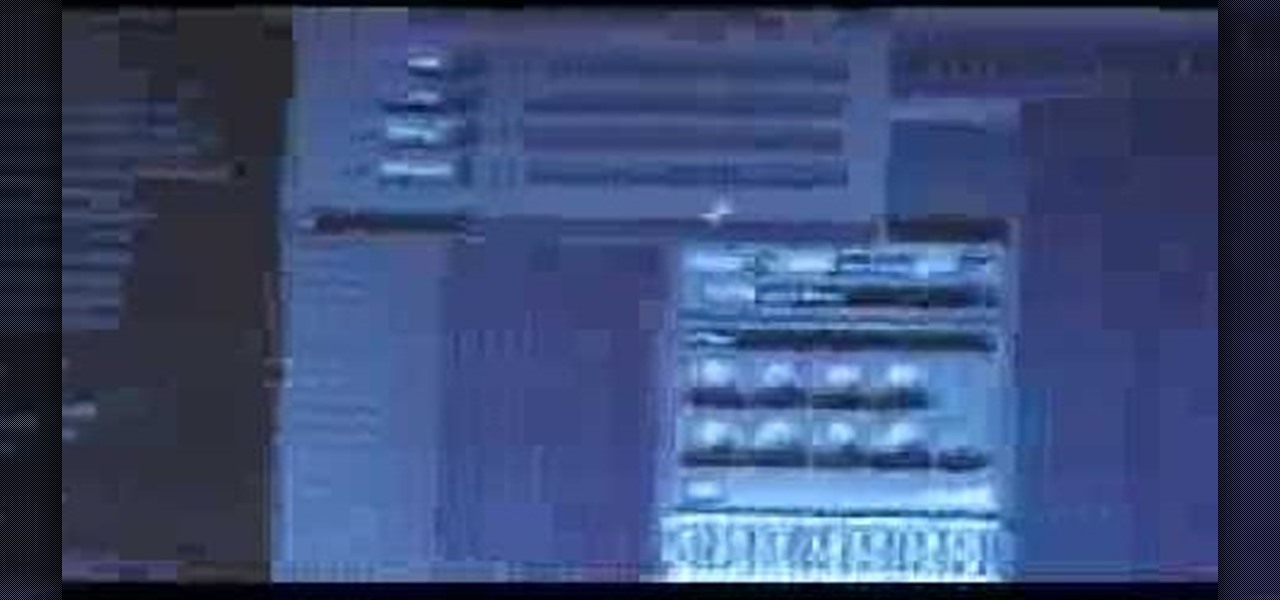
How To: Rewire FL Studio to Reason
This tutorial explains how to use FL Studio as the master program and Reason as the server. By doing so, all of Reason's sounds are usable in FL Studio.

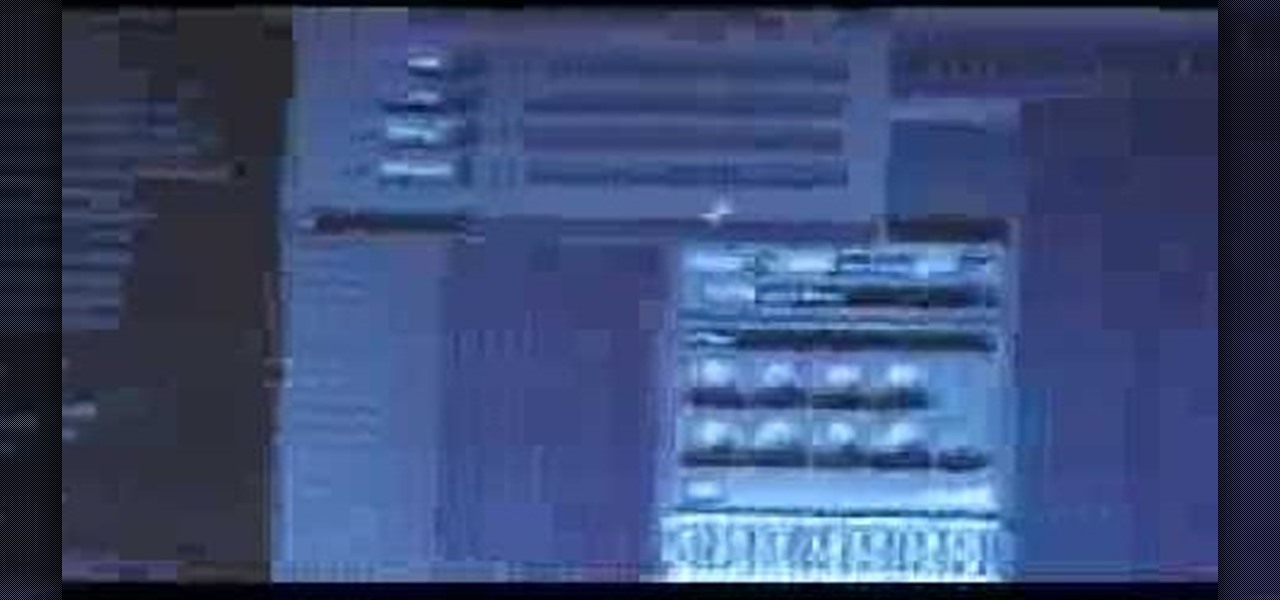
This tutorial explains how to use FL Studio as the master program and Reason as the server. By doing so, all of Reason's sounds are usable in FL Studio.

Okay, so obviously this stew has a bit of an ick factor. Because when we say "oxtail," we MEAN oxtail. While the thought of eating a tail probably doesn't sound palatable, oxtail is actually quite a nice - if different - cut of meat the inquisitive gastronome should try.

Ever wanted to know what sea creatures sound like? This video will allow you to hear fish talk and whales sing by altering a kids toy called a spy ear!

Watch this instructional video to learn how to use buzz bait. Buzz baiting uses counter rotating pepper jigs buzz bait with a drop down head. What you'll want to do with this one is just make a good long casts. You want to get it tightly covered as you can right along the edges and breaks, bounce it over rocks, go right through the middle of the brush. It'll stay fairly weaveless as long as you'll keep it moving, and be aggressive with it. Fish it where you don't think you can get anything el...

If you're not using Control Center on your iPhone, you're missing out on a powerful tool that can streamline how you interact with your device, make certain tasks more efficient, and give you quick access to system tools, switches, and sliders for quick changes no matter where you are or what app you're in.

There seems to be no end to all the viral TikTok sound bites and trending TikTok songs, and there's a good reason why they are ingrained in the fabric of our pop culture. TikTok's short audio clips can evoke laughter, tears, and a wide range of other emotions, and many of them just happen to be the perfect length to add to your iPhone's or iPad's arsenal of ringtones.

The practice of using sound to trigger augmented reality interactions hasn't been widely used, but a new experience is so impressive that it could kick off more use of the dynamic.

So, you've just plugged in your new Chromecast with Google TV. You lean back to watch a TV show or movie and you notice that people look kind of ... odd.

According to the CDC, one in four U.S. adults has a disability, where limitations can involve vision, cognitive function, hearing, motor skills, and more. That's why the iPhone has accessibility features; so that everyone can use an iPhone, not just those without any impairments. Apple's iOS 14 has only made the iPhone even more accessible, and the new tools benefit everyone, not just those that need them.

Samsung decided to jump into the foldable category early, announcing the Galaxy Fold in February 2019. After a major hiccup, Samsung released the phone four months later to praise. But Samsung's not finished with foldables, as the new Galaxy Z Flip is just on the horizon.

If you made a resolution for 2020 to get healthier, it's essential to concentrate on your mental health just as much as you do on physical fitness. Running and exercising is great, but a sound mind is integral to a healthy and balanced life, and you can improve your emotional and physiological well-being with your smartphone.

One of my favorite perks of this job is the opportunity to try out all the big flagship phones each year. Whether it's rating their suitability for a particular use-case or just entering their specs into our comparison tool, we have to get our hands on all major phones released in the US. We pride ourselves on being fair in our reviews and roundups, but that doesn't mean we don't have preferences.

Similar to last year, LG is mixing up its releases. Instead of the G series in the first half of the year and the V series in the second half, LG is releasing both heavy hitters together. However, unlike last year, this is a true upgrade from its predecessor, the LG V50 ThinQ 5G.

You might think you need to buy a thousand dollar phone to get a great experience while streaming movies and TV shows from services like Netflix, Hulu, and YouTube, but that's just not true anymore. While phone prices keep rising and the midrange segment now ranges from $300–$500, there are still cost-effective options that come with top-notch displays and media features.

There's a feature in the Gboard keyboard that enables people who cannot talk, type, or swipe normally to still have a way to communicate in the digital age on their smartphones. While it's mainly an accessibility feature for those who actually need it, it's a good way for anyone to learn or brush up on their Morse code skills — and it works on both Android and iOS.

For almost a decade, projector phones have tried to entice consumers with their convenience as media machines. While these devices are alluring, they've never really taken off with mainstream success. The latest effort, Moviphone, sounds tempting if you watch a lot of films and TV on your smartphone, but is it good enough to be your daily driver?

When we are building programs that communicate over a network, how can we keep our data private? The last thing we want is some other lousy hacker sniffing our packets, so how do we stop them? The easy answer: encryption. However, this is a very wide-ranging answer. Today we're going to look specifically at how to encrypt data in Python with dynamically generated encryption keys using what is known as the Diffie-Hellman key exchange.

In the music world, it's safe to say electric instruments are more versatile, but they lack the portability of their acoustic counterparts. However, with the aid of your smartphone plus an audio interface, you can play your electric instrument anywhere — with all the pedal effects you please — and even record your efforts.

New releases of iOS are always pretty exciting. I remember the anticipation buildup of iOS 7 before it was announced at WWDC 2013, as it was expected to be a complete game changer compared to previous versions—and it was.

Considering that nearly half a million brand new apps were published to the Google Play Store in 2015, you can definitely call it a banner year for Android development. In fact, it's getting to the point where we're a bit spoiled as end users, since we've grown to expect something new and exciting practically every week.

April Fool's Day, aka National Screw with Your Friends Day, is finally here. You can always pull a conventional prank, like strategically placing a whoopee cushion on your mom's chair, but that joke has been exhausted generations before smartphones were around. We live in a day and age where smack cam is the new level of pranking, so it's time to step your game up, novices.

Notch loves Halloween. He must, because he keeps putting scarier and scarier things into Minecraft around Halloween time!

Movember is here, and if you haven't already started growing your moustache, then you still have time. Movember takes place during the entire month of November, and if you haven't figured it out quite yet, it is a portmanteau of the words moustache and November.

Sick of standard stereo sound in the videos you make? Well, try making them with surround sound next time using Sony Vegas - this tutorial shows you how.

In this tutorial, we see how to whistle loudly by putting your fingers in your mouth. First, place your two fingers from each hand into your mouth. You will use the middle and pointing fingers from each hand. Place your fingers underneath your tongue and hold the tongue back while you whistle. Push the tongue to the back of your mouth making a seal around your lips. Push air out of your mouth going out into the middle. This is the easiest way to make a loud whistle sound while just using a si...

Do you perform magic or stand-up comedy routines and often find yourself talking to yourself on stage? Do you envy Jeff Dunham and his elaborate selection of puppets that he can interact with onstage in order to have a conversation with himself without sounds TOO deranged? This video is here to help. It teaches you how to make a simple paper puppet out of only a piece of paper, scissors, and a pen who's face can be manipulated to make it looks like it's talking. Kind of. Talk to the hand!
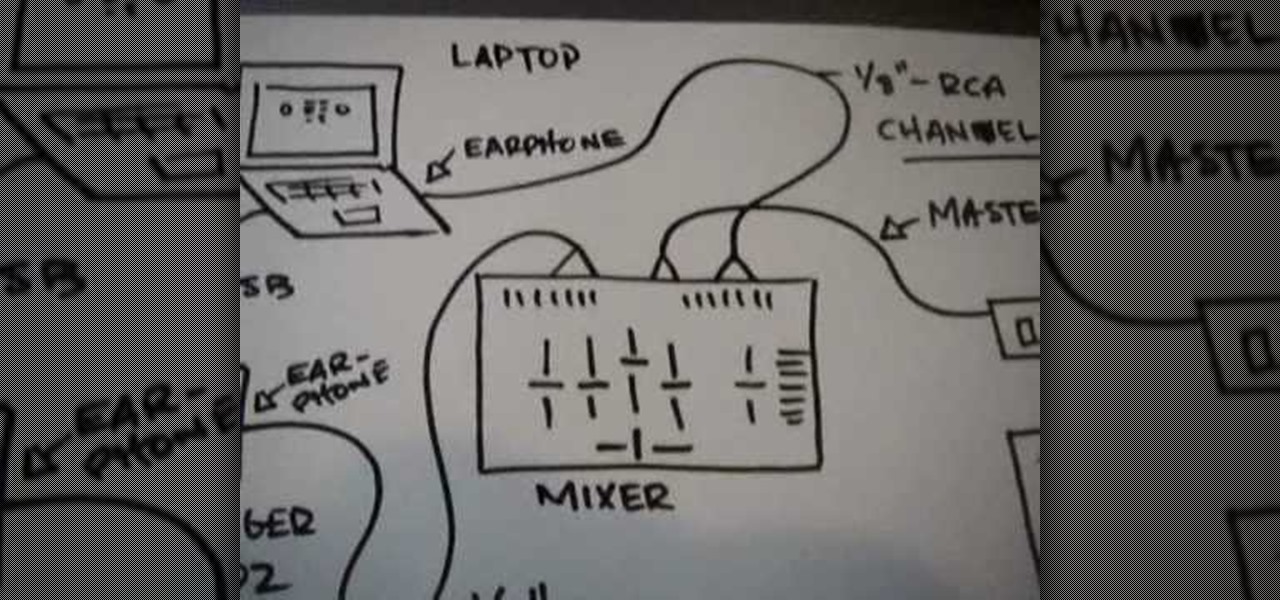
This video shows you how to connect your laptop to your mixer. First you will need two different sound sources from your laptop to your mixer. This is so that you can use all of your mixer functions on two different channels. The way to do this is to run a 1/8" RCA cable channel 7 from your normal earphone jack to the mixer. Also use a behringer uca202 audio interface to connect to the laptop via USB cord. This provides another earphone jack. Then use a master out cable to connect it to an am...

First, go to mobile9.com . Next, go to gallery. Then, go to apple iPhone ringtones. After that, you can browse through the available ringtones and select one that you want. Once you find the one you want, click on it and then click on download. Once you finish downloading it, open your iTunes library. It may show up in there. If not, you need to click and drag the downloaded file into your iTunes-library. Once the file is in your library, go to your iPhone section of iTunes and go to the ring...

Want to break some glass? If you don’t quite have the vocal range you’re hoping for you can try holding a heavy object while singing. This should get you to tighten your throat and vocal cords which will produce a higher pitch sound.

We can do many different dishes with eggs. One popular and easy dish to do is boiled eggs. First, you take as many eggs as you wish. Then, take a bowl and pour some water into it. Put the eggs into it. Heat them up until you hear the boiling sound. Take them off the heater and take the eggs out of the water using a bowl with holes. The water vanishes from it. Remove the peel and serve.
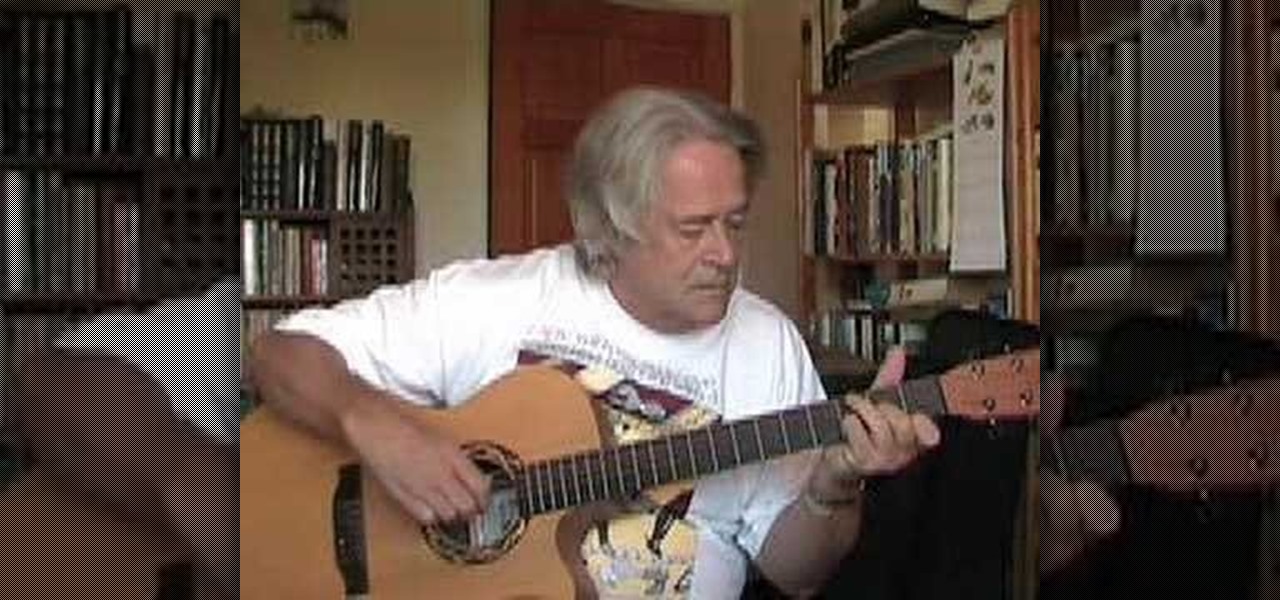
Although mainly demonstrational, this video shows you how to play a song "Summertime" in D minor on guitar. This video is intended for advanced players who learn easily by watching or listening. Read the useful tips posted below to aid your guitar learning:

Teaching a child to go underwater may be easier than it sounds. Children have a natural reflex to go underwater but can lose it. Learn how to teach a child to go underwater in this swimming video tutorial.

With the LG KU990 Viewty, you can take and view a crystal clear photo. Packed with high-quality camera features, this camera phone enables you to capture a high-definition image using a 5 MP camera lens certified by Schneider-Kreuznach and edit your photo on a large, clear, 3-inch display just like a professional photographer.

Like every other instrument, drums need to be properly tuned in order to get a great tone. In this 3 part how to video,"Sarge" shows you how to do the initial tuning on a tom tom drum. Follow the steps in this tutorial and soon your drum will sound like a pro's.

Here's a basic walk-through I put together explaining how to bring out the overtones. I ran by each step really quickly so if you have specific questions feel free to email me.

Julienne-cut vegetables is just a fancy way of saying very skinnily-cut vegetables. But chefs use the term to sound cool and professional (or at least we think so). Either way, when it comes down to food, presentation is definitely half the battle.

In this video clip series you will not only learn tips and information about the shofar but you will also learn how to play it and special notes specific to the instrument. Because there are no valves or fingerholes in the shofar it is its size that changes the tone and sound of the instrument. The larger the shofar the deeper and fuller the tone. This is just a piece of what you will learn through this series!

I'm constantly searching for a homemade pizza dough that tastes good but isn't too challenging to execute. In other words, a recipe that doesn't require any arcane "dough whispering" skills. However, my hunt may be coming to an end thanks to one celebrity chef's concept.

Play "Scream" from High School Musical 3, an acoustic guitar tutorial. Follow along with this demonstration, tabs & lyrics here:

This video shows you how to add a believable reflection to any image using Photoshop. There's no sound so you have to attempt to follow along on your own with the cursor.