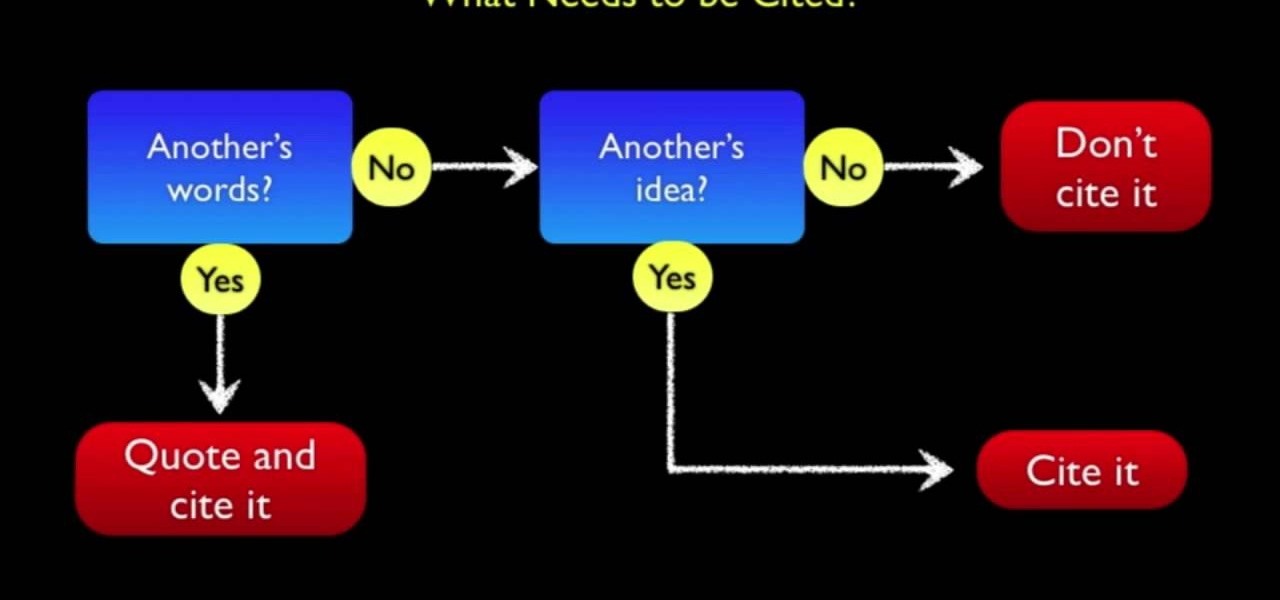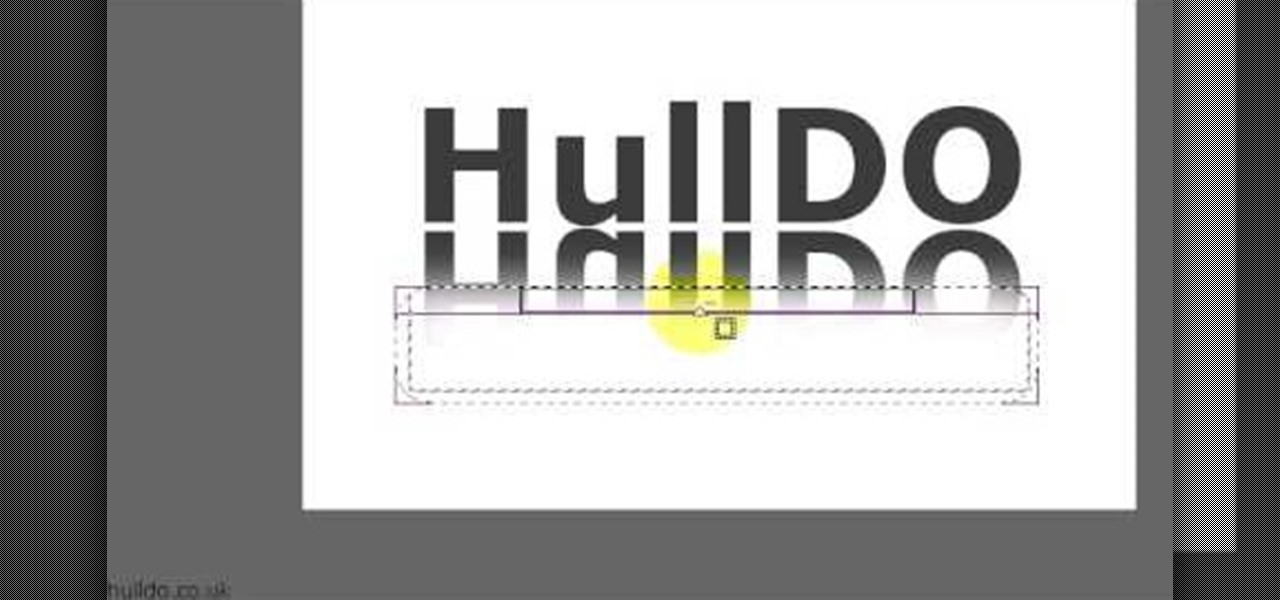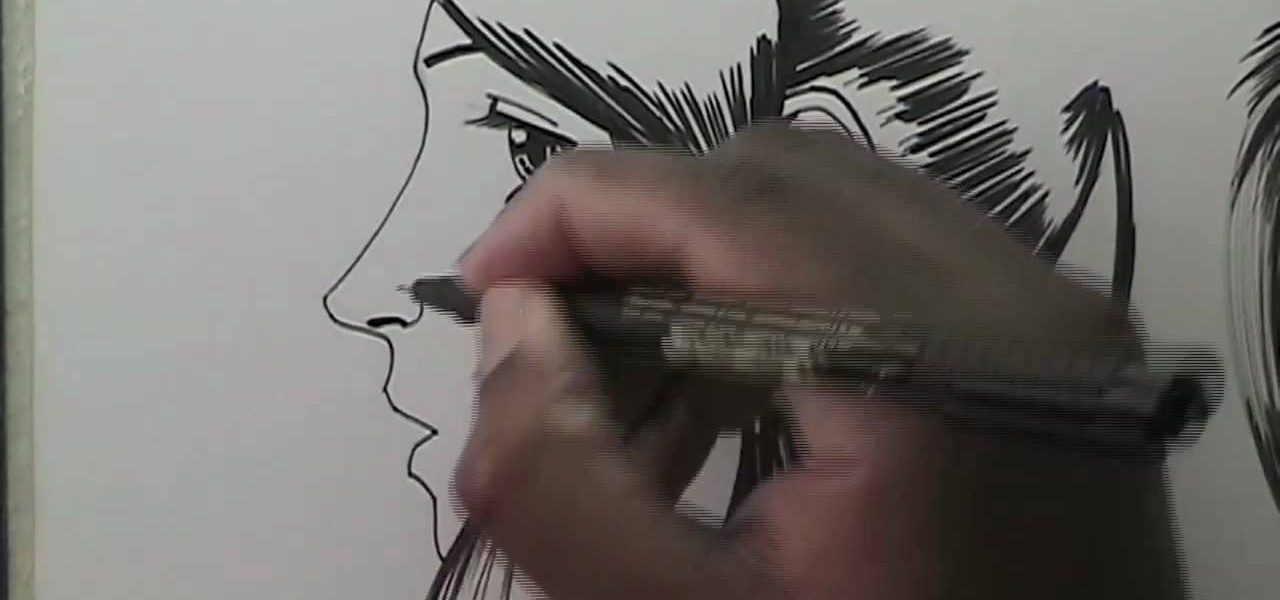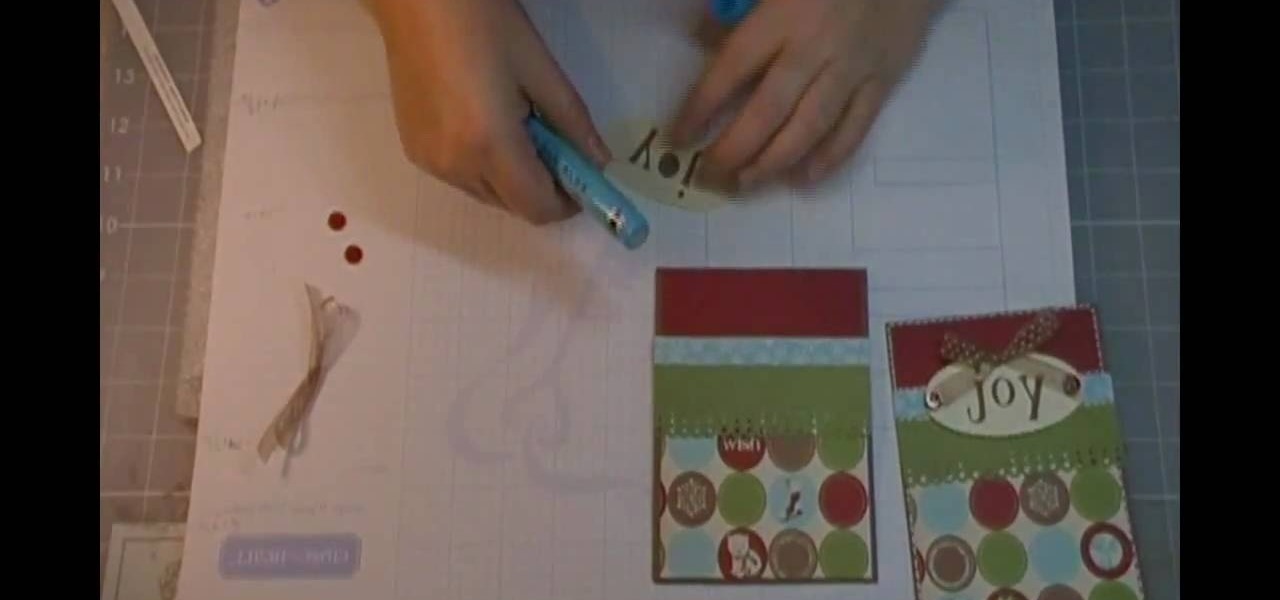Learn how to create a blog roll (blogroll) of your favorite sites on your WordPress blog with this free video software tutorial. Every version of WordPress brings with it new features, new functions and new ways of doing things. Fortunately, the very same technology that allows an open-source blog publishing application like WordPress to exist in the first place also makes it easy for its users to share information about the abovesaid things through videos like this one. Take a look.

This clip presents a general tutorial on how to work with and embed HTML code into your WordPress posts and pages. Every version of WordPress brings with it new features, new functions and new ways of doing things. Fortunately, the very same technology that allows an open-source blog publishing application like WordPress to exist in the first place also makes it easy for its users to share information about the abovesaid things through videos like this one. Take a look.

See how to create a main page with a drop down menu revealing secondary pages — also known as parent/child or main and sub pages (subpages). Every version of WordPress brings with it new features, new functions and new ways of doing things. Fortunately, the very same technology that allows an open-source blog publishing application like WordPress to exist in the first place also makes it easy for its users to share information about the abovesaid things through videos like this one. Take a look.

If you need to display thumbnails on a WordPress page and link the smaller thumbs to the original larger pictures, this post shows the process involved, using the Lightbox plugi,n which creates a special overlay effect when an image link is clicked on. Every version of WordPress brings with it new features, new functions and new ways of doing things. Fortunately, the very same technology that allows an open-source blog publishing application like WordPress to exist in the first place also mak...

Paintballing is a very popular sport. A paintball gun, actually called a paintball marker is demonstrated and talked about in this video by Michael Glatzer. The marker in the video is bright and flashy so that it does not look like a regular firearm. Michael will be able to use this in competition. The part on top of the marker is called the hopper. This is were the paintballs go. On the bottom of the rifle is the air source. Michael demonstrates shooting 10 bolts per second. To keep a paintb...

If you're going out into the ocean to catch yourself a fish, you need a good source of bait, right? Worms doesn't cut. It's better to go with crab. Yup, that's right, crab. They can be the perfect bait when going out into the ocean and can bring some pretty nice sized fish. So in this tutorial, you'll be finding out how to rig a cracked crab when fishing. So good luck and enjoy!

In this video tutorial, viewers learn how to rip a DVD with the program, Handbrake. Begin by opening the video in the program by clicking on Source and locating the DVD drive. Handbrake will start scanning the all the titles of the DVD. When finished, it will automatically select the correct title for the movie. Under Destination, click on Browse to select your saving destination. You are also able to change the name of the file. Now select the video format and aspect ratio. When finished, cl...

Okay, so adding chocolate to fruit sort of takes away all nutritional value, but who cares when your chocolate-dipped mangoes and pears taste this yummy?

Forget the beans jokes from childhood taunting - beans are among the cheapest and most excellent sources of protein. A great food for losing weight, beans contain 30g of fiber for each serving (compare that to 7g for cheese). They're low in calories and, because of the fiber, fill you up quickly and maintain satisfaction for several hours.

Writing papers can be a long, difficult process that can take up any sutdent's Friday night or worse: weekend. It's a common fact that most students need to cit a source when using a direct quote or piece of information obtained from any magazine, book, or even film. But a big problem is that there are some who do not undrstand the basic need to cite correctly in order to avoid plagiarism. Not doing so can result in some bad things happening for that pupil. So sit back, pay attention, and fin...

Almost anybody who owns an Apple product, especially an iPod or iPhone, has iTunes downloaded on their computer. It's a great piece of software that gives you easy access to all your favorite songs, shuffles your music in certain categories, and even updates you on the latest music out. But when it comes to downloading music from another source that is not iTunes, certain information may be missing. In this particular case: album artwork. It's nice to see what the album is playing without hav...

In this tutorial, learn how to make a lightweight stove for camping and survival. You will learn how to make an ultra lightweight alcohol stove. This stove weighs only one ounce and has no moving parts. It only takes a few short minutes to make and will outlast most conventional stoves. This video will show you everything you need to know to get up and running with this mini stove. The stove boils in under five minutes and the fuel is super cheap. This is the perfect stove for hiking, backpac...

In this video tutorial, viewers learn how to make distilled water. Begin by pouring some water into a kettle pot and heat it at medium temperature. Then make a hole in the side of a plastic cup and insert a tube into the hole. Now cover the top of the cup with plastic wrap and insert the tube from the cup to the kettle pot spout. Seal the gaps in the spout with some paper towels. Leave the cup for several minutes to steam. Then take off the plastic wrap and wait 10-15 minutes for the water. T...

In this video tutorial, viewers learn how to use the on-screen keyboard on a Mac OS X computer. To turn on the keyboard viewer, go to Apple and select System Preferences. Under Personal, click on Language & Text. Click on the Input Sources tab and check Keyboard & Character Viewer. The viewer will appear as an icon in the status bar. Click on the icon and select Show Keyboard Viewer. Now place the cursor where you want to start typing and use the onscreen keyboard to type. This video will ben...

Java is a wonderful programming language which is widely used all over the world. To do programming in Java you will need a Java Development Kit which is also called as JDK in short. This can be downloaded from the Java Website for free. To improve and assist in your developmental activities you will also need an IDE, which is an Integrated Development Environment where you can develop, compile and test you code at once place. Though Java code can be written in a normal text pad and compiled ...

In this how-to video, you will learn how to reduce freckles in Photoshop. This is useful for editing people who have a lot of freckles. First, open the file in Photoshop and copy the background layer. Apply a Gaussian blur to the layer. Adjust it so that the freckles are no longer visible. Click okay and then open up the history palette. Click on the duplicate layer in the history window. Set the source for the history brush. Set the mode to light. Next, paint over the freckles. Now the freck...

This video is a tutorial on how to create your own custom screen savers from your favorite movies on a Windows computer. The first step is to download the Movie Screen Saver Software from www.vijusoft.com. When the program is finished downloading from the website then you will have to open the installer package and follow the instructions. The download should only take a few minutes and then you might have to restart your computer when it is finished. The second step, once the program is down...

Here is a simple technique to resize multiple pictures in Photoshop by creating an action, to adjust the image size. The only requirement is for the pictures to more or less the same size. First we go to windows and select action then we open up an image to determine the appropriate size that we require. Then click on the create new action and, give it a name then hit record now go to image the image size resize the image and then save and hit ok .You can see that its still recording your act...

In this how to video, you will learn how to create a system repair disc on a bootable USB flash drive without having to burn a CD for your Windows 7 system. First, plug in your USB drive and create new folders in it. Name the first folder boot and the second sources. Next, open a command prompt and type in the cd c:\recovery, dir /a:sh, and so forth as shown. Once you have typed in the proper commands in the prompt, eject the flash drive. Restart the computer with the drive plugged in. Boot f...

In this video tutorial, viewers learn how to copy or backup a DVD disc on a PC with Nero Express. Begin by opening the program and select Backup from the menu. Make sure that the disc is set to DVD and select Copy DVD. Now select the Source Drive, Destination Drive, Writing speed, Number of copies and the Image file. Click on Copy and wait for it to finish copying to the DVD. Now insert the disc into the disc drive and wait for it to finish burning. This video will benefit those viewers who n...

This video tutorial from JdudeTutorials presents how to download a torrent for the first time.To start, open your Internet browser. Browse to utorrent web page.Download and install uTorrent client version, suitable for your operating system (MacOS or Windows).Once you've installed application, browse to The Pirate Bay.This is the largest torrent source in the world.Check Video option under the search bar and type family guy (as an example).Click Enter. A list of torrents connected to family g...

In this tutorial, Dr. Jailbreak shows us how to get a custom protapper for your iPhone and iPod Touch. First, open up Cydia on your device. Next, click on "manage" then "sources". Next, add Cydia.xsellize.com, after you add this, click on this and scroll down to "P". You will see the different types of protappers, choose the one you want to install. Click on it, and it will install and re-start your device. Now, whenever you tap on something it will show up on your screen. If you want to turn...

This informative video will teach you of the types of food you should include in your diet to fight against cancer. 1. In general whole grain and fiber intake help the body to fight breast cancer and other cancers. 2. Amongst the benefits of a diet rich in fiber and whole grain there is the fact that there are lower levels of insulin involved, they have anti inflammatory properties. This helps to fight cancer. 3. Oats, in particular, are a rich and unique source of anti oxidants for your body...

In this three-part video tutorial, learn how to build a "Newman Motor". From the website of Joseph Newman, this motor is an "electromagnetic motor that runs cool (unlike all conventional motors) and harnesses the

This video tells us about annotated bibliography, what it is and its elements. Annotated bibliography is basically an evaluation or an assessment of the article you have read. To make an annotated bibliography there are four steps. The first one is to provide the source, the author, where it comes from and the title. The second step is to summarize your reading. The third step is to show that you know what type of article it is, and that means that you have to assess your resource. The fourth...

In this video tutorial, viewers learn how to grab flash files (.swf) from websites. Begin by going to the website and locates the flash file that you want. Right-click on the page and select "View Page Source". Go to the Media tab and copy the URL that ends with .swf. Paste it into your address bar and go to the site. Click on File and select Save Page As. Choose the location, name the file and select Save. The file will download and you will be able to access it whenever you want. This video...

This video shows the method to sync sound using Sony Vegas. This is important in case of double system sound when audio is recorded separate from the picture. The first step involves opening up the poorer source of audio like the audio from the built in microphone in the laptop. Now open the good quality audio like the one from a camcorder just below the first one. Align the two audio using a reference mark. In the given video, it is the clapping of hands recorded on both audio. So, the spike...

Mark the Shark demonstrates how to replace fishing line on a reel for deep sea fishing. First make sure to thread the fishing line into the guide ends and that you don't miss any. Put the rod in the rod holder so that you have two free hands to work with the line. Thread the line twice in the spool and make a knot to hold the line in place. Pull the line tight so it's snug against the reel and snip off the loose ends. Turn the crank and make sure that the line feeds into the spool very evenly...

Follow along as Patricia Stark from Craving Confidence tells us how to regain confidence after an accident or fall.

In this video tutorial, viewers learn about nutrition that will help lose fat and gain muscle. Users learn about the meal they should consume after a workout session. The meal should be predigested to help recover muscles rapidly after a workout. The meal advised to digest is whey protein and a banana. The amount of protein consumption depends on the weight of the user. Users can choose to simply consume the protein with just water or by blending it with other nutritional sources such as the ...

In this video tutorial, viewers learn how to hack the game Frantic 2, using Cheat Engine. The point of Frantic 2 is to dodge hundreds of bullets coming at you from all kinds of directions whilst destroying enemy ships. Cheat Engine is an open source memory scanner/hex editor/debugger. Users will need Cheat Engine version 5.5 for this hack. This hack allows users to multiply the Frantic coins and be able to purchase anything equipment shop. This video will benefit those viewers who play Franti...

Would you like to learn how to create amazing realistic reflections using GIMP? If so then you need to watch this video. Within 4 minutes you will be making amazing reflections. You can find the source files here. Hulldo will walk you through the simple steps of creating text to make a reflection of, aligning it, creating new layers, and then creating the reflection. In a few simple steps you will have text that looks like it is casting a reflection in front of it. To do this you will first n...

This video demonstrates how to edit a video using Pinnacle's "Studio B2" software. Once the video has been uploaded to the program, you can edit it in a number of ways using the "smartmovie" feature. For example, the program will automatically add fade transitions and special effects to your video from a list of presets which fit your movie type (e.g.: music video). You can also add music which you can chose from your own source, or some provided by the software. The software allows you to ad...

If you want to know how to make a bibliography master list for your research paper, this video is made for you to watch. At the center of the first line of your index card, write the title of your research paper. Make a list of all your references. It can help you save time locating the source of your notes. Take note of the Bibliography Code number, author, and the title of the material used or needed. Highlight important texts for you to see it easily. Compile your working bibliography alon...

Here we will be making a website page layout for your Myspace account. A very common thing that people find difficult is the alignment of things such as text boxes and other DIV's. This video will demonstrate the proper meaning of alignment, as we have an already misaligned page to visually work with here. -To watch in high quality: http://www.youtube.com/watch?v=ItUhjfqcLo0&fmt=18 -For help with source code: http://www.fileden.com/files/2008/6/12/1956714/1divblueblack.txt -Insert this code t...

This video explains how to draw manga or anime noses. Draw a shaded triangle. The straight on nose is usually nothing more than a shadow. Decide where the light source is coming from and draw a black triangle on the half of the face that would be in shadow. In the example, the light is coming from the left side so the shadow is on the right side of the face. Draw a "J" shape. Noses in profile are a little more detailed, but still very simple. For the most part, they are curved "J" shapes plac...

In this video, viewers learn how to install and setup JDownloader on Ubuntu Linux Downloader is open source download manager. It simplifies downloading files from One-Click-Hosters like Rapidshare.com or Megaupload.com - not only for users with a premium account but also for users who don't pay. It offers downloading in multiple parallel streams, captcha recognition, automatically file extraction and much more. Of course, JDownloader is absolutely free of charge. This video will benefit those...

In this video tutorial solving time techs you how to apply the stabilize video effect before editing in movie maker. Download and install Virtual Dub from the link in the description and download the deshaker filter also from the link provided. Extract the filter into the virtual dub folder as shown and open the video in Virtual Dub. Compress the video using the DivX codec which can be downloaded for free from divx.com. Apply the filter by selecting the deshaker filter and change the source p...

Oceanmist presents a way to cook with long stem artichokes, which will provide you, the customer and consumer, more bang for your buck. To begin preparing the artichokes, you want to cut off the bottom of the stem, and then peel the stem with a vegetable peeler until you reach the pale green flesh of the stem. Once done, you can choose to either cut the stem into large pieces or bite size coin pieces. Also, you can grill the stem or cut it up and use it in stir fry, salads, or stews just as r...

This video is about how to use Child's Year Cricut cartridge for a Christmas card.