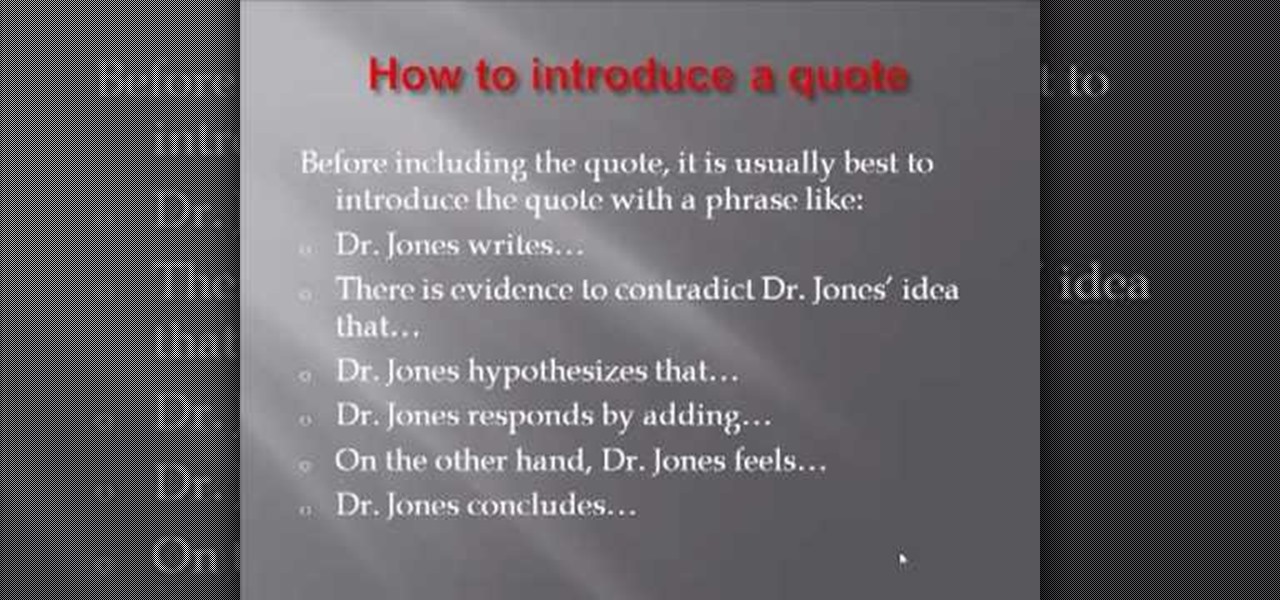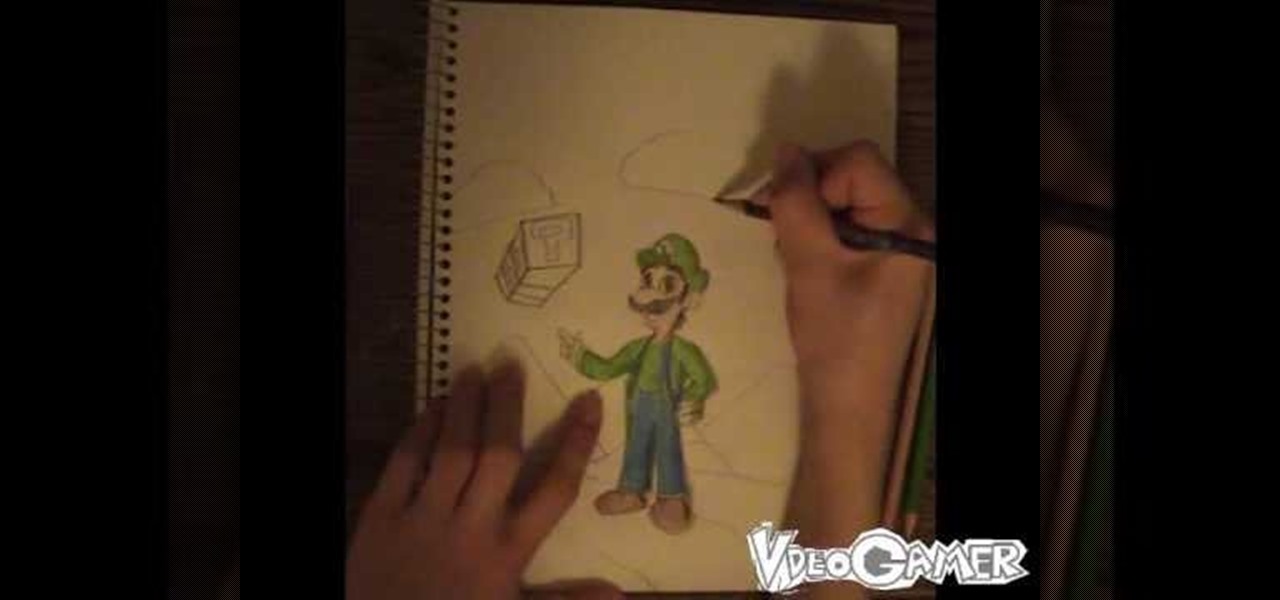iTunes offers the ability to extract and copy data with its rip and burn functions. Ripping lets you import songs into your iTunes library from a variety of sources. Burning lets you write audio files on to a CD. Once you customize the audio file playlist that you wish to have on CD, simply initiate the program's burn function, and you'll have a music CD in no time.

In this video tutorial the instructor shows how to hook up Reason's vocoder to record for use with a live audio input and how to put a vocoder on an existing audio recording. This vocoder is available only in record if you have Reason. So standalone users will not be able to use this tool. You can use the vocoder device along with live input from your audio interface and generate a robot voice singing. First create a vocoder carrier sync that will modulate with your voice and mix it with your...

In this video the author talks about the secrets of quitting smoking forever. there are basically four tips to achieve this result. The first is you need to keep your hands busy, so that you can avoid the desire to hold a cigarette. Similarly you also need to keep your mouth busy, by chewing gum or anything to draw your attention away from cigarettes. It also helps to keep a pack of cigarettes in your pocket all the time to continuously remind yourself that you have to stop smoking and there ...
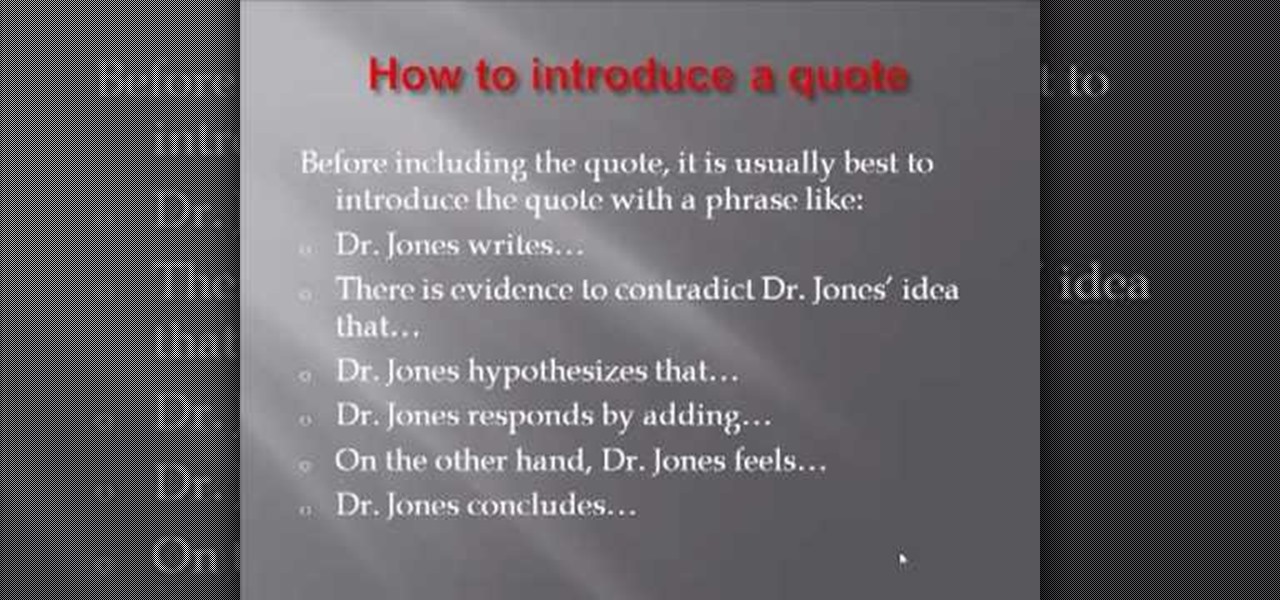
The producer of this video is Chaya Radin from the Massbay Community College, Academic achievement center and her video is titled "The effective use of quotes in academic writing". It teaches students how to learn effectively, the topic that is focused in this video is very useful for college students especially for those who write a lot of college paper. When writing college papers and if most of the ideas in the paper are derived from another source, it is always useful to use quotes so you...

All those apps, but you can't preview them without buying. Wouldn't it be great if there was a way to check out these games for free. Check out this tutorial to get started!

This video shows you how to install software in Ubuntu Linux. The presenters in the video are Chris Del Checcolo and Ricky Hussmann.

This video tutorial from bbsiPodtouchhelp shows how to unlock an iPhone using Ultrasn0w. First the iPhone must be jailbroken so jailbreak your iPhone by following the instructions of the video from the link posted in the description. Next add the source given in the video to Cydia to get Ultrasn0w. After installing Ultrasn0w, T-Mobile users need to disable 3G. Thereafter remove the SIM card and reinsert it. Switch the phone off and reboot it. That's it - enjoy your unlocked jailbroken iPhone.

In this Adobe Acrobat series of video the instructor shows how to add headers and footers to your PDF documents. Headers and footers help give your integrated document a unified look and feel. You can use the combine feature in the Acrobat to combine information obtained from various sources and integrate it in a single PDF. In the Acrobat software go to the document menu option and from the drop down box select the Header and Footer sub-menu, from which you can add a new or delete or modify ...

Peaches are a great source of Vitamin A and C, as well as fiber. Not a fan of fruit? Make a low sugar peach pie to receive the benefits of this beautiful fruit. In this video, learn how to correctly say the word "peach" in Polish with the correct pronunciation.

Fruit is a must-have in any healthy diet. Not only is fruit a great source of fiber, but is great for your skin and is a natural diuretic... that will flush you of toxins stored in your body. Learn how to say "fruit" in Polish with help from this video.

There are many health benefits when eating strawberries. They are an excellent source of Vitamin c, manganese, dietary fiber, and iodine. Learn the words of your favorite fruits & vegetables with help from these short Learn Polish videos. In this language instructional, learn how to pronounce & say the word "strawberry".

Wondering how to draw Luigi? Materials needed:

To create a web photo gallery on Photoshop, first go to file show all menu items if you have then automate go to Web photo gallery then to changes the styles click on the style to see them the description on thee right then set up email address after Source images on (use) choose a folder, click all sub folders if you do not have any sub folders in Your folder. Go to options select one that you choose then click OK then in Photoshop it resizes all photos quickly after open up a web browser an...

This video tutorial will show you how to add citations and bibliographies in MS Word 2007. 1. Select desired text.

A Tutorial: Ubuntu Linux is a completely free open-source operating system that has many useful features and abilities, and this guide will show you how to try this new OS without harming your Windows system, and it only takes five minutes to learn! This guide will show you how to: -Download and burn the Ubuntu image to CD -Shrink the Windows installation to make room for Ubuntu -Boot to the Ubuntu live CD and begin the installation process -A step-by-step description of what options to choos...

The eye splice might sound like some horrible procedure from the lab of Dr. Frankenstein, but it's actually a very useful skill to learn for camping or disaster preparation. Eye splicing is a way to secure different strands of rope together so they're stronger than a knot. In this tutorial, the guys at ITS Tactical show us how to do an eye splice.

The snell knot is a good knot for various uses, including tying fishing line. It's pretty simple to learn, and it's strong enough that those fish won't stand a chance. In this video tutorial, the folks at ITS Tactical show you how to tie a snell knot like the pros.

From Dogmantics, dog trainer Emily Larlham gives a us tips on how to get your doggy to stop barking. By first changing your dog's emotional response to the stimuli, then working from low levels of criteria to higher levels, then finally, adding full criteria you're dog will get comfortable around the bark-worthy source and remain calm.

In this JusJerk video, The Stick Figures (a Jerk dance crew) teach the simple "Drop" in Jerk dancing. By jumping down to your feet with bent legs and popping back up in an upright standing position, you have just "dropped". The trick and art of it all, is when you bring a variation of different dance moves between drops. Give it a try!

JusJerk gives the Stick Figures (a Jerk dance crew) center stage to explain how to do the "Toe Op" and a little move the Stick Figures like to call "The Break Ankle". These moves are for advanced Jerkers, so beware beginners! You might just break your ankle if you don't do it correctly!

Stick Figures, a jerk dance crew, show JusJerk the difference between The Dougie and The Jig and describe how its differences are not only in movement, but more in attitude. Don't miss the free-style Jerking in the beginning of the video! Who knows, it may inspire some new moves!

Need a little help on your shading technique? This tutorial on shading and shadowing techniques is hosted by Ed Beard, an internationally reknown fantasy artist known for his published works in Magic the Gathering and Tolkien. This video demonstrates how to choose a light source when shading, the values of dark to light, and how to ultilize shadows to embelish the three-dimensional depth to your drawing.

Twitter has consumed the world, so make sure you're up to date on your Tweets. One way to do that is with Gwibber 2.0 on Ubuntu Linux, the computer operating system that could be a bit tricky for beginners, but fret not, help is here. Check out this video tutorial on how to retrieve unlimited tweets with Gwibber 2.0 on Ubuntu Linux.

Are you a film buff whose looking to become the next Quentin Tarantino? Well, other than having a big dream, a big vision, and a camera, you need an EXCELLENT film editing program. It really make the difference between creating a crappy, home video-esque shot and creating a "Lord of the Rings" bonanza.

This video tutorial shows you how to jailbreak and unlock your iPhone 2G, iPhone 3G, and iPhone 3GS on firmware version 3.0.1 with Redsn0w and Ultrasn0w.

Purplesn0w and Purplera1n are both very powerful tools for jailbreaking an iPhone, and this video will show you how to use them! Before you begin, it's important to know that this tutorial will only work if you have 3.0 firmware. If not, download it, or check out another video that covers 3.0.1.

New to Audacity? Audacity is a free, open source software for recording and editing sounds. It is available for Mac OS X, Microsoft Windows, GNU/Linux, and other operating systems.

This lesson is the second of a series exploring alternative process photography. In this lesson, learn how to create a Cyanotype using a digital negative. Step by step instructions are included with samples and illustrations. Follow along with this photo lesson and learn how to recreate this old-fashioned print technique. You'll need a cyanotype kit, a fine bristled paint brush, a watercolor rag, a contact printer, a pair of clamps, a large tray, a UV light source, and a digital negative.

Learn all there is to learn about yarn from Naztazia... watch this video tutorial to learn how to substitute fiber, texture, and weight in yarn patterns.

Bucky from The New Boston serves up this Python video tutorial on how to reload modules in Python. This is the program you use to write all of your Python code down. Learn how to reload modules once your source file has been edited!

Hak5 isn't your ordinary tech show. It's hacking in the old-school sense, covering everything from network security, open source and forensics, to DIY modding and the homebrew scene. Damn the warranties, it's time to Trust your Technolust. In this episode, see how to install a Wii homebrew hack using the Twilight Hack.

Hak5 isn't your ordinary tech show. It's hacking in the old-school sense, covering everything from network security, open source and forensics, to DIY modding and the homebrew scene. Damn the warranties, it's time to Trust your Technolust. In this episode, see how to turn a Fon+ wireless router into a network tap.

Hak5 isn't your ordinary tech show. It's hacking in the old-school sense, covering everything from network security, open source and forensics, to DIY modding and the homebrew scene. Damn the warranties, it's time to Trust your Technolust. In this episode, see how to get free WiFi by tunneling through DNS.

Hak5 isn't your ordinary tech show. It's hacking in the old-school sense, covering everything from network security, open source and forensics, to DIY modding and the homebrew scene. Damn the warranties, it's time to Trust your Technolust. In this episode, see how to program a USB development board for cheap.

Hak5 isn't your ordinary tech show. It's hacking in the old-school sense, covering everything from network security, open source and forensics, to DIY modding and the homebrew scene. Damn the warranties, it's time to Trust your Technolust. In this episode, see how to build a web-enable remote controlled tank.

Hak5 isn't your ordinary tech show. It's hacking in the old-school sense, covering everything from network security, open source and forensics, to DIY modding and the homebrew scene. Damn the warranties, it's time to Trust your Technolust. In this episode, see how to make a Twitter tamagotchi bot with PHP.

Hak5 isn't your ordinary tech show. It's hacking in the old-school sense, covering everything from network security, open source and forensics, to DIY modding and the homebrew scene. Damn the warranties, it's time to Trust your Technolust. In this episode, see how to secure remote desktop.

Hak5 isn't your ordinary tech show. It's hacking in the old-school sense, covering everything from network security, open source and forensics, to DIY modding and the homebrew scene. Damn the warranties, it's time to Trust your Technolust. In this episode, see how to defend your hacker space with a USB missile launcher.

Hak5 isn't your ordinary tech show. It's hacking in the old-school sense, covering everything from network security, open source and forensics, to DIY modding and the homebrew scene. Damn the warranties, it's time to Trust your Technolust. In this episode, see how to set up SSH tunneling to securely transmit HTTP traffic.

Hak5 isn't your ordinary tech show. It's hacking in the old-school sense, covering everything from network security, open source and forensics, to DIY modding and the homebrew scene. Damn the warranties, it's time to Trust your Technolust. In this episode, see how to session hijack with a pineapple.