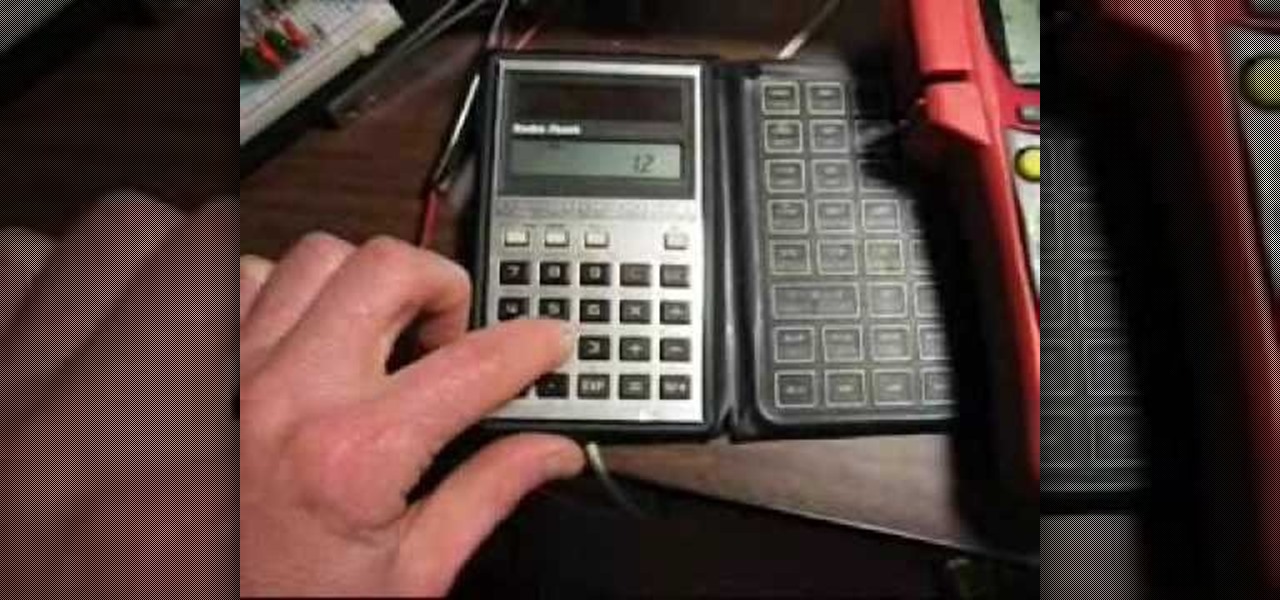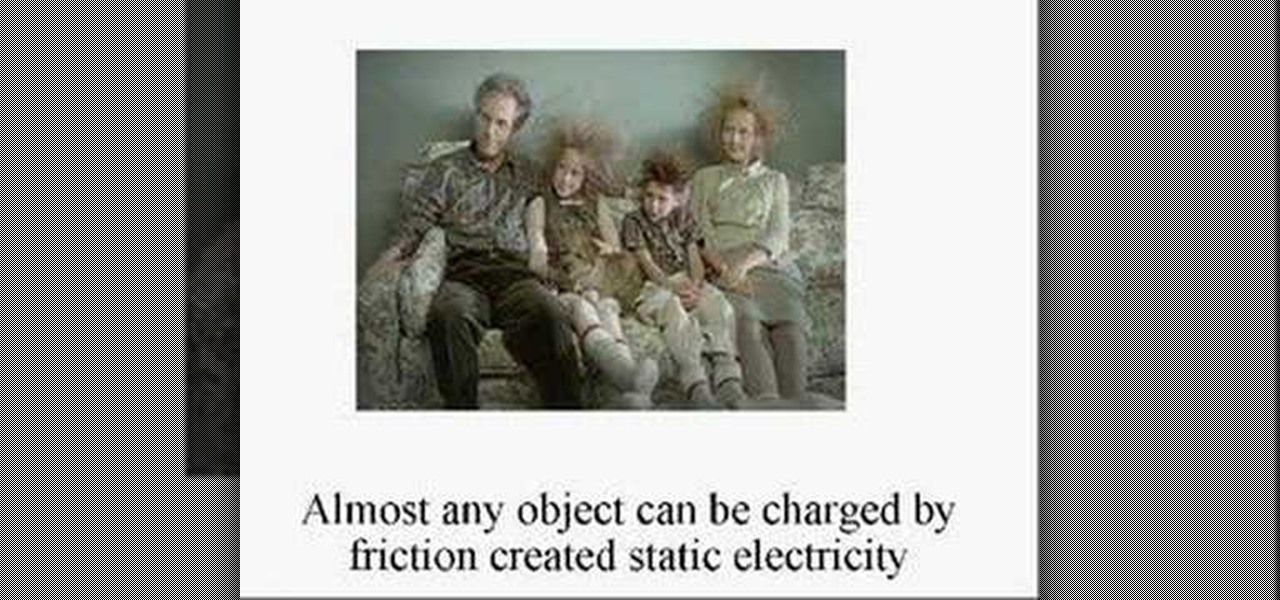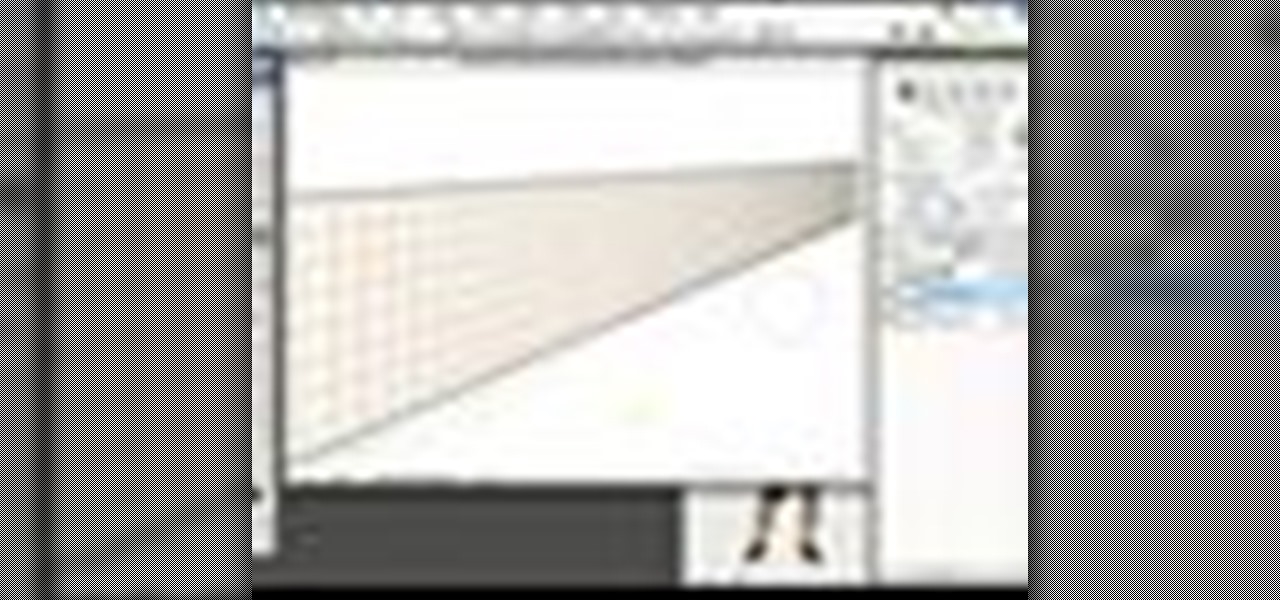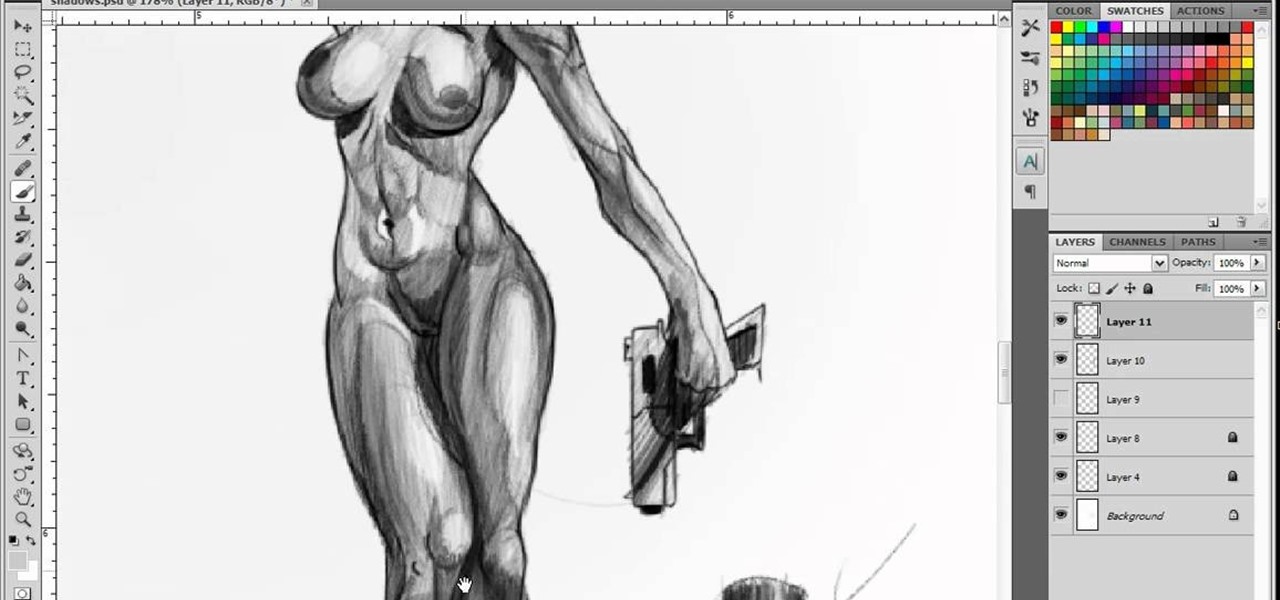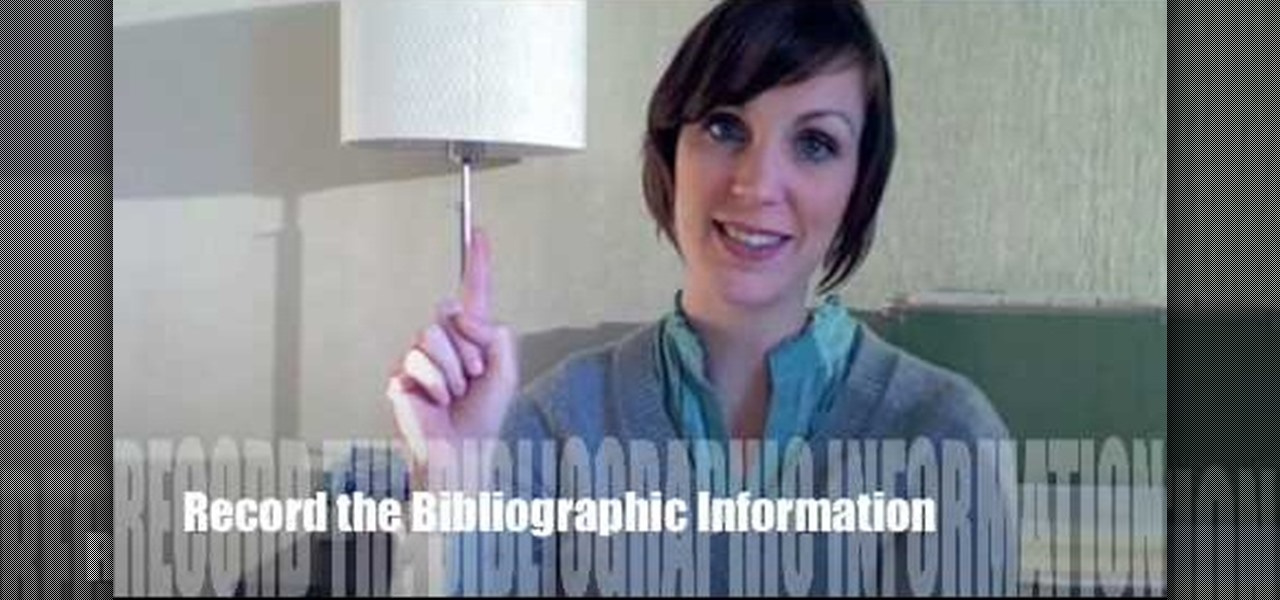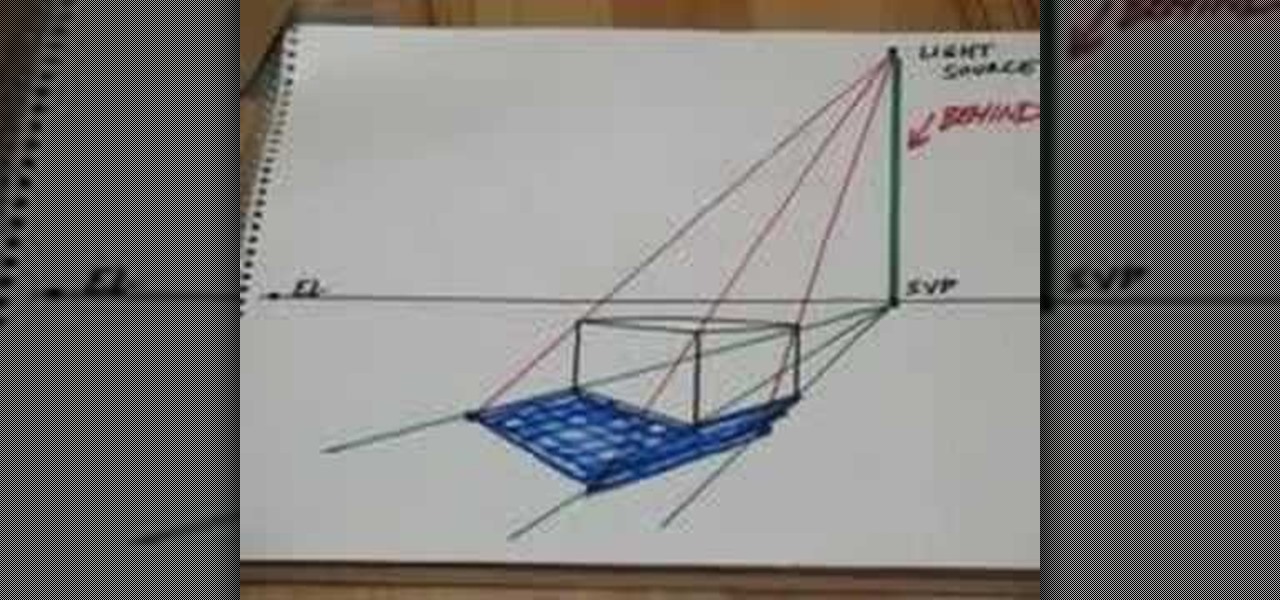WinFuture, a German tech-news site, has leaked a spec sheet for the upcoming Samsung Galaxy S8 and S8 Plus. We previously covered all speculation and leaks in our rumor roundup, but thanks to Roland Quandt, we now have a very clear look at what to expect from Samsung's latest flagship release.

Starting today, you'll have the opportunity to save all your live Instagram videos to your phone at the end of each broadcast session. The latest update to the Instagram app now allows you to rewatch already-played broadcasts and gives you the ability to share them later on.

Google I/O is like Christmas for smartphone fans. At their annual developer's conference, the Mountain View search giant gave us a glimpse of what they've been working on over the past year—and they've been quite busy, to say the least.

With hordes of games populating the Google Play Store, it's grown increasingly difficult to find trending, non-gaming apps that you might find useful on your Android device. There are a few in the Top Charts pages, peppered in among the various games you'll never play, but other than that you'll have to do some serious searching to discover any new apps.

YouTube, the popular video streaming website owned by Google, announced on October 21st that it will be launching a new subscription service titled "YouTube Red" for $9.99 a month. Under the membership, subscribers will be able to watch videos without ads. Yup, all videos—from music to trailers to gaming and everything in-between—completely ad-free. Additionally, individuals can save videos to watch offline on their mobile devices as well as play videos in the background.

Our hands aren't necessarily getting any bigger, but smartphones still seem to be getting larger and larger. With average cell phone display sizes nearly doubling since 2007 (leading to new terminology like "phablet"), reaching all corners of a screen can become nearly impossible with one hand. Granted, most larger devices like the Samsung Galaxy Note 3 and Galaxy Note 4 come with a one-handed option to make navigating easier, but other popular devices like the Nexus 6 don't. While it may see...

Google Earth has long served as a great tool to explore the furthest regions of our beautiful planet from the comfort of our own homes, but for those with more than just a recreational interest, a bundle of pro features had always cost $399... a year.

YouTube and the National Football League have announced a partnership that should greatly improve the online experience for gridiron fans. In a posting on their official blog, YouTube outlines a deal that will bring NFL video clips to their immensely popular site while bumping official NFL pages up to the top of relevant Google search results.

When you've gotta go, you've gotta go. No matter how hard you try and hold your pee (or the dreaded number two), it's going to find a way to leave your body one way or another. That's why it's always good to know where all of the nearest bathrooms are at all times, no matter where you are.

Your Mac's clipboard is great when you are just copying and pasting a phone number or address, but sometimes you end up having to re-copy the same thing over and over every day. To make those phrases a lot more easily accessible, the people over at Tiny Robot Software have released Pasteomatic. With this app, you will be able to use a hotkey to bring up a collection of your most commonly used text snippets and paste them into any text field or document.

I'm sure you've been here before: sitting on an airplane, bored out of your mind, and you forgot to install a few games or download a movie before your flight departed. No worries, though. If you have the latest Chrome Beta installed on your Android, there's a fun little mini-game baked right into the "You are offline" screen.

By now, Samsung's Multi-Window Mode is a pretty well-known feature. With other manufacturers now recreating this functionality in their own flagships, like LG, it's safe to say the feature has been a hit with consumers.

Don't hit that button yet! I know that everyone is eager to update to iOS 8 as soon as humanly possible, but when it comes to enabling iCloud Drive, you need to wait.

As soon as you plug a set of headphones into a Samsung Galaxy series device, a bar pops up in the notification tray that lets you select from a list of "recommended apps" for earphones. It's a convenient little feature that shows the apps you're most likely to use based on previous activity.

Shazam has ushered in an age where any song we like, but don't recognize, can be almost instantly identified. While the whole process is easy enough—just pull out your phone and hit a button—there are still moments where we might miss those quick and fleeting tunes.

Apple introduced recent contacts for the app switcher (aka multitasking menu) in iOS 8, useful for quickly calling and texting your most-contacted friends and family. Just tap on one of the contact bubbles and an assortment of options appear—call, message, or FaceTime. While the feature can be helpful when you want quick access to functions for recent contacts, it may not be for everyone. Check out the short guide below to learn how to easily remove recent contacts from the multitasking menu ...

While both Rdio and Beats Music look to be developing support for Chromecast, Spotify has kept their distance from the Google dongle, focusing instead on "several prevailing priorities."

To say that there are a lot of app switchers and launchers available is an understatement. We've covered a few ourselves, including Loopr and Switchr. But why not check out one more?

I like to hop between apps pretty often, and luckily my Samsung Galaxy S3 let's me do that fairly quickly. By simply holding the Home button for a few seconds, it will bring up my most recent apps, and I can switch between them with a simple tap. So if I am playing Injustice: Gods Among Us and want to switch the song currently playing on Pandora, I can bring up the recent apps menu to navigate there. While this default app switcher is more than adequate, it takes up the entire screen and coul...

Impeccable is the word for this distinctive and exclusive Ladder Hair Style. Extremely elegant and graceful, girls with long hair will be going to love this. Follow these simple steps and just with a little effort arrive at special and distinguished look. Step 1: Comb Your Hair to Make Them Smooth and Tangle Free. Gather All Your Hair and Tie Them in a Pony. Step 2: Take a Small Chunk of Hair from One Side of Pony and Braid It Leaving a Small Strand of Hair Before Each Weave at Inner Side Onl...

While the Play Store has a plethora of apps available for finding lost Android phones, Google came out with its own web-based application, Google Device Manager, earlier this year to help you keep track of all your Android devices and remote lock, erase, ring, and track if need be.

With all the little improvements that Apple made to iOS 7, some older features have been changed or moved (and sometimes, it's not obvious).

There are some things that are just plain difficult to do for those of us with small hands. I started playing the piano when I was a little kid, and I learned the hard way that there were some chords that were just out of my reach.

Google has just launched a new revolutionary augmented reality game for Android called Ingress. Their new mobile game centers around the fight for control of the minds of everyone here on Earth. It's a freaking worldwide fight—from your smartphone! While augmented reality in is nothing new in the smartphone gaming world, it has never seen the likes of this. With an almost Halo-like storytelling, Ingress seeks to bring out gamers all across the globe to perform physical activities by transform...

Microsoft's newest operating system, Windows 8, will hit stores everywhere on October 26th, and they hope this new version will shift the way we think about computers and their interfaces. In an effort to get as many early adopters as possible, Microsoft is even making their OS cheaper than usual, offering upgrades from previous versions for as low as $40 for a limited time.

Ted from Red Digital, and Michael from PlasterCITY, shows how to take a 4k source file, edit in real time, and make dailies in Final Cut Pro.

In this clip, you'll learn how to add a new data source when using the Mail Merge tool within MS Word 2007. Whether you're new to Microsoft's popular word processing application or a seasoned professional merely looking to pick up a few new tips and tricks, you're sure to benefit from this video tutorial. For complete instructions, and to get started creating new data sources yourself, take a look.

In this clip, you will learn how to create a simple constant current source so that all of your appliances are always running on the same current. This clip will explain exactly what this means and why you need to use it as well as how to set it up. Using the LM317LZ 100ma adjustible voltage regulator and one resistor, you can make a constant current source. With the LM317 1.5 amp version, you can make one with higher currents.

This is a recording of a class lecture on Voltage Sources. The first part describes how mechanical friction can generate voltages.

New to Photoshop CS3? Very special guest Russell Preston Brown aka Dr. Brown shows off the new Clone Source panel in Photoshop CS3. See how this creative genius takes the Clone Source feature to a whole new level.

Using a primary light source is easy enough, but adding a secondary light source can sometimes be a tricky technique in Adobe Photoshop. This tutorial goes over several lighting principles to create a second, dimmer light source for your artwork.

Keeping up with current events is a good step towards becoming a well-informed person, but sometimes it's a chore. In-between work, school, commuting, social lives, and hobbies, it can be extremely hard to find time to pick up a newspaper or browse CNN to find out what's going on in the world.

Did you know there are several functions accessible by shortcuts using the power button on the Nokia N900 smartphone? This tech support video from Nokia details how to bring up a menu allowing you to turn on silent mode, lock the screen and keyboard, and more.

Tired of the clutter in your kitchen cabinet? Watch this how to video and learn to organize your kitchen cabinets with these smart stainless steel systems. Add roll out trays and and shelves to make pots and pans more accessible.

This video series demonstrates how to fold the origami model "Ground Beetle" that John Montroll designed. John kindly gave me permission to make this video accessible to you.

This video tutorial is in the Electronics category which will show you how to get install0us v2.5 for iPod Touch or iPhone. Click on Cydia and let it open up. Once it is open, click on manage > sources > hackulo.us > installous > modify > remove. Then go back to sources > edit > add. In the URL box, type in cydia.install0us.com and then click 'add source'. Then click return to Cydia and click 'done'. Then go back to manage > sources > install0us repository and here you will see the install0us...

In this video from KatiesTeachings we learn how to write an annotated bibliography with 4 easy tips. Katie Mitchell gives this tutorial. Once you find your sources you need to record the bibliographic information like who wrote it, when they wrote it, and when it was published. Next you need to summarize the source. Third, you want to assess the source. In doing this you want to answer questions such as was it good and is it valid. Finally the last step is to reflect on the source. These four...

This video demonstrates the process for drawing prospective shadows using a light source. Start with the shadow vanishing point which is directly below the light source on the horizon line. Draw lines from the shadow vanishing point to the front three corners of your box. Next draw lines from your light source to the top three corners of your box. Where the shadow lines intersect, that area defines the shadow area and can be filled in for shadows. The shadows, of course, will line up with you...

This how to video shows how to fight a cold naturally or how to get over an infection. When you get a cold, there is an imbalance with your blood PH or an outside invader such as a virus. Some tips to get yourself feeling better are to boost your immune system with herbal supplements and getting a good source of protein. Protein helps to form antibodies, and without a good source of protein your body loses that source of protection. This video shows that the best source of protein is meat and...

In Minecraft, survival is key, especially at night when the creatures of the darkness come out to play. If you're doing a lot of crafting work at night, one big pain is going out to get water and trying to find new sources of water. Wouldn't it be great if you could create a pool of water that automatically refilled itself all the time? It's really simple and fast to make! All you will need is two buckets of water and a shovel! In this great video you will watch as he designs the pool and cre...