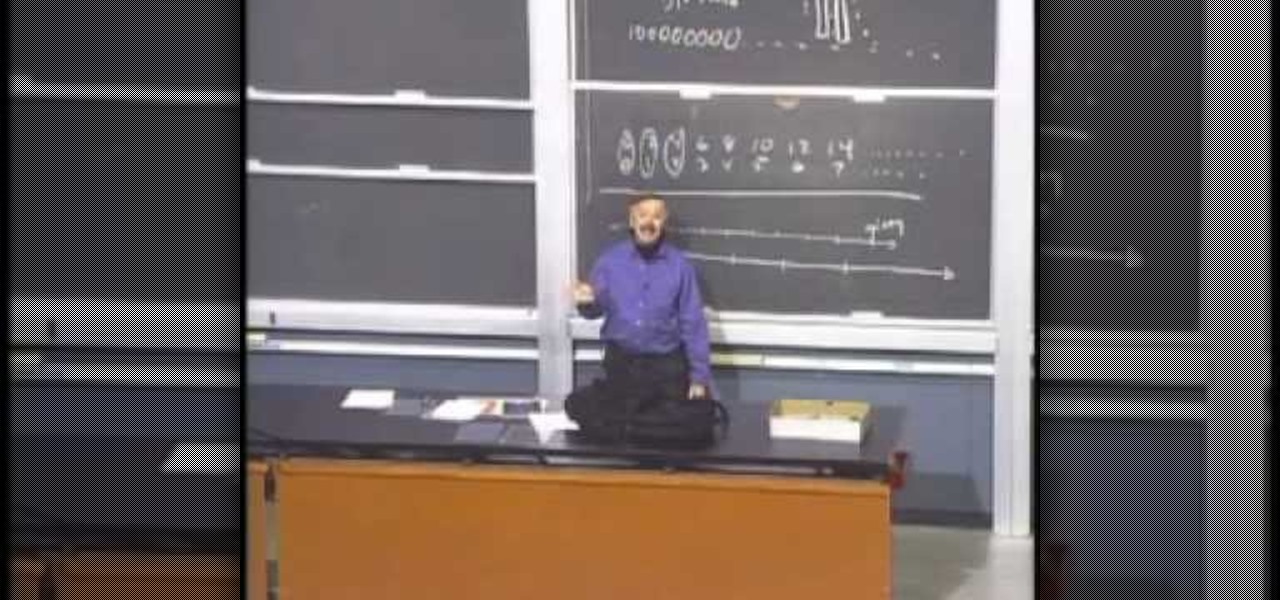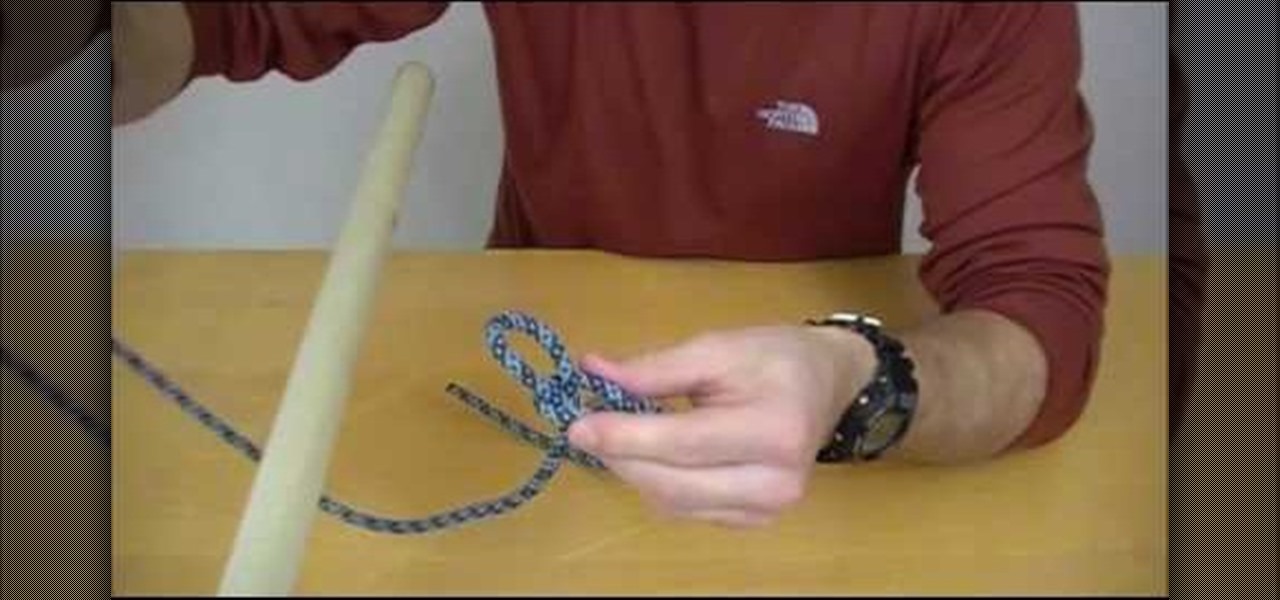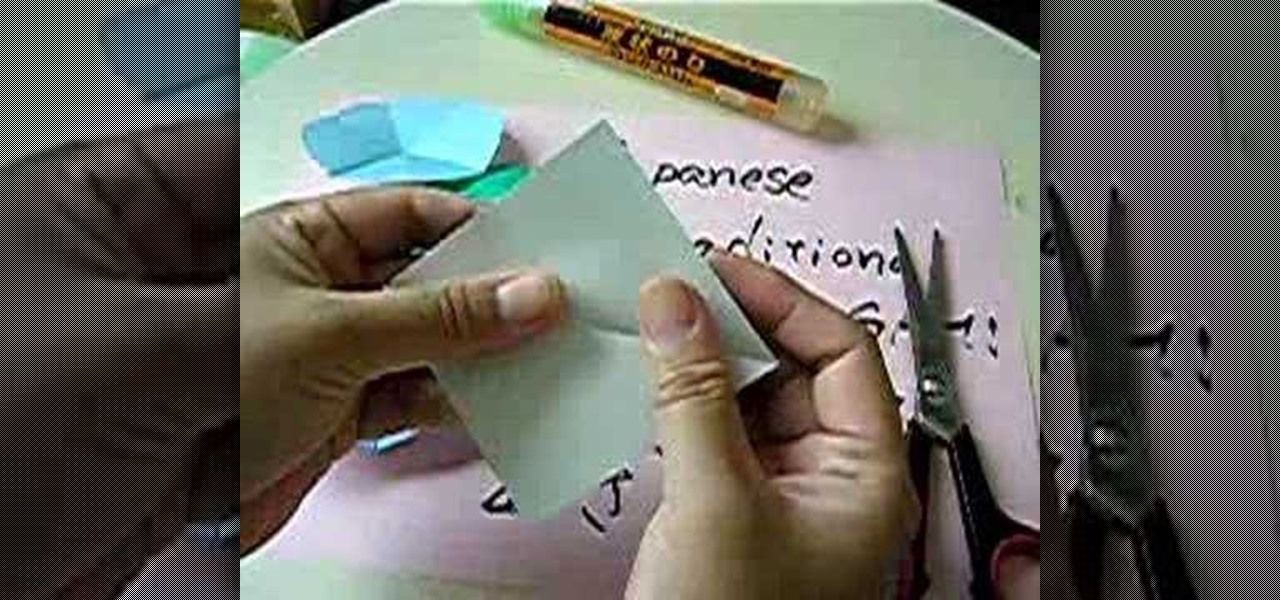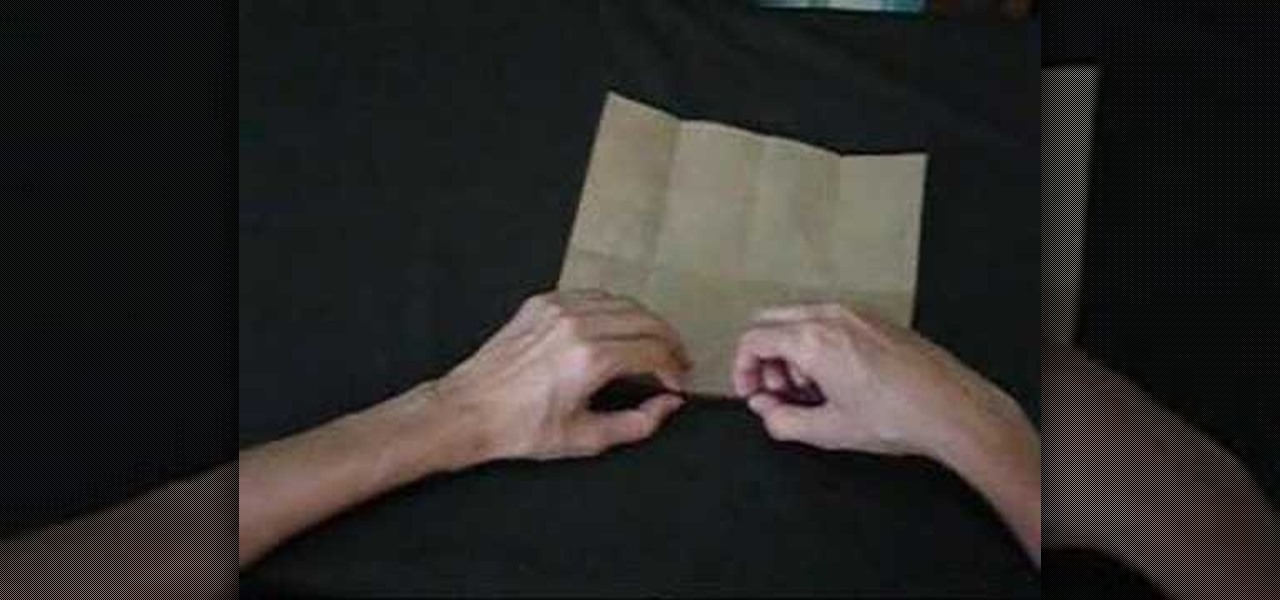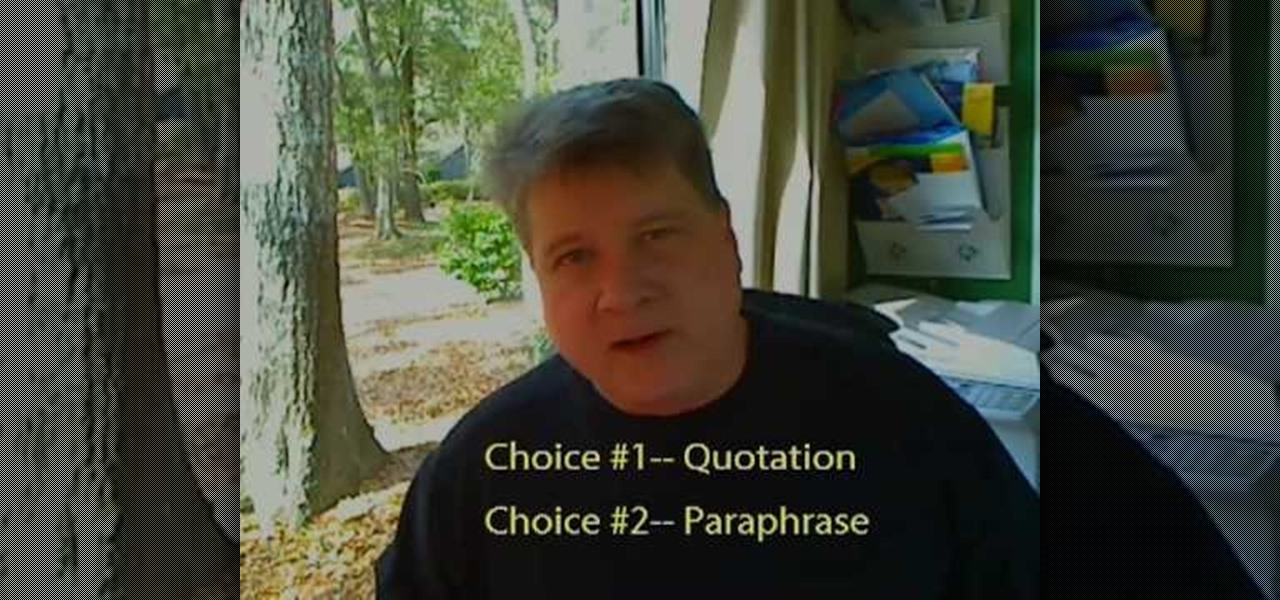This tutorial teaches how to use Blender’s particles system to “paint” instanced objects onto mesh surfaces. Similar to Maya’s “Paint Effects,” though not nearly as powerful, it’s a very nice way to fill a scene with flowers, vegetation, rocks, pebbles, gravel, debris, etc. Whether you're new to the Blender Foundation's popular open-source 3D computer graphics application or are a seasoned digital artist merely on the lookout for new tips and tricks, you're sure to be well served by this free...

Peas have 22g of protein and 15g of fiber. What do those stats mean for you? Well, if you're trying to lose weight, it means that just one serving of the legume will fill you up with minimal calories.

With paper crafting you can build intricate paper models of your favorite characters, from Jack Sparrow to Nintendo's own Toad. This video tutorial shows you how to rip 3-D characters from your favorite Nintendo 64 games for the purposes of paper crafting. It will take some editing to be able to get your favorite videogame characters into a workable papercraft format.

Summer is just around the corner and those jeans that seemed perfect for winter aren't looking so hot. Put those jeans to use, and make your very own jean skirt. Grab a pair of scissors and a sewing machine and get started.

This video shows how to do audio side chain compression to improve your production audio mix. Side chain compression is an easy way to balance the base and the drums. Using a compressor, you can cause your base to drop in volume when the drums are hitting so that one is not over-powering the other. This video walks you through step by step instructions for configuring your compressor to balance based on threshold level, the attack time, and release time. This is an excellent source of audio p...

Lentils are a great source of protein and are quite heart healthy, but not only are they healthy, but also quite delicious. This recipe for yellow lentil soup will make a great lunchtime treat. This video will demonstrate exactly how to make a delicious Indian thoor dhaal, or in English, a yellow lentil soup. Did you know Americn President Obama can cook Daal. Lentil Soup is a heart healthy dish cooked in 5 minutes using pressure cooker. Try it! If I can do it you can do it. Even if you try f...

Curious about the Big Bang Theory. In this four-part video, learn all you need to know from a great source. Hosted by Professor Richard Muller of the University California, Berkeley, this lecture is part of university's spring 2006 webcasts of "Physics For Future Presidents".

The trucker's hitch is a good, strong knot with many uses. It's ideal for securing a load in a vehicle, and was used that way dating back to the days of wagons hauled by horses. In this video the folks at ITS Tactical teach you how to tie a trucker's hitch, quick and easy.

You're a prisoner of some dangerous people, and they tell you to hold out your wrists so they can bind them together using zip ties. What you do next could mean the difference between life and death. This tutorial from the folks at ITS Tactical will teach you how to strategically get your wrists tied in a way that's easy to escape from.

You've been captured, and your wrists are bound together with zip ties. Fortunately you prepared for this situation, and you have a bit of 550 cord in your shoe. Using the cord, you can escape the zip ties using the friction saw method. This tutorial from the folks at ITS Tactical will teach you how.

The odds are that you'll never find yourself being held prisoner with your hands bound together with zip ties. But if you ever are, you'll be very grateful for the info you learned from this video. In this tutorial from the folks at ITS Tactical, you'll learn how to escape from zip ties using shims. You can use all sorts of things for shimming, from professional equipment to your own fingernails.

You're being held prisoner, and your hands are tied behind your back with zip ties. You're helpless to escape… Or you would be, if you hadn't watched this tutorial. The helpful folks at ITS Tactical explain how you can quickly escape from zip ties tied behind your back.

Zip ties are stronger than they look, and escaping from them is tricky. In this tutorial from the folks at ITS Tactical, you'll learn how to quickly escape from zip ties. If you should ever find yourself kidnapped by terrorists, held for ransom or kept prisoner in a serial killer's basement, you'll be very glad you watched this video!

You're underwater, and you need to tie a knot. (Hey, it could happen!) What do you do? In this tutorial from the folks at ITS Tactical, you'll learn how to tie a right angle knot. This is a knot used by navy SEALs, and if you ever end up needing to tie a knot underwater, you'll be very glad you watched this video.

Hak5 is at it again, with a plethora of somewhat accessible solutions to your technological problems. If you've ever needed to get through your school's firewall, or secure traffic tunneling, or try out applications in a fast, efficient manner? This video has it all and more.

Have you ever been using your iPhone, gotten a text, and had to exit what you were doing to respond to it? Well, there's a solution to this problem! Check out this video to learn how to configure QuickReply for the iPhone.

New to Ubuntu Linux? This computer operating system could be a bit tricky for beginners, but fret not, help is here. Check out this video tutorial on how to install and enable Flash for Chromium on Ubuntu Linux.

Nicad batteries often die in such a way that they won't take a charge and have zero voltage. This usually means they're shorted out by crystal dendrite growth. Here's a method of bringing them back to life by zapping those shorted crystal dendrites away with too much current and/or voltage. We'll use a welder as a power source. You could also use a car battery, a DC powersupply, or almost anything with some voltage. Charged-up capacitors are popular for this because you can get a very fast pu...

How to Use Your Mac as a Server: Turn your Mac Mini into a server! Yes, that's right, with a little know-how and a little spunk, you can turn an inexpensive Mac Mini computer into a server to provide services over you network. You won't even need the Mac OS X Server, just the Mac OS X Client, so there is no extra software to buy, just the Mac Mini and it's operating system.

Check out this instructional recording video that shows you how to mic a guitar. This installment focuses on guitar recording techniques, covering the basics of acoustic and electric guitar recording and some of the options you as an engineer have after the recording is done. Any recording has to start by getting it right at the source. When recording guitar, new strings are a must. Having the instrument set up properly so that it plays well in tune is also important. Once the guitar plays an...

This tutorial series shows you how to put up an Adobe Air Flex 3 Encryption System. One of the weak points of Adobe AIR and Flex is there is no encryption system built in, making your data and applications vulnerable. But that's ok, because this tutorial will show you how to remedy the problem by adding an AES encryption system.

Mike Lively of Northern Kentucky University shows you how to build an interactive Molecule Viewer in Papervision3D and Flex 3. This is a fun application building project for anyone learning Adobe Flex Builder 3 and a great resource for molecule viewer for students, educators, and researchers in chemistry and biochemistry.

In this music production tutorial you will learn how to initialize setup and get a basic understanding of Midi Keyboards control with Reason 3.0. Learn the basic technology and effects that go along with creating electronic music from keyboards and other MIDI sources in Reason 3.0 in this three part tutorial. Part one covers basic setup, part two covers LFOs, Sequencer edits, and use of the Pitch bend / Mod wheel and part three covers understanding control knobs and the automation thereof.

In this podcast tutorial, Trent Cunningham joins the videoKast to teach how to do 2-Person 1-Rope. You'll learn how to involve a child as young as 3 in jump rope and then see what can be done with a bit more practice.

Watch this instructional video to fold a traditional Japanese origami morning glory. You will need a colored piece of origami paper for the flower blossom and a green piece of origami paper for the folded leaf. You will also need a pair of scissors and a small amount of glue. The video includes verbal instructions in Japanese, although the visual guide is quite clear.

The origami master can fold himself anything he may need. This demonstrational origami video will show you how you can even fold your own origami pants. (Disclaimer: WonderHowTo is not responsible for any papercuts received while wearing origami pants.)

In this tutorial, we learn how to avoid research paper plagiarism with quotations. Whenever you use a source, you can quote from it using the author's direct words, or you can paraphrase. Paraphrasing means putting something into your own phrases and sentences, because you will have to repeat certain key words. If you do this, you have to make sure you are not copying the quote exactly, and that it really is in your own words. You can't put something into your own words if you don't understan...

In this video from thedarkwanderer we learn how to footnote your references in a paper. For this you need a list of your references used. Place a superscript right after the last word that you want to acknowledge. Then place the note proper at the bottom of the same page. Put the footnote numeral slightly raised followed by the note proper. Make sure that the superscript number corresponds to the number of the footnote. Keep the footnotes flush with the paragraphs of your text. Footnotes comi...

Make a Spark frame ripper

Looking for a quick guide on how to create "stickies" on your WordPress blog? Look no further. Every version of WordPress brings with it new features, new functions and new ways of doing things. Fortunately, the very same technology that allows an open-source blog publishing application like WordPress to exist in the first place also makes it easy for its users to share information about the abovesaid things through videos like this one. Take a look.

Faced with an "Unable to create directory" error when attempting to upload an image to WordPress? This clip offers instructions on how to fix it. Every version of WordPress brings with it new features, new functions and new ways of doing things. Fortunately, the very same technology that allows an open-source blog publishing application like WordPress to exist in the first place also makes it easy for its users to share information about its features through videos like this one. Take a look.

In this software video tutorial you will learn how to create drop down menus in Excel using Data Validation. This example will show you how to display a list of parts in a drop down menu. Create the list of parts somewhere in your worksheet. Then in the cell underneath the one where you want to display the parts, go to the data validation window and enter the data. For this select the cell and then press 'Alt + D + L' to bring up the data validation box. Here you click on 'settings' and selec...

In this tutorial, we learn how to photograph with a point and shoot camera. If you have dark light on the face, make sure you turn flash on your light and make sure it turns on to even out the lighting that's on the face. One of the easiest ways to shoot outside without using flash is to put someone in the shade. If the light source is coming from straight ahead, you will have the best lighting available. This will isolate where your light is coming from, and will work out better if it's not ...

This is a quick tutorial on setting up a nodes-based texture for 3D volumes in Blender 2.5. Were you aware Blender 2.5 includes a cloud generation script? See how to use it with this video guide. Whether you're new to the Blender Foundation's popular open-source 3D computer graphics application or are a seasoned digital artist merely on the lookout for new tips and tricks, you're sure to be well served by this free video software tutorial. For more information, including step-by-step instruct...

This clip offers a quick guide on how to work with point density volumetrics within Blender 2.5. This same technique can be used to make tornados, drifting fog, dry ice and a great number of other things. Were you aware Blender 2.5 includes a cloud generation script? See how to use it with this video guide. Whether you're new to the Blender Foundation's popular open-source 3D computer graphics application or are a seasoned digital artist merely on the lookout for new tips and tricks, you're s...

WordPress 3.0 adds powerful CMS capabilities with a new menu system. This clip walks though this feature and shows what it can do for you. Every version of WordPress brings with it new features, new functions and new ways of doing things. Fortunately, the very same technology that allows an open-source blog publishing application like WordPress to exist in the first place also makes it easy for its users to share information about the abovesaid things through videos like this one. Take a look.

Having trouble with crating a custom page navigation? Your troubles are about to be solved with the menu feature in WordPress 3.0. Learn how to use WordPress 3.0's built-in menu management system with this free video tutorial. Every version of WordPress brings with it new features, new functions and new ways of doing things. Fortunately, the very same technology that allows an open-source blog publishing application like WordPress to exist in the first place also makes it easy for its users t...

This spooky-themed tutorial presents a look at some of the techniques needed to create a jack-o-lantern from a pumpkin. Some of the techniques include using retopo, extrude and some manual modeling. The tutorial also provides a series of tips for easily managing your camera angle and spot lights. Whether you're new to the Blender Foundation's popular open-source 3D computer graphics application or are a seasoned digital artist merely on the lookout for new tips and tricks, you're sure to be w...

This Blender 2.5 video tutorial will teach you how to model a simple palm tree using a series of modifiers and linked meshes. The tutorial also demonstrates a technique for quick and dirty outdoor rendering. Whether you're new to the Blender Foundation's popular open-source 3D computer graphics application or are a seasoned digital artist merely on the lookout for new tips and tricks, you're sure to be well served by this free video software tutorial from the folks at CG Cookie. For more info...

This Blender 2.5 video tutorial takes on the process of rigging the fingers to a human hand with only a few bones and constraints. This technique leaves you with fingers that are very easy to animate and control without the need for IKs or Drivers. Whether you're new to the Blender Foundation's popular open-source 3D computer graphics application or are a seasoned digital artist merely on the lookout for new tips and tricks, you're sure to be well served by this free video software tutorial f...